GamesRadar+ Verdict
The Nintendo Switch 2 is a tangible upgrade, with impressive performance, a streamlined design, and surprisingly adept additional features. While it takes some hits in battery life and HDR needs a little tuning, the hardware is certainly a leap from the previous model. As long as software keeps pushing those internals and extra features, we're in for an excellent generation.
Pros
- +
Significant performance updates
- +
Premium look and feel
- +
Mouse sensor has strong potential
Cons
- -
Faster battery drain
- -
Some HDR issues
Why you can trust GamesRadar+
October 22, 2025 - This Nintendo Switch 2 review has been updated to include extra details surrounding the introduction of more games that make use of the Joy-Con 2 controller's mouse mechanics, and the addition of more first-party games since launch, among other tidbits. The review score remains unchanged, but extra information, including references to the ROG Xbox Ally released on October 16, 2025, has been included so you can see how the Switch 2 stacks up months after release, and make an even more informed decision as to whether it's the right device for you.
Nintendo has a tough task on its hands. The Nintendo Switch 2 picks up where the third-best-selling console of all time has left off. The original Switch took the world by storm, introducing a brand new hybrid way of play that helped it swallow up casual, hardcore, and even some competitive markets. This is the kind of innovative hardware that Nintendo is known for, and it’s damn hard to replicate.
So Nintendo didn't.
The Nintendo Switch 2 takes its lead from its predecessor, offering (broadly) the same functionality and form factor. At its core, this is an easily recognizable experience, the same docking system, same control scheme, same feel. But it's so much more than that on top.
The Nintendo Switch 2 is capable of running games that made the PS4 sweat, while still feeling like a slimline handheld. Sure, it pays for that performance in battery life, and it's not going to outgun a PS5 for a similar price. But, if you're looking for a portable device, though, it offers the confidence of a pick-up-and-play experience that even some of the best gaming handhelds running Windows can't replicate.
The larger screen, boosted resolution, speedy refresh rate, and improved Joy-Con make Nintendo's handheld range feel relevant again, and not just for hardcore fans of the brand.
Design
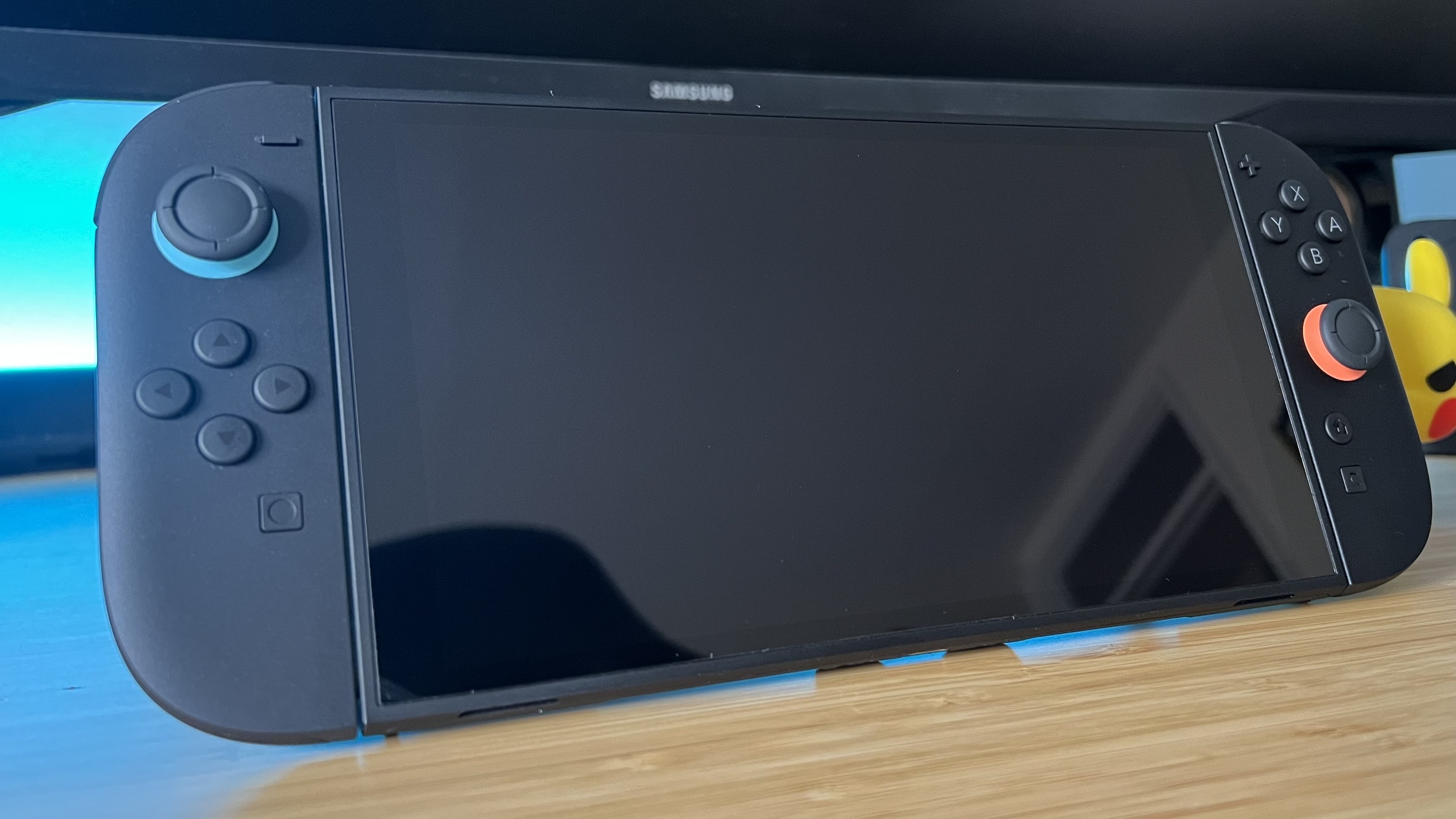
The Nintendo Switch 2 looks distinct enough to stand on its own from the original device, without flipping the rulebook in any immediately noticeable manner. The more time I've spent with the handheld, though, the more obvious those differences become.
This is a real upgrade in both look and feel. The sleek matte black finish across the main tablet and Joy-Con is far more comfortable than the cheaper plastic of the classic device. It's smoother, softer, and far more premium in the hands - even if it does pick up minor scratches and dents a little easier. This is the exact same thickness as the Nintendo Switch OLED I've been testing against, but the whole device feels far more sophisticated.
Weekly digests, tales from the communities you love, and more
The Nintendo Switch 2's aesthetic design makes it clear that Ninty wants its system to grow up. The all-black look is certainly sleeker than the colorful original, but this is Nintendo, and we've still got a dash of fun here and there.
Hints of the original’s iconic red and blue aesthetic are present around the thumbsticks and in the internal connection between the Joy-Con and tablet. In keeping with the more mature ethos of the handhelds as a whole, these are more muted than shiny and bold.

The system is taller to make way for the bigger screen, and that means the Joy-Con are too. While I was hopeful for larger controllers this time around, we've only got a small increase on the width. That's a shame, I always felt the original gamepads were too skinny to truly feel comfortable for longer sessions and the same is still true here. Without the built-in grips of the Asus ROG Ally or Steam Deck OLED, the flat back of the Nintendo Switch 2 is difficult to truly relax around.
I do feel that strain after a couple of hours gameplay, needing to pause and stretch out my hand before continuing. That's a symptom of the lack of space, but also the weight. The Nintendo Switch 2 comes in at 1.18lbs (535g) with the Joy-Con connected, that's 0.26lbs (115g) heavier than the Switch OLED. It's nowhere near the 1.34lbs weight of the Ally, but with that sheer drop around the rear it's still a little harder to hold in the air.

That's nothing new, though. The Switch has always had these comfort shortcomings and the increased width does help to mitigate some of them. The additional height on the Joy-Con feels great 90% of the time, but I have noticed some drawbacks.
The first one I noticed during my preview testing. During a co-op Mario Kart World session I was lumped with the right Joy-Con, the one that has you stretch a little further to reach the thumbstick. The problem seems to be amplified now, with an uncomfortably large gap between the top of the controller and the stick itself. The second issue is relatively minor, though may prove more troublesome for younger players with smaller hands. The +/- buttons are a significant reach now, which can make quick pauses slightly more cumbersome.
It's odd, however, that the magnets on the Joy-Con sides allow the controllers to be connected both upside down and back to front. The two times I've picked up the handheld (without the screen on) to connect the Joy-Con so far, I've popped them on the wrong way around.

Whichever way you connect them, this is a significantly improved system. The rails on the Nintendo Switch 2's predecessor started showing their age fairly quickly, and the strength of the magnet as well as the easy quick-release button on the side, makes this a super slick experience overall.
The Joy-Con use a set of pins protruding from the tablet itself as a lock-on mechanism, something that initially spooked me when I first saw them. Having these sticking out the side of the device felt like a recipe for disaster, even if they are sheltered by the edges of the tablet itself. There's a little flex to these pins - but that could be a good thing. I've also been using the Genki Attack Vector grip, which does put a little more pressure on each side of the console during play. If those pins were rigid, I'd be worried about snapping them straight off, but the extra flexibility does give me a little more peace of mind. Time will tell whether that flexibility becomes a problem in itself, though.

The rear hinge has been extended out across, almost, the full length of the tablet but I was surprised to see how skinny it is in real life. The Nintendo Switch OLED improved the stability of this hinge with its own wider implementation, but still remained durable with a whole plate of plastic to work with. Here, we’ve got a slimline strip that sits on a particularly thin base.

There's a little too much jiggle in this hinge for it to feel completely bomb-proof, but the strong tension in its movement gives me hope that it's sturdier than it looks. Pushing the Switch 2 onto its back while the hinge is extended doesn't cause it to buckle, for example, and there's no flex to the actual plastic itself.
I also noticed that tabletop mode still puts pressure on the lower port if you want something plugged in while using it. This was the case back in the day of the original Switch as well, and even though you've now got another charging option in the top port I wasn't particularly comfortable plugging the 2.4GHz receiver for my SteelSeries Arctis Game Buds underneath when that hinge was in play. As it is, the tablet's weight is currently being supported on the receiver itself - which is a recipe for port worry.

I have, however, noticed a few design upgrades that weren't on show before. The game card hinge has had a serious glow-up, with extra supports in the main connector and a metallic plug that seals the gap in the console. That's a far sturdier solution to the often-mashed OLED version.

Overall, I’m a fan of the new Nintendo Switch 2 design. It looks like everything a second-generation handheld should, refined but still nodding back to its iconic mainstays, and feels like a major upgrade. Yes, it weighs a little more than the original, but that’s good weight, it’s the same thickness but it’s far more streamlined in the hand. It’s the difference between an ill-fitting and a well-tailored suit, cinched in all the right places to look much better without changing the core form factor.
Display
I'll get it out of the way now, the jump from an OLED screen to an LED is noticeable, but this is still a good-looking panel.
In side-by-side comparisons of Pokemon Violet, the OLED presented brighter yellows and greens much better, with a more vivid picture overall and a punchier feel. By comparison, the Nintendo Switch 2 darkens these tones slightly. Its blacks aren't as deep as those of the Nintendo Switch OLED, but it's still vibrant when it counts.

The vividness of Mario Kart World’s shone bright in testing, and I was impressed by how clean finer details like the pockets and stitching around Mario’s overalls appeared even in FHD. The 120Hz refresh rate stretched across the larger 7.9-inch display is the cherry on top.
Of course, Mario Kart World is the best way to truly put this screen’s speed to the test. Actual gameplay is much smoother - but that’s a combination of the upgraded internals as well as the screen. Where that refresh rate comes into play is the smaller moments, the lack of motion blur around fast corners, the effortless glide of a Bullet Bill ride. Does it fundamentally change gameplay? No, and it likely won’t outside of the hardcore FPS crowd, but it’s a tangible improvement to the experience as a whole.
HDR is a slightly more complicated beast. The system does seem to be a little off in its implementation in certain games. I've noticed that Cyberpunk 2077 and The Legend of Zelda: Breath of the Wild appear washed out with the HDR setting enabled. Switching the feature off reveals a far more punchy picture, with rich colors and greater impact overall.


Calibration seems to be the issue here, so I'm hopeful for future updates to iron out the kinks.
With HDR switched off (awaiting Nintendo's patches) and that screen running at full brightness (switch auto-brightness off), this is a real delight. Smoother motion, a bigger panel, and 1080p resolution make for real tangible upgrades over the previous generation and I'd certainly take them over a higher-contrast OLED experience.
Controls
The improvements to the Nintendo Switch 2's face buttons and thumbsticks may be slight, but they make a world of difference in everyday use.
The original Joy-Con thumbsticks were never my favorite, but the Switch 2 iteration is tighter, smoother, and significantly larger. The biggest difference I've felt between the two is right at the edge of that extension. I can feel the original gamepad's individual notches around the outer edge of the stick itself, whereas everything's buttery smooth here. There's an extra layer of cushioned padding in here, which means absolutely no grind around the edge of the stick itself. That said, these aren't the Hall effect sticks used by the best Nintendo Switch controllers on the market, so drift is still a very real possibility.
Up top, the Joy-Con 2 use a larger, thicker rubber thumbstick topper with a wider perimeter that makes for far greater precision. I've been able to maintain much better control over the stick when fully extended, with better leverage during larger movements as well. The face buttons are also larger and feel deeper in their actuation than the originals.

That's before we even get into the new kid on the block; the mouse sensor.
This is the Switch 2’s big reveal, the added feature that makes the next-generation handheld a true Ninty successor - that is, it does something new and cool that could either define the console as a whole or fade into obscurity.
I test the best gaming mice from all corners of the market every day and, while the skinny Joy-Con side means it’s not going to compete with true competitive rodents, I did have a better time than I thought I would. I was surprised even when I first tested the mouse sensor in my own home. I'd used it on tables at Nintendo preview events - but that's a very different environment to some late-night Cyberpunk on the couch.
Propping the Switch 2 up on the side and using my leg as a mouse pad, the experience was pretty slick. The sensor maintains tracking across fabric folds in my trousers, and even maneuvers fairly smoothly without its skates (the toppers in the box feature a smoother gliding surface). It's not going to have you trading in an esports gaming mouse any time soon, and I did need to stretch my hand out after some more intense aiming moments, but it's certainly workable in everyday play.
I tested it in a reaction-focused minigame housed within Welcome Tour: avoid the spiky balls falling down the screen by gliding your spaceship around with the mouse. Tracking is nippy, acceleration felt well-balanced, and response is consistent. The slimmer form factor of a Joy-Con under your hand doesn’t feel nearly as comfortable as a full mouse during longer play sessions, and the skinnier R button has a particularly short stop that’s a little vulnerable to accidental presses, but the actual sensor part? That’s good to go.

The role the mouse sensor will play in the Nintendo Switch 2’s success will be determined by its support. If enough games use it for central mechanics, it’s certainly got the grunt to be an immeasurable asset. If it’s relegated to toggle-able mini-games and the odd shovelware escapade, it’s an expensive mistake.
Thankfully, it looks like we're pretty safe here so far. Cyberpunk 2077 not only has mouse controls baked in from the start, it also intelligently connects to a separate wireless mouse when a 2.4GHz receiver is plugged in. I tested it with a Logitech G Pro X Superlight 2 DEX and Asus gaming keyboard for a full PC-like setup and everything was instantly available.
It's not the best Switch 2 experience, though.

While things do vary slightly by mouse and game, all the wireless pointers I've tested so far carry a little more jitter and a much slower response time than the official Joy-Con.
That's not to say Nintendo has produced a better mouse than Logitech. Put them side by side on a PC and it would be laughable, but there seems to be some limitations of Ninty's dock or handheld that keep these rodents from performing at their best. My best guess is a considerably restricted amount of power / bandwidth running from these USB-A ports compared to a PC, paired with Nintendo's hardware having to do a lot more work to recognize the input than Windows would.
I was surprised to find out that both gamepads need to be disconnected from the system for one to work as a pointer, though it makes sense considering actually holding the tablet in one hand and moving a mouse with the other feels pretty unbalanced. While tracking was impressively sharp across my legs, I can't help but feel a more versatile approach would make sense for games where mouse controls are only preferable every so often.
The refinement of the HD Rumble system was actually one of the first things I noticed about the Nintendo Switch 2 when I first held it. Swapping back and forth between the original controllers and the new generation, it’s obvious that some serious work has gone into fine-tuning these motors. There’s more nuance to these vibrations that feels less bold and more precise. While the original bursts to life with a big loud judder, there’s an air of subtlety here.
By October 2025, there are more games that make proper use of the mouse sensor. Super Mario Party Jamboree – Nintendo Switch 2 Edition + Jamboree TV, the new upgraded Switch 2 version of the game, now features a range of mini-games that depend on the Joy-Con 2 mouse controls, including Pull-Back Attack, Bob-omb Toss, and Shell Hockey. Additionally, Mario Paint arrived on the Nintendo Switch 2 via the SNES Nintendo Switch Online game library in July 2025, and is fully compatible with the Joy-Con 2 mouse controls.
Dock
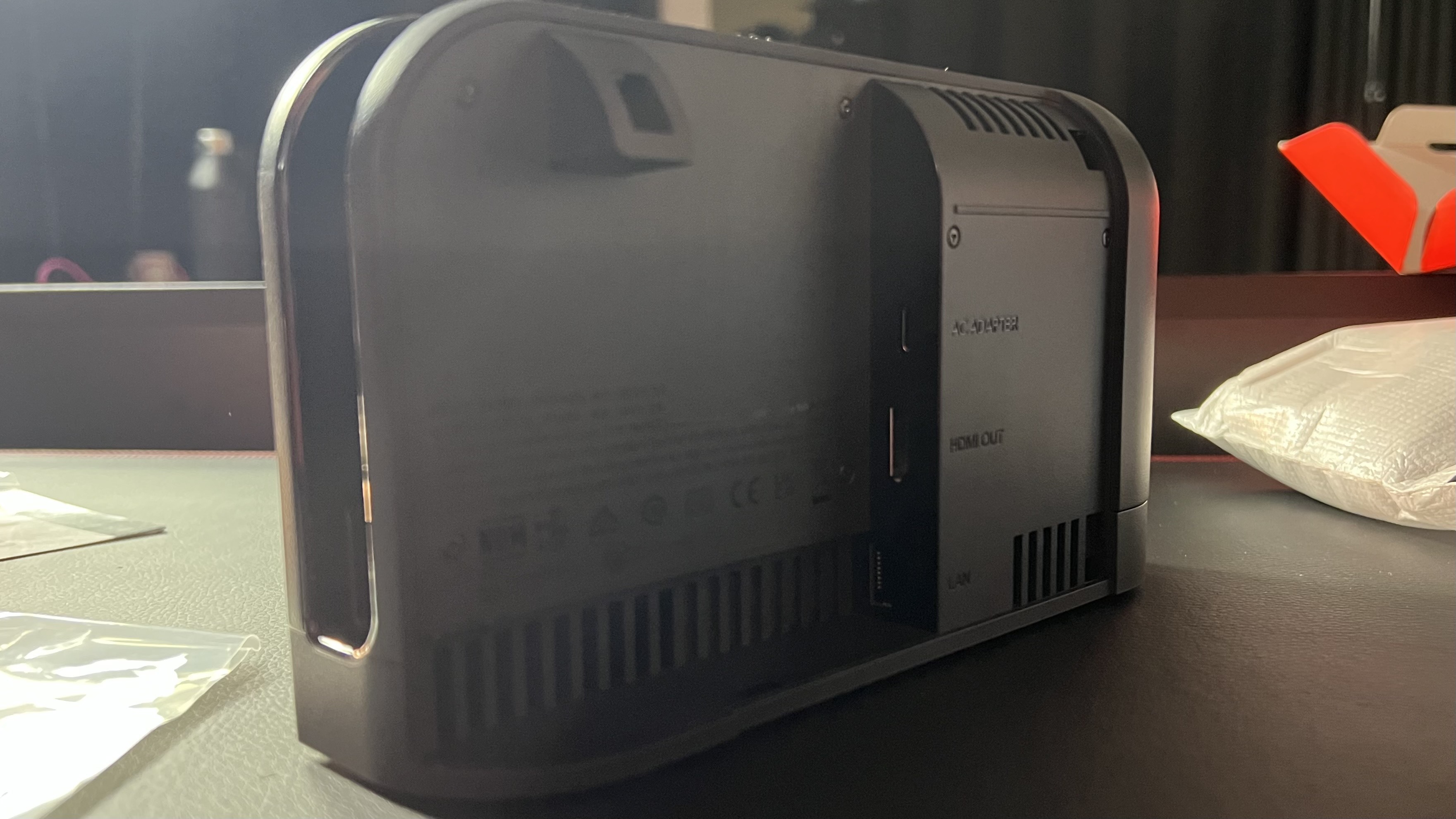
The dock is a chunkier than that of the Switch and Switch OLED, with a larger curved panel that completely detaches from the main body to allow for wires. That leaves a smaller space for the fan than I initially expected. It's also slightly more finnicky than the OLED version I've been using for years. There are a number of pins to properly align in order to fully close it back up, which is a particularly fiddly process - especially if you're setting up your Switch in a smaller, enclosed space.
The hard, squat corners of the original are long gone now, and while the Switch 2 dock keeps the softer edges of the OLED release, it also extends into a rounded hump at the back as well. This is to house those new fans and adds a considerable amount of heft to the final footprint. It’s not large enough to lose its spot next to most TV setups, but this is a much more substantial piece of kit overall.
Those extra fans don't add too much extra noise to the experience, though. I never noticed them whirring up during my time playing Cyberpunk 2077 or The Legend of Zelda: Breath of the Wild, even in a quieter room.
Games
Onto the good stuff, the games. At launch the Nintendo Switch 2 has 24 confirmed titles, though only two are new first-party Nintendo releases built directly for the Switch 2 system; Mario Kart World and Welcome Tour. There’s only one third party exclusive on the docket, Fast Fusion, alongside a host of remasters, ports, and re-releases for everything from the Zeldas to Cyberpunk 2077 and Hitman.
Right now, there's aren't many new Nintendo Switch 2 games to experience - especially if you don’t like racing. However, there are a few titles in this roster that give us an indication of where Nintendo wants its system to be positioned. Cyberpunk 2077 didn’t have a hope in hell of running on the original handheld, and a few generations ago CD Projekt Red would have had similar chances of publishing it on a Nintendo console.

Nintendo hasn’t been opposed to less-than-family-friendly games being on its systems for some time now, but it’s taken the Switch 2’s performance upgrades for enthusiasts to truly take note. I’ve had a Switch OLED since it launched, but I’ve also had a PS5 and a gaming laptop. Besides Stardew Valley, Oxenfree, and Dragon Quest titles, I haven’t played anything on the Switch that I can’t play on another platform; it’s more expensive and it doesn’t run as well.
I’m in a lucky position. Most players will pick a device and stick with it - this time around, it looks like Nintendo wants to be that platform for enthusiasts as well as families. It’s undeniably impressive that giants like Cyberpunk 2077 can keep their cool on a device as slimline and portable as the Nintendo Switch 2, especially running in 4K when docked.
If Nintendo can keep up with upcoming blockbuster releases, the Switch 2 could well be in with a shot at becoming a primary driver for a lot more players.
This is just one sub-section of the library, though. Nintendo Switch 2 backwards compatibility is strong, with a few original Switch games being left off the roster (likely due to Joy-Con limitations). Then there’s the remaster carousel, a ride we’ve all been on for a good few years now. Breath of the Wild and Tears of the Kingdom are the biggest Switch 2 games to receive their upgrade patches on day one, but it’s likely we’ll see more re-releases in the future as well.
The Nintendo Switch 2 game library is slightly more stacked where first-party games are concerned as of October 2025, and will be more so towards the end of the year. Currently, Mario Kart World, Donkey Kong Bananza, and Pokemon Legends Z-A are available, with Kirby Air Riders set to launch on November 20, and Metroid Prime 4 Beyond set to launch on December 4.
UI
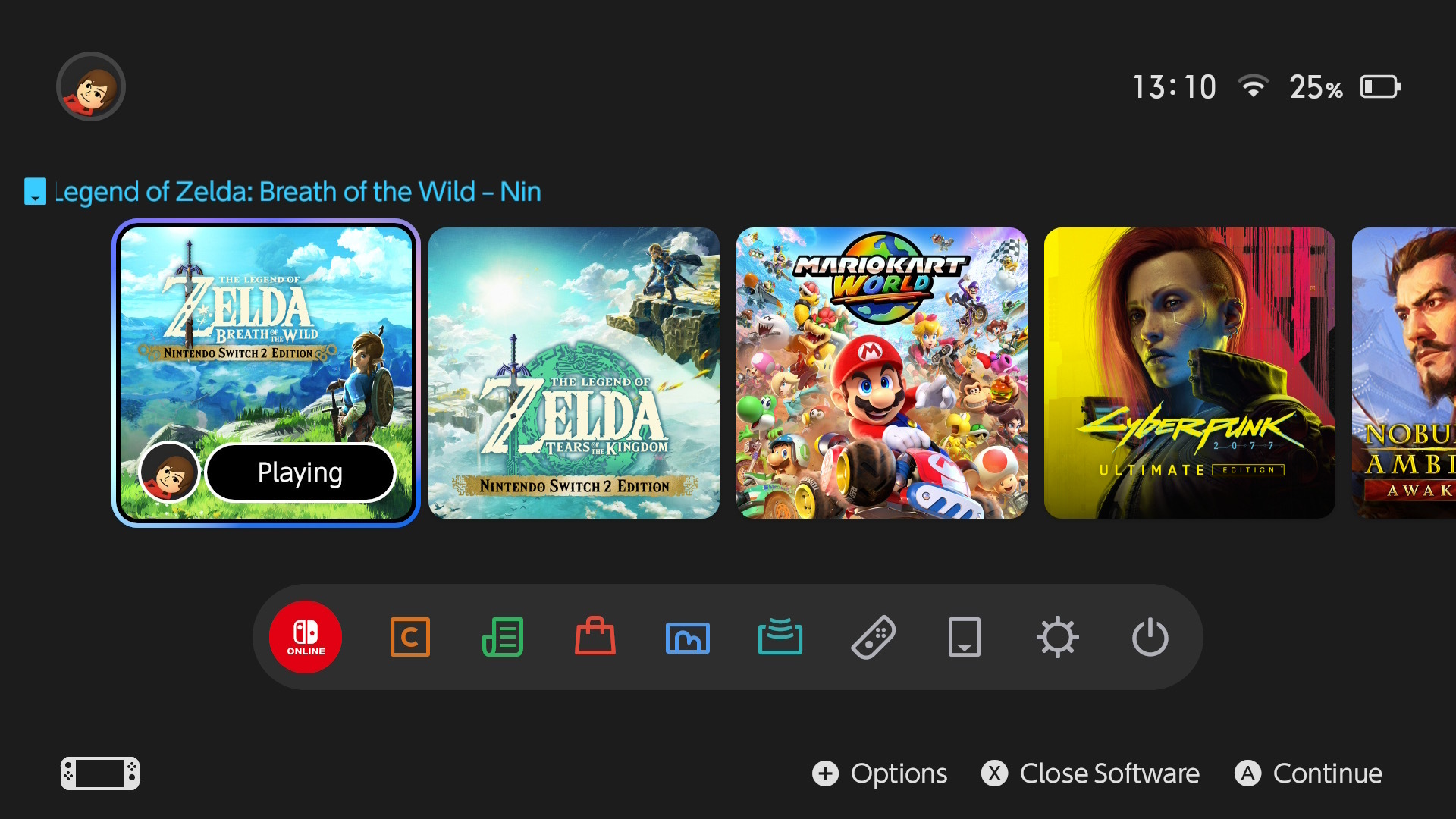
This is pretty much the exact same UI and home screen we've come to recognize on the original console, just with a few additions, tweaks, and primps.
Smaller updates are noticeable - game covers feature rounded corners now, with a blue and purple outline highlighting each one, as opposed to the teal color we saw in the previous UI. The home screen also now features dedicated buttons for GameChat and Game Sharing, though the latter is also packaged in with the Switch and Switch OLED thanks to a recent update.
I've also noticed that individual clicks sound a little deeper and the tone changes when moving between the three horizontal menus now rise in a far more satisfying manner. The Joy-Con mouse function can be used on the home screen as well as the now much-improved eShop as well.
I have found that it takes longer for the Nintendo Switch 2 to wake into its home screen than it did the previous generation. I've found myself repeatedly pressing the A button before the system actually registers it when waking up from sleep mode. I've tried again on the Switch OLED and the issue doesn't seem to be historical, I can immediately dive into the previous generation while the Switch 2 take a second or so. Hopefully this can be patched out with future updates, though.
Performance
The Nintendo Switch started showing its age long before it was eventually put out to pasture, so it’s the internal performance upgrades that will make or break the Switch 2. With a mysterious new chip and an unknown RAM amount, Ninty has maintained its silence around the actual innards of its new handheld.
The new model holds its own in a more modern world, with enough grunt under the hood to keep larger titles like Cyberpunk 2077 and The Legend of Zelda: Tears of the Kingdom running smoothly where older systems may falter. I've tested the system with titles old and new and one thing is obvious; we’re miles away from where the Switch dropped us off.
No, you're not getting next-gen graphics as we know them. The PS5 still holds the upper hand against the Nintendo Switch when it comes to textures and distance rendering in docked mode, while the Asus ROG Ally has the bandwidth for finer details to shine through a little better.

There's some pop-in, I noticed considerable blurring for a few seconds before new objects and images could render their focus, and that upscaler has brought its own ghost-lines to the party. However, Cyberpunk 2077 runs remarkably smoothly on a slimline handheld - with commendable ray tracing to boot. We’re not running an RTX 5090 here, I did notice a drop in that responsive high-fps feel around busier events - but it’s nowhere near the jaggedy levels of the previous generation console, I’d still more than happily sail on past without a second thought.

The Nintendo Switch 2's motion handling performs far better than the Ally's in Cyberpunk 2077. The latter suffers from far more screen tears and framerate drops and it's far more pronounced when flying through initial Nomad street scenes or driving around Night City proper.
Upgrades to The Legend of Zelda: Breath of the Wild reveal an impressive amount of detail in smaller objects and a far more polished experience overall. Between sharper character models and clearer rendering in the distance, things are looking pretty sweet in both handheld and docked mode. Nothing's stuttered so far, and those load times have been reduced dramatically.
The most noticeable difference I've seen, though, is the grass. At a lower resolution, the blades under Link's feet feel more like a green blobby mass. Here, I can easily see the ground parting itself beneath our hero's feet, with far greater detail overall. Even smaller particle effects are running better - rain feels more full-bodied and natural than the tiny flecks of white floating across the screen of the original.

Mario Kart World was my first introduction to the Nintendo Switch 2, though, and it’s not the game’s increased 24-racer capabilities, its expansive open free roam mode, or the smooth glide of the action on-screen that impressed me the most, though. The biggest indicator that we’re now playing with a whole load more power came from the water.
There are a number of tracks that have you sloshing through canals and rivers, and a whole ocean can be explored in free roam mode. The way these waves picked up and carried light while maintaining their smooth motion and fluid textures was a real eye-opener during my time with the Switch 2. Yes, splash effects are sparse still, and ray-traced effects aren’t going to rival those of high-end PCs, but even the rain looks better, and that’s pretty telling.

Watching it run next to a Nintendo Switch OLED reveals a palpable difference in smoothness and detail - supporters hold actually-waving flags in the distance, each corner and turn feels incredibly responsive, and fast-moving onscreen elements (even down to the fire erupting from your exhaust with a boost) are all much clearer.
Side by side with the PS5's 4K performance, it's obvious this isn't a miracle worker. Everything lacks that final touch of sharpness in docked mode compared to the PS5. Faces, textures, and longer-distance details are slightly less detailed. But this isn't the full story. This is still all very impressive. We're talking about the difference between a slimline handheld that has far more functionality than the PS5 and measures in at a fraction of the size to boot.

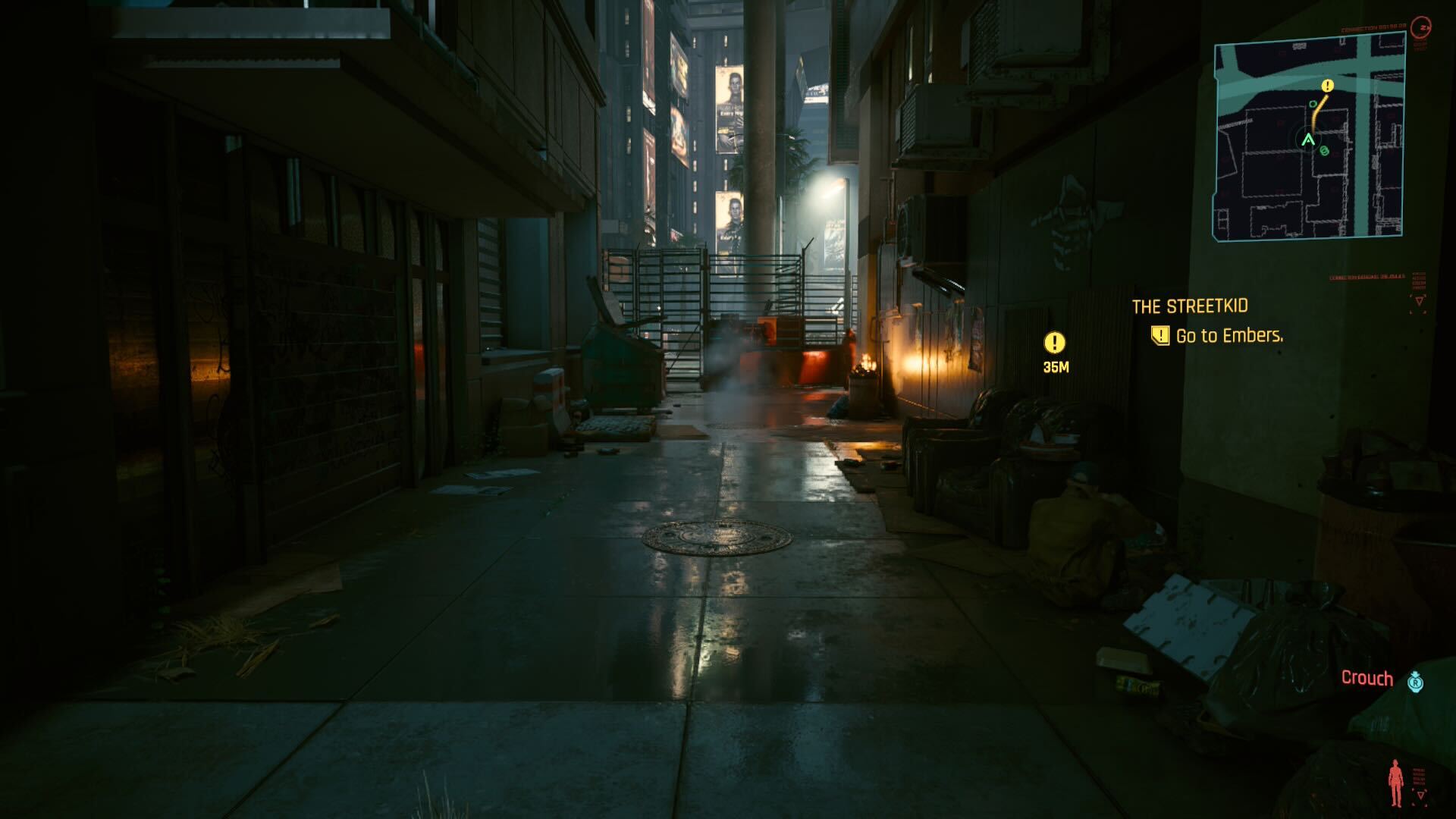
I'm still impressed with the overall fidelity on even a mid-range 4K display. Lighting maintains its definition and reflections are well balanced, even if they can't quite keep up with the nuances of the PS5 or PS5 Pro. Ray tracing is far less sophisticated than you'll find on a PC or PS5, murkier than both and slightly less responsive with distance - but it still looks pretty damn slick.
There is some bad news for those with a hefty Switch 1 library. We're still at 720p handheld mode here.
Most of the games that actually made the most of the Nintendo Switch's 1080p docking capabilities have received patch updates ahead of the Switch 2's release. Many were hopeful that these updates would unlock full 1080p gameplay (previously reserved for docking) in handheld mode.

Mario Kart 8 Deluxe is one such game, but I'm sorry to say it doesn't look like we've got 1080p performance on the device's own screen here. This is a 720p image that, actually, looks a little worse when stretched out across the Nintendo Switch 2's larger FHD panel. Side by side in real life, the Switch OLED's 720p panel keeps things a little crisper whereas those edges are somewhat blurred on the new release.
Since the launch of the Nintendo Switch 2 on June 5, the ROG Ally X handheld was released on October 16, 2025. As a $999 / £899 PC handheld, the device naturally is a bit of a bigger performance powerhouse than Ninty's latest console, and our team's own Phil Hayton noted in their review that ROG Ally X review that it "pulls some serious performance punches" and that "playing massive PC games at 1080p 60fps is absolutely within touching distance." Comparison between the two isn't entirely justified, but if you're more concerned about portable performance than access to Nintendo games, it's worth consideration.
Sound
The Nintendo Switch 2 offers a far more powerful set of speakers than its predecessor. I was surprised by the robust texture of this audio, not just in a directionally sensitive setting, but in larger cut-scenes and soundtrack swells as well.
The system's new 3D spatial audio is surprisingly realistic as well. While testing The Legend of Zelda: Tears of the Kingdom, I physically looked down to my right to investigate a strange clicking noise, only to realize it was an enemy on a slightly lower platform to me in-game. Spinning the camera around a burning lantern reveals just how sophisticated this audio tech is. It's not going to beat one of the best gaming headsets for precision, but it's certainly a worthwhile upgrade.
In quieter moments, however, a small whine did creep into that soundscape. I could only hear it late at night when it was quieter, but there was a definite high-pitched ring to the system when I was playing Breath of the Wild NS2 Edition. It's not there during less demanding processes, on the home screen and playing original Nintendo Switch games for example, but it is loud enough to be noticeable when everything else is silent.
Battery

At the system's most demanding, I managed two hours and 40 minutes of battery life. That was a test from 100%, playing Breath of the Wild: NS2 Edition at full display brightness. That's a downgrade from the far more power-efficient OLED and a fairly short battery life even compared to the original device. This is box-fresh as well, so it's likely those numbers will degrade even further with time. While it's certainly lasting a lot longer than more power-hungry devices like the Asus ROG Ally Nintendo has produced more battery-efficient handhelds in the past.
Interestingly, screen brightness doesn't seem to have that much of an effect on overall battery life. I tested again at 50% brightness and only managed an extra nine minutes of juice - it's worth going all in.
Charging times are longer than I've grown used to with fast-charging mobile devices. The top and bottom ports charge at roughly the same speed, though the bottom measured in a little quicker at two hours and nine minutes (compared to two hours twenty minutes). If you're playing demanding games, you're charging for almost as much time as you're playing.
Lighter titles fared well. I was able to get just over four hours out of older releases like Doom and The Legend of Zelda: Link's Awakening, but we're still not competing at Switch OLED battery level here.
There's no getting around it though, that charge is disappointing.
Should you buy the Nintendo Switch 2?

The Nintendo Switch 2 isn't without competition. The cheaper OLED version runs with better battery life and the Asus ROG Ally and Steam Deck OLED offer better grip, a wider choice of games, more storage, and a larger set of controls.
Ninty's device is threatening these handheld PCs for the first time, though. It's smoother in some scenarios, comes with its own set of exclusive titles, and is far more portable than chunkier models. You'll even find a similar battery runtime between them, with Nintendo just pushing out ahead when it comes to beefier titles.
Ultimately, the decision comes down to what and how you want to play. If you're after one system to give you access to the highest number of games (and you're willing to work to get them running smoothly), a handheld PC is going to be the way to go. If you're after an easier plug-and-play device that can still take on new releases but remove some of that versatility, the Nintendo Switch 2 is your go-to.
Compared to the Nintendo Switch OLED it's a no-brainer. While you're dropping some punch in that display, and sacrificing your battery, the improved resolution, larger display, and tighter controls are well worth the leap to the new generation.
The Nintendo Switch 2 has a lot to prove. That $449.99 / £395.99 launch rate has come under fire, not as much as its game prices, but enough to shine a spotlight on exactly what the system does differently to its predecessor. It would be easy to look at the similar form factor and decry the Switch 2 for playing too close to its established rulebook and yes, this is an evolution rather than a whole new device. It’s a desperately needed iteration, and one that Nintendo has taken its time about delivering, but it's an evolution nonetheless.
That's no bad thing.
The Nintendo Switch may have captured lightning in a bottle, but the Switch 2 is cranking up the generators and putting that electricity to work. The potency of new features like GameChat and the mouse sensors depends entirely on games to support them. For now, the hardware’s all there - Nintendo just needs to make sure there’s enough software to give these elements some runway.
I've also been refereeing the Nintendo Switch 2 vs Asus ROG Ally and Nintendo Switch 2 vs Nintendo Switch OLED battles. We're also rounding up all the best Nintendo Switch 2 accessories, including the best Nintendo Switch 2 cameras and the best MicroSD Express cards for Nintendo Switch 2 if you're keen to kit out with accessories as well.

Managing Editor of Hardware at GamesRadar+, I originally landed in hardware at our sister site TechRadar before moving over to GamesRadar. In between, I've written for Tom’s Guide, Wireframe, The Indie Game Website and That Video Game Blog, covering everything from the PS5 launch to the Apple Pencil. Now, i'm focused on Nintendo Switch, gaming laptops (and the keyboards, headsets and mice that come with them), PS5, and trying to find the perfect projector.
You must confirm your public display name before commenting
Please logout and then login again, you will then be prompted to enter your display name.



