The best Nintendo Switch controllers in 2025
We're rounding up all the best buttons to complement your console, and testing which ones work with the brand new Switch 2

The best Nintendo Switch controllers seem like they'll work as Nintendo Switch 2 controllers, but now that the console is out, we'll be testing that out. We're still yet to hear official confirmation about third-party controllers working on Switch 2 and try it for ourselves, but we do now know that the original Switch pro controller will be compatible with the new platform, and the original Joy-Cons can be connected wirelessly to it. Since the new dock has USB outlets of its own, I don't see any reason that third-party gamepads won't work either, but again, we need to confirm that.
Thankfully, the gamepads on the list below are still worth buying even if compatibility is an issue, because a lot of them can be counted among the best PC controllers, too. If you aren't planning on upgrading to the new Switch 2, investing in a new controller is one of the best ways to make an aging gaming platform feel just like new. Given the durability problems with a lot of the Switch's first-party controllers, a new controller will also help to futureproof it, and you might be glad to know there are loads of anti-stick drift options available. The Nintendo Switch 2 has now launched, and it brings with it a new Pro Controller with back buttons.
The good news? Cheaper options are rife in original Switch land. It's more than possible to get a decent gamepad or handheld mode controller for under $100. If you're thinking of grabbing a Switch 2 now that it's available, we'd maybe be more hesitant about grabbing a new controller now, since it's unconfirmed that accessories will carry compatibility over. We've only just gotten to go hands-on with the new console ourselves, so please bear with us as we find out more.
The Quick List

The original Nintendo Switch controller is up there with the best simple gamepads ever made. Its battery life is legendary, and for most players, it's ideal.

If you want a replacement for the Joy-Con controllers that came with your console, Hori's Split Pad Pro is a much better alternative in our eyes.

If you play in handheld a lot, the Nitro Deck+ will ensure you have all the functionality you need, and none of the annoying thumb cramps you get from offset sticks.

The GameSir Tarantula Pro is one of the best controllers on any platform right now, and its futureproofed thumbsticks and reasonable price make it worth knowing about.

Plain and simple, the controllers you get with the console are the most versatile option available. Just be wary of that pesky stick drift these are known for.
Show more ↓

Looking for something that'll enhance your Mario Kart World gameplay? We haven't had confirmation it's compatible, but maybe keep your eye on Hori's solution.

The Switch's smaller size can make it difficult to use in handheld mode for longer periods of time. The Nitro Deck beefs it up, turning it into a modern-day handheld.

I love how many ways there are to control games on the Nintendo Switch, and all of them feel intuitive. I'm lucky enough to test out the latest and greatest gamepads, Joy-Con alternatives, pro controllers, and more so that I can recommend you the best ones. With Switch 2 on its way, I'm already on the hunt for which controllers will carry over to the new system.
The best Nintendo Switch controller overall



Specifications
Reasons to buy
Reasons to avoid
The Nintendo Switch Pro Controller is essential if you’ll be spending a lot of time on the Switch. Not only does it help avoid the claw-hand you start to get after a long session using the Joy-Cons, it’s just better suited to games like Super Smash Bros. or Splatoon. We also find that the thumbsticks are a little more precise than those seen on the Joy-Con, and are far less prone to drifting.
✅ You play in docked mode often: This isn't going to make much sense if you tend to play in handheld mode only
✅ You want great battery life: Even today, this controller has some of the best battery life of any wireless controller.
✅ You want something more comfortable: If you find the shape of the Joy-Cons a little uncomfortable and small, this will suit you more.
❌ You want back buttons: Annoyingly, back buttons were kept in the tank for the Switch 2 Pro Controller.
❌ You plan to use Game Chat on Switch 2: There's no C button on this controller, so the Switch 2 Pro Controller makes a bit more sense to buy for the new console.
Design & Features: Yes, the Joy-Con are going to be best for handheld play, but chances are you've already got a set of those knocking about. If you're after the best Nintendo Switch controller for kicking back on the couch and playing games like you would on an at-home console, the original, official Pro controller is where it's at.
You're still getting the HD Rumble, motion sensors, and Amiibo functionality of the Joy-Cons in here, but a far more ergonomic design that feels much more comfortable in larger hands. The Nintendo Switch Pro Controller comes in a stock black, but there are one or two special editions floating around.
Performance: This is a traditional style gamepad, so you're only getting one controller for your cash, and compared to today's standards of what a pro controller is, it isn't going to stand up very tall. But a super comfortable feel and excellent battery life is a big win here that offsets the lack of back buttons and adjustability.
Read more: Nintendo Switch Pro Controller review
The best Joy-Con alternative




Specifications
Reasons to buy
Reasons to avoid
If you don't want to shell out for a set of official Joy-Con Nintendo Switch controllers, the Hori Split Pad Pro offers not only a cheaper option but a far more comfortable one. The larger gamepads slot straight into the sides of your console like normal, but the chunkier form factor gives you a much more comfortable grip, full-sized thumbsticks, wider shoulder buttons, and assignable triggers.
✅ You don't want to buy another set of Joy-Cons: If you've been burned by stick drift or don't like the comfort the official Switch controllers offer, this is the best alternative.
✅ You have larger hands: If you want a bit more to grab onto when playing in handheld mode, this is a vast improvement over the Joy-Cons.
✅ You want full-sized thumbsticks: Annoyingly, they aren't immune to stick drift, but bigger thumbsticks offer more accuracy.
❌ You want stick drift immunity: If you're looking for something that definitely won't succumb to stick drift, maybe look for another alternative.
❌ You're upgrading to Switch 2: The magnetic rails and different size of the Switch 2 will mean this isn't going to be an option for new-gen players.
Design & Features: We found that the extra heft these controllers give you compared to the Joy-Cons not only made for a far more comfortable experience overall, but also - combined with the extra precise thumbsticks and larger triggers - afforded us greater accuracy in games like Pokemon Legends Arceus, Fortnite, and Fuser as well.
The controllers are officially licensed by Nintendo, so work with the console straight out of the box and come in at just $49.99 / £49.99. That's excellent value and a great alternative to the vanilla Joy-Con set that comes with the Nintendo Switch. There are also a range of special designs to choose from, tying into everything from Pac-Man to Pokemon.
Performance: It's important to note that these Nintendo Switch controllers can only be used when connected directly to the console via the rails in handheld mode, as neither of the two pads offers its own battery. That means they can't be split up to form two separate gamepads either. However, you can also pick up the Split Pad Pro with an accompanying attachment piece to slot in between them. That means you can take your handheld controllers and use them for wired docked play with additional volume and mic mute controls as well.
Read more: Hori Split Pad Pro review
Also Consider: Hori D-Pad controller
If only one of your Joy-Con controllers is failing you and you don't want to buy a completely new set, you might be glad to know that a quick fix is available. The Hori D-Pad controller won't quite offer the same experience as an official Joy-Con, but if you're in a pinch or you're looking for that full D-pad experience, it's a sure win. The key here is that price point. While an official Joy-Con will set you back around $45 / £40, Hori's left-hand alternative version retails at $27.99 / £22.99 (and is regularly on sale for far less).
The most comfortable Switch controller

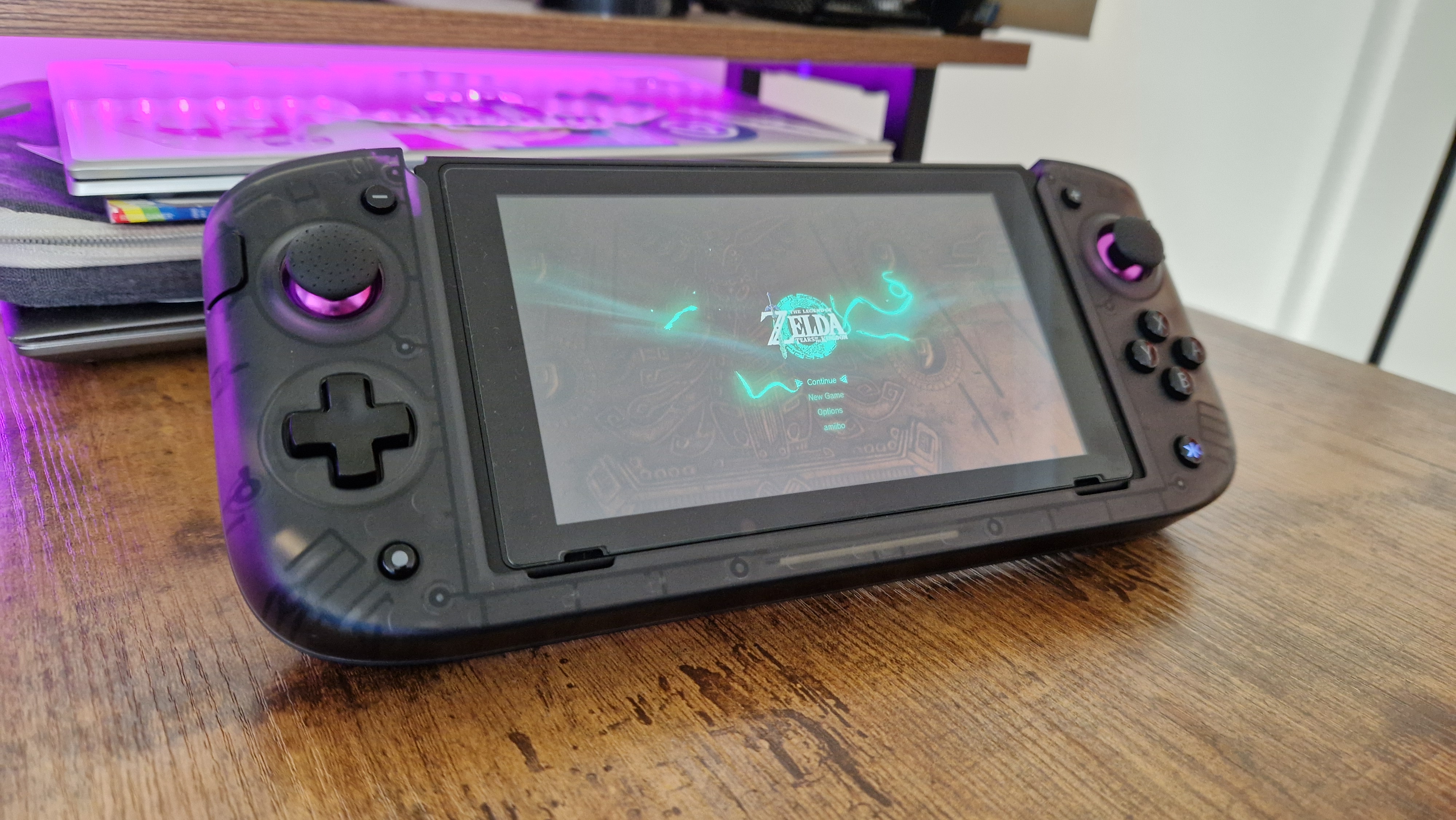




Specifications
Reasons to buy
Reasons to avoid
The Nitro Deck+ is an updated version of 2023's best Nintendo Switch accessory. With this refreshed design, CRKD has made the thumbsticks symmetrical, which provides a massive quality of life update for those players who get thumb cramps from playing in handheld mode for too long.
✅ You play in handheld mode: Although you can use the Nitro Deck as a PC controller, we'd recommend it to Switch players who tend to use the console in handheld mode more.
✅ You have larger hands: The Nitro Deck's larger grips and thumbsticks make it so much more comfortable.
✅ You want maximum functionality: With four back buttons and two side bumpers there are so many mappable functions at play here.
❌ You never play in handheld mode: It goes without saying, but don't buy a handheld controller if you only play at home in docked mode.
❌ You're hoping it boosts the internal power of the console: As much as the Nitro Deck+ makes the Switch feel like a Steam Deck, it doesn't improve the internal power of the console.
Design & Features: Not only do we get an improved design, but sidekick buttons give extra utility to this controller, on top of the four back buttons that carry over from the original model. Further, this is a lovely accessory for anyone who wants to dock their switch while holding onto its handheld mode feel. The Nitro Deck+ works with any HDMI to USB-C converter, and lets you enjoy the controller you've invested in on the big screen.
Performance: I found that playing with the Nitro Deck+ was a lot more comfortable than playing with the regular model. For reference, I was a big fan of CRKD's first outing, and it still appears on this list for that reason. Luckily, the Nitro Deck+ isn't much more expensive, and still feels like a worthy investment for a console that's rapidly approaching the end of its tenure as Nintendo's flagship.
One of few let downs I had here were the cheap feeling plastics used on the back buttons. They were hardly a dealbreaker, but did stick out as the only thing that didn't feel premium. Then again, for such a reasonable price, you are getting anti-stick drift thumbsticks that are sure to last you.
The best pro controller for Nintendo Switch





Specifications
Reasons to buy
Reasons to avoid
It can be tough to find pro controllers these days that sport symmetrical thumbsticks. It can also be tricky to find ones that feel like a successor to the PS4's DualShock 4, but the GameSir Tarantula Pro fits into both of those categories. This is one of the most comfortable, and most futureproofed controllers on the shelves right now, so it's well worth considering if you're looking for a pro controller to use in more competitive games, or if you need something that's also compatible with PC.
✅ You play in docked mode: This is one of the best controllers on the shelves right now, so it suits those players who tend to use docked mode.
✅ You prefer a PlayStation layout: Symmetrical thumbsticks can be hard to come by. This remedies that.
✅ You want two back buttons: Two back buttons will be helpful in all sorts of games on Switch, and there are additional face buttons too.
❌ You prefer asymmetrical thumbsticks: It's always a lively debate, but if you prefer the Xbox thumbstick layour, this one isn't for you.
❌ You don't need back buttons: If you don't need the extra functionality you could spend less on something more basic.
Design & Features: The GameSir Tarantula Pro is extremely similar to the DualShock 4 in its design, and sparing some slightly increased girth in its grips, it's almost the exact same dimensions. It does replace the larger touchpad with a smaller, GameSir branded one, however, and frames it with some extra, remappable face buttons. These can be used for macro combinations or whatever other functions you'd like. There's some gentle RGB at play as well that you can customize, and its face buttons have glyphs inside them that swap between the Switch and PC layouts.
Performance: The most notable feature here is TMR thumbsticks which take the excellence and longevity of Hall Sensor tech and kick it up a gear. TMR means you have even more points on an axis that the thumbsticks can register, allowing for more accuracy and precise movements. All that, and there are no physical resistors, so they're just as immune to stick drift. Two back buttons are great here, as they always are with GameSir's controllers, but it's a shame there aren't two more, as they'd really be more useful than the extra face buttons.
This is an all-round classic of a controller that will help you perform better in any genre of game. It's also more comfortable than most pro controllers for longer sessions, and if you liked the PS4's controller, you'll feel right at home here.
The most versatile Switch controllers



5. Nintendo Switch Joy-Con
Specifications
Reasons to buy
Reasons to avoid
The classic Nintendo Switch Joy-Con are, of course, some of the best Nintendo Switch controllers knocking about. However, with their track record for drifting and, in our experience, less precise thumbsticks, there are better options on the market. Not many of those third-party alternatives will do everything the Joy-Con itself can, though.
✅ You need a quick and easy replacement: Joy-Cons are known to be pretty fragile, so if you just need a simple replacement, this is staring you in the face.
✅ You like to keep things official: I understand the desire to keep your console and accessories in the family. If you don't want a third-party alternative, go for some Joy-Cons.
✅ You want some color options: Since launch, Nintendo has put out loads of new colorways.
❌ You prefer asymmetrical thumbsticks: It's always a lively debate, but if you prefer the Xbox thumbstick layour, this one isn't for you.
❌ You don't need back buttons: If you don't need the extra functionality you could spend less on something more basic.
Design & Features: While you'll find far greater comfort from something like the Hori Split Pad Pro, there aren't any other brands that can slot into your wireless / motion control playstyle this well. You're covered for all things Switch Sports and Ring Fit Adventure by sticking with something a little more traditional.
Performance: Joy-Con are the best Nintendo Switch controllers for those looking to keep things official while still expressing themselves through a range of different color combinations. Of course, you're getting all the flagship features of the console in here, with HD Rumble and Amiibo support, as well as motion controls. If you're playing docked, you can attach each individual Joy-Con to a grip for a more traditional feel as well. If you've spent a little less on the Nintendo Switch Lite price, these are well worth investing in as they open you up to a whole world of local multiplayer and can easily slot into a Nintendo Switch case as well.
Although you can buy individual Joy-Cons, we wouldn't recommend it - it's more cost-effective to get a pair. More specifically, single packs go for around $49.99 / £39.99, while a pair usually starts at $79.99 / £69.99.
The best racing wheel for Nintendo Switch






Specifications
Reasons to buy
Reasons to avoid
Hori's Mario Kart racing wheel's bright red plastic and looming M logo in the center immediately indicate what it should be used for. For years the argument has loomed large: what is the best controller to play Mario Kart? This might just put all those disputes to bed.
✅ You play a lot of Mario Kart: It goes without saying, but maybe don't buy this if you aren't mainlining Mario Kart.
✅ You want a racing wheel for PC: Racing setups are expensive, so if you're thinking of investing in one for PC, maybe make it this one so you can kill two birds with one stone.
✅ You take Mario Kart seriously: If you're serious about your competitive level in Mario Kart, a wheel might be a good way to squeeze another few miliseconds out of your laptimes.
❌ You mainly play FPS games: As fun as Mario Kart is, if you don't play it a lot, you're not really going to get your money's worth here.
❌ You're on a budget: Cheaper Nintendo Switch controllers exist.
Design & Features: No, it's not going to steal any aesthetic awards from the likes of more enthusiast-level racing wheels for PC but it's certainly a design that appeals to its fun-loving Ninty audience. Don't let that light-hearted exterior fool you, though, this is a well-built piece of kit.
Despite its $100/£100 price tag, the Hori Mario Kart Racing Wheel Pro Deluxe still boasts a workable set of specs. That 270º rotation angle isn't going to threaten the 900º or 1000º+ options available further up the price range, but it's certainly more than enough for the more casual player. On Mario Kart's tighter courses, the option of shifting things down to 180º keeps things far more precise too.
Performance: There are no fancy direct-drive systems or force feedback fun here - there's just no room in the price. However, there's still a nice level of resistance behind each twist and turn and especially satisfying pedals. It's difficult to find any racing wheels at $100 / £100, let alone something that actually feels fun to play with. For enthusiast Mario Kart players or folks just trying to spice up their balloon battles, this has to be one of the best Nintendo Switch controllers out there.
The best handheld-mode Switch controller
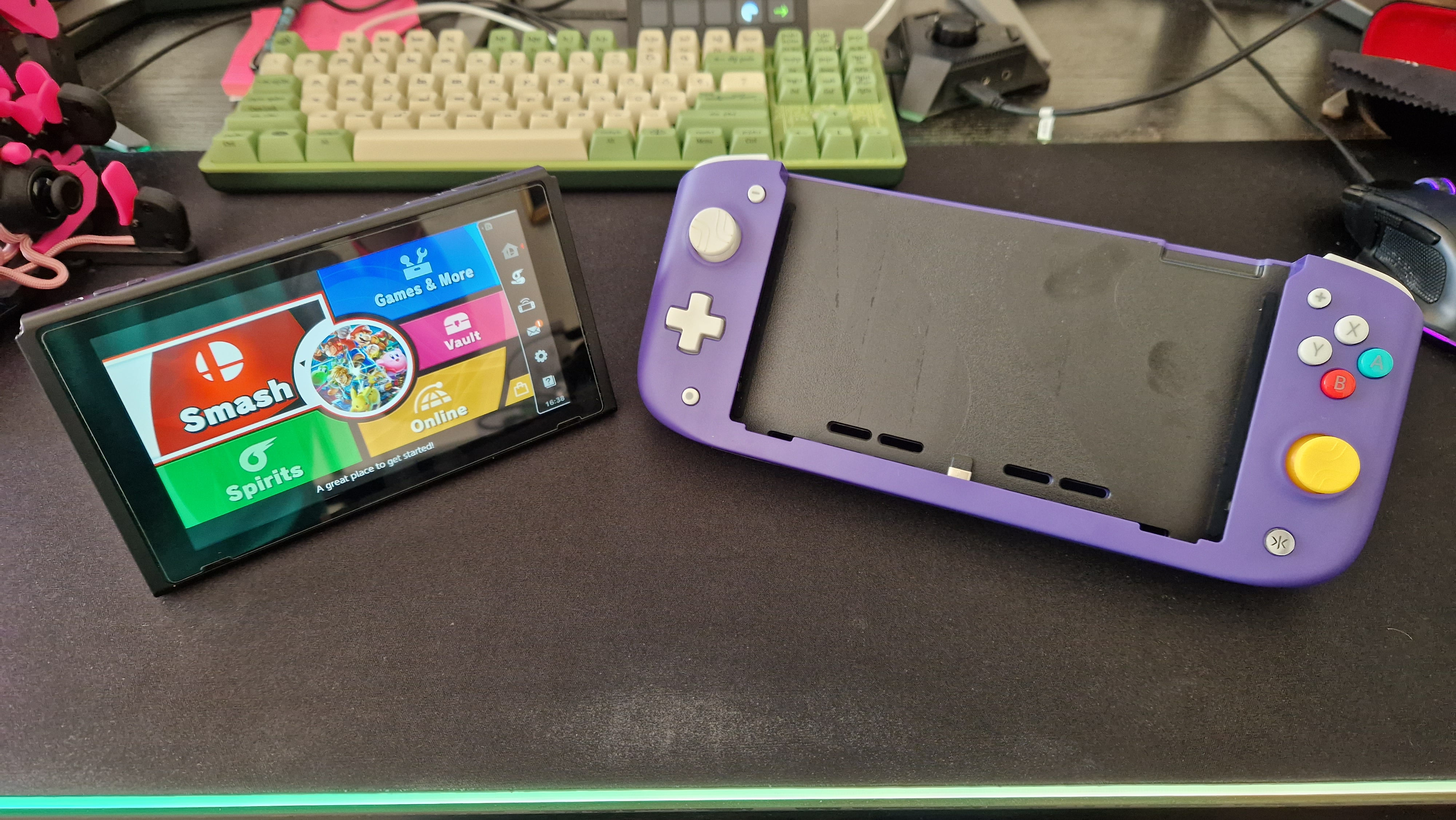

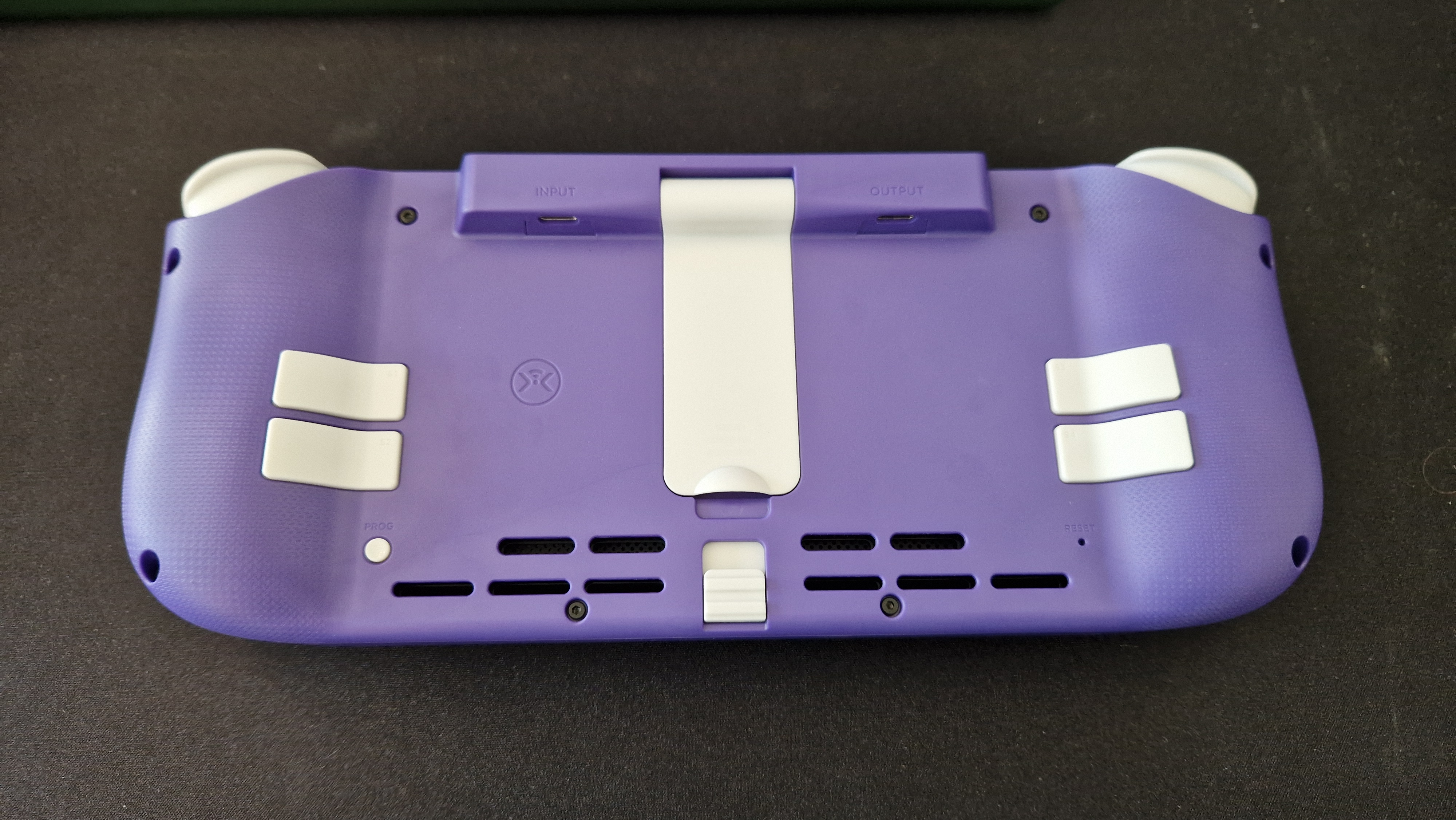


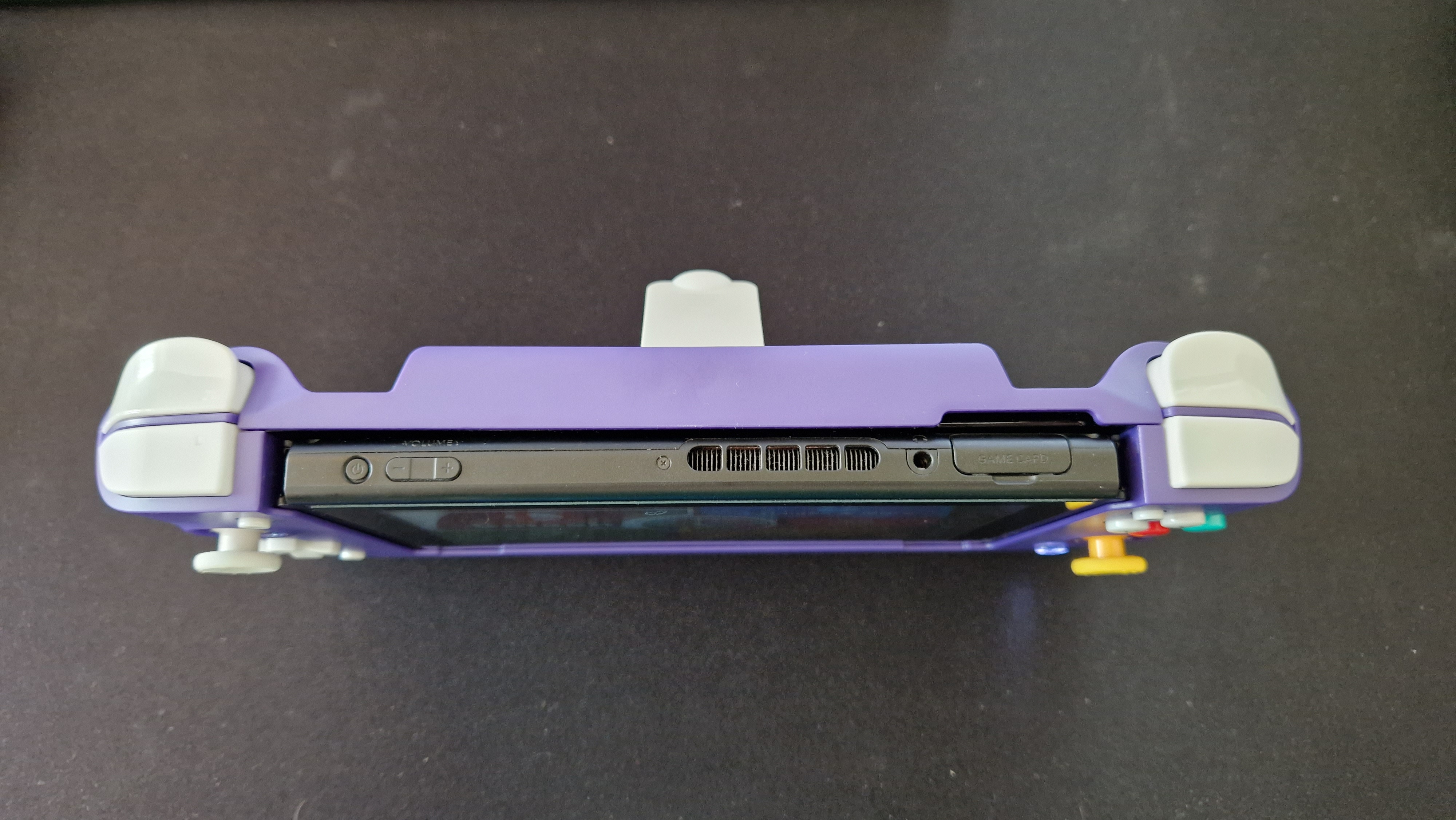

Specifications
Reasons to buy
Reasons to avoid
CRKD's Nitro Deck feels like it's been created to solve a bunch of issues nobody else in the Switch controller market has thought of solutions for. If you have larger hands and like playing your Switch or Switch OLED in handheld mode, you might experience that stiff thumb cramp from having to contort your hands over the tiny joysticks and buttons. Similarly, if you've been plagued by joy-con stick drift, there aren't too many Hall Sensor options out there - especially ones that allow you to play in handheld mode. And what if you've been waiting for a Switch Pro to bring Nintendo's device up to the level of today's gaming handhelds?
✅ You find the Switch in handheld mode uncomfortable: A larger design means this is much more comfortable to hold.
✅ You need some extra functionality: Four back buttons is really going to broaden your horizons.
✅ You want some color options: There are quite a few colorways from CRKD to choose from if you really want to personalize.
❌ You prefer symmetrical thumbsticks: If you want an even more authentic Steam Deck experience you might prefer the Nitro Deck+.
❌ You're planning to use it with a Switch 2: Because of those different dimensions, you won't be able to use this with a Switch 2.
Design & Features: Embracer Group's first bit of hardware from brand CRKD fills those gaps in the market with the Nitro Deck. This chunkier alternative to buying new joy-cons gives a much more comfortable feel if you have bigger hands and want to play in handheld mode for longer periods. Full-size Hall Sensor thumbsticks give you real peace of mind that you won't encounter any discomfort, or that annoying potentiometer problem.
Performance: On the face of it, the Nitro Deck emulates the look of the Nintendo Switch almost 1:1 when looking at it front-on. Besides a range of colorways and swappable thumbstick caps, buttons are laid out just the same. I will add, however, that all these buttons have a larger, more spread-out feel to them - even if the exact measurements aren't that far off the Joy-Cons. When you flip it over though, the back looks more like a Steam Deck or Asus ROG Ally, and that's thanks to four well-placed back buttons you can map to your will.
Conveniently, the Nitro Deck does have some good connectivity if you don't just want to use it in handheld mode. Through two USB-C ports in the back, you can charge the Switch, as well as play PC games or Switch games using an empty deck as your pro controller.
Nintendo Switch controllers: FAQ

How to choose the right Switch controller for you
Why you can trust GamesRadar+
If you're torn between which Nintendo Switch controllers will be best for you, the decision likely starts with two choices. You can either go premium with the official Joy-Con or Nintendo Switch Pro Controller, or pick out a cheaper third party alternative. If you opt for the former, you simply need to decide whether you favor handheld (Joy-Con) or docked (Pro Controller) play.
However, grabbing a third party offering requires a little more forethought. Many of these gamepads do away with extra features like rumble, motion controls, and Amiibo functionality - so if any of these are a necessity it's time to go back to square one. However, if you're just after a spare gamepad it's worth checking the size and connectivity of the controller you're after, as well as whether there are any additional paddles, audio options, or design features that would be useful.
You'll find a quick breakdown of each Nintendo Switch controller type just below.
- Joy-Cons: These are small controllers included with the console. Used as a pair, separately, or slotted onto the portable screen in handheld mode, they're ideal for multiplayer. Picking up an extra pair allows you to run four-player games, for example.
- Nintendo Switch Pro Controller: Pro Controllers are more traditional. They consist of a classic all-in-one design with two thumbsticks, shoulder bumpers, triggers, and grips on the handles for superior control. They're ideal for games such as Super Smash Bros or Dark Souls due to the levels of precision they offer.
- Third-party alternatives: These are controllers not made by Nintendo. They're usually much cheaper and look a lot like the official Pro Controller, but they usually lack some of the functionality. That makes them good spares.
Do wireless controllers work with Nintendo Switch?
The Nintendo Switch can handle up to eight wireless controllers at one time, either in handheld or docked mode. However, it's worth noting that you won't be able to connect more than one wireless controller if you are also using the console's Bluetooth function for audio.
Wireless controllers do work on the Nintendo Switch Lite, which means tabletop play is still on the cards even if there's no docking functionality.

Do Nintendo Switch controllers work with every model?
Wireless Nintendo Switch controllers will work with every console; the Lite, standard, and OLED versions. However, you'll only be able to use the vast majority of wired controllers with the standard edition or OLED model, as they require USB-A ports on the dock to connect.
What are better than Joy-Cons?
If you're looking for an alternative to the Joy-Con controllers for Nintendo Switch, the Hori Split or the Hori D-Pad controllers are your best bet. They're cheaper, and they don't suffer from stick drift in the same way. That said, the Hori options can't be used wirelessly or for motion controls. Either way, if you're looking for an alternative, those are the best options.
Are Nintendo Pro controllers worth it?
In our opinion, getting a pro controller for your Nintendo Switch can make the world of difference to your console's quality of life. Yes, playing on the go is excellent, but having a proper gamepad you can use when sinking more time into something like Tears of the Kingdom can really make the experience feel more next-gen. Depending on what you play, you might find some third party controllers with extra buttons too, which could come in handy.

How to stop a Nintendo Switch controller from drifting
Nintendo Switch controllers can suffer from thumbstick drift. All gamepads are vulnerable to this flaw, but it seem Joy-Con are particularly susceptible. That means it can pay to keep your console in good condition, investing in a case that leaves ample room for the thumbsticks to remain upright. However, even with all the love and attention in the world, those pesky sticks can still start running away from you.
If this happens it's worth first recalibrating the controls in the System Settings (Controllers and Sensors in the menu). If that doesn't help, it's time to get into the nitty gritty and clear out those sticks. You'll need a can of compressed air and a small screwdriver. You'll notice a small rubber flap at the base of your thumbstick, lift this gently with the screwdriver and carefully spray the area underneath with compressed air. This will dislodge any dirt or dust that's clogging the underside of your controller.
If all else fails, it's worth noting that Nintendo is operating a Joy-Con drift repair scheme free of charge.
Can you replace one Joy-Con
If one of your Joy-Con is drifting, or you're simply looking to mix up your aesthetic, you can purchase single controllers - either an official Nintendo gamepad, or a Hori D-Pad model. Both come in less than $30 / £30.
We're also rounding up all the best Nintendo Switch game sales, as well as the latest Ring Fit Adventure prices and all the best cheap Nintendo Switch SD cards. We're also showing you all the best Nintendo Switch chargers for the full kit. We're also showing you how to catch all the latest Nintendo Switch OLED restock updates.
Weekly digests, tales from the communities you love, and more
One of my earliest memories is playing SuperMario64 and wondering why the controller I held had three grips, but I only had two hands. Ever since I've been in love with video games and their technology. After graduating from Edinburgh Napier University with a degree in Journalism, I contributed to the Scottish Games Network and completed an Editorial Internship at Expert Reviews. Over the last decade, I’ve been managing my own YouTube channel about my love of games too. These days, I'm one of the resident hardware nerds at GamesRadar+, and I take the lead on our coverage of gaming PCs, VR, controllers, gaming chairs, and content creation gear. Now, I better stop myself here before I get talking about my favourite games like HUNT: Showdown, Dishonored, and Towerfall Ascension.
- Tabitha BakerManaging Editor - Hardware



