The best PC controller for gaming 2025
Stay competitive and get comfortable with the best PC controllers for gaming right now



Controllers were probably the first piece of gaming hardware that I got properly nerdy about, so I take great pleasure in testing the latest ones out. I've had the privilege of testing all of the biggest and best controller releases in the last two years, and I have plenty of experience with models that came before that too. I'm sick of hearing that a controller can't keep up with a keyboard and mouse, so I'm on a mission to find ones that can. Outside of the competitive scene, the right controller can add comfort and enhance the feel of your favorite games, so they're a worthwhile investment in my opinion. Let's find the one for you.
If you're shopping around for the best PC controllers in 2025, you have no idea how lucky you are. There are so many excellent choices out there to suit all sorts of gaming genres, playstyles, and even grip types. And while there are premium options that are officially licensed by Sony and Microsoft to work with their platforms, the value brands like GameSir and EasySMX are throwing out gamepads with loads of features for a circa $50 price tag. You're truly spoiled for choice at the moment, so allow me to help you narrow your search.
The best PC controller for gaming today doesn't even need to be a traditional gamepad. For the majority of my FPS gaming on PC, I use an Azeron keypad that gives me the thumbstick movement from a traditional controller, but the speed and functionality of a keyboard - which goes to show how versatile PC controllers can be these days. Then, for more relaxed third-person games I'll probably use one of the best PS5 controllers or one of the best Xbox Series X controllers. For platformers, I always tend to use a gamepad, and a retro option can provide a lot of nostalgia. My point is, there are loads of fun ways to play games these days, and a controller doesn't mean limiting your abilities in multiplayer games like it used to.
Today's pro controllers pack a whole host of customization features, including extra mappable buttons, and even the ability to swap out whole components thanks to modular designs. Along with your purchase, you'll usually get conclusive software that lets you control the essential parts of your gamepad, with some letting you set custom dead zones for the analog sticks. In short, there are so many ways to stay competitive if you prefer playing with a controller, so let's dive into the options I'd recommend in 2025.
June 30, 2025: This month, we wave goodbye to the PB Tails Crush Defender, which, in fairness, I do still think is the best controller out there for collectors looking for a crown jewel. Taking its place on this list as the best Hall effect controller is the new Nacon Revolution X Unlimited. I knew after reviewing this pad that it was worthy of a place on the list, I just didn't know where to put it. It could easily sit as the best premium controller, but that might put you off it if you're not open to spending around $200. It could claim the title of best build quality, although I think that minimises too much of what makes this controller great. In the end, I decided to throw it in as the best Hall effect controller for PC. It not only has the thumbstick tech to qualify it for that award, but I think it embodies why Hall sensor tech is worth investing in in the controller market. You can read more about it below.
The quick list

With excellent customization options and a competitive price point, the Victrix Pro BFG is the gamepad to beat right now - its new Xbox version may even be an improvement.

The EasySMX X10 screams value with its micro-switch buttons, magnetic faceplates, Hall Sensor thumbsticks, ergonomic back buttons, and snappy feel.

If you want the functionality of a keyboard combined with the thumbstick movement of a controller, the Azeron Cyborg 2 is the ultimate way to play games.

There aren't many pro controllers these days with symmetrical thumbsticks, but the GameSir Tarantula Pro is one of the best gamepads overall right now.

The GameSir Cyclone 2 is a popular pick at the moment, and for good reason. It packs a lot of great features, and for a fairly affordable package, it does a lot well.

Packed with speedy Esports mouse switches and refined back button placement, the Razer Wolverine V3 Pro is easily the fastest controller you can buy right now.
Load the next 2 products ↓

There are plenty of Hall Effect controllers out there these days, but barely any do it better than the Nacon Revolution X Unlimited thanks to a truly premium feel.

The Turtle Beach Stealth Ultra has some amazing feedback for a gamepad without haptic feedback. Its microswitch buttons go a long way too.

The Elite Series 2 has reigned supreme in the premium PC controller space for a while now, but it still impresses today with its customization options and flexibility.

If you're after something that will remind you of younger days on PlayStation consoles, the DualSense Edge packs in an excellent feature set and has nice customization too.

Most controllers that have a screen don't make the most of it, but the Manba One has a seriously impressive customization suite under its hood if you don't want to hook up to a PC to change settings.
The best PC controller overall









Specifications
Reasons to buy
Reasons to avoid
The original Victrix Pro BFG launched at the beginning of 2023 for PS5, PS4, and PC, but it's since made its way to Xbox with a version that might even be superior if you aren't looking for a controller to use with Sony's console as well as your computer. Since this has been on the shelves, it's been our clear favorite for anyone who wants the maximum performance out of a gamepad.
✅You want a controller you can change depending on the game: with a modular design, anything is possible, and you can literally change the face of this product depending on your needs, and the game you're playing with it.
✅You plan to get competitive: While you can absolutely use this gamepad for more relaxed sessions, this is perfect for anyone who wants to maximise their own performance.
✅You want near-perfect back buttons: Without going for magnetic back paddles found on official controllers, these are some of the most ergonomic and best-feeling back buttons ever designed.
❌You don't need back buttons: If you don't need all the pro features and swappable features the BFG gives you, you'll probably find more comfort in a different controller.
❌You value style: This controller certainly looks pretty enough, but again, if you want a more conventional design that's easy on the eye, look elsewhere.
❌You won't ever swap the parts around: One of the best parts about this controller is its adjustability, and if you're not the sort of player who's up for experimenting with different layouts to find the best feel, you might as well spend elsewhere.
Design & Features: This controller is designed with elite performance in mind, and thanks to its amazing modular design, you can tailor it to your exact preferences thanks to the suite of attachments that come in its case. Among them are a taller analog stick for precision aiming, multiple D-pad choices, stick gates, and a fightpad module that gives you six face buttons. The facial modules can also be flipped around so the sticks are symmetrical if that's your thing.
Performance: The PS5 version can feel pretty lightweight in the hands and has absolutely no rumble or haptic feedback. It's a controller that's bred to get the best performances out of you in whatever game you play, not providing luxurious feedback as you play. The Xbox version, on the other hand, has rumble, which gives it a previously missing feeling of heft in the hands, as well as a real quality of life bonus. Either can be used wirelessly - even the Xbox version, which is still rare for gamepads that are officially licensed for Microsoft's console.
The BFG has four back buttons that are as comfortable as they are useful, as well as a clever "Tournament Lock" mode that stops you from pressing the system buttons during competition, which could result in disqualification. During tests, there wasn't a single game we could throw it at and not have a good time with.
In terms of value for money, this is absolutely one of the best controllers to hit the shelves in recent years, especially when you consider that it's cheaper than its competition in the PS5 controller arena.
Read more: Victrix Pro BFG for Xbox review
Comfort | ★★★★ |
Ergonomics | ★★★★★ |
Pro features | ★★★★★ |
Longevity | ★★★★★ |
Battery life | ★★★ |
Add-ons | ★★★★★ |
Multiplayer potential | ★★★★★ |
Singleplayer potential | ★★★★ |
The best budget PC controller





Specifications
Reasons to buy
Reasons to avoid
The EasySMX certainly doesn't have an easy job. It's in a super competitive price bracket that's stocked full of budget options, but it has to stick out from the crowd and still come across as a premium option that's worth buying. That's exactly what it does, and the online reviews as well as our own experience attests to that.
✅You want microswitch buttons: This controller has some of the best-feeling microswitch buttons on the market, and that means a glorious mix of speed and feel.
✅You like an Xbox feel: There's a traditional Xbox shape and feel to this pad, which will suit some players more than others.
✅You have smaller hands: Players with bigger hands will be able to use this as well, but the tighter feel of this product lends itself to folks with smaller ones.
❌You want accessories: There's no thumbstick tops to change, or a carry case here. The EasySMX X10 offers a different type of value.
❌GameSir's controllers appeal to you more: There's no denying that this brand feels like a direct competitor to GameSir, which makes similar controllers that are even cheaper than this.
❌Your budget goes higher than this: Bigger brands offer more if you're willing to spend a bit more, even if this is great for its price point.
Design & Features: If you're in the market for micro-switch buttons, your options are limited in the controller world. Sure, Razer has plenty of choices for you, but the buttons that brand uses have a spongy quality that doesn't exactly match the tactile speed gamers are looking for. The GameSir T4 Kalied is another option, but if you want extra aesthetic options, wireless capability, or Bluetooth, the X10 wins out in terms of value. You also get two back buttons here, as well as some swappable faceplates and grips.
Performance: When we tested it out, we were amazed at the brilliant feel and overall value this gamepad had to offer. The EasySMX X10 is one of those rare controllers that makes the biggest brands look bad. It offers a premium feel for a fraction of the price the big names charge. Particularly if you like micro-switch buttons and an Xbox controller shape, don't overlook this.
That traditional Xbox feel fits a smaller pair of hands really nicely with this pad, and that helps to make this feel like a controller you can take on the go. Sadly, there aren't as many accessories and add-ons in this controller's box compared to other pro controllers on this list. You get Hall Sensor thumbsticks out of the box, but you won't be able to adjust their heights or topper shapes. Customization is something that will hopefully improve over time since when we tested the X10 EasySMX's PC app was still in Beta. Either way, the value for money you get here for a premium feel and microswitch speed is up there with the best.
Comfort | ★★★ |
Ergonomics | ★★★ |
Pro features | ★★ |
Longevity | ★★★★ |
Battery life | ★★★★★ |
Add-ons | ★★ |
Multiplayer potential | ★★★ |
Singleplayer potential | ★★★ |
The best keyboard alternative

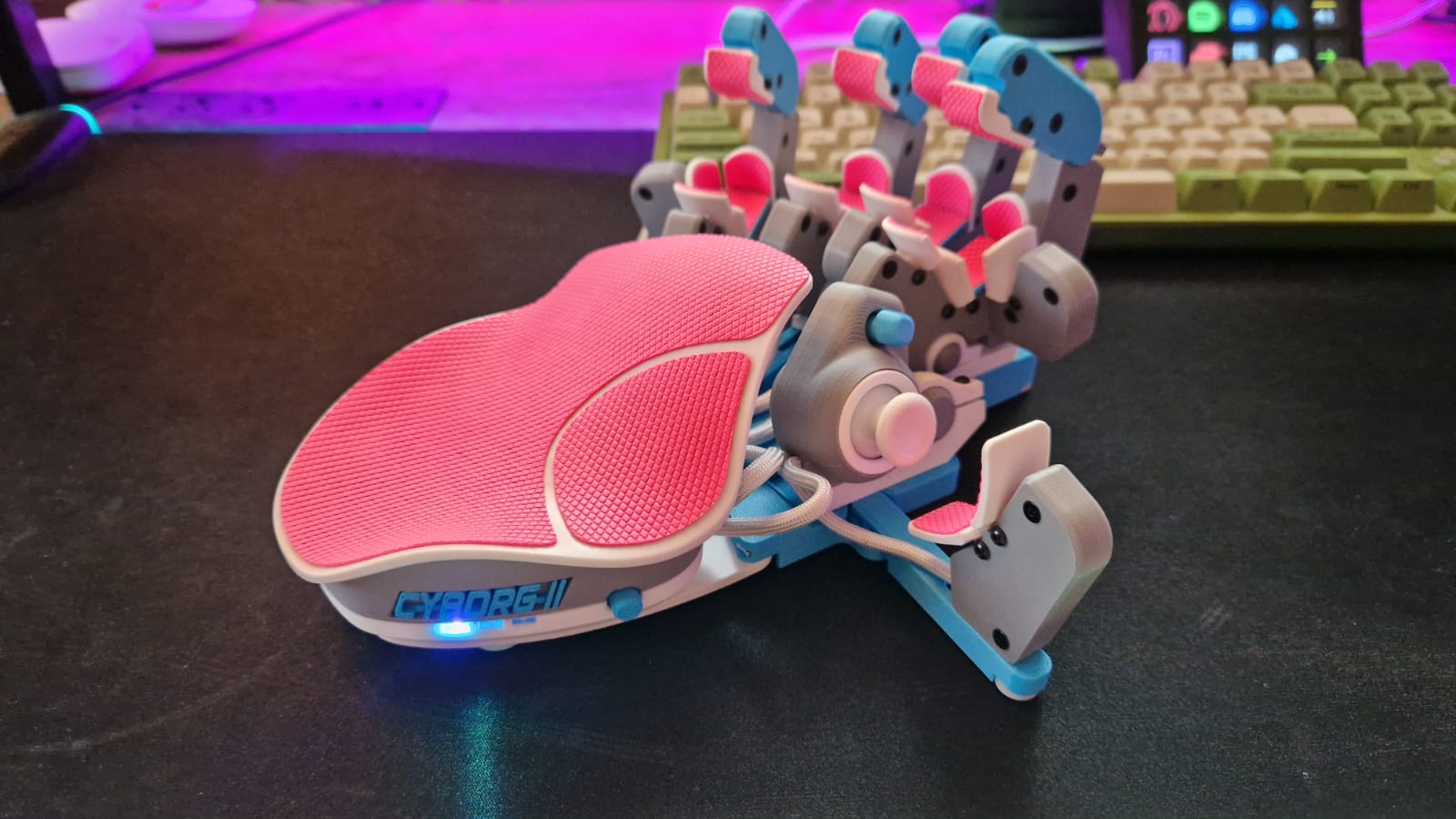




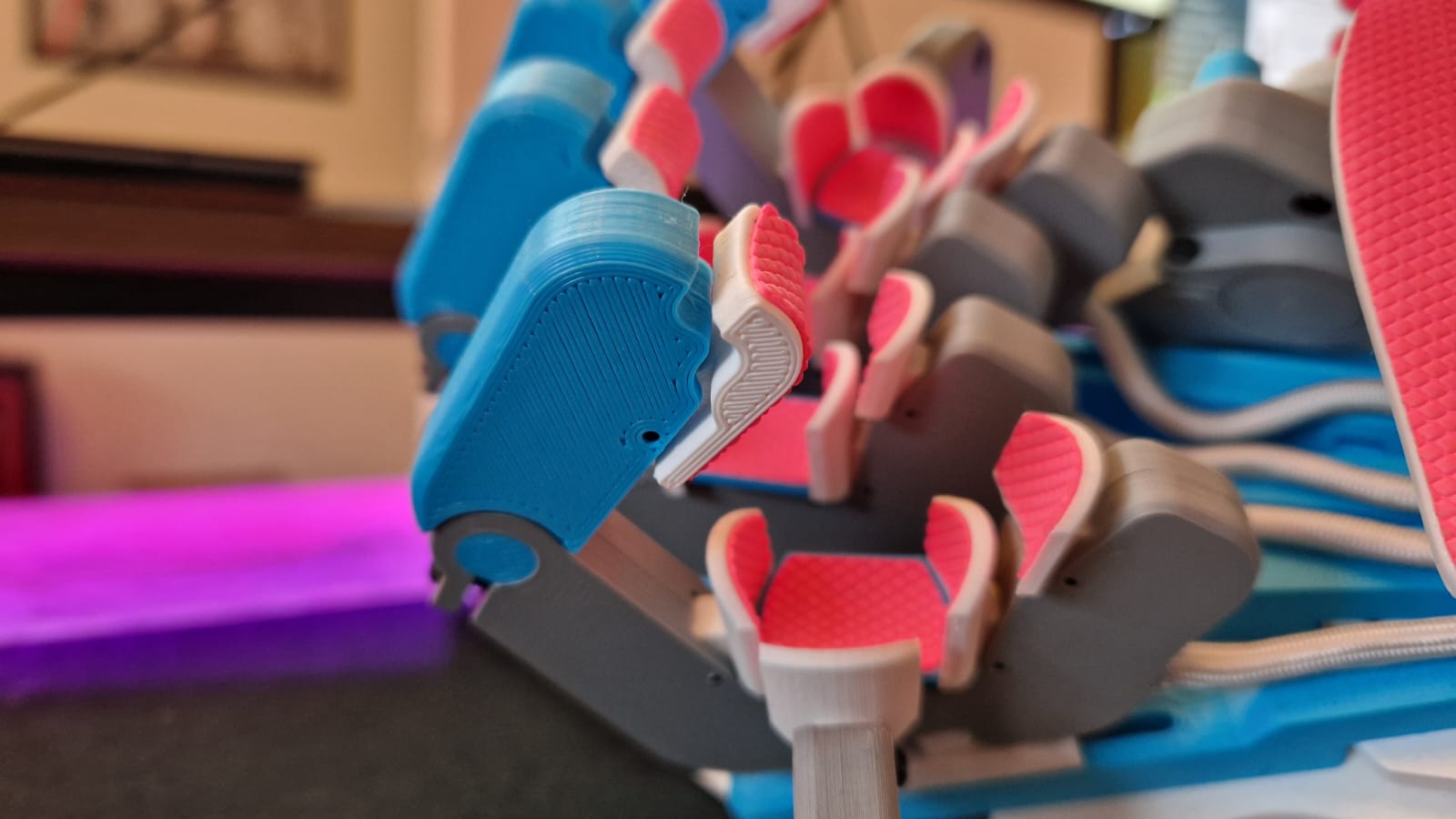
Specifications
Reasons to buy
Reasons to avoid
For a lot of PC gamers, the need for a decent pro controller comes from the fact they've never felt at home using the WASD inputs of a traditional gaming keyboard. If you also find keyboards unruly and long for simple thumbstick movement, you need to know about the Azeron Cyborg II.
✅You're up for something a bit different: There's no denying that re-learning and creating custom profiles can be a bit of a faff - more than with any of the other controllers on this list that can be used out of the box. If you're up for re-learning, and adjusting the heights and angles of each tower, then this is for you.
✅You want a personalized look: There are loads of ways to customize the look of your keypad, so if you want something fully designed by you, it doesn't get much better than this.
✅You want the best of both worlds: The Cyborg II combines the thumbstick movement of a controller with the speed and functionality of a keyboard. Not to mention, you'll be using a mouse with it too. This really is the best hybrid of a controller and a traditional PC setup.
❌Relearning and creating profiles is a faff: If you're not a fan of creating custom profiles and learning a new way to play, then this may not be the controller for you.
❌You only play 2D platformers or fighting games: There's so much functionality to be had here, so if you only play platformers with four of five player actions, this might be overkill.
❌You can't stand using a mouse, and don't want to learn: If you're used to using a controller to aim, and you've never liked using a mouse, then this may not be your best option.
Design & Features: Okay, I'm going to level with you. The Azeron Cyborg II is a fully customizable gaming keypad that admittedly looks like nothing else on the market, let alone this list. Because it is wholly unique, it comes with a learning curve at first, but having come through that now, I promise you that it's worth exploring, because you'll soon find that there are few methods of interacting with video games that feel as intuitive as this.
The idea is that with one hand, you rest your hand in this ergonomic robot claw and use a mouse with your other. The thumbstick on the keypad will give you the movement you're familiar with from a controller, but the 30 other inputs that are all a finger's twitch away are totally up to you to assign to the in-game functions that work best for you. Using intuitive software that makes creating controller schemes simple, you can set up personalized maps. You can create a catch-all profile for all your games, store up to six different profiles for individual games on the keypad's internal storage, or even use the community's created profiles to copy someone else's homework.
The updated Cyborg II makes a few vital improvements over the original Cyborg range. These include a Hall Sensor thumbstick to avoid wear and tear, improved top-tower designs, updated Omron switches for a more substantial feel, and the capability for up to a 1000Hz polling rate.
Performance: Comfort here is truly unparalleled because the Cyborg II is so adjustable. You can change the angles, tilt, length, and gaps between each finger's set of keys. You can order the keypad for a right hand, and even opt for different sizes and shapes of the palm rest.
Each key feels so tactile to use, and for me, they add so much more game feel than any keyboard ever has. Since I never need to move my fingers off of their designated positions, I feel so much quicker when using the Cyborg II - and that's actually true when I look at my speedrunning times in Dishonored, which are so much quicker now I've learned the ropes of Azeron's incredible product.
This may have been bred for first-person shooting games, but it's so much more versatile than that, offering great potential in third-person games with loads of inputs. Games like Helldivers 2 feel right at home thanks to the 30 keys that are right at your fingertips. I do sometimes wish the build quality was a bit stronger. With each keypad being 3D printed to order, you do feel customization gets slightly in the way of a robust build. Still, there's no way around the innovation and excellence of this keypad.
Quite simply, it's one of the best gaming peripherals I've ever used.
Comfort | ★★★★★ |
Ergonomics | ★★★★★ |
Pro features | ★★★★★ |
Longevity | ★★★★ |
Battery life | NA |
Add-ons | ★★★★ |
Multiplayer potential | ★★★★★ |
Singleplayer potential | ★★★★★ |
The best controller with symmetrical thumbsticks





Specifications
Reasons to buy
Reasons to avoid
It's not often you find modern pro controllers that use a symmetrical thumbstick layout, but I'd argue they're as viable as the Xbox configuration, and always have been. Not only does the Tarantula Pro have symmetrical thumbsticks, but it's only the second controller on the shelves to sport TMR thumbstick modules, which gives it a lot of futureproofing. Combined with its myriad other features, this is a force to be reckoned with.
✅You prefer symmetrical thumbsticks: If you've always preferred the PlayStation controller design, this is one for you.
✅You want one of the best value controllers available: For its price under $100 / £100, this is packed full of great features.
✅Comfort is important to you: One of the biggest wins of the Tarantula Pro is its supreme comfort in longer sessions.
❌You want four back buttons: There are two back buttons and five extra face buttons to map here, but those who want four back buttons need to look elsewhere.
❌You prefer offset thumbsticks: It goes without saying, but if you like your controllers Xbox-shaped, you have the choice of almost any other controller on this list
❌You want microswitch buttons: The membrane face buttons here are great, but they don't have the speed of microswitches some players might be looking for.
Design & Features: You probably don't need me to tell you that this controller has been designed to look and feel exactly like the PS4's DualShock 4, albeit with a modern twist. It is almost exactly the same shape as the PS4's forgotten gem of a gamepad, but it does have a bit more girth in its grips resulting in a bit more comfort and heft. Instead of the usual touchpad in the middle however, the Tarantula Pro has a smaller one that's framed by some extra face buttons you can program to whatever functions you like.
On the back, you'll find trigger stops and back buttons, adding a bit more to what is a very comfortable controller shape. TMR thumbsticks are a standout feature, and one worth investing in since they felt super accurate in FPS games, and the switching face buttons complement the Tarantula's multiplatform capability. In terms of customization, GameSir's latest "Connect" software lets you dig into the deepest details to get the most out of the gamepad.
If you're willing to pay a little more, you can also get the version with the charging stand, which is a really nice touch and adds some convenience and ease of display. With the onboard RGB in this controller, you'll likely find it's one you want to show off.
Performance: There weren't any glaring weaknesses in the Tarantula Pro when I tested it. In every genre of game, it provides a comfortable, precise, and speedy tool that'll set you up for success. It is a shame that it only has two back buttons as an extra pair would really catapult this into vying for the top spot on this list. Even with its extra face buttons though, it does a brilliant job at providing value for money.
The membrane face buttons are decent and feel reminiscent of the DualShock 4 this was clearly designed to emulate. Microswitches do add a bit more speed, but I'm not sure how I would have felt about these being used. I say this not to point out a flaw, but to draw attention to it for anyone who knows they have microswitch buttons on their desired features list.
If, like me, you loved the DualShock 4 and want a bit more bang for your buck than the DualSense Edge offers, this is a truly brilliant controller to buy. It is hands-down one of the best I've tested in the last few years.
Comfort | ★★★★★ |
Ergonomics | ★★★★★ |
Pro features | ★★★★★ |
Longevity | ★★★★★ |
Battery life | Around 10 hours |
Add-ons | ★★ |
Multiplayer potential | ★★★ |
Singleplayer potential | ★★★★ |
The best value PC controller






Specifications
Reasons to buy
Reasons to avoid
The GameSir Cyclone 2 feels like the quintessential GameSir controller. It crams as many features as possible into a comfortable pro gamepad with two back buttons, and lets you get your hands on it for a super reasonable price. The Cyclone 2 manages to do that with some really futureproofed features, as well as a look that'd make anyone take it seriously.
✅You want a solid all-rounder: The Cyclone 2 isn't the winner in any one category, but that means it's a versatile pad you can use in a myriad of gaming genres.
✅You're on a tight budget: The price of this controller is great for the features it gives you. If you're trying to save money, this is your stop.
✅You still want the best thumbsticks out there: TMR thumbsticks are legit. Believe the hype, and invest in one of these if you want stick drift immunity and incredible precision.
❌You want a hefty gamepad: The Cyclone 2 feels quite light in the hands, so if you're a fan of heavier controllers, this isn't for you.
❌You want more than two back buttons: In true GameSir fashion, this controller only comes with two back buttons, so if you were hoping for more, look elsewhere.
❌A modular design is important to you: This controller doesn't come with any swappable parts.
Design & Features: The Cyclone 2 feels very similar to GameSir's Kaleid controllers. In fact, there are very few differences in their shapes and sizes. They even share the same slightly transparent aesthetic, with RGB linework that gives the peripheral a distinct flash of personality. Clicky microswitch buttons do add a touch of speed, but I'm not the biggest fan of the squeaky noises I was hearing from them, only a couple of hours into testing. Two back buttons are a classic GameSir feature, and they're placed perfectly here as usual. They have a large size to them as well, which makes them super easy to find, but they do lead me to ask why the designers didn't decide to use the same amount of space to squeeze in an extra pair. It'd take this pad up to a whole other level of value.
The big draw for me here is the TMR thumbsticks. These are still fairly new (at the time of writing), and they make a massive difference in any game. In first-person shooters, especially, I felt as though I had so much more room for accuracy and tiny, precise aiming adjustments. You'll also get a charging stand with this controller, which can be nice and convenient if you tend to play wirelessly. It has a distinct design too, and a slot to hold your USB dongle so it doesn't get lost.
Performance: There's no real genre where the Cyclone 2 excels, and I feel that's by design. GameSir isn't designing controllers like these around one gamer or another, it's building versatile tools you can use in whichever virtual adventure you turn them to. That said, I can't understate how much of a difference the TMR thumbsticks are.
In FPS games, they allow for so much accuracy, and especially if you prefer to play with no deadzones like me, there's a lot of scope to aim speedily and aim well. But unexpectedly, they make the Cyclone 2 super viable for 2D platformers. The 4-way D-pad feels a little limited in truth, but the thumbsticks feel like they can be used in its place.
It's a shame there isn't more of a heavyweight feeling to this controller, and that doesn't go that extra step toward an Esports pad by packing in extra back buttons. These are things that could catapult it into the spotlight of this list. Then again, it's hard to argue with the price the Cyclone charges for some really great comfort and features.
Comfort | ★★★★ |
Ergonomics | ★★★★ |
Pro features | ★★★★ |
Longevity | ★★★ |
Battery life | ★★★ |
Add-ons | ★ |
Multiplayer potential | ★★★ |
Singleplayer potential | ★★★ |
The best PC controller for speed





Specifications
Reasons to buy
Reasons to avoid
Do you constantly feel as though you're a step behind other players in your lobby? If so, the Razer Wolverine V3 Pro was designed to give you the boost you desire. This is the latest and greatest iteration of Razer's Wolverine controller family, and it's blown the previous versions out of the water with excellent refinements and a focus on speed.
✅You want something that will stand the test of time: The build quality here is hard to match on this list, and the lengths Nacon has gone to to ensure a long lifespan is commendable.
✅Back buttons aren't the main feature you're buying for: The back buttons on the R5P aren't positioned brilliantly, and take a lot of force to push in. They aren't the best ones out there.
✅You also play on PS5: This controller is also designed for PS5 gaming, so if you split your time between the platforms, this is a solid option.
❌You're on a budget: The R5P is a bit pricier than some of the other officially licensed console controllers on this list, so keep that in mind while you're browsing.
❌You need good back buttons: If you want back buttons that are easy to press and simple to find, maybe look at the Victrix Pro BFG instead.
❌You hate loose thumbstick tension: If you need tighter thumbstick tension, look elsewhere - seriously.
Design & Features: The Wolverine V3 fixes one of my biggest issues with the V2 Pro for PS5, and that was its back button placement. The V3 packs the same four back buttons and two extra bumpers as the Sony licensed model, offering more functionality than almost any other gamepad on the market. However, it integrates the back buttons into the controller's grips, making them so much more usable. Their switches taken directly from one of Razer's gaming mice give them so much responsiveness too.
Elsewhere you'll find a mix of membrane and microswitch buttons, all of which feel so quick to actuate with their signature clicky sounds. This is the first controller from Razer to ship with swappable thumbstick tops and a carry case as well. Joining the current trend of Xbox controllers, it also has wireless support which is a big win. When using a wired connection on a PC, you can make the most of a 1,000Hz polling rate too.
Performance: There isn't a faster controller than this. Playing twitch-shooters it feels so responsive, and thanks to a taller thumbstick attachment on top of a Hall Sensor module, it feels like you can be much more accurate than with previous Wolverine models. It is a shame that the deadzones are quite large out of the box, but at least you can customize these. In fighting games that require speedy actuation like Dragon Ball: Sparking Zero, combos and button-mashing quick-time events were easy to pull off.
At the same time, platforming in Celeste was easy with all the extra utility. It is a shame that for all the refinements Razer's product designers made, they didn't increase the length of the grips at all. It has a traditional Wolverine feel to it, but the V3 does lack some comfort as a result. More, the wireless connectivity is a solid quality-of-life bonus, but the dongle isn't the strongest, and frequently stutters on me if something blocks the signal.
Comfort | ★★★★ |
Ergonomics | ★★★★ |
Pro features | ★★★★ |
Longevity | ★★★★ |
Battery life | ★★★★ |
Add-ons | ★★★ |
Multiplayer potential | ★★★★★ |
Singleplayer potential | ★★★ |
The best Hall effect controller for PC






Specifications
Reasons to buy
Reasons to avoid
If you've been burned by stick drift before, I don't blame you for looking to invest in a controller that's immune to that particular form of controller cancer. The good news is that there are loads of Hall Effect controllers out there for PC these days. In fact, I'd be so bold as to say that most of the controllers on this list have Hall sensor thumbsticks in them, which means they use tiny electromagnetic sensors that won't ever wear down over time and suffer from stick drift.
The Nacon Revolution X Unlimited could have swept up a few awards on this list, but I finally decided to land it a place as the best Hall Effect controller for PC because it embodies what that technology is all about. This is a controller that's been built to last; it has a premium build quality, feels like it's worth the money you pay for it, and overall, it's one of the best controllers on the shelves right now.
✅You want something that'll last: This controller has Hall effect thumbstick,s meaning it won't suffer from stick drift.
✅You want a premium feel: I don't think there are any controllers that feel more worth their high price tags than Nacon's Revolution X Unlimited.
✅You want something that's adjustable: This controller comes with a carrying case, adjustable weights, and a few more accessories.
❌You don't like loose stick tension: The thumbsticks of the Revolution X Unlimited might be immune to stick drift, but their tension is on the looser side.
❌You're already looking for TMR thumbstick tech: There's an even newer type of thumbstick tech that's more advanced, and a few TMR options are on this list already.
❌You don't need six extra buttons: If you want Hall thumbsticks but you're on a budget, there are loads of options from other brands.
Design & Features: If you're at all familiar with Nacon's previous Revolution pro controllers, you'll be greeted with a familiar sight here. The Revolution X Unlimited looks a lot like the Revolution 5 Pro, which launched for the PS5 a few years ago, and the Revolution Unlimited, which was a standout option last generation. It features broad shoulders, big, bold face buttons, and rubberized grips that make it stand out from a lot of the other gamepads on the shelves. The RXU takes things a step further, adding two extra shoulder buttons to the four back buttons we saw on previous models.
You may notice a new interactive screen on this pad, which, I'll admit, doesn't live up to the Manba One, but does enough to make itself useful. I do think Nacon has jumped on a bit of a trend in this instance, but having the menu at your fingertips can be useful, especially for turning on and off gyro aim. One of my favorite things about this gamepad is that it has beautifully tactile face buttons. They press in with an excellent membrane feel, but bounce and react to your presses quickly. They also click in thanks to microswitches that feel like a million dollars to use.
You also get a carrying case, cable, charging stand, and accessories for your money. It isn't a fully modular build, but being able to add weight to your grips in particular is a really nice option. I do wish there were more thumbstick tops, as the ones supplied feel quite limited.
Performance: As I move on to test other controllers, I'll definitely miss the Revolution X Unlimited. Its premium-feeling buttons embody the philosophy behind Hall sensor tech in controllers, in my opinion. They feel like they'll last a lifetime, but also feel like they're worth the money you've spent on them. If there was a drawback for me, it's got to be the loose thumbstick tension. This isn't my favorite, and if there were a way to adjust it, I'd be a lot happier to recommend this pad to competitive FPS players. I suppose six extra buttons will make up for that.
Comfort | ★★★★★ |
Ergonomics | ★★★★ |
Pro features | ★★★★ |
Longevity | ★★★★★ |
Battery life | ★★★★ |
Add-ons | ★★★★ |
Multiplayer potential | ★★★★★ |
Singleplayer potential | ★★★★★ |
The best PC controller for game feel




Specifications
Reasons to buy
Reasons to avoid
The Turtle Beach Stealth Ultra Wireless controller has so much tactility for a controller that doesn't officially feature haptic feedback. Microswitch buttons and really precise vibration make it exceptional for immersing you in the games you like to play. If you really want to get lost in the feeling of controlling your in-game avatars, then this is one to consider.
✅You want great tactility: The accurate rumble here creates a beautiful layer of feedback when gaming, which can really help to immerse you in your games.
✅You don't typically like back buttons: The back buttons here are laid out a little differently than usual, and thanks to their microswitch mechanics, I'm inclined to say these might win you over.
✅You like the controller's look: There's a really distinct look about this pad, so if you're a fan of swanky RGB designs and an ob-board display, look no further.
❌You're looking to get competitive: The Victrix Pro BFG has more customization for the same price as this, so it's probably better for those players who are looking to top the online leaderboards.
❌You prefer traditional back buttons: Back buttons with a vertical layout are what's used most of the time, so if you prefer that, maybe look elsewhere.
❌RGB isn't your thing: The look of this pad isn't for everyone. If you prefer a more plain approach to gamepad design, there are other options.
Design & Features: The design of this gamepad is beautiful. It's got RGB lines striking through its grips and framing its face, and some classy bronze panels that pair nicely with its black grips.
What may be most appealing from a glance is this controller's facial display that helps you to control and customize its various settings. This is indeed a standout feature since it can make assigning the four truly innovative back buttons an absolute breeze. It'll also help you switch between the 10 savable profiles this controller can store. All of the Stealth Ultra's buttons are microswitch ones, and its triggers and thumbsticks have Hall Sensor tech inside them for extra longevity.
You get the usual connectivity of a pro controller here; a 3.5mm headphone jack and USB-C charging, but in your case, you get a small USB dongle and a small magnetic charging stand too. While you might not get the kind of assortments and attachments as some more Esports-specific controllers do, you do get some thumbstick toppers for your money, and these go a long way to correct the sub-par designs of the regular sticks.
Performance: What I love about this controller is that it does everything well. It isn't quite as good performance-wise as something from Victrix if you're looking to get competitive, but it isn't far off. Besides the BFG with its fully modular design, you'd be hard-pressed to find a controller that outperforms this. What's more, its 30-hour quoted battery life is accurate, and thanks to the charging stand, I never have to worry about it running out of charge.
The thing that really separates this controller from others is the intuitive back buttons, which have a horizontal layout. Normally, playing around with back button positioning can be a detriment, but they're placed really effectively here so you can access those extra in-game actions much easier.
Comfort | ★★★★ |
Ergonomics | ★★★ |
Pro features | ★★★★ |
Longevity | ★★★★ |
Battery life | ★★★★ |
Add-ons | ★★★ |
Multiplayer potential | ★★★★ |
Singleplayer potential | ★★★★★ |
The best PC controller for Xbox fans



Specifications
Reasons to buy
Reasons to avoid
The Elite Series 2 has become a veteran of the controller market, and for a long time, it's what all other video game controllers were aspiring to be. I'd argue the field has now caught up, but that doesn't mean this experienced and battle-hardened controller isn't worth buying these days. On the contrary, it's still one of the best PC controllers out there.
✅You want a premium controller: The Elite Series 2 is an amazing gamepad with such a great feel to it. Can a controller feel like sitting in a brand new sports ar If so, this is what that would feel like.
✅You want pro features: The ability to completely remap this controller's button assignments is a big draw.
✅You want magnetic back paddles: There's a difference between back buttons and back paddles, and this has the latter. If you want the most satisfying and comfortable ones on the market, you get four here.
❌You want something newer: Other controllers have caught up, and this isn't the be-all, end-all it once was. If you'd rather spend the money on something newer, it might suit you better.
❌The Xbox feel isn't for you: The Xbox shape isn't for everyone, so if you'd rather go for something a bit more distinct, there's no shame in it.
❌You have no need for the back paddles: The Elite Series 2 Core is a cheaper version of this pad without the add-ons and carry case, so that could save you money.
Design & Features: Included in the box are replacement thumbstick heads, a classic cross-design D-pad, and tools to tailor the feel of the controller to your liking - with physical adjustments to almost every part of the controller. Also to note, the extended 40-hour battery life - akin to the Switch Pro controller - a good 8-hour bump up from the Xbox Series X gamepad's lifespan between charges. We found that the recommended battery life from Microsoft largely rang true in our own testing.
We were pleased to find new textured grips covering the legs of the Series 2 version of the Elite controller, offering a low-profile tactile feel that didn't seem prone to wear or scratches during our romps with these buttons. We also found it particularly easy to swap in any of the alternative analog sticks or d-pad buttons.
Performance: However, we saw the greatest leaps in the software improvements under the hood. We were still able to fully remap each function, but there's plenty more going on here. You can assign system-level functions like taking a screenshot or opening up achievements in console play.
The Elite 2 is the alpha and omega in Xbox controllers, and its various add-ons are a reason why. Magnetic back paddles are seldom seen, but they do add a premium feel that gives the Elite Series 2 a big advantage over the other pro controllers on this list. If are on the lookout for a high-end controller and don't mind spending money on something a bit older, this is the controller for you. At least before we hear literally anything about the Elite Series 3.
Comfort | ★★★★ |
Ergonomics | ★★★★ |
Pro features | ★★★★ |
Longevity | ★★★★ |
Battery life | ★★★★★ |
Add-ons | ★★★★ |
Multiplayer potential | ★★★★ |
Singleplayer potential | ★★★★ |
Also consider:
The Xbox Elite Series 2 Core takes the high quality of the full-fat Elite Series 2 and brings it down to a more affordable price point, making it one of the best PC controllers out there. If you want a premium controller with great software benefits and features, this is a great value gamepad. This is essentially the same great package you get with the Elite Series 2 - the main difference between the two is the accessories you get bundled along with them.
US: Buy at Amazon
UK: Buy at Amazon
The best PC controller for PS5 fans





Specifications
Reasons to buy
Reasons to avoid
The DualSense Edge is the first homemade pro controller from Sony, and wouldn't you know, it works with PC as well. It's a bit of a shame that ever since launch, the brand seems to have completely forgotten about it, not really supporting it with deals or new thumbstick modules, but for those who want the best official PlayStation controller they can get, it's a lovely gamepad to use.
✅You like PlayStation controllers: Symmetrical thumbsticks are great, and there aren't many controller brands that provide products with them in mind.
✅You play a lot of PlayStation games: Want the DualSense's intuitive features on PC? This is your best option.
✅You want magnetic back paddles: This is one of the few back paddle options out there. Annoyingly though, there are only two slots to the Elite Series 2's four.
❌Performance is your main selling point: Getting competitive in the Esports scene will be better served by another controller.
❌Longevity matters to you: The DualSense's thumbstick drift and trigger spring issues don't inspire the most confidence, and the Edge doesn't have the best solutions to those problems.
❌You don't need pro features: If you want the DualSense's haptics and trigger resistance on PC but don't need the extra software advantages, you can always buy a regular DualSense.
Design & Features: Rounded corners at the bottom of the grips, and an extra degree of weight make it so much comfier in the hands than the original DualSense, and smaller details like textured trigger surfaces do make it feel like a next step for PlayStation's flagship controller.
The two slots for magnetic back paddles are and excellent touch, and provide an extremely comfortable experience. In the box you get multiple back paddle attachments, which is a nice touch. Unfortunately, there are only two of them, which means for a similar price you can get a third party controllers that offer more.
Perhaps most importantly, the DualSense Edge has a shorter battery life than the original DualSense, and doesn't truly fix its widespread stick drift issues. Although entire stick modules can be replaced, we'd have an easier time recommending it if there were genuine fixes built in.
Performance: Regardless of the shortcomings of its creator brand, the DualSense Edge is still a great controller for anyone playing on PC who wants a traditional PlayStation feel. If you play a lot of first-party Sony games, the Dualsense Edge will let you enjoy all the DualSense features you'd be getting while playing on PS5. More than that, it's an extremely comfortable controller to use in longer sessions as well.
Added software now allows you to customise a lot of the Edge's features on PC, which took a while to arrive if you bought one at launch. This isn't the last word in the pro controller world, especially for the money you pay, but it is an undeniably good controller that's worth considering.
Comfort | ★★★★★ |
Ergonomics | ★★★★ |
Pro features | ★★★ |
Longevity | ★★★ |
Battery life | ★★★ |
Add-ons | ★★★★ |
Multiplayer potential | ★★★★ |
Singleplayer potential | ★★★★★ |
The best PC controller with an interactive screen

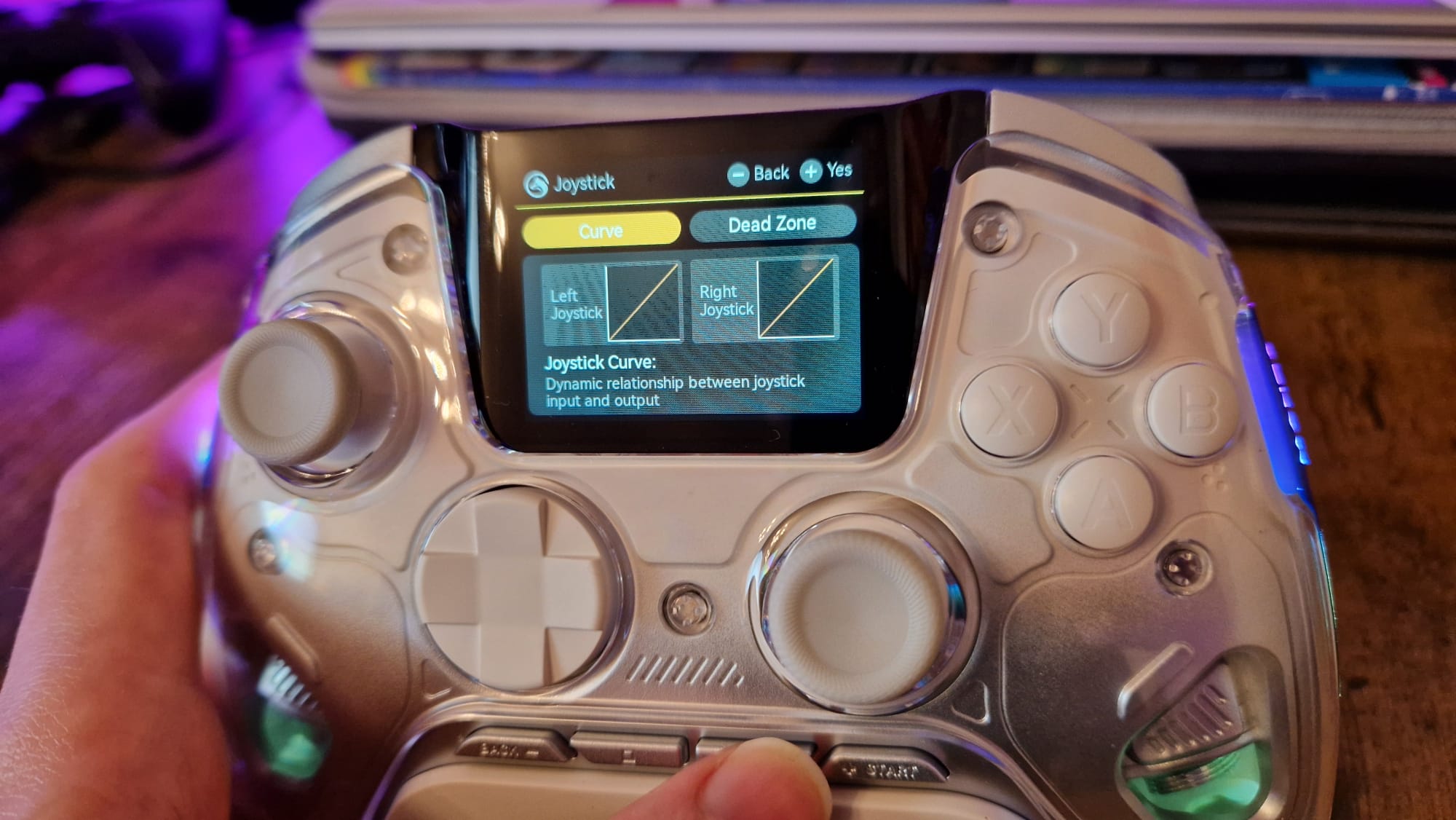



Specifications
Reasons to buy
Reasons to avoid
Quite a few controllers have launched lately that have an interactive screen on them, but to tell the truth, most of these are really just using it as a fancy gimmick. The Manba One is the first of these controllers to really wow me because it's bold enough to make its onboard display a front and central facial feature, and it allows for so much utility within it. Not only that, but for a price of circa $60/£60, you get four back buttons, wireless connectivity, and a fun look.
✅You don't want to hook up to a PC to customize features: With the power of this controller's onboard display, you can change all the settings you want just from using the controller.
✅You want four back buttons: It can be tricky to find four back buttons at this price point.
✅You want wireless connectivity: If you want to play wirelessly and get a charging stand for your money, this is a solid deal.
❌You want great build quality: The Manba One does have a fairly cheap, plastic feel to it, especially its back buttons.
❌You're looking for TMR thumbsticks: If you're looking for the latest thumbstick tech, you won't find it here.
❌You don't care about customization: If you wouldn't actually use the clever settings menu on this controller, there are better pads out there.
Design & Features: The whole controller is designed around that interactive screen, and while some might say that risks detracting from its play potential, I think it works brilliantly. The gamepad as a whole is still comfortable, its buttons are responsive enough, and its thumbsticks are sensitive Hall Effect ones.
With four back buttons and swappable thumbstics in the box, you do get plenty of pro utility out of this controller for any genre you want to get competitive in, and the charging stand not only keeps the battery level solid if you play wirelessly, but it creates a really nice look for putting the Manba One on display.
Performance: Controller displays so often suffer because they're difficult to navigate and their clunky, small size makes it more annoying to use than just plugging into a PC and customizing through a companion app. The Manba One's menu can be navigated so smoothly thanks to some function buttons that frame the bottom of its face. It's so clear to tell when the controller is in playing mode and when you're in the menu, and that's not a change you're going to accidentally make in the middle of a tense bit of gameplay action either. The screen feels responsive, and has all the settings you'd need - including deadzone customization graphs. Yes, it really is that in-depth. Programming back buttons assignments is a breeze, and there are plenty of profile settings to switch between too that actually feel more intuitive than function button combinations.
As a controller, four back buttons are always going to be a win, but the Manba One could definitely do with having a more premium build quality and fewer plastics used. The Hall thumbsticks are sensitive, which is a double-edged sword since they can sometimes be a bit unruly. Still, this is an excellent controller for the price, and one I can recommend easily to anyone who doesn't want to have to hook up to a PC every time they want to change settings around.
Comfort | ★★★★ |
Ergonomics | ★★★★ |
Pro features | ★★★★ |
Longevity | ★★★★ |
Battery life | ★★★★ |
Add-ons | ★★★ |
Multiplayer potential | ★★★★ |
Singleplayer potential | ★★★★ |
Best PC controller: FAQs
How to use an Xbox controller on PC
Why you can trust GamesRadar+
Using your Xbox gamepad as a PC controller is significantly easier than a PlayStation one - it's all Microsoft after all. Again, you can simply connect via a standard cable and you're good to go. However, a wireless connection can be achieved by holding down the main Xbox button and then the pair button while in your PC's Bluetooth settings. You'll see Xbox Wireless Controller appear as an option.
What game controller is best for PC?
The best PC controller overall in our opinion is the Victrix Pro BFG as its modular build means you can change it to suit whatever game you want to excel in. It's available for PS5 as well as Xbox, although the Xbox version might be better if you aren't looking for a multiplatform device. It's competitively priced for such a solid gamepad these days, and the number of attachments and accessories you get for your money is unmatched.

Is the PS5 controller good for PC?
The DualSense is definitely one of the stronger controller options on the market thanks to its adaptive triggers and haptic feedback. However, it doesn't have programmable back buttons or much of the software that separates the men from the boys in the best PC controller market. Having said that, with PlayStation now starting to release more of its first-party games on PC, the PS5 controller is probably one of the best ways to experience them. Although we'd recommend the DualSense Edge if your budget can stretch to it.
Do PC gamers use controller?
Overall, whether you want to use a PC controller or keyboard and mouse is entirely up to you and what you find comfortable. Some people prefer controller when they migrate to PC due to the familiarity. However, there are benefits to using keyboard and mouse, one being higher accuracy when aiming which can allow for a competitive advantage. There are also hybrids of the two like the Azeron keypads.
Regardless; our advice would be to play with whatever you individually feel comfortable using. And perhaps most importantly, don't judge or mock others for what they choose. You never know why someone might need to use a controller over a mouse and keyboard - it could be for accessibility reasons. Either way, the toxicity around the controller vs mouse+keyboard debate isn't a healthy thing we should be keeping around in 2023.
How we test PC controllers
Testing controllers actually starts before we play any games with it. Unboxing can be hugely telling because it's during this we learn about how much you get for your money, as well as the ergonomics of the controller. Early comfort tests are big because once you get a gamepad in your hands you can start to see who it's for and where its strengths will lie.
Then, it's testing time in some actual games. The big thing here is to test across a range of genres so we know what the controller is good at and not so good at. For how precise a controller can be, we'll play some Celeste. For FPS feel and accuracy, I'll test with Hunt: Showdown. These are both games I know very well, so testing every controller with them gives me the chance to focus on how the gamepad is helping or hurting my performance.
Beyond those two games in particular, we'll find a driving game, fighting game, and third-person action/adventure title to get a sense of some versatility.
There are always more general features to test too. Battery life, back buttons, the utility of customization software that comes with each controller, the deadzones of the thumbsticks out of the box, and their ability to change. We'll try to test for a few weeks at least to get a sense of a controller's longevity too, since durability is important when it comes to value.
For more on how we test controllers at GamesRadar+ check out our full article, and for something more representative of our holistic approach to the latest gear, check out our Hardware Policy.
Looking for more ways to enhance your gaming setup? Definitely check out your control alternatives with the the best gaming keyboards and best gaming mouse candidates. And maybe it's time to upgrade to one of the best gaming desks or best gaming chairs. If your PC is getting on a bit, take a look at our guides on the best gaming laptops and best gaming PC.
Weekly digests, tales from the communities you love, and more
One of my earliest memories is playing SuperMario64 and wondering why the controller I held had three grips, but I only had two hands. Ever since I've been in love with video games and their technology. After graduating from Edinburgh Napier University with a degree in Journalism, I contributed to the Scottish Games Network and completed an Editorial Internship at Expert Reviews. Over the last decade, I’ve been managing my own YouTube channel about my love of games too. These days, I'm one of the resident hardware nerds at GamesRadar+, and I take the lead on our coverage of gaming PCs, VR, controllers, gaming chairs, and content creation gear. Now, I better stop myself here before I get talking about my favourite games like HUNT: Showdown, Dishonored, and Towerfall Ascension.



