GamesRadar+ Verdict
The Steam Deck OLED is without a doubt the definitive version of Valve’s handheld gaming PC. While the portable’s fancy new 90Hz display is naturally the star of the show, plenty of additional small changes elevate the device ever closer to perfection. You’ll still be able to boost fps further using a more powerful rival like the Asus ROG Ally, but for most players, this on the go Steam machine will pack more than enough performance.
Pros
- +
Brilliant OLED display
- +
Faster 90Hz refresh rate
- +
Refined design
Cons
- -
Performance lower than rivals
- -
Battery life still limited
Why you can trust GamesRadar+
I honestly didn’t think the Steam Deck OLED would ever be a thing, but now that I’ve got my hands on one, I’m glad it exists. I don’t want to say the latest version of Valve’s handheld makes the 2022 model feel like a prototype, as I adore the original portable powerhouse. However, this variant absolutely solidifies the developer’s claim to the handheld PC throne, not to mention it has successfully distracted me from thinking about more powerful rivals.
Not to lean into clichés, but the best gaming handheld scene has changed a lot since the Steam Deck made its debut. Fierce rivals like the Asus ROG Ally and Lenovo Legion GO are out to steal the portable PC’s lunch money, and new contenders will inevitably arrive to join the pile on. With that in mind, it makes sense that Valve would want to refine its baby and arm it with an edge, one that I reckon will help it defend itself in the schoolyard until the Steam Deck 2 eventually comes along.
It’s worth hammering home that, despite its name, the Steam Deck OLED brings more than just a fantastic new display to the fold. Ultimately, it feels like Valve has used every bit of feedback, no matter how small, to really nudge the handheld ever closer to portable perfection. There’s certainly still room for debate on the performance side of things versus the competition, but that doesn’t change the fact that the new Steam Deck is the definitive version.
Price and Specs

Starting at $549 / £479, the Steam Deck OLED hasn’t outright replaced the original LCD model. In fact, you can still grab the 256GB version for $349 / $399, so the high end panel hasn’t forced baseline prices higher. We’re pretty much talking about a similar model tier system as before, only now, you’ll end up with that nicer screen as well as anti-glare etched glass and a 1TB SSD if you splash out on the most expensive option.
| Specs | Steam Deck OLED | Steam Deck LCD |
|---|---|---|
| Price | From $549 / £479 | From $399 / £349 |
| CPU | AMD Custom APU (Sepheroth) | AMD Custom APU (Van Gogh) |
| GPU | AMD Radeon RDNA 2 | AMD Radeon RDNA 2 |
| RAM | 16GB | 16GB |
| Storage | Up to 1TB | Up to 256GB |
| Display | 7.5-inch 800p 90Hz OLED touchscreen | 7-inch 800p 60Hz IPS touchscreen |
| Connectivity | Wi-Fi 6E, Bluetooth 5.3, USB-C, 3.5mm stereo headphone | Wi-Fi 5, Bluetooth 5.0, USB-C, 3.5mm stereo headphone |
| Battery | 5,313mAh (50Wh) | 5,313mAh (40Wh) |
| Operating system | SteamOS | SteamOS |
| Size | 298mm x 117mm x 49mm | 298mm x 117mm x 49mm |
| Weight | 640g | 669g |
Measuring in at 7.4-inch, the screen is slightly larger than the original while occupying the same footprint as the original when you account for the ever so slightly slimmer bezels. What’s more impressive is the display’s faster 90Hz refresh rate, and I’d argue that it’s a sweet spot when you take the capabilities of the handheld’s APU into account.
Speaking of which, the OLED model swaps out the original’s AMD ‘Aerith’ APU for a new 6nm ‘Sephiroth’ chip. Cute code name references aside, the new die boasts enhanced power efficiency rather than a performance hike, meaning you’ll still only be able to boost fps to around the same level. That’ll disappoint some of you out there that are hungry for more handheld frames, but the switch up does help the Deck run for between 3-12 hours on a single charge, albeit with a little help from a beefier 50Whr battery.
Design
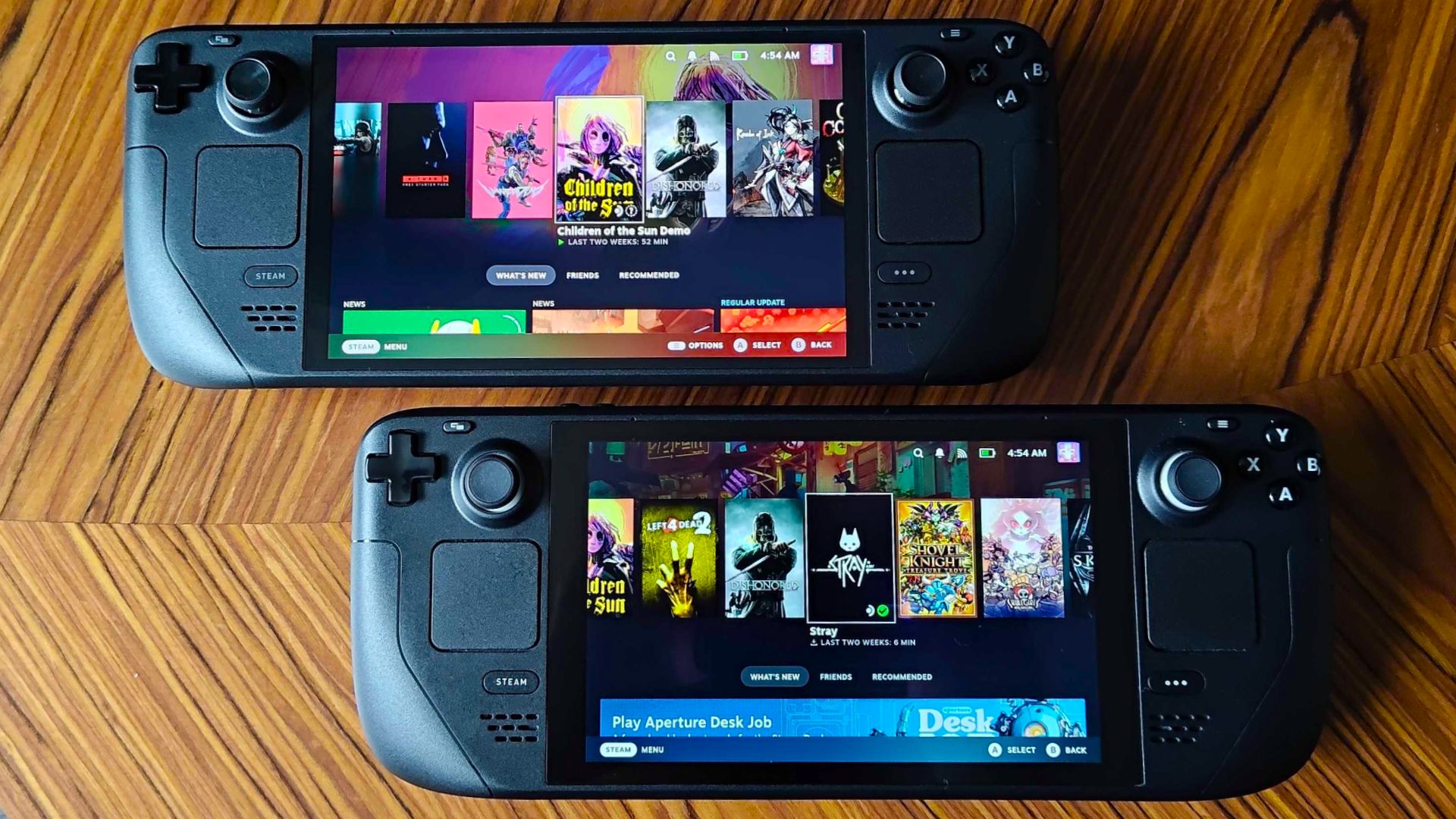
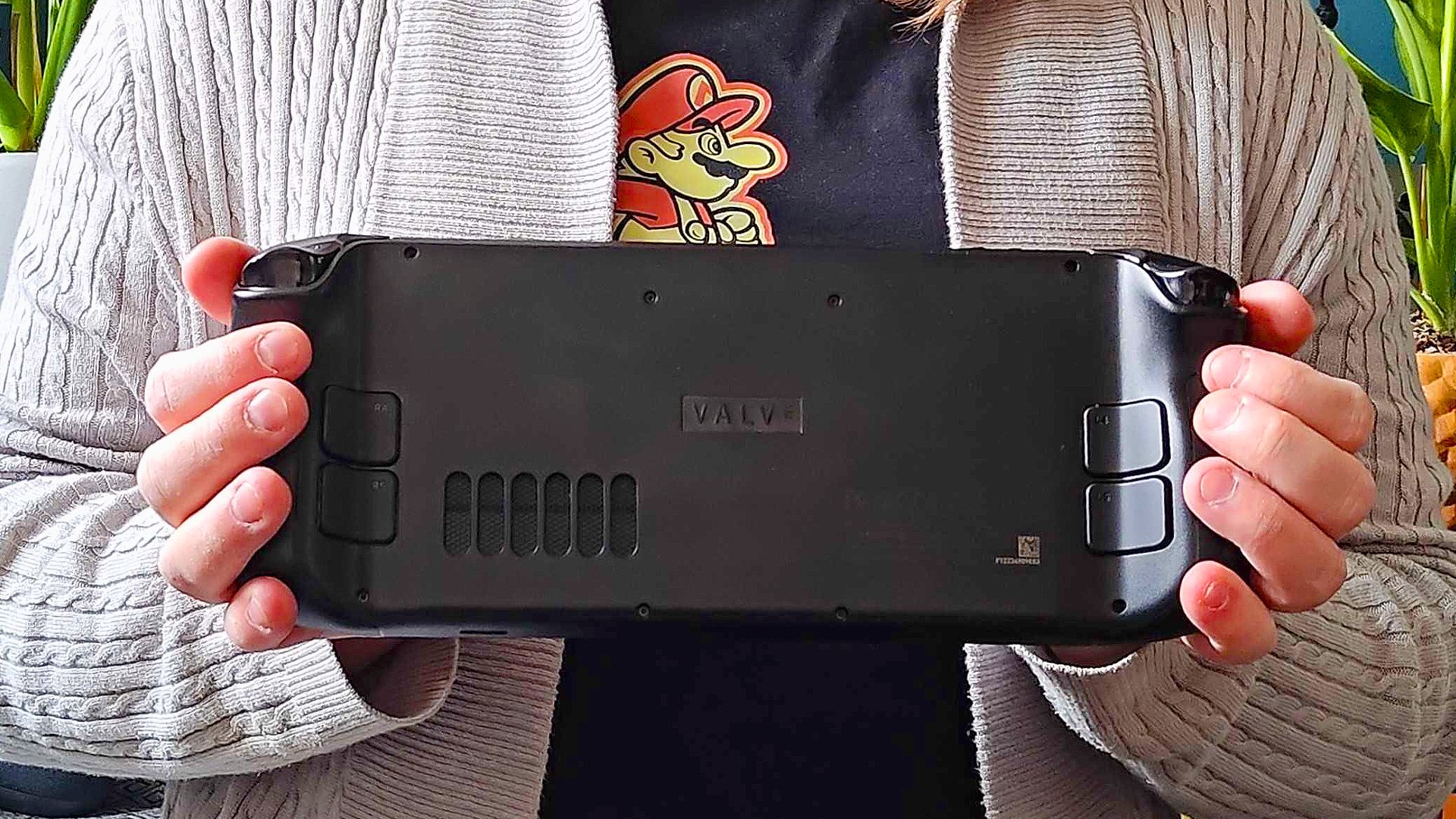


On the surface, the Steam Deck OLED looks nearly identical to its predecessor, and that’s absolutely a good thing. It still features curves in all the right places, and it wears its analogue sticks up front like a Wii U cosplayer. However, Valve has sneakily switched out its thumb sticks for a pair with a deeper convex dip on top, dressed in black this time around rather than the original two-tone grey. Goth aesthetic aside, the new grips do add to the experience, especially if you’re used to using an Xbox pad on other machines.
The only other noticeable visual difference is the power button, as it’s now that signature Valve orange flavour rather than just black. It’s amazing how slight accent changes can shake up the Steam Deck’s vibe, as even though the OLED model is almost identical to the original, it’s uniquely identifiable at just a glance. I do wish Valve would offer up unique colorways, but that’s more of a personal gripe tied to my love of ‘90s translucent shells.
In contrast to simply looking at the handheld, picking up the Steam Deck OLED hammers home that it’s a different device. It weighs 29 grams less than the original version, and while I didn’t think that’d make any noticeable difference, my hands say otherwise. Shedding any chonk without spoiling that sense of robust build quality is a huge win in my book, not to mention the handheld still feels nicely balanced.
Just like the original, the new OLED model comes with a case, and Valve has even improved things on that front. At first, I didn't think it was too dissimilar to the clamshell that came with the OG 512GB model, but after having a closer look, I realised it's actually two cases in one. The new design means you can pull a smaller zip cover out of the larger hard velcro cover, and as someone that's always trying to squeeze the chonkier case into my bag, I'm super hyped about this new Matryoshka doll setup.
Features

It’d be weird if I didn’t dive into the new Steam Deck OLED screen, so allow me to fill you in on its showstopper feature first. Those of you who previously upgraded from the OG Switch to the newer Nintendo Switch OLED will already be aware of the benefits, but these boil down to more vibrant colors, better contrast, and deeper blacks, resulting in better visual range than a traditional LCD panel.
Normally, these screens compromise on brightness, but in the case of the Steam Deck OLED, the new panel is actually 1,000 nits vs just 400 nits with the original LCD. Effectively, you’ll experience the best of both worlds using the refreshed handheld, which is pretty spectacular given the boons of organic LED tech. If you opt for the top end model, you’ll also end up with an etched anti-glare coating, something that made a tremendous difference when using the OG handheld.
The rest of what the Steam Deck OLED has to offer effectively carries over from the original device, including its haptics, touchpads, and Steam Deck dock support. I am pretty pleased that improvements have been made to both rumble and pads, as these are both features that felt half baked the first time around. Using the touchpads now feels pretty tactile, with vibrations helping create rolling and clicking sensations that feel authentic.
While it's not a new feature, I also want to highlight just how far SteamOS has come as an operating system. Sure, its Linux foundations still come with compatibility caveats, but compared to Windows 11, it's wonderful to navigate and places every handheld function you might need within a few clicks. It's absolutely one of the Deck's strongest selling points, and both the OLED and LCD version will only get better thanks over time thanks to Valve's in-house suite.
Performance

As I’ve already touched on, in-game Steam Deck OLED performance should more or less be on par with the original. Still, I decided to run some benchmarks anyway, just to see how frame rates fair against the original and new rivals like the ROG Ally, Ayaneo 2S, and Legion GO. If you’re solely focussed on higher numbers, you might be better off checking out those more expensive devices, but I’d strongly argue that fps is part of the story when it comes to portable prowess.
Kicking things off with Cyberpunk 2077, and both the OLED and LCD models produce practically the same results at 800p. Again, hardly surprising since we’re talking about the same RDNA 2 specs. What I didn’t expect, however, is to see a wider gap in Hitman 3, with the new Deck edging slightly ahead with 4fps higher average frame rates. Same situation applies to Shadow of the Tomb Raider, which I find fascinating considering both chips are meant to be technically the same.
Comparatively, the Steam Deck still can't throw the same performance punches as handhelds armed with an AMD Ryzen Z1 Extreme. That is a pitfall if you're looking for the loftiest portable frame rates possible, and I wouldn't blame you for investing in something like the ROG Ally if that's the case. That said, we're technically talking about a device that's a generation behind those rivals. Plus Valve's handheld arguably balances performance better than the likes of the Legion GO, which seeming aims to impress with frame rates at the expense of price and usability.
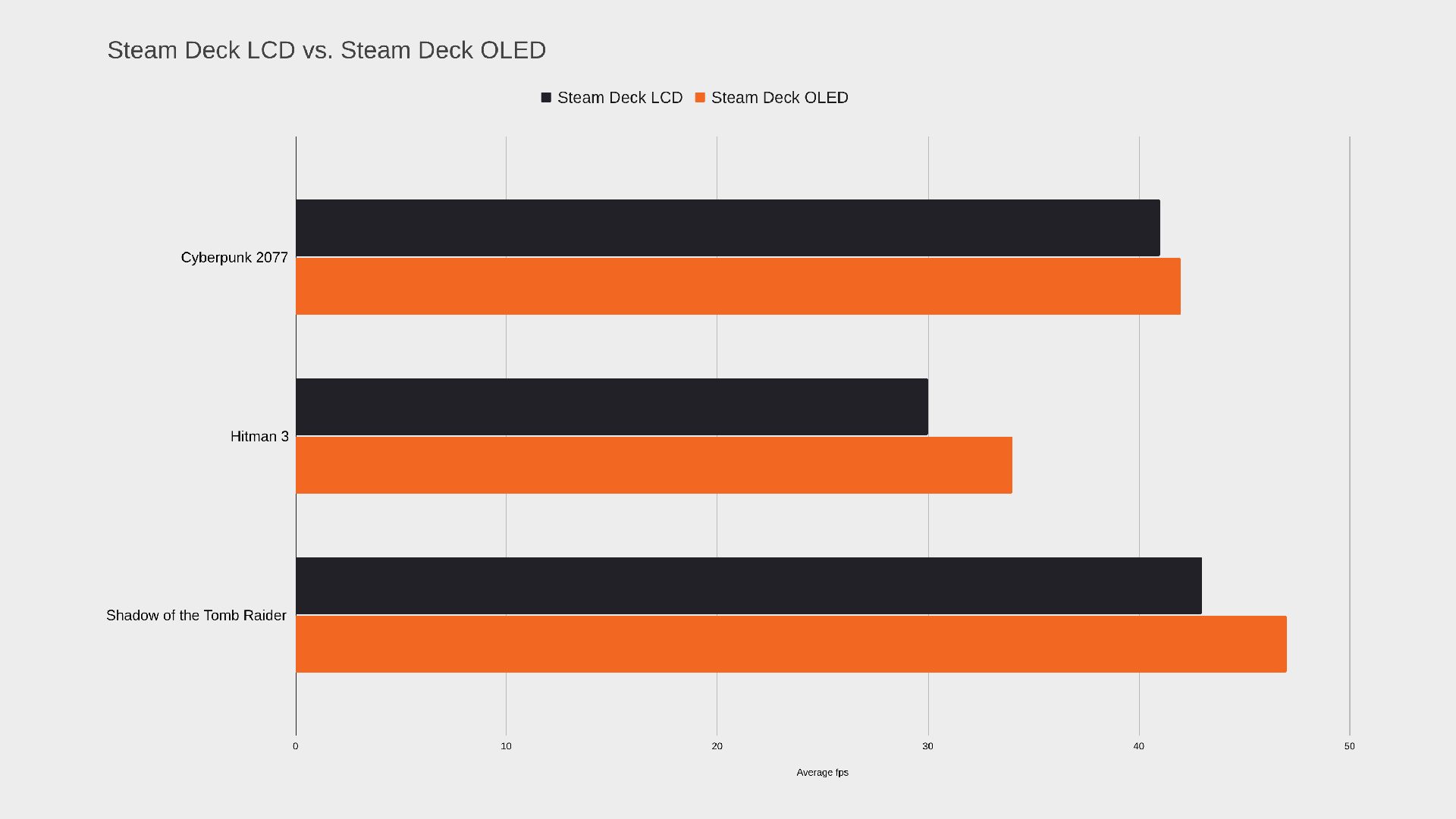
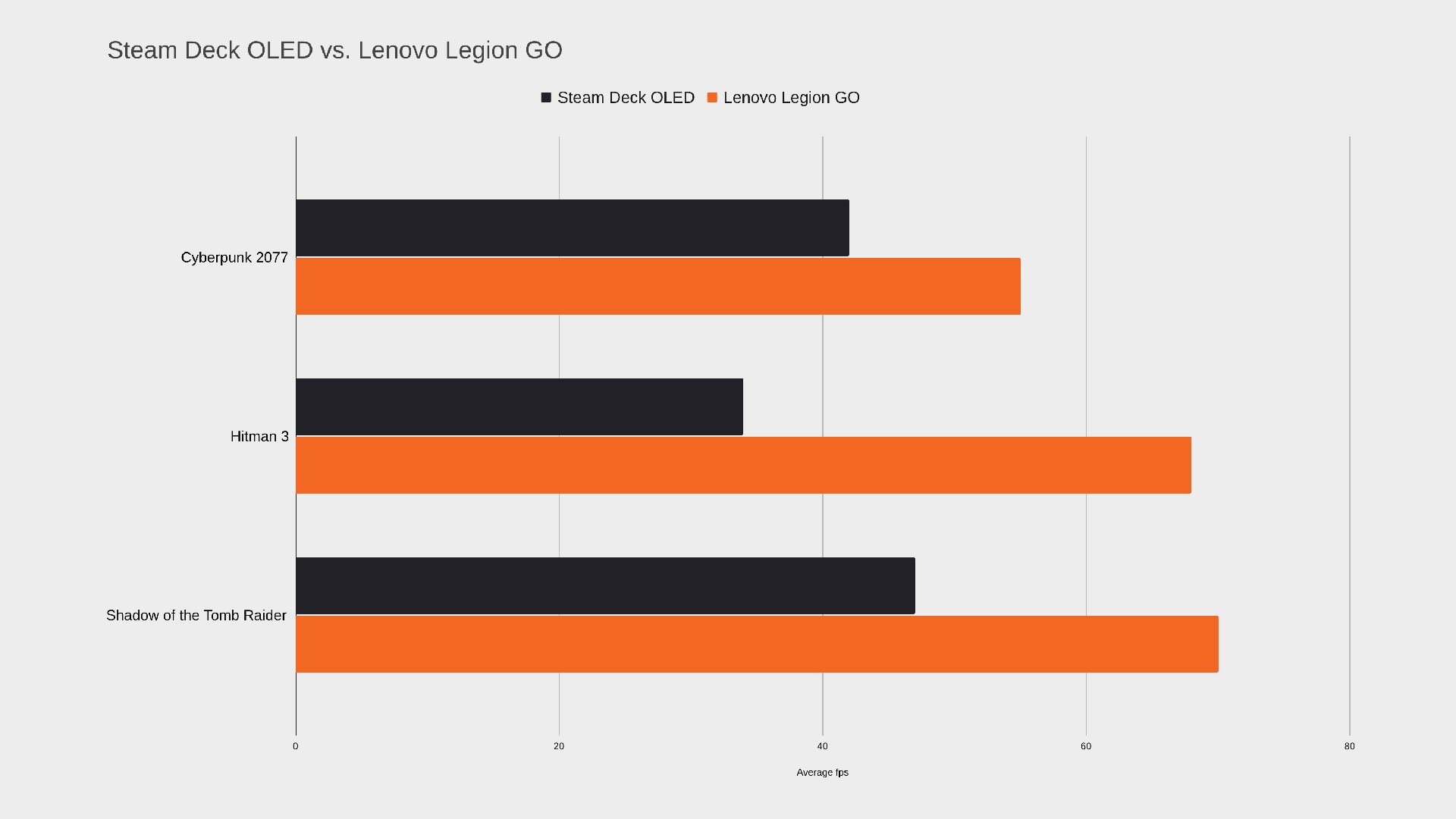
I’m not saying these results are so different that they’re not within tolerances, and repeated benchmarks could perhaps narrow the gap. But, as things currently, the Steam Deck OLED seems to have a very slight performance edge over the LCD model, which I’m going to put down to either efficiencies made via its new 6nm APU design or something else related to subtle hardware changes. The difference really isn’t big enough to even notice, but if you’re nerdy about frame rates, that’s the skinny.
Raw figures aside, I want to highlight just how much the new 90Hz OLED display contributes to performance on multiple levels. The faster refresh rate makes everything feel that much slicker, even at lower frame rates. Navigating both SteamOS and in-game menus feels super responsive, and playing older classics at higher frame rates is a treat. Let’s just say that my Dishonored replay has now made some progress thanks to how smooth it feels on Valve’s revamped handheld.


It’d also be criminal of me not to circle back to the brilliant OLED screen itself and the glow up it has given a chunk of my Steam library. The dank streets of Dunwall punch harder on the dinky display, and if you caught my thoughts about playing the Children of the Sun demo previously, you’ll know that it really flaunts the new Deck’s crispy contrast capabilities. However, I think what properly convinced me the upgrade is worthwhile was diving into Tomb Raider Remastered Trilogy, as even playing using classic graphics added so much depth to the caper’s familiar caves.
Visuals aside, the Steam Deck OLED also makes good on its longer battery life promises, even if the extra runtime isn’t extraordinary. I was able to play continuously without dialling frame rates or refresh rate back for almost four hours before reaching for a charger, versus just under three hours using my original unit. Valve has also made progress when it comes to cooling, as not only did the handheld feel less toasty this time around, reaching around 60°C under load, but its fans didn’t really catch my attention during regular gameplay.
Should you buy the Steam Deck OLED?

It’s safe to say that if you’re looking for the best version of Valve’s handheld, the Steam Deck OLED is where it’s at. Swapping out the original LCD for a punchy, faster panel sweetens the deal, but I’d say it’s all the refinements and tweaks to every part of the portable PC that elevate it further.
I’m not ashamed to admit that Valve’s handheld has reclaimed my heart, as with so many compelling alternatives on the market, it’s hard to resist the allure of better performance. However, with SteamOS providing the most robust experience out there in terms of software, and the Steam Deck OLED proving you can teach an older device new tricks, I’m convinced that the mini PC can maintain its place at the top for a little longer, even if the Asus ROG Ally continues to bite at its ankles.
How I tested the Steam Deck OLED
For a month, I used the Steam Deck OLED to play PC games in place of my original LCD model. During that time, I dived into numerous games in my spare time, including Tomb Raider Remastered Trilogy and Steam Next Fest 2024 demos like Children of the Sun. I also used Cyberpunk 2077, Hitman 3, and Shadow of the Tomb Raider for benchmarking, having previously used those same releases to test other handhelds like the original Deck, ROG Ally, and Legion GO.
During all sessions, I also kept the LCD model nearby so as to compare its visuals, battery life, and fan noise to the Steam Deck OLED. In addition, I spent time examining the new hardware next to the original to check for physical differences that correlate to spec changes.
For more information on how we test handhelds and other portable devices, check out our GamesRadar+ hardware policy.
Looking for something with more oomph? Check out the best gaming laptops and best gaming PCs for a selection of powerhouse rigs. Alternatively, swing by the best gaming monitors for the perfect panel to match your system.

Phil is the Hardware Editor at GamesRadar and joined the team in 2023. In the past, they've also contributed to the likes of TechRadar, The Daily Star, the BBC, and PCGamesN, but these days, they specialize in testing the latest gaming handhelds, monitors, TVs, and PC components. They're also extremely nerdy about retro consoles and playing the classics on both new and old systems.




