The best Steam Deck dock 2025: the handheld docking stations I'd recommend
Turn Valve's handheld PC into a hybrid.

If you've got Valve's handheld, picking up the best Steam Deck dock is a no-brainer. I'd go as far as to say that it unlocks the portable PC's potential both as a hybrid device and a versatile mini PC. That's because even the cheapest options will add video output and extra USB ports for connectivity, and that'll let you properly consolize the device for big screen play.
The best Steam Deck dock right now is the Baseus 6-in-1 docking station since it offers up excellent features for a reasonable price. You're getting a hub that boasts three USB-A ports (the perfect amount for a keyboard, mouse, and controller), an HDMI 2.0 port that'll output up to 4K 60Hz or 1080p 120Hz if you need faster visuals, and an adjustable cradle that makes it compaible with most of the best gaming handhelds out there.
What I will say though is that while I have a go-to Steam Deck dock that checks a lot of boxes, there's more worth considering. This isn't Highlander, and there can be more than one that'll suit different use cases. When travelling, I prefer to bring an all-in-one hub that only takes up the same room as a phone charger, whereas it's nice to have DisplayPort to hand at a desktop. So, all the best Steam Deck docks I've tested today, including options that'll even work with the Switch 2.
The Quick List

Armed with an adjustable cradle, fantastic build quality, and an excellent selection of ports, the Baseus 6-in-1 is my top Steam Deck dock pick.
Read more below

Despite its price, the iVoler 5-in-1 provides reliable Steam Deck connectivity to TVs, monitors, and USB peripherals.

It's pricey, but Valve's official dock is tailor made for the steam deck.

Boasting 4K 120Hz abilities and a foldable cradle, BenQ's HDMI 2.1 Steam Deck dock has an edge when it comes out hitting higher refresh rates.

Syntech's docking station packs familiar specs into a subtle hockey puck design, and it'll blend in to any set up. Perfect for using in your shared living room.
Read more below

Most docks are easy to transport, but the Acefast GaN Smart PD Charger Hub easily fits in your pocket. A must have for playing handheld games on the go.
Read more below
Load the next product ↓

Razer's debut docking station is flashy, functional, and will add visual flash to your gaming desk setup.

This premium docking station will unify your portable devices and consoles at your desk.
The best Steam Deck dock overall





Specifications
Reasons to buy
Reasons to avoid
The Steam Deck dock scene is abundant with options, but the Baseus 6-in-1 docking station stands tall among its rivals. Featuring an adjustable cradle, fantastic build quality, and a great selection of ports, this dock delivers on multiple fronts, and it's compatible with more than just Valve's portable powerhouse.
✅ Your Steam Deck has a case: Unlike many other docking stations, Baseus' adjustable cradle can hold handhelds with a case or shell attached,
✅ You care about build quality: The Baseus Steam Deck dock is solid, and its blend of metal and plastics feel pretty premium.
✅ You use your Steam Deck at a desk: Small choices like keeping Ethernet round the back and the dock's ability to fold down when not in use mean it'll fit in nicely with most desk setups.
❌ You need DisplayPort: This dock only comes armed with HDMI, and if you'd rather not use an adapter, you're better off looking something that better suits your display.
❌ You want something cheaper: The Baseus Steam Deck dock isn't the cheapest option out there, and there are alternatives that are normally available for less.
Features: Armed with three USB 3.0 ports, HDMI output, Ethernet, and 100W Power delivery via USB-C, the Baseus Steam Deck dock almost covers everything you'd need for desktop use. It is missing an additional DisplayPort, but that omission is forgivable given that most options out there stick with just HDMI.
Design: When we say the Baseus dock is compatible with other handhelds, we don't just mean you can jam the Asus ROG Ally or larger Lenovo Legion GO onto it and hope for the best. That adjustable cradle we mentioned above moves to suit even the chonkiest handheld gaming PCs out there, whether you're using the Steam Deck or a premium Ayaneo 2S portable. It also doubles as a way to flatten the dock while not in use, which helps it look the part on your desk and makes it more streamlined for sticking in a backpack.
The Baseus dock also has sensible port placement on its side, as it avoids sticking the Ethernet port on the side like other docking stations out there. Instead, it places one of its three USB A ports to the left instead, making it easier to connect things like a PC controller or storage drive.
Performance: We put the Baseus Steam Deck dock to the test using a 4K gaming monitor, mouse, keyboard, and PC controller, and it provided seamless connectivity across the board. Connecting the Steam Deck's own power adapter supplied everything with enough juice while still charging the handheld PC, which is important given we're looking for hybrid functionality. We also didn't notice any glitches or issues with the dock's HDMI out, as it provided us with a 4K 60Hz when playing classic games like Fable: The Lost Chapters.
Verdict: Ultimately, clever design choices help the Baseus Steam Deck dock stand out in a busy market, and while it's not the absolute cheapest option on the market, it's well worth the money. If your monitor hasn't got HDMI, you might have to opt for an adapter if this docking station takes your fancy, but the accessory is pretty accommodating otherwise.
Read more: Baseus 6-in-1 docking station review
Value | ★★★★★ |
Ports | ★★★★☆ |
Compatibility | ★★★★★ |
Features | ★★★★☆ |
Portability | ★★★★☆ |
The best cheap Steam Deck dock








Specifications
Reasons to buy
Reasons to avoid
The iVoler 5-in-1 Steam Deck Dock has both price and specs on its side, as it packs quite a lot of functionality into a cheap package. If you're not willing to wait for around for discounts and looking to spend under $25, this is probably the docking station you're looking for.
✅ You need a budget dock: If you're looking to pay as little as possible, iVoler's Steam Deck dock will cost a chunk less and provide everything you need.
✅ You need something basic: For under $25, you'll get an accessory that ticks all the boxes and won't cost a lot to replace if gets damaged.
✅ You want something discrete: This docking station almost fades into the background thanks to its subtle black aesthetic, making it perfect blending in with your living room or desktop setup.
❌ You care about build quality: The iVoler Steam Deck dock feels cheaper than its rivals, and it might not stand the test of time if being slung into a backpack or moved around the house.
❌ You want to play the classics: Output is capped at 4K 30fps, and that could matter if you're planning on running classic games using a UHD gaming monitor.
Features: It might cost less than its fancier rivals, but the iVoler Steam Deck dock is packing just as many ports. It's got three USB 3.0 ports, HDMI, and Ethernet, but Power Delivery is capped at 65W. That's not going to be an issue if you're only connecting a few peripherals, but heavy desktop use could put those constraints to the test.
Design: Admittedly, the iVoler Steam Deck dock isn't the prettiest accessory around, and the bold logo at the front cramps its style. Yet, it still manages to be pretty discrete, with its black colorway helping it blend into the background rather than serving as a statement piece. As for build quality, it feels like a cheap Steam Deck dock, which perhaps doesn't matter much considering it'll simply sit on your desk or TV unit, but it's notably light feeling compared to alternatives.
Performance: Unlike other Steam Deck docks, the iVoler model we tested was capped at 4K 30fps. That's not a complete deal breaker given than Valve's portable is designed with 800p gameplay in mind, but it does mean you'll have to sacrifice frame rate when playing the classics. Nevertheless, we played Potion Permit, Powerwash Simulator, Disney Dreamlight Valley, and Cult of the Lamb using this dock, and it performed admirably throughout.
Verdict: If you're looking to pay as little as possible for a Steam Deck dock, iVoler's docking station won't disappoint. So long as you're not looking to run older games at 4K 60fps, or have an aversion to cheap feeling accessories, this add-on will deliver all the basics for far less than Valve's official accessory.
Read more: iVoler 5-in-1 Steam Deck Dock review
Value | ★★★★★ |
Ports | ★★★★☆ |
Compatibility | ★★★★★ |
Features | ★★★☆☆ |
Portability | ★★★★☆ |
The best premium Steam Deck dock






Specifications
Reasons to buy
Reasons to avoid
It's pretty expensive, but the official Valve Steam Deck dock pairs with the portable powerhouse perfectly. It boasts slightly higher specs than most other docking stations out there, includes a charger, and receives firmware updates from the handheld while plugged in. However, the fact it fit the Steam Deck like a glove hampers compatibility with other handhelds.
✅ You want something premium: Boasting exceptional build quality and tailored design, Valve's first party accessory is the cream of the Steam Deck dock crop.
✅ You need an extra charger: It costs way more than other docks, but it actually comes with its own power supply, so you won't have to disconnect everything when travelling.
✅ You're looking for the best specs: Valve's dock is armed with USB 3.1 ports, and it's even got DisplayPort for good measure.
❌ You're on a budget: The official Valve accessory costs way more than third-party alternatives, and you could spend less and achieve a similar experience.
❌ You've got another handheld PC: Valve's cradle is made to fit the Steam Deck specifically, so it won't play nicely with rivals like the Asus ROG Ally.
Features: Paying $89 for a Steam Deck dock might feel ludicrous given the price of third-party options. Yet, the official accessory provides an extra power adapter, a cradle that contours perfect to Valve's portable, and better specs. Specifically, the dock features three USB 3.1 ports (slightly faster than the ones included in every other dock), HDMI out, Ethernet, and a DisplayPort. The dock will also receive firmware updates from the Steam Deck while connected, meaning you'll be able to easily resolve any out of the box quirks and gain additional features down the line.
Design: Made from the same high quality plastic as the Steam Deck, Valve's official docking station has quality on its side. It's clear that the accessory and handheld share the same DNA, and it feels like a natural extension of the portable rather than just a compatible add-on. If you're the kind of player than couldn't stand those Mad Catz third party controllers back in the day, you'll appreciate this admittedly pricey docking station for what it is.
The fact Valve's dock is tailor made for Steam Deck is both a blessing and a curse, as while it achieves first-party perfection, it won't accommodate other handhelds like the Asus ROG Ally. That gripe might sound a little silly given the name of the product, but it could matter if you decide to switch out your device with something beefier. Not to mention if a Steam Deck 2 comes along, you may end up needing to pick up another dock.
Performance: Most docking stations provide the same performance, but the Valve Steam Deck dock has a first party edge. That's largely thanks to its firmware catering directly to SteamOS, which will automatically adjust settings respond better to resolution changes. We played Wolfenstein 2: The New Colossus or Uncharted: Legacy of Thieves Collection using the dock and both games ran seamlessly, with the dock providing seamless output to a big screen (albeit with actual PC performance being limited to the Steam Deck itself).
Verdict: Cost aside, the Valve Steam Deck dock pairs perfectly with the handheld, and so it should. If you're needing an additional charger anyway, and would rather embrace build quality and specific functionality over compatibility with other handhelds, it's worth the investment.
Read more: Valve Steam Deck Docking Station review
Value | ★★★☆☆ |
Ports | ★★★★☆ |
Compatibility | ★★★★☆ |
Features | ★★★★☆ |
Portability | ★★★★☆ |
The best HDMI 2.1 Steam Deck dock




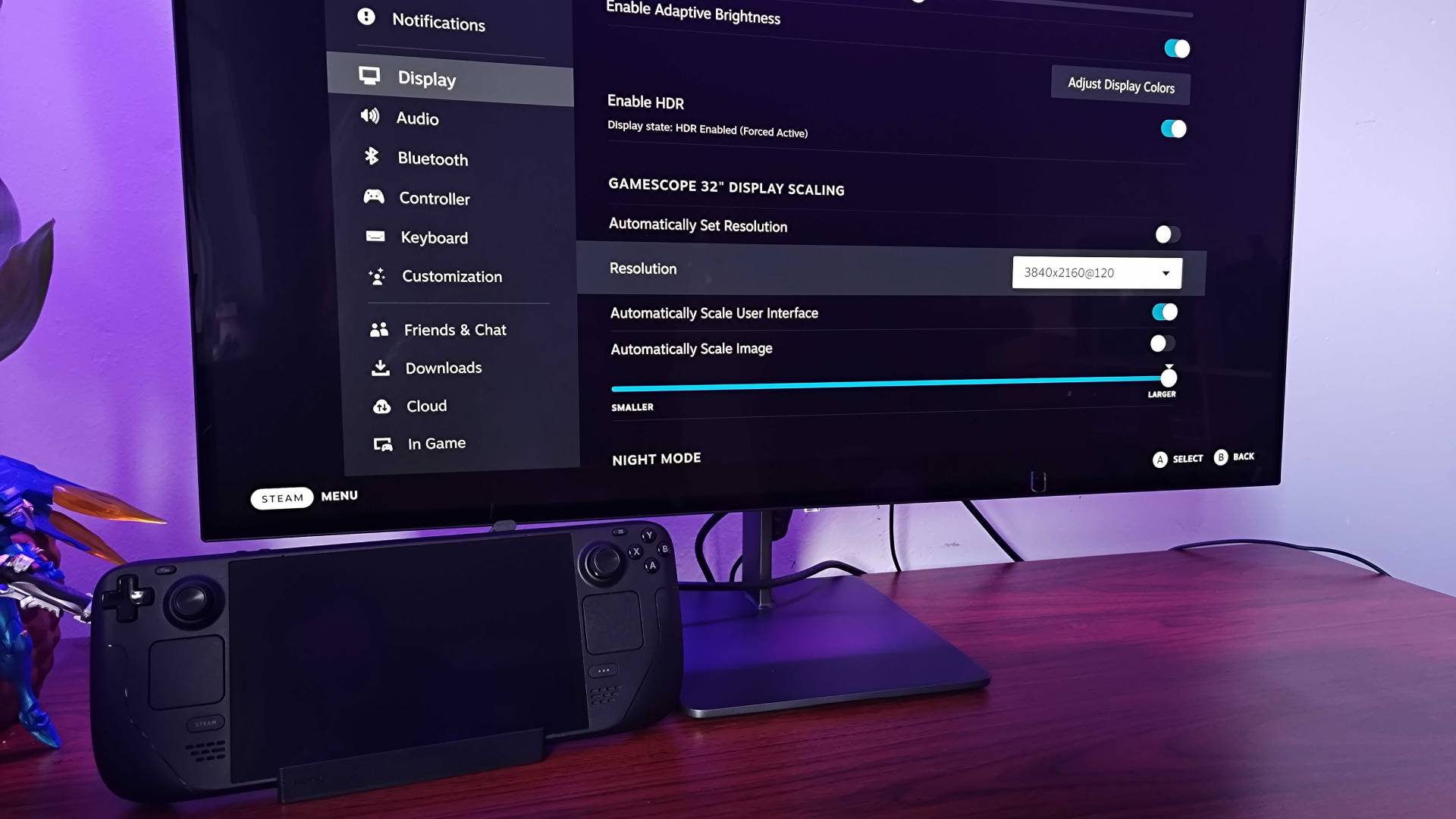

Specifications
Reasons to buy
Reasons to avoid
There aren't many HDMI 2.1 Steam Deck docks out there right now, but the BenQ GR10 pairs 4K 120Hz output with slick design. Those elevated abilities come at a cost, but if you're looking for a high spec accessory that'll provide next-generation handhelds with even faster refresh rates, it's well worth a look.
✅ You want something futureproof: By investing in HDMI 2.1 compatibility, you'll be getting a docking station that could pair well with the Steam Deck 2 and other upcoming handhelds
✅ You care about build quality: The GR10 feels like its made to last, and its elevated build quality should help it travel better too.
✅ You want to use more than the Steam Deck: This dock is going to pair well with any handheld you throw at it, including chonky portables that won't fit on its flip-down cradle.
❌ You don't need to play at 4K 120Hz: If you've never had the itch to play at refresh rates beyond 60Hz or scale things up to 4K, you won't need what the GR10 has to offer.
❌ You need DisplayPort: If you've got a specific monitor in mind for your Deck that lacks HDMI, you'll want to look for DisplayPort option instead.
Design: Upon getting my hands on the BenQ GR10, I was instantly pleased with its build quality. It uses a carefully balanced blend of aluminium and plastic to achieve a premium feel that doesn't feel needlessly industrial, all while adding a flip down cradle for added versatility. Keeping the front flipped up helps the accessory travel better and avoid any awkwardness when using laptops or devices that won't fit like the Ayaneo Flip DS, all while retaining the perch that earns it the title of "Steam Deck dock".
Little extras like the fact the cable tucks in underneath and features a removable right-angled USB-C connector make the GR10 feel even more versatile. I'd go as far to say it doubles as one of the best docking stations for travel, but it is missing an integrated charger, which means it misses out on that specific award.
Features: The main trick up the GR10's sleeve is HDMI 2.1, and that's a huge boon for anyone looking to play Steam Deck at 4K 120Hz. You'll naturally need a compatible HDMI cable and a screen that supports the input, but if you're already rocking the right setup, you'll be able to set resolutions accordingly in SteamOS. Whether the handheld will hit a matching frame rate in most games is another conversation entirely, but it will come in handy for indie games or for those of you with a rival like the ROG Ally.
In addition to its higher spec HDMI port, the GR10 also has faster than average USB 3.1 Gen 2 support, enabling you to hit 10gbps. That's largely going to come in handy with external drives and anything that requires data transfer, but it still helps justify the docking station's higher price tag.
Performance: I put the BenQ GR10 through its paces for a week running various games at 4K 120Hz, and the dock's UHD abilities come in extremely handy. Again, your milage will vary on the Steam Deck itself since it'll struggle to hit 120fps at UHD resolutions, but I did get indie favorites like Cavern of Dreams running faster than on other docks. I also hooked up the Ayaneo Flip DS to test even more games and found that I could play a chunk of lighter releases at 120Hz without any hiccups or issues.
The GR10 also provided reliable results outside of hitting 120Hz too, easily hooking up to various peripherals and 4K screens. While I fully expect most docking stations to work on Steam Deck without a hitch, it was nice to see no shenanigans occur in either SteamOS or Windows 11, as you never know when a bug will hamper your hybrid PC experience.
Verdict: I'm not convinced everyone will want to splash out on the BenQ GR10 for HDMI 2.1 alone, especially since there are options out there for far less. However, if you are looking to futureproof your handheld setup with 4K 120Hz support and invest in a premium gadget for your device, this docking station deserves your attention.
The best Steam Deck dock for TV





Specifications
Reasons to buy
Reasons to avoid
The Syntech Steam Deck Docking Station caters to living room rocking the best gaming TV with its discrete design and port placement, and it's pretty affordable too compared to the real deal. Its smaller stature doesn't compromise specs, but it does admittedly feel a bit cheap compared to other dock's we've tested.
✅ You want something discrete: This mini dock is barely notable when connected to a Steam Deck, which should appeal to anyone aiming for a clean looking setup.
✅ You're looking for a living room dock: The dock's port placement means you'll be able to easily connect controllers and other devices without much hassle.
✅ You want something cheap: It costs a bit more than the cheapest we've tested, but its still costs substantially less than the official dock.
❌ You want something solid: Build quality isn't one of the Syntech dock's strengths, and it's noticeably lighter compared to more expensive docking stations.
❌ You've got a DisplayPort monitor: This is another example of a docking station that lacks DisplayPort, which could be a deal breaker if you've not got an adapter.
Features: All the usual ports are included with the Syntech Steam Deck dock, including HDMI, Ethernet, three USB 3.0 ports, and 100W Power Delivery. However, this accessory is notably smaller than other dinky docks out there, and manages to include more ports to boot.
Design: Syntech's round approach to docking station design may feel a bit weird at first, but it actually adds a lot of situational functionality. For example, if you're using the Steam Deck as a desktop hybrid, you'll be able to easily connect a wired gaming mouse to one of the side ports without moving the dock. It's a small thing, but when you consider the fact most docks are designed with skirting cables round the back away from surfaces, it's easy to see why this design might appeal to couch dwellers.
Performance: We tested the Syntech dock with a nice variety of Steam games, including God of War, Have a Nice Death, and Roots of Pacha. The docking station happily provided 4K 60fps output both in game and while using SteamOS, and no weird connectivity glitches or issues occurred while it was in use. That's really all you need when it comes to using the Deck as a hybrid PC, but time will tell whether its cheaper build quality will stand the test of time.
Verdict: If you're looking for a docking station that'll provide living room functionality while being discrete, the Syntech Steam Deck dock is waiting to serve. It suffers from the same build quality issues as iVoler's accessory, but if you're not fussed about using plasticy accessories, you'll get alone with this add on just fine.
Read more: Syntech 6-in-1 Steam Deck docking station review
Value | ★★★★☆ |
Ports | ★★★★☆ |
Compatibility | ★★★☆☆ |
Features | ★★★☆☆ |
Portability | ★★★★☆ |
The best Steam Deck dock for travel





Specifications
Reasons to buy
Reasons to avoid
Most Steam Deck docks will fit in your backpack with ease, but the Acefast GaN Smart PD Charger Hub is a docking station and power adapter in one. That means you won't have to bring the Deck's original power brick with your on your travels, and it's compact enough to slip into your pocket.
✅ You travel with your Steam Deck: This Acefast hub takes up less room than a smartphone charger, all while functioning just like a fully fledged Steam Deck dock.
✅ You don't want a dock on your desk: If you're not into the idea of having a docking station on top of your desk or TV bench, this hub could provide out of sight functionality.
✅ You want a fast charger: This accessory will happy supply your phone with fast charging, meaning it could replace your usual smartphone wall wart.
❌ You need more power: If you're planning on connecting more than one or two peripherals, the hub's 65W Power Delivery could be an issue.
❌ You want somewhere to sit your Deck: Naturally, this sub doesn't come with a cradle built in, so you won't be able to part your Steam Deck on it while connected to a big screen.
Features: Naturally, missing out features like Ethernet and additional USB ports helps keep the Acefast's charger hub compact, but it still packs a punch. Not only will it supply your Steam Deck and connected peripherals with 65W power, but the fact it's a GaN (gallium nitrate) charger means it boasts fast charging without being bulky. Sure, you won't be able to hook up multiple peripherals (unless you use an additional USB hub), but if you're travelling around and staying in hotels, all you really need is HDMI out.
Design: The Acefast GaN Smart PD Charger Hub looks just like a standard smartphone charger, and it'll fit in your pocket without adding much bulk. Its prongs flip inwards when not in use, meaning there's no risk or it damaging other devices when in your backpack. That said, there's no UK version of this accessory yet, and complying with the country's power standards could add extra bulk to that version.
Performance: Despite its extremely compact size, the Acefast GaN Smart PD Charger Hub functions exactly like an ordinary Steam Deck dock. Connectivity was seamless and instant during testing, and it helped us get a few hours in with Indie games like Tunic and Dredge. We even managed to plug in more than one peripheral using a hub and experienced no issues in relation to Power Delivery, but keep in mind it provides 65W compared to the usual 100W we've come to expect.
Verdict: If you're looking for a plug and play Steam Deck dock that you can easily use in a hotel or at a friends house, the Acefast GaN Smart PD Charger Hub checks almost every box. Sadly, since there's no UK version of this device, we can only currently recommend it to US handheld players. Nevertheless, it's still a must have accessory for on the go play, and its the perfect travel companion for Valve's Steam Deck.
Read more: Acefast GaN Smart PD Charger Hub review
Value | ★★★★★ |
Ports | ★★★☆☆ |
Compatibility | ★★★★☆ |
Features | ★★★☆☆ |
Portability | ★★★★★ |
The best Steam Deck dock for desktop





Specifications
Reasons to buy
Reasons to avoid
The Razer Handheld Dock Chroma serves as the accessory maker's debut docking station, and it embodies the same qualities as many of its top ranking rivals. It's price, but it will add best in class RGB lighting to your gaming desk and boasts sensible port placement that will empower you to better manage your cables.
✅ You want a desktop dock: JSUAX's dock is designed with desktop use in mind, and it'll provide you with everything required to make a hybrid handheld PC setup.
✅ You want something affordable: The RGB dock is reasonably priced considering the number of ports and video output it provides.
✅ You love RGB: If you want everything to be clad in rainbow lighting, you'll love this dock.
❌ You care about cable management: Jsaux places Ethernet on the side of most its docking stations, and it can make managing cables a pain.
❌ You want a living room dock: All this dock's USB ports are round the back, meaning you'll have to move it when connecting things like wired controllers.
Features: Let's be real, the main reason anyone usually buys a Razer accessory is for its RGB. I wouldn't say that's the only thing the Handheld Dock Chroma has to offer, not by a long shot, but it is the one thing it excels at above other docking stations I've tested, including the Jsaux RGB model. A vivid diffused strip of lights his hidden just under the front of the dock so as to bounce light off of your desk, and it's got a side button for toggling through colors and patterns if you've not got access to the Chroma app.
That largely applies to those of you wanting to use the Razer dock exclusively with Steam Deck, but as the name implies, it's made for a multitude of handheld PCs. You'll be able to tap into the company's Chroma and Cortex apps using Windows 11 devices, and the docking station's adjustable cradle will ensure you can park those often larger options on it too.
Design: Just like other Razer accessories, the Handheld Dock Chroma is pretty subtle. It boasts a mix of black plastic with a splash of metal for the adjustable stand, alongside lots of rubber to protect your handheld from any hard edges. The RGB lighting underneath is doing a lot of the visual heady lifting, but that's exactly what you might want so as not to cramp your gaming desk aesthetic.
This dock also gets port placement spot on when it comes to desk use. Rather than having some connections at the side, it instead keeps its USB, HDMI, and Ethernet ports at the back. That will mean you'll have to reach round there to hot swap out peripherals, but since your gaming mouse and keyboard will likely stay plugged in permanently, it makes sense to keep them out of the way. I'm especially pleased that there isn't a RJ45 jack firing out of the side for internet connectivity, as that's something I struggle with when using Jsaux models at my setup.
Performance: As gaming handhelds advance, there's a growing need for enhanced output performance. We're not quite at the stage where not having HDMI 2.1 is a huge caveat, but I am sad that the Razer Handheld Dock has stuck with 2.0 since it's a premium model. In any case, that doesn't cramp its reliable connectivity, decently fast ports, and excellent build quality, and it's pretty performant in daily use.
What I will say is that I was expecting a little bit more from Razer Cortex when using this dock. The app makes for a surprisingly nice management hub for playing PC games on Windows handhelds, but it lacks any specific features that tie to this hub. I'm hoping it'll eventually gain things like an auto-launch feature when plugging in the handheld, but for now it's somewhat lacking.
Verdict: Razer has earned its place as my go to desktop Steam Deck dock, but it's not a perfect docking station for just under $80. It's solid, provides a nice RGB punch, and its ports help make it a nice option for your desk, and it's really just small omissions that keep it from the top spot alongside its higher MSRP.
Read more: Razer Handheld Dock review
Value | ★★★☆☆ |
Ports | ★★★★☆ |
Compatibility | ★★★★☆ |
Features | ★★★★☆ |
Portability | ★★★☆☆ |
The best Steam Deck dock alternative





Specifications
Reasons to buy
Reasons to avoid
The BenQ BeCreatus is without a doubt the most expensive docking station listed here, but that's largely because it's not just a Steam Deck dock. This powerhouse desk add-on will actually allow you to hook up to three monitors using a single USB-C cable, and you'll be able to swich to consoles like the PS5 or Xbox Series X using a quick button press.
✅ You have more than a Steam Deck: This dock will help hook up your laptop to three screens, and HDMI 2.1 means it'll cater to your PS5 too.
✅ You want multi-monitor support: The BeCreatus can connect to up to three monitors at 4K 60Hz, which is ideal for creators and productivity.
✅ You want to charge multiple devices: With up to 135W of power via USB-C and numerous USB-A ports, you'll be able to charge up your Steam Deck and any accessories you can think of.
❌ You've only got a handheld: If all you need is a way to hook up your Steam Deck to a monitor or TV, this dock is overkill.
❌ You'd rather invest in a new monitor: Some high end monitors now have docking stations similar to this built-in, and some will even provide KVM abilities.
Features: The main draw with the BeCreatus, and the thing that makes it a great alternative to the usual Steam Deck docks is its multi-device capabilities. You'll be able to connect a laptop or handheld to the docking station via USB-C and spread output across up to three screens at 4K 60Hz. You'll also have access to your keyboard and mouse through dedicated ports, alongside a bunch of other connectors that'll keep multiple add-ons charged up.
On top of that, you'll have the option of switching to a device connected via HDMI on the fly using the big button on the front. That could be a huge win for anyone who likes to use the same setup for both working and playing console games, or it might even make for a comprehensive way to switch back and forth from PS5 to Steam Deck at your TV.
Design: BenQ's docking station takes queues from premium hi-fi equipment, with a blend of durable metal and plastic bringing premium vibes to the table. The round button on front sadly doesn't double up as a double knob, but it is placed in a way that makes it easy to bash when you want to switch sources.
While you'll also find most of the ports neatly arranged around back, BenQ has thankfully placed two USB-A, a USB-C port, and a headphone jack at the front for easy access. This means it'll also be TV setup friendly, providing you with a means to quickly plug in controllers and other peripherals.
Performance: During testing, the BeCreatus happily hooked up to handhelds, laptops, and consoles without a hitch. Switching back and forth between inputs was quick and easy thanks to the big button, and we were able to charge up any USB-C device we could think of using Power Delivery. It even managed to keep an Asus TUF Dash F15 powered when running smaller outings like Another Crab's Treasure with no battery drain, but your milage will vary if you push consumption.
Verdict: The BenQ BeCreatus caters to more than just handhelds for those who need it, and that helps rank as a great docking station for Steam Deck. There's little sense in forking out for this dock if you're not going to make use of all its features, but it provides a nice punch to match its premium price tag.
Read more: BenQ BeCreatus review
Value | ★★★☆☆ |
Ports | ★★★★★ |
Compatibility | ★★★★★ |
Features | ★★★★☆ |
Portability | ★☆☆☆☆ |
How to choose the right Steam Deck dock

Choosing a Steam Deck dock shouldn't be a chore, but there are some factors that are worth considering before clicking buy. After all, not every player has the same preferences or requirements, and there are some crucial differences between many of the docking stations out there.
- Price: No one wants to pay over the odds for an accessory, but price tags can be a strong indication of whether you're looking at the right dock. Most third-party options with basic functionality shouldn't set you back more than $30 / £30, while premium models with plenty of extra ports, upgradable firmware, and extras like a power adapter will cost a chunk more. Checking specs and functionality correlate with MSRP is a quick way to ensure good value, even if there's often more to the story.
- Ports: Ensuring you have the right type of inputs on a dock is essential, as you'll otherwise struggle to hook up to screens and peripherals. For example, some gaming monitors only feature DisplayPort, whereas many docking stations for Steam Deck only come with HDMI. If you want to turn your handheld into a fully-fledged desktop alternative, you'll also want to pick something with multiple USB ports and a high enough Power Delivery wattage to match.
- Portability: Most docking stations will fit in your backpack just fine, but if you travel a lot, opting for something ultra-compact could be beneficial. Some options out there only take up the same space as a Steam Deck charger thanks to GaN (gallium nitride technology), which effectively allows accessory makers to merge USB and HDMI functionality into a single power adapter.
- Compatibility: Many docking stations are built with the Steam Deck in mind, and chances are those accessories will also work with most portable gaming PCs like the Asus ROG Ally. However, not every dock will come with a cradle that fits all devices, not to mention some laptop-specific hubs might not specifically accommodate new-age handhelds.
Taking those points into consideration should help you find the right Steam Deck dock, particularly if you have specific ambitions in mind. Our top picks cover most use-cases and playstyles, but the above template will come in handy when looking at any docking station.
Steam Deck dock alternatives: things to consider before buying

Technically speaking, you won't have to use a Steam Deck dock if you want to output to a display. That's due to the fact the handheld's USB-C is designed to handle video, data, and charging, and some monitors can use a compatible cable in place of HDMI or DisplayPort. You'll even be able to access ports on some screens and treat it like a docking station, but there are caveats to doing so.
Firstly, you'll have to find somewhere to sit your handheld if you connect directly to a screen. Admittedly a minor inconvenience, but one that could disrupt your desk setup if you've got a specific layout. The second factor is that not every USB-C cable will enable you to output video via the port, as you'll need one with the right bandwidth. There are plenty of cheap wires out there that are completely incapable, and using the wrong lead may fool you into thinking your Steam Deck is faulty.
The final thing to consider when outputting video without a dock is charging, as you'll have to rely on your connected device for power. Some screens like the Dough Spectrum Black will provide Power Delivery to ensure everything stays powered, but if you go with a generic USB-C to DisplayPort cable, you'll find your handheld quickly runs out of juice.
Best steam deck dock: FAQ
What to look for in the best Steam Deck dock
The best Steam Deck dock should provide your handheld with video output, USB ports, and somewhere for your handheld to sit. Most options out there can provide the basics, but others go above and beyond to turn Valve's portable powerhouse into a hybrid PC. From add-ons with build in SSD storage to cradles with a build in cooler, third party solutions pack additional tricks that could fundamentally enhance your experience. Of course, if you're looking for something that fits the Deck like a glove, you'll want to consider picking up Valve's official docking station instead.
Does the Steam Deck OLED work with existing docking station
The Steam Deck OLED effectively uses the same USB-C output as the original LCD version, so you'll be able to use existing docking station. While there's no guarantee that a next generation Steam Deck will also work with current docks, the standard is used across the board by laptops and PCs.
Valve Steam Deck dock vs third-party docks - which is better?
Valve's official docking station and third party Steam Deck docks largely provide the same functionality, but there are a few differences to consider. Firstly, the first-party version will receive firmware updates when connected to the company's handheld, which will resolve any bugs that may arise over time. Secondly, the real deal comes with a charger, something that adds to its total cost.
Can I use a Steam Deck dock with Asus ROG Ally?
Most Steam Deck docks out there will work with the Asus ROG Ally, but there are a few things to consider before picking up any old docking station. For example, the ROG Ally is sightly thicker than the Steam Deck, meaning it might not fit on some cradles out there. You'll also want to pay close attention to each dock's Power Delivery capabilities, as Asus' handheld requires more juice.
Which docks work with the Steam Deck?
Any Steam Deck dock you consider ahead of the official model's release later this year is going to need its own power (45W minimum through USB Type-C), and enough ports to be able to use comfortably. Opting for a smaller hub instead of a dock may work for casting the video signal, but you may not benefit from stable performance over time. That's why in our chosen units, we've ensured that there's a suitable amount of power provided to the Steam Deck for maximum compatibility.
Will my Steam Deck dock work with the Switch 2?
Why you can trust GamesRadar+

The short answer is yes, most Steam Deck docks should work with the Switch 2. That said, just because something technically works doesn't mean it's the best fit for the handheld, and there are absolutely a few factors I'd consider before relying on a hub designed with handheld PCs in mind.
Most Steam Deck docks should technically work with the Switch 2 since both handhelds use the same USB-C DisplayPort (DP Alt Mode) output. However, it'll be up to you to pair said docking station with the right power adapter, as you could run into charging issues and lack the juice to keep everything powered up. Nintendo's official dock also has a fan, so using one without cooling could potentially lead to overheating.
Effectively, the same rules with pairing the OG Switch with a dock apply to the Switch 2. Annoyingly, Nintendo has confirmed that the top USB-C port doesn't support video output, so you won't be able to plug a cable in the top like with your Steam Deck. That in itself will impact physical compatibilty, so keep that in the forefront of your mind before hitting buy.
How we test Steam Deck docks at GamesRadar+

We spend hours testing the best Steam Deck docks to ensure they provide Valve's gaming handheld with proper hybrid functionality. Our expert team of staff and freelancers test each accessory to ensure great performance and functionality, whether you're using the portable PC with a monitor, gaming TV, or peripherals like a mouse and keyboard.
Gaming takes centre stage at the core of our testing, and we like to play a plethora of different adventures using Steam Deck docks for our reviews. In addition, we also test every docking station with both the Steam Deck, newer Steam Deck OLED, and Windows handhelds to check compatibility, as well as any other portable PCs we happen to have in our labs at the time. The latter helps provide insight into whether new handhelds will actually fit on standard cradles, as well as identify any quirks tired to using docks with new systems.
Of course, some Steam Deck docks provide a specific use case. For example, there are docking stations that cater to desktop users, while others are more suitable for travel. We take this into account when testing every Steam Deck dock option, and it's something that'll help you find the right accessory for your needs. Our overall best Steam Deck dock pick is selected based on the balance it strikes across all bases, providing value for money and features a majority of players will benefit from.
For more information on how we approach testing and reviews, check out our full Hardware Policy.
You can also get your portable PC fix with our best gaming laptops roundup.
Weekly digests, tales from the communities you love, and more

Phil is the Hardware Editor at GamesRadar and joined the team in 2023. In the past, they've also contributed to the likes of TechRadar, The Daily Star, the BBC, and PCGamesN, but these days, they specialize in testing the latest gaming handhelds, monitors, TVs, and PC components. They're also extremely nerdy about retro consoles and playing the classics on both new and old systems.
- Sam LoveridgeBrand Director, GamesRadar+


