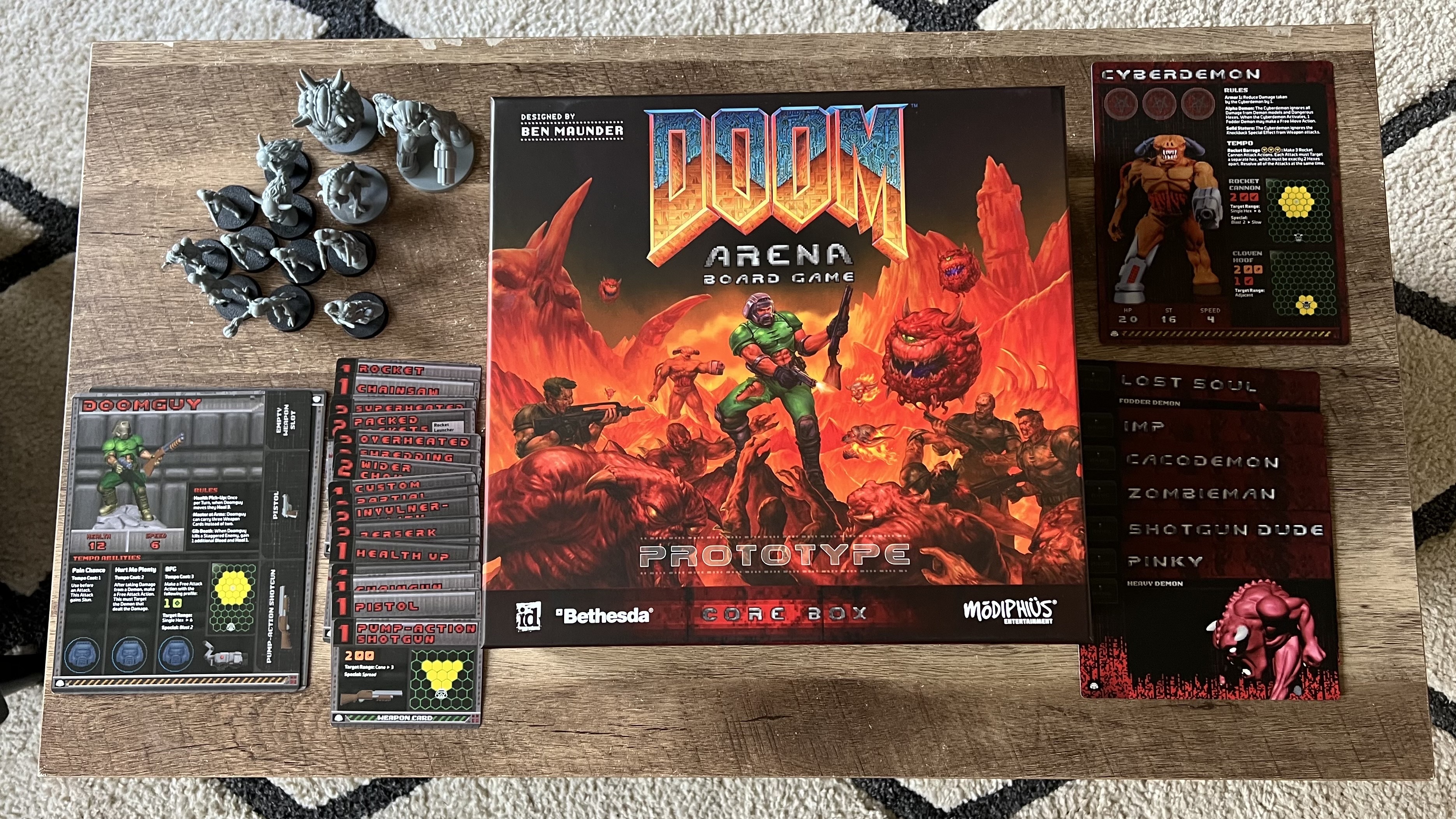"The temperature difference was minimal" - This Switch 2 dock just got air vents thanks to my feedback, but its makers say it was already cooler than the official accessory
Nintendo's dock is apparently toastier.

I wasn't expecting my SIWIQU Switch 2 dock review to result in improvements to the accessory, at least not this fast. Yet, I've just got word from Antank that they're testing a modified version of the docking station with added air vents, but even the first model apparently runs cooler than Nintendo's official docking station.
Antank admits I wasn't the only one worried about the SIWIQU Switch 2 dock's lack of ventilation, and says it has now made a test sample with vertical vents at the base. The mod should theoretically mean air can freely enter the bottom of the gaming handheld since it won't be against a solid plastic cradle, but the accessory maker says the "temperature difference was minimal" during testing.
In fact, Antank's data suggests the original "S3 MAX" and the modified version of the Switch 2 dock facilitate lower temperatures than the official dock. The docking station makers say Nintendo's version reached 39.4°C after one hour of gameplay, whereas the third-party model peaked at 38.4°C. The new sample with vents weirdly ended up being ever so slightly warmer at 39°C, which backs up the idea that the benefits are negligible.
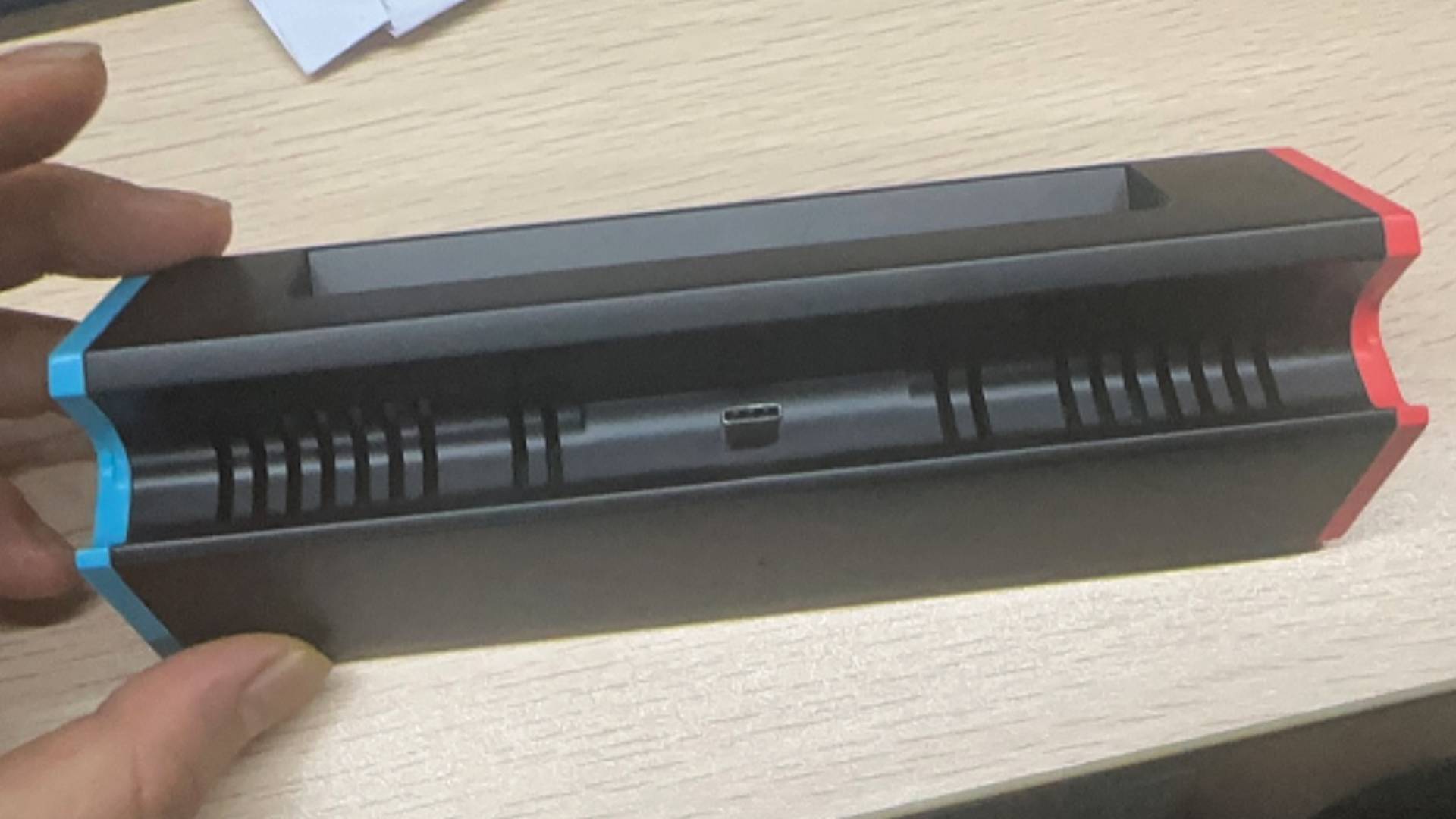
Antank's temperature readings provide some reassurance that overheating isn't going to be an issue. While the official dock does include an integrated fan, the data also adds stock to the idea that it's merely to cool the docking station's own components. I'm hoping to get some hands-on time with the improved SIWIQU Switch 2 dock to take my own temperature readings, as I want to check I can get the same cooling results.
Ventilation aside, there are a few SIWIQU Switch 2 dock quirks I'd love to see ironed out with a new version. For starters, the docking station doesn't use a USB-C spring mechanism, meaning you'll need to use two hands to pull the handheld out of the cradle. It's also pretty lightweight, meaning it's easier to just pick the whole thing up and pull it from the bottom.
That aside, I do actually like that Antank's third-party Switch 2 dock is going for. By cutting back on the bulky side walls, the accessory maker has made a third-party alternative that is far better suited to travel than the official cradle. While the docking station originally suffered from power delivery handshake issues, the firmware now works seamlessly with the handheld, as HDMI output and charging kick in without any intervention or additional steps.


Keep in mind that there's still a severe lack of third-party Switch 2 docks out there right now. I'm still waiting on accessory makers issuing firmware updates so I can use Steam Deck docks with the handheld, and I'm still bummed out that I can't hook up to portable monitors using a single USB-C cable.
Weekly digests, tales from the communities you love, and more
I'll be here yelling at clouds and waiting for more ways to use the Nintendo Switch 2 in TV mode. If you do need a second dock for another TV or travel, you could just splash out on the official docking station, but the idea of paying $120 firmly gives me the ick, even if it does come with a charger.
- Check Nintendo Switch 2 docks at Amazon
- iPLYGAM Switch 2 dock |
$37.99$35.99 at Amazon - Nintendo Switch 2 Dock Set | $119.99 at Nintendo
Looking for more accessories? Swing by the ultimate Nintendo Switch 2 starter pack for cases, peripherals, and more.

Phil is currently the Hardware Editor at GamesRadar+ who specialises in retro gaming, the best gaming handhelds like the Steam Deck, and more modern components like graphics cards. Having spent years offering up classic console advice and over a decade as a gaming journalist for big names like TechRadar, The Daily Star, the BBC, Den of Geek, and many more, Phil now dedicates their days to covering the latest news and offering up invaluable setup advice.
You must confirm your public display name before commenting
Please logout and then login again, you will then be prompted to enter your display name.