Nintendo Switch 2 vs Nintendo Switch OLED: how does the new console shape up against its predecessor?
How does the new kid compare to its predecessor?

The Nintendo Switch 2 is here and the Nintendo Switch OLED is getting cheaper than ever. With the new device improving performance, upping resolutions and refresh rates, and adding new features like mouse controls and GameChat, you'll be dropping a lot of extras if you opt for the older device in 2025.
However, there are some benefits to consider. That OLED display doesn't just improve color contrast, it also contributes to a much larger battery life, plus the age of Ninty's predecessor means it's considerably cheaper than the 2025 release. The improvements in the Switch 2 make it the superior handheld overall, but if you're looking to spend as little as possible while still enjoying Nintendo's original catalog, the OLED does still have its moments. It's been one of the best gaming handhelds for the last couple of years for a reason, after all.
I've put the Nintendo Switch 2 against the Nintendo Switch OLED head to head, to see exactly what that extra $100 gets you in the new device.
TL;DR Nintendo Switch OLED vs Nintendo Switch 2
Nintendo Switch OLED
- Cheaper
- Lighter
- Shorter design
- Cheaper plastic finish
- Smaller HD display
- Max 60Hz refresh rate
- OLED panel
- No HDR
- FHD when docked
- Longer battery life
- No mouse controls
- Rail-attachment Joy-Con
- HD Rumble
- One USB-C connection
- No forwards compatibility
Nintendo Switch 2
- More expensive
- Heavier
- Taller design
- Smoother matte finish
- Larger FHD display
- Max 120Hz refresh rate
- LCD panel
- HDR10
- 4K when docked
- Shorter battery life
- Mouse controls
- Magnetic Joy-Con
- HD Rumble 2
- Two USB-C connections
- Mostly backwards compatible
Price
| Header Cell - Column 0 | Nintendo Switch 2 | Nintendo Switch OLED |
|---|---|---|
MSRP | $449.99 / £395.99 | $349.99 / £309.99 |
Record-low | $449.99 / £395.99 | $299.99 / £239.99 |
The Nintendo Switch 2 launches at a $100 / £86 price increase over the Nintendo Switch OLED, but that's not the full story. With the new model landing on the shelves, the older device is seeing some particularly heavy discounts. The lowest those price cuts have taken us is $299.99 in the US and just £239.99 in the UK. That's a price difference of $150 and £156.
If you're going for the lowest price possible, the Nintendo Switch OLED wins this one - especially considering there are only a handful of Switch 2-exclusive titles available at launch.
The value of those price tags may well change as Ninty's library fills with Switch 2-only titles, but for now the Switch OLED has the better rate. After all, you're getting a much more powerful console, new mouse features, and a better docked experience. Until then you'll mostly be playing the games you could play on the older device, just souped-up a little.
Winner: Nintendo Switch OLED
Weekly digests, tales from the communities you love, and more
Comfort
| Header Cell - Column 0 | Nintendo Switch 2 | Nintendo Switch OLED |
|---|---|---|
Dimensions | 4.5 x 10.7 x 0.55 inch | 4.01 x 9.53 x 0.55 inch |
Weight | 1.18lbs (535g) | 0.92lbs (420g) |
Despite looking and feeling a lot more svelte, the Nintendo Switch 2 is actually the same thickness as the Nintendo Switch OLED. That's both a good and bad thing.
It's still the slimmest handheld on the market, making it easily portable even in smaller bags. However, those with larger hands may still struggle to feel truly comfortable during longer play sessions on either device. The lack of chunkier grips around the back (which you'll find on both the Steam Deck OLED and Asus ROG Ally) forces the hands to hold both the Switch 2 and Switch OLED in a flat position. Throw in smaller controls and you'll be stretching those palms out regularly during marathon runs.
There are two other arenas where these handhelds battle it out, though; weight and surface material.


The Nintendo Switch 2 is heavier than the OLED, but I haven't noticed any additional strain during my testing sessions so far. It feels denser and more substantial, but the extra 115g isn't getting in the way of play either on my lap or held in the air. It could still prove troublesome if you struggle in a handheld position, though. The Nintendo Switch OLED is lighter and shorter than the Switch 2, which means it's easier to hit the +/- buttons and sideways Joy-Con action is less of a stretch as well.
However, the slightly stickier plastic surface makes for a less comfortable experience overall. The matte finish on the Nintendo Switch 2 feels fantastic in the hands. It's more slippery, yes, but there's still enough grip to maintain a sturdy position during gameplay and I've noticed significantly less irritation on my palms so far.
So, the Switch 2 is heavier but much better feeling while the Switch OLED is lighter and easier to reach all your controls if you have smaller hands. Overall, the new model wins out in this race.
Winner: Nintendo Switch 2
Display
Nintendo Switch 2 | Nintendo Switch OLED |
|---|---|
7.9-inch | 7-inch |
LCD | OLED |
1920 x 1080 (up to 4K docked) | 1280 x 720 (up to 1080p docked) |
120Hz (60Hz at 4K when docked) | 60Hz |
400 nits | ≈ 350 nits |
There's so much more to the Nintendo Switch 2 vs Nintendo Switch OLED display debate than the type of panel used. The new model drops us back to an LED screen, a move that many decried as a downgrade from the OLED model. In a way, it is. You won't get the pop of color contrast or the dark, inky blacks of the previous device on the 2025 release, and that is noticeable in everyday use.
However, LED panels have come a long way even in the last few years. I came to the Nintendo Switch 2 expecting a washed out experience compared to the OLED I've been using for the last few years, but I was pleasantly surprised by the vividness of this display. No, it's not got the contrast of an OLED - and brighter moments don't quite pop in the same way against dark backgrounds.
However, there's excellent color reproduction in here, even if HDR is washing out scenes in my early testing.

That's not even mentioning the boost up to 1920 x 1080 resolution. The Nintendo Switch OLED caps out at 720p in handheld mode, only jumping to 1080p when docked. The new Nintendo Switch 2 looks far crisper on the handheld screen itself, and ramps all the way up to 4K when docked. The difference is pretty night and day, from finer details like the clear stitching on Mario's overalls in Mario Kart World to sharper landscape scenes and more defined objects in the distance.
All those sharper, more detailed images run much smoother across the screen as well. The Nintendo Switch 2 features a 120Hz refresh rate in handheld mode, double that of the 60Hz Switch OLED. Both are still comfortable for the human eye, but the new device gives you a little extra time to react in smaller ways and keeps faster action looking slick as well.
All that takes place on a larger 7.9-inch panel, a considerable upgrade that feels far more immersive in the hands than the original's 7 inches.
Yes, you're dropping the contrast and blacks of the OLED panel, but I'll take a larger screen with a higher resolution image and better motion handling any day.
Winner: Nintendo Switch 2
Battery
Nintendo Switch 2 | Nintendo Switch OLED |
|---|---|
5,220mAh | 4,310mAh |
2 - 6.5 hours runtime | 4.5 - 9 hours runtime |
The Nintendo Switch OLED may have a smaller 4,310mAh battery, but its display is far more efficient. That means it can more than double the Nintendo Switch 2's minimum runtime on more demanding games, reaching all the way up to 9 hours max compared to the Switch 2's 6.5.
The newer handheld is doing a lot more under the hood, with a more power-intensive screen, so that smaller battery is inevitably going to drain quicker. If you're going for longevity, you're better off sticking with the Switch OLED.
Winner: Nintendo Switch OLED
Controls
Nintendo Switch 2 | Nintendo Switch OLED |
|---|---|
Taller Joy-Con | Shorter Joy-Con |
HD Rumble 2 | HD Rumble |
Gyro controls | Gyro controls |
Mouse controls | No mouse controls |
GameChat button | No GameChat button |
Magnetic attachment | Rail attachment |
The new Nintendo Switch 2 comes with a refreshed set of Joy-Con. These gamepads are taller, covered in the same matte finish as the tablet, and pack a whole host of new features. It's not all upgrades, though. I'm finding that the larger height of the controllers themselves make for a harder time finding buttons towards the top, and when playing horizontally (particularly on the right pad) the thumbstick is even more of a stretch to reach.
Still, that's about the only feather in the Switch OLED's cap. These are new and improved in every other way.

The biggest new addition is the mouse sensor hidden away in the magnetic connection on each side. This opens you up to far more precise controls in certain games, with Metroid Prime 4: Beyond seeing the biggest benefits in my preview testing. The Nintendo Switch OLED keeps you stuck with a set of relatively imprecise thumbsticks, more cumbersome than the snappier sticks of the Pro Controller or even third party alternatives.
That's not all, the Nintendo Switch 2 also comes with enhanced HD Rumble 2 for a far more nuanced feel overall. Side by side, the difference is pretty impressive - there's more tuning to the newer device. It's not necessarily a more powerful set of motors, but they're far more nimble and the result makes for a detailed feeling overall.
Winner: Nintendo Switch 2
Connections
Nintendo Switch 2 | Nintendo Switch OLED |
|---|---|
2x USB-C | 1x USB-C |
3.5mm audio | 3.5mm audio |
Bluetooth | Bluetooth |
Wi-Fi 6 | WiFi 5 |
There's only one difference between the ports on the Nintendo Switch 2 vs the Nintendo Switch OLED, and it comes in the form of an extra USB-C at the top. That's enough to seal the deal, though, keeping everything you need to charge your device, connect wirelessly over Bluetooth, and still have access to an additional accessory connection at the same time.
It's a small addition, but excellent for quality of life - especially if you use one of the best gaming headsets with your handheld. I've been using the Razer Kraken V4 to test the Nintendo Switch 2 so far, and have been able to keep it plugged into the top port while keeping the battery charged up underneath as well. Of course, it can also be used to connect extra devices while the Nintendo Switch 2 is docked as well.
Winner: Nintendo Switch 2
Games
Nintendo Switch 2 | Nintendo Switch OLED |
|---|---|
Nintendo Switch 2 Exclusive games | No Nintendo Switch 2 games |
Most Nintendo Switch games | All Nintendo Switch (1) games |
Physical game cards | Physical game cards |
Virtual Game Cards | Virtual Game Cards |
Can send and receive via GameShare | Can receive via GameShare |
At the time of writing there are just a handful of Nintendo Switch 2 launch exclusives that can't be played on the Nintendo Switch OLED. Obviously, however, that roster is going to grow pretty quickly.
There are a few original Nintendo Switch games that the Switch 2 can't play, and more that you'll need a set of classic Joy-Con for, but overall the new device is going to have a much larger library than the original. It can play pretty much everything the Switch OLED can plus its own catalog. Not only that, but with update patches and full Switch 2 Edition upgrades, existing titles run better as well.
Winner: Nintendo Switch 2
Performance

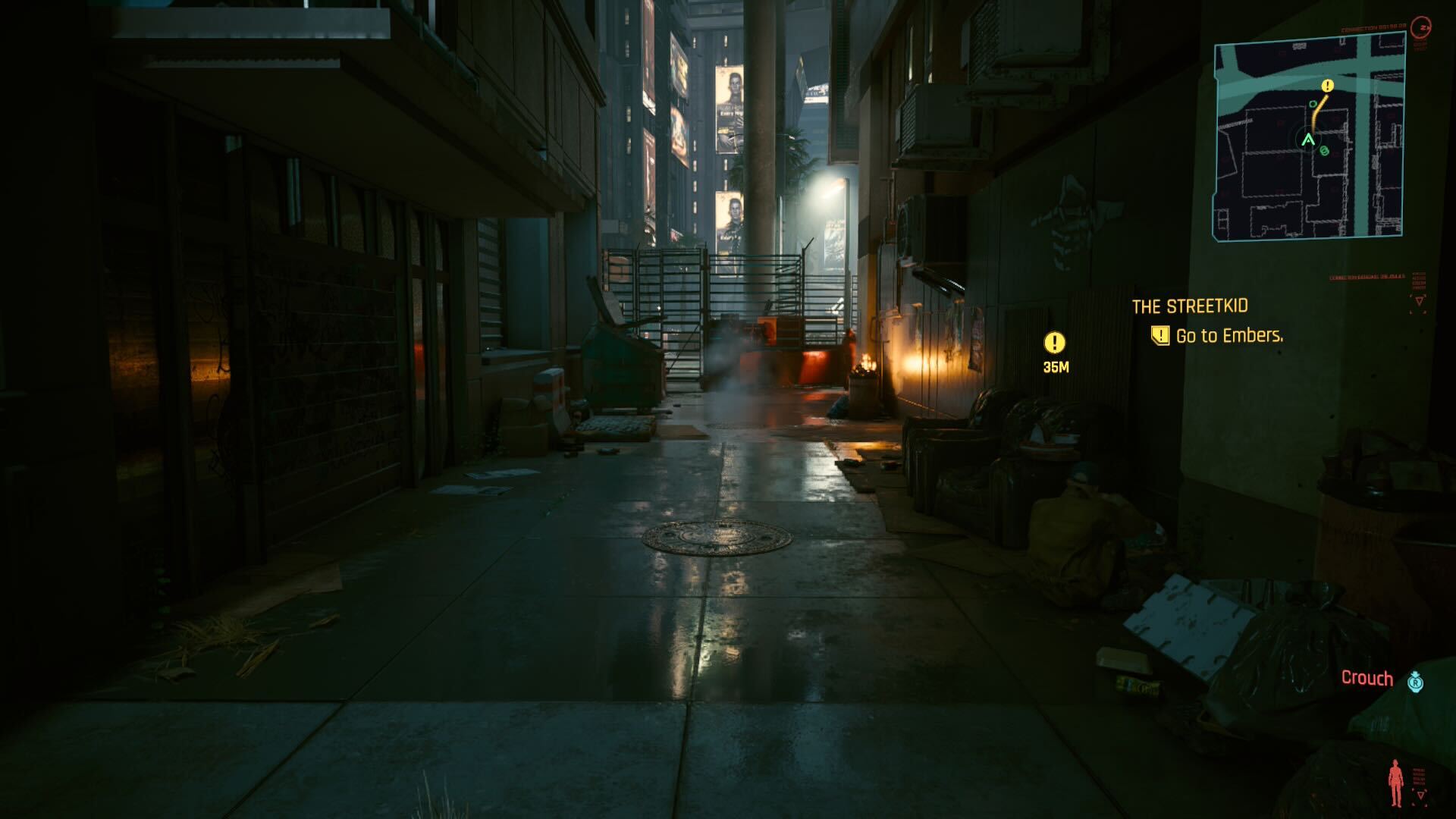

The Nintendo Switch OLED brought no performance upgrades over the original Switch system, a device that launched way back in 2017. That means we were well overdue an upgrade when the Nintendo Switch 2 was announced. Now that we've got both in-hand, it's obvious what we were missing out on.
We still don't know exactly what's powering the Nintendo Switch 2, but it makes some clever plays with AI upscaling, raw power enhancements, and a vastly improved screen to offer a far more capable device overall. It's running Cyberpunk 2077, for crying out loud.
Yes, it's not exactly offering up a PC-like experience in CD Projekt Red's blockbuster, there are a few textures going awry, a couple of stutters, and some fading at the edges. This is a tiny device, though, outputting at 4K resolution without breaking a sweat. That's some serious engineering.
The Nintendo Switch 2 is faster in its processing and load times, while being capable of rendering much further into the distance at higher resolutions and with better motion smoothing. It's capable of ray tracing and motion syncing with Nvidia G-Sync, with 12GB RAM under the hood. That's a far more powerful device than the Nintendo Switch OLED.


There's a but here. I have noticed in my testing that the Nintendo Switch 2 doesn't use those game updates (the free ones, not the Upgrade Packs) to bump up resolutions to 1080p when running Nintendo Switch 1 games. That means you're still playing at 720p in handheld mode, even if the title supports 1080p docked play.
Winner: Nintendo Switch 2
Storage
Nintendo Switch 2 | Nintendo Switch OLED |
|---|---|
256GB internal storage | 64GB internal storage |
Additional storage up to 2TB (MicroSD Express) | Additional storage up to 2TB (MicroSD, MicroSDHC, and MicroSDXC) |
The Nintendo Switch OLED shipped with 64GB of internal storage, unbelievably an upgrade from the original system's 32GB. Nintendo has upped that again this time around, quadrupling storage up to 256GB.
Importantly, though, some of that space is taken up by the system's own operating functions, whereas this was completely partitioned on the older device. That's not going to make much of a difference, but it does mean that you'll have slightly less than 256GB to play with on day one.
At first sight, it might look like you won't even need to use the expandable storage tray. After all, many were content with a 256GB MicroSD card in the Switch OLED - we're getting that straight out the box. However, the Nintendo Switch 2 is capable of running much bigger games and there's only so much optimizing Ninty can do. Game sizes are growing considerably for this system, which means you'll still need to add some extra space.
The Nintendo Switch 2 supports much faster MicroSD Express cards, but isn't compatible with the cheaper versions used by the Switch OLED. The OLED does have some fight in this battle, but ultimately it has to go to the new contender.
Winner: Nintendo Switch 2
Nintendo Switch 2 vs Nintendo Switch OLED: which should you buy?
The benefits of the Nintendo Switch 2 are obvious. The handheld features a far more powerful internal system, with countless upgrades to performance overall while also improving overall form factor and design, display resolution and speed, and storage capacity. That's without even considering the new mouse controls and GameChat features, or the compatibility with both the original Switch library and new releases.
That extra $100 is well worth spending if you're after the best performance on the best display, but if you're just looking to experience older games for the first time without investing too much cash the Switch OLED still holds up. You can save plenty of cash and still have access to most of the same games folks will be playing on the Switch 2 anyway, all while bumping up your battery life and grabbing better contrast in that OLED panel as well.
Buy the Nintendo Switch 2 if:
✅ You want to play the latest games
✅ You want a handheld to act as your main console for third party games
✅ You want more precise controls
Buy the Nintendo Switch OLED if:
✅ You want to spend less but still get a good-sized screen
✅ You just want to catch up on original Switch games
✅ You prioritize battery life over everything else
I'm also comparing the Nintendo Switch 2 vs Asus ROG Ally and we've been busy with our Nintendo Switch 2 vs Steam Deck debate as well. If you're already set on your new device, check out the best Nintendo Switch 2 accessories on the market.

Managing Editor of Hardware at GamesRadar+, I originally landed in hardware at our sister site TechRadar before moving over to GamesRadar. In between, I've written for Tom’s Guide, Wireframe, The Indie Game Website and That Video Game Blog, covering everything from the PS5 launch to the Apple Pencil. Now, i'm focused on Nintendo Switch, gaming laptops (and the keyboards, headsets and mice that come with them), PS5, and trying to find the perfect projector.
You must confirm your public display name before commenting
Please logout and then login again, you will then be prompted to enter your display name.


