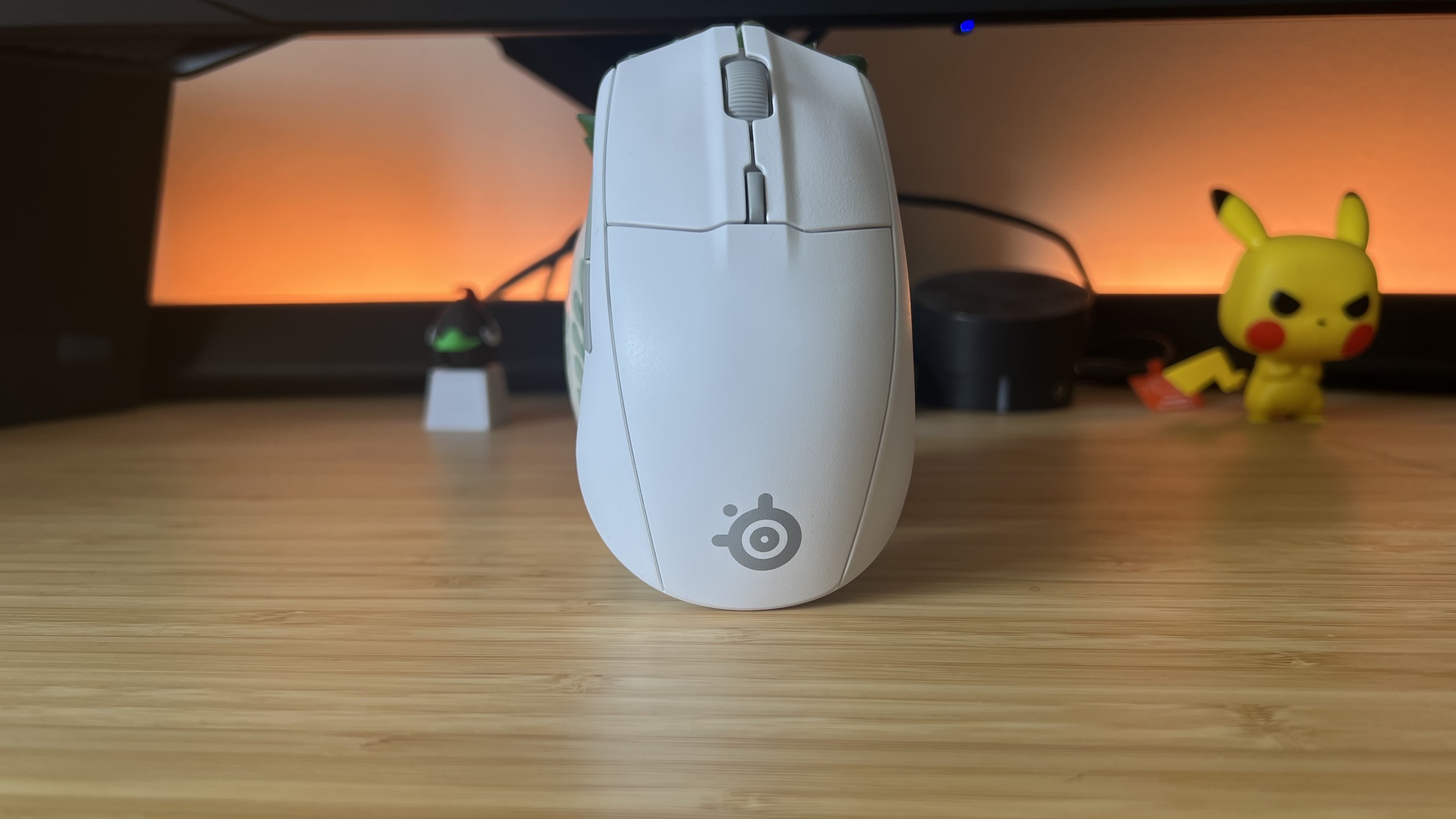GamesRadar+ Verdict
The SteelSeries Rival 3 Wireless Gen 2 is an impressive piece of kit for the price, and it's going to be a steal when on sale. While it beats the competition in wireless connection options and build quality, it's slightly let down by older features like a fixed lift-off distance and replaceable batteries.
Pros
- +
Excellent price
- +
2.4GHz and Bluetooth is rare this cheap
- +
Tactile surface feel
- +
Sturdy build quality
- +
Variety of extra software features
Cons
- -
Thinner side buttons are tricky to hit
- -
No rechargeable battery included
- -
Older sensor means higher lift-off distance
Why you can trust GamesRadar+
The low end of the wireless gaming mouse market is getting bigger by the day, and in the last few weeks alone I've tested four pointers all offering cable-free connections for under $100. While these aren't especially budget-minded in the wider scheme of things, they're certainly cheap for 2.4GHz devices - and SteelSeries has noticed things heating up.
The Rival 3 has always been a classic go-to for a no-frills, wallet-friendly wireless pointer. Sure, the best gaming mouse models can run DPIs of up to 40,000 with polling rates that boggle the mind. But if you don't want to part with more than three-figures, this has always been a solid companion.
This budget-friendly rodent has had a glow up for 2025, with the SteelSeries Rival 3 Wireless Gen 2 hitting the shelves at $59.99 / £54.99 and promising an improved battery life, reduced click latency, upgraded PTFE feet, and extra software features. There are far more players in this arena compared to the original's launch, though, and with names like Razer and NZXT vying against cheaper brands like Keychron and Cougar, the SteelSeries Rival 3 Wireless Gen 2 has its work cut out for it.
Price | $59.99 / £54.99 |
Connection | 2.4GHz / Bluetooth 5.0 |
Shape | Right-handed |
Buttons | 6 |
DPI | 18,000 |
IPS | 400 |
Switches | Mechanical |
Weight | 106g (2x AAA batteries), 95g (1x AAA battery) |
Battery | Up to 450 hours Bluetooth, up to 200 hours 2.4GHz (2x AAA) |
Design

One of the biggest new changes to this year's Gen 2 series is the increase in color options. The SteelSeries Rival 3 Wireless now comes in both black and white as well as Aqua and Lavender. I've had them all on the test bench, though the white version has been out and about the most. The blue and purple options appear just a little brighter in SteelSeries' photography than they do in real life. I love the Aqua model in particular, but it is slightly darker than the sky-blue on the website.
Still, both the blue and purple versions have a slightly more satisfying underside than the white model. This is a courtesy nod to the past, with a translucent design that provides a glimpse into the guts of the rodent itself. The white version still features this panel, but it doesn't quite show the insides off as well. If you're chasing that retro aesthetic, even subtly, I'd certainly recommend a colored model.
All versions share the same foundations, though. A 120.6mm long, 67mm wide, and 38mm chassis keeps things easily flickable during faster moments, while still providing enough space for a comfortable claw grip or even a palm grip if you've got slightly smaller hands.

This is an ever-so-slightly flat design compared to the 41.3mm tall Razer DeathAdder V3 Hyperspeed and Razer Viper V3 Hyperspeed (39.1mm), both of which use more of a humped dome to stay comfortable. That means it's better suited to faster twitch-reflex motions, though doesn't quite fit a more relaxed posture. I've got relatively small hands and play with a claw grip most of the time, and stayed comfortable during longer sessions.
Weekly digests, tales from the communities you love, and more
Underneath, the SteelSeries Rival 3 Wireless Gen 2 has been outfitted with 100% PTFE feet for improved glide over the previous generation. It's not exactly light on those feet, though, and the additional weight of the battery means it's a little more cumbersome than alternatives.
The battery compartment underneath the main hump works hard to keep things balanced, but there's still a noticeable drag from the rear. It wasn't enough to slow me down during even fast-paced single-player adventures like Doom: The Dark Ages, but it did feel a little woolly in competitive FPS arenas. The max weight (with both batteries inserted) is 106g, hefty by today's standards. For only $10 more, the Keychron M7 8K is fully rechargeable and weighs only 63g.
SteelSeries makes up for this weight increase in its build quality. This is a sturdy mouse indeed, without even a creak when squeezed on the sides or top and bottom. That's incredibly impressive for a $59.99 gaming mouse built out of solid plastic, especially considering it's a hurdle Keychron's cheaper mice sometimes fall at.
That dense build is complimented by a slightly textured surface up top, a design feature I've come to miss in this era of slightly clammy matte finishes. The slightly bumpy plastic provides excellent grip and avoids that sweaty feeling during longer play sessions. It reminds me of the surface of the far more expensive Razer Viper V2 Pro, and it was the feel of that particular mouse that had me running back to it time and time again.
Controls

SteelSeries isn't looking to do anything particularly new with its control scheme here. Instead, you're getting everything you need from a modern gaming mouse without paying for any unnecessary extras. Two side buttons and a DPI shifter button in the center of the main clicks are all fully remappable, and function as expected.
Those side buttons aren't as easy to hit on this pointer, though. The front clicker tapers out into a particularly thin front-half, which doesn't hold up particularly well under faster movements. I've come to keep my shield throw bound to this button for Doom: The Dark Ages and I never felt like I could reliably hit it fast enough. The skinny button isn't particularly intuitive in the heat of battle, and the heavier force required to actuate can slow things down as well.
The scroll wheel is nicely notched and provides a defined step between each rotation that makes cycling through weapons particularly responsive without feeling heavy.
Software
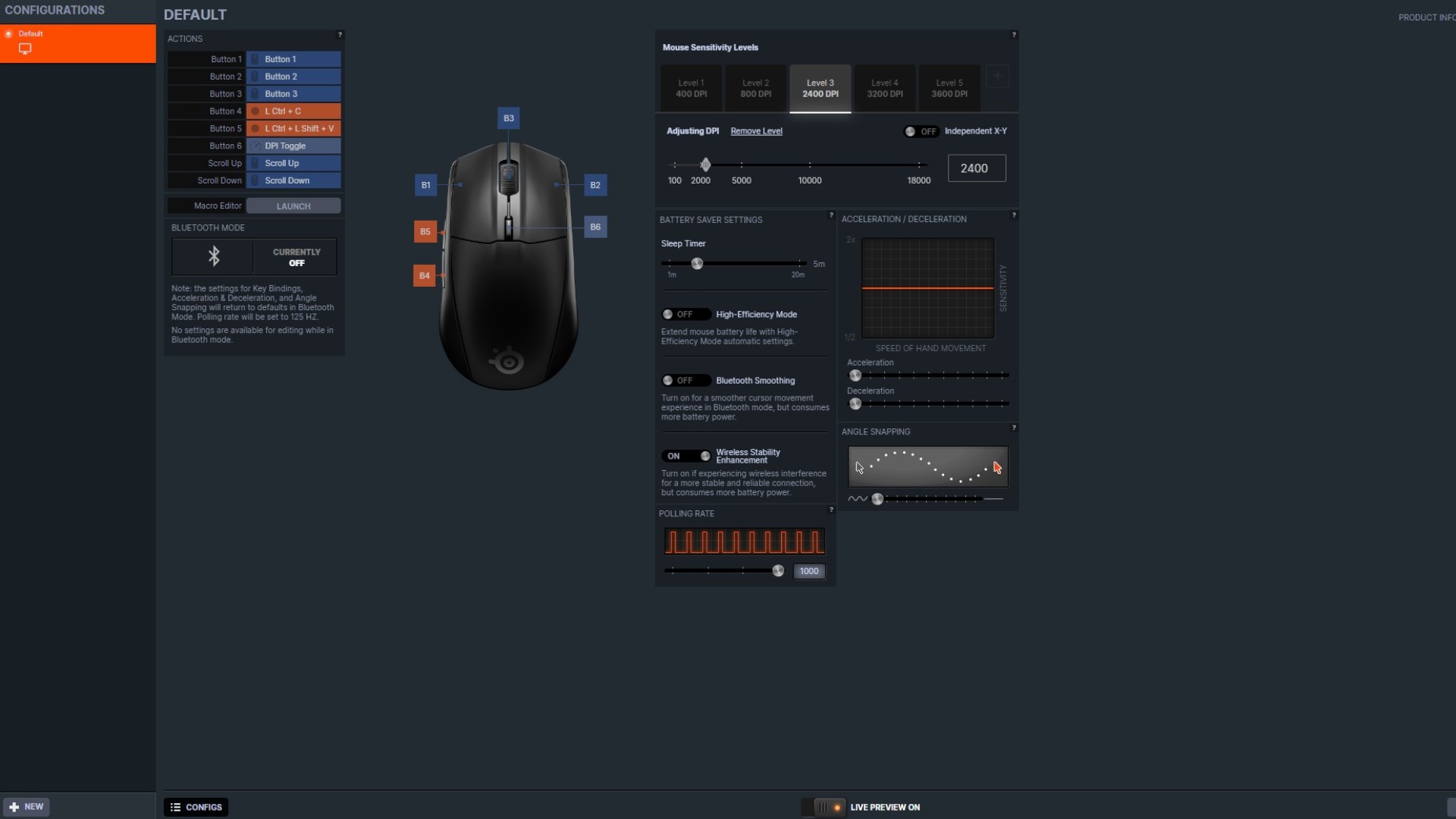
The SteelSeries Rival 3 Wireless Gen 2 is fully compatible with the brand's GG software, which houses all your keybindings, DPI settings, battery saving features, and sensor adjustments. This has never been my favorite program, Razer's Synapse feels more intuitively laid out, and the NZXT CAM program used to run the Lift Elite Wireless mouse is much cleaner as well. It's better than iCue, though.
The Engine tab is where you'll find all your devices, with one page of settings to manage for the Rival 3. Keybindings are simple to set up, though the menu system for finding individual functions isn't particularly appealing and sometimes nestles commands in unintuitive spots. An easy macro editor sits at the top of this menu, though, so setting your own keyboard inputs is particularly speedy.
Handy sliders allow for easy adjustment across polling rate, acceleration and deceleration, as well as the strength of your angle snapping, while toggles take care of the mouse's "High-Efficiency Mode", a super-low power setting, "Bluetooth Smoothing", which reduces jitter when using the slower connection, and "Wireless Stability Enhancement", for those using the device with a lot of other wireless connections around.
That's a considerable wad of controls for a cheaper gaming mouse, slightly extending past similarly priced options from NZXT and Razer.
Connection

While some cheaper wireless gaming mice will keep your connection limited to either Bluetooth or 2.4GHz, the SteelSeries Rival 3 Wireless Gen 2 is far more versatile. Both modes are available for speedy pairing, enabled via a toggle on the underside of the device. The Cougar Revenger Pro 4K, NZXT Lift Elite Wireless, and Razer Viper V3 Hyperspeed all stick to 2.4GHz only - even the Razer DeathAdder V3 Hyperspeed drops the Bluetooth connection, and that's $40 more.
This is an excellent turnout compared to the competition, though, and considering the Rival 3 still featured dedicated connection features like Bluetooth smoothing and wireless stability enhancements there's some serious value packed in. I noticed far greater benefits from the latter, however.
Bluetooth smoothing didn't add any noticeable improvements over the stock experience in my testing, but I was experiencing a notable amount of connection dropouts and jittering when using a 2.4GHz dongle connected to a busy USB-4 hub. There's no receiver extender included in the box, though I did see a dramatic reduction in this interference when using the dongle directly plugged into a laptop.
More competitive players may be interested in moving up to the Keychron M7 8K or NZXT Lift Elite Wireless for their 8,000Hz polling modes. However, the vast majority of users will be well served by the 1,000Hz cap on the Rival 3 Wireless Gen 2.
Battery
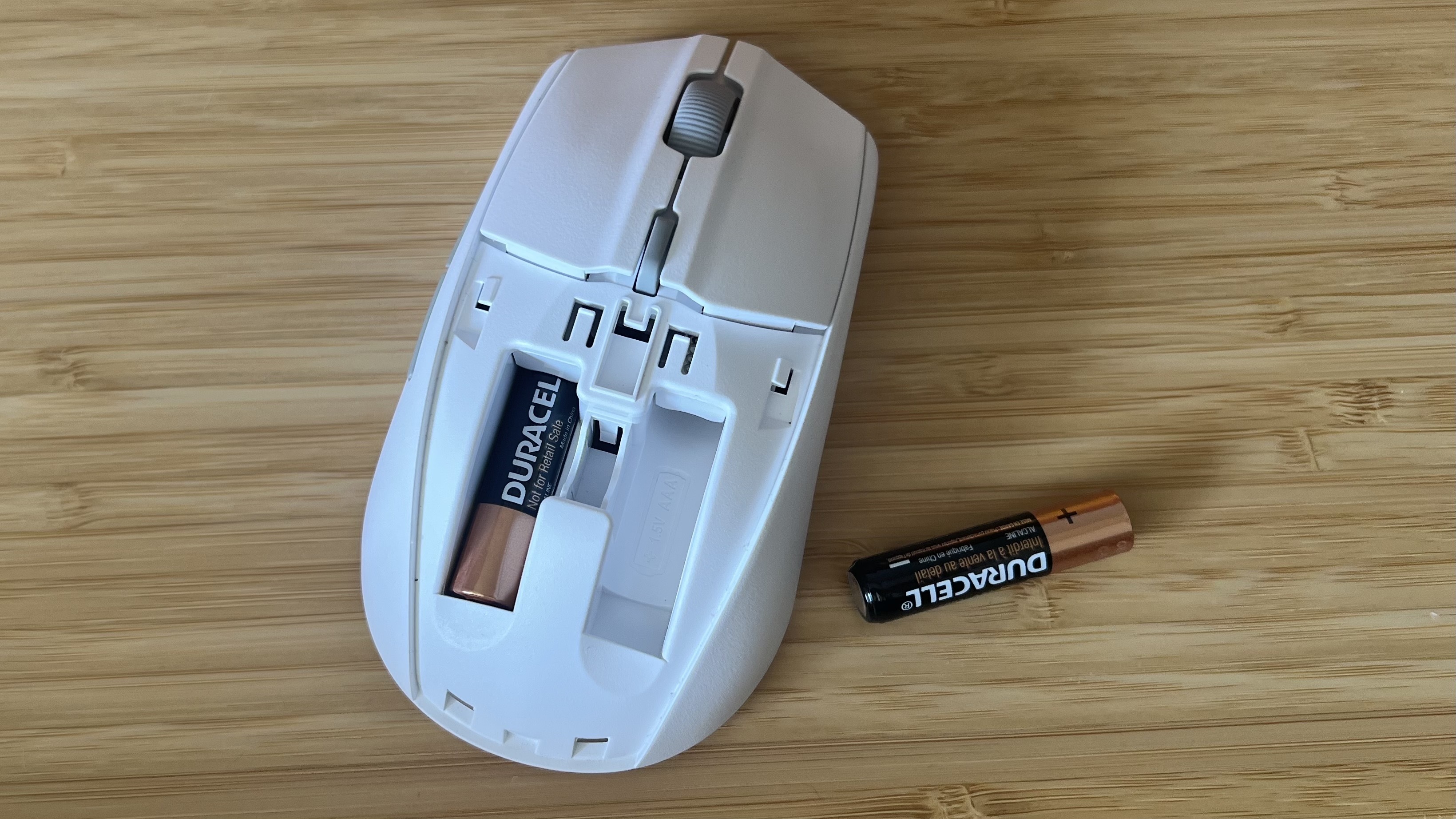
This is a replaceable battery affair, with two AAA charges supplied in the box. The SteelSeries Rival 3 Wireless Gen 2 can run with either both installed (parallel, underneath the main dome) or one, for a lighter experience. I opted for the latter to keep things speedy in-game, and noticed battery draining at a rate of around 4% every five hours. Extrapolated out for constant use, that translates at around 80 hours of battery total.
SteelSeries suggests that running both batteries under the hood will provide 200 hours, so it makes sense that halving that power will further reduce your lifespan. It's also understandable that a single battery will feel the strain a little more by itself, which explains the drop to 80 hours here, instead of 100.
The Rival 3 Wireless Gen 2 also accepts rechargeable AAA batteries as well, which will keep those recurring costs down and prove more environmentally friendly as well. For $10 more, both the Keychron M7 8K and Cougar Revenger Pro 4K come with rechargeable batteries built in, lasting 140 hours for the former and 150 hours on the latter.
Sensor

The second-generation SteelSeries Rival 3 Wireless uses the same TrueMove Air sensor as the older model. This is a modified Pixart 3335 and it's a little older than most of the gaming mice in my comparison pool. That 18,000 DPI is still going to serve the vast majority of players well, though the 400 IPS could make for less accurate faster movements if you're particularly speedy.
Everything is still nicely responsive, with tracking holding up across a variety of surfaces and genres. I never noticed any inconsistencies in my usual 3,200 DPI setting, and only a slight amount of jitter once I started moving closer to 6,500 territory. For $59.99, this really is all you need though you are losing out on adjustable lift-off distances.
Newer sensors, like the Pixart PAW 3390 and 3950 (often found in gaming mice at around $60 - $90) allow you to personalize the point at which your mouse stops tracking when it's lifted from the desk, which can make for more accurate positioning when shifting the device to extend the cursor position on screen. A shorter lift-off distance means better precision, with newer models extending to 0.7mm or 1mm. The Rival 3 Wireless is kept firmly at 2.4mm.
Switches
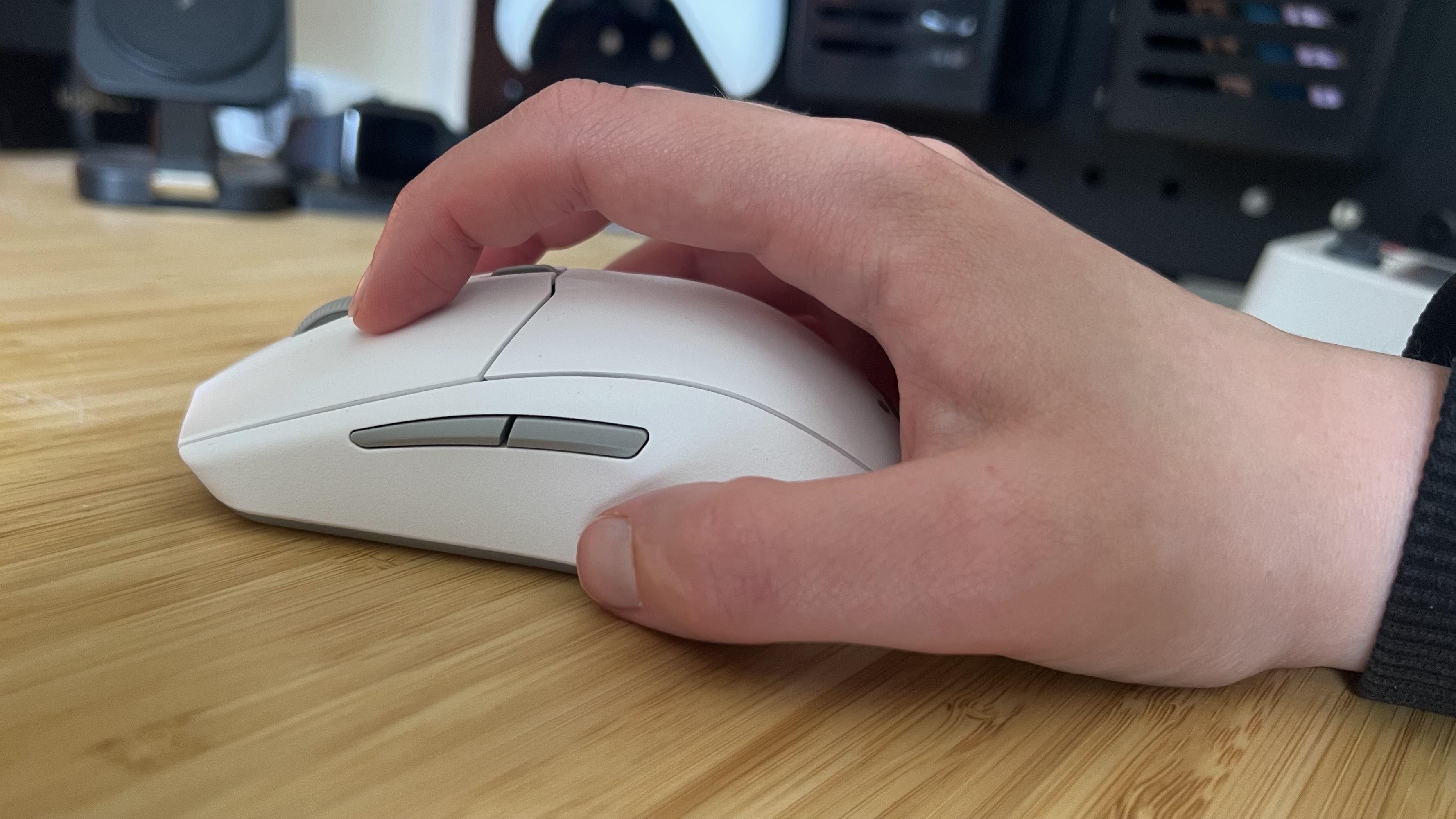
SteelSeries doesn't give us any names when it comes to the switches used in the Rival 3 Wireless. They feel fairly short, though, with a lighter actuation force than the Keychron M7 8K but less energy than the NZXT Lift Elite. There's a dampened feel to them that makes for a satisfyingly quiet response, but doesn't provide the same kind of protection against accidental presses that I enjoy in more expensive mice like the Logitech G Pro X Superlight 2 DEX.
Still, they hit when the moment needs it and I managed to sail through my usual roster of Apex Legends and CS2 runs without misfiring enough to become a problem, and all while still hitting twitch-reflex reactions. Would I prefer a crisper response? Absolutely. For $60, though, these are still fine clackers.
Should you buy the SteelSeries Rival 3 Wireless Gen 2?

The SteelSeries Rival 3 Wireless Gen 2 is among the cheapest gaming mice I've tested recently, but it still holds out thanks to its versatile wireless connections, comfortable form factor, solid-value sensor, and impressive build quality. For $10 more, you can pick up the improved sensor, lower weight, and upgraded battery of the Keychron M7 8K, but you are sacrificing overall durability to do so. Or, you can take a gamble on the fantastic battery life and better side buttons of the Cougar Revenger Pro (though just don't trust that 4,000Hz polling rate too often).
Ultimately, if you're after a budget pointer it's well worth keeping an eye on this device's sale prices. At $60 it's too close to more sophisticated models' price points to be worthwhile, but as soon as it nears $40 or even $45, this is going to be a steal.
Comfort | 4/5 |
Speed | 3/5 |
Programmability | 4/5 |
Connectivity | 4/5 |
Battery life | 3/5 |
How I tested the SteelSeries Rival 3 Wireless Gen 2
I used the SteelSeries Rival 3 Wireless Gen 2 for two weeks, solo-ing the device for one week and testing directly against alternatives from NZXT, Razer, Keychron, and Cougar for another week. It saw action in Doom: The Dark Ages, Planet Coaster, and Fallout 4, with additional testing completed in Apex Legends and CS2. For more information on how we test gaming mice, check out the full GamesRadar+ Hardware Policy.
I'm also hunting down all the best left-handed gaming mouse models and the best Razer mice and best Logitech gaming mice in the business.

Managing Editor of Hardware at GamesRadar+, I originally landed in hardware at our sister site TechRadar before moving over to GamesRadar. In between, I've written for Tom’s Guide, Wireframe, The Indie Game Website and That Video Game Blog, covering everything from the PS5 launch to the Apple Pencil. Now, i'm focused on Nintendo Switch, gaming laptops (and the keyboards, headsets and mice that come with them), PS5, and trying to find the perfect projector.
You must confirm your public display name before commenting
Please logout and then login again, you will then be prompted to enter your display name.