How we test gaming mice at GamesRadar+
How we test and evaluate gaming mice for GamesRadar+
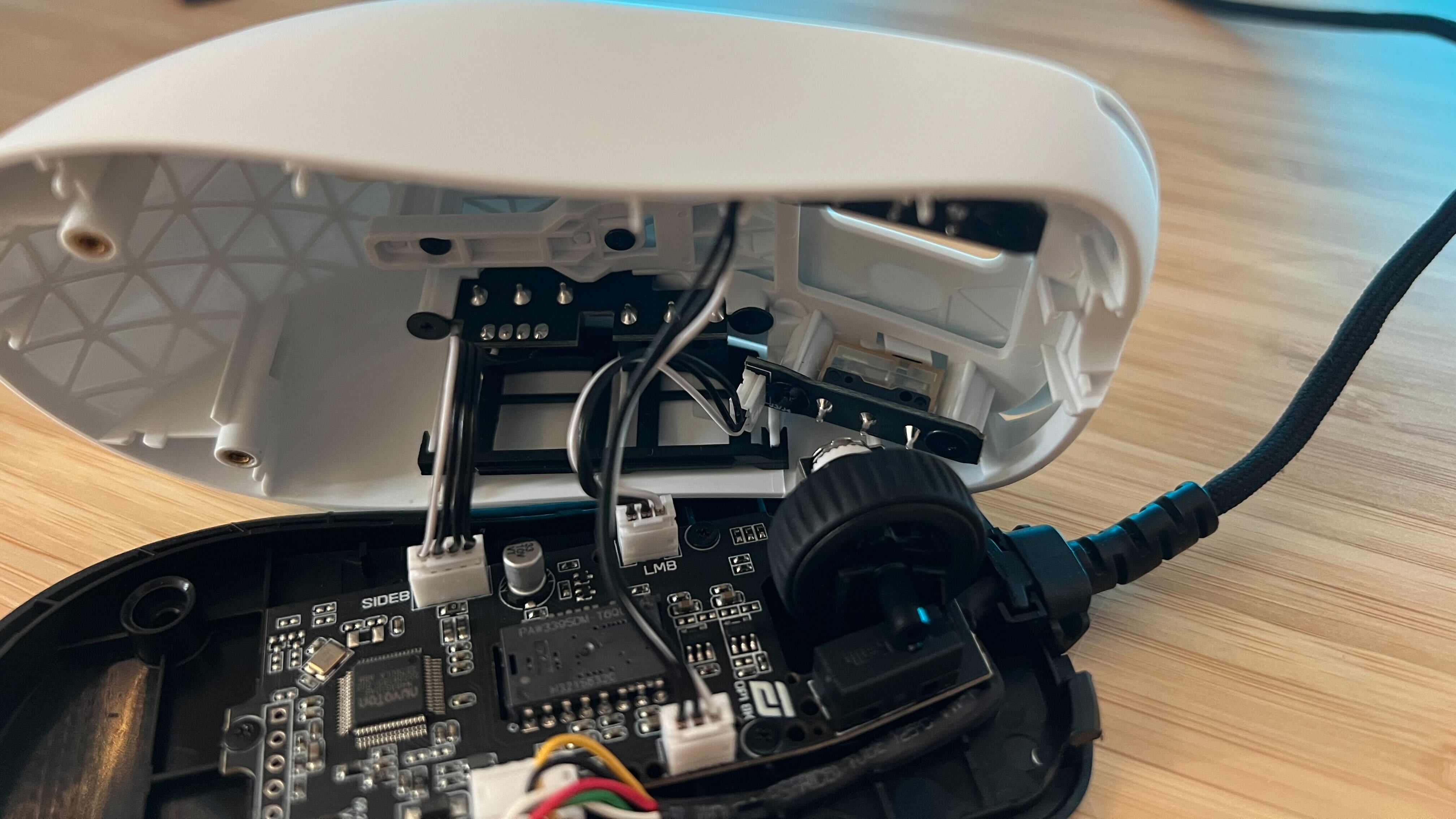
We have a rodent problem at GamesRadar+. Every year dozes of the things scuttle across our desks, bidding to become the best gaming mouse on the market. The competition has seriously heated up in the last couple of years. Features previous reserved for the most premium, esports-only pointers has now made its way to the mid-range and into the hands of more casual everyday gamers. That means these pointers are getting faster, lighter, and smarter all the time.
We're constantly testing the latest and greatest releases, living with all this new tech as if it were our own. They become part of our main setups for work and play during a minimum of two weeks during the main review phase, but still stick around after that. Swapping different models in and out allows us to keep our recommendations fresh, while also comparing new releases against older (and often cheaper) tech for a full value overview.
As things have progressed, so has our testing process. You'll find out exactly how right here.
Performance is king...
Why you can trust GamesRadar+

For most average desktop users or office workers, a pretty standard mouse like the sort you find packed in with any new PC is probably sufficient. But gamers require a higher level of precision and performance, and a lot of features that might be meaningless for 'productivity' become essential when considering a mouse for gaming. We test each mouse's sensor to ensure that they're not only precise but that they won't drop tracking when you start hurling them furiously around a pad during frantic Overwatch sessions. We're also constantly weighing up marketing terms during this phase of the testing process. 8,000Hz 'hyper-polling', for example, might not make that much of a difference to a casual player used to a 1,000Hz model.
We're looking at how gaming mice perform under a range of different genres. That means we use faster first-person shooter and action titles to test:
- Sensor accuracy
- Acceleration
- Latency
- Debounce and repeat actuation
- Lift-off distance
We're also checking all additional side buttons and programmability in both faster titles and slower strategy and simulation games, looking for:
- Number of custom commands / number of programmable buttons available
- Design and placement of additional buttons
- Button travel distance
- Ease of onboard profile switching
...but not at the cost of comfort
A high-performance mouse is basically a dense package of electronic trash if it actively makes you uncomfortable while you're using it. Hands are complex, delicate things, so mouse ergonomics are incredibly important to ensuring that whether you're a claw gripper or palm rester you don't end up with aching joints.
We test each mouse extensively to ensure that it doesn't just feel nice the first time you pick it up, but that it's still comfortable to push around after hours of intense usage. And it's not just the curvature of the chassis and the placement of buttons - the materials a mouse's surface is comprised of make a surprising difference in determining not only how nice it is to hold, but also how easy it is to grip and slide around.

We test a gaming mouse's comfort by using it extensively for both work and play, stress testing the shape, texture, weight, and layout during longer sessions as well. When testing, we're always looking out for:
- Fit and comfort after extended periods of use
- The type of grip each mouse is designed for
- How the mouse tracks across a surface, paying attention to weight and feet
- Natural finger placement and how well that tracks with buttons available
- Any cable dragging and how well the cable slots into a bungee
- Level of resistance behind each button and the scroll wheel
A gaming mouse that lasts
It's true, we don't have the scope to test gaming mice for months at a time. However, we do keep these mice alive well after our reviews are published. That means we can accurately report back on how well a pointer fares over time, noting any durability concerns in updates to our reviews and buying guides to make sure you know what you're getting yourself into.
We do, however, assess the build quality and construction during our initial testing period. A flimsy mouse will feel cheap from the moment you take it out of the box, after all. Before testing, we note:
- Materials used and the thickness of those materials
- Joinery
- Form factor
- Any protruding parts that could be knocked
However, we're also keeping a close eye out for any red flags during our testing, watching out for common indicators that a gaming mouse might not last through heavy use. While putting each mouse through its paces we're also testing for:
- A click or button becoming softer or spongier
- Any pinging noises from springs
- Any scuffs or scratches that occur from standard everyday use
- Whether the surface texture retains oils or smudges
- Any wobble or loosening of scroll wheels or buttons
- Any connectivity issues
- Any rapidly depleting battery issues
- RGB fading or inconsistencies on startup
- Cable fraying
Great hardware requires great software

Given the increasing complexity and customizability of modern gaming mice, a properly robust software suite has become a serious factor in quality. Having a bunch of CPI settings is pretty useless if none of them match the feel you're looking for, and RGB lighting can go from a nice extra to an annoying headache if it's not in the color or pattern you want or keeps changing on you sporadically.
We test to make sure that software isn't only fully featured but that's it's easy and intuitive to use. The best software packages let you get in, punch in the settings you want quickly, and get back to gaming in the shortest time possible. This is one of the first steps we take when testing a gaming mouse, opening up the full feature list and customizable options to check:
- Overall ease of use and navigation
- Macro programmability
- Preset and onboard loadout assignments and switching
- Integrations with other services and games
- RGB customization options
- Any performance customization options (lift-off distance, acceleration, etc.)
As always, value trumps price
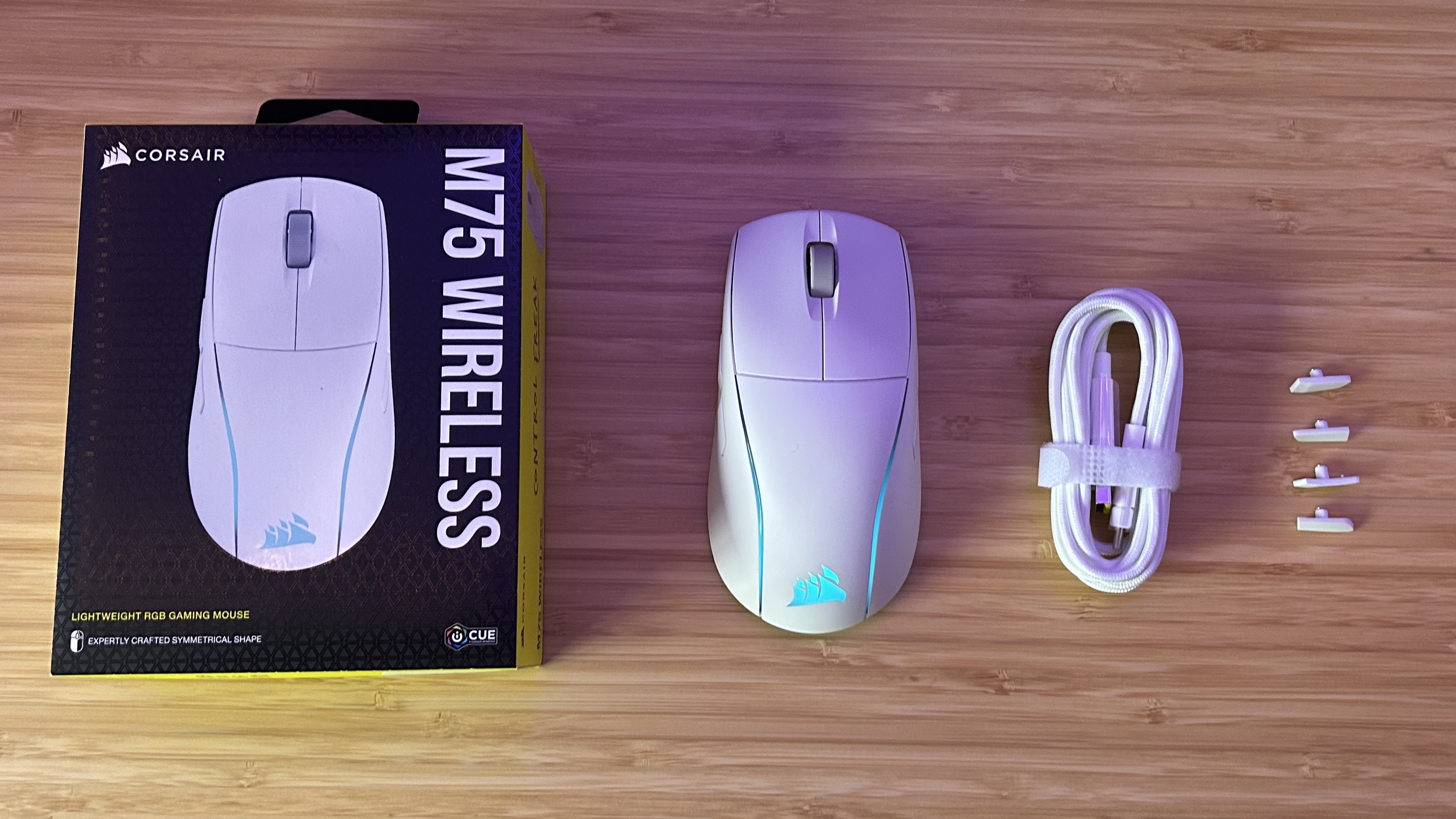
It may be tempting to scan a mouse's price tag and make a snap decision about its build quality or design, but the very best mice offer as much value per dollar as possible. We certainly don't ignore price when we're evaluating products, but we also don't rule out a mouse just because it's expensive. If it can back up the sticker price with great design, performance, and a full suite of strong features, we're happy to recommend it even if it does climb outside of the median price range.
Similarly, a cheap gaming mouse will be considered in the context of its budget design - so you can still find the right device for all price points.
We test gaming mice against competitors within the same price bracket first, and then against the wider market. We're always cross-referencing features and performance against models that are both cheaper and more expensive than the gaming mouse we're testing to make sure that price tag is justified.
For more information on how we test all the tech that appears on GamesRadar+, check out our full Hardware Policy.
Weekly digests, tales from the communities you love, and more

Managing Editor of Hardware at GamesRadar+, I originally landed in hardware at our sister site TechRadar before moving over to GamesRadar. In between, I've written for Tom’s Guide, Wireframe, The Indie Game Website and That Video Game Blog, covering everything from the PS5 launch to the Apple Pencil. Now, i'm focused on Nintendo Switch, gaming laptops (and the keyboards, headsets and mice that come with them), PS5, and trying to find the perfect projector.


