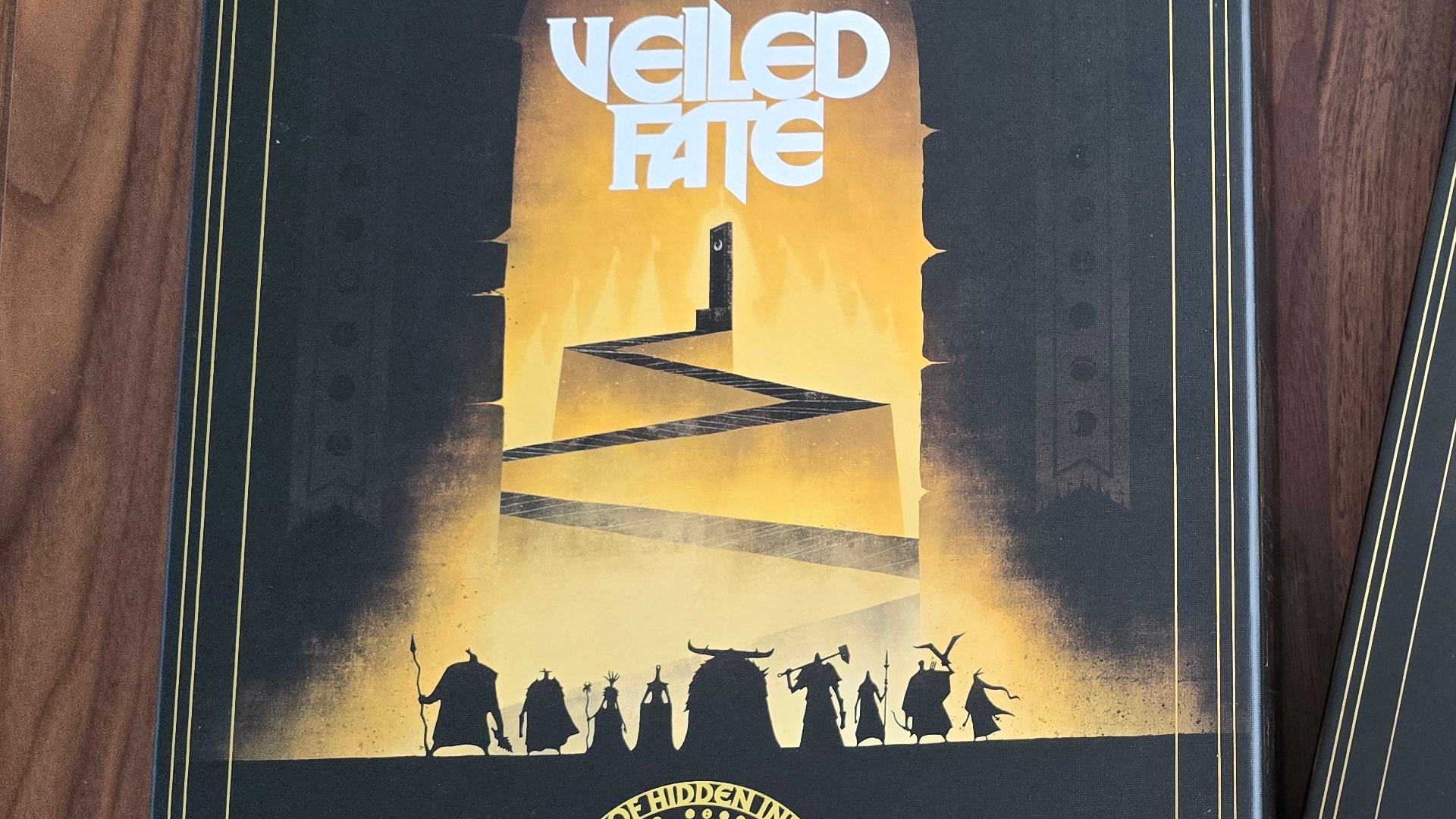GamesRadar+ Verdict
The Jsaux EnergyFlow Charging Dock is a pretty niche Switch 2 gadget, as only those with an extra pair of controllers will be able to make the most out of the flashy device. That being said, the RGB dock looks so swanky that it's convinced me to buy an extra pair of Joy-Con. If you want to ensure your extra controllers are fully charged and have a place to keep them secure and out of harm's way when not playing a round of Mario Kart World, this low-cost $19 / £19.99 accessory will be an ideal addition to your Switch 2 setup.
Pros
- +
Charges two pairs of Joy-Con 2's at once
- +
Easy to set up
- +
Equipped with changing status lights
- +
RGB lighting is bright and vibrant
- +
Acts as a handy controller stand
Cons
- -
Can only charge Switch 2 Joy-Con
- -
No RGB customizable options
- -
Magnetic attachment not as strong as Switch 2
Why you can trust GamesRadar+
The Switch 2 has been out for long enough that we're starting to see a ton of Switch 2 accessories being released that don't quite feel like a necessity, but are nice to have in your setup nonetheless, and the Jsaux EnergyFlow Charging Dock is exactly that.
The RGB charging dock is essentially a block that connects to your Switch 2 dock in order to charge up to four Joy-Con 2 controllers at a time, and that's pretty much it. If you don't own two pairs of Joy-Con, the accessory feels a little redundant, but the sleek and simple design of the dock, along with its smooth and vivid RGB lighting, looks pretty swanky in any gaming setup, even if like me, you can't quite use it to its fullest potential.
At only $22 / £19.99, the charging dock isn't that pricey. Ideally, though, I'd recommend it to those who have two sets of controllers.
Design

If you aren't a fan of RGB lighting, this is not the charging dock for you. The strip at the front of the EnergyFlow is very bright and vivid, and best suited for those who need just about every gaming accessory at their disposal to be lit up like a tacky rainbow.
That describes me to a T, so I'm very much a fan of the look. Right out of the box, however, the EnergyFlow is just a plain, all-black tower that's barely bigger the the length of a Switch 2 Joy-Con. The RGB strip is off by default and runs on the front-facing side just above a series of four LEDs that act as the device's charging status indicators.
Once attached via USB to your Switch 2 dock or any available USB power source you have at hand, the RGB strip lights up and illuminates to show off a pulsating rainbow. The gradient of the lighting is very smooth, to the point where it's almost hypnotic to see the colors flow across the compact dock.
Features
As its name suggests, the main feature of this little device is the fact it can fully charge up to four controllers in the space of 2.5 hours. The dock comes with a 1.5m USB-C to A charging cable, which attaches via the bottom back port of the dock.
Each side of the dock features four strips designed to attach magnetically to any Joy-Con 2 controller - two on the left, and two on the right. You don't need to attach four controllers at any given time for the dock to work, either. The magnetic pull of this isn't as strong or satisfying as it is on the handheld itself, but the controllers are kept securely in the charging dock when in use.
The small green LEDS at the base of the dock are there to let you know the status of their charging when you're busy juicing up. If there's a full set of static green lights, the Joy-Con are fully charged.
Weekly digests, tales from the communities you love, and more
Sadly, that stunning RGB strip is not customizable, which is a bit of a bummer. However, you can turn it off and on via the button on the top of the dock, if at any point the rainbow is inciting a migraine-like effect.
Performance

I do not own an extra pair of Joy-Con controllers, and so testing the Jsaux Energy Flow was a little awkward.
Any charging dock, whether it's for the original Switch or the Switch 2, works best if you have a spare set. Otherwise, you'd just charge your Joy-Con while attached to the Switch 2 like you're meant to. However, knowing there is now a place amongst my setup to securely charge and stand any additional controllers has pushed me to add an extra pair to my Amazon shopping basket, if that's any indication of how much I admire this little dock.
While I couldn't put the dock through its paces with four controllers quite yet, I still popped in the set that came with my Switch 2 to see what it could do. The Jsaux product page spiel boasts that it can fully charge a Joy-Con in 2.5 hours, and that felt accurate. I let my controller completely drain of battery before popping it into this dock, and my Switch 2 informed me it was fully charged after checking in less than three hours later.
Had I had an extra pair of Joy-Con already, this dock would undoubtedly come in handy for family get-togethers. After testing this dock, I've already made plans to ensure it's packed up with the rest of my Switch 2 accessories each and every time I go to my in-laws, who love nothing more than to play a few rounds of Super Mario Jamboree with me and my partner. That way, I'll know my future extra controllers will be ready for them and their star-stealing ways.
During the two week period, the stunning flow of lights remained bright and super luminescent. They even managed to light up the surrounding area of my living room with the big light (ceiling light) on. I did have to remember to turn off the RGB once I went to bed every night, as otherwise my cat was left to try and sleep with a bright rainbow shining in his eyes, but that wasn't too much of a big deal. Would a timer or some kind be helpful? Most definitely, but it wasn't too annoying to simply remember to turn it off each night.
My only other small annoyance is that I would have appreciated some amount of customizability, besides an RGB power off and on button. Even just the ability to have the RGBs be static, or the ability to toggle through static colors would have been a nice touch. Without those additions, the dock at least still gave my main room console setup a nice fancy flourish, which I still haven't grown tired of weeks later.
Should you buy the Jsaux EnergyFlow Charging Dock?
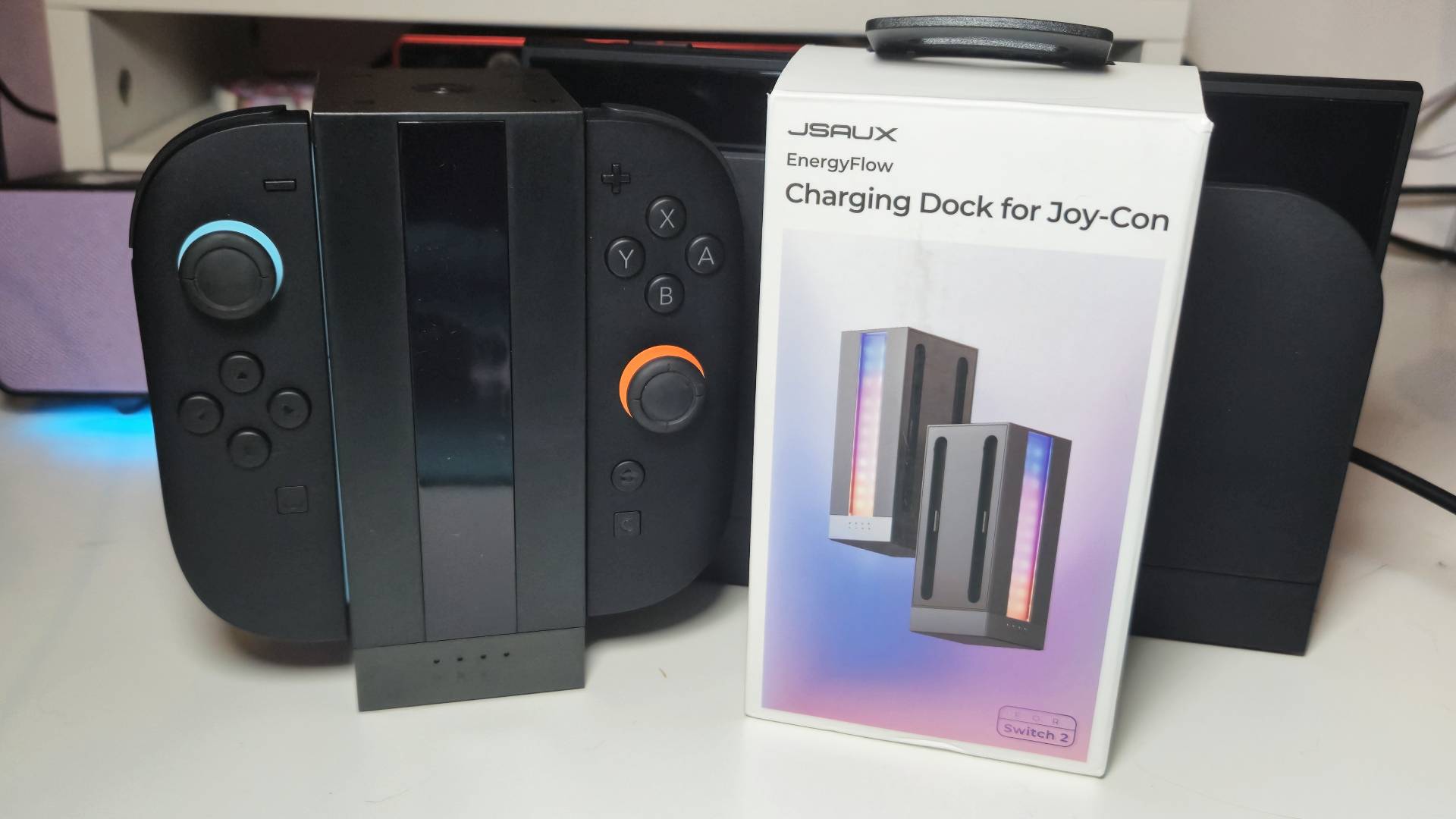
If you own an extra pair of Switch 2 Joy-Con then by all means, I definitely recommend grabbing this Jsaux EnergyFlow Charging Dock. Not only can it ensure your extra controllers are charged in less than three hours, but it also acts as a handy stand to keep your pricey accessories out of harm's way.
Of course, this is one for the RGB fans and RGB fans only. If you hate any of your tech being equipped with gaudy rainbow lighting, there are other charging docks for the Switch 2 that are going to be far better suited for your setup.
I don't even own an extra pair of Joy-Con 2 controllers quite yet, but this $22 / £19.99 accessory has me more inclined to grab another pair than ever before.
How I tested the Jsaux EnergyFlow Charging Dock
I tested the Jsaux EnergyFlow Charging Dock by adding it to my Switch 2 gaming setup, and keeping it as an integral part to my every-day Nintendo gaming for two weeks. During those weeks, I used the dock to charge my controllers, rather than the Switch 2, and kept the RGB lighting on throughout the testing process, to see how it faired over being on for long periods of time. For more information on how we test Nintendo Switch 2 accessories, please read our full GamesRadar+ Hardware Policy.
Check out our guides to the best Nintendo Switch controllers, the best Nintendo Switch headsets, and the best Nintendo Switch 2 microSD Express cards for even more accessories we recommend for your new Ninty handheld journey.

Ever since I first held a NES controller in my hand I've been obsessed with gaming, and the hardware it runs on. I could hook up a NES and SNES to a telly, without instructions, before I could walk. Even now, nothing is more exciting then taking a console, or handheld, out the box for the first time and setting it up. This obsession transformed into a love of games and game music, which lead to my music degree and dream of becoming the Scottish Nobuo Uematsu. After sharing my love of games through music, I began to share my love through words on sites like TechRadar and iMore. This lead to becoming a Hardware staff writer for PCGamesN, and later the Senior Tech Writer for Dexerto, covering all things Steam Deck, PlayStation and Nintendo. With that experience, I was able to level up as Hardware Editor for GamesRadar+, where I'm still just as Nintendo, PlayStation and gaming tech obsessed as ever.
You must confirm your public display name before commenting
Please logout and then login again, you will then be prompted to enter your display name.