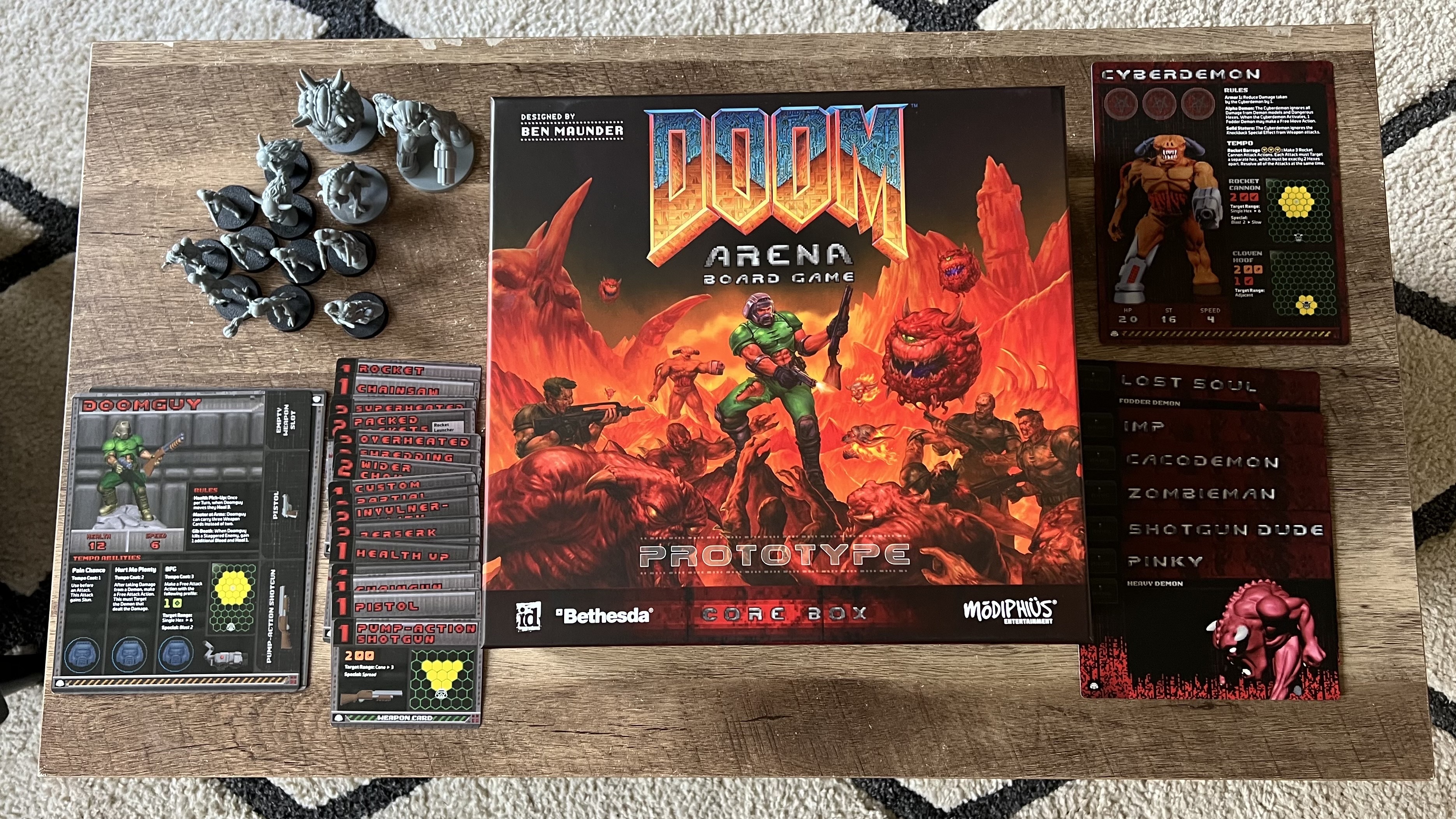One of the sharpest 4K QD-OLED monitors I've tested is cheaper for Memorial Day
The Alienware AW2725Q packs a high PPI punch.

I love playing a game of "spot the pixel" when testing gaming monitors, and even 4K displays can fall short. However, the Alienware AW2725Q is the one screen that has managed to thwart my silly test game at every turn, and despite being a 2025 model, it's been given the Memorial Day deal treatment.
Over at Dell, you can currently grab the 27-inch Alienware AW2725Q for $799.99. It'll set you back $899 at full price, and while it's $50 short of its brief introductory discount, I'm still hyped to see $100 off one of the best gaming monitors I've tested this year.
Alienware AW2725Q 27-inch | $899 $799.99 at Dell
Save $100 - Just $50 shy of its introductory discount price, this discount will let you snag one of the sharpest QD-OLED monitors on the market for under $800. It's a solid price for a screen with 4K 240Hz abilities and is worth considering if you care about extra vibrant colors and brightness.
Buy it if:
✅ You care about colors and contrast
✅ You want super sharp visuals
✅ You need a smaller screen
Don't buy it if:
❌ You'd prefer at least 32 inches
❌ You want anti-glare properties
Keep in mind we're talking about a QD-OLED 4K 240Hz panel, so while $800 is still pricey, you're getting solid premium specs. An incredibly dense 166 PPI count is just one of this screen's high-fidelity tricks, and if you come for the sharpness, you'll certainly stay for the quantum dot contrast.

Compared to standard WOLED panels, QD-OLED displays can typically provide a wider color gamut and elevated brightness. This helps panels like the Alienware AW2725Q pop harder when it comes to HDR and accurate vibrancy, which helps ultra-detailed PC outings stand out even more at 4K. I started my Avowed playthrough using this screen and found that foliage was both super crisp and rich, in turn painting a more magical version of Obsidian's fantasy realm.
Sadly, QD-OLED superpowers do come with a few quirks, as the semi-glossy coating used with the panel type does come with glare issues. You'll also notice a blueish tint to blacks when playing in brighter rooms, which can impact that inky black vibe that makes OLED tech so mesmerising. If you can control your gaming room's lighting, this shouldn't be a deal breaker, but it can be a little annoying in certain environments.
Outside of its visual abilities, the Alienware AW2725Q also happens to be one of Dell's best-looking gaming screens yet. The 2025 line-up wears a curvier pedestal that reminds me of 2000s tech, and the colorway this time around is a subtle purple that's designed to catch the light in a really pleasing way. You're also getting some nice extra features like HDMI 2.1 support (meaning it's a nice PS5 monitor option), eARC audio output paired with Dolby ATMOS, and a USB hub with lighter 15W Power Delivery abilities.

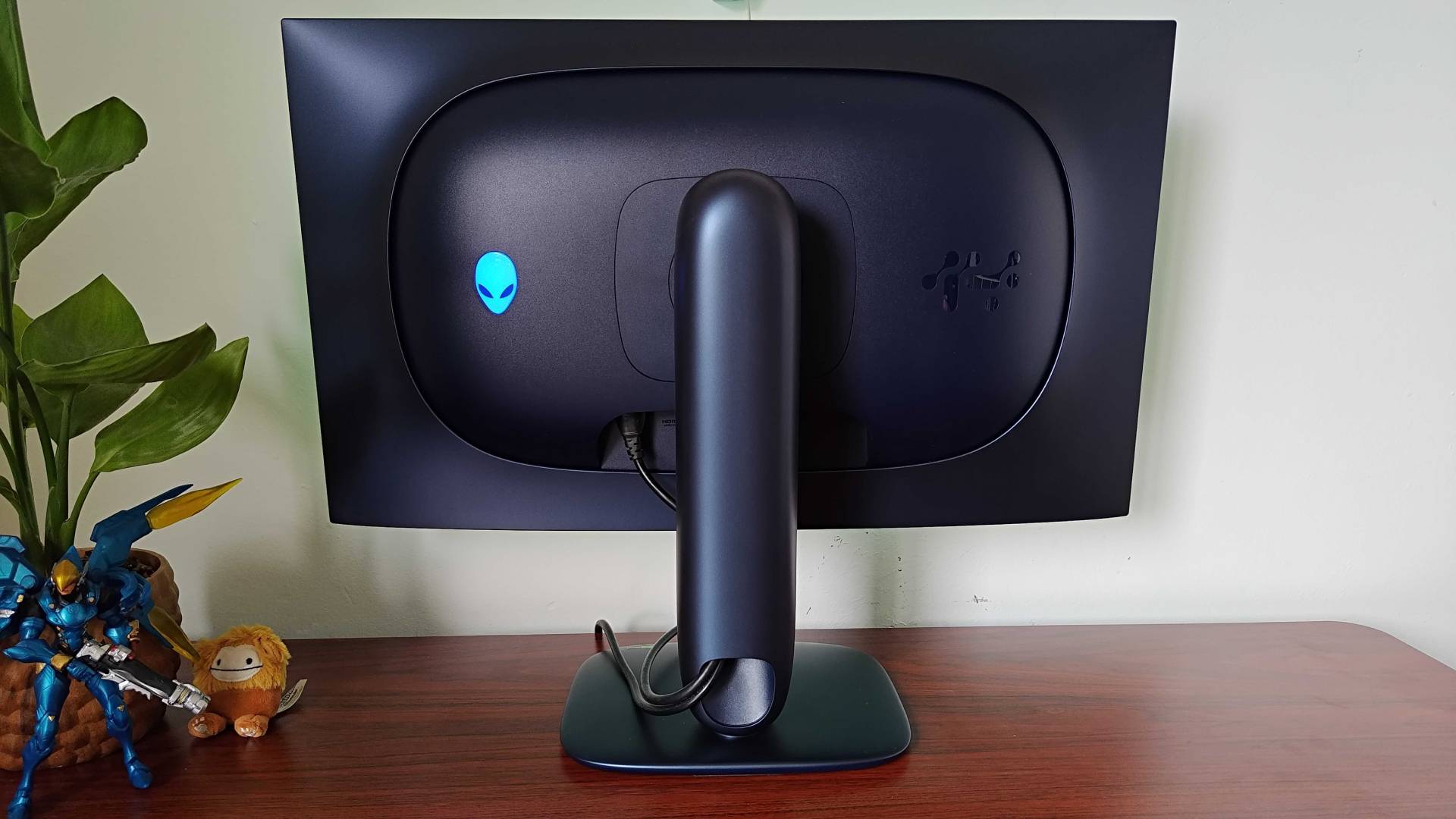


Ideally, you'll want to pair the Alienware AW2725Q with a higher-end gaming PC, as something with a GPU like the GeForce RTX 5080 is going to fill the 4K 240Hz brief without dialing back on settings in new games. My ruile of thumb is that if your rig costs less than your monitor, there are probably cheaper alternatives that will fit the bill better, as there are plenty of strong 1440p contenders like the Alienware AW2725DF that will cost less ($649.99 at Amazon right now) and can hit faster refresh rates.
Still searching for the perfect panel? Swing by the best 4K monitors for gaming or best monitors for Xbox Series X to expand your search. You'll want to peek at the best gaming TVs too if you need something a bit bigger.
Weekly digests, tales from the communities you love, and more

Phil is currently the Hardware Editor at GamesRadar+ who specialises in retro gaming, the best gaming handhelds like the Steam Deck, and more modern components like graphics cards. Having spent years offering up classic console advice and over a decade as a gaming journalist for big names like TechRadar, The Daily Star, the BBC, Den of Geek, and many more, Phil now dedicates their days to covering the latest news and offering up invaluable setup advice.
You must confirm your public display name before commenting
Please logout and then login again, you will then be prompted to enter your display name.