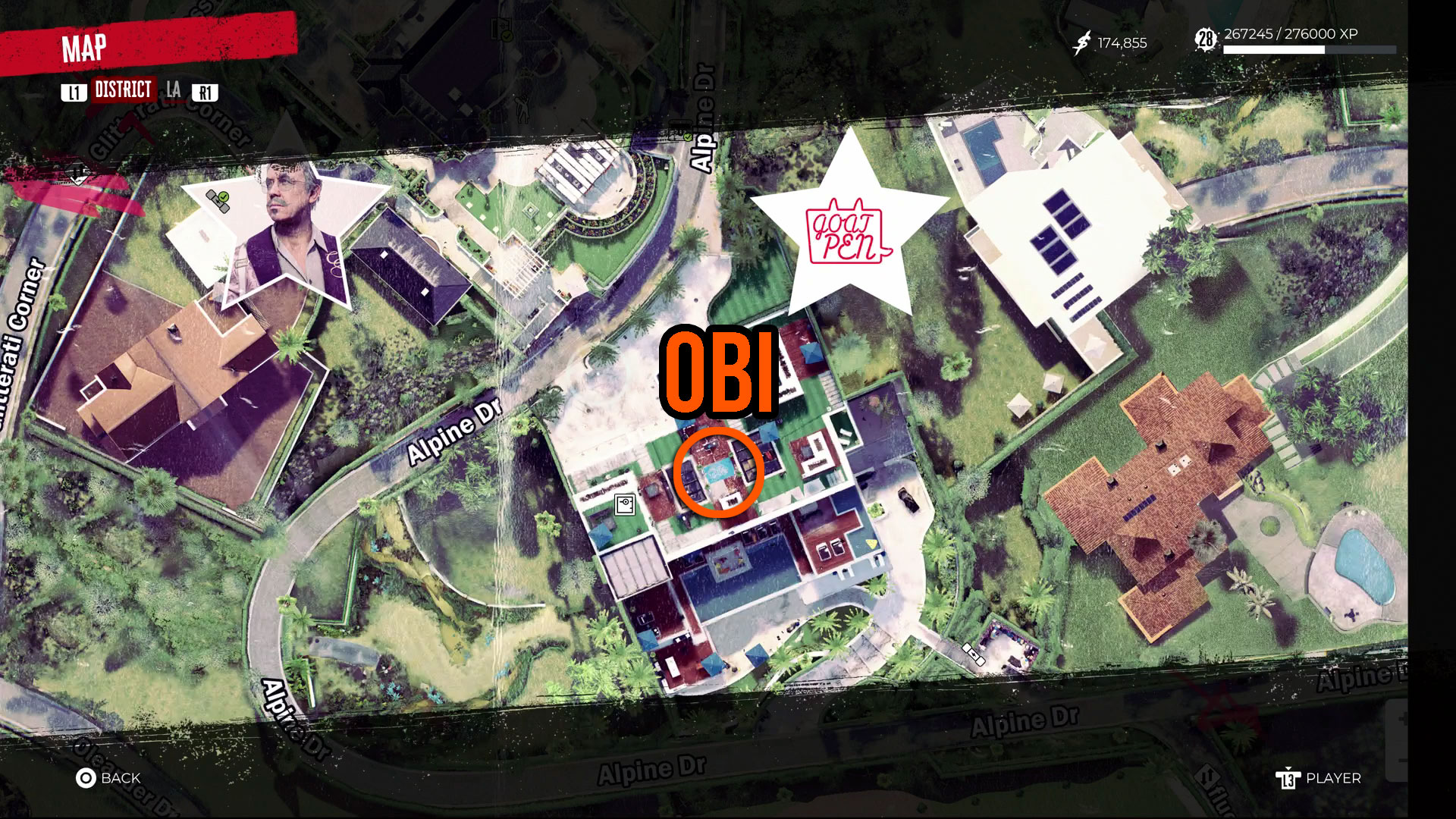How to complete Dead Island 2 Clean and Snatch for Obi's key
Search pools to find Dead Island 2 Obi's key and claim a stolen sword at Roxanne's house
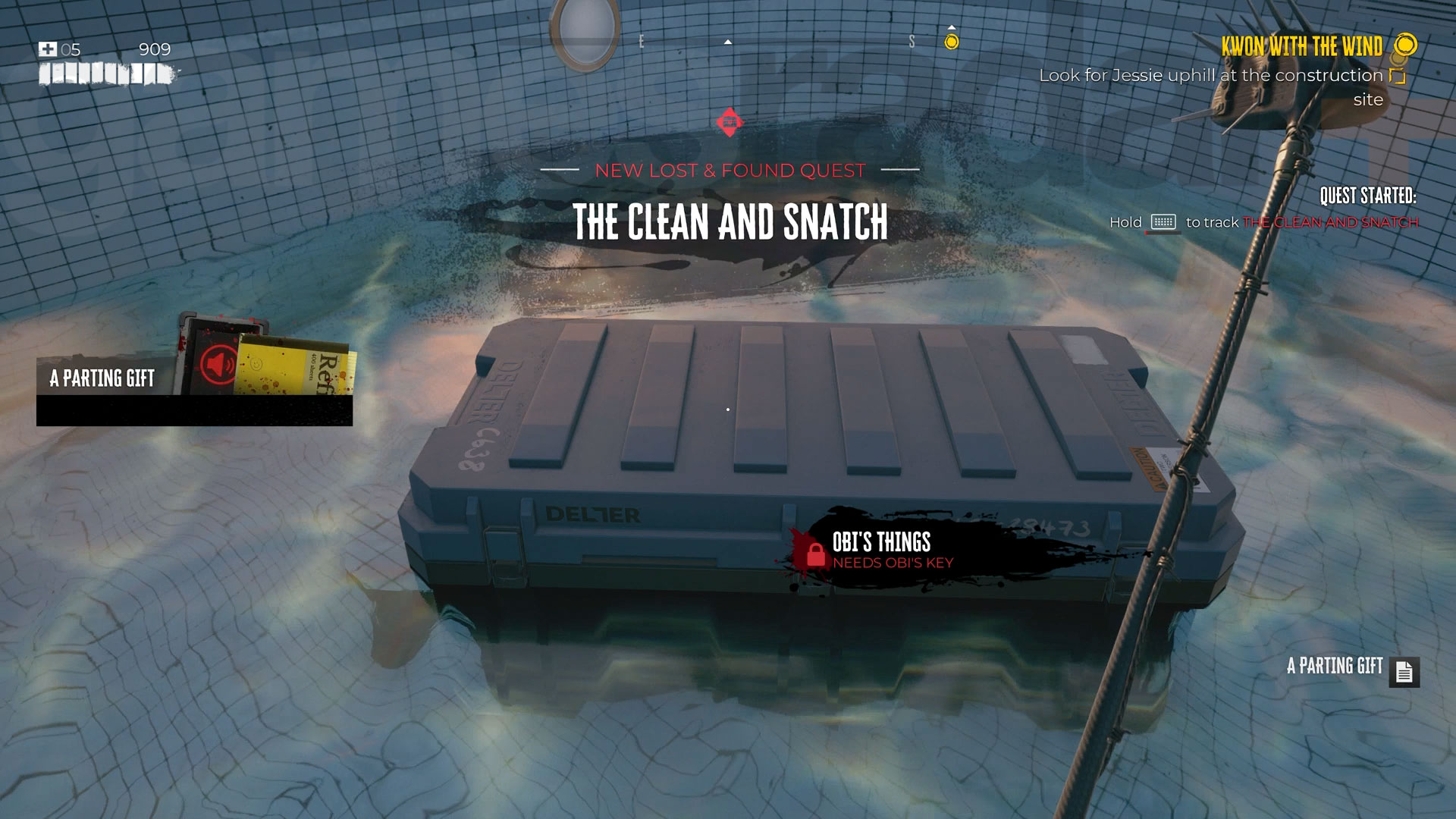
The Dead Island 2 Clean and Snatch quest can be initiated early in the game, as this Lost & Found assignment is triggered by a note left in the pool area at Roxanne's house. It's likely to grab your attention straight away because the reward is a fresh Dead Island 2 weapon in the form of a stolen sword, but if you're going to retrieve it from that locked case then you'll need to follow a series of clues to locate the Dead Island 2 keys held by Obi, the pool cleaner. This is actually quite involved as you have to visit various pools in Hell-A across multiple zones, so here's a complete walkthrough for the Clean and Snatch quest in Dead Island 2 to lead you through it.
How to follow the paper trail around the pools of Beverly Hills
There are four clues you need to find to reach the next Clean and Snatch stage in this Dead Island 2 Lost & Found quest, including the initial note you find in the pool at Roxanne's house to start things off. If you haven't done so already, you can make the water there safe to enter by smashing the electric panel on the north side of the pool. The map above shows where to find all of the clues you need, which are broken down as follows:
- A Parting Gift: On top of Obi's Things crate in the pool at Roxanne's house
- Dave's Phone: On a sun lounger north of the pool at Farouk's house
- Note For Michael: On top of a toolbox in the pool at Michael's house
- Obi's Phone: At the end of the crescent-shaped pool full of Caustic-X
Once you find the fourth clue, you'll then need to determine which pool belongs to Obi's crush. If you read through the clues, you'll see references to a unicorn rubber ring being paired up with a pizza floatie, as well as pranks and a live stream. Put all of those together and you should realise the answer is the pool at the GOAT Pen, which means you'll need to travel from Beverly Hills to Bel-Air for the next part of this quest...
Where to get Obi's key in Dead Island 2
To get Obi's key in Dead Island 2, you need to travel to Bel-Air and then make your way to the GOAT Pen on the south side of the map. In the rear area of the streamers' mansion the quest objective will change to "Pool inspection!" and if you look into the pool then you'll see a named zombie called Obi the Pool Guy.

Take down Obi the Pool Guy and he'll drop Obi's key, which you'll need to complete the final step of this Lost & Found quest. While you're in this area you can also pick up the Dead Island 2 GOAT Pen Master keys if you don't have them already, to save yourself a bit of hassle later on.
Where to get the Dead Island 2 stolen sword
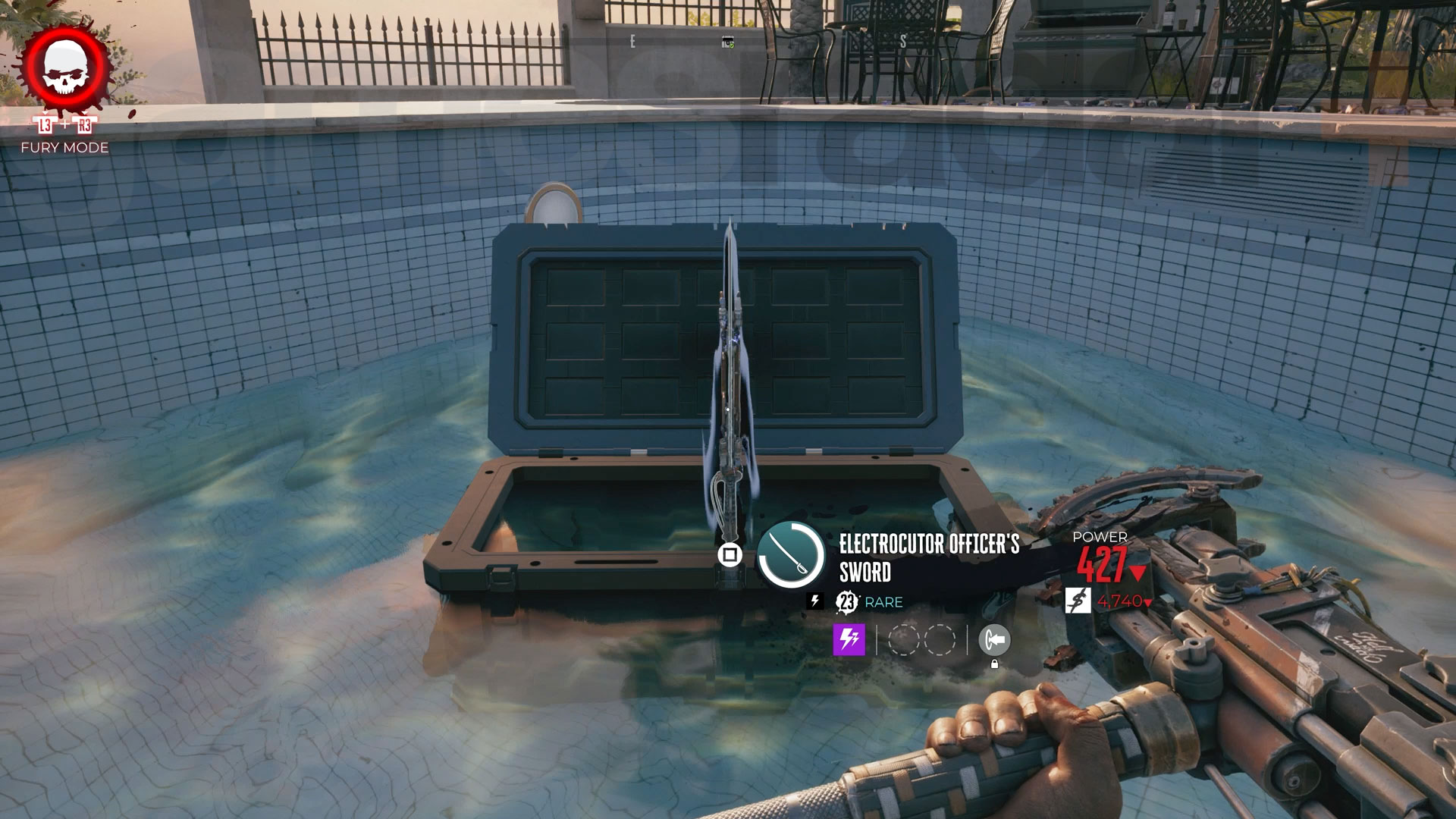
With Obi's key in hand, your last objective states "You wouldn't steal a stolen sword! Would you?" – a reference to the much-parodied anti-copyright infringement campaign from 2004. To collect your reward you need to return to Roxanne's house in Beverly Hills, which you can teleport directly to using Dead Island 2 fast travel if you're near any of the maps, and if you need a reference point then it's marked with a 1 on the Pool map above. Open the Obi's Things chest in the pool at Roxanne's house to complete the Clean and Snatch quest, and add an Electrocutor Officer's Sword to your zombie-slaying inventory.
© GamesRadar+. Not to be reproduced without permission.
Weekly digests, tales from the communities you love, and more

Iain originally joined Future in 2012 to write guides for CVG, PSM3, and Xbox World, before moving on to join GamesRadar in 2013 as Guides Editor. His words have also appeared in OPM, OXM, PC Gamer, GamesMaster, and SFX. He is better known to many as ‘Mr Trophy’, due to his slightly unhealthy obsession with amassing intangible PlayStation silverware, and he now has well over 900 Platinum pots weighing down the shelves of his virtual award cabinet. He does not care for Xbox Achievements.
- Leon HurleyManaging editor for guides
You must confirm your public display name before commenting
Please logout and then login again, you will then be prompted to enter your display name.