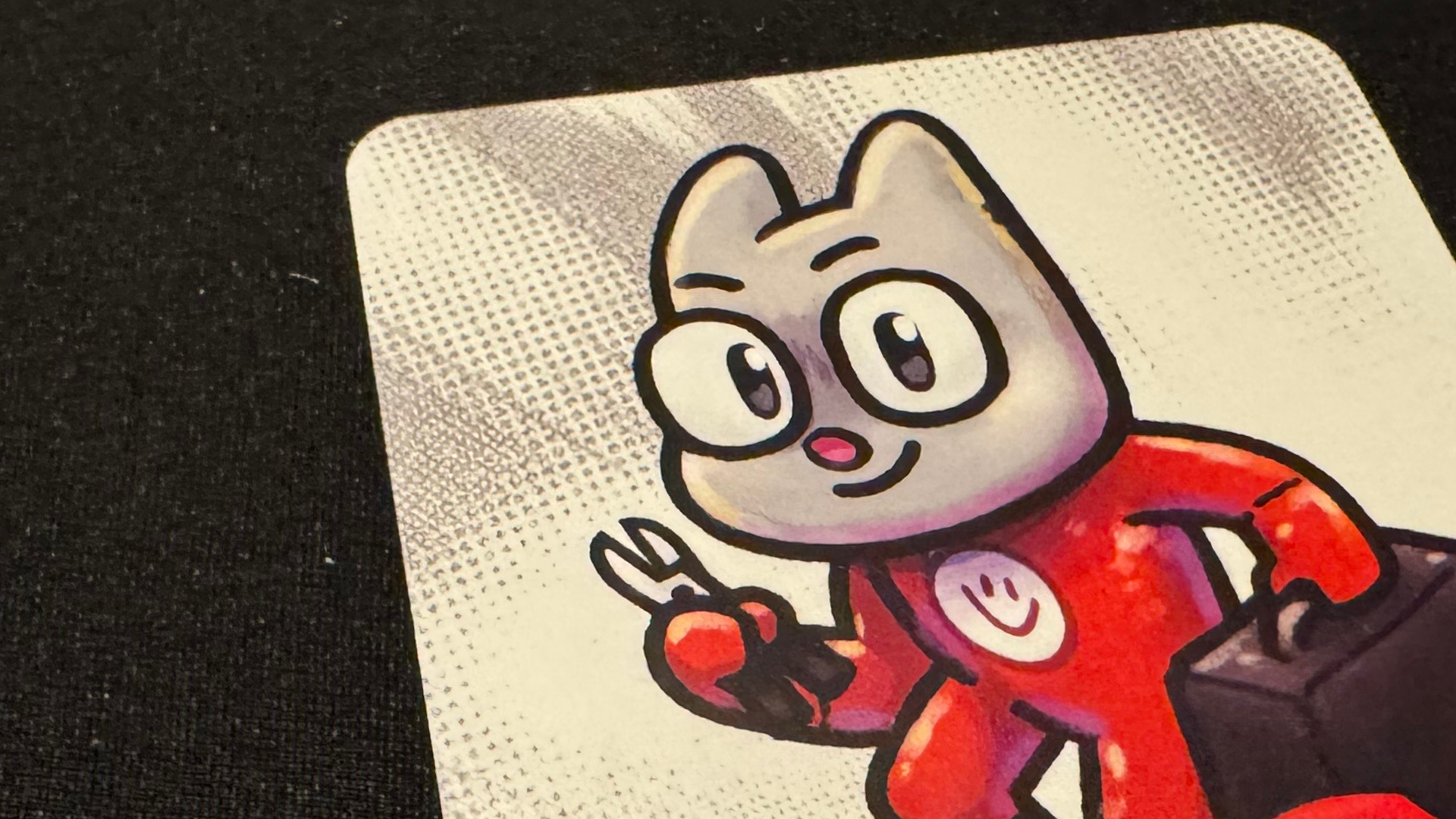The best gaming tablets in 2026
All the best gaming tablets available, across a range of sizes, operating systems, and budgets

The best gaming tablet I've tested so far has to be the Asus ROG Flow Z13. This is a Windows device that can run pretty much anything off Steam, Epic, Xbox Game Pass and more - that's far more power and versatility than the rest of the mobile market.
The Flow Z13 is also pretty unique in its proposition. Yes, there are other Windows devices, like the Surface Pro range, out there - but this is the only gamer-centric model, and it's been packed with a super efficient set of specs to boot.
It's pricey, though. If you're just after a thumb tapping machine for App Store or Play Store classics, there are cheaper options out there. The Amazon Fire HD 10 swaps that versatility for a budget price point, for example, while the RedMagic Astra keeps your Android experience intact in a super compact form factor. If you want something more versatile than the best gaming handhelds, this is where you should be looking.
I've been putting all the best gaming tablets through their paces for years now, and you'll find all my top picks just below.
The quick list

The Amazon Fire HD 10 is one of the cheapest gaming tablets worth buying, and still manages to pack a 10.1-inch display of solid quality into its price point. It's a little limited in its apps, but ideal for a budget buy.

The RedMagic Astra impressed in testing, and its compact size makes it perfect for portable play to boot. That gorgeous screen won't let you down in Play Store or streaming titles and there's some serious guts under the hood.

The latest iPad Pro comes packed with Apple's M5 chip, offering both faster central and graphical processing overall. Throw in faster storage and the option to connect to 120Hz external displays and Apple power users should be looking here for the best experience possible.

I've been running as many games as I can on everything from cheap Amazon Fire tablets to iPads for years now, and testing these devices on GamesRadar+ for the last three. I use everything from PlayStation remote play to Apple Arcade, Xbox Game Pass streaming to Google Play Store, and use these tablets every day for work, streaming, and note-taking.
November 4 - The new iPad Pro is here, so this guide has been updated to reflect the M5 model's new specs and features.
The best gaming tablet overall




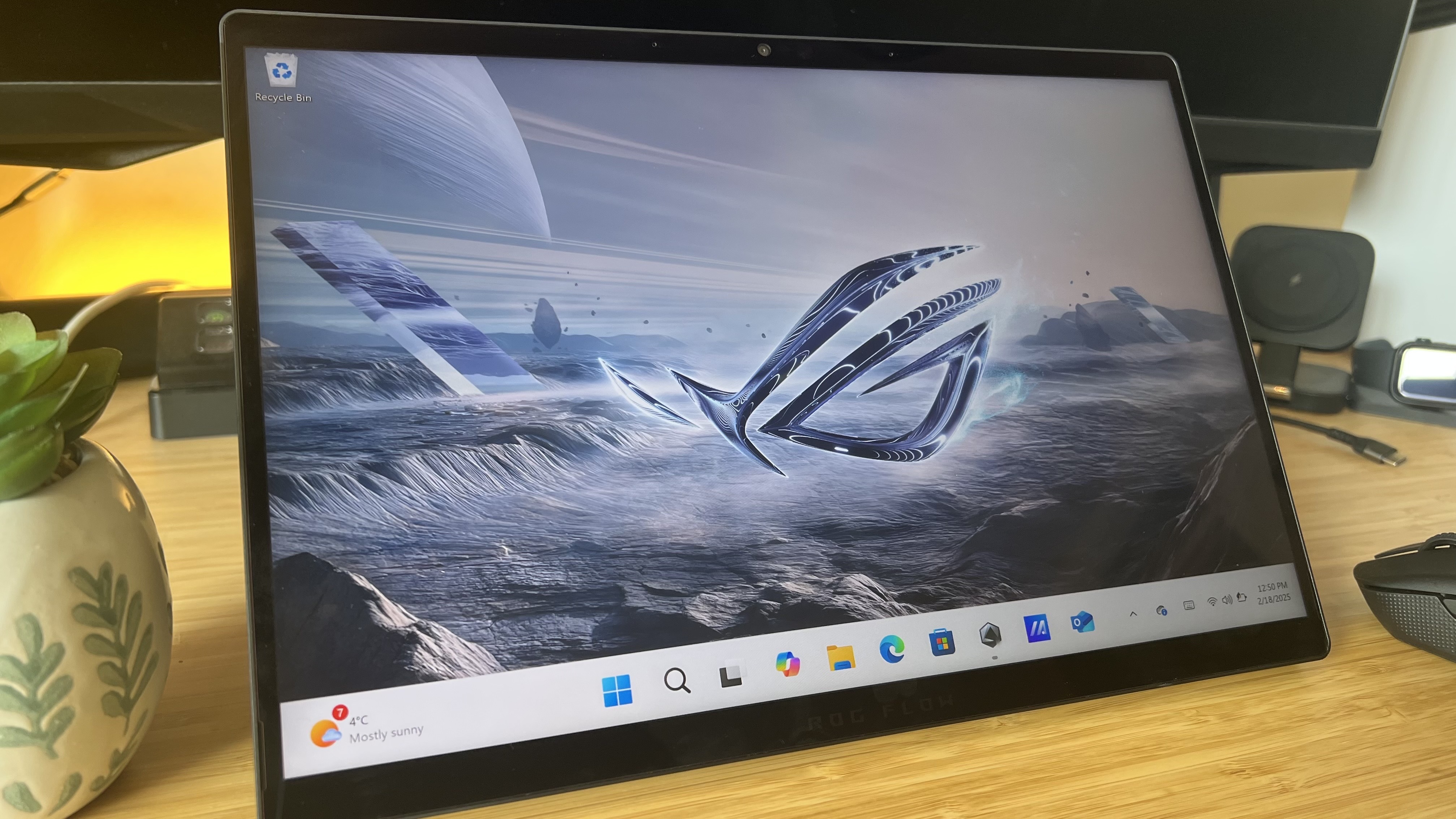
Specifications
Reasons to buy
Reasons to avoid
The 2025 Asus ROG Flow Z13 isn't afraid to think outside the box - which is a strange statement to make, considering it looks and functions just like the older models. Relying on integrated graphics is a risky move, but these aren't your Grandma's visuals. Instead, the AMD Ryzen AI Max 380 (and its Radeon 8050S graphics) bring the full game selection of a Windows machine to the gaming tablet form factor for a true Triple-A experience.
✅ You want the power of a PC in tablet form: With Windows 11 you can play anything you would on a PC here - and that's not something we can say for other entries on this list.
✅ You need a flexible option for a full setup: The Z13 can function as a tablet, or slap on the keyboard for a full laptop. Hook it up to an Asus ROG eGPU and you've got a powerful PC to boot.
✅ You see yourself upgrading to an eGPU in the future: It's going to cost a pretty penny to grab the eGPU at the same time as the Z13, but if you see a future where you're using the external dock for desk-based play, this is an excellent first step.
❌ You already have a gaming laptop: The Z13 is an expensive alternative to a gaming laptop, so if you're after something to compliment the PC you already have you can save some cash with a cheaper model.
❌ Battery life is important: With all that power at the helm, the battery inside doesn't hold up to something like a Samsung or Apple model.
Design: I'll get a few things out the way here. The Asus ROG Flow Z13 isn't designed like your typical tablet. It's thicker than an iPad, far heavier than a Samsung, and almost impossible to wield in one hand. It's still incredibly well designed, though. Behind that screen is far more tech than you'll find from either mainstream brand, and it's all kept icy cool by a sophisticated thermal control system. Topped off with a CNC milled aluminum chassis and opened slightly with a slick RGB-lit viewing window on the back, it's an aesthetic that shows the world this device means business. Soft rounded corners are comfortable to grip, but it's the hinge stand that I used most of the time during my testing. There's just the right level of tension in this mechanism, it stands firm without wobbling (even on the arm of a couch) at all angles and feels secure at the same time. Its thinner frame, however, means it doesn't quite sit comfortably propped up on a lap.
Features: Most gaming tablets will limit your access to games by only listing its own selection of titles from its own app store. This is a full Windows device - if you can play it on PC, you can download it here. Not only that, but AMD's incredible integrated graphics system can run pretty much anything I threw at it during testing - without even stuttering during my battery run downs. Sure, I was only able to keep it going for around an hour at a time - but performance remained as smooth as I could ask for.
Up top you've got a 180Hz QHD+ Nebula HDR display, a dramatic improvement over the previous generation - and specs that will be difficult to beat elsewhere on the market. It's a crystal clear, incredibly vivid panel with the color contrast and high saturation many gamers are looking for. From Indiana Jones to Avowed, everything pops. You've also got far more ports than you would expect to find on a gaming tablet, with two USB-C options, a USB-A, and an HDMI 2.1. Considering most Apple tablets supply you with a single USB-C charging connection, that's a massive benefit for those using additional controllers and headsets.
Performance: I was seriously impressed with how the Asus ROG Flow Z13 handled in-game benchmarks and everyday performance. Its 3D Mark tests performed admirably even when compared to the best gaming laptops - and those are some high numbers. The Z13 ran with every benchmark tool and backlog item I threw at it, only slightly stuttering on a few more demanding moments with wilder camera sweeps.
Verdict: The Asus ROG Flow Z13 is expensive, and it's not going to be the best choice for those after a streaming device that can also keep up with the latest mobile releases. However, if you're looking for a pure gaming tablet it's the best in the business, with specs, features, and performance that far exceed the competition.
Read more: Asus ROG Flow Z13 review
Value | 4/5 |
Screen quality | 4/5 |
Speed | 5/5 |
Game compatibility | 5/5 |
Storage | 5/5 |
The best budget gaming tablet

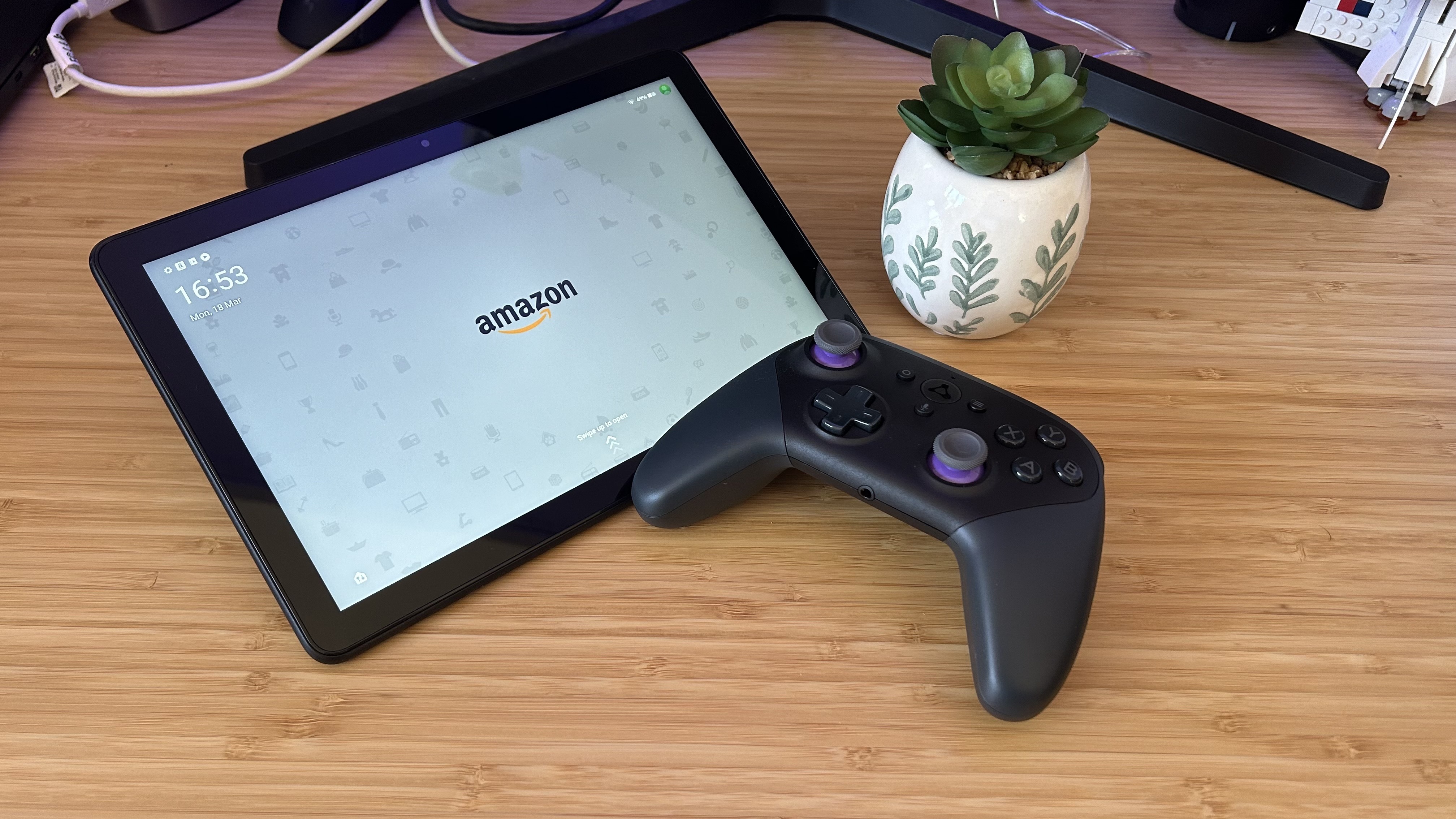
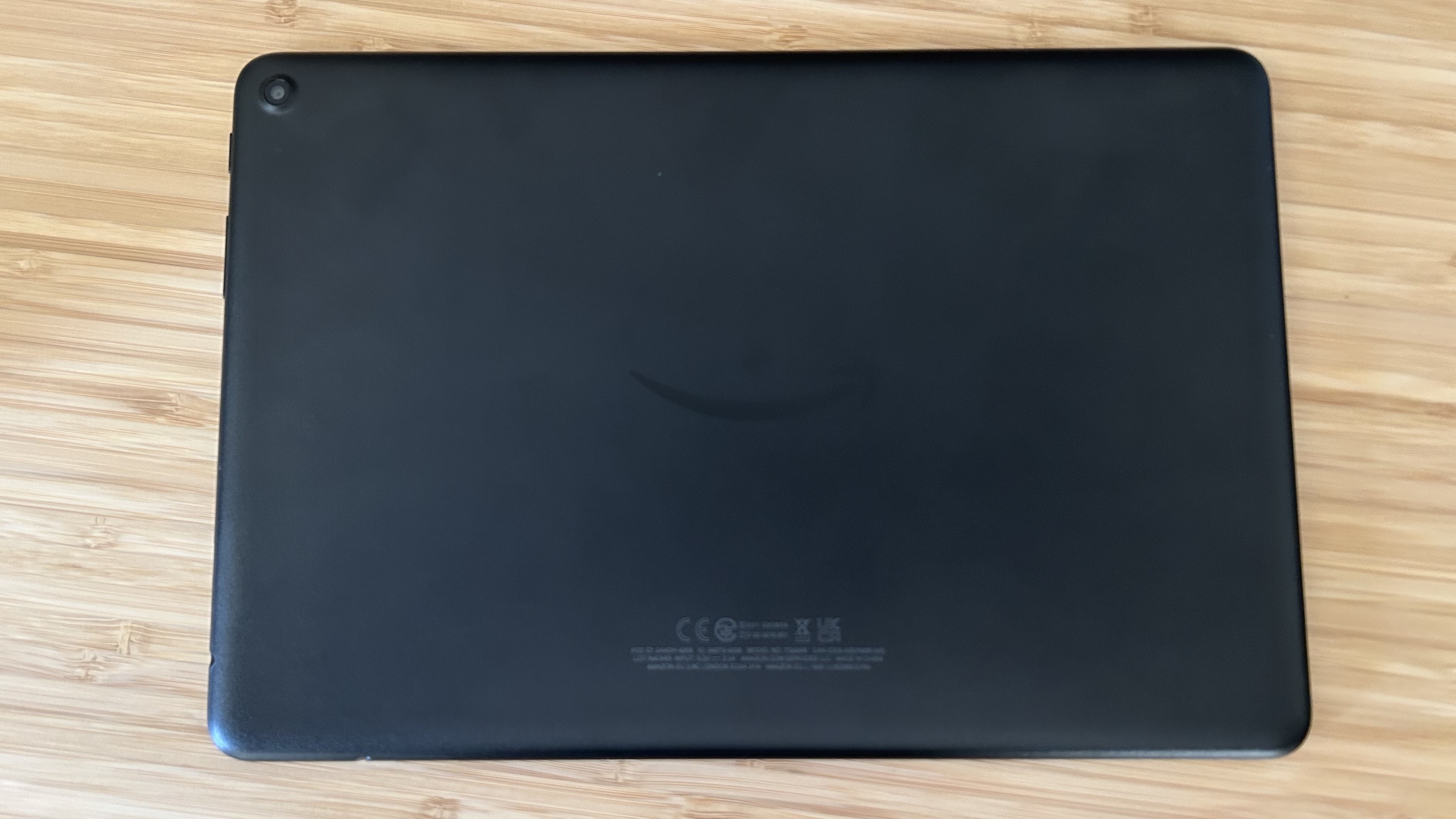



Specifications
Reasons to buy
Reasons to avoid
If you're on the hunt for a cheap gaming tablet that will see you through your favorite mobile games alongside web browsing and streaming, then the Amazon Fire HD 10 is really all you need.
✅ You'll make use of Fire apps: If the games you want to play have been converted into Fire apps you're golden here.
✅ You want a 10-inch display without the price tag: Those after a gaming tablet for the big screen alone will do best with this cheaper model, you're getting a 10-inch display without the cost.
✅ You play lighter titles on the go: This isn't a tablet for more heavy duty gaming, so it's best suited to those who play lighter titles.
❌ You want a productivity machine as well: Navigating between apps is tricky and there are few productivity-oriented features supplied by the Fire app store.
❌ You're tied to Google Play or Apple App Store: Of course, if the games you want to play aren't offered by Amazon, you're going to need to opt for a different system.
Design: The design is basic, you're picking up a black slate with a screen after all. With thicker bezels than you'll find on more expensive models, and a plastic construction this doesn't feel like a premium product. It doesn't need to, though, it's a cheap chassis to hold everything you need at a price that won't break the bank.
Features: You're picking up a high quality screen that will help your games shine and plenty of internal power for a smooth experience in lighter titles. That's considerable value for money, especially considering just how often these devices go on sale. While the MSRP stands at $149.99 for the 32GB model, that's by no means the cheapest you can find these tablets during sale events. Those speakers are a little tinny and the touchscreen doesn't feel as smooth as some of the more premium options, but it'll certainly do for budget light gameplay.
Performance: The Amazon Fire HD 10 can do what it does very well. Running games from Amazon's own Fire selection and across Luna's streaming service feels slick and smooth, with very few bumps along the way. While navigation between apps can feel a little more cumbersome, once you're there you're good to go. Trying to push the Fire HD 10 past anything lighter left us a few stutters though - this one's for thumb tappers on the big screen.
Verdict: The Amazon Fire HD 10 is perfect for those who need a decent Minecraft or LEGO Star Wars machine but don't need to sink pay cheques into an investment. Sure, you won't be getting the gut-busting performance of a dedicated device like the Asus ROG Flow Z13, or the premium finish and experience of an iPad Pro - but you're not spending anywhere near the costs of those devices.
Value | 4/5 |
Screen quality | 2/5 |
Speed | 2/5 |
Game compatibility | 1/5 |
Storage | 1/5 |
Best Android gaming tablet




Specifications
Reasons to buy
Reasons to avoid
The RedMagic Astra scales its form factor back down compared to previous Nubia releases, but inside that portable chassis sits a beast of a CPU faced up with a gorgeous screen up top. Between its raw power and high-end build quality it's easily one of the best gaming tablets on the market right now.
✅ You want a dedicated gaming device: The smaller screen won't give you the kind of immersion you might be hoping for from a streaming device, but for a portable play machine it's certainly up there with the best on the market.
✅ You're a Google Play Store power user: If you want to make the most of the titles available on the Google Play Store this is a perfect portal.
✅ You have wireless headphones: There's no 3.5mm audio jack here, which means you'll need to have a set of Bluetooth or 2.4GHz headphones to get the best experience.
❌ You need an SD card reader: There's no memory expansion options on this model, which is odd for an Android tablet. If you know you'll need to transfer large files you'd be best off with another brand.
❌ You also need a tablet for productivity: The smaller screen size means this isn't one for note-taking or using multiple apps in different windows.
Design: This isn't an all-encompassing screen, but if you're looking for a compact device that can game with you on the go it's a fantastic option. The entire chassis looks and feels premium, with an aluminum build and a glass panel up top. A super skinny bezel around the face keeps things streamlined, with a small nod to the tablet's gaming intentions in the windowed rear panel. Rounded corners also make for a comfortable hold in the palms as well.
Features: This is a full OLED panel with a 165Hz refresh rate and 1,600 nits of peak brightness - and those aren't specs you'll find in many tablets. The speedier refresh rate, in particular, is your first clue that you're buying a device designed specifically for gaming. A 2,400 x 1504 resolution keeps pixels tight and sharp, and the 2,000Hz touch rate keeps inputs snappy.
The whole device runs on RedMagic's own operating system, which has come a long way since its early days. There are still a few instances of the tablet thinking of itself as a phone, and the fonts and out-the-box imagery is a little outdated, but everything is slick and smooth. Audio isn't a strength here, with a weakness in the lower ranges and an awkward speaker placement that hides those grills under your palms when held horizontally. There's also no 3.5mm audio jack, so this is one for those already using wireless headphones.
Performance: Under the hood you'll find a Snapdragon 8 Elite chipset that absolutely storms performance charts. It doesn't quite top the slightly boosted "Leading Version" inside the brand's RedMagic 10S Pro or the latest RedMagic 11 Pro gaming phone but it's scorching compared to other Android tablet options. I managed to bench Wild Life Extreme at 6,389 and Solar Bay at 11,712.
Verdict: A lot of what makes the best gaming tablets comes from their overall feel. I looked forward to using the RedMagic Astra instead of my iPad Air every evening, with its boosted display and compact form factor. If you're in the market for a more portable model but don't want to skimp on power, this is a must-see.
Read More: RedMagic Astra review
Value | 4/5 |
Screen quality | 5/5 |
Speed | 5/5 |
Game compatibility | 4/5 |
Storage | 4/5 |
Best Apple gaming tablet


4. iPad Pro
Specifications
Reasons to buy
Reasons to avoid
Want the best Apple gaming tablet possible? You can't beat the new generation of iPad Pro.
✅ You want the best iPad gaming experience possible: The iPad Pro isn't just a gaming machine - it's more of a productivity tool - but it does offer the best gaming experience on an Apple tablet yet as a by-product.
✅ A 120Hz refresh rate is a must: Those chasing super slick motion will need to be looking at the Pro - not only does it have a 120Hz refresh rate on board, but you can output to external displays at that rate as well.
✅ You also need a tablet for work: As mentioned above, this is a device built for multi-tasking through demanding workflows first and foremost, so if you're after a tablet for work this will be your first reason to buy - gaming will often come second.
❌ You won't make the most of those specs: If you don't need a tablet for productivity and streaming as well, then there's little reason to splash out on an iPad Pro just for gaming.
❌ You're on a stricter budget: These devices carry some hefty price tags, so if you're working with a smaller budget you'll be looking further down the price scale.
Design: There's no doubt about it, the iPad Pro is gorgeous. Between its sleek chassis and that giant Ultra Retina XDR OLED display staring up at you, these are seriously good looking devices. Of course, you're getting the durability and craftsmanship you would expect from an Apple device (just watch those corners if you're not using a bumper case), and a couple of different muted aesthetic options to choose from.
Features: With a powerful Apple M5 processor, trackpad and keyboard functionality, and a truly gorgeous Ultra Retina display with ProMotion technology, this is one of the best gaming tablets on the market by a long shot. Updated Bluetooth 6, WiFi 7, and faster SSD read and write speeds (up to 2x) will also come in handy for loading times and competitive gameplay, meanwhile the ability to dock in 4K at up to 120Hz could turn the Pro into a fully hybrid gaming machine.
Performance: That M5 processor boosts nearly every aspect of the iPad Pro experience, including the performance of your games. That means you'll load up titles faster, experience less lag, and your device will manage its battery far better when playing intensive software as well. The 120Hz refresh rate display also comes in mighty handy when running faster titles, keeping up with your framerate beautifully for super slick gameplay.
Verdict: The iPad Pro isn't going to be used solely as a gaming tablet for the vast majority of buyers. Instead, this is an all-in-one productivity machines with the best gaming chops among Apple devices. It's an investment, but if you need a creative tablet for media editing, demanding workflows, and impressive gaming you're all set.
Value | 3/5 |
Screen quality | 5/5 |
Speed | 5/5 |
Game compatibility | 3/5 |
Storage | 5/5 |
Also tested
Amazon Fire Max 11 | Available at Amazon
The Fire Max 11 steps up from the HD 10 with a larger screen and more luxurious build quality, but it still suffers from the same restricted app supply.
Lenovo Tab P11 Pro Gen 2 | Available at Amazon
The Lenovo Tab P11 Pro Gen 2 packs an impressive OLED display with a 120Hz refresh rate to boot. That's terrific value for money considering it's regularly found for under $250. It's a little underpowered for hardcore gaming under the hood, but can see you through your usual roster of mobile games beautifully.
Asus ROG Flow Z13 (2022) | Available at Amazon
The older Asus ROG Flow Z13 is only slightly cheaper than the newer 2025 model and represents a massive performance downgrade. This machine has well and truly had its time in the sun.
How we test gaming tablets

We live, work, and play with every gaming tablet that crosses our desks, be it through a full day's note-taking or streaming the latest games through various available services. Every brand has different limitations, though, and sometimes those limitations come in the form of supported content. An Amazon Fire tablet, for example, can't be tested in the same way as a Samsung Galaxy or Apple iPad - its store system is completely different.
For the most part, then, we test all gaming tablets across Xbox Game Pass streaming, PlayStation Remote Play, and demanding native games like Genshin Impact, PUBG Mobile, and MTG Arena. Where these options are unavailable, we instead test across the most well-known titles playable on each tablet, as ranked by player count. We play all of these games at their maximum settings possible, for example where a tablet offers variable refresh rates, and run them both plugged in and off battery. We also run a series of synthetic benchmarks where possible, using 3D Mark's mobile suite.
Outside of gaming, we're also looking to the display, battery life, form factor, speakers, connectivity, and extra accessories on each tablet. We measure display brightness at full settings as well as noting any difference these settings make towards battery and temperature. We fully charge every gaming tablet as soon as it's taken out of the box and run it completely down over the course of a day's constant use. During this time it is used at 50% screen brightness for streaming battery test movies. Our speaker tests are performed with Spotify, running a series of different genres, as well as everyday streaming and gameplay.
At the end of our testing, each tablet is awarded a score based out of five categories; value, screen quality, speed, game compatibility, and storage. These scores are used to compare models within the same price points or use-cases.
For more information on how we test gaming tablets, check out the full GamesRadar+ Hardware Policy.
How to choose a gaming tablet

Buying a tablet explicitly for gaming means you'll need to check out a few features that might not make it into your hit list of an every day device. There's one big one, which is the games you can actually play on the device, but other than that things like processing power, WiFi versions, Bluetooth speeds, and refresh rates are more important here than for a more casual use.
What game services does this tablet support?
Different tablets will run on different operating systems, which means you'll need to check out the games you can actually download and run on your device. While the majority of Apple and Android devices will be able to stream from cloud gaming services like Xbox and Nvidia, it's worth having a nose through their app stores as well. Apple, for example, offers the Arcade subscription but doesn't carry Fortnite on its store.
After you've found an operating system, it's time to make sure you're getting enough juice under the hood to run these games properly. The next question you should ask yourself is:
How much power do I need?
The majority of recently released tablets from Apple and Samsung will be able to stomach running games smoothly from either streaming services or native download. However, if you're going back in time for your purchase you'll want to make sure your device has a good amount of RAM and a fairly new processor under the hood to avoid stutters.
How much do I want to pay for my screen's refresh rate?
Brands often use the same displays across their devices, but you can often pay a little more for a 120Hz variable refresh rate display. This screen comes packed with an iPad Pro, for instance. That's going to give you top shelf motion handling and make sure all your games are pristine. However, it's a costly affair. At the budget end of the spectrum, we'd recommend making sure you're getting at least a 60Hz refresh rate for a gaming-focused device.
Do I want to stream my games?
If you want to stream your experiences through Xbox Game Pass or Nvidia you'll need to make sure you've got the internet strength to do so. That stars with the router and internet package that you actually have, but there are ways you can future-proof yourself. You'll want to make sure you're picking up a device with at least WiFi 6E installed. We're also seeing WiFi 7 making its way to more gadgets these days as well.
Do I want to use a wireless controller?
Most tablets will require you to connect your wireless controller via Bluetooth, so you'll need to make sure you're getting a device that can carry high bandwidth Bluetooth signals. These are the minimum for getting a low-latency connection, especially considering 2.4GHz receivers rarely work on mobile.
What accessories do you need with a gaming tablet?
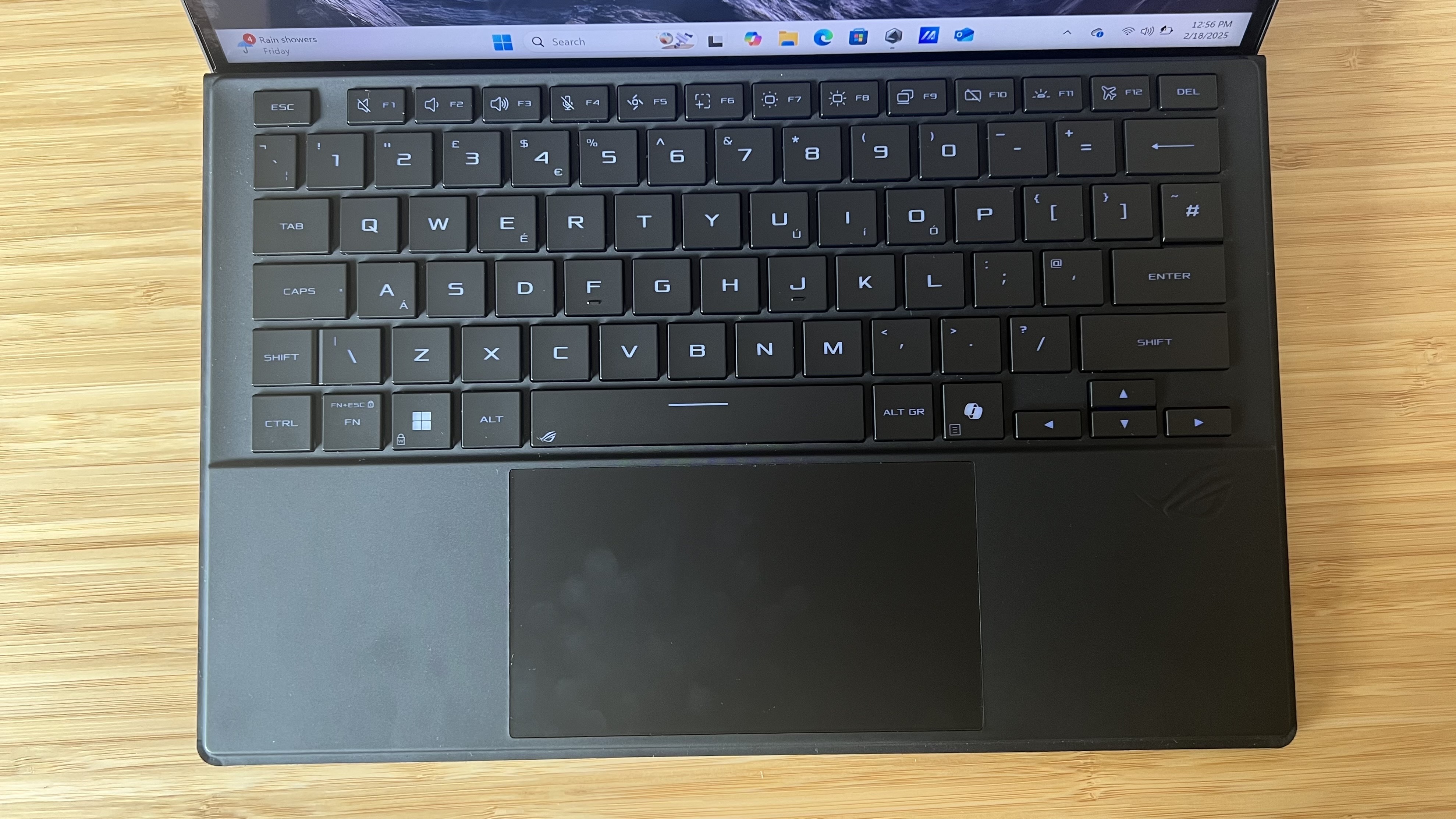
You might need a little help to make the most of even the best gaming tablets on the market. We've all done touchscreen controls and built-in speakers before - we know they're not the one.
There are a massive range of accessories designed to make portable play fun again, but the first two I'd recommend investigating are controllers and earbuds. Most of the best mobile controllers and best PC controllers will be happy to take on a Bluetooth (or 2.4GHz USB-C if your device allows it) connection to help your streaming and native app games run a lot smoother. However, it's worth noting you'll need an official DualSense if you want to use your tablet to stream via PlayStation Remote Play.
Next up we've got audio. Sure, you could throw a whole gaming headset into your bag whenever you're travelling, but that can get old pretty fast - especially if you also want music from your phone on-the-go as well. That's why I generally recommend grabbing a pair of the best gaming earbuds, odds are they'll connect to your phone as well, sit much better in your pocket, and still offer game-tailored audio.

I personally use the EasySMX X10 controller and SteelSeries Arctis Game Buds with my gaming tablets. The former is a cheaper PC gamepad but offers super clacky mechanical face buttons, Hall effect thumbsticks, and a massive variety of connectivity options. It can drop into higher latencies if you're too far away from your device, though, so if you want to splash out on something a little fancier, the Victrix Pro BFG is our top pick.
Meanwhile, those earbuds carry the audio pedigree of some of the best gaming headsets on the market all shrunk down into comfortable, long-lasting tips. Not only that, but the accompanying app has preset EQ profiles for a massive number of games straight out the box.
Best gaming tablet FAQs

What's the difference between a gaming tablet and a regular tablet?
While the tablet market is generally dominated by mainstream releases, there's a smaller sub-section devoted to gaming. Brands like Lenovo and Razer produce their own devices with the RAM and processing grunt to dedicate more power towards gameplay processes rather than features like camera quality, biometrics, and stylus support. Of course, regular tablets can also be considered gaming tablets, provided they have a high refresh rate display, powerful processing chip, and enough cooling tech to keep those thermals under control. Most budget mainstream tablets don't have these features, but take the same price tag and apply it to a dedicated device and you'll get far more bang for your buck by sacrificing other extraneous add-ons.
Are tablets worth it for gaming?
If you're looking for a dedicated gaming device, a tablet can actually offer a better experience than even the best gaming phones overall. Their larger, often higher refresh rate, screens make for more immersive visuals and many cases come with built-in stands that make tabletop play all the more comfortable. Of course, you can't carry a tablet in your pocket everywhere you go, but if you want a little more juice out of your mobile library (or you want a more relaxed device for Xbox or PlayStation streaming) they're well worth it.
Which budget tablet is best for gaming?
Budget tablets include the likes of the Samsung Galaxy Tab A7, Amazon Fire tablet, iPad base model, and Lenovo M-series devices. Of these brands, we'd recommend picking up an Amazon Fire HD 10 for an ultra-cheap gaming tablet experience, or upgrading to an entry level iPad for the best value if you're looking to stream and browse the web as well.
Want a bigger screen to game on after all? Don't forget to take a look at the best gaming TVs or our guide to the best OLED TV. No matter whether you're playing a console game on them or streaming something from Disney Plus, they'll make your content look its best.
Find out more about all the recommendations we make with our full GamesRadar+ Hardware policy.
Weekly digests, tales from the communities you love, and more

Managing Editor of Hardware at GamesRadar+, I originally landed in hardware at our sister site TechRadar before moving over to GamesRadar. In between, I've written for Tom’s Guide, Wireframe, The Indie Game Website and That Video Game Blog, covering everything from the PS5 launch to the Apple Pencil. Now, i'm focused on Nintendo Switch, gaming laptops (and the keyboards, headsets and mice that come with them), PS5, and trying to find the perfect projector.