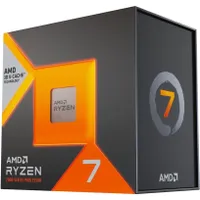"All of this would roughly cost $4,000" - Don't make these mistakes when assembling your next gaming PC
This Redditor was struggling to build a new PC for under $4,000. I've done it with $2,000

Weekly digests, tales from the communities you love, and more
You are now subscribed
Your newsletter sign-up was successful
Want to add more newsletters?

Every Friday
GamesRadar+
Your weekly update on everything you could ever want to know about the games you already love, games we know you're going to love in the near future, and tales from the communities that surround them.

Every Thursday
GTA 6 O'clock
Our special GTA 6 newsletter, with breaking news, insider info, and rumor analysis from the award-winning GTA 6 O'clock experts.

Every Friday
Knowledge
From the creators of Edge: A weekly videogame industry newsletter with analysis from expert writers, guidance from professionals, and insight into what's on the horizon.

Every Thursday
The Setup
Hardware nerds unite, sign up to our free tech newsletter for a weekly digest of the hottest new tech, the latest gadgets on the test bench, and much more.

Every Wednesday
Switch 2 Spotlight
Sign up to our new Switch 2 newsletter, where we bring you the latest talking points on Nintendo's new console each week, bring you up to date on the news, and recommend what games to play.

Every Saturday
The Watchlist
Subscribe for a weekly digest of the movie and TV news that matters, direct to your inbox. From first-look trailers, interviews, reviews and explainers, we've got you covered.

Once a month
SFX
Get sneak previews, exclusive competitions and details of special events each month!
I was on my morning scroll looking for news today when I stumbled upon a Reddit thread by someone who was about to build their next gaming PC. The post grabbed me almost immediately, because I think it's something we can all relate to: "I want to build a computer but I'm also in complete shock", the title read. This person hadn't upgraded their rig in a hot minute, and the price of the best gaming PCs today had taken them by complete surprise.
"What... happened?" they asked. "Is there no way to get in the price point of $2,000 anymore to be able to play a highly intensive game while streaming it and get a good FPS?"
Now, the cost of gaming PCs has become a bit ludicrous since 2020, but a $2,000 budget should be more than enough to get a powerful rig. The real problem here is that the person has set their sights a little too high, and that's an easy mistake to make. The poster was looking to upgrade to an RTX 5080, a Ryzen 7 9800X3D, 64GB of DDR5, and a new M.2 SSD, PC case, and PSU. They were upgrading from a Ryzen 7 2700x, an RTX 2080, 16GB of DDR4, and an 800W PSU that apparently cost them $1,800 back in the day. By their calculations, the new rig they had their heart set on would cost $4,000.

As you can imagine, this Reddit thread has picked up a fair few comments, and for anyone reading this who might want to jump into the thread, remember to be nice. Some commenters have already asked why this person needs some of the highest-end parts available; others have questioned how, even with those components, they've come to an almighty $4,000 sum. Other comments just sigh in agreement about GPU prices, which is understandable.
To be clear, I don't blame this Redditor at all because they've made some of the easiest mistakes to make when building a PC in 2025. In fact, when I helped my friend build a PC recently, they had done the exact same thing - sometimes we all just need a few pointers before wasting our money on overly expensive components.

Sometimes, when looking for the highest-end components, going for a prebuilt machine can actually be a better investment overall. For instance, this RTX 5080 build from iBUYPOWER is well under that $4,000 line:
iBUYPOWER Y40 Pro | $2,499.99 at Best Buy
The first mistake is that they've set their sights on the highest-end components because back in the day, that's what was needed to do the intensive gaming, content creation, and streaming that they plan on. But today, mid-range really doesn't mean mid-range anymore. A Ryzen 5 8600G processor might seem way too cheap to rely on for intensive workloads, but my testing showed me that it's more than capable of running intensive games at 4K.
The second easy mistake to make is overestimating how much RAM they need. DDR5 is fast, and it makes 16GB feel like 32GB of DDR4. 32GB used to be the sweet spot when it came to the best RAM for gaming, and now, 16GB is more than enough for what most people need.
Weekly digests, tales from the communities you love, and more
Lastly, but certainly not least, is the mistake of not doing enough research on the best graphics cards. Again, I don't blame them for this; a lot has changed in the GPU market since the 2080 was the go-to choice. The current equivalent, the RTX 5080, is a monster of a GPU, but unless you're striving for the highest frame rates in 4K, ray-traced games, it's just not necessary, and to be honest, prohibitively expensive. You don't need to spend that much on a graphics card to do the tasks this Redditor is looking for, so I've decided to pull together a list of cheaper alternatives.
Down below, you'll see a list of components I've picked from today's markets that you'll see, add up to less than the $2,000 mark the Redditor was hoping for, and I know that the parts will absolutely be able to live up to their expectations because I've had hands-on time with all of them. In fact, the full build comes to $1,774.97, which still leaves plenty of room in the budget for the extras you might need, like screwdrivers or thermal paste. In fact, I've managed to find alternatives to most of the components below, and even if you go for those, you'll still come in under budget.
AMD Ryzen 7 7800X3D | $449 $379 at Amazon
Save $70 - The AMD Ryzen 7 9800X3D is an incredible processor, but so is its predecessor, the Ryzen 7 7800X3D. After reviewing this chip a few months ago, I don't think the average user will benefit from the newer model when this is seeing excellent discounts like it is at the moment. In all honesty, mid-range processors have come so far that you don't even need to spend this much to get excellent gaming and content creation performance.
💲Alternatively:
AMD Ryzen 7 8700G | $269 at Newegg
AMD Radeon RX 7800 XT | $629 at Newegg
The RX 7800 XT was my GPU of choice for a long time before I graduated to a current-gen board. Although it isn't an Nvidia card, it has more than enough power to play games at up to 4K and give you strong native performance. It's not going to compete with the RTX 5080, but it's well, well under budget. It's more than capable of streaming, content creating, and getting solid frame rates - and if you feel those need a boost, you can always toggle FSR.
💲Alternatively:
Nvidia RTX 5070 Ti | $809 at Newegg
AMD Radeon RX 9070 XT | $719 at Newegg
MSI MAG B850 Tomahawk Max Wifi Motherboard | $219 $209 at Newegg
Save $10 - I recently built a gaming PC for a buddy of mine, and I couldn't have been happier with the motherboard he chose. This one makes the process of building so easy thanks to clever quality of life features, and it's futureproofed in terms of Gen 5 support for SSDs.
Crucial Pro DDR5 RAM (32GB) | $131.99 $89.99 at Amazon
Save $42 - The good news is that 32GB of DDR5 RAM isn't going to cripple your budget anymore, and this is some of the best no-fuss memory out there. Granted, it doesn't have RGB, so I've supplied a similarly priced alternative below if you want a bit more color popping out of your machine.
💲Alternatively:
T-Force Delta RGB DDR5 32GB RAM | $99.99 at Amazon
Corsair MP600 Elite 1TB | $94 $84.99 at Amazon
Save $10 - In my opinion, this is one of the best pound-for-pound SSDs for gaming on the market right now. It's available both with and without a heatsink, but with the motherboard I've picked, you won't need one. This will give you excellent speed, but if you feel you need more capacity to play with, there's a 2TB model below.
💲Alternatively:
WD Black SN7100 2TB | $128.99 at Amazon
Fractal Design Meshify 2 Compact | $134 at Amazon
I built our AMD testing rig in this case, and I loved how easy Fractal made things. Need to remove a panel to get more room? Give it a pull and it'll snap right off. It's a toolless little wunderkind of the PC case world, and one I can easily recommend thanks to the fact that it comes with two intake fans in the front and one exhaust already in place. No need to spend extra money here, thank you very much.
NZXT Kraken 204mm AIO cooler | $139.99 $99.99 at Newegg
Once you use an AIO, I don't think there's any going back. I've tested the updated model of this all-in-one liquid cooler from NZXT, and I can say the smaller version would more than do the trick inside the compact ATX case I've listed above. To be honest, you don't need to spend even this much on an AIO because cheaper ones are available, but if there's room in the budget for a good one like this, I don't see the need for an alternative.
Corsair RM850X Modular Power Supply (850W) | $169.99 $149.99 at Amazon
Save $20 - It's easy to overspend on a PSU, but for this build, all you'll need is an 850W one. Again, you can stretch the budget to 1000W if you so please, but you won't need that extra headroom unless you do eventually upgrade to an RTX 5080. I've used plenty of Corsair PSUs, and they've never let me down.
If you have room in your budget, why not take a look at the best gaming monitors, the best gaming chairs, and the best gaming mice?
One of my earliest memories is playing SuperMario64 and wondering why the controller I held had three grips, but I only had two hands. Ever since I've been in love with video games and their technology. After graduating from Edinburgh Napier University with a degree in Journalism, I contributed to the Scottish Games Network and completed an Editorial Internship at Expert Reviews. Over the last decade, I’ve been managing my own YouTube channel about my love of games too. These days, I'm one of the resident hardware nerds at GamesRadar+, and I take the lead on our coverage of gaming PCs, VR, controllers, gaming chairs, and content creation gear. Now, I better stop myself here before I get talking about my favourite games like HUNT: Showdown, Dishonored, and Towerfall Ascension.
You must confirm your public display name before commenting
Please logout and then login again, you will then be prompted to enter your display name.