The best RAM for gaming 2025: Blazing-fast speeds for your PC
It's time to upgrade to DDR5. Here's the best RAM for gaming that isn't going to break the bank.

The best RAM for gaming often flies under the radar, but you can't count out this extremely important PC component when building your dream gaming rig. RAM supports your CPU and GPU in really important ways, so it's important to get short-term memory for your computer that's going to do the job you need. That said, it's easy to overcomplicate things and overspend on RAM, and I'm here to help make your search a bit easier.
But how much RAM do you actually need? And what speed is best for you and your rig? Well, if you're trying to build one of the best gaming PCs possible, you'll want no less than 16GB - and ideally in dual channel form as this is more efficient. Whether you go for two 8GB sticks or one 16GB stick, you won't want less than that. In terms of speed, we'd say the sweet spot to aim for is around the 3,500MHz mark for DDR4. If one thing's for sure in 2025, it's definitely time to upgrade to DDR5 if you're thinking of spending any money on RAM. Yes, it may mean a new motherboard, CPU, or system altogether, but with DDR5 getting more affordable and CPU makers cutting off compatibility, it's really time to think about making the move.
Our best advice, whether you go for an AMD or Intel build in 2025, is to keep the RAM sticks consistent. Mixing and matching models can sometimes function, but you're going to be limited to the lowest speed of the two. Most of the time, though, even if you buy two sticks of the same RAM from the same manufacturer, they won't play ball with one another if they have different speeds and timings written on their boxes. Even if the frequencies match, you could be losing out on features between brands without knowing it. Luckily, XMP and AMD EXPO settings make getting the most out of your DDR5 an easy task these days.
The quick list

When you sum up the value of price, speed, looks, performance, and compatibility, Klevv's Cras XR5 RGB DDR5 RAM has it all.

T-Force's RAM can often be found in the discount aisles during big sales events, and after testing it, we think it's pretty good value for money.
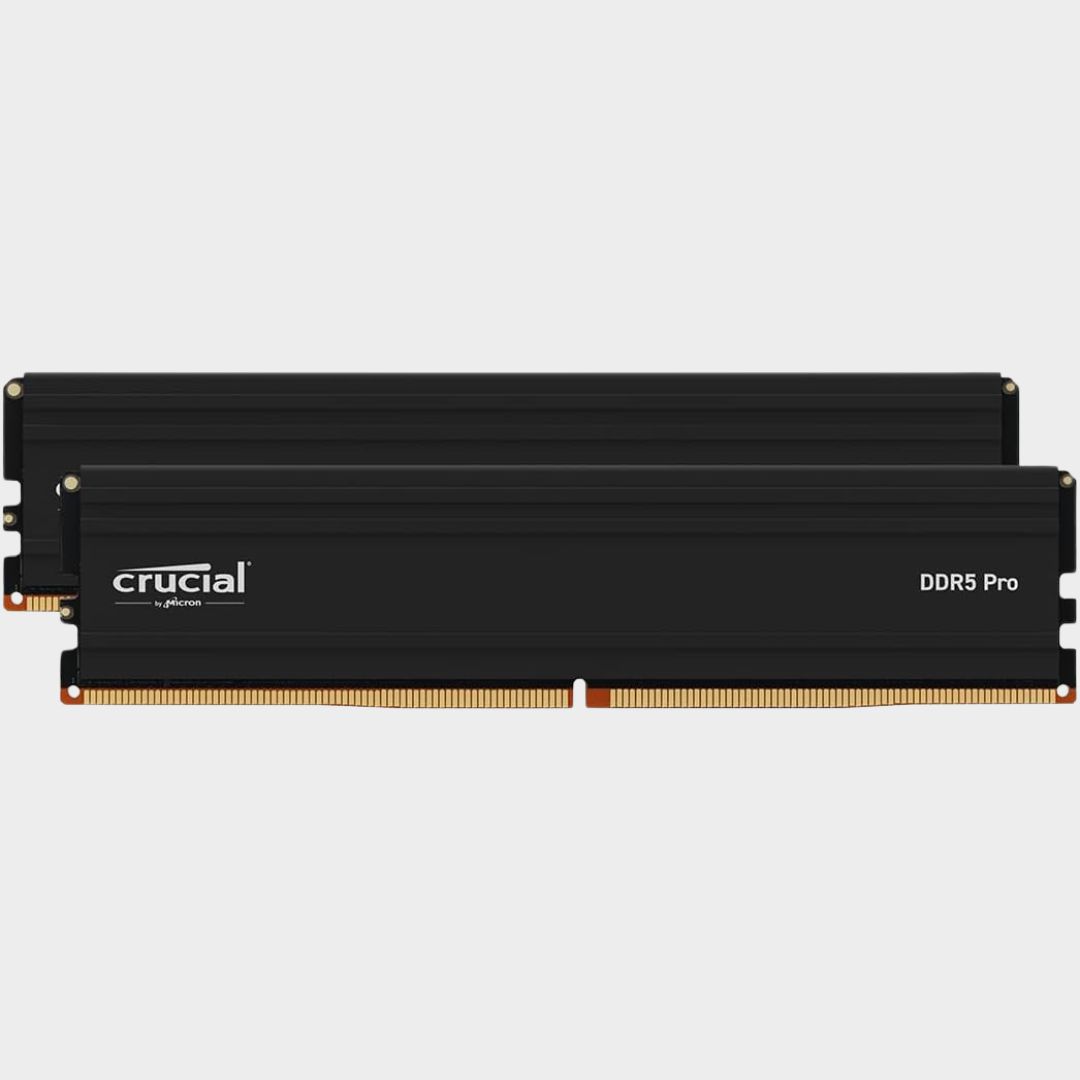
Crucial's DDR5 Pro RAM takes a less-is-more approach, so if you aren't worried about overclocking or RGB lighting, this is what you want.
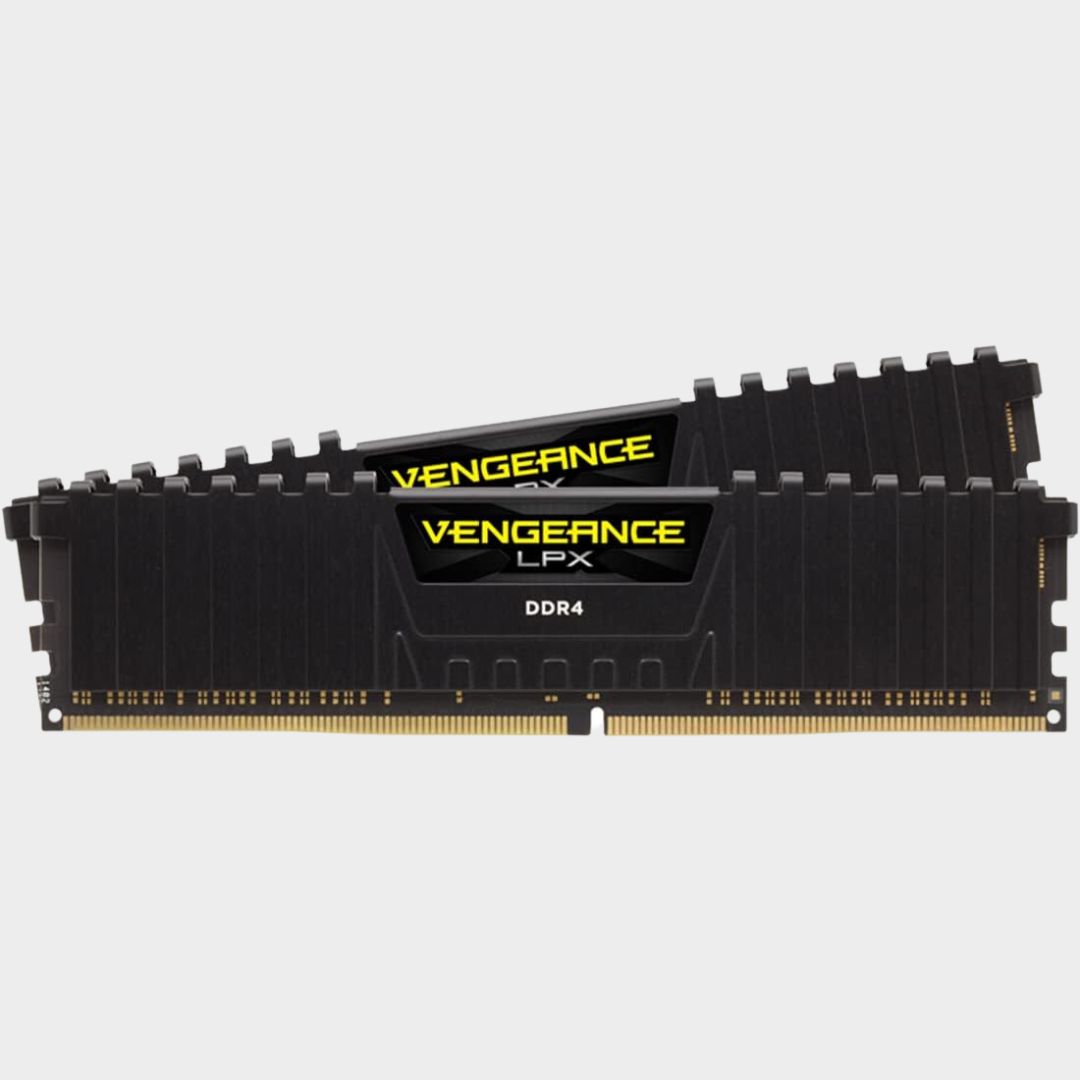
It really isn't the last word in performance, but if you're looking for 16GB of trustworthy DDR4, Corsair's reliable Vengeance LPX kit has you covered.

The last thing you want when you've bought shiny next-gen RAM is for it to break during installation. This is PNY's sturdiest solution.

Sabrent's Rocket DDR5 is quite amazing. The 4800MHz variant we tested is capable of sitting well above 5000MHz, and it's eerily efficient all the while.

XPG isn't a slouch when it comes to performance, but its true strengths lie in the looks department. Its RGB array is second to none.

Crucial's Ballistix RAM can be a bit pricey to find these days, but if you want the fastest DDR4 short of upgrading to next-gen, that'll help you out.

Corsair's RAM might be one of the more expensive options, but its brand's reputation speaks for it. It also has a wide variety of speeds to choose from.

RAM is often thought of as the most boring computer component, but I disagree. I think the memory you choose for your PC can make a huge difference to how it performs, and it's underrated when it comes to helping the latest processors keep up to their advertised speeds. I've been testing RAM for two years now, and I'm always happy when I can engage someone on why the jump to DDR5 is, in fact, worth it.
The best DDR5 RAM for gaming overall




Specifications
Reasons to buy
Reasons to avoid
Klevv is a brand that's headed up by Essencore, a tech company from Hong Kong that personifies the amazing technology markets in that part of the world. They take what's great about bigger-name brands, make it cheaper, but ensure that reliability and power are still there in abundance. That is very much the cloth from which Klevv's Cras XR5 RB DDR5 RAM is cut.
In terms of value for money, I'd say Klevv's Cras kit is hard to beat in the DDR5 arena. I haven't seen speeds upwards of 6000MHz for as cheap as this before, and when you throw in the beautiful aesthetics of these sticks, it's such a strong option. The RGB light array on the top of these sticks is absolutely stunning when installed. Colors blend and flow into one another, and the best part is they're controllable through Asus Aura Sync, Gigabyte RGB Fusion, MSI Mystic Light, ASRock Polychrome Sync, and even Razer Chroma.
We tested two 16GB sticks with 6,000MHz on the box, but Klevv also sells kits capable of running 6,200MHz if you want to pay a little more. Overall, there's futureproofing, style, and great performance to be had with Klevv's DDR5 RAM, and it's an easy recommendation from me.
The best budget DDR5





Specifications
Reasons to buy
Reasons to avoid
Teamgroup's T-Force RAM can often be seen in the discount aisles of online retailers when big sales events are running. Often, it can be found on offer outside of those sales like Black Friday and Prime Day, meaning it's competitively priced the majority of the time. That isn't indicative of its quality though, because T-Force Delta RGB DDR5 looks as good, and performs as well as the rivals you'll find up and down this list.
Its voltages and timings were very consistent with more expensive DDR5 from bigger brands, so if you buy this for cheaper, you're getting more than your money's worth. It's XMP and EXPO ready out of the box, so it'll suit a wide range of PC builds. It also has all the design and architectural qualities the best DDR5 does, including PMIC colling, and ECC - the latter of which is missing from some more expensive models.
Aesthetically, you get a solid RGB array on top of these modules. They aren't quite as bright as XPG's, and their colors aren't as alluring as Klevv's, but for the money you pay, they do the trick. They have support for ASRock, Asus, Biostar, Gigabyte, and MSI motherboard software too.
Performance-wise, there wasn't much to separate this DDR5 from others. It performed just as well as the other memory kits we've tested. Its availability in a slew of capacities and speeds, however, does tell us that this isn't designed for overclocking to the maximum. Other than that, it's hard to fault this RAM, really. If you find this cheaper than other brands, don't hesitate, this will carry you through the DDR5 generation with ease.
The best no-fuss DDR5 RAM
Specifications
Reasons to buy
Reasons to avoid




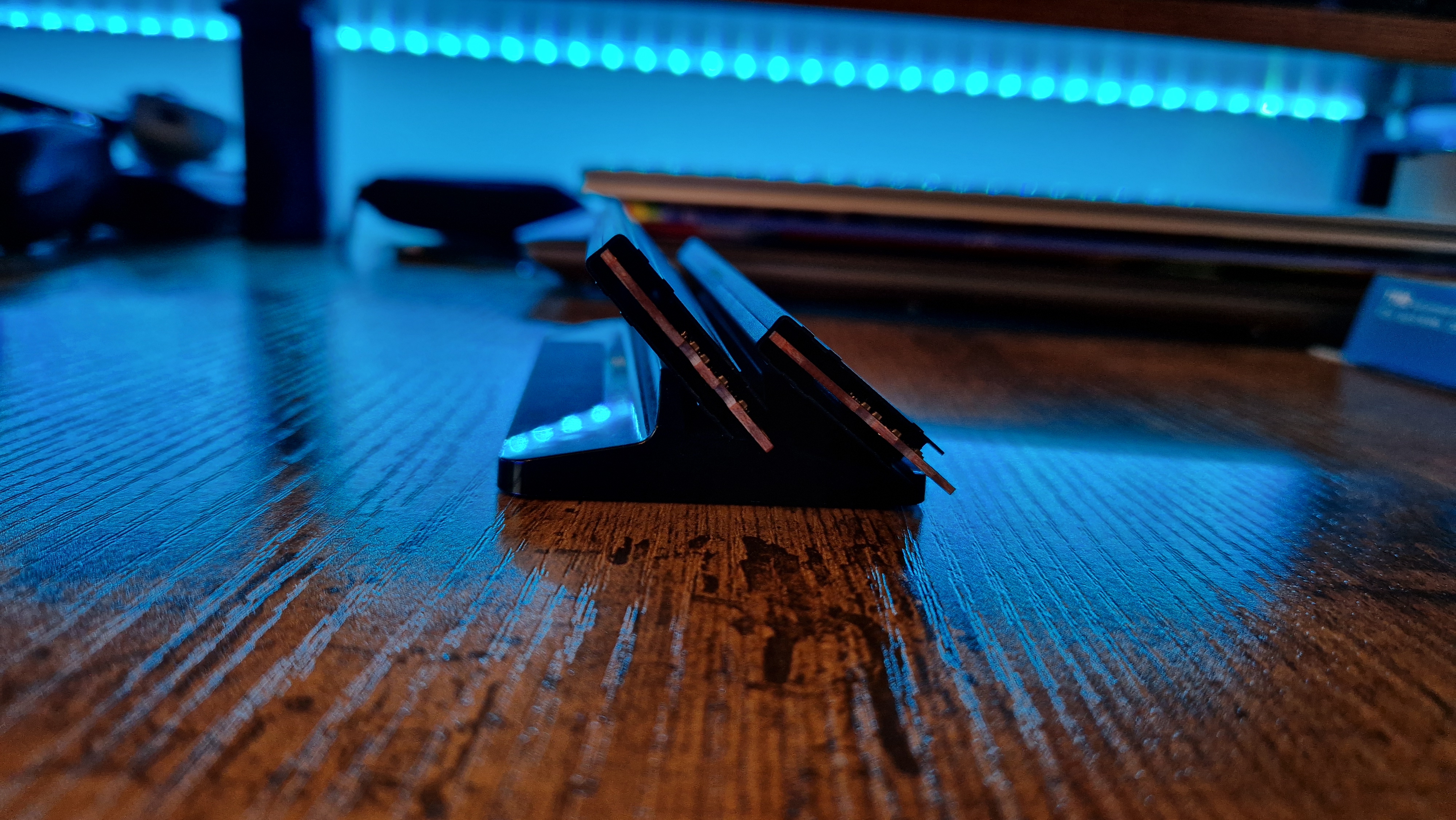
Crucial's DDR5 Pro RAM seems like the exact type of DDR5 your grumpy uncle would upgrade to. It cuts the fat of gaming-centric RAM, forgoes overclocking, and focuses on offering a simple plug-and-play experience. For first-time upgraders or people who aren't all that confident playing around with BIOS settings, this is an easy fix.
Crucial's design and feature choices here leave a lot to be desired, but luckily there are 2 XMP profiles and 1 AMD EXPO profile on board. Besides that, these modules make use of Micron's home-baked architecture and an aluminium heat spreader.
When it comes to performance, we found admirable gaming results despite the 5200MT/s sticks being unable to boost to speeds over 5000MHz. For the majority of DDR% we test, we tend to benchmark up at 6000MHz, so this was a tad disappointing. Without any overclocking capability, this is the kind of RAM we'd recommend as a perfect match for Intel Core i5 / Ryzen 5 CPUs, even if those processors are capable of higher speeds at a push.
For no-frills, no-nonsense DDR5 RAM that doesn't need to be the fastest, Crucial has a solid contender here. On the other hand, if you want more than what's advertised, any other DDR5 will probably serve you better since these modules really don't go above and beyond.
The best budget DDR4 RAM
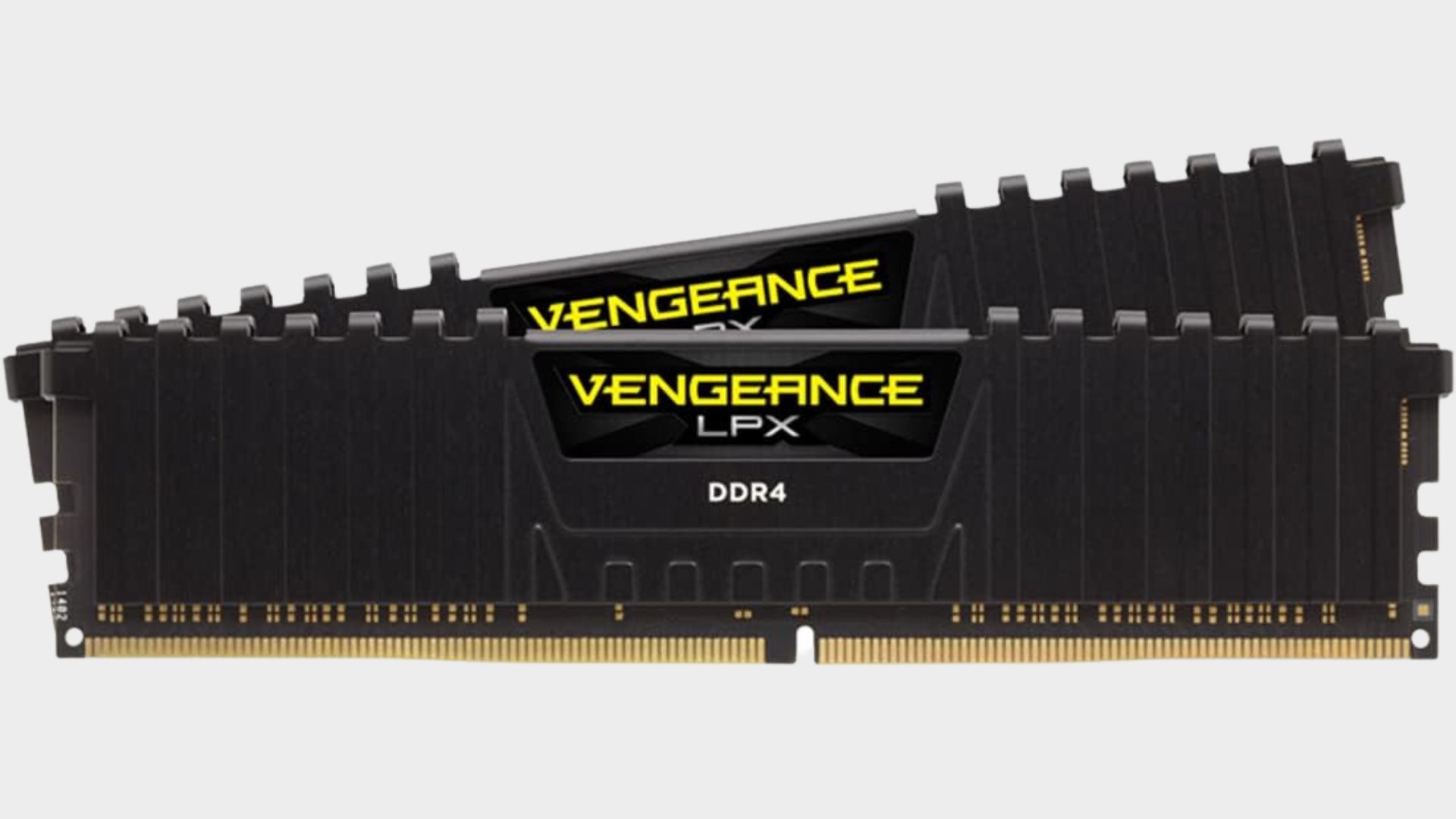
4. Corsair Vengeance LPX DDR4
Specifications
Reasons to buy
Reasons to avoid
DDR4 RAM from the biggest names in digital storage is actually getting a little harder to find as they ramp up production of DDR5 RAM. Because of that, sometimes replacing your PC's memory with DDR4 can actually be more expensive, if not just as pricey as buying newer DDR5. Luckily, Corsair's Vengeance LPX is a holdout, and you can still find it fairly easily at pretty reasonable prices.
As always with DDR4, you aren't going to get the best performance out there, but at least here you get Corsair's reliability and a few color options. The pure aluminium heat spreader here will ensure cool operation, and voltages are seemingly pretty low, all told. You even have some overclocking capabilities here with the 3200MHz version having XMP 2.0 compatibility.
The sturdiest DDR5 RAM



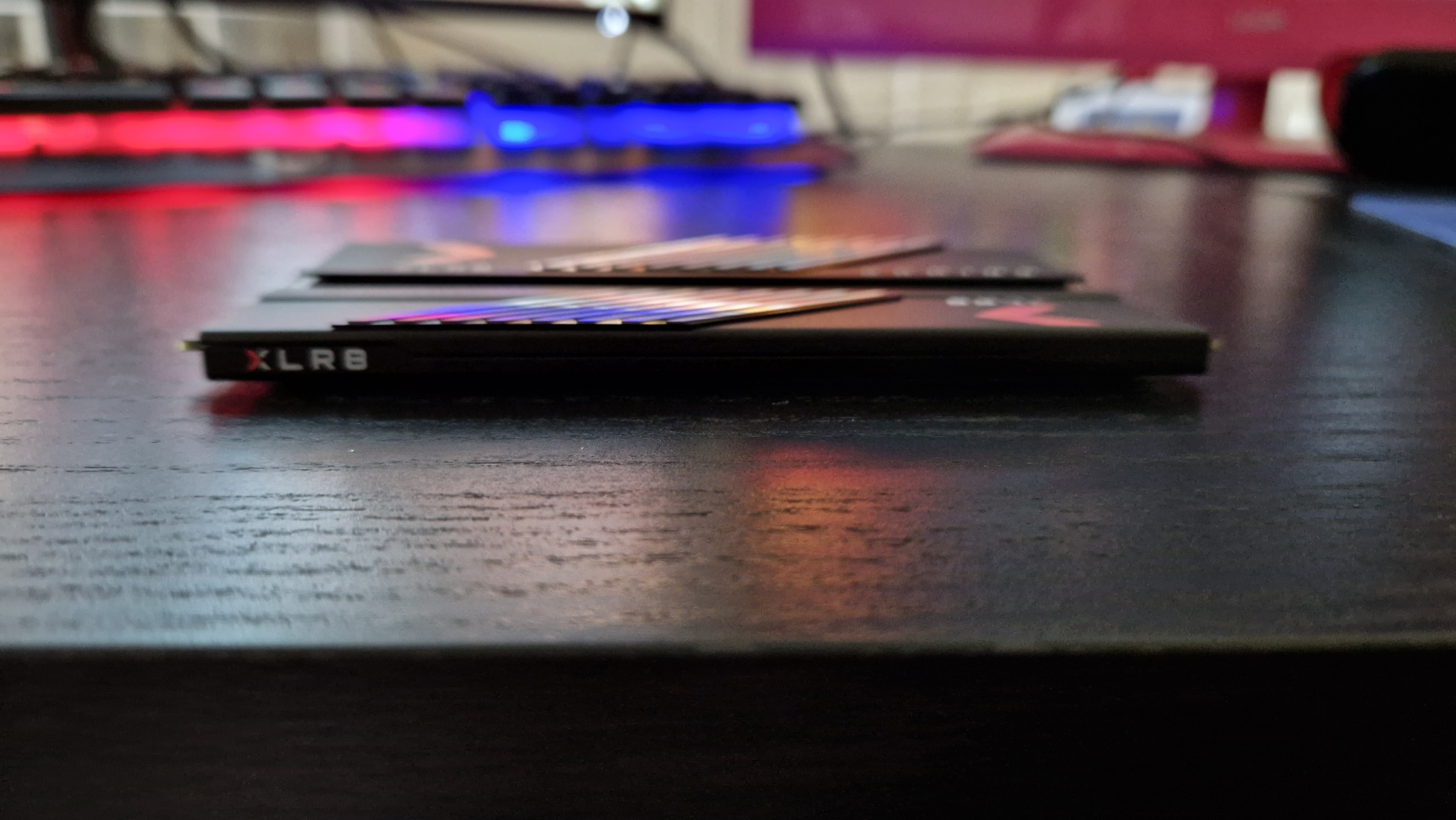
Specifications
Reasons to buy
Reasons to avoid
PNY's XLR8 gaming brand has become synonymous with quality, and that's exactly what I've found with its MAKO DDR5 RAM modules. As DDR5 continues to push its way into the mainstream, PNY has re-established itself as a top contender in the memory market here.
PNY XLR8 MAKO DDR5 RAM comes in 16GB and 32GB capacities and is available at both 6000MHz and 6200MHz speeds. For those wanting as much RGB crammed into their PC case as possible, PNY also makes an RGB version. We tested two non-RGB 16GB 6000MHz sticks for our review, and besides this kit's high price, it was an easy recommendation that's what our testing rig is currently rocking.
If you have a DDR5-compatible motherboard and a CPU that will allow you to get the most out of this RAM kit, then it's a solid option. If you have an aging processor, this is still an easy recommendation. Our 12-Gen i7 managed to ramp the XLR8 DDR5 up to 5000MHz, for example. Just keep in mind that until you upgrade to a more efficient CPU you'll probably not get the quoted speeds on the box. Regardless, PNY's XLR8 DDR5 is a safe option with design choices that deserve a lot of praise.
The best DDR5 for overclocking



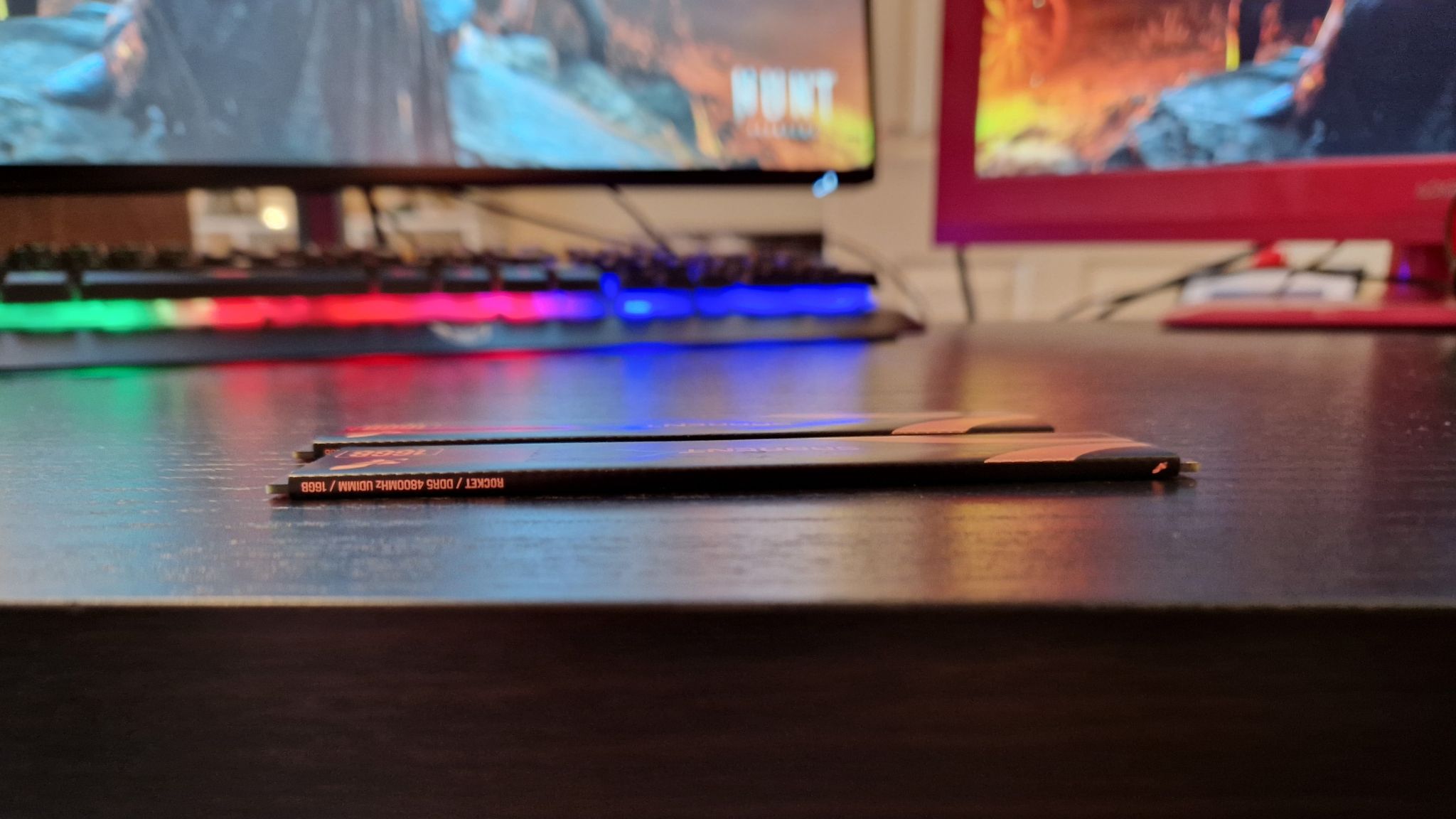
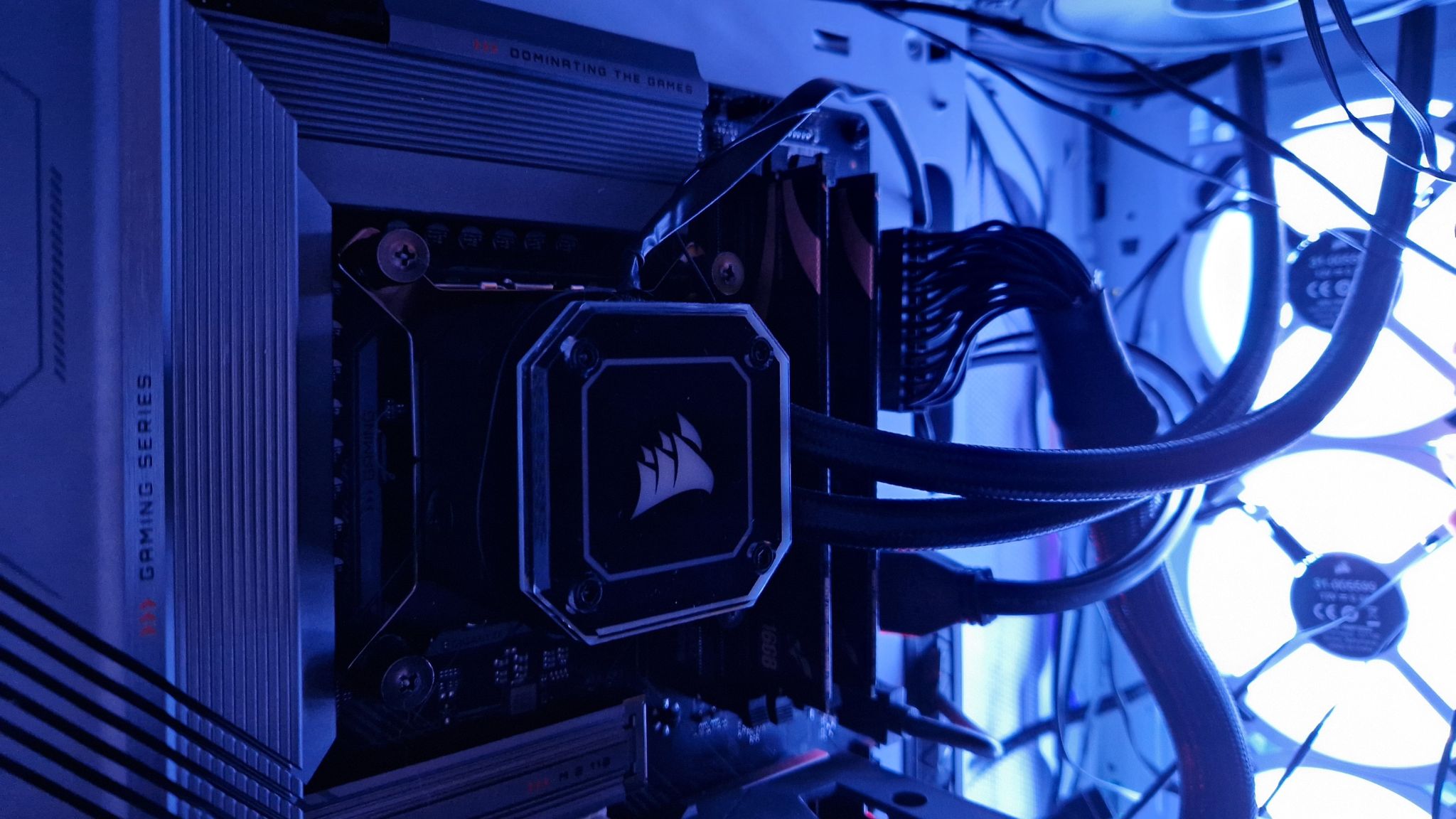
Specifications
Reasons to buy
Reasons to avoid
Sabrent's Rocket DDR5 punches three weight classes above what its minimalist design would suggest. It comes in either 16 or 32GB sticks and although it's quoted at 4800MHz out of the box, Sabrent has designed it to withstand up to four times the module capacity. For our review, we pushed it into the 5000MHz range, but we wouldn't be surprised at all if it could keep up with the Corsair Dominator Platinum's speeds. What we have here, then, is a DDR5 module that's priced along with the cheaper DDR5 kits on the market, but can absolutely perform with the top dogs thanks to its XMP capabilities.
As you'll see from the images, Sabrent's bit of rocket science is extremely thin, too. It has an ingenious cooling solution in the form of a copper heat spreader that keeps circuitry efficient. At the same time, it's slight form factor makes it feel a tad fragile, so definitely handle it with care. Sabrent's Rocket DDR5 sticks come in 16 or 32GB, and come in smaller form factors so you can use them in a gaming laptop as well.
The best looking DDR5


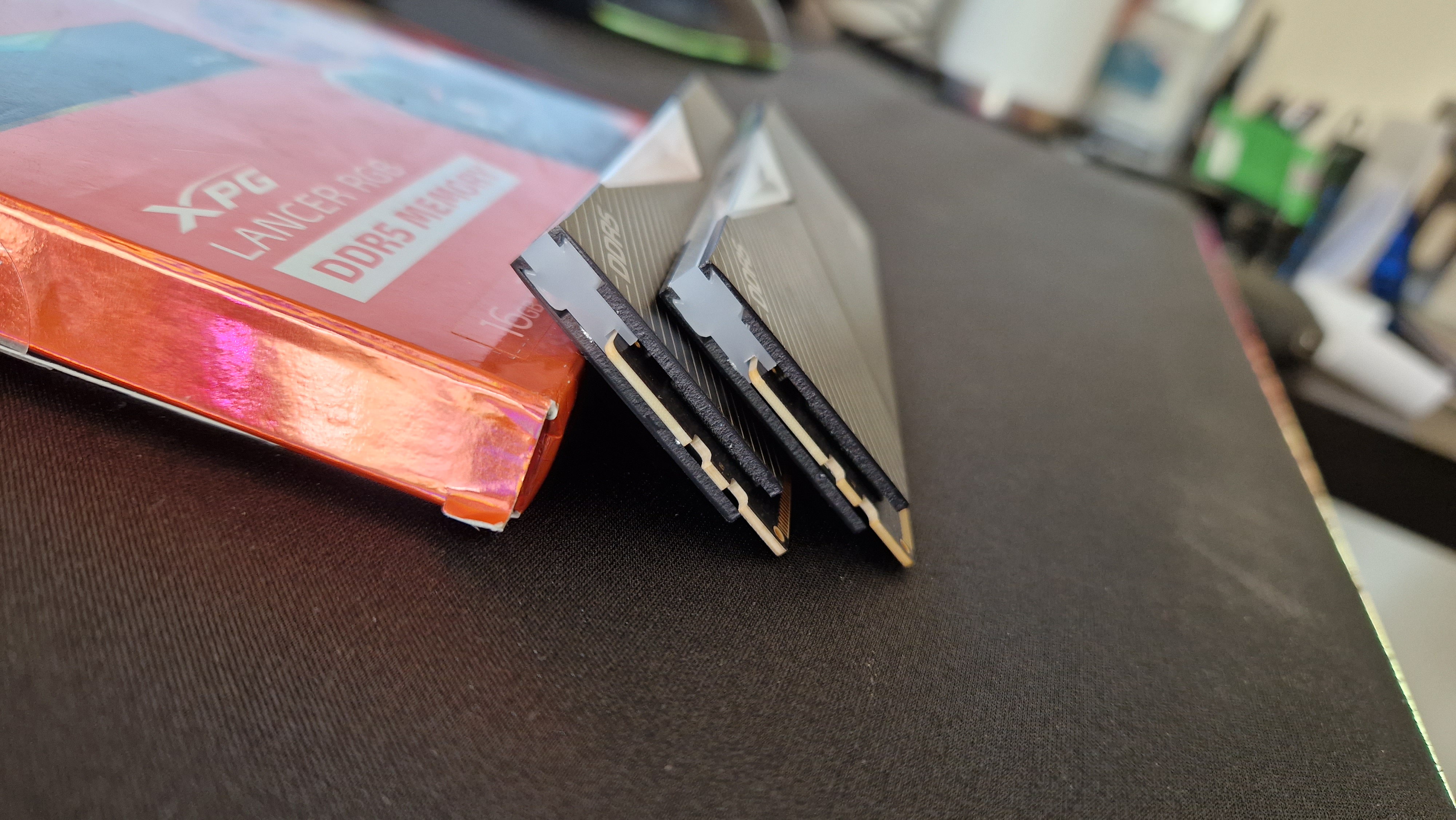
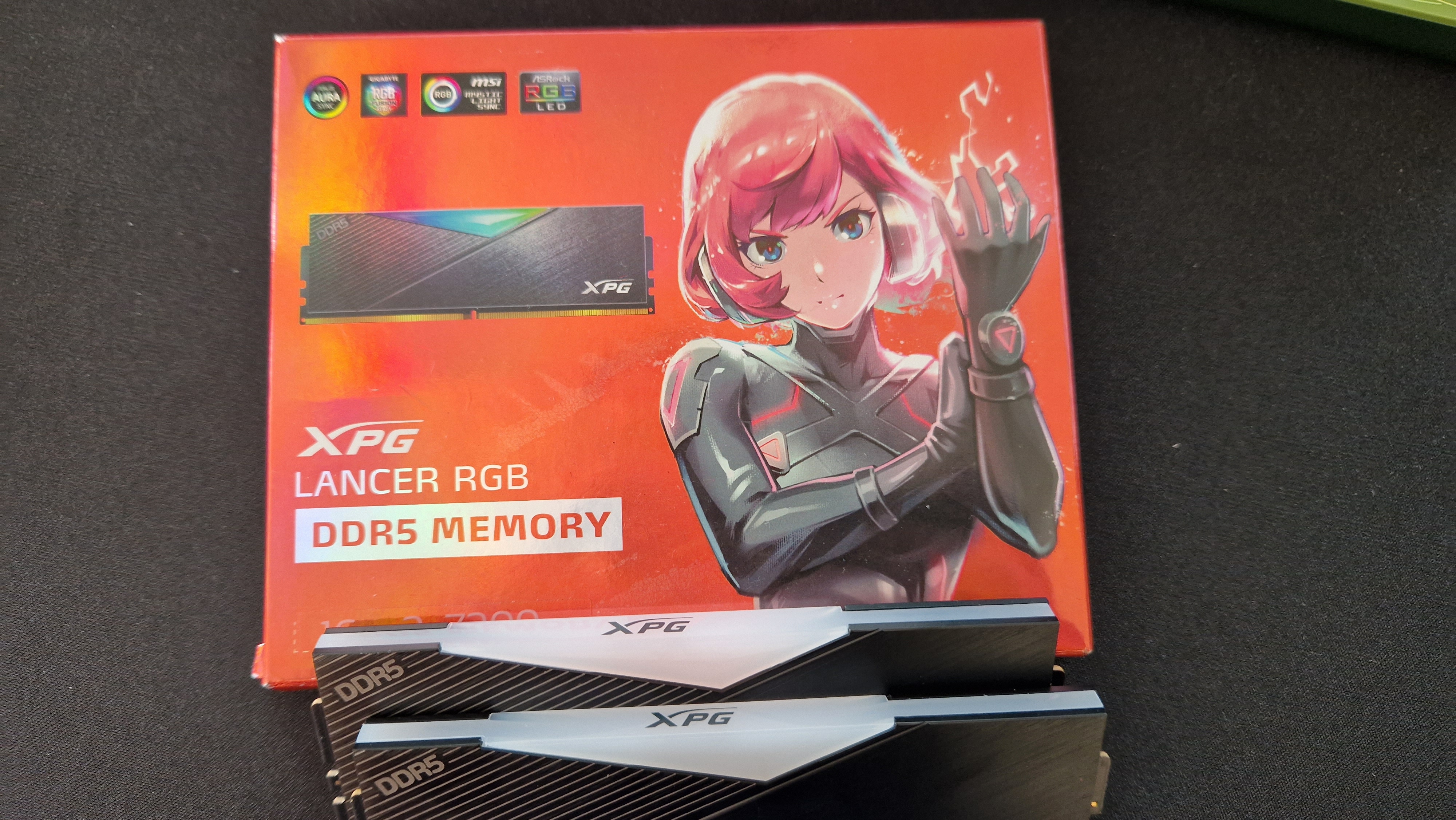


Specifications
Reasons to buy
Reasons to avoid
Let's face it, when it comes to DDR5, you're going to get great performance no matter which stick on this list you choose. Sometimes, the best RAM for you is going to be the one that makes the rest of your PC sing, and XPG's Lancer RGB DDR5 certainly does that. The RGB array on the top of this RAM module shines even brighter than Klevv's, and looks just as pretty. We're awarding XPG's kit with the award of best looking RGB RAM, but it's no slouch in the performance race either.
Slightly confusingly, XPG (which is a brand owned by ADATA), uses MT/s to market this RAM, as opposed to MHz. While these are similar metrics, they aren't a direct equivalent, so keep that in mind when choosing which speed you want to go for. We tested the 7200MT/s module, which equated to around 5200MHz, although we benchmarked it up at 6000MHz without any problems at all. While it wasn't quite as stable as Klevv's Cras kit, or indeed a few others we've reviewed recently, it does unlock some great performance when overclocked. Annoyingly, that stability also translates to voltages, as we found some of the highest readings of any DDR5 module we've tested in this XPG RAM.
Besides these few nit-picks, it's undeniable that XPG's Lancer RGB RAM looks a million dollars. It's also very versatile in the looks department, and is able to work with ASUS Aura Sync, Gigabyte RGB Fusion, MSI Mystic Light Sync, and AS Rock's Polychrome equivalent. Finally, it's available in both black and white,
The best DDR4 for pure speed

8. Crucial Ballistix MAX RGB
Specifications
Reasons to buy
Reasons to avoid
We'll be real with you - only consider RAM that's this fast if your intention is to overclock the absolute hell out of your DDR4 machine. At the same time, in order to take advantage of these insane speeds, you will also need a top-of-the-line motherboard that can handle that kind of pressure.
If you've got the rig for it - and you're brave enough - there's little question that a 4400MHz dual-channel set will tick over flawlessly for years. But, when discussing gaming specifically, you can expect only a minor framerate boost depending on the game (usually in the ballpark of 5-10 extra FPS). Indeed, it's less about the gaming prowess of a set like this and more so what they can do for the everyday operation of your rig.
The best Corsair RAM
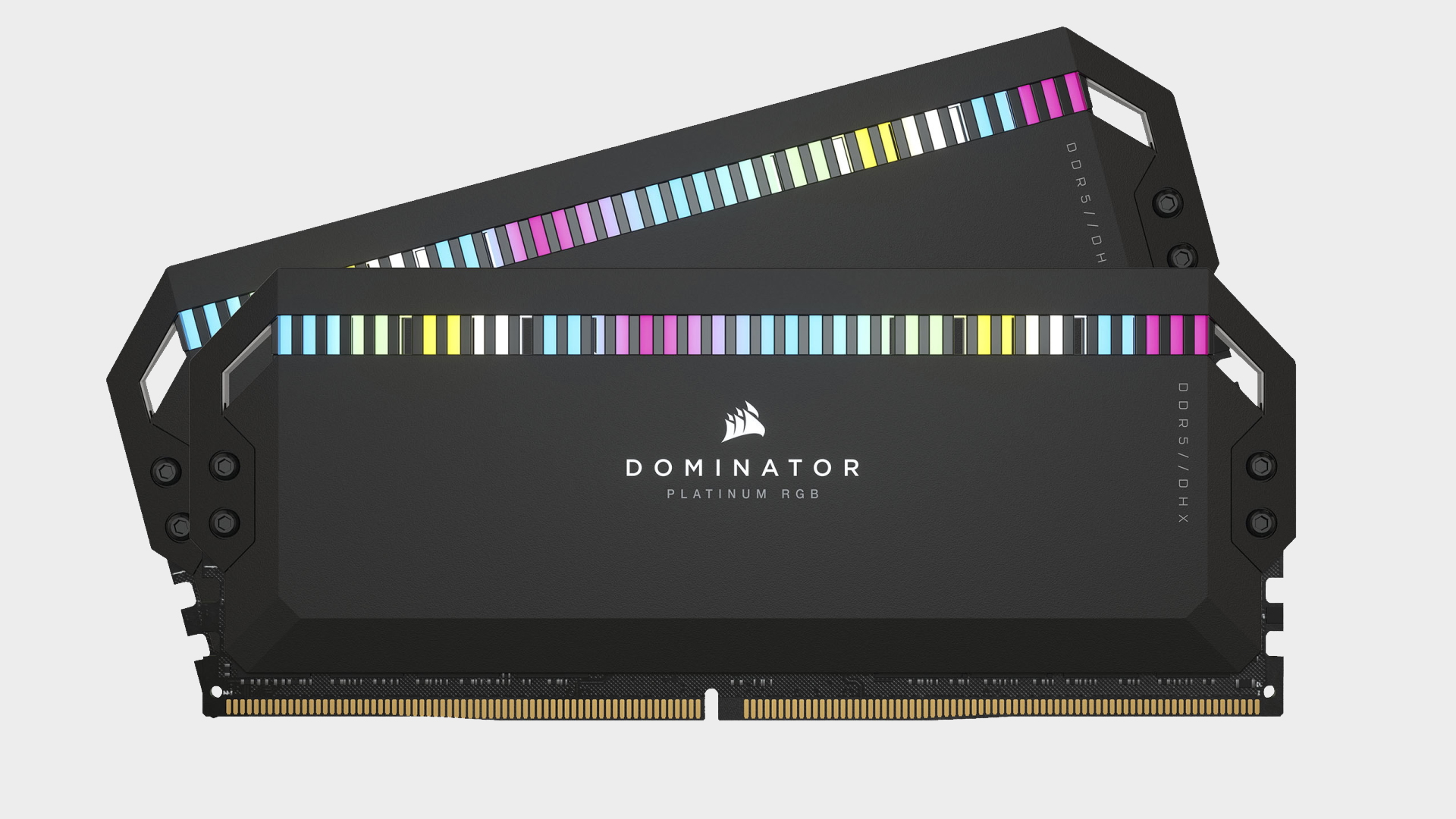
9. Corsair Dominator Platinum RGB DDR5-5200
Specifications
Reasons to buy
Reasons to avoid
If you're after high-end gaming RAM performance for your Intel 12th gen-enabled rig then the Corsair Dominator Platinum RGB DDR5-5200 offers all the performance speed that you need. With the potential of PCIe 5.0 just now being understood and unlocked by the newest Intel CPUs, you'll be in a very good place for the future of PC gaming as an early adopter in 2022 with this memory kit configuration.
Unsurprisingly, a DDR5 memory solution is going to cost you a fair amount to invest in early at this current point in time, and the Corsair Dominator Platinum RGB DDR5-5200 is no different. While you're paying a bit of a premium already for the aesthetics and build quality, higher configuration RAM like this clock speed certainly doesn't come cheap.
Best RAM for gaming - Frequently asked questions

What is XMP?
If you're asking yourself "What is XMP and how do you enable it", you'll be glad to know it isn't as complicated as it seems. It stands for (E)Xtreme Memory Profile - and it's Intel's way of allowing DDR5 purchasers to get the most out of their memory sticks. Although EXPO is AMD's equivalent, XMP has very much become the blanket term. These profiles usually come aboard your DDR5 memory out of the box, and they essentially allow you to overclock your RAM to get the blazing fast speeds that DDR5 is capable of. Don't fret though, it isn't really overclocking in risky terms, it's only dubbed this because it's faster than most gaming PCs can handle if you aren't running the latest components.
Can faster RAM give me higher framerates?
This is a much debated topic within the PC building community online. For the most part, people will tell you that RAM does not have a bearing on FPS in your favorite games, because for the longest time, this has been true. Frame rates are really handled by the GPU and in-part by the CPU, so if anything RAM would really only have a bearing on loadtimes and general PC productivity. However, with DDR5 RAM testing, we, along with quite a few other outlets, have been finding that RAM does impact FPS now because it takes strain off other components and helps your rig run more efficiently. So the best RAM for gaming among the DDR5 elite can definitely give you more frames, albeit not by a massive amount.
Do games run better with 16GB RAM?
As games continue to get more technologically demanding, we generally recommend a minimum of 16GB of DDR4, and you'll find that more and more minimum requirement spec lists will agree with that recommendation. Even at the DDR5 level, we wouldn't recommend less than 16GB - and you should always aim for dual-channel memory - so 2x8GB sticks, rather than one stick of 16GB.

Is 32GB of RAM overkill?
Depending on your rig, and the games you like to play, 32GB may be more RAM than you need. For the majority of people, 16GB of DDR5 will be more than enough to be getting along with. However, we are seeing more contemporary games benefit from 32GB, and content creation tasks, especially in 4K, can benefit from the extra headroom. If you'd like to futureproof as much as possible, or you run hardware intensive tasks and games all the time, it might not be overkill for you.
What type of RAM is the best for gaming?
In short, 32GB of DDR5 RAM will give your system substantial overhead for both gaming and non-gaming tasks, such as anything to with hardware rendering (like video production or 3D modelling). While few, if any, games require such an amount of memory as a prerequisite, 32GB RAM will effectively futureproof your machine, especially if you opt for DDR5. This would keep your system technologically relevant for at least the next five years, if the long reign of DDR4 has taught us anything since its widespread adoption.

Can I mix different gaming RAM brands?
While the answer to this question is technically yes, we would encourage you to keep your RAM sticks consistent in your build. This is because mixing RAM kits, even though they may be technically clocked to the same speed (such as 3200 MHz, etc.) can lead to slower performance. After all, specs will differ between different RAM models and manufacturers even within the same family line. To keep things consistent, we advise a matching pair.
What is CUDIMM RAM and is it worth it?
CUDIMM RAM is designed to be faster than regular DDR5 memory. Its name is short for Clocked Unbuffered Dual In-line Memory Module, and it essentially adds more stability at higher speeds. It uses a clock driver to increase that stability, and although it's a new classification of memory, it's sticks are compatible with regular DDR5 motherboards. That said, you'll need a very speedy processor and a motherboard that's up to the highest of speeds to make the most of it.
They're a great way to ensure your DDR5 RAM operates as reliably as possible, but they're still fairly new at the moment and therefore cost more. If you're not operating your RAM at over 6,400MHz, you're likely not going to really need this fancy new type of RAM module.
Get the most out of your gaming setup with the best gaming monitors and best gaming chairs available right now. And don't forget to think about audio too: browse our best computer speaker and best gaming headset guides to get some sweet audio upgrades into our setup.
Weekly digests, tales from the communities you love, and more
One of my earliest memories is playing SuperMario64 and wondering why the controller I held had three grips, but I only had two hands. Ever since I've been in love with video games and their technology. After graduating from Edinburgh Napier University with a degree in Journalism, I contributed to the Scottish Games Network and completed an Editorial Internship at Expert Reviews. Over the last decade, I’ve been managing my own YouTube channel about my love of games too. These days, I'm one of the resident hardware nerds at GamesRadar+, and I take the lead on our coverage of gaming PCs, VR, controllers, gaming chairs, and content creation gear. Now, I better stop myself here before I get talking about my favourite games like HUNT: Showdown, Dishonored, and Towerfall Ascension.
- Jasmine MannanHardware Editor


