The Switch 2 has a big dock compatibility problem, and I need Nintendo to fix it before it ruins my summer plans
Third-party docks on Switch 2 are a no-go.

Weekly digests, tales from the communities you love, and more
You are now subscribed
Your newsletter sign-up was successful
Want to add more newsletters?
June 12, 2025: Handheld accessory maker Jsaux has clarified that the Switch 2 requires "20V power input to activate TV mode," and existing docking stations will also require a firmware update.
Believe me when I say I've been making Switch 2 summer plans since its announcement. Yes, I'm that kind of loser, but upon getting my grubby paws on the handheld, I discovered that it doesn't work with any third-party docking stations or portable monitors with USB-C input.
Simply put, if you want to hook up the Nintendo Switch 2 to screens away from home, you'll need to bring the official docking station with you. So far, I've tested the gaming handheld with every third-party dock I own, a bunch of USB-C adapters, and a few portable monitors with DisplayPort Alt support, and the console refuses to output anything.
Yes, I know that many of the docking stations I've tested, like the Baseus 6-in-1 and the BenQ GR10, are advertised as Steam Deck docks. I could make peace with their irritating incompatibility if they used a different protocol or output standards, but this is seemingly less about cross compatibility and more an issue with the handheld virtually refusing to work with anything but the included cradle.
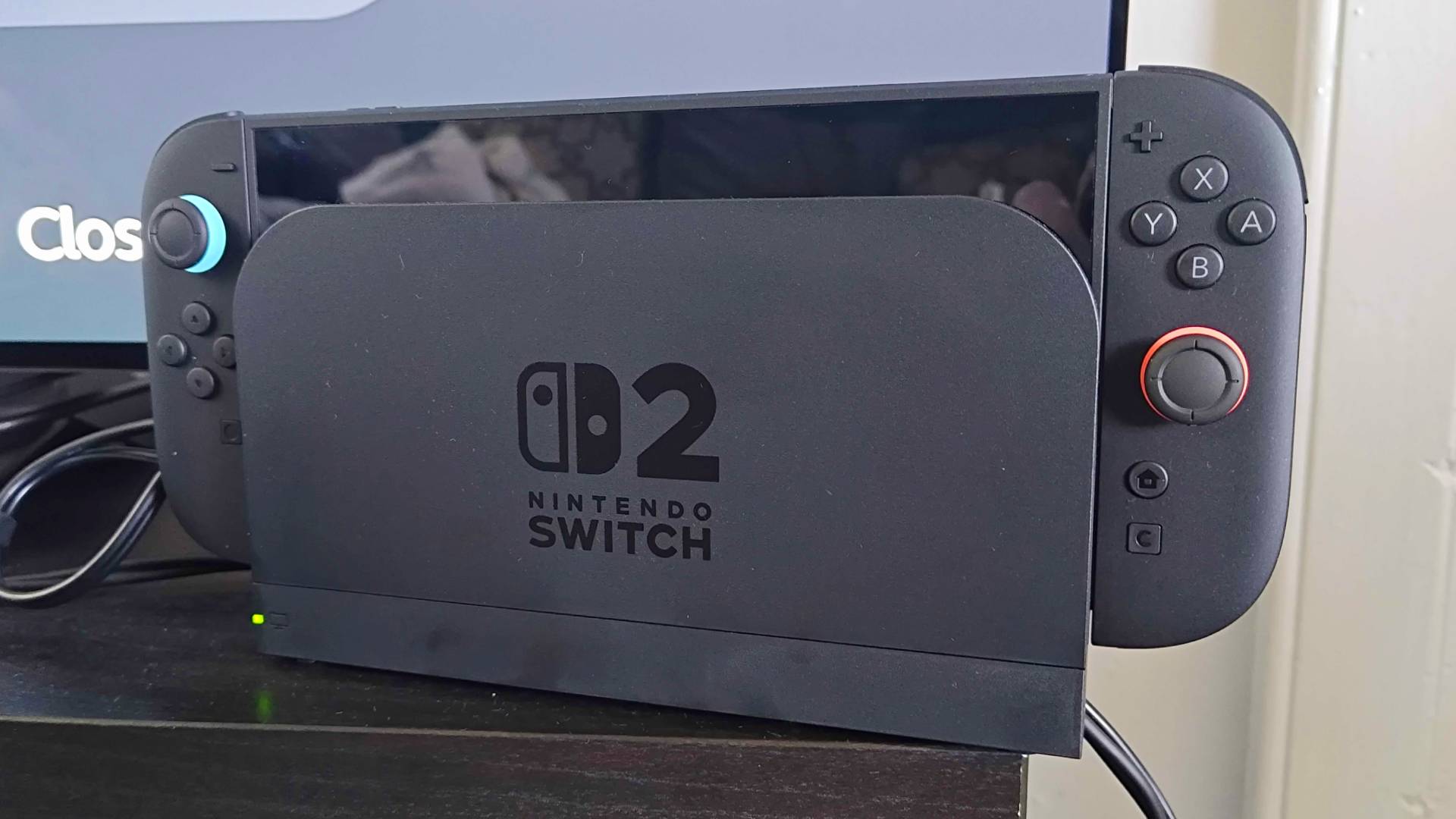
I'm still actively looking into the situation, but there are a few things I've noticed when testing third-party docks with the Switch 2. First off, my monitors and capture devices seem to recognize that the handheld is connected, which should, in turn, result in a signal successfully coming through. However, Ninty's console seemingly refuses to then actually play ball, suggesting that software is potentially blocking output from happening.
The second curiosity is that docking stations will charge the Switch 2 when connected, indicating that the Power Delivery elements are working fine. Whether that'll be the case across the board depends on your specific device, and so far it seems like it's falling back to 15V rather than using the full 20V.
That begs the question: Will the Switch 2 gain third-party docking station support? I've already spoken to a few accessory makers, like Jsaux, who have brand new docks in the works, and BenQ was actively looking into whether custom GR10 firmware tweaks would be required before the handheld's arrival.

My main issue with the situation is that Nintendo has chosen to use a docking station format that implies wide compatibility, but has ended up heavily restricting output capabilities. Whether this is via an intentional additional handshake designed to protect the console from being connected to docks without a fan or an accidental blocker caused by software, remains to be seen.
Weekly digests, tales from the communities you love, and more
But, there's still every chance that third-party accessory makers will bridge Switch 2 dock compatibility via a firmware update, which in turn should save you buying new, potentially bulky accessories. I'm personally hoping that including the fan isn't mandatory, as that will mean having to carry around a chonkier accessory and zero chance of hooking up to screens via a single cable.
Nintendo, hear my cry, all I want is to sit in the garden on a summer night with some pals, enjoy a couple of cold ones, and cry with rage when I'm knocked out of a Mario Kart World race. Is that too much to ask?
Still looking to pick up Ninty's portable? Here's where to buy the Nintendo Switch 2 now that it's finally on shelves. You'll also want to peek at the best Nintendo Switch 2 Micro SD cards and best Switch 2 Cameras to complete your setup.

Phil is the Hardware Editor at GamesRadar+ who specializes in retro console setups, choosing the latest gaming handhelds, and navigating the choppy seas of using modern-day PC hardware. In the past, they have covered everything from retro gaming history to the latest gaming news, in-depth features, and tech advice for publications like TechRadar, The Daily Star, the BBC, PCGamesN, and Den of Geek. In their spare time, they pour hours into fixing old consoles, modding Game Boys, exploring ways to get the most out of the Steam Deck, and blasting old CRT TV visuals into their eye sockets.
You must confirm your public display name before commenting
Please logout and then login again, you will then be prompted to enter your display name.


