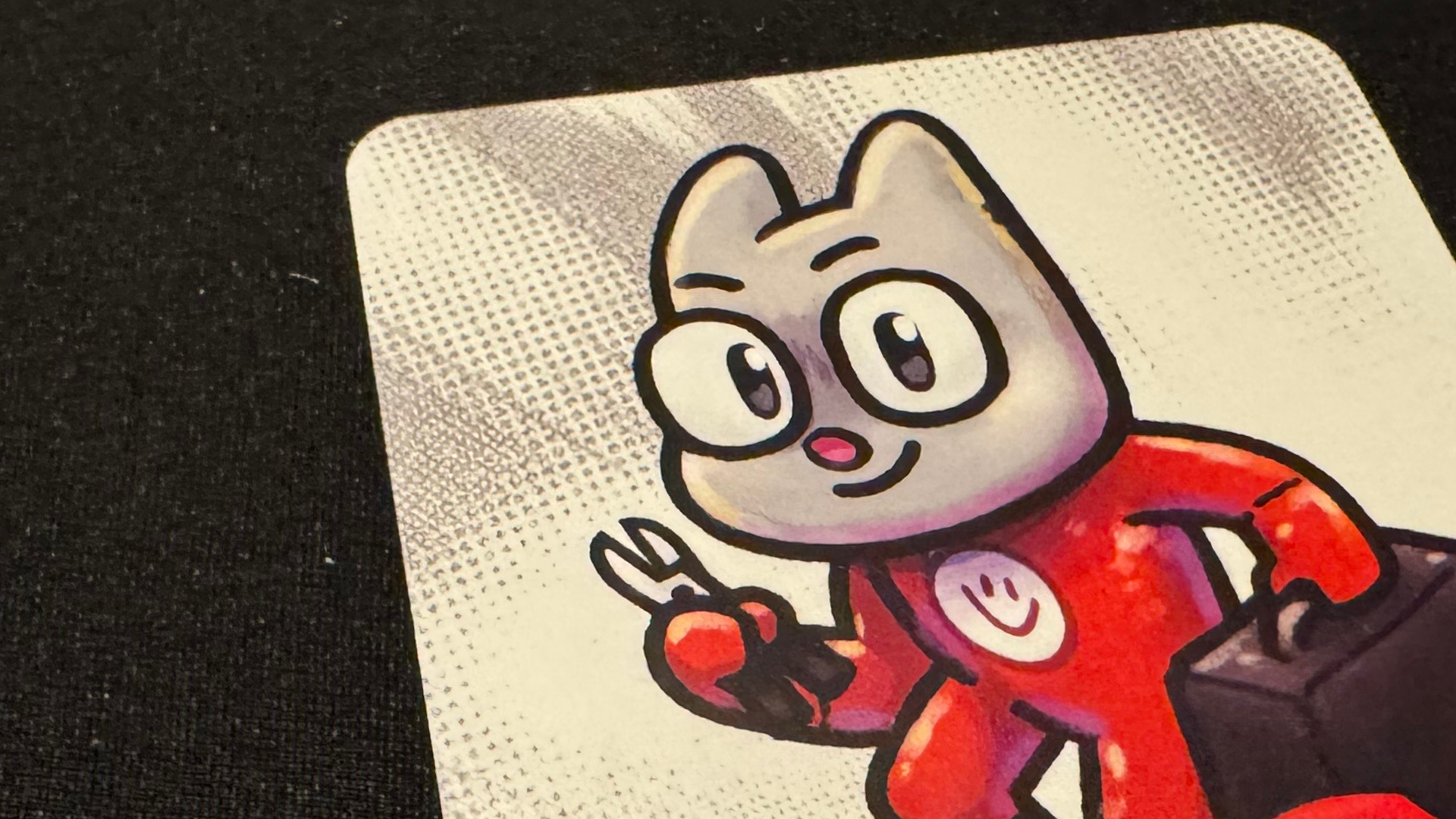Nintendo swiftly rolls out another Switch update after the last one trapped some users on an error screen when loading up their consoles
Those hit with error code 2206-1015 need to put their console into Maintainence Mode to apply the new update

Nintendo just rolled out yet another Switch console update after its last big one, which added Virtual Game Card functionality and laid the groundwork for the Switch 2's upcoming GameShare feature, reportedly bricked some users' devices.
Switch update 20.0.0 was released earlier this week, but shortly after, there were reports across the internet of players running into error code 2206-1015. Upon loading up their consoles after the update, some were greeted with a black screen displaying the error, along with a message prompting them to restart the console.
After doing so, they'd just be met with the same error code, leaving them in a never-ending cycle of being unable to access their games, or do literally anything.
"Did the update just brick my Switch?" one Reddit user asks, sharing an image of their console displaying the error. "So I performed the update, booted into 2206-1014, did the 12s Power Button and now I just constantly boot into 2206-1015."
Did the update just brick my Switch? from r/NintendoSwitchHelp
"This just happened to mine too!" another user in the thread replies. "Happened to me too I'm pissed," adds another.
Thankfully, it's not taken too long for Nintendo to respond to the situation. Swiftly after acknowledging the error code on its Japanese customer support account, a new update, 20.0.1, has been rolled out specifically to address the issue.
If you're one of the people experiencing the error code yourself, you'll have to put your Switch into Maintenance Mode to apply the update and escape the void. To do so, Nintendo instructs affected users to power off their console, then hold down the volume up and down buttons simultaneously before pressing the power button again. "Be sure to keep the volume buttons pressed down until the Maintenance Mode menu is displayed," it adds.
Weekly digests, tales from the communities you love, and more
After that, you'll be able to select an option to update the system, and following that, the problem should be resolved.
Fingers crossed, that should be the end of that. While I imagine many Nintendo fans are probably planning to retire their OG Switch consoles when the Switch 2 launches, that time hasn't come yet. No one wants an expensive paperweight lying around, anyway.
Be sure to check out our roundup of upcoming Switch 2 games to see what's on the way to Nintendo's new console.

I'm GamesRadar+'s Deputy News Editor, working alongside the rest of the news team to deliver cool gaming stories that we love. After spending more hours than I can count filling The University of Sheffield's student newspaper with Pokemon and indie game content, and picking up a degree in Journalism Studies, I started my career at GAMINGbible where I worked as a journalist for over a year and a half. I then became TechRadar Gaming's news writer, where I sourced stories and wrote about all sorts of intriguing topics. In my spare time, you're sure to find me on my Nintendo Switch or PS5 playing through story-driven RPGs like Xenoblade Chronicles and Persona 5 Royal, nuzlocking old Pokemon games, or going for a Victory Royale in Fortnite.
You must confirm your public display name before commenting
Please logout and then login again, you will then be prompted to enter your display name.