The best Nintendo Switch 2 controller 2026: Compatible gamepads road tested with Ninty's new handheld
We're rounding up all the best Nintendo Switch 2 controllers we've tested so far

As we get further into the console's launch, it's time to start thinking about what the best Nintendo Switch 2 controller is. Just like with the original, it's nigh-on impossible to give you a one-size-fits-all answer. It's an incredibly versatile home console / on-the-road multiplayer machine, with a range of different setup options. The issue is that there are controllers for all of those scenarios, so how do you choose just one?
Thankfully, the Switch 2 comes with the most flexible controllers there are: the Joy-Con 2. Sure, they provide all the right buttons for both handheld and docked mode but the best Nintendo Switch 2 controller is actually the Switch 2 Pro gamepad. You've already got a set of Joy-Con 2 in the box and the Pro Controller adds back buttons, a luxury feel, and easy on-screen configuration. It's also $100, but thankfully there's a slew of compatible options from third parties - many of which appear on our overall best PC controller list.
Many of the third-party options from last generation will work on the new device so, while our list of the best Nintendo Switch 2 accessories starts to grow, we've rounded up a list of the best Nintendo Switch 2 controllers we've tested so far.

I've been reviewing and curating GamesRadar+'s controller coverage for over three years now, and in that time I've become embedded in the market. I know which brands offer the best quality, which controllers and features are popular and why, and what gamepads are a good investment. Alongside my teammates Rose and Tabitha, who have tested a myriad of Switch 2 accessories, we've collated the ultimate list of Switch 2 controllers you should consider right now.
The Quick List

It might come as no surprise to you that the official Switch 2 Pro Controller is at the top of this list. The first Switch's Pro Controller was an immediate classic, and this is no different.

It looks a lot like the official Pro Controller it's trying to undercut, but the PowerA Advantage controller is a good option if you're trying to spend as little as possible on accessories.

The 8BitDo Ultimate 2 is one of the most popular controllers on the shelves this year, and it's no wonder. This pad packs in TMR thumbsticks and a lot of great features for a reasonable price. Setup can be a little fiddly, but that charging dock certainly comes in handy.

The Switch 2 Joy-Con 2 controllers are bigger, more versatile, and as it stands, they're going to be the best handheld mode controllers for the majority of players as we await more alternatives.

If you're on the hunt for a third-party pro controller that has symmetrical thumbsticks, the GameSir Tarantula Pro is absolutely the best option on the shelves right now for Switch 2 players.

The GameSir Cyclone 2 utilizes TMR thumbsticks particularly well in its quest to become one of the best all-round controllers on the shelves today.
The best Nintendo Switch 2 controller overall




Specifications
Reasons to buy
Reasons to avoid
The Nintendo Switch 2 Pro Controller comes in slightly cheaper than a set of Joy-Con (though it's still undeniably pricey compared to the third party competition). It does however tick all the boxes they can't, while offering a more comfortable chassis, back button support, and all the same Ninty-flavored features you could ask for. What's missing? The mouse sensor. If that's no deal breaker, and you prioritize full functionality over Hall effect sticks, this is the best Nintendo Switch 2 controller for you.
✅ You want the best docked mode experience: The Switch 2 Pro Controller has mastered its comfort with a fantastic design, but it also puts the work in on the performance side of things as well.
✅ You need the full roster of features: There are a number of quality of life improvements you won't find on third party alternatives here - wake functionality, easy back button assignments, and that glorious HD Rumble 2 being just a few.
✅ You like a little heft: The Joy-Con 2 can be placed in a grip for a more traditional experience but they're still much lighter and thinner than the Pro. If you want a proper gamepad feel, this is a must-see.
❌ You just want a traditional gamepad: If you're not fussed about all the extra features and just want the feel of a more conventional controller, there's no point in paying the premium here.
❌ You prefer Hall effect thumbsticks: Nintendo hasn't outfitted its official controllers with more durable sticks this time around, unlike a lot of third party alternatives.
Design: The Nintendo Switch 2 Pro Controller is the nicest feeling gamepad I've had in my hands so far. That's not a sentence I get to write too often. Its soft matte finish and excellent weight distribution mean it soars above the previous generation in both luxury and comfort, while still maintaining its grip and precision.
The textured grips of the previous generation may be gone, but I much prefer this cool, classy feel and I never once slipped on the softer material. Under hand, this is a massive improvement.
Features: All your Ninty bases are covered, with the full power of that more sophisticated HD Rumble 2 system on show, wake functionality, motion controls, and an Amiibo reader installed from the off. There's also a set of back buttons, beautifully placed might I add, that give you a few extra clickers compared to the Nintendo Switch 2 Joy-Con below. These are easily configurable in the system's own software, whereas others can be a little more fiddly.
There are some gaps here, though. The thumbsticks aren't Hall effect, which means alternatives are going to give you a lot more durability for your money. On top of that there's no deadzone or additional button mapping tweaks available.
Performance: In-game, the Nintendo Switch 2 Pro Controller proves itself time and time again. This is the defacto way to play the latest releases on the big screen. The thumbsticks offer a gorgeously cushioned extension with super smooth motion and precise tracking. Meanwhile, the back buttons are easily tapped at a moment's notice while fading into the background to avoid accidental presses. That's a tough line to walk, but Nintendo's dancing over it.
Verdict: Combine all that with a better battery life than the Joy-Con 2 and the immersive improvements to the rumble system and you've got the best Nintendo Switch 2 controller on the market today.
Read more: Nintendo Switch 2 Pro Controller review
The best budget Nintendo Switch 2 controller




Specifications
Reasons to buy
Reasons to avoid
The PowerA Advantage Wired Controller for Nintendo Switch 2 is a bargain buy, but while I found its original $40 launch price to be a little high it's quickly become a discount favorite. It's regularly on sale these days, and when found for between $30 and $40 it's an excellent budget option for anyone stocking up on multiplayer alternatives.
✅ You just want a traditional gamepad: If you're just after a classic controller shape for your docked play, this is far better value than going all in on the Pro 2.
✅ You're stocking up on multiplayer controllers: Prepping for a Mario Kart party can get expensive, so if these gamepads are going to sit in the cupboard for most of their lives you don't want to splash out on the latest features.
✅ You want extra audio controls: The Advantage has one trick up its sleeve, onboard EQ profiles for whatever headset is plugged into the 3.5mm jack at the bottom.
❌ You prioritize build quality: The Advantage isn't the best Nintendo Switch 2 controller for build quality, so if you prefer a more luxurious feel you might want to move further up the price scale.
❌ You have muscle memory for navigational buttons: PowerA has moved all your navigational controls to the bottom of the Advantage controller. We may never know why.
Design: The PowerA Advantage is pretty vanilla, a thin plastic chassis covered in a slightly mottled black finish with a Nintendo Switch 2 logo stamped on its forehead. The sacrifice you've made in build quality by opting for a cheaper model is immediately noticeable, though. This is about as hollow as controllers still get in 2025, which makes for a lightweight hold but not a very satisfying one.
There's one more hurdle to cross here, the navigational buttons. PowerA has decided to migrate all these controls to the bottom of the device, and it's more frustrating than you might initially think.
So no, design isn't this Nintendo Switch 2 controller's biggest asset but considering the price you're not paying for a premium feel.
Features: Instead, the PowerA Advantage puts its value in its controls - exactly where you'd want it to be. Hall effect thumbsticks make for a more precise and durable control scheme than that found even on the Pro Controller, while onboard EQ presets also add their own flair as well. That's more of a nice-to-have, they'll only work with a wired headset and there are only three to choose from, but considering we're near the bottom of the Switch 2 controller pricing barrel it's good to see.
Performance: Ultimately, everything works just great on the Advantage. Considering you can often find this gamepad on sale for less than $30, that's a win. The sticks are a little looser and the buttons a little heavier than you'll find on the $89.99 Pro Controller. After spending a few weeks with it, though, I'd certainly take it for a $50 saving.
Verdict: The PowerA Advantage isn't doing anything it shouldn't with such a low price tag, but its sacrifices in build quality are easily excused this far down the scale. If you're after a gamepad that just works and doesn't break the bank this is your go-to.
Read more: PowerA Advantage Wired Controller for Nintendo Switch 2 review
The best value Switch 2 controller

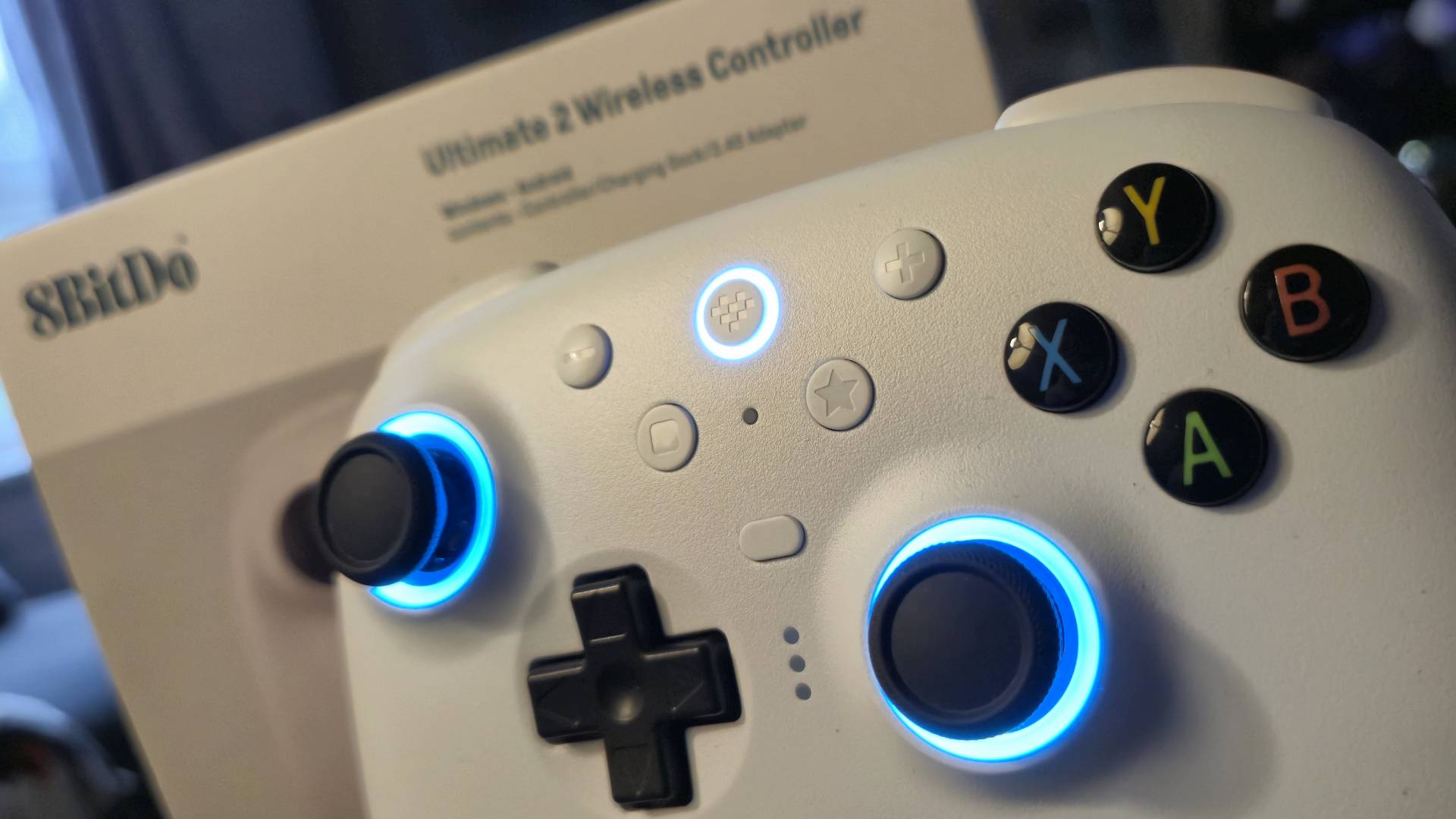



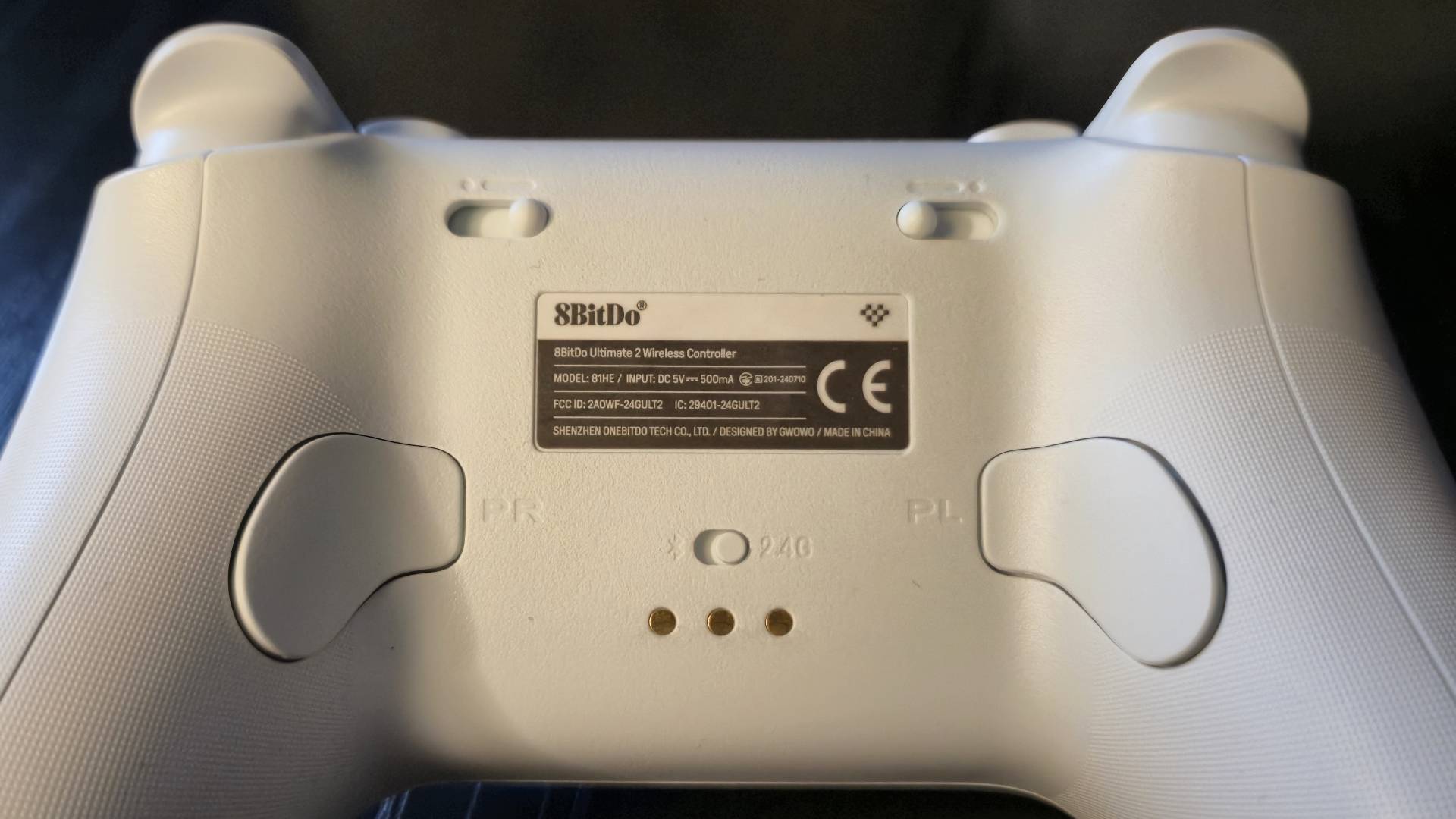
Specifications
Reasons to buy
Reasons to avoid
The $59.99 / £59.99 8BitDo Ultimate 2 is the best value controller for the Nintendo Switch 2, as it's not only cheaper than Nintendo's official offerings, but it packs in a ton of extra high-end features, some TMR sticks, a charging dock, Hall effect triggers, extra buttons and even some RGB lighting around the sticks.
✅ You want a cheaper Switch 2 Pro controller alternative: This pro controller is $20 cheaper than the official Switch 2 Pro controller, but offers the same comfortable ergonomic grips and wireless connectivity.
✅ You love your RGB lighting: If you want your Switch 2 gamepad to have a bit of extra pizzazz, the Ultimate 2 is an ideal choice, as you can customize its RGB sticks to suit your setup.
❌ You want a straightforward setup: Getting the Ultimate 2 to hook up to the Switch 2 is no easy feat, and you need to perform a combination of buttons each time you use it.
❌ You want to wake the Switch 2 from sleep mode: The 8BitDo Ultimate 2 cannot wake the Switch 2 up from sleep mode, so you'll still need the Joy-Con 2 controllers each time you want to use it.
Design: The 8BitDo Ultimate 2 is very similar to its predecessor, the 8BitDo Ultimate, as they share the same asymmetrical layout. However, this new version has some minor design changes; most noticeably, it's now equipped with RGB lighting around each of its sticks. By default, this setting will be turned on and set to 'light tracing' mode, but it can be customized via the Ultimate V2 software or by pressing the star button and the d-pad to cycle through extra modes and static colors.
Features: The Ultimate 2 also packs TMR sticks, instead of the Hall effect sensors of its predecessor. During testing, these newly upgraded sticks improved the sensitivity and lent themselves well to titles like Mario Kart World. Three-starring GP courses became an easier endeavor as turns and drifting felt tighter and more precise than using the default Joy-Con 2 controllers. The Ultimate 2 also includes the addition of an extra set of L4 and R4 shoulder buttons, Hall effect trigger switches, and remappable back paddles on each grip.
Performance: Setting up the 8BitDo Ultimate 2 with the Switch 2 is not the swiftest of processes. It requires a firmware update to both the gamepad and the dongle, and you need to press a combination of buttons each time you want to turn on and use the controller, which gets tedious very quickly. However, once I started using it, I could easily see past its stressful setup.
The ergonomic grips are super comfortable and feel perfectly molded to allow your middle fingers to rest on the back paddle buttons. Whether it was drifting around the tracks of Mario Kart World, or running through the streets of Lumiose City Pokemon Legends Z-A, the TMR sticks felt precise and nice to use, and there was zero delay on screen. Playing GameCube titles via the NSO game library was equally fun, especially when it came to switching up to the tactile and clicky d-pad for games like Soul Calibur 2.
Verdict: If you want a pro controller without forking out the cost of the $99.99 Switch 2 Pro Controller, the Ultimate 2 is a valid (and cheaper) alternative. While you will be losing out on amiibo support and the ability to wake the handheld up from sleep mode, the Ultimate 2 piles on more impressive premium features and yet still manages to be $20 cheaper.
Read more: 8BitDo Ultimate 2 controller review
The best Nintendo Switch 2 controller for handheld mode



Specifications
Reasons to buy
Reasons to avoid
There's a set right there in the box, you don't get much cheaper than that. If, however, you want a spare controller to keep charged or you're just after some backup options, the Nintendo Switch 2 Joy-Con are worth investigating. They're pricey, too pricey. They're also the only Nintendo Switch 2 controller to cover all the system's features in one fell swoop.
✅ You want your controller to attach to the system: At the time of writing, though hopefully it won't be for long, the official Nintendo Switch 2 Joy-Con are the only reputable controllers that will work when attached to the system itself.
✅ You don't want to miss out on features: Cheaper alternatives that may arrive in the future will likely drop features like rumble, motion controls, and certainly that mouse sensor.
✅ You want the new rumble system: The Nintendo Switch 2 Joy-Con have upgraded haptics that provide a far more nuanced feel overall. I'm yet to find the same kind of experience in a third party alternative.
❌ You just want more multiplayer options: $99.99 is a lot of cash, so while the previous generation could get away with a higher price tag on the promise of actually offering two separate multiplayer controllers the numbers don't match up this time around.
❌ You're just buying for the mouse controls: The Nintendo Switch 2 works with a range of gaming mice, not just the sensor inside its official Joy-Con. $100 can get you a much better rodent.
Design: The Nintendo Switch 2 Joy-Con don't exactly flip the iconic controller's design on its head, but the upgrades are noticeable. There's far more space on the entire gamepad that makes for a much more comfortable hold overall.
We've got a soft-touch matte finish that feels smoother in the hands and gives the entire system a more sophisticated appearance. Combine that with the improvements to the thumbsticks and button sizes and you've got yourself a Switch that feels all grown up.
There's one downside to this maturity. The Nintendo Switch 2 Joy-Con no longer come in those flashy colorways. While the original had some collectability value to it, both gamepads are dark gray now - save for a pop of flattened red and blue coloring inside the thumbsticks and on the internal connection. While I'm here, I'll just add that magnetic attachment feels far more secure than the rails of the previous generation.
Features: Anything you want to do with a Nintendo Switch 2 you can do with these controllers. After all, these are the gamepads you'll find in the box. That means motion controls, Amiibo functionality, HD Rumble 2, and that lovely mouse sensor are all accounted for - something you may struggle to find in future third party alternatives.
There are no back buttons, unlike the Nintendo Switch 2 Pro Controller, though these can be added with the official charging grip this time around.
It's a feature list that runs parallel to the Switch 2 Pro Controller, only swapping the extra clickers for a mouse sensor. Just like last time the Joy-Con 2 can also function as two separate controllers for multiplayer use as well.
Performance: There's a vast improvement to the way these thumbsticks and buttons feel. No, they're not Hall effect - a disappointing sacrifice that cheaper alternatives will likely capitalize on in the near future. However, their larger size, extra padding, and smoother motion make for a particularly precise input. There's also a very small deadzone area in play here.
The larger buttons also make for a more comfortable experience, rather than the cramped arrangement on the original. They're still a little softer than some you might find on a dedicated traditional gamepad, though.
The only performance issue I noted during my testing came in multiplayer mode. The left Joy-Con 2 still suffers from a central thumbstick, which means anyone lumped with this controller has to reach even further to hit their controls.
Verdict: The Nintendo Switch 2 Joy-Con are the gold standard for handheld mode. While their thinner feel and lack of back buttons can't quite compete with the Pro Controller overall, that mouse sensor will likely give it something to think about if supported by more software in the future.
Read more: Nintendo Switch 2 Joy-Con review
The best symmetrical Switch 2 controller





Specifications
Reasons to buy
Reasons to avoid
The eternal battle between gamers who like symmetrical thumbsticks or offset ones rages on. Nintendo has always been an interesting and fairly quirky middle man in that debate, often opting for bizarre mismatches of the two. If you're a symmetrical thumbstick enjoyer, it can be difficult to find a controller that works for you though. The GameSir Tarantula Pro takes a lot of design notes from the PS4's DualShock 4 controller, but it's amplified to modern pro controller standards and is absolutely worth considering for your Switch 2 gameplay.
✅ You like symmetrical thumbsticks: If you're more comfortable on a PlayStation controller, this is going to be a really easy one to transfer to.
✅ You want TMR thumbsticks: TMR is the latest gold standard for thumbsticks that are anti-drift but also brilliantly precise.
✅ You want some back buttons: There are two back buttons on the Tarantula Pro, as well as some additional buttons scattered around its touchpad
❌ You're only looking for a basic controller: This will only set you back around $60, depending on when you buy, but if you only need basic features for an extra Mario Kart player, you could go cheaper.
❌ You're a fan of Xbox controllers: If you're not so big on symmetrical thumbsticks, look elsewhere.
Design: The GameSir Tarantula Pro is almost identical in its shape to the DualShock 4, but it is slightly girthier in its grips. The main design points are there, though. There's a touchpad, the buttons feel similar, but the whole product feels like it's a pro version of that PS4 pad we never actually got. If you were a fan of the elongated grips of that controller, the rounded corners, and the simplistic feel, you're going to love the Tarantula Pro.
Features: This controller isn't short on bells and whistles, either. There are two back buttons, as well as a touchpad which works as an extra programmable button in its own right. Scattered around that are some smaller face buttons you can map to other buttons, or set as macros thanks to GameSir's software. It's wireless thanks to a USB dongle and can come with a charging stand too if you want to spend a little more.
The Tarantula Pro is loaded with TMR thumbsticks, which makes even more worthy of your consideration. If you play shooters, or you just want the absolute last word in accuracy when platforming, TMR thumbsticks are so worth investing in.
Performance: This is a surprisingly versatile controller that lends itself to a lot of genres. It's got great comfort, making it a perfect choice for a lot of cozy Nintendo games, but it has all the features to make it a competitive pad too if you do take your multiplayer games a little more seriously. Naturally, this is going to be one for anybody that mainly plays on a PlayStation, but multiple connection methods make it a great choice if you play across PC, Switch, and Android platforms.
Verdict: The Tarantula Pro might be the best option for symmetrical thumbstick fans, but strip away that decades old debate and you still have one of the best controllers to release for any platform in recent years.
Read more: GameSir Tarantula Pro review
The best TMR Switch 2 controller





Specifications
Reasons to buy
Reasons to avoid
If you want to make the most of the latest and greatest thumbstick technology that gives you stick drift immunity and improved accuracy, the GameSir Cyclone 2 is an excellent pick. While it's an easy recommendation for that alone, it could easily steal the title of "best value" since it has a lot of great features for the money.
✅ You like offset thumbsticks: If you're more comfortable with Xbox controllers, this will feel pretty familiar to you.
✅ You want TMR thumbsticks: TMR is the best thumbstick tech you can invest in, but there aren't that many choices right now. For a great all-rounder, I'd recommend the Cyclone 2.
✅ You want two back buttons: GameSir is great at placing back buttons exactly where your fingers rest, and the extra functionality can go a long way.
❌ You want something for handheld play: This is one to consider if you mainly play in docked mode.
❌ You prefer a heavier controller: The Cyclone 2 is on the lighter side, so if you're a fan of heavier controllers this is one to miss.
Design: If you've ever used a GameSir controller before, you'll know what to expect here. While a lot of the brand's product lines have found their own unique identities in the last couple of years, the Cyclone 2 feels very authentic to the controllers GameSir has been making for years. It has a comfortable feel to it that's not massively dissimilar to an Xbox Series X controller, but has slightly longer grips and arguably better ergonomics. Its back buttons are placed exactly where you expect them to be, and some RGB strips glow from within. Microswitch buttons make it feel responsive, and an untold number of features give it so much versatility.
Features: TMR thumbsticks steal the show for me, but the microswitch buttons have a really great clicky feel to them that would suggest this controller costs a lot more than its $59 price tag. There are trigger stops, a turbo mode, multi-platform connectivity, and excellent companion software that lets you customise so much to make it your own. The biggest downside is that there aren't any swappable parts, and the limited four-way D-pad is testamant to why that's a bit of a letdown versus other controllers.
Performance: The Cyclone 2 is massively versatile, and besides from its lightweight build, it's a really comfortable controller to use. Naturally, its TMR thumbsticks give it an edge in FPS games, but it's hardly an esports pad that's going to feel out of place in Donkey Kong Bananza. It's a shame there aren't four back buttons here to really give it the boost in functionality that its TRM sticks lean into, but a lot of Switch 2 games won't really require that.
Verdict: The GameSir Cyclone 2 is a fantastic all-rounder for the money it costs. If you're looking to futureproof your setup with a controller that won't encounter drift, or get an edge with super-precise sticks, this is one to have on your radar.
Read more: GameSir Cyclone 2 review
How we test Nintendo Switch 2 controllers

We're testing all aspects of every gamepad to find the best Nintendo Switch 2 controllers on the market. That means living and playing with these gamepads for weeks before making our final recommendations, putting them through their paces across the latest and greatest Ninty releases as well as the golden oldies.
What exactly does that look like? First up the design is thoroughly inspected not just for aesthetic value, but long term durability, button placement (and ease of access), and overall feel. This means making sure each controller uses materials worthy of its price tag, that those materials will hold up over time, and that all buttons, triggers, and thumbsticks feel satisfying, comfortable, and are naturally placed.
That's when the manual comes out. We make sure to evaluate all advertised features in their ideal gameplay settings as well as the biggest titles available at that moment. This allows us to thoroughly test extra audio, customization, motion, and haptic features.
When it comes to overall performance, we measure the accuracy, speed, and smoothness of thumbstick motion, alongside the energy, response times, and spacing of face buttons and the d-pad. Bumpers and triggers are evaluated based on travel, sensitivity, and resistance.
For more information on how we test controllers, check out the full GamesRadar+ Hardware Policy.
Best Switch 2 controllers: FAQs

What controllers can you use with Switch 2?
You can use a lot of the same controllers on Switch 2 that you were able to use on the first Nintendo Switch. Backwards compatibility means that you may not need to invest in a new controller for your new console.
That said, there are big exceptions. Anything that was designed to be used as a handheld controller for the first Switch won't work here since the dimensions and attachment method is different. Most gamepads for the first Switch (first and third party) are said to work, although we're still finding out which ones exactly work and which are a bit quirkier.
For a full rundown of the first-party controllers, check out Nintendo's compatibility grid.
Does the Switch 2 have better Joy-Cons?
The Switch 2's larger size means that the console's Joy-Cons are a bit more usable. If you have larger hands, you'll likely find them more comfortable, and the new mouse feature means they're somehow even more versatile. That said, they don't use Hall Effect thumbstick sensors, meaning that even after a ground-up redesign, they're still liable to face a lot of the same issues as the first generation Joy-Cons did.
How to connect Nintendo Switch 2 controllers
Nintendo Switch 2 controllers are connected in the same way as the original console.
1. Head to the 'Controllers' menu
From Home, hit the 'Controller' button along the bottom of the screen.
2. Select Change Grip / Order
Select the Change Grip / Order option from the Controller menu.
3. Put controller into pairing mode
If you're pairing a Nintendo Switch 2 Pro Controller, this will be done by pressing and holding the small button at the top. However, each third party controller has its own pairing system that will be detailed in its manual.
4. Your controller will appear if compatible
The controller will then appear in one of the four slots in the middle of the screen if compatible.
How to choose the right Nintendo Switch 2 controller for you
Why you can trust GamesRadar+
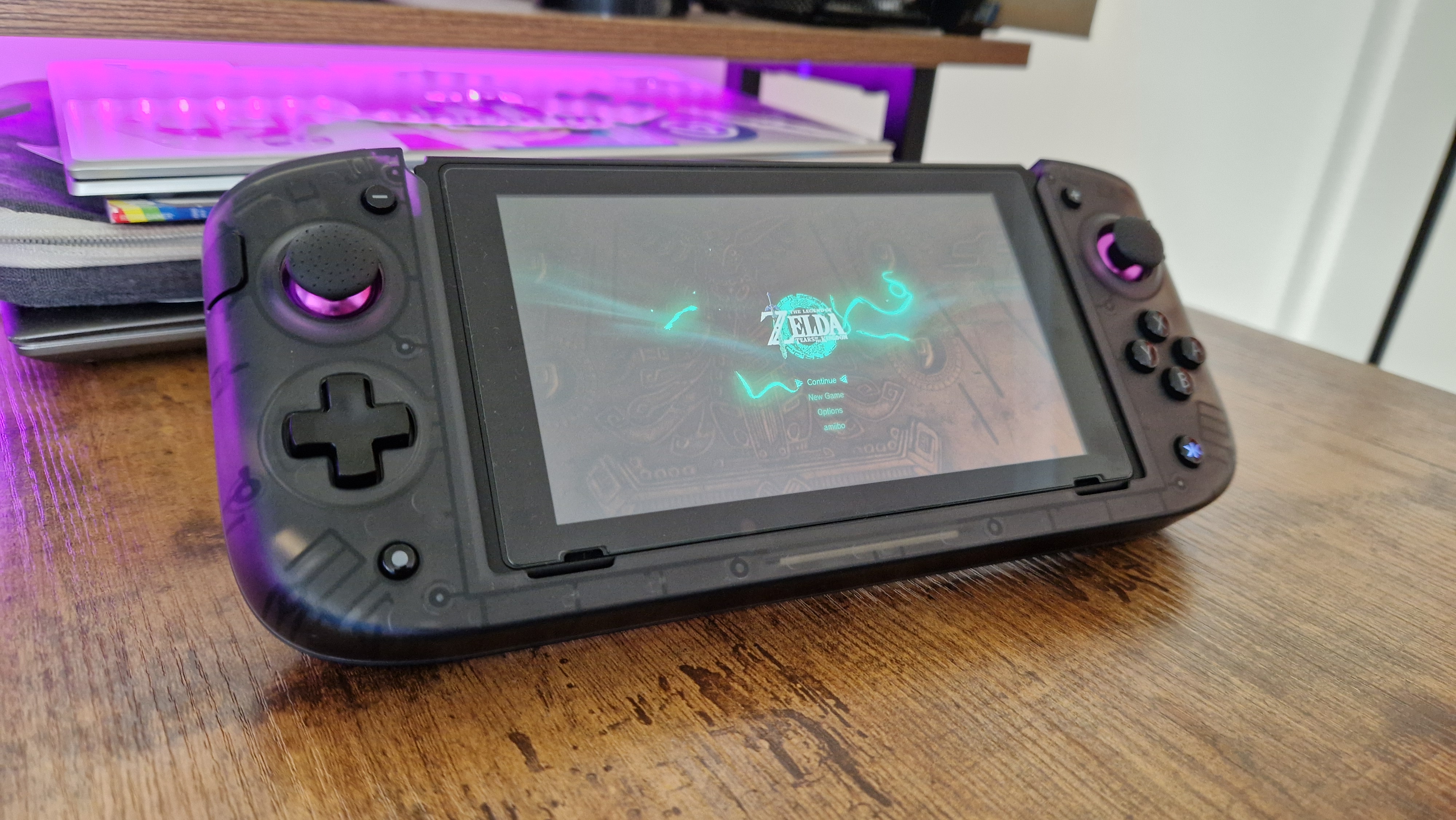
With a console this versatile, I don't blame you for not knowing where to start in terms of choosing a controller. The original Nintendo Switch now has so many options for you if you mainly play in handheld mode, or if you want a stay-at-home pro controller. The Switch 2 will likely gain just as many options as its life on the shelves continues, and so I think the best place to start with controller shopping is to think about a few things.
Is there a specific game you want to buy a controller for?
If so, you might be in the market for something with a bit more functionality than your typical stock controllers do. Do you want back buttons? Do you want advanced TMR thumbsticks to give your aim the best chance of succeeding? Do you just want some buttons that feel a bit more responsive? A pro controller is probably the way to go for you.
Do you mainly play in handheld mode?
If you have larger hands, or you've played on one of the other best gaming handhelds, it's likely that the Switch 2's flat-backed Joy-Cons might give you some pins and needles, or hand cramp. You might then want to seek out some more ergonomic Joy-Con alternatives, or another type of handheld controller that suits you and your hands a bit more.
Are you worried about futureproofing?
If you were burned by Nintendo's stock controllers during the first Switch generation, I don't blame you in the slightest for having reservations about the Switch 2's controllers. It's both surprising and super disappointing to me as a controller nerd that Nintendo wouldn't lean into the abundance of Hall sensor tech on the shelves these days. The brand has said that there's been a total redesign of the Switch 2's potentiometer sticks, but prevention is better than cure, and in a lot of ways it's very anti-consumer to not fix something that caused a massive portion of Switch players to spend more money on replacement controllers.
If that sounds at all familiar to you, you should seek out a Hall sensor or TMR controller that's immune to stick drift this generation.
We're also rounding up all the best Nintendo Switch 2 cases and the best MicroSD Express Cards for Nintendo Switch 2. Or, take a look at the best PS5 controllers for something more Sony flavored.
Weekly digests, tales from the communities you love, and more
One of my earliest memories is playing SuperMario64 and wondering why the controller I held had three grips, but I only had two hands. Ever since I've been in love with video games and their technology. After graduating from Edinburgh Napier University with a degree in Journalism, I contributed to the Scottish Games Network and completed an Editorial Internship at Expert Reviews. Over the last decade, I’ve been managing my own YouTube channel about my love of games too. These days, I'm one of the resident hardware nerds at GamesRadar+, and I take the lead on our coverage of gaming PCs, VR, controllers, gaming chairs, and content creation gear. Now, I better stop myself here before I get talking about my favourite games like HUNT: Showdown, Dishonored, and Towerfall Ascension.
- Rosalie NewcombeHardware Editor
- Tabitha BakerManaging Editor - Hardware


