How to evolve Pokemon in Pokemon Legends: Z-A
Here's how to manually evolve your party in Lumiose City with the new mechanics of Pokemon ZA

Weekly digests, tales from the communities you love, and more
You are now subscribed
Your newsletter sign-up was successful
Want to add more newsletters?
If you've just set foot in Lumiose City, you might be wondering how to evolve Pokemon in Pokemon Legends: Z-A. It works pretty differently to the other RPGs in the series, aside from Pokemon Legends: Arceus, as your party members won't just evolve automatically.
In most Pokemon games, if you have a Pokemon that evolves via level up, the evolution process will start automatically as soon as it reaches that level, be it following a battle or after giving it a Rare Candy. That's not the case here, as like in Pokemon Legends: Arceus, evolutions must be initiated manually.
As ever, different Pokemon evolve in different ways – some evolve at a certain level, others need to be given specific items, some evolve when traded with a friend, and others evolve when their friendship levels are high enough. We've rounded up the basics of everything you need to know about evolution in Pokemon Legends: Z-A below.
How to evolve in Pokemon Legends Z-A
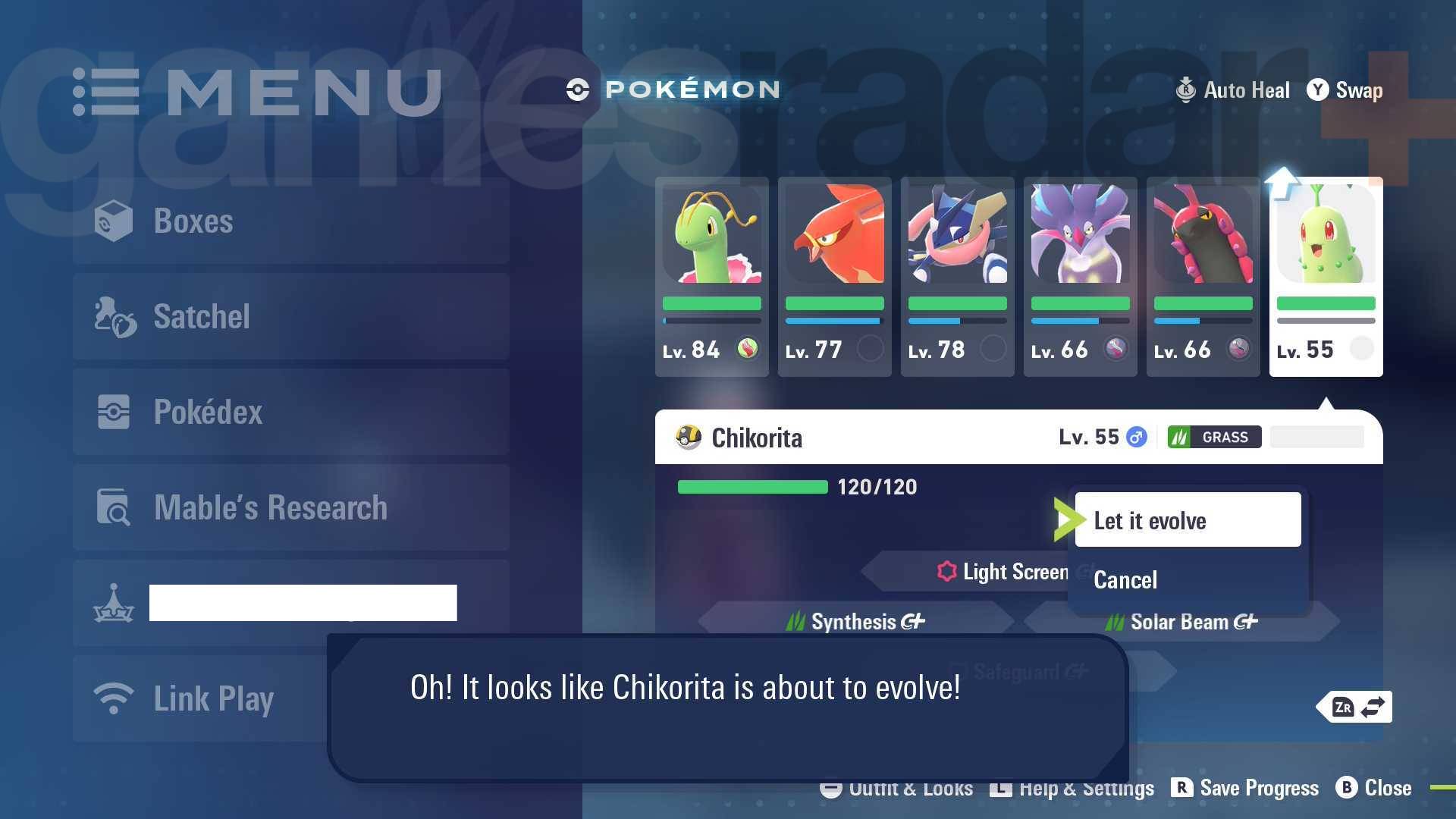
The main evolution method in Pokemon Legends: Z-A is via level up. Each Pokemon's evolutionary level varies, but when they reach it, you'll see a pop-up at the end of battle (or after giving them enough EXP Candies) that they're able to evolve. This is further signified by a glowing arrow next to their icon on your party screen.
To initiate the evolution, simply select the Pokemon in your party, and click "evolve."
The same manual method applies for Pokemon like Riolu, Cleffa, Buneary, and Eevee, who evolve when their friendship levels have been raised high enough. Unlike in the main series titles that have come before, as soon as their friendship levels are sufficient, you'll see the glowing arrow next to the Pokemon in your party screen – you don't need to level them up with the required amount of friendship for it to work. Once again, simply select them and press "evolve."
How to evolve using items in Pokemon Legends: Z-A

Some Pokemon like Staryu and Pikachu only evolve when exposed to certain evolutionary items. You'll come across plenty of these as you play, such as the Water Stone, Thunder Stone, Fire Stone, and Dusk Stone.
Weekly digests, tales from the communities you love, and more
To use them, you'll need the Pokemon you're trying to evolve in your party. Head to your satchel, select the item in question, and press "use this item." If any of your Pokemon are compatible with the item, you'll see a green tick below them – select them, and they'll start to evolve.
How to evolve Pokemon by trading in Pokemon Legends: Z-A

Trade evolutions are back in Pokemon Legends: Z-A, which means you'll have to connect with someone locally or online via link trade and swap Pokemon like Kadabra, Machoke, and Haunter in order for them to evolve.
Some Pokemon also need to be given specific items before the trade for it to work – to evolve Swirlix into Slurpuff, for example, you'll need to give the Swirlix a Whipped Dream to hold before trading. In these cases, you don't use the items like you would an evolutionary stone, you instead need to give the Pokemon the item to hold, which shows as a separate option when you select the item in your satchel.
Unless your trading partner is doing the exact same thing as you, you'll probably want to trade again to get your evolved Pokemon back from them. Pokemon evolve when they're first sent over, not when you receive them back, so you'll see it fully grown right away.
© Gamesradar+. Not to be reproduced without permission.

I'm GamesRadar+'s Deputy News Editor, working alongside the rest of the news team to deliver cool gaming stories that we love. After spending more hours than I can count filling The University of Sheffield's student newspaper with Pokemon and indie game content, and picking up a degree in Journalism Studies, I started my career at GAMINGbible where I worked as a journalist for over a year and a half. I then became TechRadar Gaming's news writer, where I sourced stories and wrote about all sorts of intriguing topics. In my spare time, you're sure to find me on my Nintendo Switch or PS5 playing through story-driven RPGs like Xenoblade Chronicles and Persona 5 Royal, nuzlocking old Pokemon games, or going for a Victory Royale in Fortnite.
You must confirm your public display name before commenting
Please logout and then login again, you will then be prompted to enter your display name.


