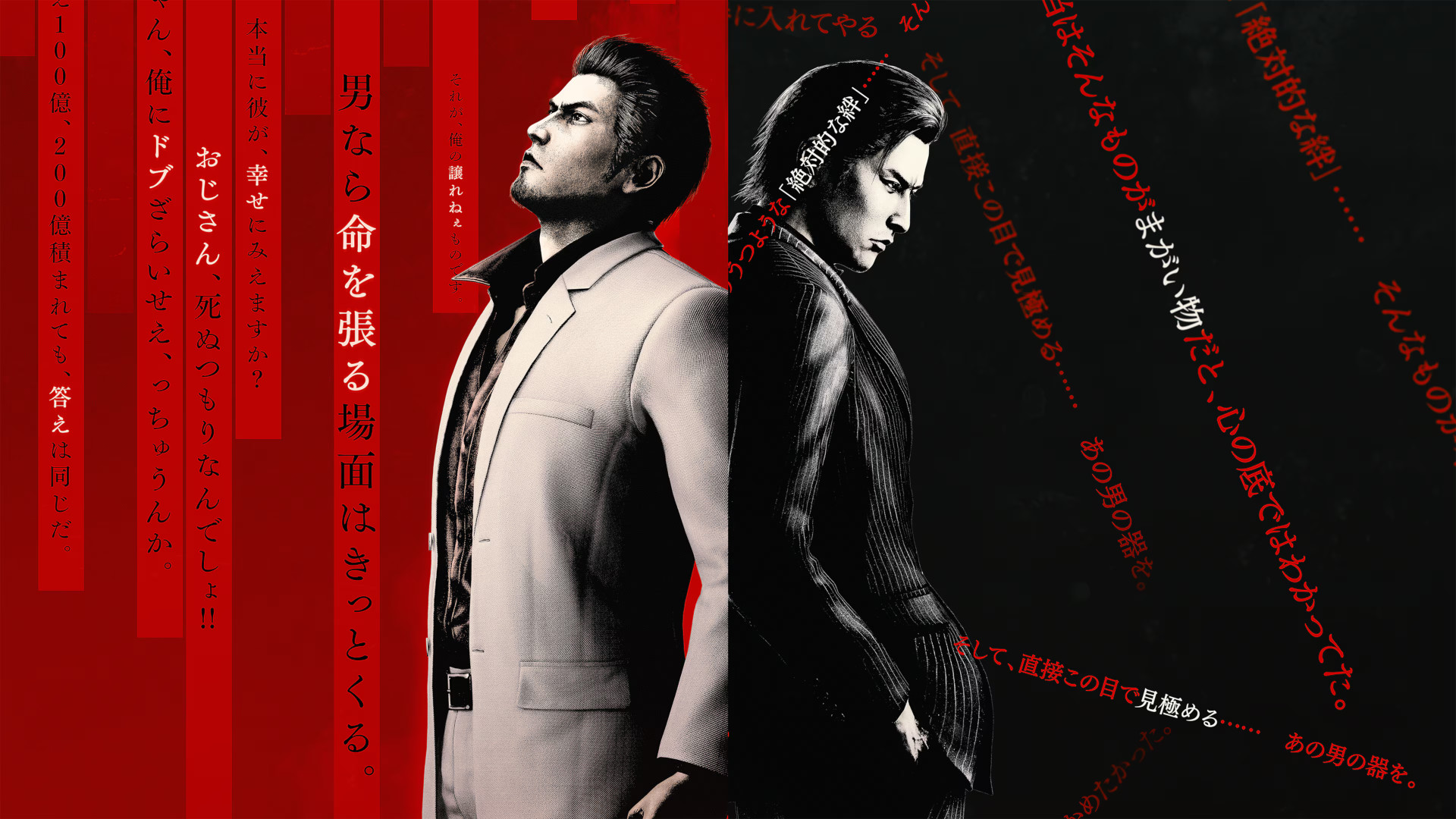Battlefield 6 flying tips for jets and helicopters
Controlling aerial vehicles in Battlefield 6 isn't easy so here are some piloting tips

Weekly digests, tales from the communities you love, and more
You are now subscribed
Your newsletter sign-up was successful
Want to add more newsletters?

Every Friday
GamesRadar+
Your weekly update on everything you could ever want to know about the games you already love, games we know you're going to love in the near future, and tales from the communities that surround them.

Every Thursday
GTA 6 O'clock
Our special GTA 6 newsletter, with breaking news, insider info, and rumor analysis from the award-winning GTA 6 O'clock experts.

Every Friday
Knowledge
From the creators of Edge: A weekly videogame industry newsletter with analysis from expert writers, guidance from professionals, and insight into what's on the horizon.

Every Thursday
The Setup
Hardware nerds unite, sign up to our free tech newsletter for a weekly digest of the hottest new tech, the latest gadgets on the test bench, and much more.

Every Wednesday
Switch 2 Spotlight
Sign up to our new Switch 2 newsletter, where we bring you the latest talking points on Nintendo's new console each week, bring you up to date on the news, and recommend what games to play.

Every Saturday
The Watchlist
Subscribe for a weekly digest of the movie and TV news that matters, direct to your inbox. From first-look trailers, interviews, reviews and explainers, we've got you covered.

Once a month
SFX
Get sneak previews, exclusive competitions and details of special events each month!
The Battlefield 6 flying controls aren't exactly simple and it doesn't help that jets and helicopters also feel very twitchy. That means they're not very beginner friendly at all, but they are a fun divergence from the standard footslogging and driving and can play an important role on the largest maps. So, to help any prospective pilots out there in Battlefield 6, I've explained exactly how the flying controls work and have laid out some tips for both jets and helicopters to help you get your flying hours up and secure aerial superiority.
Basic flying tips for Battlefield 6

The default controls for Aircraft (jets) and Helicopters are the same on controller, so here are the main things to bear in mind when trying to fly in Battlefield 6 without crashing:
- Right stick = pitch (tilts the nose of the aircraft) and roll (rotation)
- Pitch controls are inverted by default too, so pushing the right stick forward pitches your aircraft down, not up.
- Left stick = yaw (left and right turning) and throttle (speed up and slow down)
- R2/RT = Fire weapons. Some weapons can only be fired once they have locked on. Press Triangle/Y to switch between weapons.
- L2/LT = Zoom in.
- Press right stick = Change camera angle, switching between first-person pilot view and third-person chase camera.
- Press left stick = Turn on afterburners (jets only and must have throttle up).
- D-pad left = Activate equipment slot 1.
- D-pad right = Activate equipment slot 2.
- Hold d-pad down = Activate freelook mode. This lets you use the right stick to look around, whether you're in first or third-person view.
- Hold Square/X = Exit vehicle.

Can't find the aircraft you're looking for? We've explained how to get jets and helicopters in Battlefield 6 here.
Personally, I think this control scheme is terrible for helicopters, and I highly recommend switching the alternate buttons scheme. This moves throttle up and down onto R2/RT and L2/LT respectively and moves 'Fire' to L1/LB and 'Zoom' to R1/RB. It's a little awkward at first, but you should find flying choppers much easier now that yaw and throttle aren't all controlled by the same stick.
To change your controls, open the game's settings menu, navigate to the 'Controller tab', then press Triangle/Y to open the edit menu. Here you can scroll down to the 'Aircraft' and 'Helicopter' sections and change the 'Buttons' setting to 'Alternate'.
But with the basic controls out the way, here are some general tips for staying alive and contributing to your team's efforts when flying in Battlefield 6, whether you're in a jet or a helicopter:
- There are lots of things that can shoot you down in Battlefield 6: When flying low for an attack run, you've got to look out for the obvious lock-on missile launchers, anti-air tanks, and enemy aircraft, but RPGs and other ground-based vehicles can also easily bring you down without warning. Furthermore, do not fly into the enemy deployment zone, as there are usually AI-controlled anti-air guns that can severely damage you!
- Change your camera view often: You're not locked to a first-person view when flying, and it's actually a good idea to switch to the third-person chase camera when you're not actively attacking. The wider view you get lets you see more of your surroundings and any threats. Combine this with freelook to see directly behind you too.
- Only use flares when you see the "INCOMING" warning: When an enemy locks onto you with missiles of any kind, make sure you only deploy flares after they've fired the missile, marked by the "INCOMING" HUD warning. Once you've used your flares, they need to recharge, so get away from danger as quickly as possible until they’re ready to go again.
- Use the map's terrain for cover: This is obviously a lot easier for helicopters since they can literally hide behind things by hovering or landing on the ground, but jets can still fly low and fast to make locking on harder for the enemy.
- Go back to your deployment zone to repair: Fly low and as slowly as possible (don't stall if you're in a jet) past your deployment zone's vehicle station and you'll get repaired and resupplied. This is especially important for jets as they don't have a way of self-repairing. There are obviously a few other ways you can repair vehicles in Battlefield 6.
- Bailing out is always an option: If you don't have any flares and your jet is quite damaged, the chances of you surviving another hit are slim. Don't be afraid to just jump out and parachute back down to the ground, continuing the match on foot.
Battlefield 6 helicopter tips
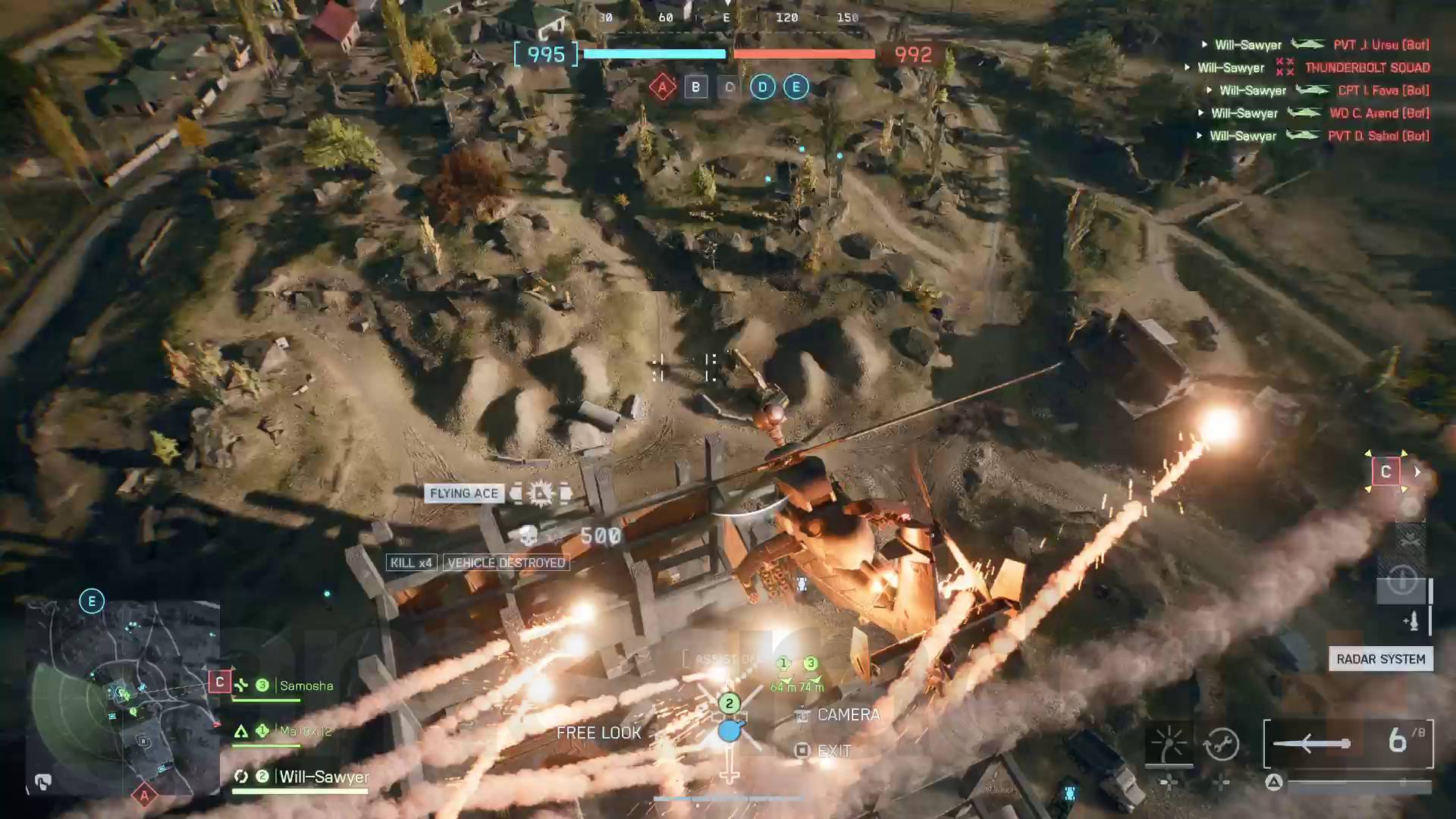
Choppers can be quite hard to handle so here are some Battlefield 6 helicopter tips to help you get the most out of them and build towards creating the best Battlefield 6 helicopter loadout too:
- Attack Helicopters need a gunner: While you're at the mercy of other players here (or hopefully you have a willing squadmate), having a gunner adds considerable firepower to helicopters in Battlefield 6 in the form of a powerful autocannon and guided missiles for ground targets.
- Use yaw to turn: Unlike jets, you'll want to primarily use yaw controls to turn left or right, rather than a combination of pitch and roll. That's not to say roll is useless, as mastering a combination of yaw and roll will let you execute very sharp turns. Just be aware that too much roll will send the chopper towards the ground on its side.
- Think of throttle as altitude rather than speed: When you increase the throttle in a helicopter, it will rise. Combine this with pitching the nose down or up to fly forward and backward at speed respectively. You can also decrease the throttle to rapidly descend, which can help you get low quickly and break lock-on, but a hard landing will likely result in your chopper exploding, so be careful!
- Just because you can hover, doesn't mean you should: Battlefield 6 has an assist mode that causes your helicopter to automatically hover when no movement inputs are applied. This can be very helpful but remember that you will be incredibly vulnerable while hovering. Constant movement is generally much safer, but you will need to slow down to accurately fire rockets and help your gunner.
Battlefield 6 jet tips

Unlike in previous Battlefield games, Attack and Fighter Jets are not available right from the start of a match, becoming available after the first minute of a match on the deployment map screen or your HQ's vehicle station. Additionally, when you spawn in a jet, you'll either already be flying in at speed or you'll have to take off from a runway, as in large Battlefield 6 maps like Operation Firestorm and Mirak Valley.
Weekly digests, tales from the communities you love, and more
Here are some tips for flying jets in Battlefield 6:
- Target enemy aircraft whenever you spot them: Jets are the air-to-air fighters in Battlefield 6, so that means shooting down enemy jets and helicopters should be your main priority. Your rapid-fire autocannon can't be countered with flares so use it to rip through aircraft armor. When you have air superiority, then you can focus on strafing attacks on ground targets.
- Adjust your throttle as you fly and use afterburners when necessary: A lower speed means tighter turns but also puts you at risk of stalling, so there's a balance to strike with the throttle. If you do start stalling, you can go full throttle and whack on the afterburners to boost your speed a bit.
- Don't fly straight up: This is a great way to rapidly lose speed and manoeuvrability, often leading to a stall, which makes you a sitting duck for enemy aircraft and anti-air fire.
Jets and helicopters only available in certain Battlefield 6 modes. Thankfully, ground vehicles are much more common and straightforward, and we've laid out the best Battlefield 6 tank loadouts here to help you obliterate enemy armor.
© GamesRadar+. Not to be reproduced without permission.
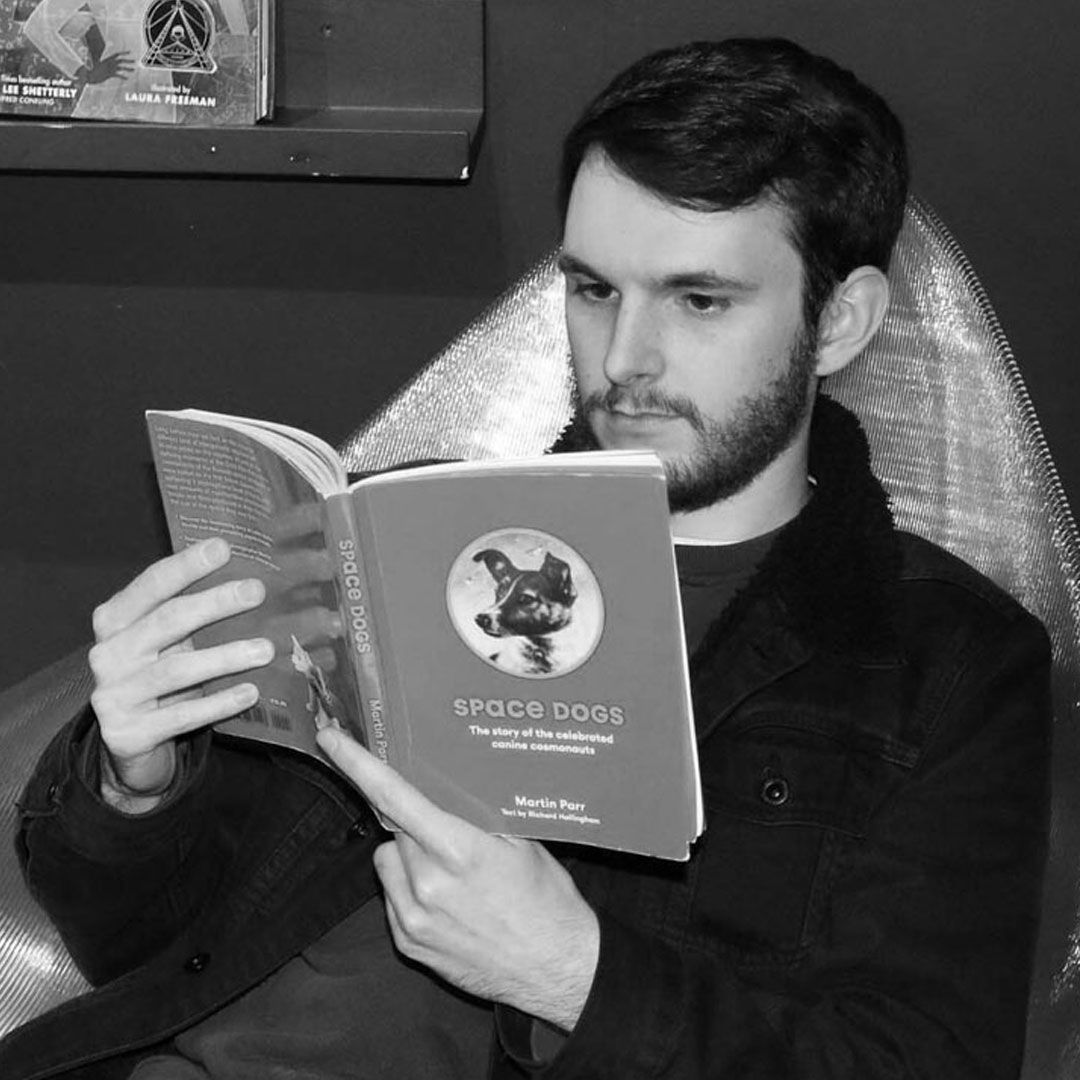
Will Sawyer is a Guides Editor at GamesRadar+ with over five years of experience in writing online guides, news, and features, and has a BA (Hons) in Journalism. Starting as a freelancer, Will contributed to startmenu and Game Rant before joining the GamesRadar+ team in August 2021. Since then, he has written hundreds of guides about a huge range of games, with shooters and action games being his areas of expertise. Outside of writing about games, Will hops between multiplayer shooters with friends, such as Darktide and Helldivers 2, and delves into whatever has been on his backlog for far too long. He also tries to get through his never-ending Warhammer pile of shame of grey Tyranids, Aeldari, and Chaos Space Marines.
You must confirm your public display name before commenting
Please logout and then login again, you will then be prompted to enter your display name.