FIFA 20 loyalty glitch: How to do it in Ultimate Team
A guide on how to do the FIFA 20 loyalty glitch, to help out with SBCs
The FIFA 20 loyalty glitch is a widely renowned shortcut for completing Squad Building Challenges (SBCs) in FIFA 20. Many of these FIFA 20 challenges require 10 players to have max chemistry, and this trick enables you to fast-track that status. How does it work? Stop reading this bit and jump into our FIFA 20 loyalty glitch guide to find out.
What is loyalty in FIFA 20?

Loyalty is a mechanic found exclusively in Ultimate Team, which provides your players with an extra point of chemistry each. This is indicated by the green shield icon when you're looking at their information on the squad screen, or a grey shield if they don't have loyalty.
How do you get loyalty? It's simple; any player you recieve out of a pack will already have loyalty, allowing them to reach the maximum 10 chemistry. Players will also achieve loyalty once they've played 10 games for your club. For Squad Building Challenges which have a high chemistry requirement, sometimes loyalty is required to complete them, but playing through 10 games is an enormous slog when you just want to do the SBC quickly. This is where the FIFA 20 loyalty glitch comes in.
How to do the FIFA 20 loyalty glitch on PS4
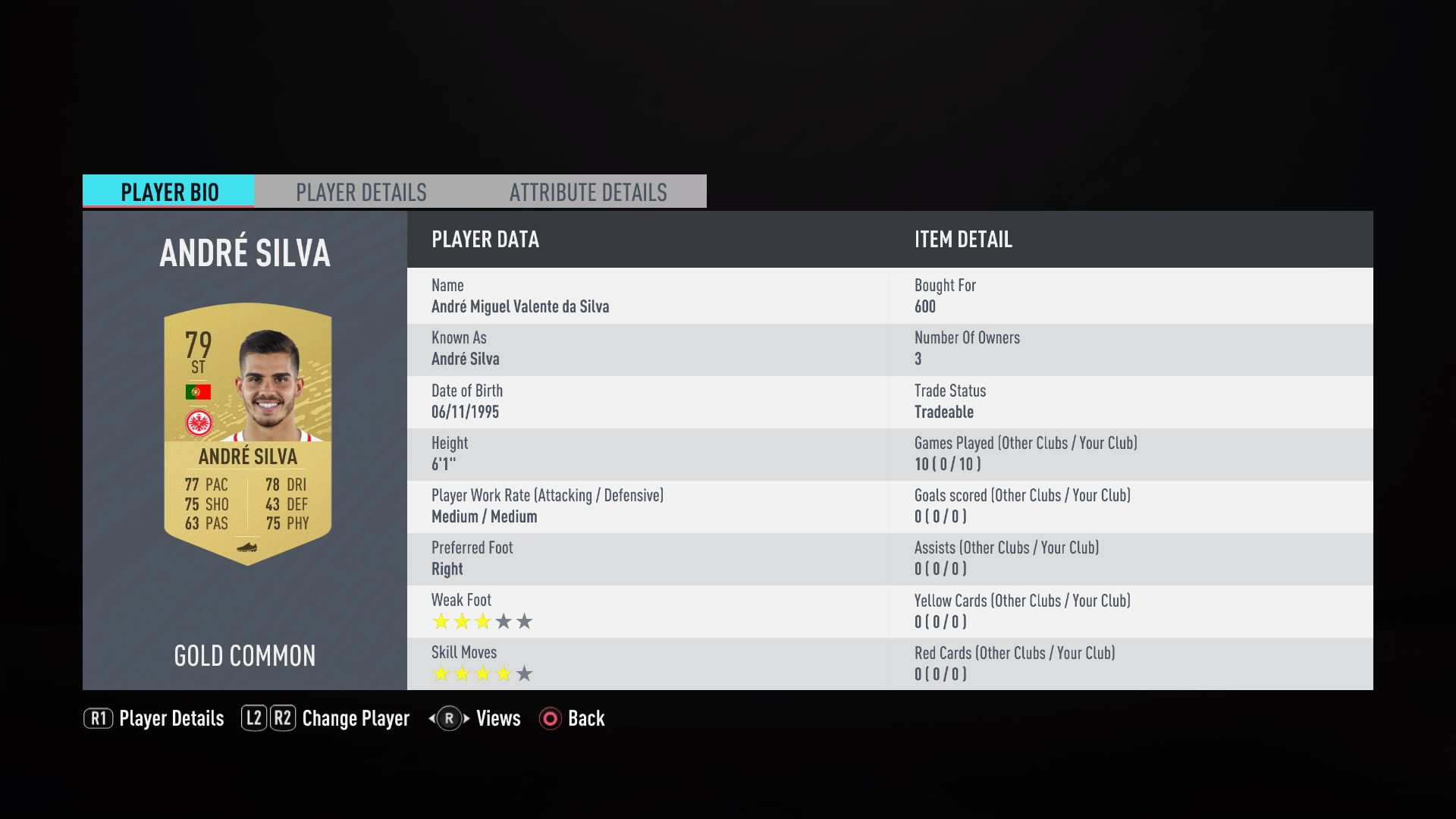
Here's how to do the FIFA 20 loyalty glitch on PS4:
- Buy all the required players for the SBC and add them to the SBC screen.
- Press L2 and copy the squad to be an active one that you can play with.
- Go to Squad Battles and challenge the FIFA 20 TOTW.
- Boot up into the game, kick off, and play until the clock hits one minute.
- Pause the game, then press the PS button on your controller to go back to the dashboard.
- Go to settings, then network, and disconnect from the internet, then re-connect.
- Double tap the PS button to jump straight back into FIFA 20, where you'll have disconnected from Ultimate Team.
- Go back to the main menu then re-enter Ultimate Team.
- Check the amount of games played by one of your players by pressing R3 and looking at their player bio.
- Rinse and repeat nine more times. To help speed it up, you can double tap the PS button once you've paused the game to go straight back to the network screen you were on previously.
Do note that you'll likely need to give your players contracts to see them through all 10 games, but doing this method doesn't affect your Ultimate Team record whatsoever, so you shouldn't get any losses if done correctly.
FIFA 20 review | FIFA 20 tips | FIFA 20 Volta tips | FIFA 20 Career Mode | FIFA 20 Pro Clubs tips | FIFA 20 patch notes | FIFA 20 ratings | FIFA 20 formations | FIFA 20 best teams | FIFA 20 icons | FIFA 20 Ones To Watch | FIFA 20 TOTW | FIFA 20 squad battles | FIFA 20 stadiums | FIFA 20 kits | FIFA 20 chemistry styles | FIFA 20 coins | FIFA 20 celebrations | FIFA 20 wonderkids | FIFA 20 loyalty glitch | FIFA 20 SBC solutions | FIFA 20 UCL cards | FIFA 20 web app tips | FIFA 20 vs PES 2020 comparison | FIFA 20 mods
Weekly digests, tales from the communities you love, and more
Give me a game and I will write every "how to" I possibly can or die trying. When I'm not knee-deep in a game to write guides on, you'll find me hurtling round the track in F1, flinging balls on my phone in Pokemon Go, pretending to know what I'm doing in Football Manager, or clicking on heads in Valorant.



