Skyrim Modmapper helps you customize your game without breaking it
Check out where all of your mods are going

If you're the type of person who loves to customize games to their heart's content, this browser-based Skyrim mod manager is for you.
Skyrim Modmapper, created by dactyl, is perfect for anyone who loves gathering up an armful of mods and letting them rip in Skyrim, conflicts be damned.
But sometimes that process can get understandably chaotic. To bring order to the chaos, you can use the Skyrim Modmapper to plan out what your game will look like once you've applied everything. It's a grid overlay that goes on top of a satellite-esque map of Skyrim, which colors each cell in on a spectrum from green to red, all based on which mods interact with that specific area.
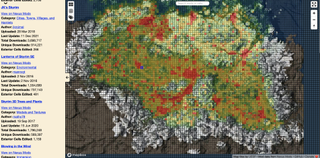
The mod states that it pulls map data from almost "every mod available" on NexusMods in an effort to triangulate where the mods of your choice will effectively land when you activate them. This way, you can use Modmapper to watch for file conflicts and avoid potential errors.
If you aren't interested in modding the game yourself, however, you can just check out the Modmapper for a fun visualization effect of just how many mods end up affecting certain parts of the map. You can also use a list of your own mods instead of going by solely what's there, which you can drag and drop from your Skyrim folder right into the browser tool.
You can also use the Modmapper as a way to look for new mods you didn't know you wanted. Just scroll up and down on the left sidebar to see what's out there, what part of the world it affects, and how it can change your game. This is a truly useful tool, and dactyl is still working to expand it even further.
For now, it's a very cool little utility that's well worth using for planning and a little bit of Skyrim daydreaming, too.
Sign up to the GamesRadar+ Newsletter
Weekly digests, tales from the communities you love, and more
Need something new to play? Check out the best RPGs to lose hundreds of hours in.
Most Popular







