I adore using OG gamepads, but I'd recommend these retro controller alternatives for under $50
Fantastic modern controller options for your favorite retro consoles.

As a staunch believer in hardware preservation, I still use and restore original retro controllers in 2025. However, I do also think it's worth exploring alternative gamepads, and discovering new re-imagined pads and ways to use modern accessories with old systems has become a personal hobby in itself.
Some of you will just fancy cutting the cord while using the best retro consoles, while others will want to use a PS5 DualSense with every system you can. As someone who also treats their home as an orphanage for old systems, I'm also fully aware that they don't have a gamepad half the time. That has resulted in me figuring out ways to get hold of a controller that will work without a hitch while adding modern luxuries.
With that in mind, I've picked out five of my favorite retro controller alternatives and gadgets that cost under $50. Rather than just listing options for consoles that you should just use the OG gamepad regardless (looking at you, NES), my picks instead focus on stand-out options that are worth watching as Cyber Monday retro deals make the rounds.
My tested picks
Why you can trust GamesRadar+
- 8Bitdo Bluetooth Retro Receivers | View at Amazon
- 8Bitdo N64 controller for Analogue 3D | View at Amazon
- Retro-Bit Sega Genesis wireless controller | View at Amazon
- Retro-Bit Sega Saturn Pro controller | View at Amazon
- 8Bitdo Neo Geo wireless controller | View at Amazon
8Bitdo Bluetooth Retro Receivers



Yes, 8Bitdo's Bluetooth Retro Receivers aren't controllers in themselves, but the plug-and-play device will let you use most modern gamepads with your retro console. At this stage, there's a dongle for just about every mainstream system you can think of, including the NES, SNES, Sega Genesis, GameCube, and even the PS1/2, not to mention most of them come in at under $20.
The natural caveat is that you'll need to own a compatible Bluetooth controller to begin with, but you'd be surprised by what works. You're talking compatibility with everything from the DualSense to even the Wii U Pro controller, so you've no doubt got something lying around that works. Even if you don't, though, it can help you use some excellent new pads bit 8Bitdo and other accessory makers, and firmware updates are continually adding support for newbies.
I've really taken to using the Gulikit Elves Pro 2 (this one at Amazon) with all my old consoles, and it's naturally a perfect fit for the Sega Saturn since it looks like that system's gamepad. That said, I am patiently waiting for 8Bitdo to add Ninty's new GameCube Switch 2 support to its corresponding dongle, as that'd save me thinking about how I don't own a wireless Wavebird.
8Bitdo N64 controller for Analogue 3D




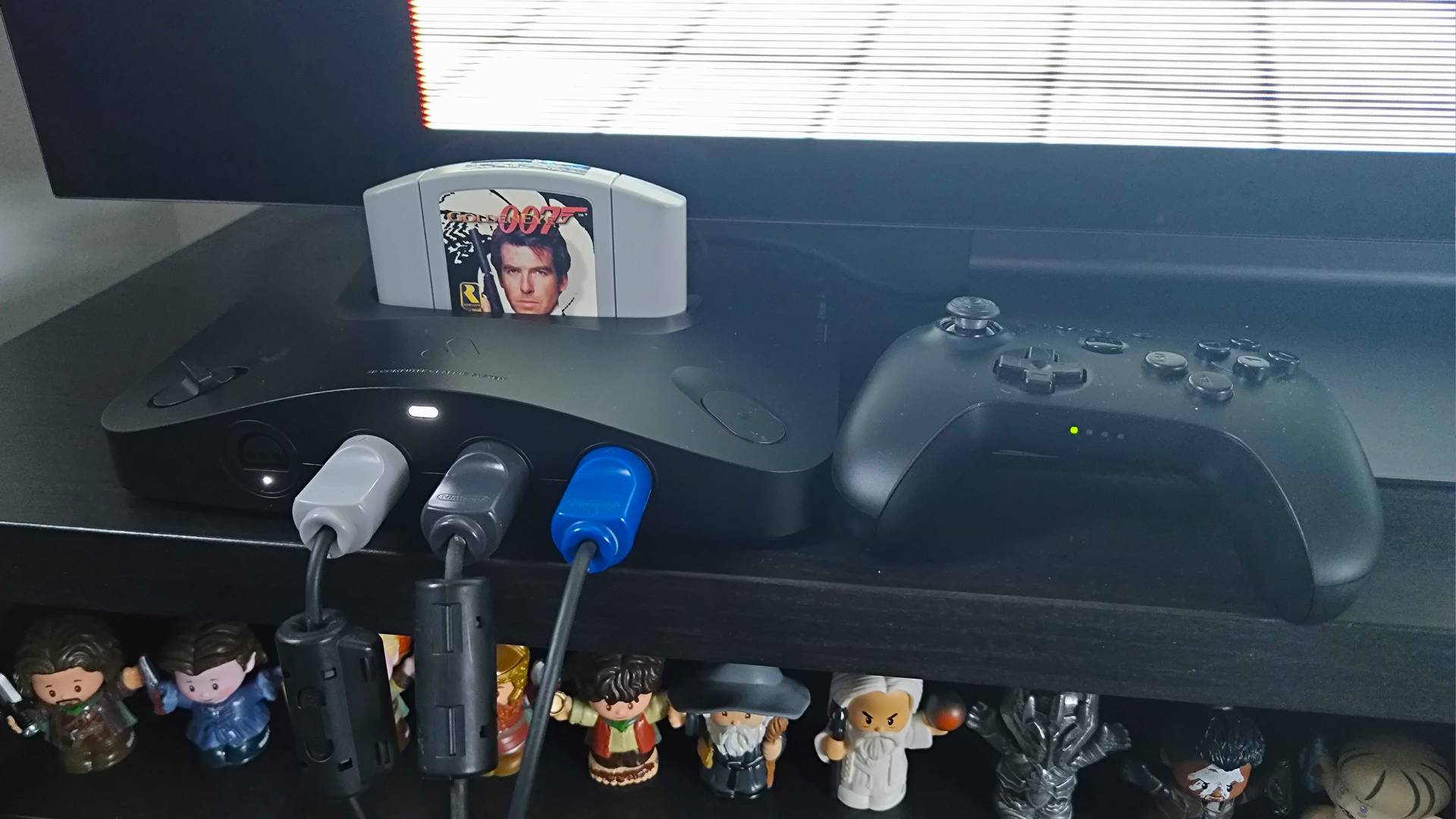
Look, the original Nintendo 64 controller is charming, but the 8Bitdo N64 controller for Analogue 3D is a far more comfortable option. Believe me, I've spent countless hours with Ninty's Trident gamepad in my awkward grasp throughout the years, and while I think it's worth using for the vibes alone, 8Bitdo has crafted a pad that feels authentic while using contemporary curves to avoid cramp.
The N64's button layout is certainly an odd look, but that's because the world has moved on since the early days of 3D. Keep in mind the '90s console has no need for more than two face buttons or a right analogue stick for camera movements, as that's all handled by dedicated C buttons or the shoulders. That's exactly why 8Bitdo's take on the old pad hits the spot, as everything is in exactly the right spot for your classically trained thumbs with no unnecessary distractions.
8Bitdo actually doesn't have a N64 Bluetooth Retro Receiver yet, but I use the gamepad with my childhood Nintendo 64 and a Blueretro Wireless Adapter. It also works with the Nintendo Switch for Online Classics games, PC, Android, and, of course, the new 4K Analogue 3D, and I can confirm it's ideal for playing 8-bit and 16-bit era romps on other retro consoles too.
Retro-Bit Sega Saturn wireless controller





I've been using Retro-Bit pads for well over ten years now, and the company's Sega Saturn Pro controller is an excellent option for the old PS1 rival. In a pit fight, I'm not so sure it'd beat the Elves Pro 2, and the fact that the latter pad is Saturn-shaped doesn't help. But the officially licensed accessory comes with a 2.4Ghz adapter for the system and holds onto the original's six-button layout, and that ultimately makes it worth checking out.
Aesthetically, the Retro-Bit Saturn controller fits right in with Sega's original hardware, and that's important. Most of you are going to be eyeing up the black version that matches the most common system, but there's even a white version that I've paired with my Japanese Saturn. At a glance, you wouldn't necessarily know this isn't it's original accessory, and while it's not quite the same in the hands, the buttons and feel are pretty close.
One of the only things I don't like about the Saturn Pro controller is both a blessing and a curse, as it's the extra thumbsticks. There is a cheaper version without them, and it even gets the top Sega logo right for the white version (you'll know what I mean from the photo above). While that model looks, in my opinion, nicer, the joy sticks mean it's functional as a spare Switch controller using the USB dongle or just something that's more practical for every system.
Retro-Bit Sega Genesis wireless controller




I've heard some retro console fans online dunk on the Retro-Bit Sega Genesis wireless controller before, but I'm here to defend it. Not only do I feel like it's faithful to the OG six-button pad, but I fully believe the build quality holds up. Plus, having a dongle for the actual console in the box and a USB adapter in the box makes it nice and versatile.
I have debated getting something like the 8Bitdo M30 2.4G Wireless or even its Bluetooth sibling. But, having bought the Retro-Bit version around six years ago, it's still my preferred pad for the Genesis / Mega Drive. I never feel like I'm using a subpar alternative when switching from my original six-button wired gamepad to the wireless newbie, and while some of you will naturally have subjective issues with the disc d-pad, it feels near identical under my thumb.
Retro-Bit has done a great job squeezing in some modern functionality too, with home and select living in an unoccupied space under the start button and two click sholders for good measure. That gives it more functionality on everything from the Genesis Mini to your PC and Switch, which makes sense if you play old Sega games on multiple platforms. The fact that it's still rocking micro USB is a massive pain, though, so keep that in mind if you're sensitive about wires.
8Bitdo Neo Geo



I'm fully aware that the 8Bitdo Neo Geo controller is a bit of a niche pick. In fact, unless you're actively interested in retro consoles, you probably have no idea that SNK had home systems. Nevertheless, this is the closest modern gamepad you'll find to the one that came with the Neo Geo CD and AGS, and it's surprisingly wonderful when paired with other consoles.
The big draw here is the clicky joystick. I know, it looks weirdly large, but the 8-directional thumb pad uses microswitches that feel close to the original. The layout is uncanny, too, with only two modern menu buttons and an 8Bitdo logo highlighting that this is a modern accessory. The design naturally lends itself to SNK's arcade romps, which happen to be largely fighting games, but I keep finding myself using it to play all sorts of retro nonsense on my TV, including Game Boy games via a docked Analogue Pocket.
Just like other 8Bitdo pads, it's going to play nicely with Switch and PC. More importantly, however, it's compatible with the Neo Geo mini arcade, and that helps turn the tiny collectable cabinet into a fully fledged TV console for playing everything from King of Fighters and Fatal Fury to the run-and-gun classic Metal Slug.
Looking for more ways to play the classics? Swing by the best retro handheld options for emulation devices and more. You'll want to peek at the best gaming handheld options, too, for portables that'll run modern romps and old favorites.
Weekly digests, tales from the communities you love, and more

Phil is currently the Hardware Editor at GamesRadar+ who specialises in retro gaming, the best gaming handhelds like the Steam Deck, and more modern components like graphics cards. Having spent years offering up classic console advice and over a decade as a gaming journalist for big names like TechRadar, The Daily Star, the BBC, Den of Geek, and many more, Phil now dedicates their days to covering the latest news and offering up invaluable setup advice.







