Best gaming keyboard 2026: Corsair sneaks into the lead to start the year
Find the best gaming keyboard for you, across a range of styles, sizes, and budgets

Weekly digests, tales from the communities you love, and more
You are now subscribed
Your newsletter sign-up was successful
Want to add more newsletters?

Every Friday
GamesRadar+
Your weekly update on everything you could ever want to know about the games you already love, games we know you're going to love in the near future, and tales from the communities that surround them.

Every Thursday
GTA 6 O'clock
Our special GTA 6 newsletter, with breaking news, insider info, and rumor analysis from the award-winning GTA 6 O'clock experts.

Every Friday
Knowledge
From the creators of Edge: A weekly videogame industry newsletter with analysis from expert writers, guidance from professionals, and insight into what's on the horizon.

Every Thursday
The Setup
Hardware nerds unite, sign up to our free tech newsletter for a weekly digest of the hottest new tech, the latest gadgets on the test bench, and much more.

Every Wednesday
Switch 2 Spotlight
Sign up to our new Switch 2 newsletter, where we bring you the latest talking points on Nintendo's new console each week, bring you up to date on the news, and recommend what games to play.

Every Saturday
The Watchlist
Subscribe for a weekly digest of the movie and TV news that matters, direct to your inbox. From first-look trailers, interviews, reviews and explainers, we've got you covered.

Once a month
SFX
Get sneak previews, exclusive competitions and details of special events each month!
The best gaming keyboard I've tested in 2026 is the Corsair Vanguard Pro 96, but this is a recent entry to this list. The Vanguard offers up some of the more comfortable magnetic switches I've tested so far, but does so in a compact 96% form factor that still packs the speed, macro functionality, and adjustability of top decks.
It stole the throne from the SteelSeries Apex Pro right at the end of the year, but there are plenty more categories up for grabs. After all, this is a $200+ option. If you're after something more budget friendly, the Newmen GM326 is still your best bet, while the Asus ROG Azoth is your go-to wireless mechanical option.
I've had my fingertips on all the best gaming keyboards of 2026, and years before that. You'll find all my favorites just below.

I've dipped a few toes in the world of custom decks, but that only sparked an obsession with gaming keyboards on a much larger scale. I've been reviewing these clickers for over five years at GamesRadar, and dissecting (and often breaking) them for far longer than that. I'm looking for the best models based on typing feel, actuation speed, precision, and onboard control features - but my time as a Deals Editor at our sister site TechRadar means I put value for money above all else.
The quick list

It's cheaper than some keycap sets, coming in well under $30, but still offers a comfortable mechanical typing experience with a sturdy chassis and even hot-swappable switches.

An unbeatable battery life, excellent connection options, and a super soft typing feel makes the Asus ROG Azoth the best wireless option on the market. While there's a newer model available these days, the X version doesn't do enough to justify its larger price tag.

It's expensive, and it's only going to make sense for ultra-competitive FPS players, but I can't deny that the Asus ROG Falcata is the best Hall effect gaming keyboard I've used so far.

With a super slick typing feel and plenty of hidden features, the Asus ROG Falchion RX is the best low profile deck on the market right now. This thing is packed with hidden features like sneaky volume controls to boot.

With its analog switches and fantastic key caps, the Razer Huntsman V3 Pro Mini offers features few other 60% decks can, and at a similar price point.

This is easily the widest gaming keyboard I've tested, with eight extra buttons, and a Command Dial. If you're a macro-head this is where you should be looking.
January 12 - With CES done and dusted, this month's update adds context surrounding new announcements from Corsair, Asus, Cherry, HyperX and more.
December 17 - The Corsair Vanguard Pro 96 is now the best gaming keyboard I've tested, after sneaking into pole position on the final corner of the year. You're getting the functionality of a full-sized deck in a more compact 96% form factor, as well as some of the best magnetic switches I've used so far here.
The best gaming keyboard overall
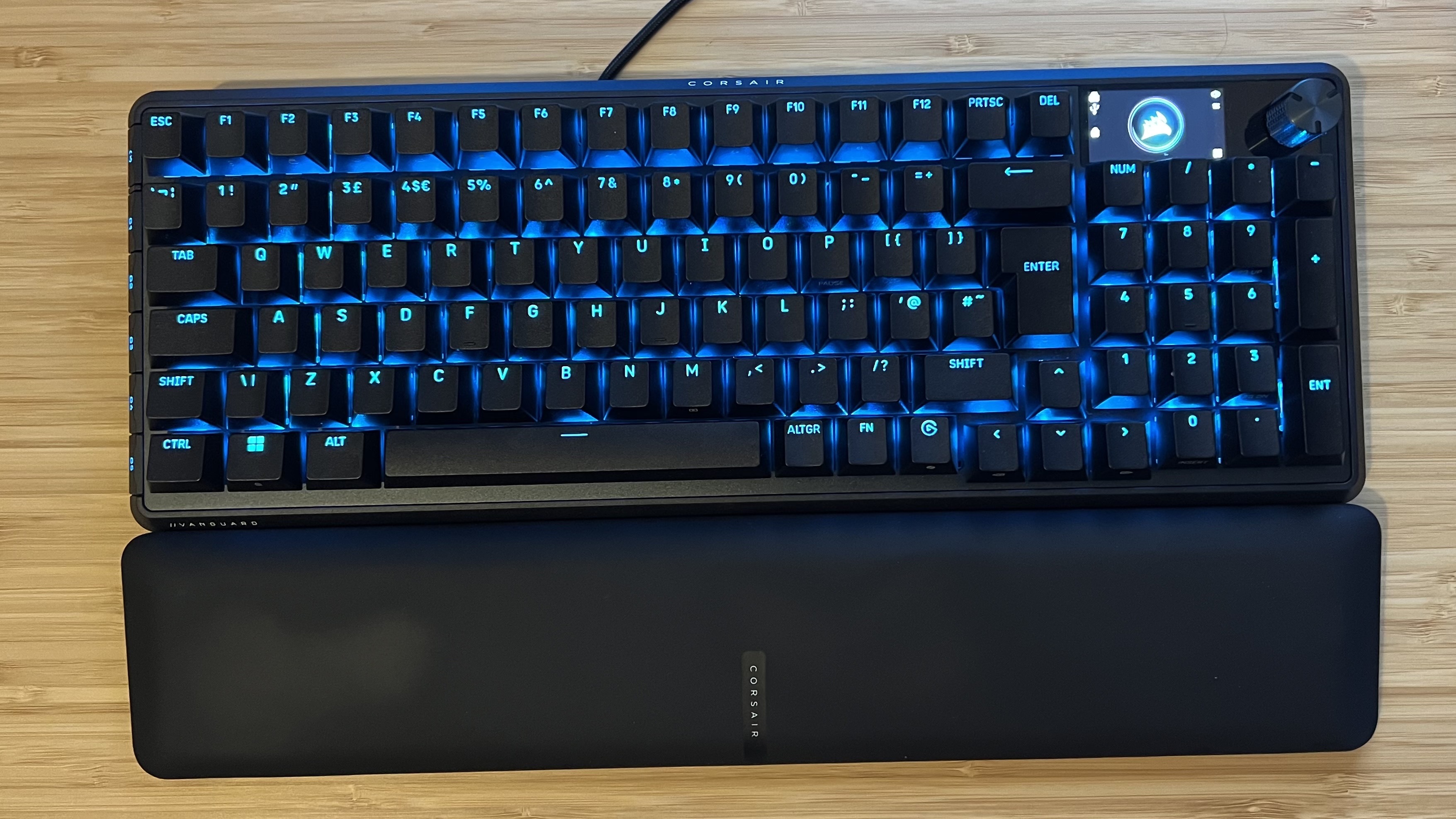


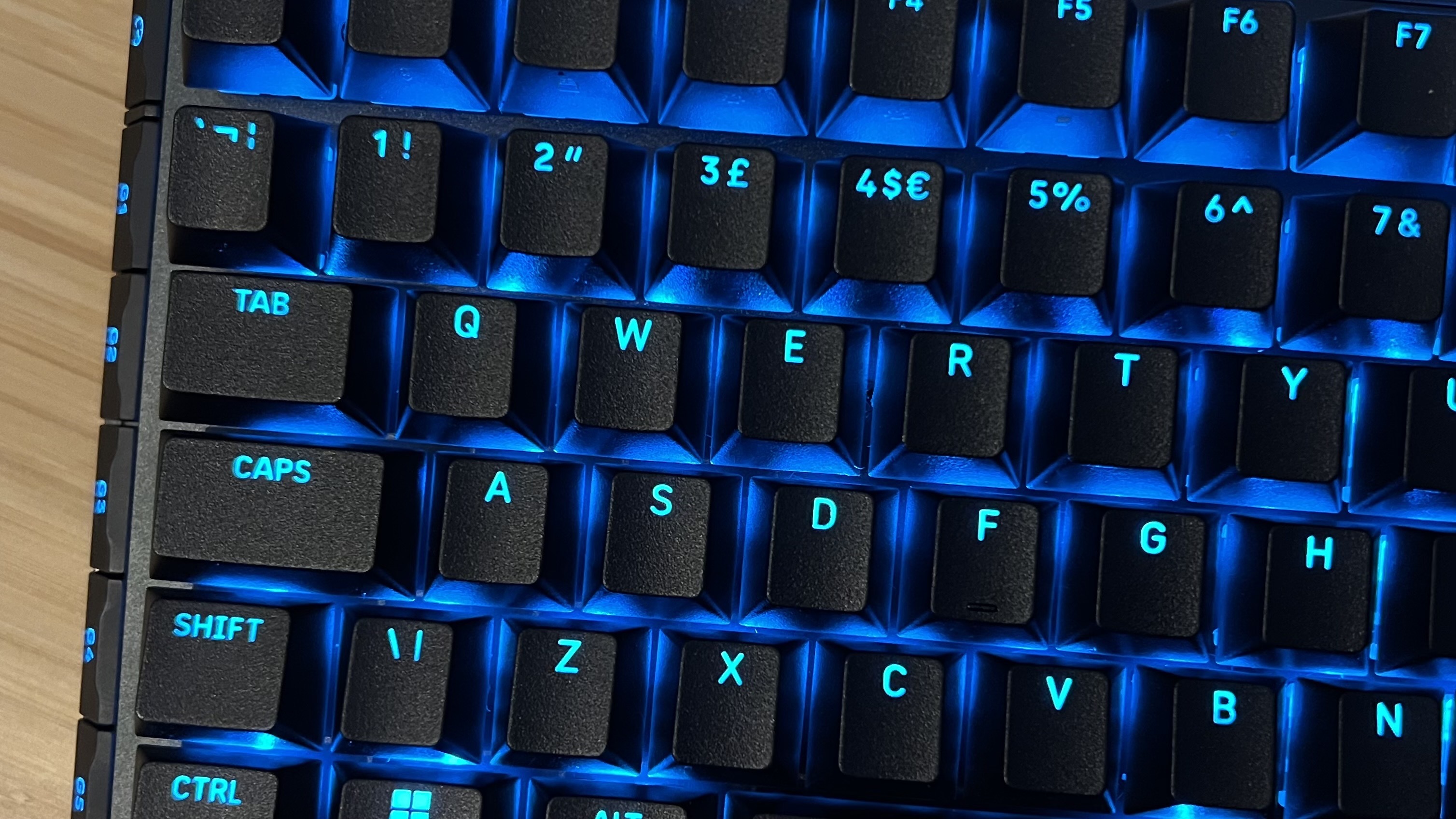
Specifications
Reasons to buy
Reasons to avoid
Every now and then I come across a gaming keyboard that just ticks all the boxes. It happened with the Asus ROG Azoth, then more boxes were added. The SteelSeries Apex Pro TKL Gen 3 kept everything checked off last year, and now Corsair has stepped in to add even more to the experience.
This is a 96% Hall effect magnetic gaming keyboard with a slightly squished compact form factor, plenty of additional controls, and a super comfortable typing and gaming experience.
The 96% design is more unusual, but allows for a full number pad layout without sacrificing desk space. There's even room for five dedicated macro buttons down the left hand side. You're not exactly getting the macro support of the Razer BlackWidow V4 Pro below, but we're certainly close and you don't have to give up any mouse swipes.
A set of the second nicest feeling magnetic switches under each PBT keycap tops it all off. They're not quite as clacky as the Asus ROG Falcata's, but that's a $400+ gaming keyboard. If you're after a more realistic saving goal, this is easily my first recommendation.
The only problem? The full color OLED display in the top right corner has bags of potential (SteelSeries, Razer, and Asus all use these screens but they're often limited to black and white). Unfortunately, though, Corsair doesn't actually utilize this screen to the extent its competitors do. There's no system messages, app integrations, or media information here - it's essentially a digital photo frame.
Aside from that, though, you're getting a gaming keyboard that does everything without sacrificing as much as other models.
Read more: Corsair Vanguard Pro 96 review
Should you buy the Corsair Vanguard Pro 96?
Buy it if:
- You want to customize your switch actuation
- You still want a mechanical-feeling clack
- Typing feel is a priority
Don't buy it if:
- You want a more sophisticated screen
- You don't want to re-learn arrow button muscle memory
Speed | 5/5 |
Customization | 5/5 |
Typing feel | 5/5 |
Portability | 3/5 |
Comfort | 5/5 |
Controls | 55 |
Corsair Vanguard Pro 96 vs. The Competition
Why you can trust GamesRadar+

The SteelSeries Apex Pro Gen 3 was my top pick before I set my hands on the Corsair Vanguard Pro 96 for the first time. It's still a solid deck, but it comes in at a similar (if slightly lower) price while only offering Hall effect switches on the main alpha keys and packing a slightly stiffer typing experience. You're also losing those dedicated macro buttons with SteelSeries.

I love the Glorious GMMK 3 Pro HE, but its additional features bump up the price tag compared to the SteelSeries Apex Pro TKL Gen 3, without adding too much to the end result. This is a fully modular keyboard, designed to grow with you as you swap out everything from switch plates to the actual chassis. That personalization comes with a cost, and while there is room for a wireless connection in that price the battery life on these HE decks is rarely worth the leap.
The best budget gaming keyboard
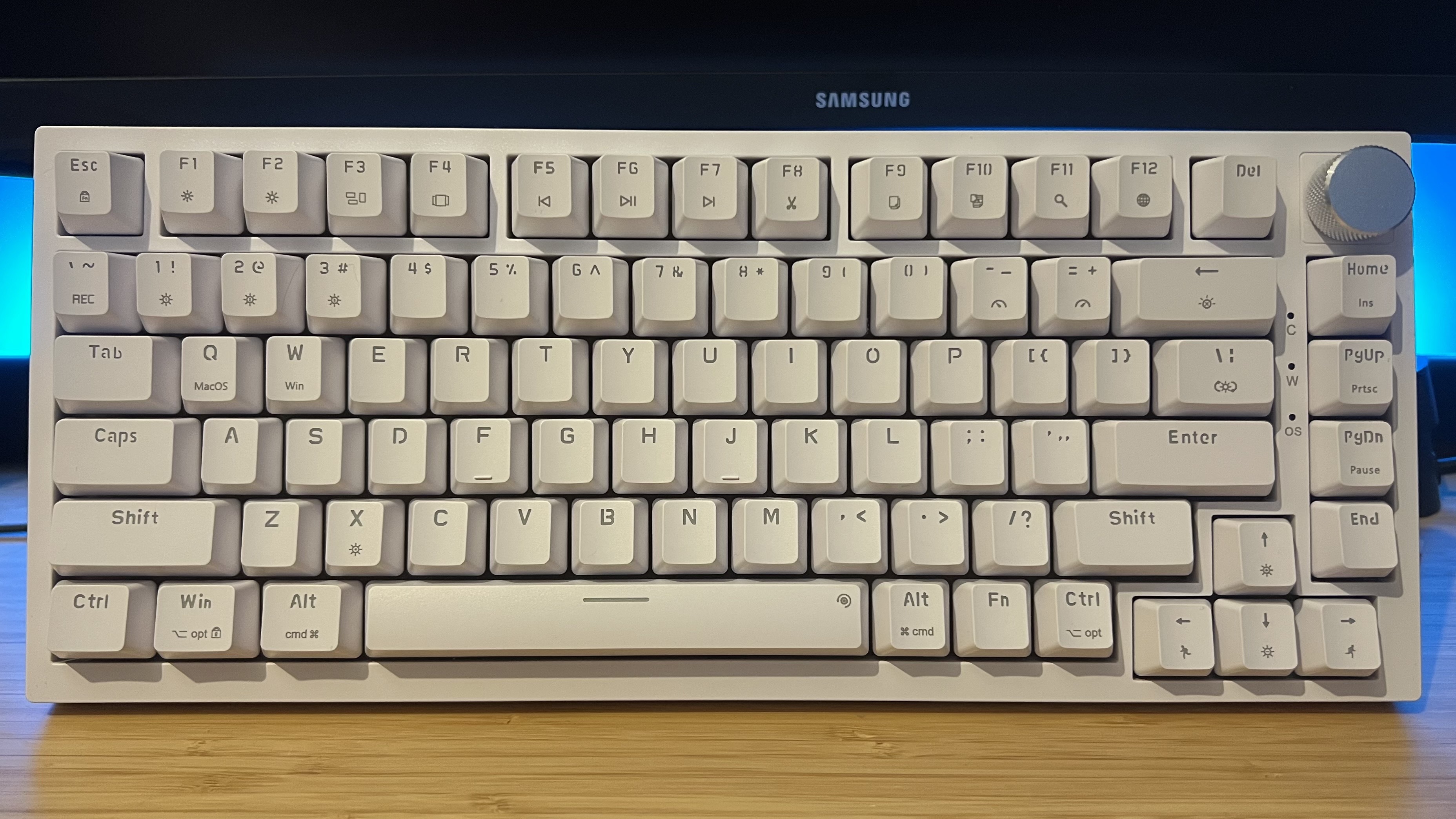


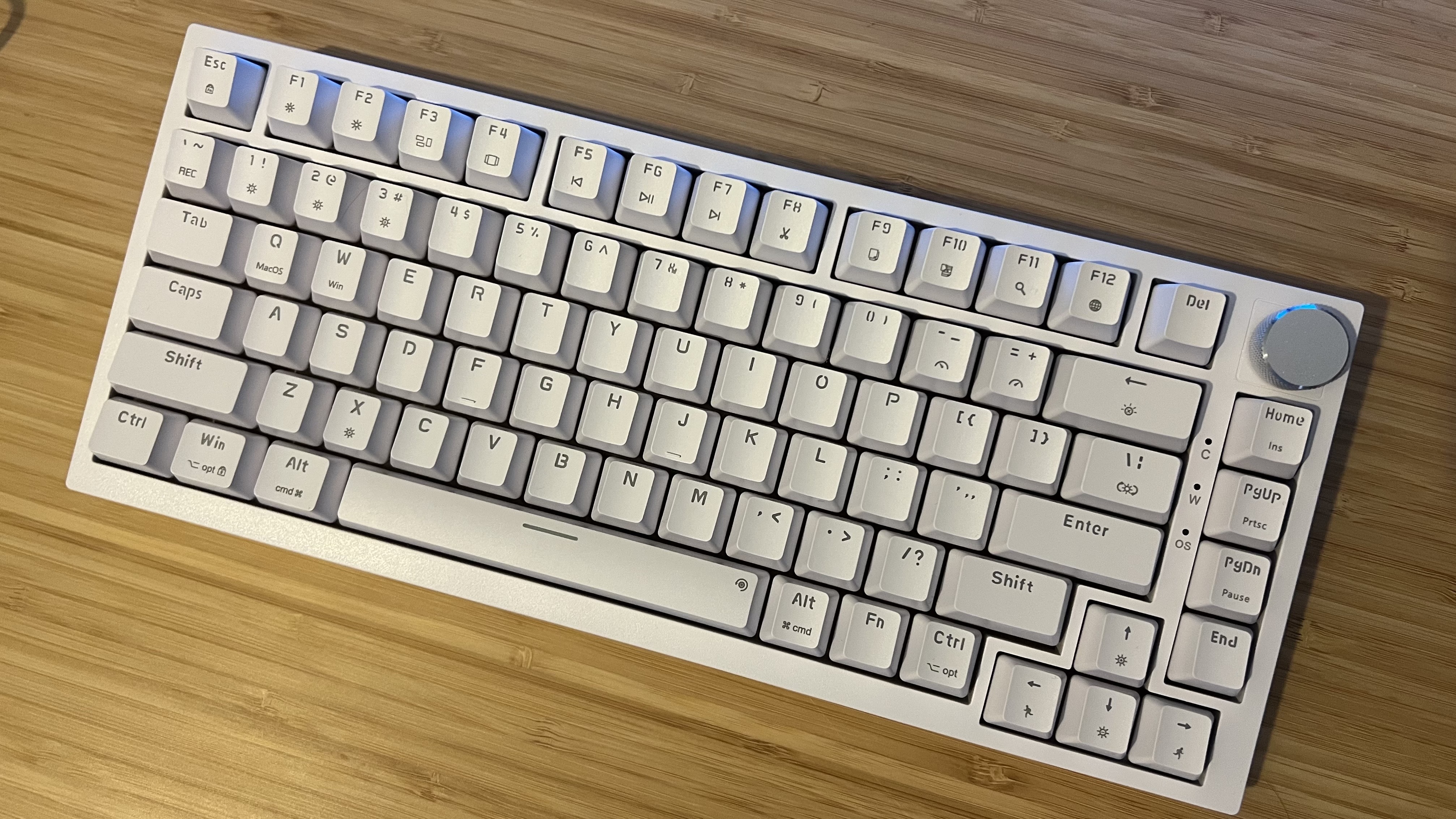
Specifications
Reasons to buy
Reasons to avoid
For a long time, those seeking the best budget gaming keyboards had to settle for membrane switches. Nowadays, mechanical clackers are within reach of all. Well that was the idea, anyway. In reality a lot of budget mechanical keyboards are riddled with echo, ping, dodgy switches, and cheap-feeling keycaps. Not the Newmen GM326.
This is one of the cheapest gaming keyboards on the shelves right now, rarely jumping above $30 / £30 and more often found at between $20 and $25 / £20 - £25. It surprised me in testing, though.
This is a solid deck, yes it's a cheaper plastic case that's much lighter than more premium options, but it's still put together well and with enough density that there's no rattle to any of the switches under the hood. That's surprising considering options from Corsair and Razer that can sit at three times this price still suffer from loud echoes.
You've got a full 75% deck of hot-swappable switches here, with a clean PCB and an easy removal process. That's not to mention the dedicated volume dial in the top right corner - an additional rarity compared to options from Redragon and more.
The RGB lighting isn't as vibrant or customizable as a more expensive deck, and you'll be relying on a cheaper rubber cable to stay connected, but this is all still excellent value for money. Software is also nowhere to be found (well, it is, but my Chrome refuses to download it or even open the website). I would prefer to sacrifice all that, though, to get a keyboard that feels this good to use at this price.
The Glorious GMBK 75% is your next alternative for a budget deck and, while it comes from a more well-known brand, offers better RGB lighting, and a slightly thicker chassis design, its membrane switches are a serious step backwards compared to the smooth, speedy response of these clackers.
Read more: Newmen GM326 review
Should you buy the Newmen GM326?
Buy it if:
- You don't want to sacrifice mechanical switches
- You want a good range of controls
- You want space to customize in the future
Don't buy it if:
- You rely heavily on software
- You need personalized keybindings
Speed | 3/5 |
Customization | 2/5 |
Typing feel | 4/5 |
Portability | 4/5 |
Comfort | 4/5 |
Controls | 4/5 |
The best wireless gaming keyboard

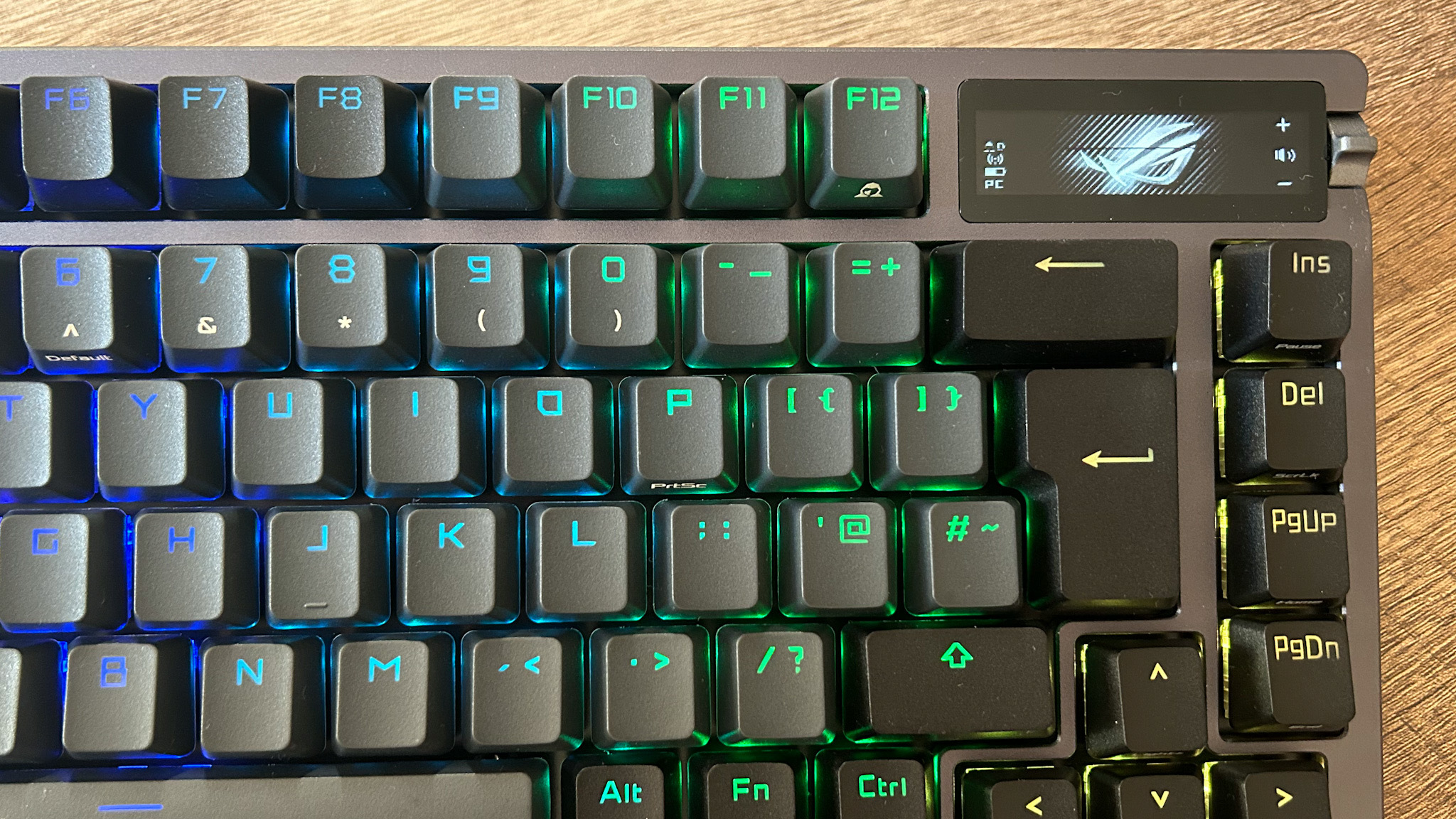
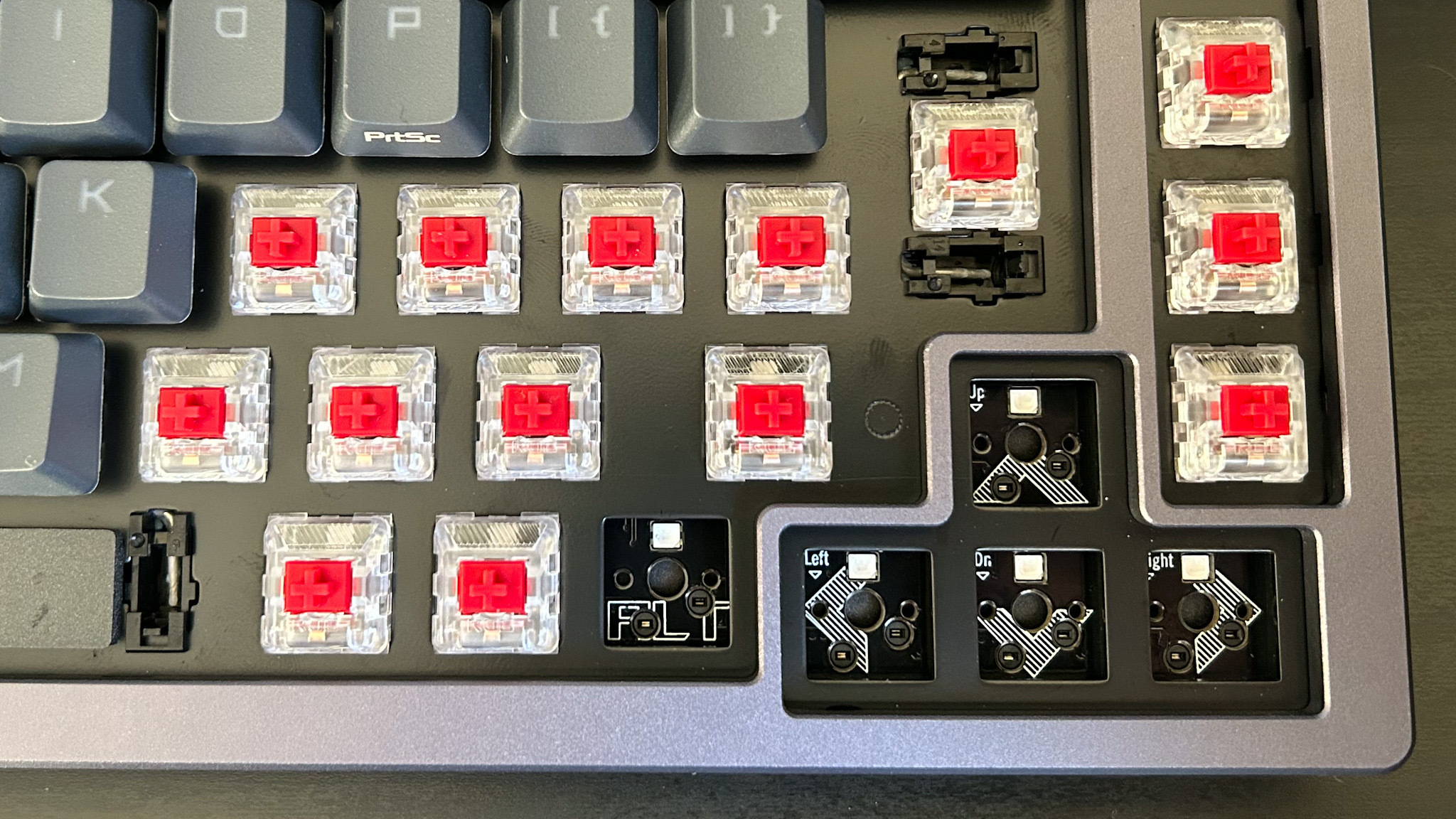

Specifications
Reasons to buy
Reasons to avoid
The Asus ROG Azoth is the best wireless gaming keyboard I've had on the GamesRadar desk so far. Between a silky smooth typing experience, hot-swappable switches, speedy response times, and plenty of premium extras, you're covered for both gaming and everyday productivity in style here.
In fact, this deck used to be the best gaming keyboard overall, until Hall effect switches started sweeping the market. If you're not interested in the extra customization options of a magnetic switch (though note that a Hall effect version of this keyboard is in the works), this is absolutely where I'd be looking.
There is a newer kid on the block, but after running the Asus ROG Azoth X I'd still stick with the OG. The new model is very similar, though swaps your aesthetics for a new space-age design. It's also considerably more expensive, without doing much to further the Azoth's core experience.
Asus has taken its inspiration from the custom keyboard market, building an off-the-shelf 75% deck with three layers of sound dampening foam in its gasket mounted chassis. This is a path more recently taken by Corsair. The difference here is Asus isn't selling you a 'DIY' kit that you actually have to configure all in one go and pay nearly $400 for. The ROG Azoth gives you the luxury typing feel and hot-swappability of the Corsair MAKR 75 for far less cash.
Hot-swappable switches, a sturdy wireless connection, OLED panel with multi-functional clicker, and grippy PBT keys? There's little the ROG Azoth doesn't pack into its smaller form factor. This is an impressive spec sheet for those willing to invest in a keyboard with both form and functionality - though there are no dedicated macro keys. Its battery is also best-in-class, offering up to 2,000 hours with RGB lighting off.
All of that means every keystroke has a soft landing with no reverb around the main body (thanks to the pre-lubed stabilizers), but the NX switches under the hood also offer a satisfying clack to each silky smooth press. Pair that with a speedy debounce and nippy response times and you've got yourself a fast deck with all the comfort of an enthusiast level set of keys.
Read more: Asus ROG Azoth review
Should you buy the Asus ROG Azoth?
Buy it if:
- You want the best battery life possible
- You prioritize typing feel
- You still want speedy controls
Don't buy it if:
- You want more control over actuation
Speed | 4/5 |
Customization | 4/5 |
Typing feel | 5/5 |
Portability | 3/5 |
Comfort | 4/5 |
Controls | 4/5 |
The best Hall effect gaming keyboard





Specifications
Reasons to buy
Reasons to avoid
Hold onto something, because the Asus ROG Falcata costs a whopping $419.99. That was nearly enough for me to discount it completely from this list, especially considering its main features are geared towards more competitive players. I can't get away from those Hall effect switches, though - they're far and away the best I've used so far.
There are some impressive specs in here, with a super sensitive starting point and the ability to map up to four different inputs to a single keystroke (most will only offer two triggers). They also feel far smoother than the likes of the SteelSeries Apex Pro TKL Gen 3 and Logitech G Pro X TKL Rapid. There's no woolly resistance underneath each keypress here, instead the Asus ROG Falcata feels a lot more mechanical in both typing and gaming.
There's a real, tangible, improvement to gameplay with the ROG Falcata under my fingertips. That's not something I see too often even among the best gaming keyboards on the market. However, with those super speedy switches, multiple actuation triggers, and detachable left side, the experience of playing my favorite games really did feel different. No, the results aren't going to scale down to more casual titles - and the whole keyboard is overkill for a lot of players, but in a competitive scenario it's a must-see.
Separately, you've also got full 8,000Hz wireless polling, dedicated media controls, and the ability to set everything from switch actuation points to RGB strength via a multi-functional roller on the left side. That dial is a little stiff at the start of each use, though, which makes precision tricky.
The Asus ROG Falcata is the best Hall effect keyboard I've used so far. Not only is it wireless (a rarity when it comes to magnetic switches) but it offers the most natural clickers I've tested so far. There are plenty of extra features baked into the design and functionality that make it an easy recommendation for competitive players with cash to burn. Unfortunately, the high price point means it's not worthwhile for the vast majority of gamers.
Read more: Asus ROG Falcata review
CES Alert! Asus is using the very same HFX V2 switches in its new ROG Falchion Ace 75 HE keyboard debuted at CES 2026. That deck comes in at around $240, rather than the Falchion's $400+ asking price. If you're after that luxury experience without the split design it's well worth investigating.
Should you buy the Asus ROG Falcata?
Buy it if:
- You hate heavy Hall effect switches
- You're a competitive FPS player
- You want a long term investment
Don't buy it if:
- You just want extra controls
- You want an ergonomic split keyboard
Speed | 5/5 |
Customization | 5/5 |
Typing feel | 5/5 |
Portability | 3/5 |
Comfort | 4/5 |
Controls | 4/5 |
The best low-profile gaming keyboard
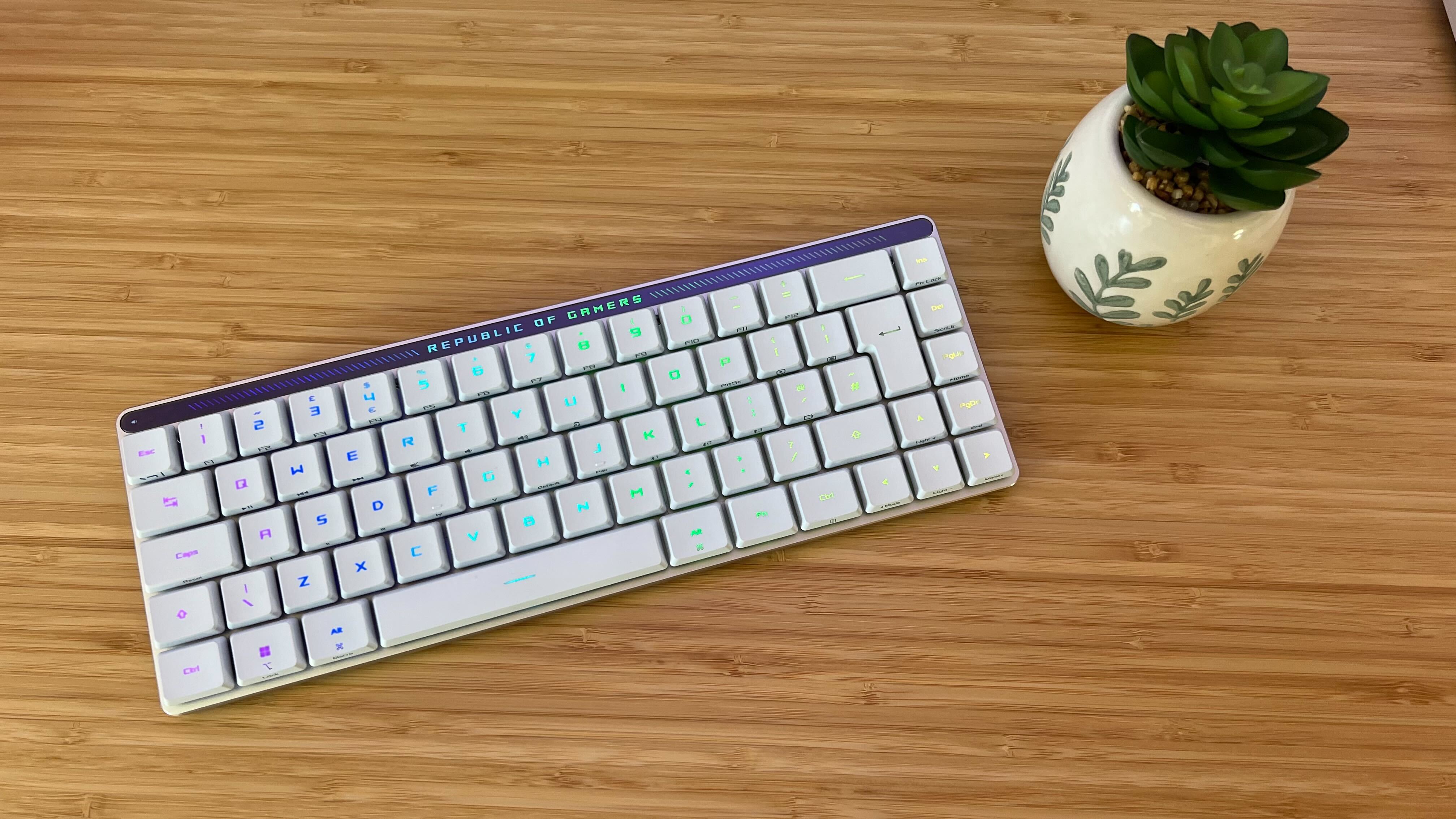

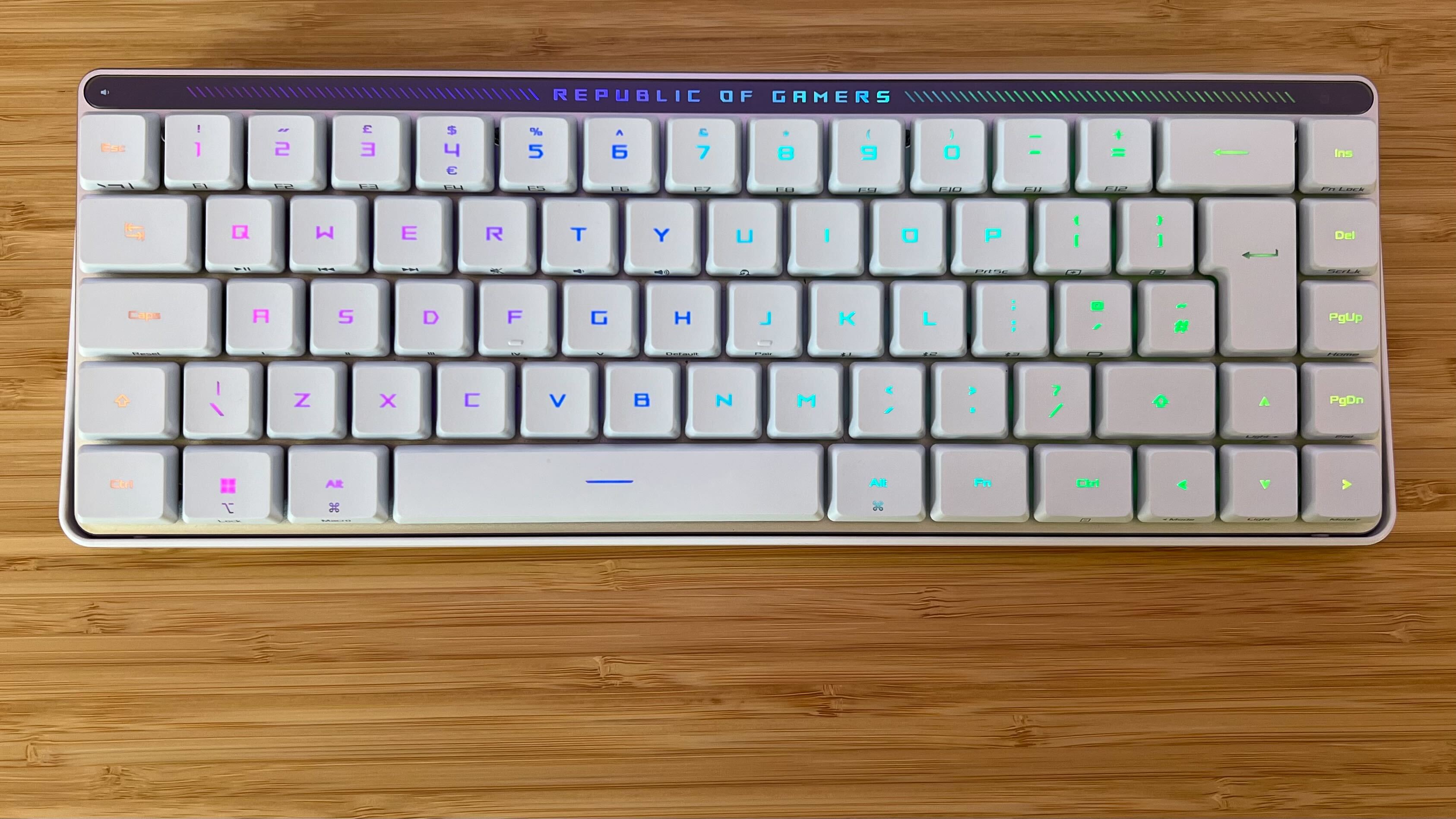

Specifications
Reasons to buy
Reasons to avoid
The Asus ROG Falchion RX Low Profile is a fantastic gaming keyboard in its own right, but its super satisfying typing experience and unique media control scheme make it a standout in today's market.
Let's compare it to the more recently released low profile gaming keyboards. The Logitech G515 Rapid TKL does introduce adjustable switch actuation points, but on this shorter form factor they're not quite as potent in real world use. You also sacrifice the buttery smooth typing experience (seriously the Falchion is like writing on snow) and dedicated media controls.
The Razer BlackWidow V4 Low Profile is another 2025 release that fails to live up to the Falchion's standards. It's considerably more expensive and does win on battery life overall, but has a heavier typing experience with more echo under the keys.
I've had my hands on several other low profile gaming keyboards over the course of the years, and the Asus ROG Falchion RX Low Profile beats them all. It's a compact 65% deck that still manages to keep dedicated media controls intact. The Falchion packs a small touch-sensitive slider along its top panel that can be configured for anything from scrolling to playback.
That's a solid feature in itself, but combine it with Mac OS support (and associated printed legends), two layers of sound dampening foam under the main chassis, and on the fly macro recording and you've got a full house.
The typing experience here is absolutely fantastic, with those softer keycaps playing into the lightweight switches particularly well. Those layers of foam create a nicely muted soundscape to each keypress, avoiding the clack of traditional gaming keyboards while still providing a satisfying auditory response. The size of the shift key did get in the way of accuracy a little here. It's a considerably stubby implementation and, in combination with the sensitive switches and low profile keycaps, we were regularly hitting caps lock instead. That's only going to be a problem if you rely on these keys for more complex bindings, though.
Read more: Asus ROG Falchion RX Low Profile review
Should you buy the Asus ROG Falchion RX Low Profile?
Buy it if:
- You regularly travel with your kit
- You want dedicated media controls
- You want sensitive switches
Don't buy it if:
- You want a full-sized keyboard
- You rely on the shift key for a lot of macros
Speed | 4/5 |
Customization | 3/5 |
Typing feel | 5/5 |
Portability | 5/5 |
Comfort | 4/5 |
Controls | 4/5 |
The best 60% gaming keyboard






Specifications
Reasons to buy
Reasons to avoid
The Razer Huntsman V3 Pro Mini has beaten the Corsair K70 Pro Mini Wireless to become the best 60% gaming keyboard I've tested so far. Put simply, it comes in at the same price, offers far more flexibility in its features, and feels much nicer under the fingertips. It's not without its setbacks, with an echoey chassis and some whining LEDs, but if you're going for speed, customization, and versatility it's a must-see.
I tested the newer white version of the Razer Huntsman V3 Pro Mini, but there's a more standard black model available as well. Razer has also abandoned the chunky form factor of previous Huntsman entries, instead opting for a slim chassis and low bezels.
Of course, there's a downside to that sleek design. In gaming and everyday use, it sounds like there's no padding inside whatsoever. That means keys can rattle and echo across the deck, feeling slightly harsh in their bottom-out and making a hell of a racket.
However, it does benefit from Razer's Analog switches. That means you're still getting adjustable actuation points, rapid trigger, and dual-step actuation (which the brand ingeniously uses to still keep your arrow buttons a tap away). It also opens you up to a feature that I've only seen on this line of gaming keyboards.
With the tap of a button in Synapse, the WASD keys can be instantly transformed into more of a thumbstick-level of control. Rather than simply turning on and off, the pressure you apply to these keys will determine the speed you move in any direction. That makes creeping up on unsuspecting guards or finessing your racing lines far easier. Corsair does keep one card in its pocket, though only the top 1% of competitive players will notice, the Huntsman can only poll at 1,000Hz, whereas the K70 Pro Mini Wireless can go up to 8,000Hz.
While a little noisy, the Razer Huntsman V3 Pro Mini feels fantastic in both single-player and competitive endeavors. These analog switches don't feel like Hall effect clickers, which often carry a little more tension underneath, but they're slightly more restrictive than a simple mechanical bottom-out. Overall, the typing experience isn't comparable to that of the Asus ROG Azoth or SteelSeries Apex Pro TKL featured further up this list, but the extra features certainly keep gameplay performance fresh.
Read more: Razer Huntsman V3 Pro Mini review
Should you buy the Razer Huntsman V3 Pro Mini?
Buy it if:
- You need your arrow buttons back
- You play racing or stealth games
- You prioritize keycap feel
Don't buy it if:
- You hate keyboard echo
- You need a wireless connection
Speed | 4/5 |
Customization | 5/5 |
Typing feel | 3/5 |
Portability | 5/5 |
Comfort | 5/5 |
Controls | 5/5 |
The best full-sized gaming keyboard


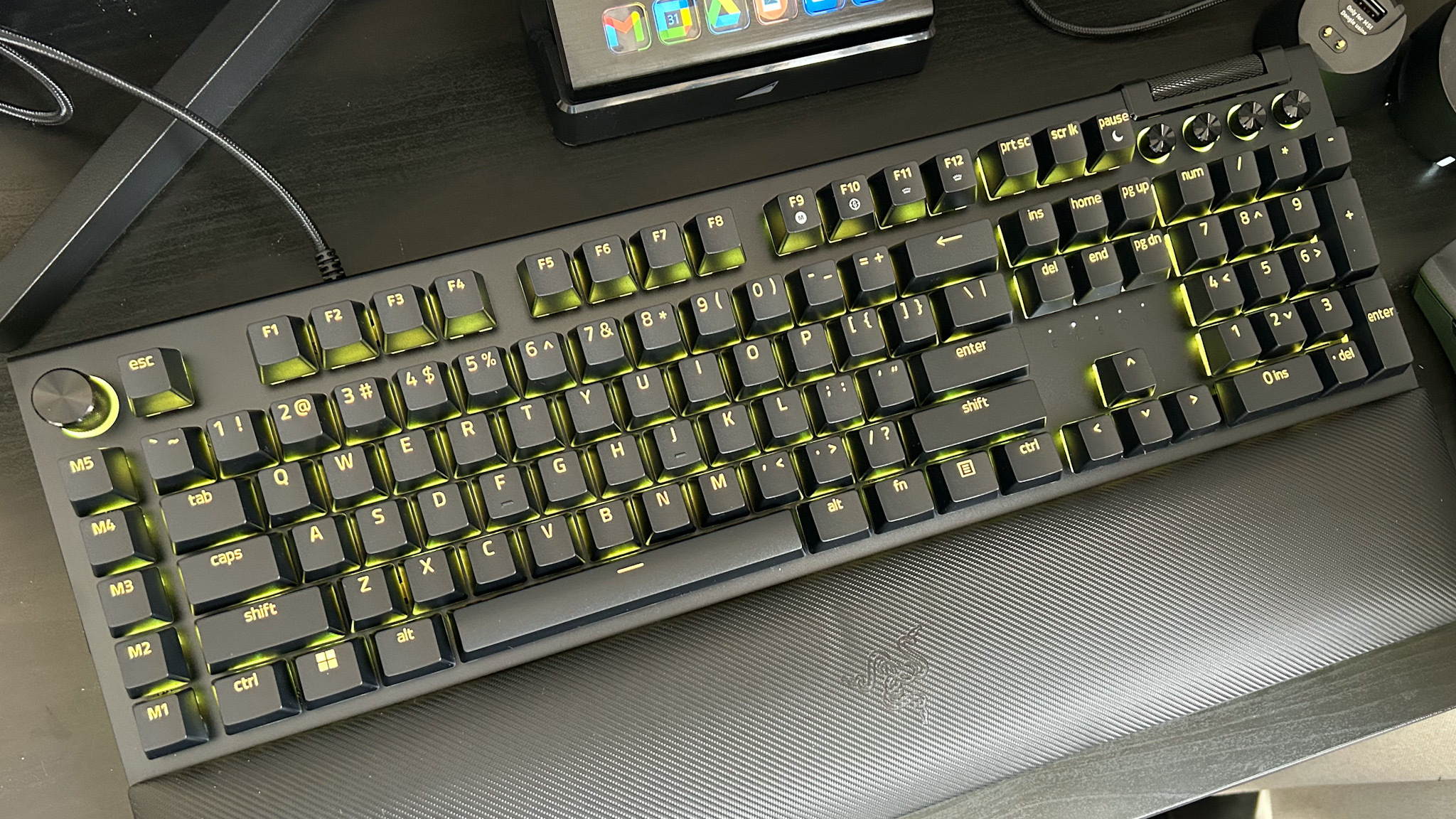

Specifications
Reasons to buy
Reasons to avoid
I'll get it out of the way first, this is not a cheap device. The Razer Blackwidow V4 Pro comes in at $229 / £229, but if you're looking for this kind of pedigree power it's an investment well worth making.
The build materials are high quality, the aesthetic is on point, and the typing feel is satisfying - but that's not what makes the BlackWidow V4 Pro the best full-sized gaming keyboard. It's the extra buttons and controls that handle that.
That control-panel style suite of dials and buttons will be the downfall of this latest release in certain eyes - it's certainly not fit for a small setup - but if you're after a full command centre and the macro support to back it up this is where you need to be looking.
The top of the deck sports your standard dedicated media playback controls with a volume roller to boot, but there's also the Command Dial. While underutilized, this is a handy piece of kit if you regularly switch programs. In-game it takes a little tinkering to really be useful (and it's placed a little too far away from the main deck to be considered easily grabbable), however, with 30 steps per revolution and up to eight functions there's plenty of potential hidden up here.
On top of that, you've got five dedicated macro keys running along the left and three additional buttons to the side of the deck itself. That's an incredible suite of controls sure to satisfy even the most impatient combo artists.
In general, gaming keyboards tend to focus their efforts on either speed or customization. The BlackWidow V4 Pro manages to nail both. I didn't necessarily notice the benefit of 8K hyper-polling in everyday play, but competitors are going to feel the benefits. Each key remained snappy and responsive across a wide range of genres, though, even if the larger size meant precision was a little reduced.
Read more: Razer BlackWidow V4 Pro review
CES Alert! If it's macro functionality you're after, it could be worth watching out for the Corsair Galleon 100 SD. I haven't had it on desk yet, but if you need a full-sized form factor for extra functionality (rather than the number pad specifically), the included Stream Deck is certainly a unique proposition.
Should you buy the Razer BlackWidow V4 Pro?
Buy it if:
- Macros are everything
- You want a sound dampened typing experience
- You want a command center for both work and play
Don't buy it if:
- You don't need additional macro support
- Desk space is a concern
- You need your keyboard to travel well
Speed | 5/5 |
Customization | 4/5 |
Typing feel | 3/5 |
Portability | 1/5 |
Comfort | 4/5 |
Controls | 5/5 |
The best gaming keyboards from CES 2026

CES has just closed its doors for 2026, and among the wall-sized TVs, robot assistants, and AI-everything, some of the best gaming keyboards of the year might have emerged. The first deck I've got my eye on is the Corsair Galleon 100 SD. The brand is merging a keyboard and a Stream Deck here, adding a whole macro control panel to a TKL mechanical board. Considering this brand nabbed the top spot with its magnetic release late last year, that's well worth watching.
Meanwhile, TMR keyboards are on the rise. Cherry unveiled its new XTRFY MX 8.2 Pro TMR Wireless, offering an alternative magnetic sensor system to some of the more customizable options on the market.
Smaller fanfare hit HyperX's range, with three new Origins models on the horizon, Asus introduced us to the hot-swappable ROG Strix Morph 96 and ROG Falchion ACE 75 HE, and Keychron unveiled its Ultra series.
How I test gaming keyboards

Every keyboard that takes up residency on my desk goes through a series of tests to see exactly how it ranks among the best decks on the market. I check everything from the n-key rollover to the keyboard's scan rate to make sure all features are as described, but I also put each set of keys through their paces through a series of genres and titles. I test response times, debounce, switch speeds, ease of macro use, travel, weight of switches, and polling rate using faster first person shooter and action titles as well as strategy, simulation, platformer, and racing genres as well.
I also pay close attention to how well the form factor lends itself to the useability and speed of each device. That means I'm always judging whether the build materials are solid and watching out for flex, keycap wobble, and inconsistent or unreliable switches. I use each model for a minimum of two weeks at a time, bringing them into my daily life for work and play - so I can gather an early idea of whether any scuffs or scratches will appear from standard everyday use.
Crucially, I keep these keyboards in my rotation far beyond the publication of my final review - which means I can watch out for longer-term durability concerns and update my findings as well.
My testing also covers those all-important switches. I check how well the actuation feel, travel distance, and speed comply with the overall design and intended use-case of the keyboard itself. I also fully strip and rebuild any hot-swappable keyboards that I review as well.
At the end of my testing, I make an assessment not just on performance, but also concerning the overall value of the product itself. That means I measure all of my findings against the price point and competing models within that bracket as well.
For more information on how we make our recommendations, take a look at the full GamesRadar+ Hardware Policy. You'll also find more details on how we test gaming keyboards specifically as well.
Also tested
SteelSeries Apex Pro TKL Gen 3 | Available at Amazon
The SteelSeries Apex Pro was my top pick for a while this year, but it's now been superseded by the Corsair Vanguard Pro 96. It's still a solid magnetic pick, but some of these keys are plain old mechanical.
Read more: SteelSeries Apex Pro TKL Gen 3 review
Logitech G515 Rapid TKL | Available at Best Buy
This is actually the first low profile Hall effect gaming keyboard I've tested so far, and there might be a reason for that. You're paying more than you would the regular G515 for those adjustable switches, but the limitations of a slimline deck mean you're not getting the best experience of either here.
Read more: Logitech G515 Rapid TKL review
Turtle Beach Vulcan II TKL | Available at Best Buy
The Turtle Beach Vulcan II TKL is an odd one. It feels unlike any gaming keyboard I've tested so far, but not necessarily in a bad way. It's well sound dampened and nicely quiet, but that softer feel won't be for everyone. It also coms with a drop in accuracy and particularly cheap keycaps.
Read more: Turtle Beach Vulcan II TKL review
Glorious GMBK 75% | Available at Amazon
Yes, the Glorious GMBK 75% is a cheaper gaming keyboard. That's why it uses heavier membrane switches. There's plenty swinging in its favor, between the solid controls, sturdy build quality, and swappable keycaps. However, that heavier typing feel is still a little difficult to reconcile when cheap mechanical keyboards are sitting at a similar price these days.
Read more: Glorious GMBK 75% review
Razer BlackWidow V4 Low Profile Hyperspeed | Available at Amazon
The Razer BlackWidow V4 Low Profile looks great, and its snappy, slightly heavier, typing feel remains satisfying for a low profile deck as well. Unfortunately, it's more expensive than competitors from Asus and Logitech, and lacks the sound dampening of these alternatives as well.
Read more: Razer BlackWidow V4 Low Profile Hyperspeed review
Corsair MAKR 75 | Available at Corsair
Corsair had a solid idea, sell a barebone kit that players can add to over time. Unfortunately, that's not what the Corsair MAKR 75 is. Without being able to buy extra modules after that initial checkout, this is just an incredibly expensive wireless gaming keyboard. It does have a sturdy build and a neat design, but it's still fundamentally flawed.
Read more: Corsair MAKR 75 review
Keychron V6 Max | Available at Amazon
The Keychron V6 Max is a fantastic full-sized wireless hot-swappable gaming keyboard, but it doesn't offer enough dedicated features to get past the Razer BlackWidow V4 Pro. It's a lot cheaper, though, and still represents a solid affordable alternative for those after a luxury typing experience.
Read more: Keychron V6 Max review
Razer Joro | Available at Amazon
The Razer Joro is a solid portable gaming keyboard, but its use-case is still a little too niche to be fully featured in the top list. This is a Bluetooth deck for use with a handheld PC or when you're on the road, built with the brand's fantastic scissor switches.
Read more: Razer Joro review
Acer Predator Aethon 330 | Check Amazon
The Acer Predator Aethon 330 is tricky to find in the US, and when it is available it's close to $100. That's just not cheap enough considering the echoey board, scratchy typing feel, and awkward keybindings. For £50 it might be workable in the UK, if you're going all in on a wireless connection in your budget keyboard.
Read more: Acer Predator Aethon 330 review
Cherry MX 3.1 | Available at Amazon
This is a super-soft typing experience like no other, so if you're after a silent linear feel it's a must-see. However, there isn't the software or hardware support in here for the Cherry MX 3.1 to compete with similarly priced gaming keyboards.
Read more: Cherry MX 3.1 review
Corsair K70 Pro TKL | Available at Amazon
The magnetic switches and excellent control dial on the Corsair K70 Pro TKL certainly work hard for this deck, as does the 8,000Hz polling rate for competitive players. However, the switch feel is just a little too soft compared to its peers and the ABS keycaps on the UK model are disappointing. This deck doesn't do enough to beat others in its price range for most players, though competitive users may still want to take a look.
Read more: Corsair K70 Pro TKL review
Corsair K70 Pro Mini Wireless | Available at Amazon
The Corsair K70 Pro Mini Wireless was my favorite 60% gaming keyboard before the Razer Huntsman V3 Pro Mini came along. Even though you're not getting the adjustable switches of newer releases, there's still a wireless hot-swappable deck with up to 50 onboard profiles available here. These days, it's seeing regular discounts to boot.
Read more: Corsair K70 Pro Mini Wireless review
Razer BlackWidow V4 Pro 75% | Available at Amazon
At $299.99 the Razer BlackWidow V4 Pro 75% is a particularly expensive gaming keyboard - unfortunately it doesn't do enough to justify that high price tag compared not just to the rest of the market but also its non-wireless sibling. Its OLED display is among the best in town, and its wrist rest is a rarity these days, but considering it costs more than both the SteelSeries Apex Pro TKL Gen 3 and Asus ROG Azoth without bringing much new to the table it's difficult to recommend.
Read more: Razer BlackWidow V4 Pro 75% review
Alienware Pro Wireless | Available at Dell
The Alienware Pro Wireless gaming keyboard (there's a mouse and headset out under the same name) takes things back to pure mechanical joy. These are some super satisfying red linear clickers, seated in a slightly-squished 75% form factor. This is a high price point for a deck that drops a few features from other models in its class, though, and the Asus ROG Azoth offers better battery life and onboard controls.
Load more keyboard reviews
NZXT Function Elite MiniTKL | Available at Amazon
At $199.99, the NZXT Function Elite MiniTKL is just a hair cheaper than SteelSeries' top rig, but its switches don't offer the same level of intuitive feedback and the build quality feels a little cheaper in the hand. Considering there's only $20 in it at full MSRP, the Apex Pro is still the better buy. Competitive types after an 8,000Hz polling rate should certainly take a second look here, though.
Read more: NZXT Function Elite MiniTKL review
Ducky One X | Available at Amazon
A full-sized Hall effect behemoth, the Ducky One X goes head to head with the Razer BlackWidow V4 Pro in the 100% category. Its lack of dedicated gaming features, low battery life, and often janky software keep it out of the limelight. However, if you're after a softer-feeling set of magnetic clickers it would be my first recommendation.
Read more: Ducky One X review
Lemokey P1 Pro | Available at Amazon
The Lemokey P1 Pro offers excellent value for money, with a much lower price tag than you'll usually find on a TKL hot-swappable wireless device. It doesn't quite have the software backing to go up against the likes of the SteelSeries Apex Pro TKL Gen 3, though.
Read more: Lemokey P1 Pro review
Glorious GMMK 3 | Available at Glorious
The Glorious GMMK 3 is a fantastic keyboard with endless customization options and a luxurious typing feel. It's my favorite hot-swappable deck on the market, but if you're buying purely for gaming there's better value elsewhere.
Read more: Glorious GMMK 3 review
Drop CTRL V2 | Available at Drop
The Drop CTRL V2 brings the fan-favorite range up to more modern features and speeds, but still doesn't quite catch up to the rest of the market. You've got foam packing instead of gasket mounts and rudimentary software support - this was an iterative update that was necessary but not exactly a game-changer - especially at $200.
Read more: Drop CTRL V2 review
Cherry XTRFY K5V2 | Available at Amazon
The Cherry XTRFY K5V2 offers a smooth typing experience with an extensive array of onboard function controls. Unfortunately its low quality build means it doesn't quite make it onto this list.
Read more: Cherry XTRFY K5V2 review
Corsair K65 Plus Wireless | Available at Amazon
The Corsair K65 Plus Wireless looks, plays, and feels like a cheaper version of the Asus ROG Azoth. It's a solid deck by itself, boasting strong value in its smooth typing feel and wide feature set. You're getting a shorter battery life, lower quality build, and heavier switch feel compared to the ROG Azoth, though.
Read more: Corsair K65 Plus Wireless review
Razer BlackWidow V4 75% | Available at Amazon
Razer nailed its first hot-swappable gaming keyboard, with the BlackWidow V4 75% offering a luxurious typing feel, excellent acoustics, and a comfortable design. That said, it's no rival to the speed or features of the Asus ROG Azoth and it's still around the same price when the former's regular discounts are considered.
Read more: Razer BlackWidow V4 75% review
Roccat Vulcan II Mini Air | Available at Amazon
The Vulcan II Mini Air has a couple of tricks up its low profile sleeve - excellent power saving features, super bright RGB lighting, and a compact, lightweight form factor. The typing experience is particularly heavy, though, with ABS keycaps cheapening the feel as well.
Read more: Roccat Vulcan II Mini Air review
Cherry MX 8.2 | Available at Amazon
It's odd that Cherry didn't make the MX 8.2 a hot-swappable keyboard, but as it stands the deck is a solid feeling and performing keyboard without too much extra flair. It's a little beige for its price tag, though, with no onboard memory, less vibrant RGB, and acoustic reverb.
Read more: Cherry MX 8.2 review
How to choose a gaming keyboard

The gaming keyboard market is massive, and there are plenty of different models out there all offering a slightly different experience. Finding the right one for you can be tricky - especially if this is your first deck. However, there are a few key features that you can narrow down to in order to make sure you're getting the best experience for your playstyle. From size to switches, connections to caps, gaming keyboards are made up of a number of different elements - and each one has an impact on how you interact with your games.
Connection
The first thing you'll likely want to decide on is your connection. A wireless gaming keyboard is better for travel and keeps your desk clutter-free. But you can save a considerable amount of cash if you just attach that little cable. Unlike the world of gaming mice, the presence of that wire doesn't impact the actual experience of using a keyboard. However, if you plan on using your deck with multiple devices in your setup it's well worth investing in a 2.4GHz and Bluetooth connection.
Size
Once you've landed on one side of the wired vs wireless debate, it's time to take a look at your desk top. Keyboards have evolved beyond the full-sized decks we came to accept back in the day - you can now get tiny 60% models and even larger command centers.
Each comes with its own benefits. While many initially struggle with the finger gymnastics required by the smallest keyboards (most commands are assigned to a secondary functional layer), a 65% model is perfect for those looking for a little more room to swing their mouse while still keeping a good amount of controls on board. 75% bumps you up to some extra navigational keys, and is preferable if you're using your keyboard for work as well as play but still want to keep things slim.
A full-sized model is going to limit your mouse movements a little, but provides more options for extra keybindings and macros.
Typing feel
If you're going to be using your keyboard for heavier typing sessions, it's well worth investing in a model that borrows from the world of custom decks. Features like gasket mounting, tape modding, and foam dampeners have all made their way from the enthusiast space to gaming keyboards in the last year, and make for a fantastic feel when hammering through the keys. If, however, you're only really going to be running the WASD this kind of investment might be misplaced (these design features can drive up the price a little).
Switches
The vast majority of keyboards come with a range of different switch options to choose from. However, once you've narrowed your selection down to a few candidates it's worth taking a look at the clickers you have available. More and more of the best gaming keyboards are actually hot-swappable (meaning you can easily replace the switches down the road), but picking up the kind of actuation speed and feel that suits you from day one is still important.
A linear switch is a smooth sweep down through the keypress, without any bumps underneath. This is best for faster gameplay with repeat presses.
A tactile switch will present a small bump to the actuation halfway down the keypress - it's more satisfying and controlled, but not as fast when it comes to repeat presses.
Clicky switches are similar, keeping that tactile bump, but making a louder sound while doing so. For more information, check out our guide to mechanical keyboard switches.
Gaming keyboard glossary

So as not to run this glossary section for ten pages, this guide focuses on key terms applied to gaming keyboards themselves, rather than the switches employed in them.
- Anti-Ghosting - A gaming keyboard with anti-ghosting features will allow multiple keys to be pressed at the same time and still recognize all of the inputs separately.
- Chatter - Chatter describes a fault in keyboard switches that appears with age. Multiple inputs are registered from a single keypress.
- Doubleshot - Doubleshot is a process of adding legends to keycaps that increases durability by combining two layers of plastic.
- Flex - Flex is a term used to describe the slight bending of the main keyboard chassis when pressure is applied or with typing force.
- Gasket Mount - A gasket mount is a mounting style making its way to gaming keyboards. Rubber sheets are placed between the frames of the keyboard and the main plate for a softer typing feel and reduced unwanted sound.
- Hotswap - Hotswapping a switch involves easily removing it from the casing of the keyboard and plugging another in. A hot-swappable keyboard will allow you to change the switches without having to solder anything.
- Keycap - The plastic cover on top of a keyboard switch.
- Macro - A macro is a keybinding or series of inputs programmed to a single keypress. A dedicated macro key is a set of keys set aside for this purpose.
- N-Key Rollover - A keyboard advertized as having N-Key Rollover can detect and register simultaneous key presses of any number of keys.
- Numpad - The array of number and navigational keys often found on the right hand side of a full-sized keyboard.
- Optical (Switch) - An alternative to mechanical keys where light is used to trigger a keypress response rather than individually moving parts. An optical keyboard is faster than a mechanical one, but doesn't feature the same feedback.
- PBT - A keycap material known for its superior durability and more textured feel compared to cheaper ABS.
- PCB - The printed circuit board of the keyboard.
- Ping - A reverberation of unfavorable high-pitched sound when a key is pressed.
- Polling Rate - The speed at which the keyboard communicates with a PC.
- Scan Rate - The speed at which the keyboard itself checks for new inputs.
- Stabilizer - A set of two small bars used to hold larger keys in place and reduce wobble.
- Switch - The component underneath a keycap that registers an input.
Gaming Keyboard FAQ

What are the best gaming keyboard brands?
If you're looking to narrow your search, or you're looking to build a whole ecosystem of RGB lighting, it's worth sticking to one brand. I've had my hands on a massive selection of keys, and our my top three brands are SteelSeries, Asus, and Razer. These are the brands that most often appear in our top roundup above, with plenty of range in their prices catering to entry level buyers and pros alike.
What is the difference between a keyboard and a gaming keyboard?
There are several features separating gaming keyboards from everyday office decks. The most immediately obvious is RGB lighting. Gaming models generally all feature customizable LEDs underneath the main keycaps, with a range of different effects to choose from. However, there are more differences that give gaming decks the edge in more competitive arenas. You're more likely to find a mechanical switch underneath your caps, for example, whereas cheaper office keyboards regularly use softer membrane switches.
Mechanical switches are more satisfying and tactile and can actuate very quickly (especially when optical switches are introduced), whereas membrane models can feel a little squishier under the hand, and don't provide a fast debounce for repeat presses (find out more in our full mechanical vs membrane keyboard breakdown).
A gaming keyboard will generally also run much quicker. The polling rate will be set to a minimum of 1,000Hz - meaning you have very little chance of your keypresses being missed by your PC. Most office keyboards have a polling rate of between 500Hz and 800Hz, dropping as low as 125Hz in some models.
Other than speed, switches, and RGB, you may notice a gaming keyboard offering dedicated macro buttons for personalized keybindings, additional media controls, or tournament locks included.
What size gaming keyboard should you use?
Gaming keyboards come in a range of shapes and sizes. Thankfully these days we’re seeing fewer RGB bricks with jagged corners and a weight that would bend a desk. However, there’s still a good variety of size configurations to choose from.
A TKL, 60 or 65% keyboard drops the number pad and may even lose your arrow buttons and function keys as well. That’s better for keeping your desk space, and making sure you can still swing your mouse around in the heat of battle, but can limit you functionally.
If you’re using your desk setup just for gaming, and that happens to be faster paced, more agile shooter titles, this is an excellent option. However, if you’re working on your keyboard as well, or if you can’t do without your macros or media controls, a full sized board may be required.
I'm also hunting down all the best membrane gaming keyboards and the best hot-swappable keyboards available right now. Or, take a look at the best Razer keyboards for full Chroma action.
Weekly digests, tales from the communities you love, and more

Managing Editor of Hardware at GamesRadar+, I originally landed in hardware at our sister site TechRadar before moving over to GamesRadar. In between, I've written for Tom’s Guide, Wireframe, The Indie Game Website and That Video Game Blog, covering everything from the PS5 launch to the Apple Pencil. Now, i'm focused on Nintendo Switch, gaming laptops (and the keyboards, headsets and mice that come with them), PS5, and trying to find the perfect projector.



























