GamesRadar+ Verdict
The Cherry XTRFY K5V2 feels great under the hand, save for some odd switch decisions on larger keys. With so many functions and features at your fingertips there's plenty to dive into here - excellent news if you don't like tinkering with fiddly software. However, a more budget-minded design even at the base price can hold things back.
Pros
- +
Smooth, slick switches
- +
Loads of inbuilt extra functions
- +
Bold RGB lighting effect
- +
Compatible with a range of customizations
Cons
- -
Cheaper build materials than competition
- -
No way into the case
- -
Some keys have heavier actuations out the box
Why you can trust GamesRadar+
Cherry has expanded its range of keyboards under its recently acquired XTRFY brand, bringing the K5V2 to market in March this year. The 65% keyboard is the first to feature the brand's new MX2A switches, but there's plenty more going on under the hood here. From an expansive selection of on-deck controls and a bold lighting system, this is a mechanical keyboard with a treasure trove of hidden secrets. With my user guide in hand, I've been using the Cherry XTRFY K5V2 for two weeks, to see just where it sits among the best gaming keyboards available.
| Price | $139.99 / £149 |
| Type | Mechanical (hot-swappable) |
| Connection | Wired |
| Size | 65% |
| Switches | Cherry MX2A / Cherry MX |
| Keycaps | ABS |
| Media keys | Dual function |
| Wrist rest | Available separately |
| USB passthrough | None |
Design
The Cherry XTRFY K5V2 comes in either black or white, and I received the latter. That means the strip RGB LEDs underneath can shine bright throughout the entire case - something I haven't seen yet in another keyboard. That makes this the go-to for anyone keen on maximizing their RGB lighting, even if it sacrifices the more subtle aesthetic of the black model in doing so. Still, you can always alter these RGBs, tone down the brightness, switch to a static color, or turn them off altogether for a more relaxed tone. Strip LED lights do mean that you don't get per-key control, however.
The opaque plastic used to highlight this strip lighting does look a little cheaper than the minimum $139.99 price tag might suggest, and there are some rougher edges to the cut of each piece going together. Looks aside, though, everything feels sturdy and durable under the hand. There's no flex to the main deck area, and both the feet and hinges feel well-crafted. I did notice some creaking to the main chassis when applying significant pressure, likely due to the cheaper build material.

The 65% form factor keeps things nice and streamlined on the desktop but allows for necessary arrow buttons and a few navigation keys floating in the top left as well. I had everything I needed for both gameplay and productivity close to hand, save for dedicated media controls which rarely show up on these smaller decks anyway (if you don't want to miss out on playback I'd recommend checking out the Asus ROG Falchion RX Low Profile for a rare outlier in this regard).
Keycaps themselves are ABS plastic, again a cheaper construction choice. They don't seem to be coated with anything that can prolong their lifespan, but they are doubleshot to keep those legends nicely visible. These are the basic caps, available in the cheapest K5V2 model, with the option to upgrade either at the time of purchase or later on down the line. Still, I got on well with these clickers.

They're a little softer than the textured PBT keycaps I'm used to, but I generally maintained good traction across the desk, and that softness paired nicely with the muted sound produced by two layers of foam under the main plate. I didn't notice any oils or shine appearing on the caps in my two weeks (a common problem in cheaper ABS keyboards), but I can see how the white model might be masking this better than the black version would.
Features
Cherry calls this an ultra-customizable keyboard, and that much is obvious from when you first place your order. There's a massive range of keycaps, stabilizers, switches, cables, and extra accessories to choose from when building your deck. However, prices can quickly rocket if you're putting together something more substantial. In fairness, though, it's no more customizable than most other hot-swappable keyboards in this regard - it's just that Cherry is selling you this stuff straight up rather than you shopping around for it after the fact. Still, not spending cash on a dud set of caps before ultimately upgrading is going to save you in the long run.
There are also swathes of additional functions listed across the deck itself. There's no software to run through all these different features, rather everything is controllable directly via the keyboard. That's going to be a steeper learning curve for many, and some might prefer a cleaner (and more personalized) approach taken by more established brands with their own programs.
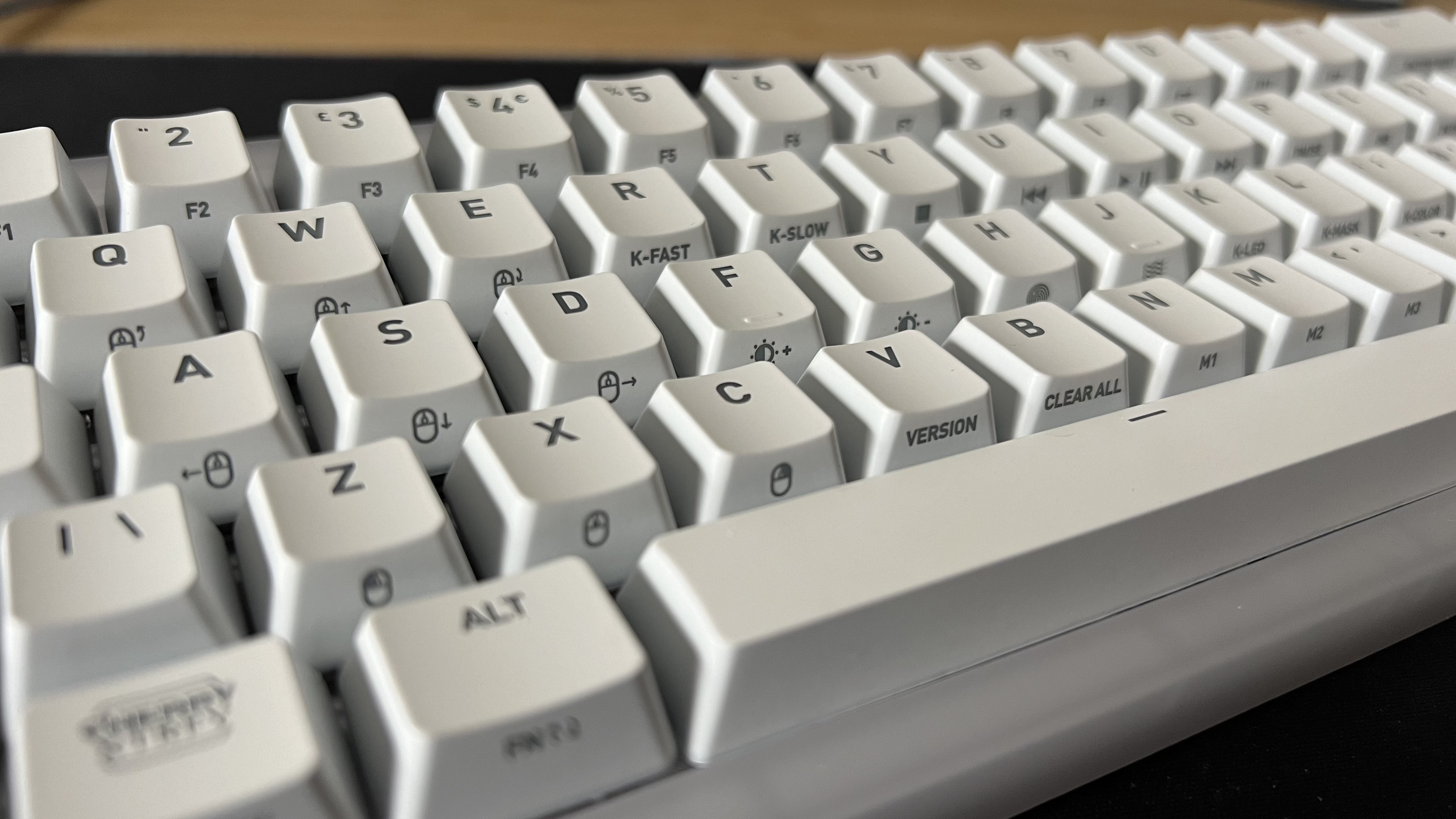
It's still impressive to see that only two keys here are not mapped to secondary functions, though, with everything from calculator quick launches to the speed of your dedicated macro commands controlled directly from the deck. The fact that everything works so well straight out of the box with no software requirements is a godsend - and something very few keyboard models have got right so far. That even extends to on-the-fly macro recording across five dedicated keys.
That's where this ultra-customizable design ends, though. There are no screws to break into the chassis itself to apply your own mods, which was a disappointment. Hot-swappable keyboards like this are being hailed as the easiest way to get started in the often expensive custom hobby. That means starting out by swapping some switches around and eventually graduating to using your own mods under the hood, all without spending the lofty prices associated with high-end custom decks. There's no room for such experiments in Cherry's model, a keyboard that feels tailor-made for this burgeoning market - even Razer's BlackWidow V4 75% allows you to tinker inside (albeit with a broken warranty).
Performance

Cherry is debuting its MX2A switches with this release, a remaster of the classic MX Reds that have the gaming keyboard industry in a chokehold. The new switches aim to run smoother than the original clickers, which is certainly true for my testing. The previous generation had a tendency to feel scratchy on each press, making for a more hollow feeling on actuation. By contrast, these are soft and slick, with a comfortable landing force of 45cN.
That, combined with the pretty standard pre-travel 2mm and 4mm total travel makes these particularly strong switches for gaming. I enjoyed a speedy debounce across the main keys, with a spring feel that had me moving nice and quickly across the deck in more competitive arenas. However, the space, enter, and backspace keys have a slightly heavier feel which doesn't translate in the same snappy way.
Not only do they feel different under the fingertips, but they sound far quieter as well, giving a woolly impression to each press. That wasn't as enjoyable during more frantic moments - jumping with the space bar, for example, felt far more cumbersome than strafing with A or D. It's an odd feeling to have these few keys acting in such a different way to the rest of the deck. That extra tension did perform nicely in a productivity setting, but I was already looking under the cap for any adjustments I could make after about a morning's use.
Should you buy the Cherry XTRFY K5V2?

The Cherry XTRFY K5V2 is a must-see for anyone after a function-heavy keyboard but who doesn't want to deal with CPU-hogging software running in the background. The snappy feeling of these new MX2A switches, combined with the beautifully muted auditory profile and soft-touch keycaps makes for a luxurious typing and gaming experience. Plus, anyone looking to brighten up their setup with a crisp set of LEDs should look no further than this translucent white casing.
However, to be a true ultra-customizable keyboard (and therefore represent a solid investment for anyone looking for their first footholds in the custom deck space), the K5V2 could be doing more. Opening up that main chassis area would give the K5V2 far more to work with in its market position, and the actual build of the case itself is lacking behind others in this space. Of course, pretty much any gaming brand is going to void your warranty if you do crack open its hot-swappable keyboards, but if you're throwing caution to the wind the Razer BlackWidow V4 75% is the way to go.
How we tested the Cherry XTRFY K5V2
I used the Cherry XTRFY K5V2 for two weeks, replacing my daily driver (the Asus ROG Azoth) for all work and play in that time. I tested across Apex Legends and CS:GO while also playing Fallout 4 and Assassin's Creed: Odyssey on the deck as well. For more information on how we test gaming keyboards, check out the full GamesRadar+ Hardware Policy.
We're also rounding up all the best wireless gaming keyboards and the best membrane gaming keyboards if you're after something a little cheaper. Or, if you're building out a whole new setup, check out the best gaming mouse models available.

Managing Editor of Hardware at GamesRadar+, I originally landed in hardware at our sister site TechRadar before moving over to GamesRadar. In between, I've written for Tom’s Guide, Wireframe, The Indie Game Website and That Video Game Blog, covering everything from the PS5 launch to the Apple Pencil. Now, i'm focused on Nintendo Switch, gaming laptops (and the keyboards, headsets and mice that come with them), PS5, and trying to find the perfect projector.



