GamesRadar+ Verdict
The Corsair K70 Pro Mini is the first hot-swappable gaming keyboard from the industry giant, but it also packs just about every other feature you could ask for in a 60% form factor. A scratchy typing experience may let it down in a productivity setting, but if you're after a miniature powerhouse for your Steam library, this is a must-see.
Pros
- +
Up to 50 onboard profiles
- +
Hot-swappable switches
- +
Excellent design
- +
Powerful RGB effects
Cons
- -
Scratchy typing experience
- -
Stabilizer rattle
- -
Pricier than other 60% options
Why you can trust GamesRadar+
Hot-swappable switches are rapidly being adopted into the mainstream gaming keyboard space, having previously been reserved for high-end typist tinkerers. The Corsair K70 Pro Mini marks the brand's first foray into the wonderful world of clicker swapping, but the ability to change your deck on the fly certainly doesn't come cheap. The K70 Pro Mini is a 60% keyboard costing $179.99 / £169.99. That's a lot of cash for a smaller device, but packing speed and gaming-specific features into a hot-swappable keyboard isn't cheap.
We took the Corsair K70 Pro Mini wireless for a spin, testing over the course of two weeks to find out just what you're getting for your cash.
Corsair K70 Pro Mini design

The K70 Pro Mini feels like a departure from the often stocky, basic design languages of previous Corsair decks. Of course, being a 60% keyboard there simply isn't space for larger bezels, control panel-style media buttons, and deep wrist rests of full-size releases. However, with a new sloped back design, a stylish RGB light strip running around the perimeter of the body, and a surprisingly grippy translucent space bar, the brand has certainly branched out in its design language here.
All of that makes for a particularly good-looking keyboard. The additional space bar (included in the box), allows the full glory of your per-key RGB lighting to shine through, and thicker legends provide plenty of visibility in darker conditions. The deck itself is naturally elevated as the chassis thickens towards the back, but I was also pleased to find an extra set of feet for extra height. These flippers don't lift things too much, and I would have liked to see a little more on here - especially considering that the smaller 60% form factor often feels more comfortable with a wider tilt.
Everything feels particularly premium here, from the matte gray underside to the grippy PBT keycaps and powerful RGB LEDs. With that full wedge silhouette, the K70 Pro Mini feels undoubtedly solid, and I can't see any scuff or chip risks across the main chassis.

This is a standard 60% layout, with every key doubling up to perform more complex functions. However, Corsair has taken things one step further with its side legends, offering up a massive array of media controls, mouse input switches, and RGB settings mapped directly across the deck. While directional arrows are still mapped to IJKL, which I find a little too tricky to reach in more intense situations (for better access, I'd recommend looking into the HyperX Alloy Origins 60), there's plenty to play with.
Corsair K70 Pro Mini features

For its higher price tag, the Corsair K70 Pro Mini does pack in everything you could ask for. It's rare to find a miniature gaming keyboard that doesn't sacrifice anything, but if you're after an all-in-one powerhouse you're well served here. Hot-swappable switches mean you don't have to stick with the stock Cherry MX options you chose at checkout (and actually trading these clickers out is smooth and easy) and Bluetooth and 2.4GHz wireless connections keep you cable-free. You're also picking up an 8,000Hz polling rate when plugged in (and 2,000Hz over 2.4GHz), as well as the capacity to save a massive 50 onboard profiles.
That's enough to impress even the most discerning of spec hunters, with Corsair attempting to overcome many of the macro-oriented shortcomings of the 60% keyboard layout while still keeping the smaller footprint mouse swingers love so much.

The K70 Pro Mini is configurable with a range of Cherry switches, a safe choice considering the renown of the Cherry name. However, there are plenty of better switches out there to really push this board to the next level. As it stands, the chassis construction isn't quite tuned to the Reds we received - leaving things a little scratchy. Cherry stabilizers are present on the required keys, but straight out of the box they presented fairly rattly. It looks like they were factory lubed, but not enough to keep those larger keys from clacking.
Still, that's why the hot-swappability of this particular deck comes in handy. Replacing switches without digging into the PCB is an excellent way to fine-tune your keyboard without having to get the mini screwdrivers out. Corsair's first stab at this feature is admirable. Switches are easy to slot in and out, with plenty of space in the PCB switch beds.

Battery life is solid here as well, though if you max out that RGB you'll get far less than the 200 hours touted by Corsair. I ran the K70 Pro Mini over a 2.4GHz connection with a few custom profiles set up and full RGB for around 28 hours before having to recharge, though I did notice some stuttering when the battery was under 5%.
Corsair K70 Pro Mini wireless performance
While it's got one hell of a feature list, however, the Corsair K70 Pro Mini sometimes falls down in its everyday implementation. While a flashy design, the chassis itself seems to be set up in such a way that you're not getting the best possible typing feel out of your switches. I've used Cherry MX Reds in a range of regular and hot-swappable decks and generally find them to be a little scratchy.
That weakness is particularly emphasized here. That scratchiness means these switches were harder to actuate during faster scenarios, requiring slightly more pressure in the K70 Pro Mini than in other decks. I averaged an 89WPM typing rate with 97% accuracy here, compared to 92WPM with 98% accuracy on the Mountain Everest 60 with the same switches. The super speedy (and well spaced) Keychron Q2 allowed me to type at 96WPM with 96% accuracy on Cherry MX Reds as well.

That means this isn't a keyboard I would recommend for everyday office use. If you're looking for a hot-swappable keyboard for the typing experience, the K70 Pro Mini isn't stabilized well enough, nor does it offer a comfortable enough landing space in its lower plates. Both the stock Reds and replaced set of Mountain Linear 45s produced the same results.
However, the K70 Pro Mini isn't a productivity tool. It's a gaming keyboard developed with gaming features first and foremost - and this is where things shine. I, like most people, never made the most of those 50 onboard profiles, but not being restricted to a handful of games felt remarkably freeing. While you are losing a few macro options with the reduced deck, I never felt too limited thanks to the handy iCue software and its easy mapping controls.
In daily testing, I was easily hitting twitch reflex shots and dodging at muscle memory pace - and all these movements were flashing on screen with strong speeds. The Axon processor whirring away under the hood offers up some ultra-low latencies, which were particularly handy when diving into a Fall Guys session - to see just how well this tech fares against a decidedly controller-oriented affair.
There's no doubt about it, the K70 Pro Mini does Corsair proud in its speed. This is an ultra-low latency deck, even keeping up the pace when connected via 2.4GHz or Bluetooth. Add a sensational feature list and a particularly pleasing design (I never thought I'd be raving about a space bar before), and this is easily one of the best mini gaming keyboards on the market right now.
Should you buy the Corsair K70 Pro Mini
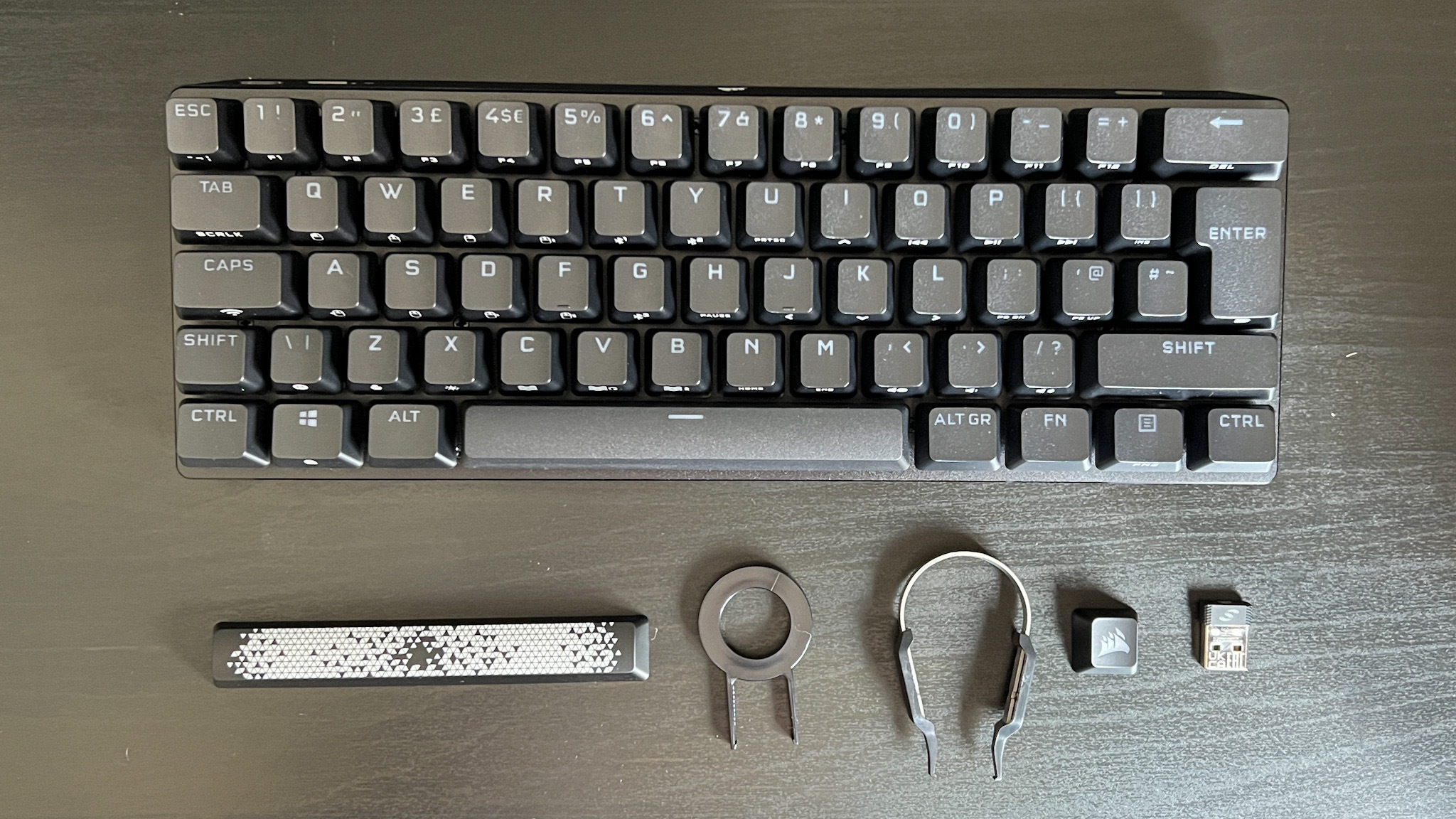
At $179.99 / £169.99, Corsair had a big job in justifying its 60% wireless gaming keyboard. With a feature list this full, and an in-game performance this snappy, though, the brand has succeeded - at least when hitting its own niche right on the head. Those looking for a deck that can easily transfer its skills to a productivity setting should be checking out other options, though.
If you want to keep that miniature 60% form factor, the Mountain Everest 60 fared much better in our longer-term typing tests, though it does drop some of the competitive level speeds on offer from Corsair. However, if you're willing to totally abandon hot-swappable switches we would also recommend the HyperX Alloy Origins 60 or Alloy Origins 65 for a speedy experience at a far lower price point.
We also rate the Razer Huntsman Mini Analog particularly highly, thanks to the variable actuation in its switches, high speeds, and small 60% form factor as well. It's a different use case, but if you're interested in using your WASD keys for more of an analog control it's well worth investigating at $149.99 / £129.99.
How we tested the Corsair K70 Pro Mini
I used the Corsair K70 Pro Mini over the course of two weeks while testing against the Ducky One 3. I used it for all work and play for one full week in that time, typing for eight hours a day and testing in-game on Shadow of the Tomb Raider, Fall Guys, and Apex Legends. I also tested the everyday typing experience using TypingTest.com and completed a full switch refit during that time.
If you're after something a little less pricey, we'd recommend checking out our guide to the latest cheap gaming keyboard deals. Or, take a look at the best Razer keyboards on the market. We're also rounding up the best gaming mouse models available now for a complete setup as well.

Managing Editor of Hardware at GamesRadar+, I originally landed in hardware at our sister site TechRadar before moving over to GamesRadar. In between, I've written for Tom’s Guide, Wireframe, The Indie Game Website and That Video Game Blog, covering everything from the PS5 launch to the Apple Pencil. Now, i'm focused on Nintendo Switch, gaming laptops (and the keyboards, headsets and mice that come with them), PS5, and trying to find the perfect projector.



