GamesRadar+ Verdict
The Keychron Q2 works wonders for those after a satisfying typing experience with all the bells and whistles a new mechanical hobbyist can sink their teeth into. While it will certainly see you through lighter titles, gamers looking to invest should turn their attention to purpose-built decks.
Pros
- +
Excellent sound dampening
- +
Hotswappable design
- +
Comfortable typing experience
- +
CNC aluminium case
Cons
- -
No function row
- -
No dedicated macro buttons
- -
Not fast enough for competitive gaming
Why you can trust GamesRadar+
The Keychron Q2 is the latest hotswappable mechanical keyboard to hit the custom shelves. With a new gasket mount design, proprietary OSA keycaps, and a 65% layout, small changes are adding up to easily set the latest model apart from the brand's previous release, the Q1. Add RGB effects to rival that of even the best gaming keyboards, and there's something for everyone baked right in here.
Mac and Windows users will be getting their money's worth with the Keychron Q2 - keycaps for both system are included straight out the box and there's even a handy dual switch to swap between your machines. In true Keychron style, this deck comes in six different versions (though all are only currently available at the Keychron site), all of various states of assembly.
The barebones version of the Keychron Q2, however, starts at $149 with assembled prices moving further up the scale depending on the switches and keycaps you select. We received a barebones deck with Gateron G Pro Brown and a set of those new PBT keycaps, got building, and put these buttons to the test to see exactly how they fare against the best hot-swappable keyboards.
Design

Before you even lay eyes on the keyboard itself, it's obvious that the Keychron Q2 is a hefty piece of kit. This is the heaviest keyboard I've ever challenged my desk to, despite only sitting at a 65% form factor. That's because the entire case is built from a dense CNC aluminum - meaning you won't be sliding it around quite as easily, but it can certainly hold its position during more intense gameplay moments.
That 65% design does strip you of your function row (though you can layer commands with the function key to still achieve the same effects), but you're keeping the arrow keys and a few home buttons to save yourself the minimalism of a 60% deck.
Overall, this is a stout piece of kit - a squat bulldog of a keyboard, and I love it for that. This isn't the keyboard to take with you on your travels, but there's a premium feel to this kind of weight and, combined with the double gasket mount and soft Poron foam, an air of luxury that tinnier keyboards won't be able to match.
This is the heaviest keyboard i've ever challenged my desk to, despite only sitting at a 65% form factor.
That gasket mount is doing a lot of the heavy lifting as well. The previous Q1's design didn't quite do enough to minimise ping noises reverberating around the deck. With silicone pads sandwiched across the deck, the Keychron Q2 is able to flex with each keypress much easier, dampening that sound considerably.
The keycaps on the Q2 are slightly more rounded than we typically see, but with a PBT material that feels matte and soft while still offering a decent heft to each keypress. This design, however, is let down by the legends on some of the caps themselves. While, in general, there's a nice skinny feeling to the main keycaps, longer legends suffer from some size and spacing issues.

The 'backspace' button, for example, features an odd spacing between the 's' and the 'p', the 'caps lock' has an uncharacteristically tiny 's', and the 'enter' features a blobby, giant 'e'. It's a little disconcerting considering the attention that's been paid to every other detail, to the point where I'm not entirely sure if it's an intentional design. Looks aren't everything, though, and it's a good thing too - these are particularly comfortable keycaps for both gaming and typing.
Features
The Keychron Q2 is a fully programmable, fully hot-swappable mechanical keyboard. Considering the double gasket mount design, durable body, and a comfortable typing experience, that $179 assembled price seem too shabby. You can certainly pay much more and walk away with much less.
Some of the more impressive features aren't available in that base price, though, like the optional programmable dial. We didn't receive this in our kit, but it would likely have come in handy as a volume control during gameplay.
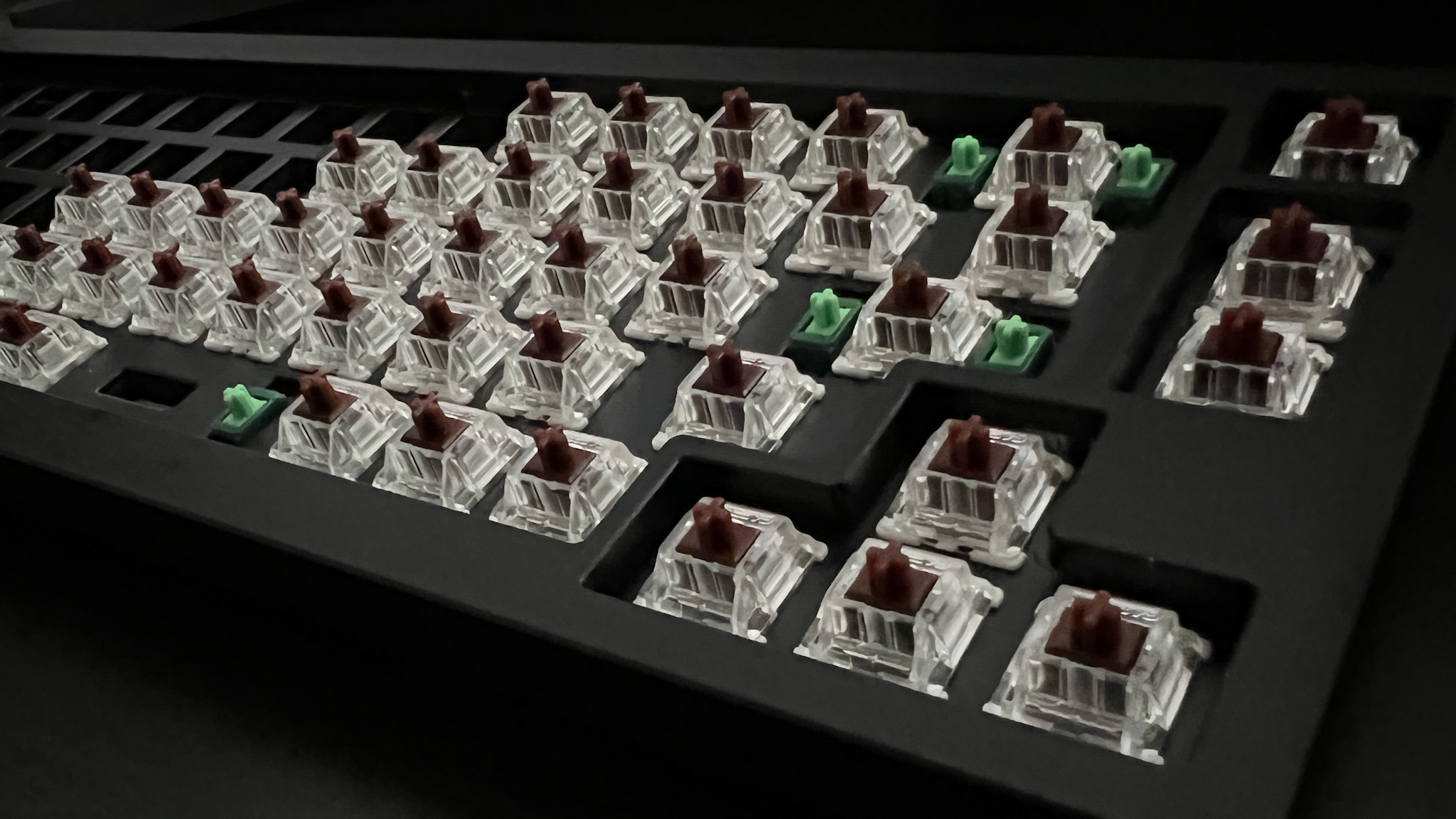
It took me by surprise, though, to realise that one of the most enjoyable features on the Q2 was the south-facing LEDs. We're used to RGB these days (enough Razer gaming keyboards pass our desks to make sure of that), but the LEDs on the Q2 feel sharp and bright, with that front illuminance making the most of the side-on viewing angle that you're most likely to take from your chair.
The Q2 is also fully programmable via QMK / VIA software, which means you'll also be able to personalize keybindings and macros on both keys and the optional dial. However, this software isn't quite as slick as you'll find in gaming-focused machines, and there's no room for dedicated macro buttons or on the fly preset switch ups.
Performance
Sure, the Keychron Q2 looks great (odd legends aside), but it's the sound profile that really helps this case stand out. That double gasket mount design really pulls through, offering a soft landing for every bottom-out no matter how hard you're slamming into the deck. This is a particularly ear-friendly set of keys (tested with Gateron G Pro Browns), and while it may leave some frustrated, I actually enjoyed the different keypress sounds across the deck.
The space-bar certainly carries a distinct tune from the slightly higher pitched letters, offering up a deeper thock compared to the tippy tap of the rest of the deck. Meanwhile, the backspace and enter buttons carried a lighter tone to them.

With a gaming headset on, though, that music doesn't matter as much. The Keychron Q2 has been developed as a productivity tool - there's no doubt about that - but I wasn't disappointed by its performance on the battleground either. Sure, it's definitely not as fast as a purpose-built machine like the HyperX Aloy Origins 60 or the Razer Huntsman Tournament Edition, and we can't recommend it for competitive play. However, it had the speed to batter the J button in heavier Tunic swordfights and stay nimble during CS:GO friendlies.
Customization through QMK / VIA took a little getting used to (you'll need to pull a new JSON code through whenever you reassign a key which is particularly cumbersome). However, the lack of dedicated macro keys and on the fly presets commonly found in a gaming keyboard will hold you back here.
Should you buy the Keychron Q2?
The Keychron Q2 is certainly a gateway into the world of hotswappable mechanical keyboards. There's plenty of premium features baked into this mid-range price point that typists and customizers will love - from the ability to open up that gasket mounted case to the excellent sound dampening already available. You're getting a far more premium feel than the likes of the Vissles V84 (which is also geared towards both Windows and Mac users). However, gamers will get a better return by picking up a purpose built machine, or the Mountain Everest Max to keep that hot-swappable freedom.
How we tested the Keychron Q2
I used the Keychron Q2 throughout daily work and gaming sessions over a period of 10 days, typing constantly and playing a range of titles. To test the speed in a gaming scenario, I used the Q2 on CS:GO and in a rerun of Borderlands 2, clocking the key rollover using titles like Tunic and Tomb Raider.
I also stripped the Keychron Q2 to swap switches between Gateron G Pro Brown, Cherry MX Red, and Gateron Blue, and examine the double-gasket mount under the hood.

Managing Editor of Hardware at GamesRadar+, I originally landed in hardware at our sister site TechRadar before moving over to GamesRadar. In between, I've written for Tom’s Guide, Wireframe, The Indie Game Website and That Video Game Blog, covering everything from the PS5 launch to the Apple Pencil. Now, i'm focused on Nintendo Switch, gaming laptops (and the keyboards, headsets and mice that come with them), PS5, and trying to find the perfect projector.



