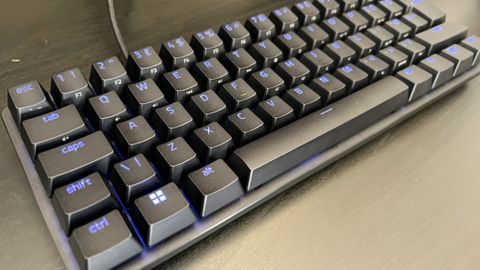GamesRadar+ Verdict
The Razer Huntsman Mini Analog brings one of the latest gaming keyboard developments to a smaller 60% form factor, and excels in its precision, speed, and overall typing feel. While there aren't enough features in here for a full system refresh, those curious about these variable switches should definitely check it out.
Pros
- +
Precise controls
- +
Plenty of customization options
- +
Ergonomic 60% layout
- +
Snappy, tactile switches
Cons
- -
Doesn't integrate perfectly with all games
- -
A lot of setup
- -
Form factor might not suit productivity
Why you can trust GamesRadar+
The Razer Huntsman Mini Analog isn't so much of a revolution in itself, but - following the success of the Razer Huntsman V2 Analog - Razer has brought one of its biggest game-changers to its smallest keyboards yet. It certainly won't be for everyone, but considering the best gaming keyboards are having to work harder than ever to differentiate themselves these days, there's plenty to love here.
The original Huntsman Mini scaled one of the best Razer keyboards down to a minimal 60% form factor, and there aren't many differences to speak of in its design and form. However, start tapping away and those variable-actuation analog switches quickly make themselves known.
We took the Razer Huntsman Mini Analog out for a spin, testing it for two weeks in everyday work and play to see just how these new switches treat us.
Design

The aluminium casing and overall form factor of the Razer Huntsman Mini Analog doesn't deviate from the original. In fact, on first glance nobody could tell there's a whole new feel to this device. The 60% size still drops the number pad, extra function keys, and arrow keys of the full-sized model, rerouting the latter to a secondary layer of functionality across the whole deck.
This takes a little getting used to, especially if you're using the Huntsman Mini Analog for work purposes as well. I'm used to shifting between functions on the HyperX Alloy Origins 60, which maps the arrow keys to the bottom row. By contrast, however, the Mini Analog places them further up, on I, J, K, and L which I found to be too much of a stretch away from that function button to feel comfortable.
You're still getting that super lightweight design, measuring in at just 1.4-inch x 11.5-inch x 4.1-inch, and weighing 523g. With a detachable cable, this is certainly one for those looking to take their gaming on the go.
Features
Let's get straight to the real meat of this gaming keyboard. Razer's analog switches operate on a scale of actuation points. Whereas regular mechanical switches have a straight off and on actuation system, each key here will register differently depending on how far down you push. The result is designed to feel more like a thumbstick than a key switch, allowing for more subtle control across a range of titles.

There's some considerable setup required, and you'll need to be savvy with Razer's Synapse software to fully take advantage of this feature. Thankfully, Synapse has a wealth of customization options, including a new single button push to automatically rebind the WASD keys to a thumbstick control scheme. All of this is easy to find and tinker with, so you won't need to be an aficionado to get to grips with the system, it might just take a little extra time to get into it.
Thankfully, the Razer Huntsman Mini Analog has space for five onboard memory profiles (which don't need Synapse to function), so you can easily switch in and out of 'controller' mode if you're working and playing on the same device.
Of course, you're still getting those premium doubleshot PBT keycaps, all the Razer Chroma RGB you could ask for, and a USB-C connection as well.
Performance
The Razer Huntsman Mini Analog was my first introduction to Razer's new switch system, and it's difficult to turn back - difficult, but not impossible. That's because, while the variable actuation will work with every game that supports a controller input, some games automatically switch to full gamepad mode as soon as you hit that WASD. That means things aren't as smooth sailing as they first appear.
However, the vast majority of games only require a small amount of tinkering to feel completely different. I was quickly edging around corners and fine-tuning my landing in Apex Legends, which by no means turned me into a decent player (that would be a miracle worth far more than $149) but certainly helped me out of a few jams and felt all the slicker for it.
It took a lot to unlearn a binary on / off actuation, which meant I was often dragging when releasing each key, leaving movement running for a little longer than anticipated. I found myself used to slightly pressing on a key just before needing it, a habit picked up from keyboards with a higher actuation force, but with time I was able to adjust muscle memory correctly.

Once I was away, though, the Razer Huntsman Mini Analog was seriously impressive. The additional control was particularly enjoyable in Forza Horizon 5, and even came in clutch during more precise platformers like Ori and the Will of the Wisps (though some additional configurations were required to keep things smooth here).
I was also particularly impressed with how satisfying the typing experience was. Outside of gameplay, these switches are naturally tactile, and that resistance under each key was just strong enough to offer an incredibly fast bounce back without fatiguing. I was also pleased with the sound profile. While each click has a slightly higher pitch than the deeper linear switches I naturally gravitate towards, there was no ping across the chassis and everything was snappy.
Should you buy the Razer Huntsman Mini Analog?

Yes, the Razer Huntsman Mini Analog shares a lot with its original model which may put some off considering it's coming in at the same $149 MSRP. However, the presence of those analog switches is enough to make this is a distinctive release in its own right, and may sway even those who already have the 2020 edition on their desktops. Of course, if you're not interested in that variable actuation, then this isn't the keyboard for you. You'll find far better prices on the standard Mini these days, and that restricted layout isn't found in similar devices like the Razer Huntsman Tournament Edition.
However, for the curious collector the Razer Huntsman Mini Analog offers up an excellent proposition. We'd recommend those with a propensity for racing and platformer games certainly check this out, but first person shooter players will also get plenty of value out of these switches as well.
How we tested the Razer Huntsman Mini Analog
I ran the Razer Huntsman Mini Analog over the course of two weeks, using the deck in daily work and play across a range of tasks and titles. I tested the sensitivity of the variable actuation points using faster titles like Apex Legends, CS:GO and Fortnite, while also checking the precision of control using Ori and the Will of the Wisps and Forza Horizon 5.
Find out more about how we make our recommendations with our GamesRadar+ Hardware Policy. We're also showing you how we test gaming keyboards in more detail as well.
We're also rounding up all the latest cheap gaming keyboard deals and the best gaming mouse models for more inspiration as well.

Managing Editor of Hardware at GamesRadar+, I originally landed in hardware at our sister site TechRadar before moving over to GamesRadar. In between, I've written for Tom’s Guide, Wireframe, The Indie Game Website and That Video Game Blog, covering everything from the PS5 launch to the Apple Pencil. Now, i'm focused on Nintendo Switch, gaming laptops (and the keyboards, headsets and mice that come with them), PS5, and trying to find the perfect projector.
Most Popular