GamesRadar+ Verdict
Drop has updated its CTRL keyboard well, with necessary enhancements to keep the range competitive. This is still one for the budding custom keyboard enthusiast, though, with a price, software system, and out of the box typing feel that won't make sense for mainstream users.
Pros
- +
Fully buildable
- +
Improved stabilizers
- +
Sturdy construction
- +
Clean RGB effects
- +
Precise and fast typing experience
Cons
- -
Foam packing rather than gasket mounted
- -
More expensive than other options
- -
Lower quality software support
Why you can trust GamesRadar+
Four years after the original Drop CTRL keyboard dragged so many typing enthusiasts into the world of custom decks, the brand has returned with a V2. Fresh off a recent acquisition by Corsair (though strangely eschewing the brand's own customization software), Massdrop introduced the CTRL V2 towards the end of 2023. The new deck aims to bring the previously outdated model back to life, with refreshed stabilizers, upgraded PCB, and boosted software compatibility.
The new hot-swappable keyboard comes as part of a whole roster of releases. In total there's five models with a range of different layouts each and available in various build states. The Drop CTRL V2 I've been using for the last month comes in at $200 when purchased fully assembled and with Holy Panda X Clear switches. It's not going to be one of the best gaming keyboards on the market, but there are some clear moves here that could lure the next generation of custom hobbyists.
| Price | $200 |
| Type | Mechanical (hot-swappable) |
| Connection | Wired |
| Size | TKL |
| Switches | Gateron Yellow / Holy Panda X Clear |
| Keycaps | Doubleshot PBT |
| Media keys | Dual function |
| Wrist rest | None |
| USB passthrough | None |
Design

The new Drop CTRL V2 is a keyboard designed for its RGB. That means switches designed to make the most of north facing LEDs and an additional strip of lighting around the middle of the chassis. These were all design elements present in the previous generation, and side by side the lighting looks pretty similar between the two. Granted, my original Drop CTRL model is a low profile chassis which naturally gives those LEDs plenty more space to breathe, but even from a top down keycap legend perspective this is the same LED lighting.
Nothing was broken here, so there's nothing to fix - the difference comes in the boosted customization options. More aspects of this color system can be adjusted directly on the deck, like hue and saturation, without needing to dive into extra software (for reasons we'll get into later, that's a godsend).
The deck itself is a solid brick of aluminum with a hefty feel and stout shape. It means it's not going anywhere when it's planted on the desk, with the kind of sturdy planting I appreciated in the Keychron Q2. There's not a chance of flex in the main base plate, and with a belt of RGB running across the middle there's not a single join to worry about here.

There are two styles to choose from here, a higher profile and lower profile case. As mentioned above, I went for the former in an all-black colorway but there are also gray options to choose from as well. The keycaps themselves are all standard, though. This is a simple black and gray affair - a timeless classic that allows that RGB lighting to really speak for itself while still keeping things interesting in a traditional custom keyboard aesthetic. These are PBT keycaps with a softer touch than I'd prefer, but still a comfortable feel overall and I never slipped during play or typing.

Two magnetic risers allow for a varied elevation at either the top or bottom of the deck, providing the additional height I needed to gather enough force for these heavier Holy Panda switches. There's no wrist rest to speaker of, and the extra height of the chassis itself means this isn't one you'll want to keep flat for too long. Fatigue did set in pretty quickly due to the combination of heavier switches and that taller chassis, but with a swap to MX Reds tamed things a little.
Features
On the outside the Drop CTRL V2 looks remarkably similar to its predecessor, but under the hood a lot has changed. The main draw for many, those hot-swappable sockets - have been upgraded to take both 3- and 5-pin switches (the previous model only accepted older 3-pin designs), and Drop has also updated the stabilizers underneath as well.
The new plate mounted stabilizers feature upgraded housings and super low-friction stems and did make a significant difference when I ran both the V1 and V2 side by side, providing the space and enter keys with clean, rattle-free keypresses. The backspace key is particularly tight here.
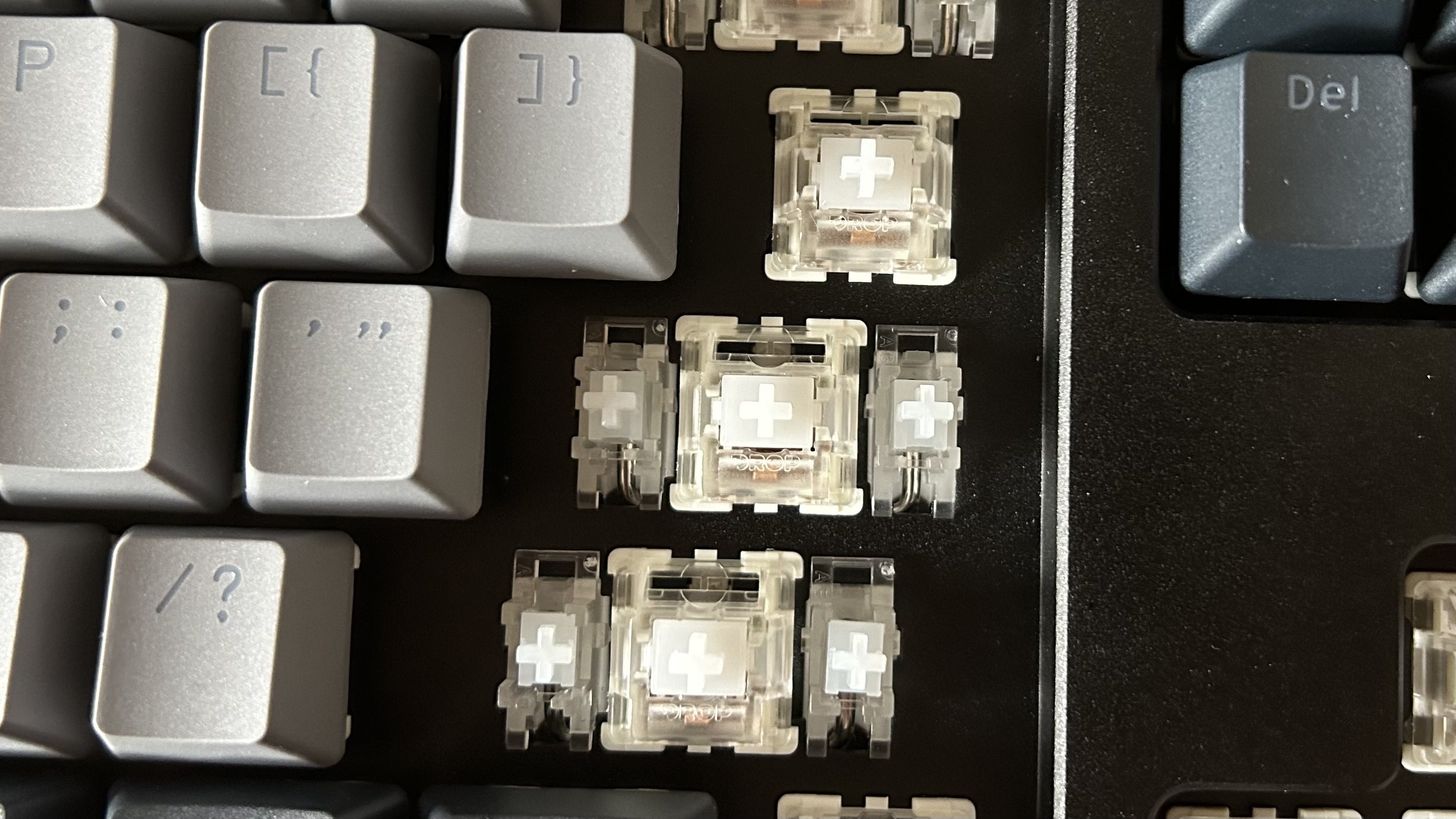
I was disappointed, however, to find out that the V2's deck isn't gasket mounted. Rather than using a rubber or silicone pad underneath the main plate, this is all foam. Yes, there's plenty of foam; two poron layers sandwiching the main PCB and IXPE switch foam in the middle, but bottoming out is still harsher here than it would be in other fully gasket mounted decks.

As before, we've got two USB-C ports running along the top of the deck, one for connecting the deck (this is a strictly wired affair) and one for additional accessories. There aren't any dedicated media buttons to speak of, which is to be expected from a more typist-oriented keyboard, but if you're handy enough you can load up additional software to take care of new keybindings.
This is where my recommendation can get a little tricky. If you're after a gaming keyboard with hot-swappability, this might keep you away from the Drop CTRL V2. Like the previous model, the V2 relies on QMK programmability for its customization. This time around, we've also got support for VIA software as well (flashed onto the deck on Drop's own configuration software). Neither of these options are particularly first timer friendly, and if you don't want to sit down and learn the intricacies of each method this isn't the keyboard for you. There are a number of hot-swappable gaming keyboards out there with far easier software options for less cash.
Performance

The performance of the Drop CTRL V2 very much depends on the situation it finds itself in. The additional work it takes to map customized commands made presets particularly difficult to configure, and while the 1,000Hz polling rate is more than fine for everyday play, those in a particularly speedy competitive arena will need a faster scan from both the keyboard and PC connection. Still, this is a typists keyboard, a first step into the world of custom decks - and in that respect it performs admirably.
Each keypress is snappy with no reverb running across the main chassis - something the previous model struggled with in the larger keys. Here, everything from the space bar to the enter key is clean with a tight debounce. That's partly down to the new Phantom stabilizers and partly due to the tactile nature of the Holy Panda switches underneath. While that bump is particularly heavy (and did cause fatigue during longer typing sessions), I did notice greater accuracy in my typing compared to the lighter ROG NX switches I use on my daily driver, the Asus ROG Azoth.
The only area of inaccuracy I noted was in the shift key, the heaviness of which often caused me to release too early and miss a capital. That said, once I'd mastered this particular bump I was typing ever so slightly faster on the Drop CTRL V2. In same day typing tests I averaged 99WPM at 97% accuracy on the CTRL, compared to 97WPM at 97% accuracy on the Azoth across three tests.
Should you buy the Drop CTRL V2?

The Drop CTRL V2 does improve on the original model, a keyboard showing its age even by last year. The enhanced stabilizers and support for five pin switches are the biggest gains here, though, and they're not quite worth the $200 asking price for a prebuilt deck. This is a competitive price point in the world of entry level hot-swappable keyboards; you've got plenty of Keychron options occupying the same position and with gasket mounted chassis' making for a better typing experience overall. You're not quite getting the Drop level of creative control during the build here, though. Still, if you're after a hot-swappable keyboard for gaming there are even more options out there with full gasket mounts and infinitely better software support.
The Asus ROG Azoth is just $50 more, and packs a wireless connection, dedicated media controls, and OLED display panel, and softer switches straight out the box. The Corsair K70 Pro Mini Wireless does drop a few keys in its 60% form factor but comes in at $179.99 / £169.99. The typing experience isn't as strong here, but with up to 50 onboard profiles and a wireless connection it could be the better buy for those after a more portable device.
So who is the Drop CTRL V2 for? The same people the V1 was for. Enthusiast level typists looking for a deck they can break down and build back up again with abandon. If you're the kind of person who already works with QMK, has a stack of switch pullers in a drawer somewhere, and wants a new PCB to play with, this is an excellent upgrade - especially if you're willing to get a little dirty with your own mounting mods.
How we tested the Drop CTRL V2
I used the Drop CTRL V2 for one month, using the deck for all daily work and play. In that time, I was primarily testing across Apex Legends and Doom Eternal, while also using the keyboard for casual play across We Happy Few and The Sims 4. I also completed a series of speed and precision tests on TypingTest.com and compared results against the Asus ROG Azoth. For more information on how we test keyboards, check out the full GamesRadar+ Hardware Policy.
We're also rounding up all the best wireless gaming keyboards on the market, as well as the best Razer keyboards and best membrane gaming keyboards for more options as well.

Managing Editor of Hardware at GamesRadar+, I originally landed in hardware at our sister site TechRadar before moving over to GamesRadar. In between, I've written for Tom’s Guide, Wireframe, The Indie Game Website and That Video Game Blog, covering everything from the PS5 launch to the Apple Pencil. Now, i'm focused on Nintendo Switch, gaming laptops (and the keyboards, headsets and mice that come with them), PS5, and trying to find the perfect projector.



