Your profile does not have permission to access GTA Online - how to fix this error message
If you're getting an error message that your profile does not have permission to access GTA Online, this is what you need to do
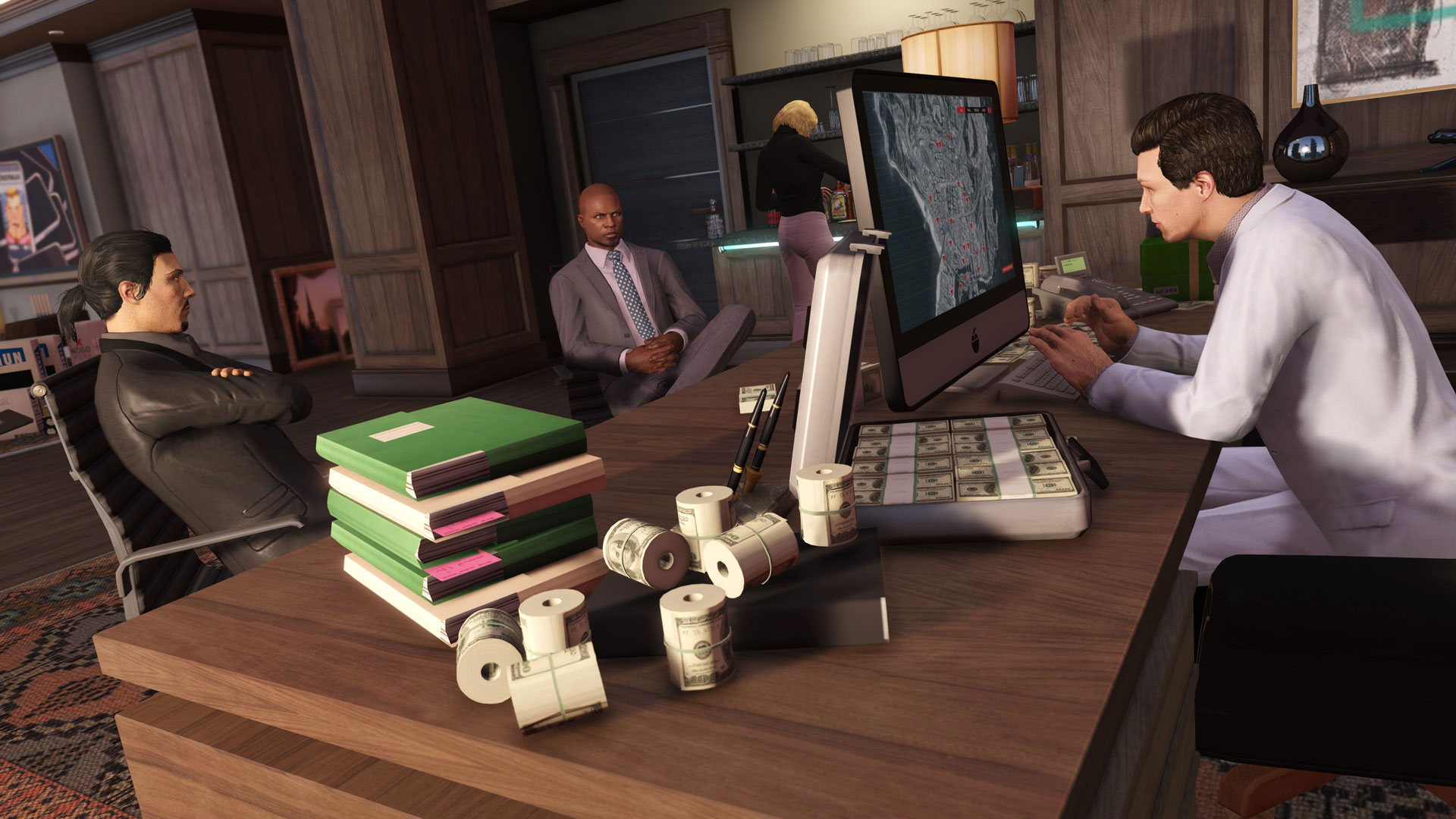
Getting an error message that says "Your profile does not have permission to access GTA Online" is not what you want to see when you try to log in, as it means you're being blocked from entering the online game world and prevented from joining a session. It can also lead to genuine concern over the status of your account, particularly if you've spend a large amount of time and money building up your standing in GTA Online, but don't immediately panic as there could be several reasons why you're having connection issues with your account. Take our advice and we'll lay out some possible fixes to resolve the "Your profile does not have permission to access GTA Online" error, to hopefully get you back into Los Santos again.
GTA Online media sticks | GTA Online Treasure Chests | GTA Online antennas | GTA Online Solomon movie props | GTA Online serial killer | GTA Online peyote plants | GTA Online signal jammers | GTA Online action figures | GTA Online playing cards | GTA Online new cars | GTA Online Lucky Wheel glitch | GTA Online Prime Gaming benefits | GTA 6
How to fix the "Your profile does not have permission to access GTA Online" error

The first, and most obvious explanation for this error message is that your PlayStation Plus or Xbox Live Gold subscription has expired, as you need to have an active subscription to play GTA Online. To check your status on PS4, from the Home Screen go through Settings > Account Management > Account Information > PlayStation Subscriptions > PlayStation Plus. For Xbox One users, from the Dashboard go through Settings > Account > Subscriptions. If your subscription has run out, then make sure you check out the best PS Plus deals or Xbox Live deals to get signed up and make a return to online play.
If you're using an Xbox One, it's also possible your Xbox Live Gold subscription information is conflicting on your console. You can fix this by removing your Xbox Live account from the console and adding it back, but make sure you have your correct email and password before doing this otherwise you'll have to contact Microsoft support. To remove your account, from the Dashboard go through Settings > Account > Remove accounts then choose the profile to remove. Once done, you can then go through Sign In to add your account back to the Xbox One, which will fix any Xbox Live Gold subscription conflicts.
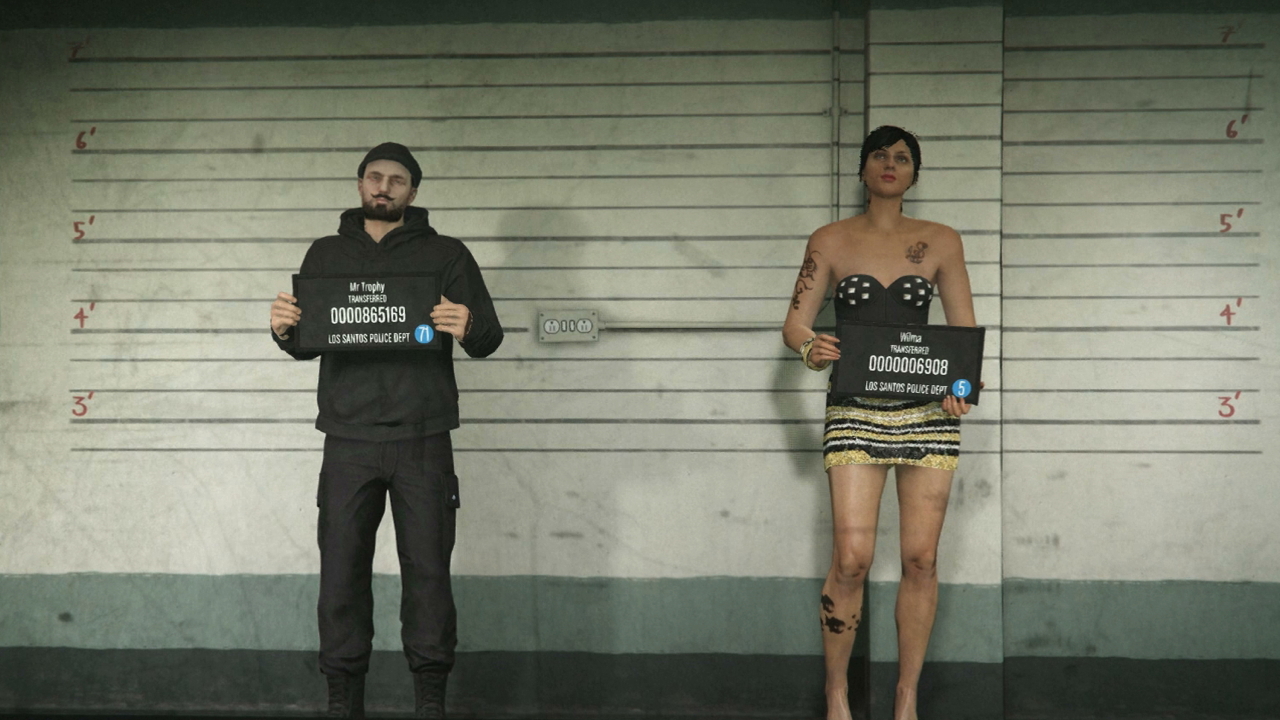
If the above information didn't help you, then unfortunately this could mean that your Social Club account has been banned by Rockstar. This is more likely if you've been using a trainer, macros, exploits, or glitches to get what may be considered an unfair advantage in GTA Online, although the system isn't perfect and occasionally legitimate accounts are also targeted. Account bans issued by Rockstar can be temporary or permanent, and the only way to confirm if your account has been affected is to contact Rockstar Support and submit a ticket for investigation. Bans can and do get overturned, so be respectful and comply with any requests made by the support team for your best chance of accessing your Social Club account and returning to GTA Online.
GTA Online patch notes | How to play GTA Online | GTA Online beginners guide | How to make money fast in GTA Online | How to level up fast in GTA Online | GTA Online fastest cars | GTA Online fastest bikes | GTA Online best weapons | GTA Online best paying missions | GTA Online Shark Card
You can also check out the best GTA 5 Cheats in the video below:
Weekly digests, tales from the communities you love, and more

Iain originally joined Future in 2012 to write guides for CVG, PSM3, and Xbox World, before moving on to join GamesRadar in 2013 as Guides Editor. His words have also appeared in OPM, OXM, PC Gamer, GamesMaster, and SFX. He is better known to many as ‘Mr Trophy’, due to his slightly unhealthy obsession with amassing intangible PlayStation silverware, and he now has over 800 Platinum pots weighing down the shelves of his virtual award cabinet. He does not care for Xbox Achievements.


