GamesRadar+ Verdict
The Razer Pro Click V2 Vertical Edition is a supremely comfortable productivity pointer with a polished design, excellent sensor tech, and smart side button placements. While its weight, size, and lack of specific sensor features limit its use in-game, it's a must-see for anyone making the leap to a vertical device.
Pros
- +
Higher thumb rest makes for a super comfortable design
- +
Speedy sensor improves on average productivity specs
- +
One of the longest battery lives I've tested
- +
Satisfying extra buttons
Cons
- -
AI features feel a little gimmicky
- -
Heavier base locks out faster gameplay
Why you can trust GamesRadar+
Vertical mice are nothing new, but brands seem to be jumping on Logitech's hype-train a little more frequently at the moment. The Razer Pro Click V2 Vertical Edition is the second upright pointer I've tested in the last few weeks, and while it sits higher on the price scale the upgrades in comfort and functionality are well worth the investment.
This is a productivity machine, so it's not going to be threatening the best gaming mouse models on the market. However, Razer's pedigree in creating high-quality peripherals that balance speedy sensors with additional functionality is certainly on show here. The Pro Click V2 Vertical Edition is too cumbersome to be a true threat on the battlefield, but it's certainly a beast in a spreadsheet.
Price | $119.99 / £119.99 |
Connection | 2.4GHz, Bluetooth, wired |
Shape | Right-handed, vertical |
Buttons | 8 |
DPI | 30,000 |
IPS | 550 |
Switches | Mechanical |
Weight | 150g |
Battery | Up to six months |
Design

The Razer Pro Click V2 Vertical Edition doesn't look like most of the wireless gaming mice I test, and the clue's in the name. This is an upright pointer with a large, heavy base and some serious heft to its waistline. That means it's not going to be zipping across any Apex Legends arenas any time soon, and it's certainly taking a backseat in ranked play.
Razer's Pro line has never been in step with the brand's wider gaming motivations, though. First and foremost, this is a productivity machine.
That means comfort is a top priority here, and thankfully Razer has delivered. I felt too much of a strain to truly relax when wielding the Keychron M5 earlier this year, but the Razer Pro Click V2 Vertical Edition makes some key changes to that form factor. Instead of placing the thumb all the way at the bottom of the device (the design Keychron takes, as well as Logitech), there's a large dent in the top left side. Here, the thumb sits comfortably atop the mouse, rather than straining to control it from the bottom.

That, plus the super grippy texture covering this side of the device, makes for a far more accurate and infinitely more pleasant experience. Instead of working overtime to keep a lumbering pointer in check, my thumb is resting neatly in the small groove while the rest of the work is balanced across three fingers on the top and my wrist. The difference is night and day.
At 150g this is still a solid piece of kit, but I never felt like I was dragging it across my mouse pad. There's a fairly sophisticated set of large skates on the underside that, while not as slick as the Alienware Pro Wireless gaming mouse, keep that glide smooth and lighten the load a little.
Weekly digests, tales from the communities you love, and more
Build quality feels sturdy, though there's a little more creaking when squeezing from the sides than I would have expected from a Razer device. It's by no means enough to have me worried about long-term durability, though.
Controls

The Razer Pro Click V2 line has a number of AI features built into Synapse and, in the case of the Vertical Edition, it's all accessible via a small button right on the very top of the device. By default, this small silver clicker cycles DPI settings but a long press brings up your AI Prompt Master. Connect to an AI Engine like ChatGPT and you've got quick access to a pre-set prompt of your choosing. You'll need Synapse installed and running to use this feature, though, and for now it's largely based around summarizing or writing text rather than running more complicated analysis prompts.
Then you've got your classic two side buttons, framing that thumb groove on the side. The curved side means Razer can't fit these two clickers side by side as Keychron does. Instead, they're positioned above and below the thumb. Knocking upwards or downwards to actuate each button is a new feeling, but one I quickly merged into muscle memory.
These buttons are slightly more shallow than you might expect, but that's perfect considering they're being hit by the side of the thumb instead of the top. There's ample space on the button itself so I never missed a click but there's still enough room around the thumb to avoid accidental presses.
You do sacrifice some scroll wheel action by opting for the Vertical Edition over the standard Razer Pro Click V2. While the traditional design offers both smooth and notched scrolling, this wheel is locked to notched in the taller shape. Everything still feels responsive and there's a strong sense of presence to each notch, but scrolling through longer pages does grow tiresome after a while (which is where that free-spin mode comes in).
Software
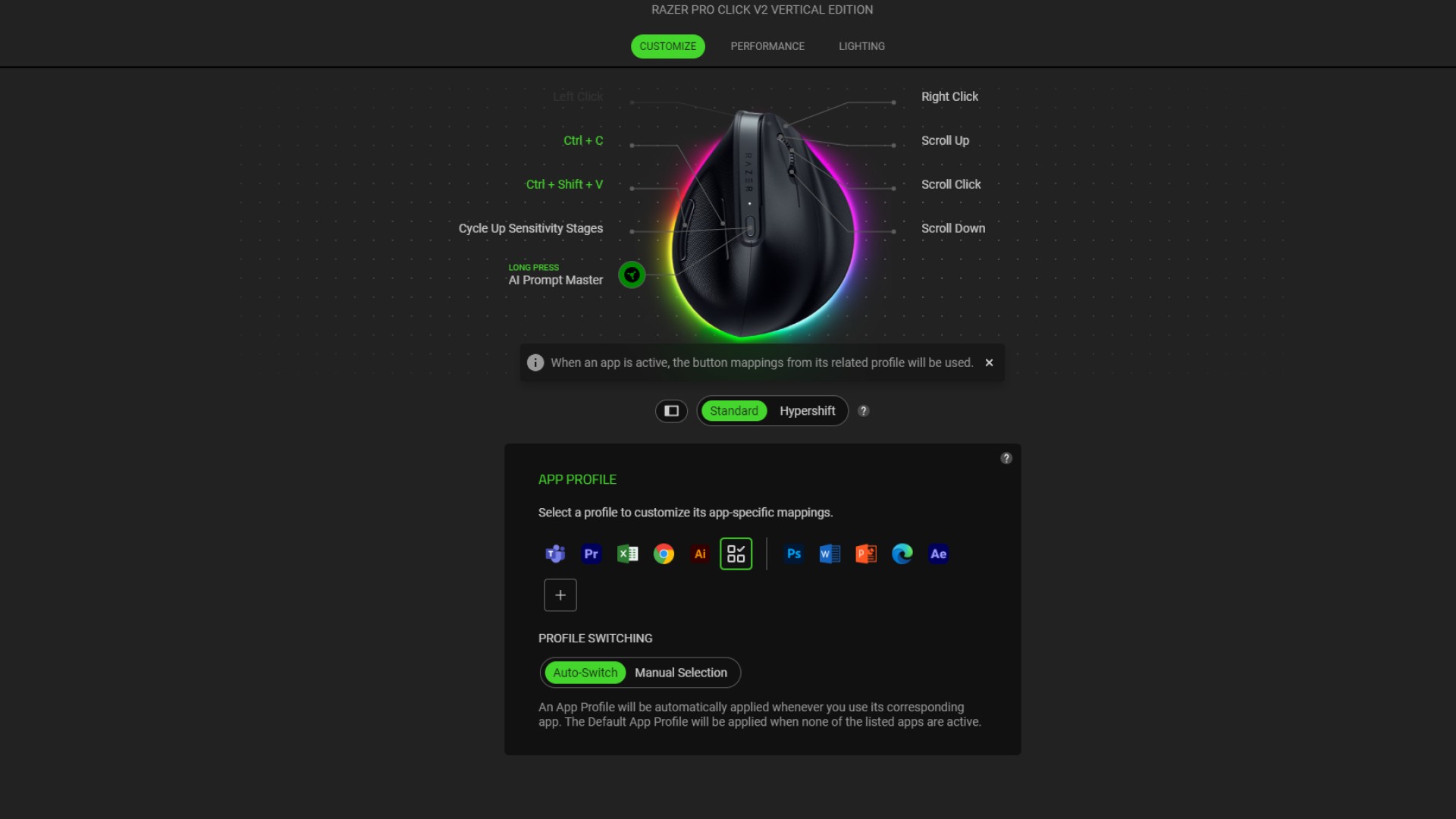
The Pro Click V2 Vertical Edition runs on Razer Synapse 4, the latest iteration of the brand's software. Things are a little slimmer here than I normally see in the best Razer mice, with no fancy sensor features or lift-off distance customizations on offer. Instead, we've got more of a focus on keybindings and the aforementioned AI Prompt Master.
The latter is basically a back door into ChatGPT, allowing you to bring up a Razer-skinned version of the software (with the addition of a few handy drop downs and preset prompt parameters) to either rephrase, summarize, or create text or images. It's basically an alternative to hitting alt-space to bring up the app itself, with the addition of a few quick settings.
Individual prompts can't be mapped to any buttons, which is a shame. If you regularly find yourself using one or two of the exact same prompts, it would be much easier to simply assign the full task to a keybinding.
Elsewhere, Razer's software can be used to set DPI presets (either along a simple slider or using five stages saved to the mouse itself), set the polling rate from 125Hz to 1,000Hz, and configure sleep mode timings. RGB lighting can be toggled on and off, with Razer's standard range of effects on offer.
Everything is laid out well, with intuitive menus (though some keybinding options can be a pain to find in the smaller dropdown that appears) and easy sliders for your main controls. Synapse 4 is also far less CPU intensive than its predecessors, though it does constantly run in the tray in Windows, which has slowed my system in the past.
Connection
The Pro Click V2 Vertical Edition can connect via the supplied USB-C cable as well as both Bluetooth and its 2.4GHz receiver. That's par for the course at this price range, with most other $100+ gaming mice offering the same connection options.
Switching between connections is pretty simple, as is swapping between Bluetooth devices (there are three slots, which is handy for multi-tasking between different laptops and tablets). Interestingly, the toggle on the underside is used simply to swap between wired and wireless mode, with a separate button on the other side used to configure either a 2.4GHz or Bluetooth connection.
Both Bluetooth and 2.4GHz connections remained resilient in my testing, with very little additional input lag introduced when using Bluetooth instead of Razer's speedy receiver.
Battery
Razer advertises mammoth six-month battery life, which is likely a best-case Bluetooth scenario with no RGB. So no, you probably won't get six months of juice out of this device if you're using it at a 1,000Hz polling rate over 2.4GHz with some fancy light shows - but you're still going to run for a long time.
I charged the Razer Pro Click V2 Vertical Edition to 100% twelve days ago and I've just hit 50%. It sees runtime for eight hours per day during the work week, with a few extra hours in the evening for gaming, and around two to four hours each day on weekends. That's connected via a 2.4GHz receiver, without RGB switched on, set to a 1,000Hz polling rate.
I've done the math, and that's roughly 102 hours for 50% of the battery to drain, putting us firmly into the 200-hour territory overall. I spent 112 hours testing the Keychron M5 and it was down to 45%, so both mice are offering particularly strong battery lives.
For reference, the Logitech G Pro X Superlight 2 DEX (my favorite gaming mouse at the moment) gets about 95 hours for a full charge, while the next-sturdiest (after the M5) Cougar Revenger Pro 4K taps out at 150 hours on its lowest polling rate.
Sensor

We've got Razer's Focus Pro Optical Sensor at the helm here, the same eye featured in the cheaper Razer Viper V3 Hyperspeed and slightly older Razer DeathAdder V3 Pro and Razer Basilisk V3 Pro. That means tracking is smooth and accurate while keeping up with faster movements admirably, despite the lower-than-average 550 IPS. A gaming-focused mouse will generally start off with 650 inches-per-second of tracking speed, but the sacrifice doesn't make too much of a difference here considering the weight and shape of the pointer itself. You're not going to be able to zip this across a mouse pad in the same way you would a lightweight esports mouse.
For its productivity sensibilities, this is a fantastic piece of kit. Not many users are going to stretch to the full 30,000 DPI unless you're particularly nimble and using a much larger display. Overall, tracking is reliable and accurate, while maintaining a smooth curve at higher settings as well.
There are no lift-off distance settings to customize, but I can see why. The larger form factor means actually readjusting positioning during wider movements is far too cumbersome. I'm not knocking it, the Pro Click V2 Vertical Edition was never designed as a gaming-first device, but it's certainly something to remember if you're looking for an all-in-one pointer.
Switches
This is a fully mechanical mouse, with no optical clickers in either the main clicks or the side buttons. That makes sense, Razer doesn't need to focus on pure speed here and instead the Pro Click V2 Vertical Edition offers a deep, precise actuation on its main buttons. That's a little lighter when it comes to the side clackers, but it still works in Razer's favor - they're easy to hit and still offer a robust sense of feedback when knocked with the thumb.
Should you buy the Razer Pro Click V2?

The Razer Pro Click V2 Vertical Edition is a little too awkward to truly make sense as a gaming mouse, but it's not designed for that. This is a productivity tool that will serve anyone looking for a more relaxed hold particularly well.
It's far more comfortable than cheaper alternatives from Keychron and serves its higher price tag well with a textured grip, excellent sensor performance, and easily accessible extra buttons. AI features feel like a slight gimmick at the moment considering it's basically just another shortcut for ChatGPT, but could come in handy for the power user, and that battery life is second to none at the moment.
If you've decided to invest a little more in a more ergonomic shape for work or content creation, this is an easy recommendation from me. Just be aware of the extra weight that inevitably comes with this chunkier design.
Comfort | 5/5 |
Speed | 2/5 |
Programmability | 3/5 |
Connectivity | 4/5 |
Battery life | 5/5 |
How I tested the Razer Pro Click V2 Vertical Edition
I used the Razer Pro Click V2 Vertical Edition for two weeks, running the pointer as my daily driver for all work and play during that time. My work primarily centers around writing and researching, but I made good use of additional productivity functions in image editing and across data-heavy spreadsheets as well. I primarily testing the Pro Click's gaming chops in Doom The Dark Ages, while also running my usual competitive tests in Apex Legends and CS2.
For more information on how we test gaming mice, check out the full GamesRadar+ Hardware Policy.
I'm also rounding up all the best Logitech gaming mouse models as well as the best left-handed gaming mice for more options. Or, take a look at the best mouse pads for gaming if you're truly looking to finesse that setup.

Managing Editor of Hardware at GamesRadar+, I originally landed in hardware at our sister site TechRadar before moving over to GamesRadar. In between, I've written for Tom’s Guide, Wireframe, The Indie Game Website and That Video Game Blog, covering everything from the PS5 launch to the Apple Pencil. Now, i'm focused on Nintendo Switch, gaming laptops (and the keyboards, headsets and mice that come with them), PS5, and trying to find the perfect projector.
You must confirm your public display name before commenting
Please logout and then login again, you will then be prompted to enter your display name.



