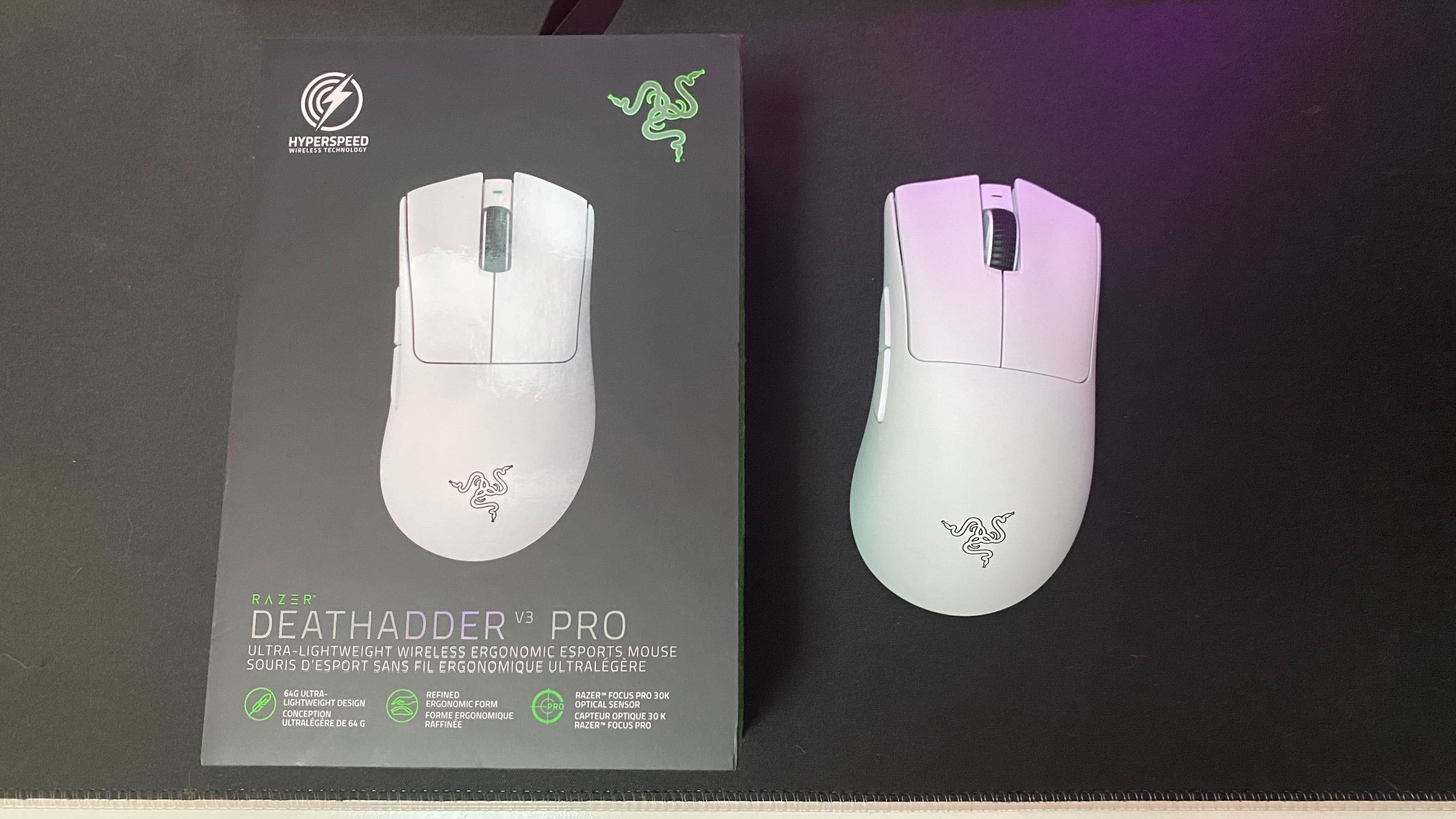GamesRadar+ Verdict
A great mouse for pro players or those who are looking for a competitive edge and don't mind the lack of flashy features.
Pros
- +
Ultra lightweight (63 grams!)
- +
90 hours battery life
- +
30K DPI sensor
Cons
- -
Pricey for what you're getting
- -
No RGB functionality
- -
Simple design
Why you can trust GamesRadar+
If you're considering the brand new Razer DeathAdder V3 Pro as an addition to your setup, just know that you're set to be impressed. It definitely could be up there as one of the best gaming mouse options for those looking for a competitive edge over their opponents. However, I would like to say that the average person may not find it worth the cost.
Part of that is due to a $149.99 / £149.99 price tag, which is quite high for what you're getting. It's true that the Razer Deathadder V3 Pro is extremely lightweight and simple, doing what it intends to do - be an esports-ready mouse - very well. But you won't find anything too flashy here (pointers like the Razer Naga Pro are a similar price and offer much more), so keep that in mind.
Design

This mouse presents a very simple design, coming in black or white. Although these are quite basic, my white review unit was still beautiful and blended in with my setup easily.
You'll find that it has two buttons next to your thumb so you can easily press them without moving your hand. You also get a standard left click, right click, and scroll wheel. The scroll wheel can really do the bare minimum, meaning it scrolls up and down and can be pressed down like a button - nothing fancy.
Elsewhere, the Razer DeathAdder V3 Pro has no RGB or anything snazzy about it; it really is just your standard, bare-bones pointer. It does have that classic, ever-so slightly lopsided DeathAdder shape to suit right-handed people though, which is something to keep in mind. Razer mentions that the shape of the mouse has a refined ergonomic form, which held up as I used the mouse for long periods of time and never felt any strain or issues.
Now onto the main design feature, which you'll likely notice before even opening the box. When I first picked up this box I was so unsure as to whether or not the mouse was even inside due to the light weight, and when I lifted up the device itself, I had to turn it upside down to see if I still needed to put a battery or something else inside. This was not the case. It comes in at just 63 grams but feels even lighter than this. It's also just a few grams heavier than the pared-back Razer Vyper V2 Pro.
Features and performance
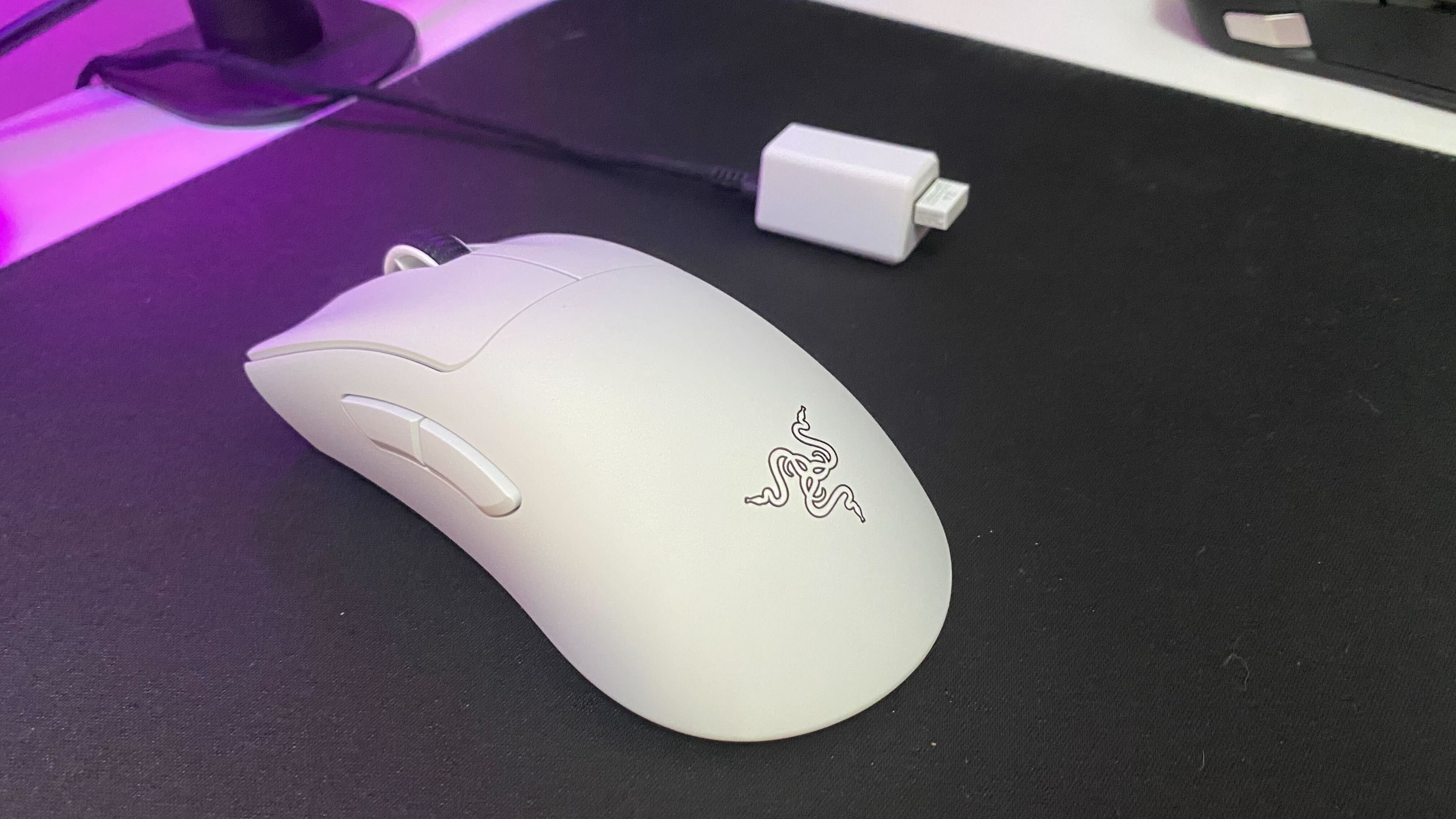
Obviously the weight - mentioned above - is one of the key features presented by this mouse. This made it feel amazing to use and it would just glide against my desk. However, there are also countless other reasons you might decide to pick up the DeathAdder V3 Pro.
This new mouse comes with the new Razer Focus Pro 30K optical sensor, which is the highest DPI of any Razer mouse. Although you'll likely never need to use those much higher levels, it is great to have the option to do so, especially for those who play a wide range of games or for pro players who hunt for these features.

You'll also find the Deathadder V3 Pro is a great wireless mouse option and connects with Razer HyperSpeed. This is a 2.4gHz connection, meaning you get very minimal input lag compared to Bluetooth, but it won't be 0ms unless you use the cable.
One downside I found when using this mouse compared to other options is that I don't have many USB ports, so adding another one really did feel complicated.
You'll find that this mouse has 90 hours of battery life, which rang true in testing. This is much higher than the average mouse, which is likely down to the simplicity of the pointer. It charges simply by plugging in a USB-c cable and can be used while charging too. For the average person, 90 hours is a ridiculously long time.
Should you buy the Deathadder V3 Pro?

Coming in at $149.99 / £149.99, this mouse is very costly given that it presents few features. I much prefer the Razer Basilisk V3 Pro, which bears the same price point and has way more to offer. However, the features the DeathAdder has - I will admit, it does them extremely well.
I feel like I would only recommend this mouse to people who need an ultra-lightweight option and aren't after anything with too many fancy features. This really is catered toward professional players.
The main point of comparison for this mouse is the Logitech G Pro X Superlight, which costs $159.99 / £139.99. I would say the Deathadder trumps the Pro X, given it has a higher DPI sensor range of 5k and higher battery life by 20 hours for a very similar price.
How we tested the Deathadder V3 Pro
I used the Deathadder V3 Pro in place of my regular mouse for a few weeks and really put it to the test in a range of games. I was sure to play all different genres to ensure I understood how it felt to use no matter what features I needed.
I also used this mouse while I was working from home, so I was able to test it outside of gaming too. I was sure to run the battery down to 0% to be sure that it lived up to Razer's promise of 90 hours.
If you need a new keyboard to go with your pointer then be sure to check out our best gaming keyboards. You can also have a look at our best gaming PCs and best gaming laptops for a broader setup upgrade.

Currently a Hardware Editor at GamesRadar+ and in charge of all things PC after graduating from University with a degree in Politics and International Relations in 2022. During my time at University I managed to obtain a platform on social media - specifically TikTok - where I reviewed tech and gaming hardware and produced creative and innovative gaming content. My platform allowed me to be an advocate for females in gaming and within the tech industry as a whole. I'm primarily a PC gamer and have been for over 8 years now and with no specific genre I enjoy, I have been able to play and love many titles from the past decade. I would label myself as a Nintendo Fanatic and also am extremely interested in VR and hoping to follow it closely in upcoming years.