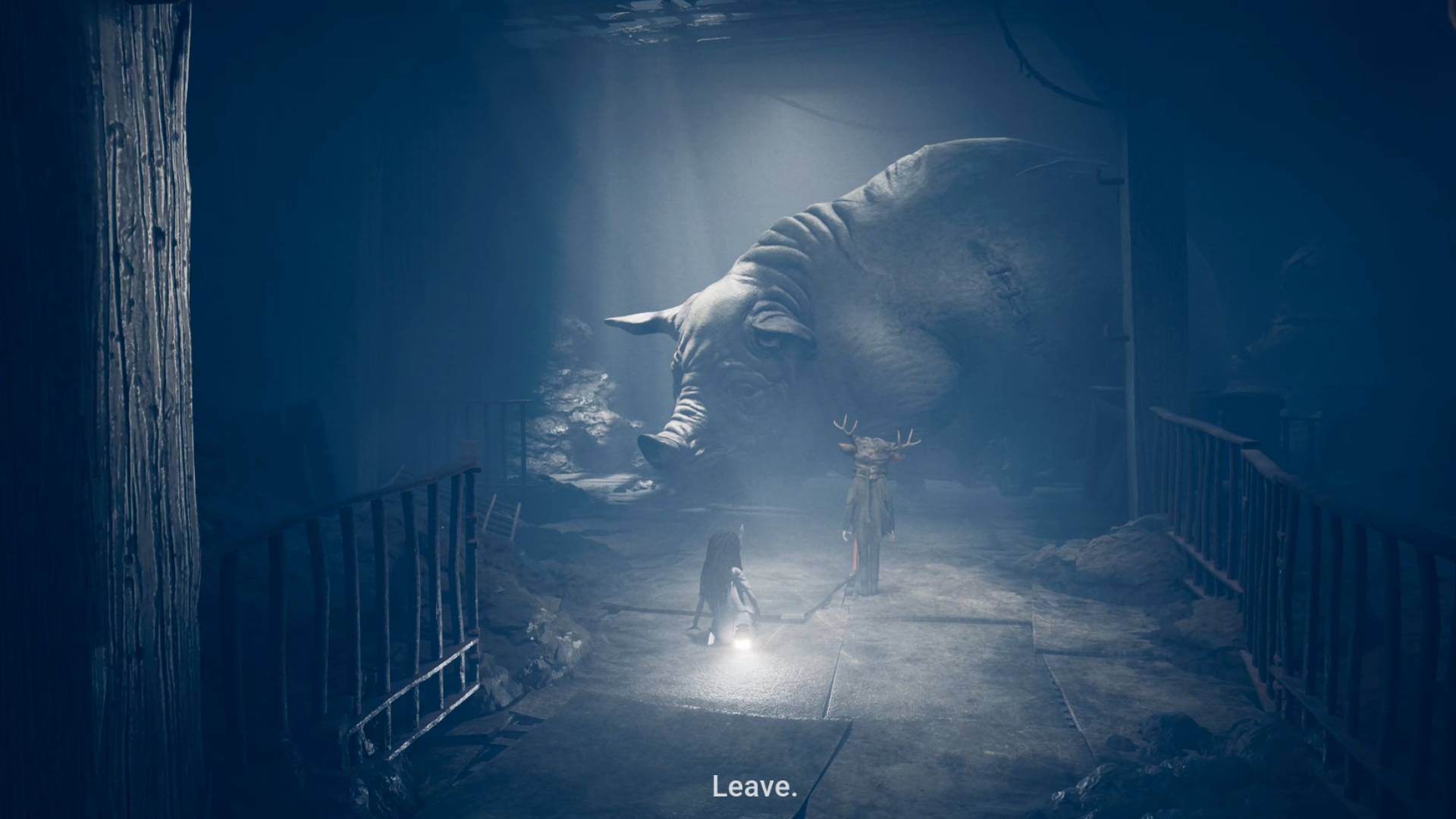Your Hall effect keyboard might be lying to you - here's how to make sure you're buying the right switches
How to make sure you're buying the right Hall effect switches for your hot-swappable keyboard

Weekly digests, tales from the communities you love, and more
You are now subscribed
Your newsletter sign-up was successful
Want to add more newsletters?

Every Friday
GamesRadar+
Your weekly update on everything you could ever want to know about the games you already love, games we know you're going to love in the near future, and tales from the communities that surround them.

Every Thursday
GTA 6 O'clock
Our special GTA 6 newsletter, with breaking news, insider info, and rumor analysis from the award-winning GTA 6 O'clock experts.

Every Friday
Knowledge
From the creators of Edge: A weekly videogame industry newsletter with analysis from expert writers, guidance from professionals, and insight into what's on the horizon.

Every Thursday
The Setup
Hardware nerds unite, sign up to our free tech newsletter for a weekly digest of the hottest new tech, the latest gadgets on the test bench, and much more.

Every Wednesday
Switch 2 Spotlight
Sign up to our new Switch 2 newsletter, where we bring you the latest talking points on Nintendo's new console each week, bring you up to date on the news, and recommend what games to play.

Every Saturday
The Watchlist
Subscribe for a weekly digest of the movie and TV news that matters, direct to your inbox. From first-look trailers, interviews, reviews and explainers, we've got you covered.

Once a month
SFX
Get sneak previews, exclusive competitions and details of special events each month!
Hall effect keyboards are finally getting big, with more and more brands behind some of the best gaming keyboards taking these magnetic clickers under their caps. With adjustable actuation points and rapid fire inputs, the benefits of a HE deck are easily demonstrable for both gaming and productivity, but there's one piece of marketing that may have tripped up some early adopters.

SteelSeries Apex Pro TKL Gen 3 | $199.95 at Amazon
Glorious GMMK 3 Pro HE | $251.22 at Amazon
Logitech G Pro X TKL Rapid | $149.99 at Amazon
I was surprised when reviewing my first batch of Hall effect keyboards last year - most of them proudly claimed full hot-swappability. If you haven't been keeping up with the world of custom mechanical decks, the best hot-swappable keyboards allow you to simply pop out a switch and throw in a new one, without any faff soldering PCB or taking your whole deck apart. It essentially means you can completely change the feel of your keyboard for far less than buying a whole new device.
The thing is, Hall effect keyboards have a lot more going on than their mechanical counterparts. You can find out more about how they work in my full guide to what a hot-swappable keyboard is (and whether you need one) but essentially, each switch uses a magnet to communicate with the PCB, rather than a simple on/off circuit loop in a mechanical clicker. That means that 'hot-swappable' claim is actually a lot narrower than you might expect.

A keyboard's PCB is tuned to the HE switches it's expecting to read - it wants to see a magnet of the exact strength it's tuned to, with a north magnetic pole facing in the right direction. Some Hall effect switches point this pole upwards, others downwards - stick the wrong one into your PCB and things can get a little freaky. On top of all that, most Hall effect keyboards simply don't include mechanical switch pins, so you really are limited to only swapping in a small selection of HE clickers.
How to find the right Hall effect switches

The only way to know you're definitely buying the right Hall effect switches for your 'hot-swappable' keyboard is to check the manufacturer's directions. Most decks will tell you which switches they're compatible with, and most stick to their own brand.
The SteelSeries Apex Pro TKL Gen 3, for example, uses magnetic switches in its core alphanumeric keys (though additional navigation and function buttons use mechanical clackers). While SteelSeries doesn't make a song and dance about hot-swappability, these HE clackers are actually removable. SteelSeries produces its own Omnipoint switches, with three to choose from (Yellow, Pink, and Blue) depending on what feel you prefer.
I've been spending a lot of time with the Keychron Q1 HE recently. Keychron is well known for its super customizable hot-swappable decks and excellent build quality. Curious about how this custom-minded brand dealt with the additional challenges of swapping Hall effect switches, I checked the site for the Q1 HE's compatibility. Not only is this deck only compatible with Gateron's HE clackers, but you'll only be able to swap out for a specific line of Gateron products: Double-Rail Magnetic switches in Dawn, Nebula, or Aurora.
Weekly digests, tales from the communities you love, and more
Hot-swappability, but not like we know it

Hot-swappable keyboards have exploded in popularity over the last few years, allowing more tinkerers to get inside their keyboards and fine-tune their experience without delving too deep into the expensive world of custom solder jobs. Hall effect switches seem to be the next trend to take the space by storm, but there are caveats to what brands are claiming.
We know hot-swappability to mean versatility. Hate the way your switches feel in a year? Want to invest in a high-end set of clackers but don't want to give up your premium case? Just grab a new set and stick them in.
The limitations on Hall effect keyboards mean fewer switch options. Advertised 'hot-swappability' means you'll be able to change the feel a little, while staying in-brand, or fix a troublesome switch without having to buy a whole new deck.
- See all Hall effect keyboards at Amazon
- View all hot-swappable keyboards at Amazon
- Check out mechanical switches at Amazon
If you're looking to cut the cord, check out the best wireless gaming keyboards I've tested recently. Or, take a look at the best membrane gaming keyboards for something a little cheaper. I'm also hunting down all the best gaming mouse models on the market right now as well.

Managing Editor of Hardware at GamesRadar+, I originally landed in hardware at our sister site TechRadar before moving over to GamesRadar. In between, I've written for Tom’s Guide, Wireframe, The Indie Game Website and That Video Game Blog, covering everything from the PS5 launch to the Apple Pencil. Now, i'm focused on Nintendo Switch, gaming laptops (and the keyboards, headsets and mice that come with them), PS5, and trying to find the perfect projector.
You must confirm your public display name before commenting
Please logout and then login again, you will then be prompted to enter your display name.