FIFA 20 mods: how to tweak your game on PC
Your guide to upgrading teams and career mode with FIFA 20 mods

FIFA 20 mods are exclusive to PC, and open up myriad options for refreshing your game. While using them online will get you banned from FIFA 20, there's plenty of scope for deploying these tweaks offline to modify career mode and the preset player database. Obviously, back up your saves as often as possible if you're going to start tinkering. Below is all you need to know about utilising FIFA 20 mods on PC.
What can you change in-game with FIFA 20 mods?
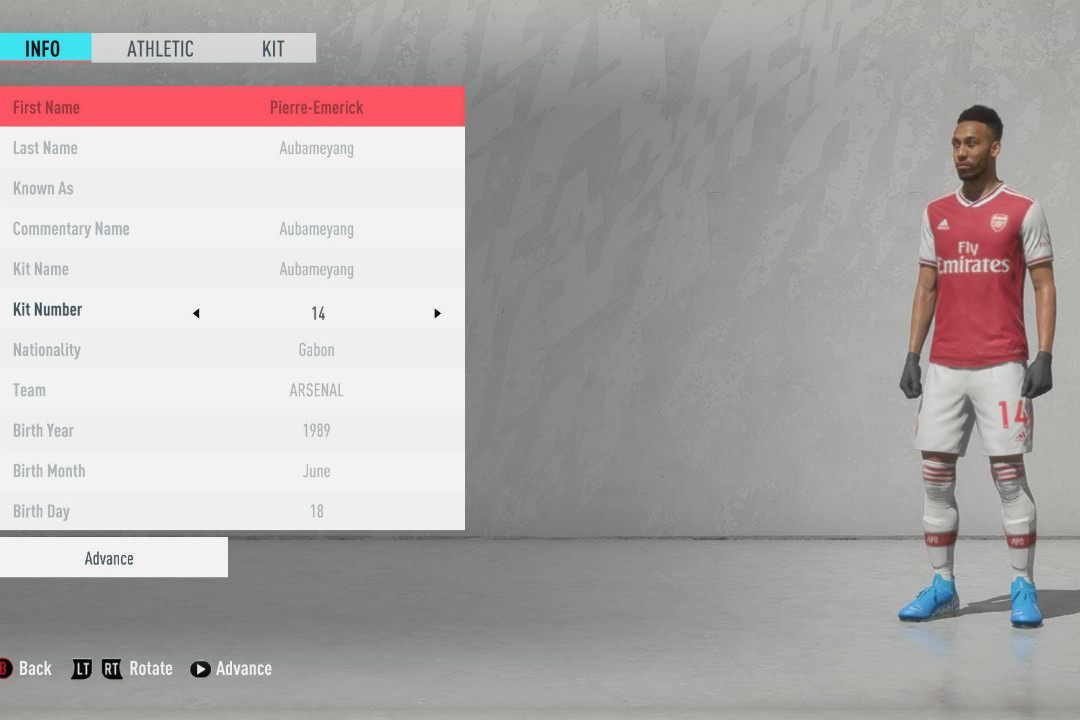
To see the potential breadth of FIFA 20 modding, you just have to look at the mods available for FIFA 19. Players of last year’s entry tweaked everything from career mode options to AI aggression, squads to substitution rules, right through to entire gameplay overhauls. For FIFA 20, modding examples include swapping out squads and rosters, editing players, and changing career mode behaviour – such as the potential of your youth players.
How do you go about using FIFA 20 mods on PC?
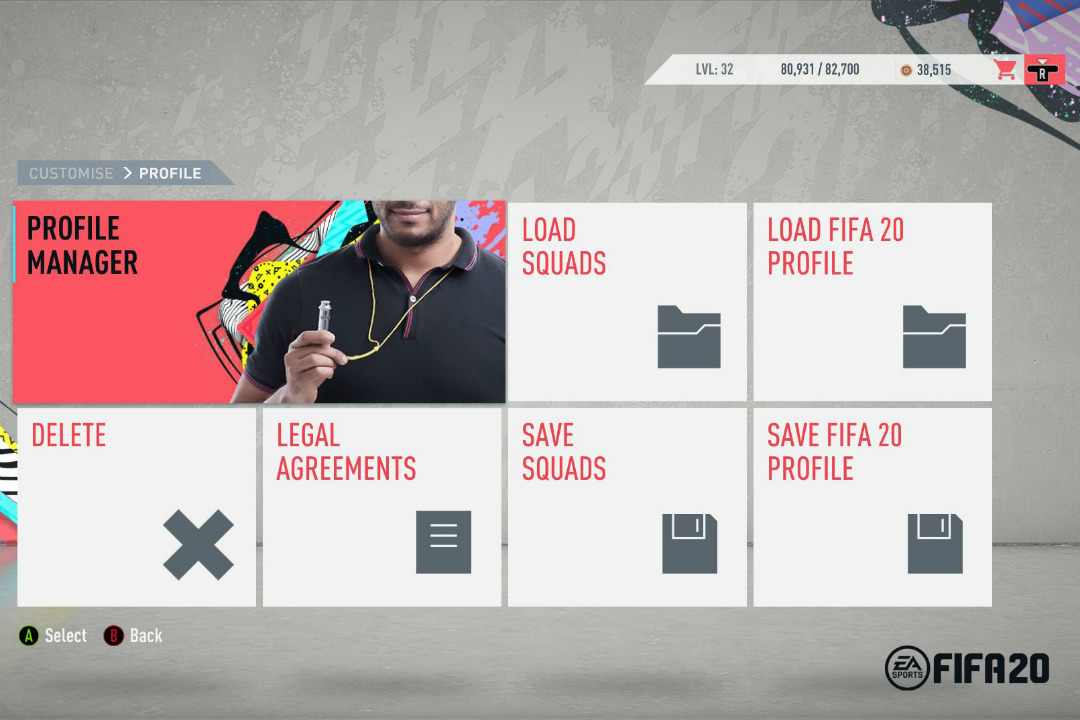
Many FIFA 20 mods aren’t “mods” in the traditional sense. A lot of the FIFA 20 changes rely on you downloading tools that edit the game, rather than downloading a discrete package of files, like you might elsewhere. Each of these tools has their own instructions: most of them have their own interfaces where you can edit values for the game.
There are mods in the more traditional sense, too: you download a file, and then put it in the relevant place in your FIFA 20 files, usually in the FIFA 20 > Data folder. Again, each modder will have their own set of instructions.
For squad files that overwrite default FIFA 20 squad files – useful if you want update transfers – you need to download the file and put it in your Documents > FIFA 20 > Settings folder. Then, when in-game, you go to the Customise screen, click Profile, then Load Squads.
In terms of finding new mods, a number of experienced modders have told us that this soccergaming.com forum is a good place to find new downloads. This Discord server, ran by modder Aranaktu and frequented by FIFER is another good source of discussion and help.
Can you use FIFA 20 mods on console?

Sadly, you can’t mod FIFA 20 on console like you can on PC. If you’re playing on PS4 or Xbox One, you have to stick with the official version.
Are FIFA 20 mods illegal and/or unethical?

Everyone will have their own opinion on this, but the upshot is this: lots of FIFA players use mods, and EA doesn’t seem to mind, which we find telling. If you’re only using mods to improve the single-player portion of your game, then essentially modding FIFA 20 is just like modding any other game. You’re not doing anybody any harm. Just make sure you deactivate any applicable mods before going online because, predictably, playing with mods online will get you in trouble.
What are the best FIFA 20 mods/tools and how can I get them?
Right now, the FIFA 20 mods and tools you want are:
The FIFA 20 Live Editor
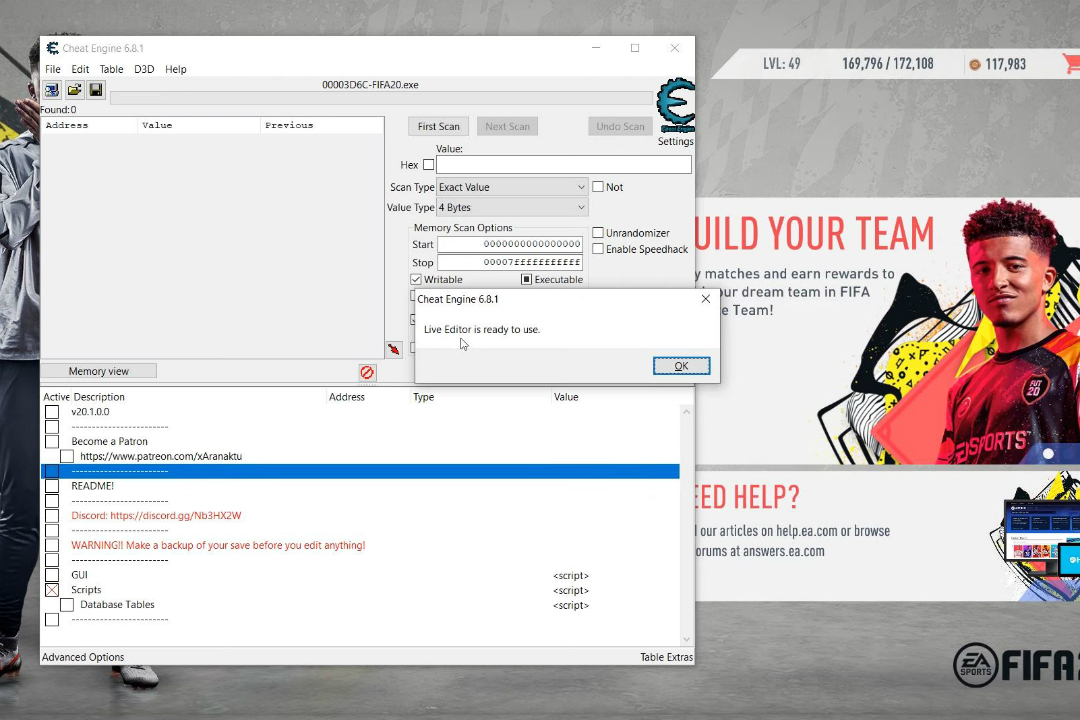
Known as the Career Mode Cheat Table for previous FIFA versions, this is a tool from modder Aranaktu that lets you edit players, managers, budgets, career mode scouting, and lots more. It's comprehensive: you can edit player data, change player training to give them unlimited sessions, hire free scouts, disable morale, reveal the potentials of every scouted player, give yourself unlimited subs, and much much more.
The full list of every current tweak is here. To check the current version of the FIFA 20 Live Editor, click here. Full installation instructions are here, and you can also watch video tutorials here (again, they’re by FIFER).
Revolution Database Master
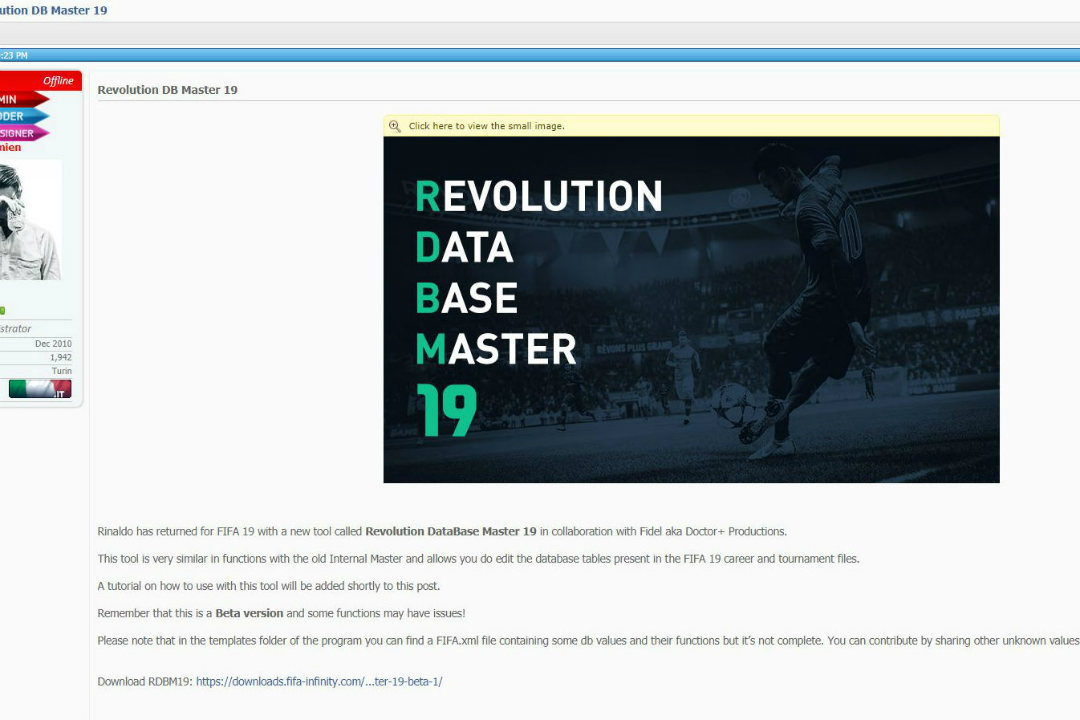
Modders Rinaldo and Fidel (Doctor+ Productions)’s Revolution Database Master 19, or RDBM 19, was a staple of FIFA 19 modding. It enabled you to edit squads, players (including attributes) and other aspects of the game.
Fidel has now updated the mod for FIFA 20, and you can download it here.
Thanks to modders FIFER, Aranaktu and paulv2k4 for their help with this piece. FIFA 20 is out now. Want to base your career mode team on which has the best strip? Then you need our guide to FIFA 20 kits.
FIFA 20 review | FIFA 20 tips | FIFA 20 Volta tips | FIFA 20 Career Mode | FIFA 20 Pro Clubs tips | FIFA 20 patch notes | FIFA 20 ratings | FIFA 20 formations | FIFA 20 best teams | FIFA 20 icons | FIFA 20 Ones To Watch | FIFA 20 TOTW | FIFA 20 squad battles | FIFA 20 stadiums | FIFA 20 kits | FIFA 20 chemistry styles | FIFA 20 coins | FIFA 20 celebrations | FIFA 20 wonderkids | FIFA 20 loyalty glitch | FIFA 20 SBC solutions | FIFA 20 UCL cards | FIFA 20 web app tips | FIFA 20 vs PES 2020 comparison
Weekly digests, tales from the communities you love, and more


