PSA: I swear by Amazon wishlists every Prime Day, and here's why
Amazon wishlists are my key to good gaming savings
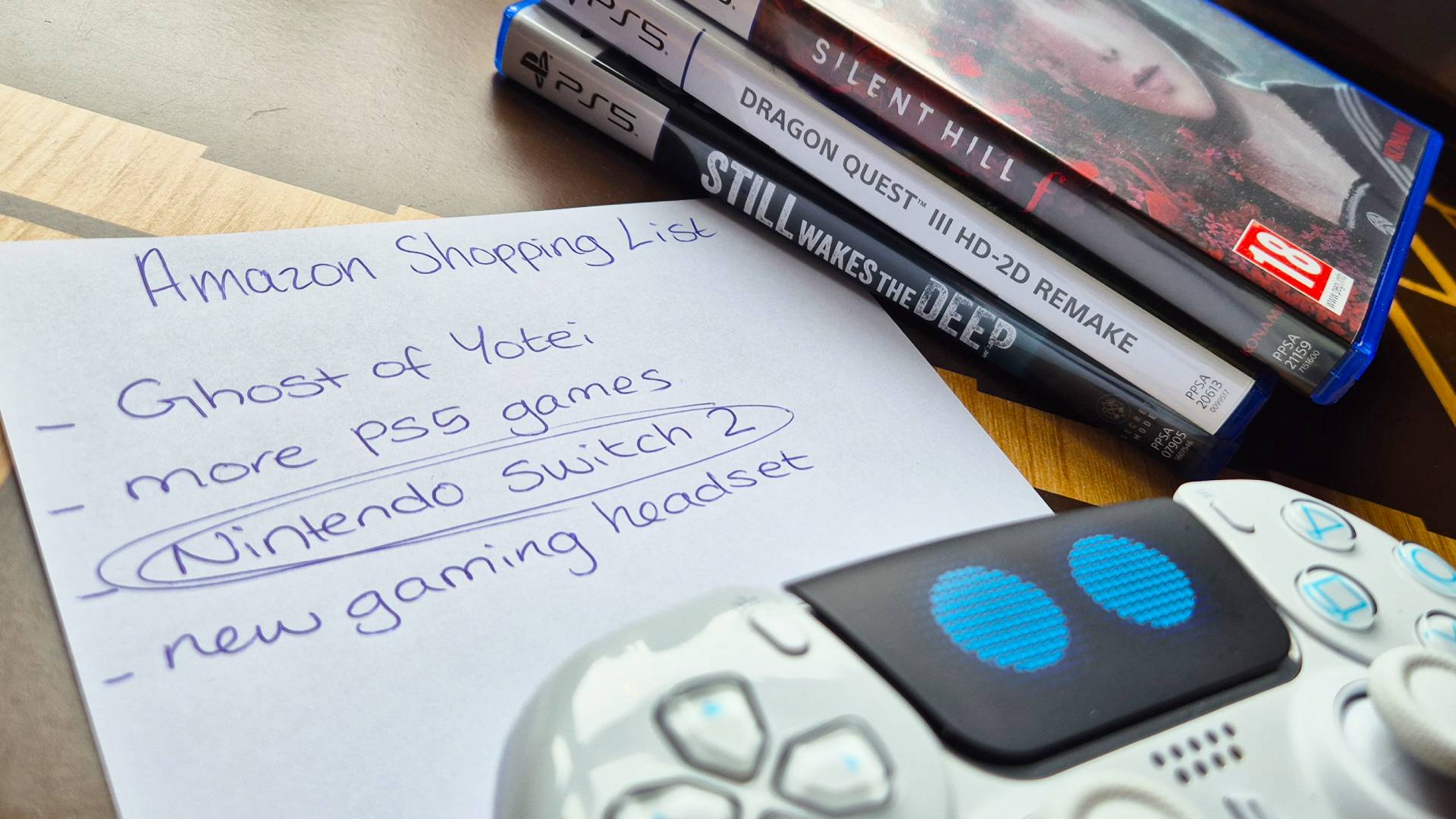
Weekly digests, tales from the communities you love, and more
You are now subscribed
Your newsletter sign-up was successful
Want to add more newsletters?

Every Friday
GamesRadar+
Your weekly update on everything you could ever want to know about the games you already love, games we know you're going to love in the near future, and tales from the communities that surround them.

Every Thursday
GTA 6 O'clock
Our special GTA 6 newsletter, with breaking news, insider info, and rumor analysis from the award-winning GTA 6 O'clock experts.

Every Friday
Knowledge
From the creators of Edge: A weekly videogame industry newsletter with analysis from expert writers, guidance from professionals, and insight into what's on the horizon.

Every Thursday
The Setup
Hardware nerds unite, sign up to our free tech newsletter for a weekly digest of the hottest new tech, the latest gadgets on the test bench, and much more.

Every Wednesday
Switch 2 Spotlight
Sign up to our new Switch 2 newsletter, where we bring you the latest talking points on Nintendo's new console each week, bring you up to date on the news, and recommend what games to play.

Every Saturday
The Watchlist
Subscribe for a weekly digest of the movie and TV news that matters, direct to your inbox. From first-look trailers, interviews, reviews and explainers, we've got you covered.

Once a month
SFX
Get sneak previews, exclusive competitions and details of special events each month!
With the Amazon Prime Day gaming deals right around the corner, there is a smorgasbord of tips and tricks out there online, but I don't see anyone talking about the importance of of Amazon wishlists.
I've been using wishlists for years to keep track of gift ideas for friends, family, and even myself, but they've become even more helpful now that they actually inform you when anything is cheaper, so long as you're using the Amazon app.
Honestly, I wouldn't recommend anyone dive into the Prime Day sales that kick off on October 7 without knowing about this simple but helpful trick. As I don't like to gatekeep my favorite shopping tips, you can check below to find out exactly what you need to do.
How to check your Amazon wishlist deals
- Open Amazon app
- Select account icon on the bottom toolbar
- Navigate to 'Lists'
- Select 'Deals' from filter list
So far, I've only been able to use this trick on the app. The browser version of Amazon can only be filtered by purchased items, which doesn't help much - unless you want to spoil the surprise during the holidays.
However, navigating to your wishlists via the app will allow you to check on any item that has an official deal running. Additionally, if you select 'all' from the filter list instead, Amazon will show you every single wishlisted item whose price has dropped, no matter how small, and even which wishlist you've saved it in.
For example, the PS5 game Atomfall is currently on my main wishlist, and right now I can find it listed amongst a ton of items via the 'all' filter as it's down to just £39.95 at Amazon in the UK. When the Prime Day PS5 deals roll out next week, any games I've previously added will appear on the same list, so I don't have to spend too much time browsing through Amazon to find deals on games I know I already want to play and buy.
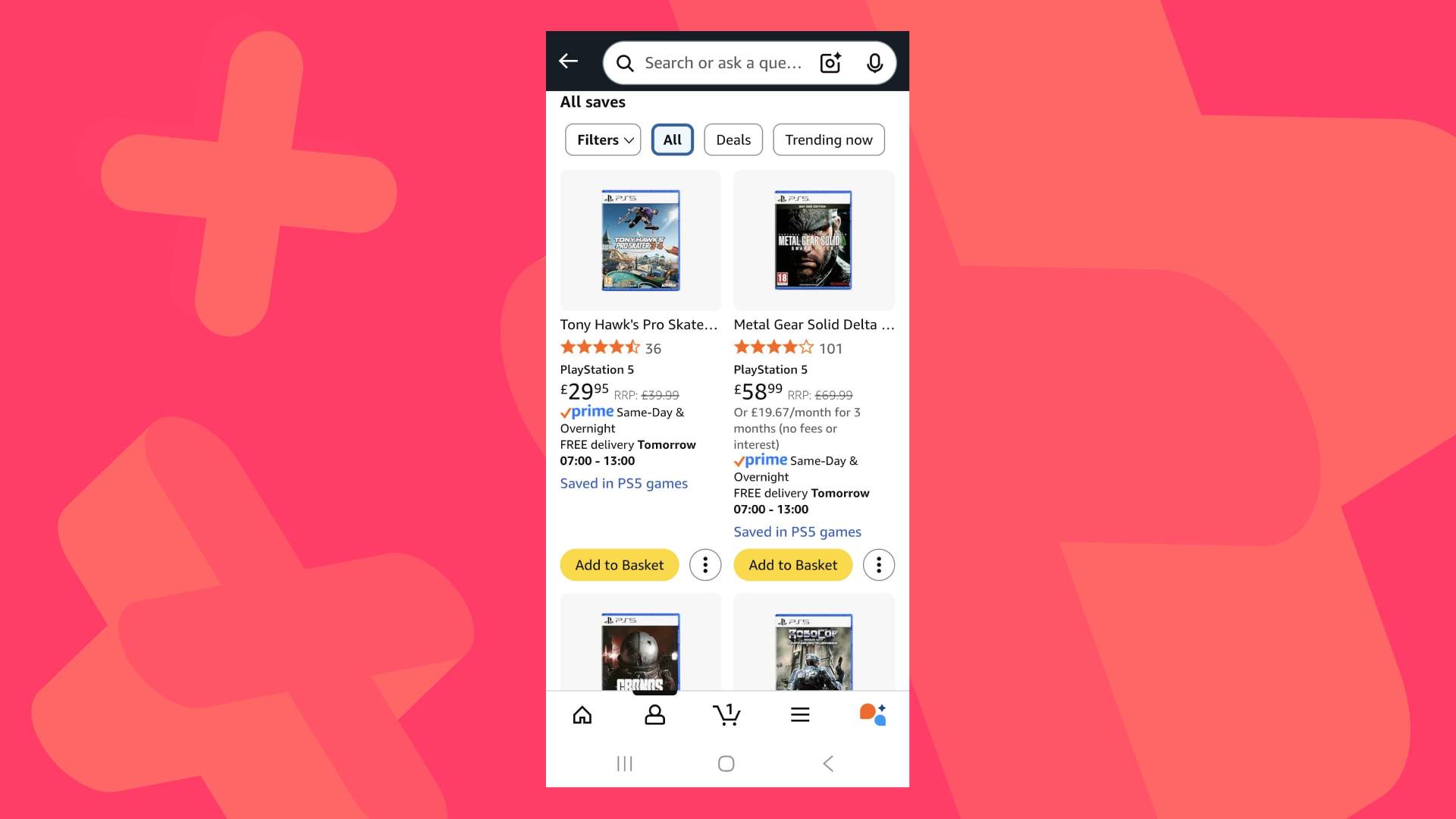
I've been using this trick for a while now, and it's literally paid off. I'm one of those people who has a wishlist for pretty much everything, from one set up for gift ideas for my mom, to one that's purely dedicated to finding the best PS5 game deals and savings for myself. With that in mind, being able to check any savings on a game I've saved has meant I can stretch my budget a bit further, and bolster up my physical game collection for less.
Weekly digests, tales from the communities you love, and more
In order to make the most of this, you do need to have your wishlists set up and full of items in the first place. I recommend doing this ahead of October 7, so you won't miss out on any big price cuts over the 48-hour sale.
Of course, you can always check in with myself and the rest of the hardware team, who will be using our years' worth of hunting for the latest bargains to find the best deals actually worth your time once the sales roll around next week.
Love a good bargain? Check in with us next week, where we'll be hunting down all the best Prime Day Nintendo Switch deals and Prime Day tablet deals as well. We're also getting you prepped for this October's Prime Day iPad deals and Prime Day monitor deals too.

Ever since I first held a NES controller in my hand I've been obsessed with gaming, and the hardware it runs on. I could hook up a NES and SNES to a telly, without instructions, before I could walk. Even now, nothing is more exciting then taking a console, or handheld, out the box for the first time and setting it up. This obsession transformed into a love of games and game music, which lead to my music degree and dream of becoming the Scottish Nobuo Uematsu. After sharing my love of games through music, I began to share my love through words on sites like TechRadar and iMore. This lead to becoming a Hardware staff writer for PCGamesN, and later the Senior Tech Writer for Dexerto, covering all things Steam Deck, PlayStation and Nintendo. With that experience, I was able to level up as Hardware Editor for GamesRadar+, where I'm still just as Nintendo, PlayStation and gaming tech obsessed as ever.
You must confirm your public display name before commenting
Please logout and then login again, you will then be prompted to enter your display name.


