When should you upgrade your gaming laptop? The top three rigs I'd buy this year (and who should grab them)
If you're still running an RTX 3080 gaming laptop it might be time to upgrade
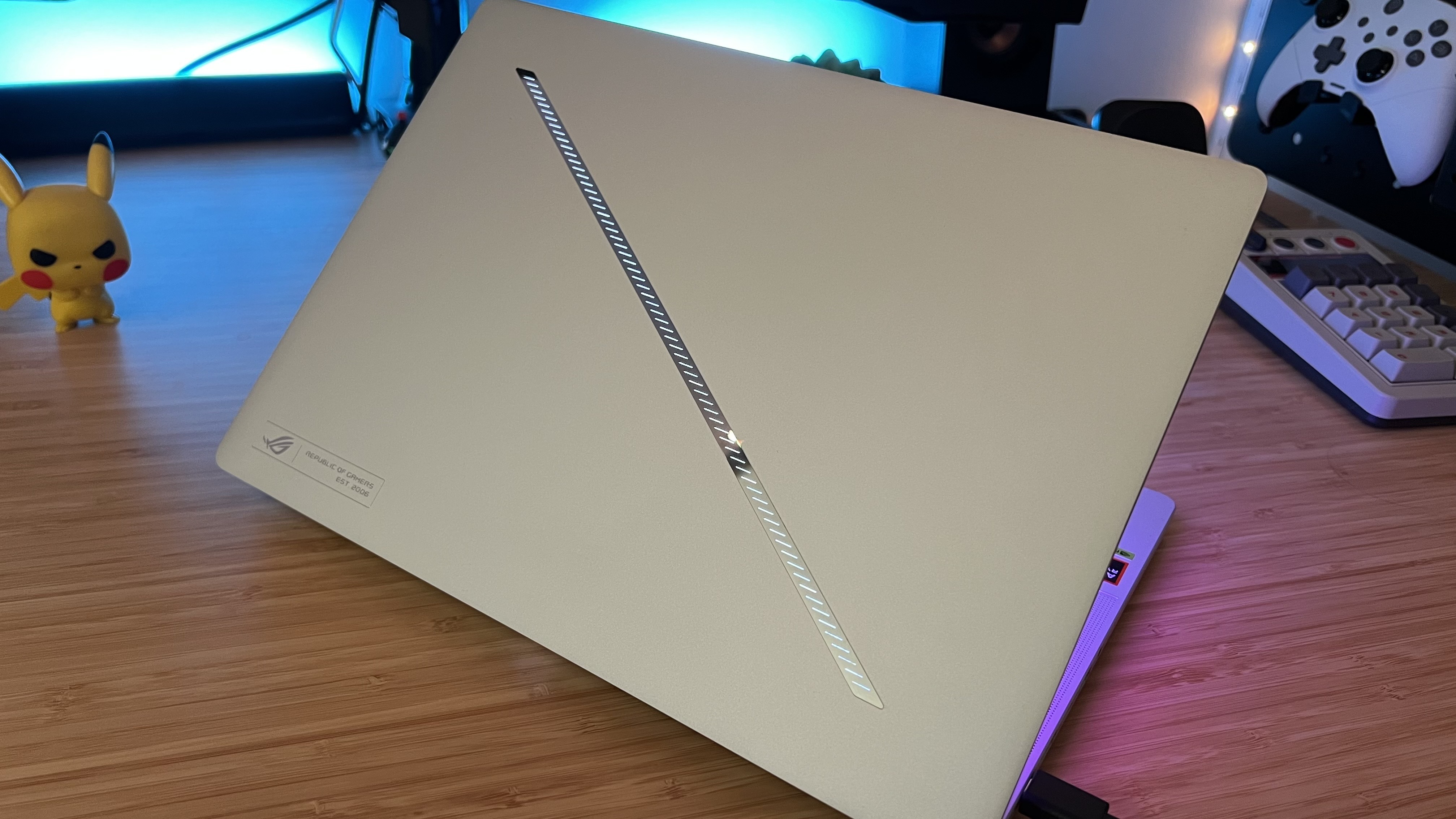
Weekly digests, tales from the communities you love, and more
You are now subscribed
Your newsletter sign-up was successful
Want to add more newsletters?

Every Friday
GamesRadar+
Your weekly update on everything you could ever want to know about the games you already love, games we know you're going to love in the near future, and tales from the communities that surround them.

Every Thursday
GTA 6 O'clock
Our special GTA 6 newsletter, with breaking news, insider info, and rumor analysis from the award-winning GTA 6 O'clock experts.

Every Friday
Knowledge
From the creators of Edge: A weekly videogame industry newsletter with analysis from expert writers, guidance from professionals, and insight into what's on the horizon.

Every Thursday
The Setup
Hardware nerds unite, sign up to our free tech newsletter for a weekly digest of the hottest new tech, the latest gadgets on the test bench, and much more.

Every Wednesday
Switch 2 Spotlight
Sign up to our new Switch 2 newsletter, where we bring you the latest talking points on Nintendo's new console each week, bring you up to date on the news, and recommend what games to play.

Every Saturday
The Watchlist
Subscribe for a weekly digest of the movie and TV news that matters, direct to your inbox. From first-look trailers, interviews, reviews and explainers, we've got you covered.

Once a month
SFX
Get sneak previews, exclusive competitions and details of special events each month!
RTX 3080 gaming laptops are now officially five years old and two generations behind modern rigs. Does that mean it's time to upgrade to one of the best gaming laptops of 2025? Maybe.
Put simply, you'll know when you need to upgrade your gaming laptop because you won't be able to play the games you want at settings that satisfy. An RTX 3080 machine can still take on the majority of titles particularly well - it can even run older demanding games at high speeds and with little judder. Newer blockbusters can give these machines a run for their money, though.
If you can still dive into all your old favorites and tweak some settings to get newer releases looking smooth on your gaming laptop, there's no need to drop thousands on an upgrade. If you're getting tired of tweaking sliders, want more from the games you've spent good money on, or you're also keen on updating your screen to an OLED panel, though, it's well worth taking a look at some newer releases.
There are three reasons you'd upgrade your gaming laptop in 2025: power, display, and portability. You'll find the model I'd pick for each upgrade scenario just below.

This RTX 5080 HP Omen Max 16 blew me away in testing. While the MSI Raider A18 HX beat its benchmark scores with its massive 18-inch chassis, this price tag is a far cry from that $5,600 beast. This is a streamlined, unassuming gaming laptop with a slick design and a mighty roar.

The Razer Blade 16 features the best display I've seen on a gaming laptop yet, with a super punchy OLED panel that none seem to be able to beat. If you're going all-in on looks this is a must-see, but it's also worth noting there's a particularly snappy keyboard inside the brand's slimmest 16-inch laptop to date.

The Asus ROG Zephyrus G14 is a slimline, ultrabook-like gaming laptop with a subtle design that will suit a wide range of gaming and professional setups. It's slightly thicker than the Blade 16 (though only by 0.03 inches), but the compact 14-inch form factor and 1.57kg weight make it easily transportable.

I'm the luckiest gaming laptop lover out there. I get to test all the latest rigs as soon as they hit the shelves, pitting them against each other to find the best overall experience on the market, and I love it. I started off with an Nvidia GTX 1050 HP Omen before upgrading to an RTX 3060 Asus TUF Dash F15 a few years later. More recently, I've upgraded to an RTX 4070 Razer Blade 14, which is my daily driver during the odd occasions I don't have a new rig to test.
Why upgrade your gaming laptop in 2025?

Since the days of RTX 30-Series devices, these machines have undergone a number of improvements. The first is obvious: RTX 50-Series graphics cards offer better performance.
It's also worth noting, however, that last year saw a surge in OLED panels. That means more gaming laptops offer these better-contrast displays in 2025, and if you're looking for more contrast and vibrancy, they're well worth considering.
Finally, the new generation of Nvidia graphics cards is far more efficient, which means brands like Razer and Asus are able to double down on their more portable rigs. Not only that, but during the RTX 40-Series generation, most gaming laptops shifted their display aspect ratios from 16:9 to 16:10.
Weekly digests, tales from the communities you love, and more
That means more screen to play with, without changing the footprint of your machine too much. As a result, the current generation of slimline gaming laptops offers more power in their skinnier chassis, are easier to carry around, and offer larger screens.
HP Omen Max 16

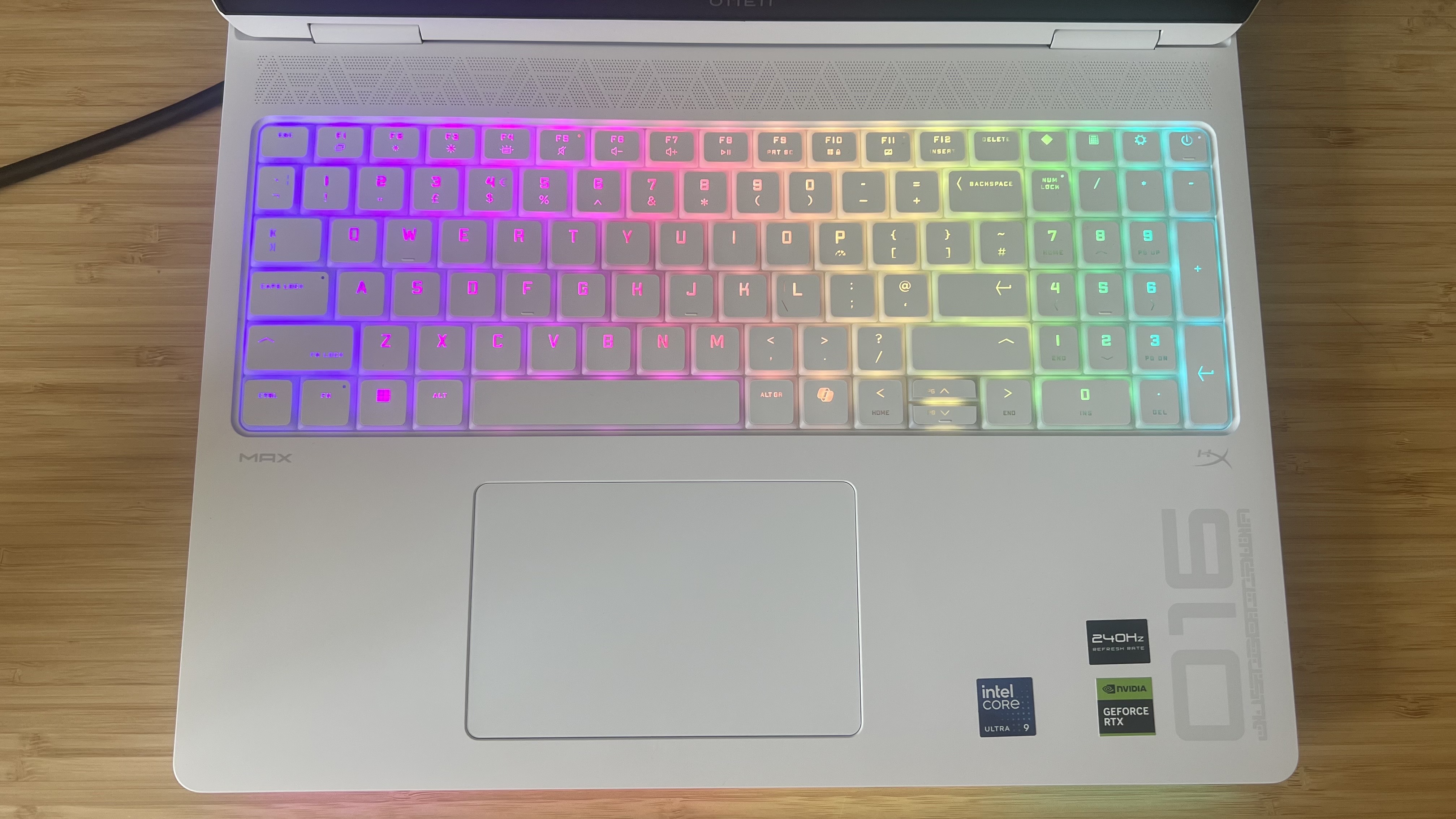


HP Omen Max 16 (RTX 5080) | $3,299.99 at HP
The HP Omen Max 16 sits at the top of my gaming laptop recommendations. It's topped the charts for a rig of its class and has seen far more discounts in its short life compared to the competition. This is an IPS build without an OLED display, but this one's all about raw performance in a well-balanced case.
Display: 16-inch 2560 x 1600 IPS at 240Hz
Processor: Intel Core Ultra 9 275HX
GPU: Nvidia GeForce RTX 5080
RAM: 32GB DDR5-5600
Storage: 1TB PCle Gen4 NVMe M.2 SSD
Great for:
✅ High-end performance
✅ Keeping a light footprint
✅ Granular power controls
Avoid if:
❌ You need to rely on the battery
Tested on: Shadow of the Tomb Raider, Total War: Three Kingdoms, Cyberpunk 2077, Horizon Zero Dawn: Remastered, Black Myth: Wukong, Doom: The Dark Ages
UK: £2,999.99 at HP
This is the exact RTX 5080 configuration of the HP Omen Max 16 that I finished testing just last week. It produced some of the highest benchmark numbers I've seen from a gaming laptop in this price class, and still managed to maintain a fairly slimline footprint in the process. That's pretty impressive, especially if you're coming from a weaker RTX 3070 or RTX 3060 rig in a chunkier chassis.
I'd recommend this as an upgrade for anyone finding that their current RTX 3080 gaming laptop can't quite keep up with the framerates you need in bigger releases. While the IPS display on this configuration isn't going to compete with that of the Blade 16 (though you can upgrade to an OLED on other builds), you're prioritizing raw power for your cash here, and the Omen Max 16 absolutely delivers.
Just be warned that the battery life disappointed a little during my testing. I managed around an hour of heavily stuttered Doom: The Dark Ages gameplay on battery alone, and even productivity tests came in below expectations. That doesn't detract too much from the overall proposition, though I wouldn't recommend it if you're going for a particularly portable upgrade.
Razer Blade 16




Razer Blade 16 (RTX 5070) | $2,799.99 at Razer
The Razer Blade 16 is a beast on the market right now, and its display is driving a lot of that attention. I've tested both the previous and current generation, and both have offered the highest quality OLED experience I've had yet. This year, that's paired with a robust scissor-switch keyboard and a slimmer form factor to boot.
Display: 16-inch 2560 x 1600 OLED at 240Hz
Processor: AMD Ryzen AI 9 365
GPU: Nvidia GeForce RTX 5070
RAM: 32GB DDR5-5600
Storage: 1TB PCle Gen4 NVMe M.2 SSD
Great for:
✅ High-impact game visuals
✅ Longer typing sessions
✅ Occasional trips out
Avoid if:
❌ You want to output to external displays
Tested on: Shadow of the Tomb Raider, Total War: Three Kingdoms, Returnal, The Talos Principle 2, Cyberpunk 2077, Horizon Zero Dawn: Remastered, Black Myth: Wukong, Indiana Jones and the Great Circle, Avowed
The 2025 Razer Blade 16 took what made the previous generation one of the best Razer laptops and turbocharged it. This RTX 5070 configuration won't quite reach the heights of the RTX 5090 model I reviewed, but it offers solid value if you're after a luxury display experience over all else. Not only do you benefit from the premium panel tech, but you're still getting that slimline feel and high-end keyboard.
This is a configuration I'd recommend to those looking to invest in a future-proofed mid-range gaming laptop, with those upgrading from an RTX 3060 or RTX 3070 device feeling the biggest jump in performance. That RTX 5070 can still take on the RTX 3080 if you're struggling to push framerates in QHD settings, though. Not only that, but with the RTX 50-Series' DLSS upscaling tricks, there are more crutches to lean on if you're running particularly demanding titles with ray tracing.
Razer has opted for an AMD processor across all its 2025 Blade 16 builds, though. That means you're dropping Thunderbolt support in favor of USB-4. If you're a content creator, you could notice a drop in transfer speeds from an external storage solution, but this sacrifice is going to be felt more by those who want to output across multiple 4K monitors.
Asus ROG Zephyrus G14


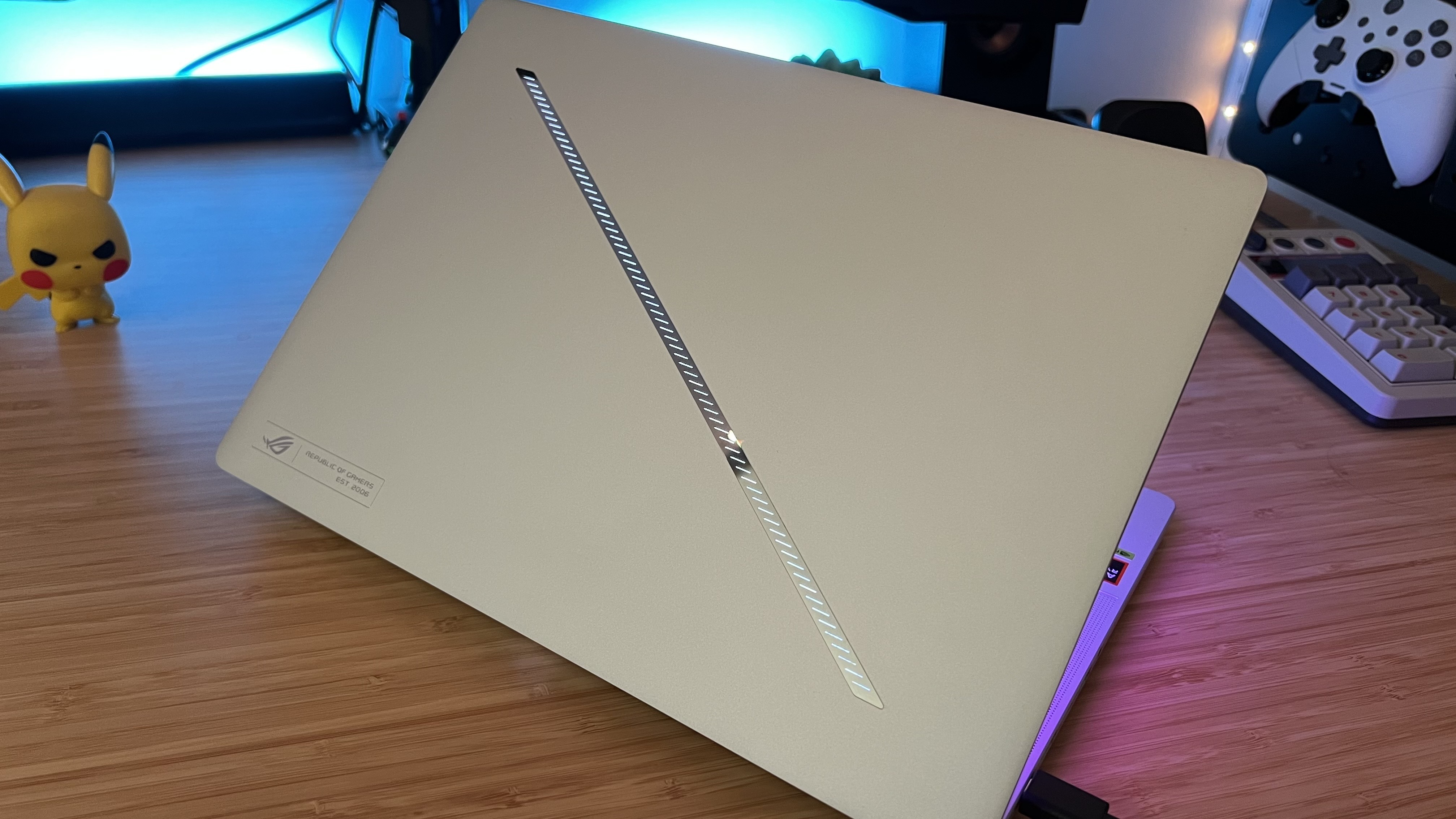
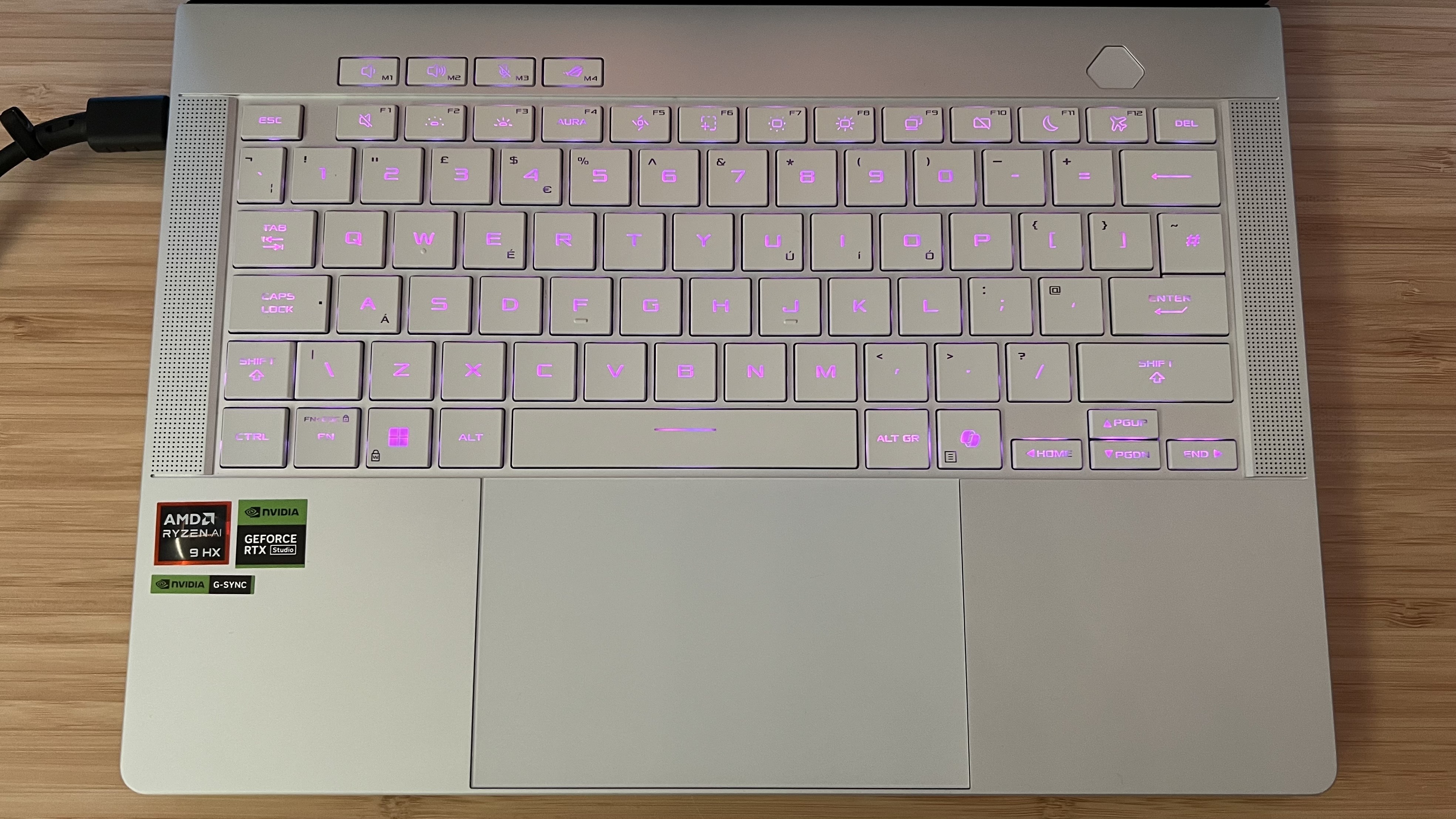
Asus ROG Zephyrus G14 (RTX 5070 Ti) | $2,399.99 at Best Buy
The G14 has long been regarded as one of the best rigs for portability, and that was compounded when last year's model opted for a slimmer, more subtle design. 2025's release uses that same chassis, but bumps your power up over the RTX 4070 cap and offers a more efficient experience overall.
Display: 14-inch 2880 x 1800 OLED at 120Hz
Processor: AMD Ryzen AI 9 HX 370
GPU: Nvidia GeForce RTX 5070 Ti
RAM: 32GB LPDDR5X
Storage: 1TB PCle Gen4 NVMe M.2 SSD
Great for:
✅ Long journeys
✅ Hybrid work / play
✅ Smooth gameplay on battery power
Avoid if:
❌ You use multiple windows side by side
Tested on: Shadow of the Tomb Raider, Total War: Three Kingdoms, Returnal, Cyberpunk 2077, Horizon Zero Dawn: Remastered, Black Myth: Wukong, Indiana Jones and the Great Circle
If you've been hauling a chunkier gaming laptop around town for the last five years, you may be looking to give your back a break. Last year's G14 offered up a major redesign for one of the best Asus gaming laptops on the market, and the 2025 Asus ROG Zephyrus G14 takes things to a whole new level.
Rather than gamer-fying this aesthetic, Asus opted to make its portable rig look much more like a professional ultrabook last year. That means soft, rounded corners, an understated chassis design, and a boosted keyboard. The only problem? Its configurations were capped at an RTX 4070. This year's rig maintains this work/play hybrid design but brings far more powerful builds to the shelves. You can spec this thing all the way up to an RTX 5080, but if you're truly prioritizing portability, I'd stick with the RTX 5070 Ti.
With that impressive AMD Ryzen AI 9 processor under the hood, this skinnier machine can perform much better with less space than models released five years ago. That means you'll notice a boost in performance and stability even if you've already got a thinner gaming laptop in your backpack. Those power gains will be slightly less pronounced if you're downsizing from a thicker, heavier RTX 3080 powerhouse, but the Ti version of this card can still hold its own against older but higher classes.
When should you upgrade your gaming laptop?

The general rule of thumb is to upgrade your gaming laptop every five years for the most noticeable performance improvements. That gives companies like Nvidia, Intel, and AMD time to substantially build upon their existing components to produce real, tangible upgrades in newer gaming laptops.
Of course, that's not a hard and fast rule. If you only play lighter games and your RTX 3070 rig is holding up well, there's no point in upgrading your power. If you output your RTX 3080 machine to a high-spec monitor and don't need to worry about the older panel inside, there's no need to invest in an OLED. If you don't take your machine out and about with you, then why slim down?
Yeah, brands like to shout about AI upgrades, new fancy lighting features, and multi-frame generation enhancements - but they're almost never core to the experience. Upgrade your gaming laptop when you no longer enjoy using it; sometimes it really can be that simple.
How I test gaming laptops

Every gaming laptop that passes my test bench is put through its paces across a series of in-game and synthetic benchmarks and real-world battery experiments. Perhaps more importantly, though, I live and work with these machines rather than simply running numbers in a sterile environment. I test each machine in Shadow of the Tomb Raider, Total War: Three Kingdoms, Cyberpunk 2077, Black Myth Wukong, and Horizon Zero Dawn: Remastered (across both 1080p and 1600p resolution, at high and highest settings). I also run 3D Mark's Steel Nomad, Time Spy, and Fire Strike three times a piece, taking the average as my final score.
However it's the time I spend actually playing, working, binge-watching, tinkering, and transporting these gaming laptops that provides a more helpful big-picture view of the device as a whole. A machine can spit out incredible numbers, but if it doesn't satisfy a range of different use-cases it's not going to be worth it.
Benchmarks are important, but they're not the full story.
You can find out more about how we test gaming laptops via the full GamesRadar+ Hardware Policy.
I'm also rounding up all the best Alienware laptops, but you can check out the best gaming handhelds and the best gaming PCs for more ways to play as well.

Managing Editor of Hardware at GamesRadar+, I originally landed in hardware at our sister site TechRadar before moving over to GamesRadar. In between, I've written for Tom’s Guide, Wireframe, The Indie Game Website and That Video Game Blog, covering everything from the PS5 launch to the Apple Pencil. Now, i'm focused on Nintendo Switch, gaming laptops (and the keyboards, headsets and mice that come with them), PS5, and trying to find the perfect projector.
You must confirm your public display name before commenting
Please logout and then login again, you will then be prompted to enter your display name.





