GamesRadar+ Verdict
I really wanted to love the Glorious Model O 3 Wireless, and if that price drops significantly I may still. At $159.99, though, it's knocking up against too many premium models that run and feel more smooth, while relying too heavily on its hot-swappable batteries to justify its cost.
Pros
- +
Comfortable design
- +
Swappable batteries
- +
Great for RGB fans
- +
Handy displays on receiver
Cons
- -
Weaker scroll wheel
- -
Heavier than some
- -
Pricey against the mid-range market
- -
No macro keybinding options
Why you can trust GamesRadar+
I'm conflicted about the Glorious Model O 3 Wireless.
On the one hand, I'm enjoying these hot-swappable batteries, but on the other I'm not entirely sure the problem they solve requires a $159.99 price tag to fix.
And that's the central issue with the latest release. Where Glorious initially set out to produce low-weight speedsters, its latest rodent is focused more on quality of life features.
It's a larger, heavier pointer than its predecessors, with a giant glow of RGB lighting in the middle, and a whole separate control / charging dongle. Priced the same as some of the best gaming mouse models on the market, this rat's going to need to fight.
Price | $159.99 / £139.99 |
Connection | 2.4GHz / Bluetooth / Wired |
Shape | Right handed, symmetrical |
Buttons | 6 |
DPI | 30,000 |
IPS | 750 |
Switches | Optical |
Weight | 66g |
Battery | Swappable batteries, 71 hour total |
Design

'Finally,' I thought, when taking the Glorious Model O 3 Wireless out of the box for the first time 'a mouse that doesn't look like everyone else's.'
It's the panelled design and great big glowing RGB strip in the middle that sets the Model O 3 Wireless apart. Everything is separated into chunks, unlike the seamless aesthetics of flagship esports models like the Razer DeathAdder V4 Pro and Logitech G Pro X Superlight 2 DEX. That means the main clicks look like their own separate paddles, and both the back hump and side panels are floating on their own in a sea of RGB.
This is going to be a love it or hate it design for sure. Thankfully, the fairly wide base (though not quite as chunky as the Corsair M75 Wireless) and mid-scale height keep it comfortable for longer sessions. I also never felt those gaps in the main chassis during play, and am more thankful that Glorious has stepped away from a cutout design.
Weekly digests, tales from the communities you love, and more
The whole thing weighs a little more than some previous entries. The Glorious Model O 2 Mini Wireless comes in at just 57g, while the Glorious Series 2 Pro had it beat at 55g. We're on par with the chunkier 66g Glorious Model D 2 instead, sitting at the top-end of the competitive space.
That weight drops significantly without a battery installed (relying only on the 10 hour 'Hero' charge), hitting the low 60s instead.
I came to this rodent after testing the featherweight Corsair Sabre Pro V2 Ultralight and certainly felt the strain. After getting used to it, though, there's still more strain here compared to lighter options from Razer and Logitech. Interestingly, though, Glorious has done a good job of balancing the extra weight added by the battery - I couldn't discern any noticeable drag from the back end.
Controls

Glorious hasn't padded its larger mouse out with additional buttons, instead opting for the traditional two side clickers. There's also a DPI shifter up top under the scroll wheel, and a simple power button on the underside.
There's something else to consider here, though. The Model O 3 Wireless also comes with a much larger house for its 2.4GHz receiver. This is where you'll be plugging in your spare battery, but it also features a handy extra multi-function button that can be programmed to a range of different options.
I was a little underwhelmed by the side buttons and scroll wheel unfortunately. These two clickers have a particularly low tension underneath. While that didn't translate into unwanted presses in my own gameplay, I can see how someone who uses a tighter claw grip with larger hands could run into difficulty. Still, this sensitivity does make them nice and easy to hit in-game.
The scroll also feels weaker than other mice at this price point. Weapon swapping in Doom: The Dark Ages proved particularly frustrating, with the wheel not always providing a tactile sense of snap and often running over my desired stopping point. It feels like these notches need to be more clearly defined, with less effort needed to get it going in the first place.
Software
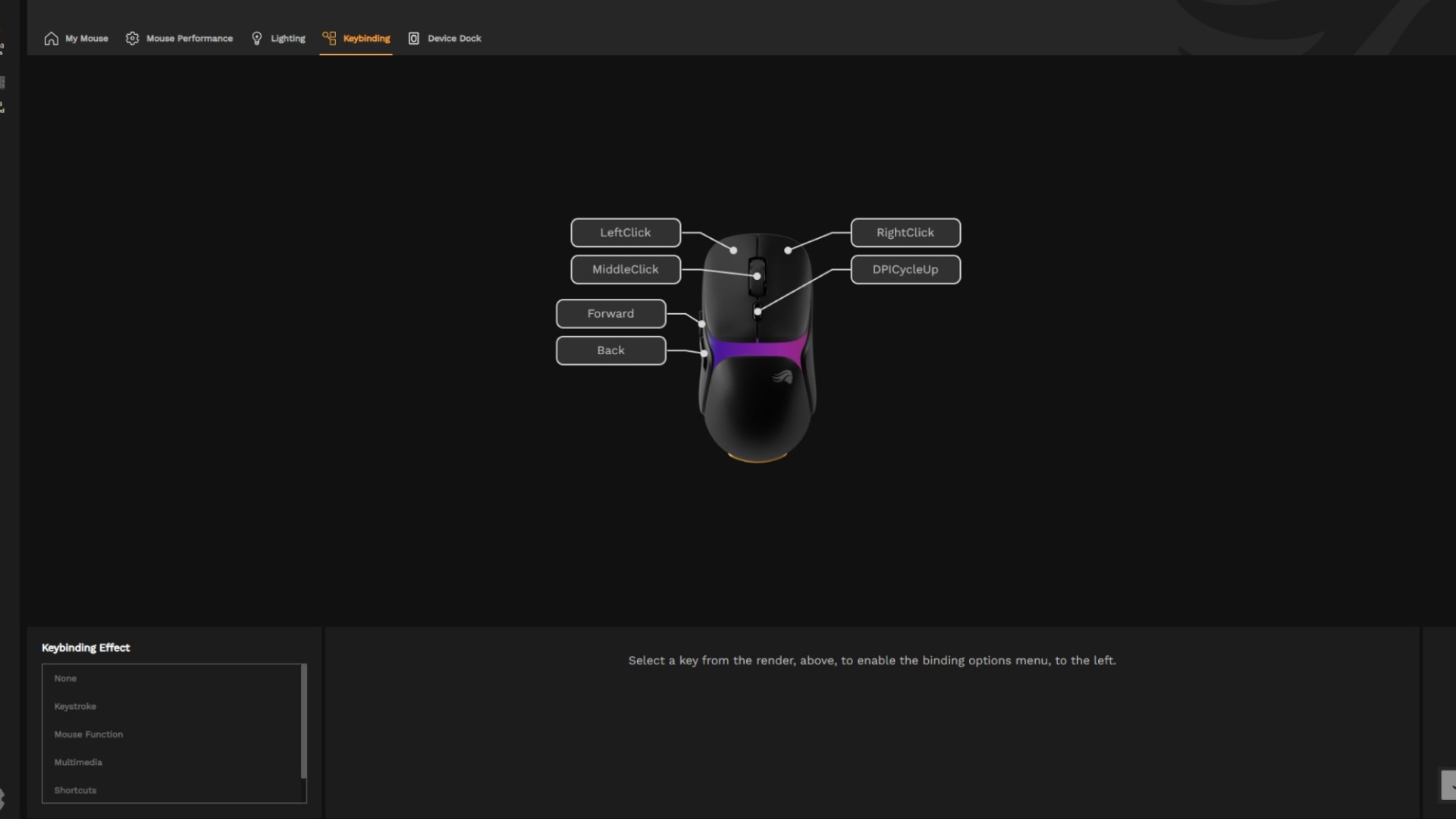
All those clickers are configurable in Glorious's Core software, which also provides access to polling rates, DPI presets, and RGB lighting effects. Core hasn't always been my best friend, and it's a little rougher around the edges compared to Razer and Logitech. Everything's here, including more subtle sensor features like lift-off distances and motion sync, but it's slightly more punishing on the system.
There's just one missing thing here. There doesn't appear to be any way to record your own macros to assign as a keybinding. The option appears for all my Glorious keyboards, but is absent here - and killed my usual setup completely.
I also ran into one issue after updating my firmware, in which the 2.4GHz receiver wasn't connecting via the larger dongle house. I had to physically remove the smaller USB-A and plug it directly into my laptop to get things up and running again (before re-attaching it to the external charger), but it has been running smoothly since.
Connection

The Glorious Model O 3 Wireless runs on both 2.4GHz and Bluetooth, running all the way up to an 8,000Hz wireless polling rate. Again, like many esports mice that high-speed rate is limited to a 2.4GHz connection and the max on the cable is 1,000Hz, which I still find odd to this day.
All that is run through an external dongle (but a smaller 2.4GHz receiver is available for use by itself). This additional housing is where you'll slot your spare battery, but also displays charge levels for your mouse and the charging battery, as well as polling rate and DPI levels.
Battery

It's taken us a little while in this review, but we're finally at the battery section, arguably one of the more important portions for the Glorious Model O 3 Wireless. There are essentially three batteries in play; two external pods that can be charged and swapped independently, and a 'Guardian' battery hardwired into the mouse itself. This is your backup should the hot-swappable charge die mid-game (though you'll get plenty of warning via flashing red LEDs).
Glorious states that each battery should last around 60 hours with an additional 10 hours inside the mouse itself, and I found myself swapping out roughly every other day.
It's a neat feature. Is it worth $159.99? I'm not entirely sure.
Look, I hate having to drag a cable around mid-game as much as the next gal, but do I hate it enough to drop $160 on a gaming mouse that doesn't quite have the same premium polish as similarly priced flagships? I think I'd rather be more disciplined in plugging in at the end of each session.
Don't get me wrong, if you absolutely hate having to contend with wires this is the mouse for you. I haven't seen any others offering this level of battery versatility, but these batteries aren't exactly a silver bullet.
Sensor

Glorious's very own BAMF sensor is running this joint, hitting 30,000 DPI sensitivity with a 750 IPS. That's pretty par for the course these days and on the same level as other competitors in the mid-range price tag. You could get snotty and say both the Logitech G Pro X Superlight 2 DEX and Razer DeathAdder V4 Pro improve on these specs for the same rate, and I'd agree. Ultimately, though very few players are going to be hitting the ceilings of this kind of tracking speed. That said, the higher IPS of Razer and Logi's flagships will give you a little more headroom if you're particularly nippy.
Switches

There's something going on with Glorious's optical switches. These are speed-focused clickers, with a fairly harsh landing but nevertheless responsive feel overall. I'm still hearing a ping from the main buttons that I generally only ever experience with mechanical buttons, though.
There's something squeaking away under these paddles, taking us far from the soft, smooth feel of Razer and Logitech's devices and almost back in time. It's less obvious in lighter touches, and doesn't exactly echo across the entire desk. In quieter moments, though, it easily stood out to me - and was one of the first things I noticed.
Should you buy the Glorious Model O 3 Wireless?

Glorious is making some moves here, but I'm not exactly sure they're warranted given the final price. $159.99 is a popular resting spot for the elites of the gaming mouse market, and there's some seriously impressive competition out there.
The overall build of the chassis, mouse switches, and software simply can't compete with Razer and Logitech's rodents. Without those hot-swappable batteries this would be a solid gaming mouse at about $80. After all, the Keychron M7 8K still offers all that esports-level speed in a similar weight for $69.99, and the NZXT Lift Elite has a similar (though lighter) proposition for $79.99.
You're spending a lot on that fancy charging, and I just don't think it's worth it. Hey, if you'd pay $80 to never have to touch a cable again then the Model O 3 Wireless is your oyster. Personally, I'd rather just set a timer to plug in.
Comfort | 4 |
Speed | 4 |
Programmability | 2 |
Connectivity | 5 |
Battery life | 5 |
How I tested the Glorious Model O 3 Wireless
I used the Glorious Model O 3 Wireless for three weeks before my final review, primarily running it across Doom: The Dark Ages, Clair Obscur: Expedition 33, and Planet Coaster while also testing directly in Apex Legends and CS2. I also used the device as my everyday workhorse as well. For more information on how we test gaming mice, check out the full GamesRadar+ Hardware Policy.
I'm also rounding up all the best wireless gaming mouse models on the market, and checking out all the best Razer mice and best Logitech gaming mice as well.

Managing Editor of Hardware at GamesRadar+, I originally landed in hardware at our sister site TechRadar before moving over to GamesRadar. In between, I've written for Tom’s Guide, Wireframe, The Indie Game Website and That Video Game Blog, covering everything from the PS5 launch to the Apple Pencil. Now, i'm focused on Nintendo Switch, gaming laptops (and the keyboards, headsets and mice that come with them), PS5, and trying to find the perfect projector.
You must confirm your public display name before commenting
Please logout and then login again, you will then be prompted to enter your display name.



