GamesRadar+ Verdict
The CyberPowerPC Ultra XT3D is a solid custom-built PC that offers great performance across 1080p, 1440p, and 4K resolutions. Not only is it great for gaming, but it also looks stunning. Moreover, it only goes to show the potential of CyberPowerPC’s extensive custom build menus. With the ability to make a machine like this your own, the sky really is the limit - just be aware that your price may vary.
Pros
- +
Great performance across 4K, 1440p, and 1080p resolutions
- +
Loads of customisable options
- +
PC case is stunning
- +
Easy to upgrade
- +
Great CPU Benchmarking
Cons
- -
Fans are quite loud
- -
Struggled with 4K ray tracing performance
- -
WIFI issues throughout my experience
- -
Slower than advertised SSD
Why you can trust GamesRadar+
In the past, whenever I’ve wanted to invest in a new gaming PC, I’ve always opted for a pre-built system. For me, this was an easier option that took away the stress of having to find individual parts at MSRP while ensuring that I’d get a well-built system and not run into compatibility problems. However, these prebuilt machines never really felt like they were truly mine.
CyberPowerPC is a name that comes up regularly when you start shopping for one of the best gaming PCs. This brand piqued my interest as not only does it offer the familiar pre-built options at your usual retailers, but if you want something more bespoke, like I do, it allows you to build a fully customized system through its conclusive website to give you the best of both worlds. A fully custom PC to your liking, and you don’t even have to go through the stressful parts of building it!
One bonus of getting your prebuilt system configured this way is that you have more control over the parts you’re paying for. If you want to spend more on a good CPU and you’re not that bothered about loading times, you can spread your costs accordingly before you check out. While prices vary depending on your preferences, the CyberPowerPC Ultra XT3D custom build that I’ve had my hands on sits at £2,002. Looking at the raw value of the parts used on PCPartPicker, the rig comes to roughly £1,810. Is a £192 builder’s fee too much for a fully customised PC? We’ll let you decide.
Picking the Parts

I remember when I was 14 years old, saving up for my first gaming PC, ordering it on Amazon, and when it finally arrived, it all just worked straight out of the box. I didn’t really have any clue as to what was inside it, or if I paid a reasonable price - I believe I paid £1,600. So, of course, I looked at PC Parts Picker a couple of months later to discover I was, in my Dad’s terms, “shafted,” as I would have only spent £890 if I had picked the parts and built it myself. A “builder’s fee” when looking at any pre-configured rig is absolutely commonplace, but it usually only ever amounts to around $200 / £200.
At a younger age, I always found it too confusing to actually pick the parts individually. Each component market is dense with product names and numbers, and as a rookie looking on, it can be impossibly overwhelming to know which part is worth spending more money on. CyberPowerPC addresses this problem for me with its extensive custom build menus. Genuinely, it is like choosing a burger at Five Guys and then selecting what toppings you want - in the case of a seriously beefy gaming PC like the one I’m testing here, it’s an extra patty, bacon, cheese, onions (both grilled and raw), pickles, lettuce, tomato, mustard, and hot sauce.
The CyberPowerPC parts picker goes beyond the pale, too, because the buck doesn’t stop at your PC’s components.
I began by selecting the Ultra XT3D PC on their website. For our US readers, this exact build isn’t available on the Stateside store, as each region has its own starters to choose from and build upon. Either way, if you’re attracted to the custom side of this brand’s wares, rest assured that you’ll have plenty of choice. After choosing one platform to make my own, I was able to fully customise every aspect of the PC, including adding any bundles such as monitors or keyboards. I really enjoyed taking my time going through each individual component. While CyberPowerPC includes recommended specs in each custom build, you are free to tweak them however you like. I particularly enjoyed being able to change out which case your PC comes in, which really allows you to curate the look to your specific setup and vibe.
The CyberPowerPC parts picker goes beyond the pale, too, because the buck doesn’t stop at your PC’s components. If you’re building a desk setup for the first time, you’ll quickly learn that there are a million and one moving parts. You’ve got a monitor to think about, a microphone (should you want to dabble in content creation), mice, keyboards, and capture cards, maybe. The CyberPowerPC builder lets you add all of these peripherals on too, and after looking at the other options for this type of PC building online, it might be one of the most conclusive customer experiences out there in the US or UK.
Weekly digests, tales from the communities you love, and more
I found this system to be really self-explanatory because it catered to both first-time gaming PC buyers and people who really know the ins and outs of what is under the hood of their machine. It’s also great to be able to see the price change in real time, or know if a certain part is going to be cheaper or more expensive than the default option.
Specs
So what is actually under the hood of the system I’ve been testing? Inside is the prize pony of the GPU market in 2025, the AMD Radeon RX 9070 XT with 16GB of GDDR6. Overall, a pretty good GPU to power your games as it firmly targets that 4K gaming space with native power as opposed to a reliance on upscaling software that gives you “fake frames”. It’s working alongside 32GB of DDR5 RAM (from Corsair, no less) and an AMD Ryzen 7 9800X3D, a CPU that we called “one of the best CPUs on the market when it comes to gaming” earlier this year.
It has been a long time since I had a PC with an AMD GPU. In the past few years, I’ve always opted for Nvidia’s RTX series, so I was particularly excited to see how the newly fired-up competition fared.
Price | £2,002 (US: no direct product equivalent) |
CPU | AMD Ryzen 7 9800X3D |
GPU | AMD Radeon RX 9070 XT |
RAM | Corsair Vengeance 32GB DDR5/6000mhz |
Storage | 2TB WD Black SN7100 M.2 NVMe PCIe SSD - 7250MB/s Read & 6900MB/s Write |
PSU | Corsair RM850X 850W Cybenetics Gold-Certified Low-Noise ATX 3.1 Fully Modular Gaming Power Supply |
Design

The custom testing rig I’ve been sent features the CyberPowerPC Amethyst Curve Gaming Case. This is one you can find housing a lot of this brand’s prebuilt options, and for good reason. This gorgeous case has curved glass that wraps around the entire left-hand side of the unit and onto the front of the PC it then cuts into white and black metal that gives the PC a really premium and futuristic look.
The glass that hugs the PC swings open to allow you access to the inside of the CyberPowerPC Ultra XT3D. Filled with RGB lighting on almost everything, it looks like the inside of a spaceship. I’m usually against this much RGB, but honestly, it works here. One of the most exciting parts is the AIO liquid cooler which should keep the PC running at more manageable temperatures without getting too noisy.
The AMD Radeon RX 9070 XT sits proudly in the middle of the case, looking absolutely beautiful. This is a relatively new GPU that only launched earlier this year, and while it won’t be competing with the likes of Nvidia’s RTX 5090, it is a pretty affordable 4K gaming option that does push the boundaries of the RTX 5070 Ti and even 5080 at times. Essentially, it is more than enough for your gaming needs.
In terms of the build quality, it’s pretty much exactly what I was hoping for. Cable management was neat, there were no quirks with parts not working
On the front of this ATX PC chassis, you’ll find 2 USB-A ports and a single USB-C port, plus a headphone jack. On the rear of the PC, on the motherboard’s IO, you’ll find six more USB-A ports and 3 more USB-C ports. This was a really helpful amount of connectivity, as I am finding that more and more of my peripherals are using USB-C as the main connector. Additionally, you’ll find an HDMI 2.1 port and three DisplayPort 2.1 slots on the GPU.
My biggest peeve with PC gaming in the past has been the idea of sitting at a desk once my 9-5 has finished. I’d much rather sit back on the sofa. Unfortunately, while the PC looks at home in my setup next to my other white gaming consoles (PS5 and Xbox Series S), it isn’t exactly the smallest PC to sit next to the TV.
It is worth noting that there are literally hundreds of configurations thanks to the CyberPowerPC custom builder, so the design of your PC may differ from what I have in front of me just now.
In terms of the build quality, it’s pretty much exactly what I was hoping for. Cable management was neat, there were no quirks with parts not working, and since there wasn’t an air cooling tower for the CPU, there was nothing bent out of shape after shipping (looking at you, iBUYPOWER Slate 8MP 003.
Performance

Right before the CyberPowerPC arrived on my doorstep, I had found myself in a bit of a gaming rut. This year has seen an incredible string of games release, but it has been trying to find the time to play them and the right platform to play them on, which has been the problem. My solution? The CyberPowerPC Ultra XT3D.
At the start of the year, I had completed a playthrough of Cyberpunk 2077 on my Steam Deck, and while the performance was “good for the Steam Deck,” I had an urge to revisit Night City now that I had the 4K horsepower to really see the sights. Seeing as this is a game engineered for Nvidia’s DLSS and ray tracing magic tricks, I also thought it’d be a great way to test out the AMD GPU. While I had my 4K TV ready and waiting, I wanted to kick things off with the standard PC gaming experience at my desk. Plugging the PC into my 1080p display and turning on Cyberpunk, I was immediately impressed at the visual upgrade over my Steam Deck, or even my PS5. While my frame rate was capped thanks to my monitor, it was buttery smooth at 180fps+ on the top settings with ray tracing turned off. There was no need for any FSR upscaling shenanigans at this resolution. Then I turned RT on… It was a noticeable jump in visual fidelity, but the performance cost was staggering. It was now struggling to maintain 40fps when under heavy load in populated areas. Not a great start for just 1080p, but it got me worried about moving over to my 4K TV.



When I switched display and changed the resolution to 4K, I really wanted to play with the settings to ensure that I was striking the right balance between frame rate and visuals. I thought it best to turn FSR at 50% (roughly the same as DLSS’s Performance or Balanced modes). Additionally, I had set the graphics mode to Ultra, with RT enabled. Jumping back into this admittedly demanding game, I found that performance was very similar to what it was at 1080p without FSR, as it sat at around 35-40 fps - it did look stunning, however. To find the correct balance, I turned the graphics settings down to High and kept RT and FSR at the same settings, but turned on frame generation. This gave me a much more achievable and enjoyable 4K gaming experience.
I spent roughly 10 more hours in Cyberpunk 2077 just exploring the world and clearing up any side content that I missed on my Steam Deck playthrough. Once those graphic settings were tweaked, I didn’t see any major issues with how it ran. I’m not the biggest fan of FSR, in this instance. FSR 3.1, as I tend to find that things can be a little blurry or hazy, but it didn’t bother me too much here. I think a large part of this is due to my experience using DLSS and being used to how that looks.
Whenever I review a PC, I like to download The Last of Us Part 1. I have always been a PlayStation gamer, and my extensive history with The Last of Us Part 1 allows me to compare it to the console offering. In the past, when I’ve reviewed the Refract Gaming Jade PC, which sports an RTX 4060 GPU, I found that it really struggled with Naughty Dog’s award-winning title. But like with the HP Omen 35L, I found no issues here. It ran very smoothly and was comparable to the PS5’s fidelity mode for the game. I didn’t spend too much time with The Last of Us Part 1 as I had played through it recently, but it was an enjoyable experience when I did dive in.
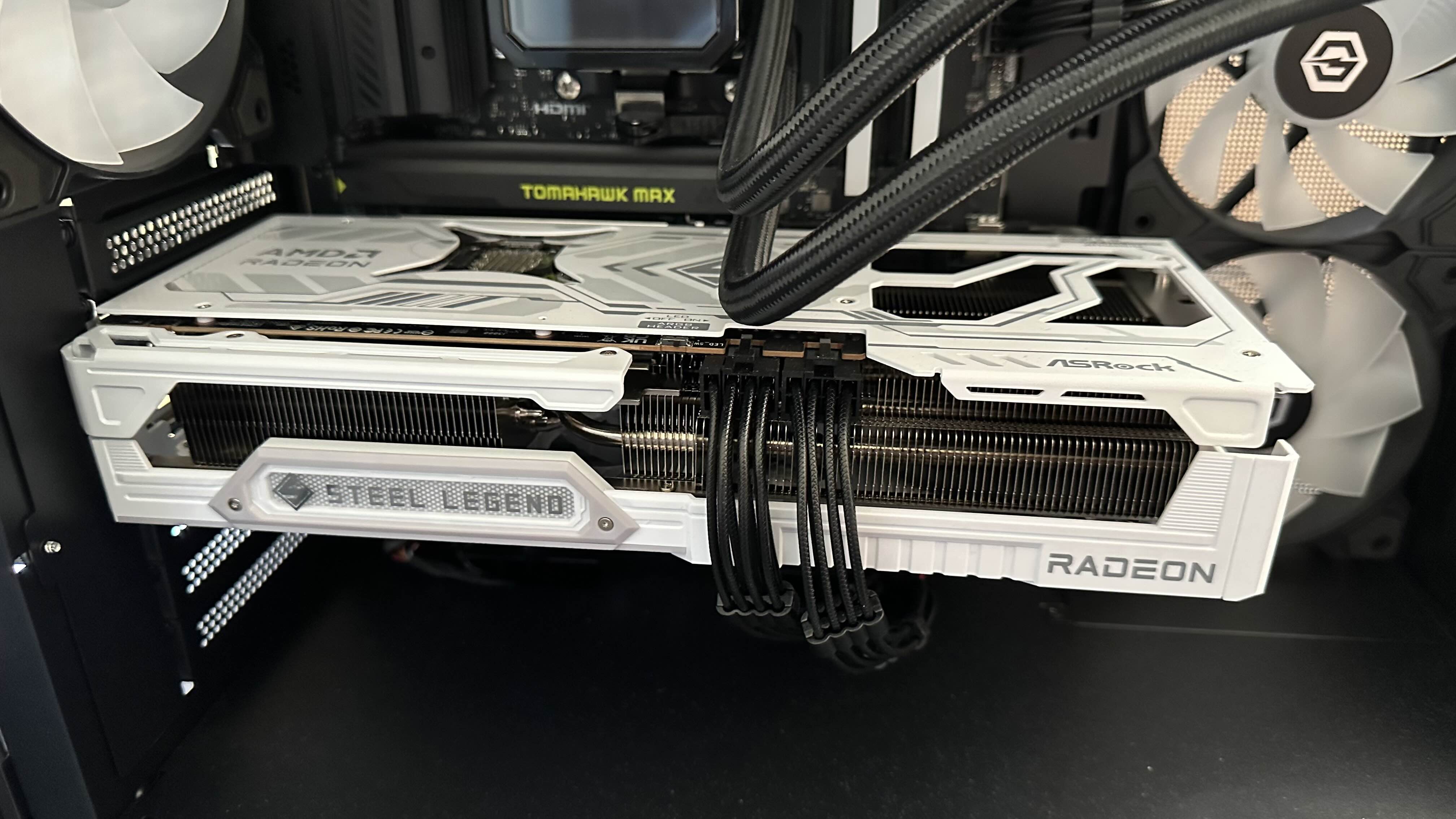
If you’ve read my HP Omen 35L review, then you’ll know I’m a big Assassin’s Creed fan. With the recent release of Assassin’s Creed: Shadows near the start of the year, I’ve had another huge RPG to explore every corner of. After downloading it onto the CyberPowerPC Ultra XT3D’s SSD and hopping into my save, Japan looked as beautiful as ever. In direct comparison to how it ran on both the HP Omen’s RTX 4070 Super and on GeForce NOW’s RTX 4080 cloud performance GPUs, I found it to be a very similar experience, with the game running above 60 fps in 4K on my TV with FSR, RT, and frame gen enabled. I never encountered any visual glitches like I did with Nvidia’s card, so that’s a win for AMD.
Finally, even though it is one of our standard benchmarking games, I needed to test out Hitman 3 for myself. It is one of my favourite games of all time, and I have upwards of 400 hours in it across PS5 and PC. I decided to jump into the Miami and Dubai levels as I think both are great examples of the game firing on all cylinders. Both feature lots of NPCs for the CPU to simulate, and lots of lovely glass and polished floors to get those lovely RT reflections from the GPU. Running at max settings in 4K was an absolute breeze with frame rates of around 130fps. Turning RT on brought this down significantly to the 30-40 fps range, but this was solved once again by turning FSR on and running it at 70% resolution scale. The polished floors of Dubai’s skyscraper looked pristine, ready for Agent 47 to drag a body across.
While I do believe the AMD Radeon RX 9070 XT is a good 4K GPU, I often found myself relying on FSR to assist me in making a game playable when ray tracing was enabled. This isn’t too much of an issue, as I often will do the same with DLSS on an Nvidia GPU, but I would highly recommend that if you’re playing in 4K and like your lighting as realistic as possible, then you enable it, and then turn on frame generation if the game supports it. Nvidia’s graphics cards have always been better at ray tracing, but as our benchmarks will show, native performance without the use of upscaling tech is a big feather in the cap of the 9070 XT.
As you can see by the benchmarking results, the CyberPowerPC Ultra XT3D performed generally quite well across all categories apart from ‘native resolution + RT’. This is particularly evident in Cyberpunk 2077, which, when testing 4K + RT, crashed in every single benchmarking test. It would sit at 1 fps for minutes and then would crash to the desktop. On the other hand, a native 4K60 score at 4K shows that this sort of configuration is capable of some serious oomph. Don’t be fooled by the age of these sample games - Cyberpunk is still one of the hardest titles for any machine to run, and a 4K60 score with all the settings on full is still seldom seen for a GPU of this price.
There is quite a wide range of results, however. While games like Cyberpunk 2077 did struggle in areas, Shadow of the Tomb Raider, Total War Warhammer 3, and Returnal all breezed through the benchmarking tests and posted impressive results.
Cinebench:
Multi Core: 22,615pts
Single Core: 2095pts
3DMark:
TimeSpy: 25,579
Firestrike: 51,234
Steel Nomad: 6,961
CrystalDiskMark:
Sequential read: 4,990 MB/s
Sequential write: 5,826MB/s
RAM readings:
(6000Mhz) 36-44-44-96-140
I was worried when I first booted up the CyberPowerPC Ultra XT3D due to how noisy the fans were. I was under the impression that having an AIO liquid cooler would mean that it was almost silent next to me. But this thing was like a jet engine taking off, and that was before I booted anything up. I managed to find a fix for this by using the MSI Center to change the fan speeds, but it still isn’t as quiet as I would like it. Strangely, the PC was quieter when playing some games than it was just sitting with Google Chrome open.
This worry about the noise did put my mind at ease in terms of how hot the PC would get under stress. Thankfully, it stayed relatively cool; I didn’t notice any major spots of heat on the case, and it remained cool to the touch. The range of fans and ventilation on offer thanks to this case will really help that. It sports three intake chassis fans on the front/side of the unit, plus another exhaust fan at the rear of the case to allow airflow throughout the PC.
I was disappointed to see the benchmarking for the internal SSD, as it promised read speeds of 7,250MB/s and a write speed of 6,900MB/s. Across my testing via CrystalDiskMark I found it had an average of 4,990MB/s for its read speed and a write speed of 5,826MB/s. While you won’t notice this too much within the games, as it still loads very fast, I was expecting a little bit more from what it had promised. I expect more from a WD Black SSD since these tend to be some of the best SSDs for gaming. If it was, indeed, a WD Black Drive and not a WD Blue one, which comes in cheaper, I’d be a bit frustrated - this is exactly the kind of compromise you don’t need to worry about with a custom build versus a prebuilt system. If it were a WD Black drive, maybe the issue was with the motherboard's PCIe lanes not being configured right. Either way, maybe check that yours are working correctly if you buy one of CyberPowerPC’s custom rigs.
Are you a confident builder? Do you just want minimal fuss? How much money are you happy to throw at the problem of buying a new PC?
Overall, I was generally impressed by the rest of the benchmarking results. The AMD Ryzen 7 9800X3D performed well across our Cinebench testing, as it did in our NZXT Player Three review, and showed that it won’t buckle under the weight of the multi-core and single-core testing. Essentially, it has more than enough horsepower to get you where you are going, whether that is for gaming, content creation, or whatever AI tasks you might have for it.
Similarly, the 3DMark results were impressive, especially compared to my testing with both the HP Omen and the Refract Jade Gaming PC. The CyberPowerPC Ultra XT3D exceeded what I was expecting in terms of results, with high marks in Timespy, Firestrike, and Steel Nomad it has put itself in that upper tier of gaming PCs.
Really, the only issue I faced with the CyberPowerUltra XT3D was with the wifi. During my initial setup, it worked seamlessly, but anything past that point, it frequently disconnected or performed much more slowly than it should. The majority of my time with the PC, I would have it plugged in via Ethernet, but it’s never good when you have temperamental connections.
Should you buy the CyberPowerPC Ultra XT3D?

I think to answer this, it really comes down to a few key factors. Firstly, how comfortable are you with building your own PC? Do you feel confident that you’d be able to choose all the correct parts and know how to install them all correctly to avoid the builders' fees from manufacturers like CyberPowerPC? If you said no, then this would be a great option for you to pull together a bespoke PC like this one. It’s a pre-built PC, but one that you get to have your own input on to make it that bit more you.
Secondly, do you have the budget? Sitting at £2,002 in the UK, it isn’t exactly cheap, and if you’re trying to save every penny you can, configuring the parts yourself could work out cheaper. In the US, for example, this build of parts comes to around $1,998, so with a builder’s fee of around $150 on top, you’d be paying an estimated $2,149. For reference, other prebuilt PCs of this caliber can be found cheaper both in the UK and the US if you shop more carefully, but the power to make a PC your own is really what you’re paying for here. We’ll let you be the judge of what suits you more - are you a confident builder? Do you just want minimal fuss? How much money are you happy to throw at the problem of buying a new PC?
Finally, what are you expecting from it? If you want 4K gaming with ray tracing, then this build in particular is a good option, but some games will struggle. Still, in the current GPU market, the 9070 XT remains one of the best value 4K options, especially if you don’t want to rely on upscaling at all times.
How we tested the CyberPowerPC Ultra XT3D
I used the CyberPowerPC Ultra XT3D over a period of three weeks. It became my daily PC for work, gaming, and streaming. This involved me doing video editing via the Adobe Creative Suite and some light After Effects work. Additionally, I played through a number of games listed in my review and streamed multiple games to Twitch via OBS.
For a full rundown on how we test gaming PCs, check out the full GamesRadar+ hardware policy.
Striking out on your own to build a PC for yourself? Check out the best RAM for gaming, the best CPU for gaming, and the best graphics cards.

For as long as I can remember, I've had a fascination with video games and technology. From a young age, I was always reading up on the latest tech and begging my parents to buy it for me - now I have my own job and make my own money, I realize why they often had to say no to my requests. For that reason, I love trying to find the best value gear so I can recommend it when asked. I studied Journalism at Edinburgh Napier University and throughout my time there gaming was one of my main focuses. Alongside Duncan Robertson, I was the co-host of NerdCulture, a weekly gaming and nerdy news radio show. My time as Studio Manager for the uni radio station meant tinkering with a lot of technology to ensure each broadcast worked smoothly. Elsewhere, you can find me discussing professional wrestling as Cultaholic's Community and Social Media Manager, and you'll also see me on the occasional Twitch stream.
You must confirm your public display name before commenting
Please logout and then login again, you will then be prompted to enter your display name.



