GTA Online Mobile Operations Missions - how to access them and collect bonuses when available
There's sometimes double GTA$ and RP rewards on offer for completing GTA Online Mobile Operations Missions

The GTA Online Mobile Operations Missions have been around for quite a while now, but interest in them sometimes peaks when they're picked out to receive generous GTA$ bonuses from Rockstar. Often this can involve players collecting double GTA$ and RP for each mobile mission completed in GTA Online, and this has also been supplemented with a large GTA$ cash bonus in the past. If you don't already have GTA Online Gunrunning set up as part of your criminal enterprises then you might not know what this is all about, so let us explain what you need to know so you can get set up and start your own GTA Online Mobile Operations Missions.
GTA Online media sticks | GTA Online Treasure Chests | GTA Online antennas | GTA Online Solomon movie props | GTA Online serial killer | GTA Online peyote plants | GTA Online signal jammers | GTA Online action figures | GTA Online playing cards | GTA Online new cars | GTA Online Lucky Wheel glitch | GTA Online Prime Gaming benefits | GTA 6
How to get a GTA Online Mobile Operation Center
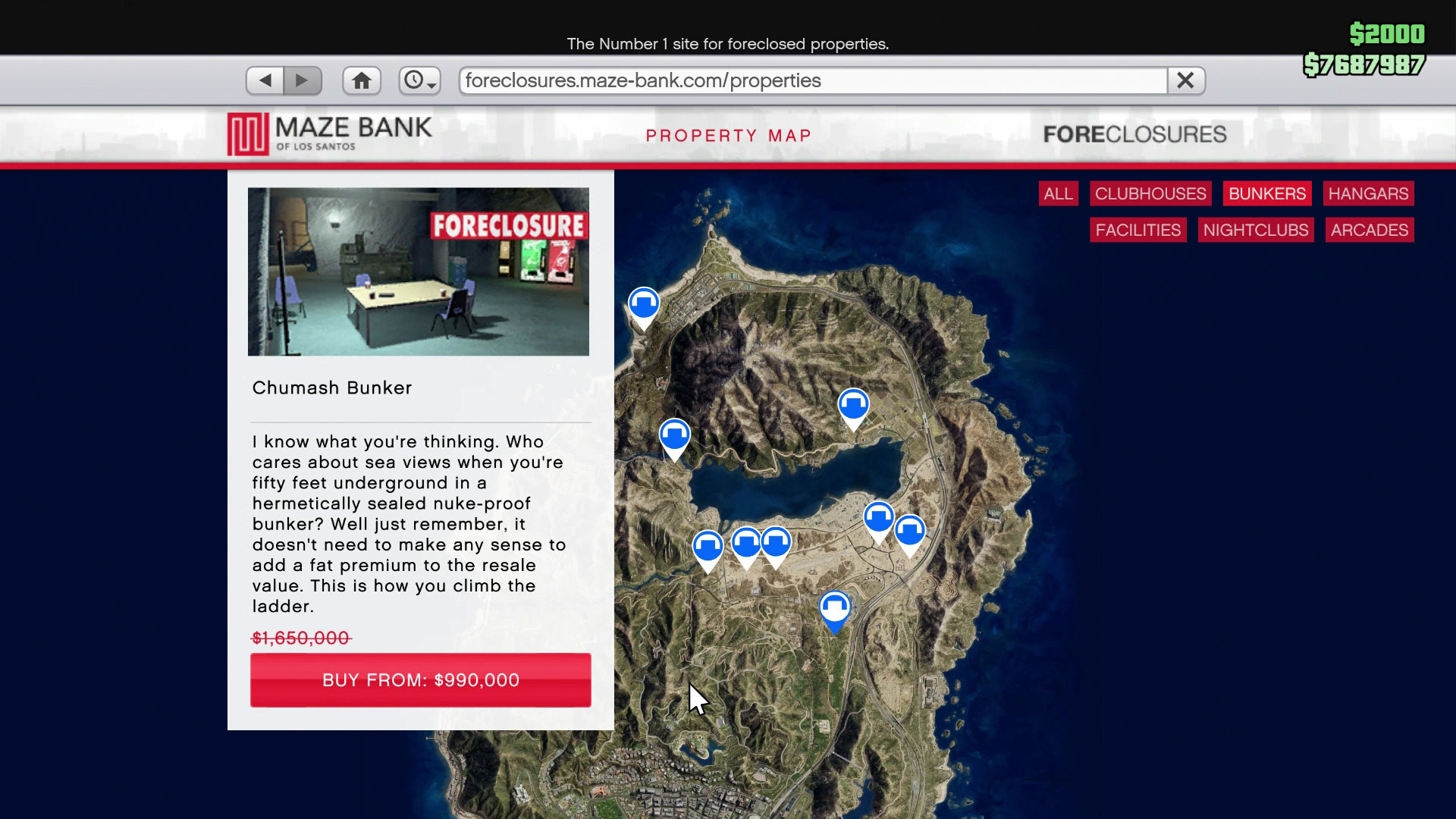
To be eligible to purchase a GTA Online Mobile Operations Center, you first need to own a Bunker – note that this is a different type of property to the underground Facilities. Bunkers can be bought through the Maze Bank Foreclosures website, and currently have a 40% price reduction applied. If you want an entry level option then the cheapest is the Paleto Forest Bunker on the north coast, which is currently just GTA$699,000 for the basic property, though if you have extra cash available it's worth spending it on a Bunker further south to make mission to Los Santos easier and quicker.
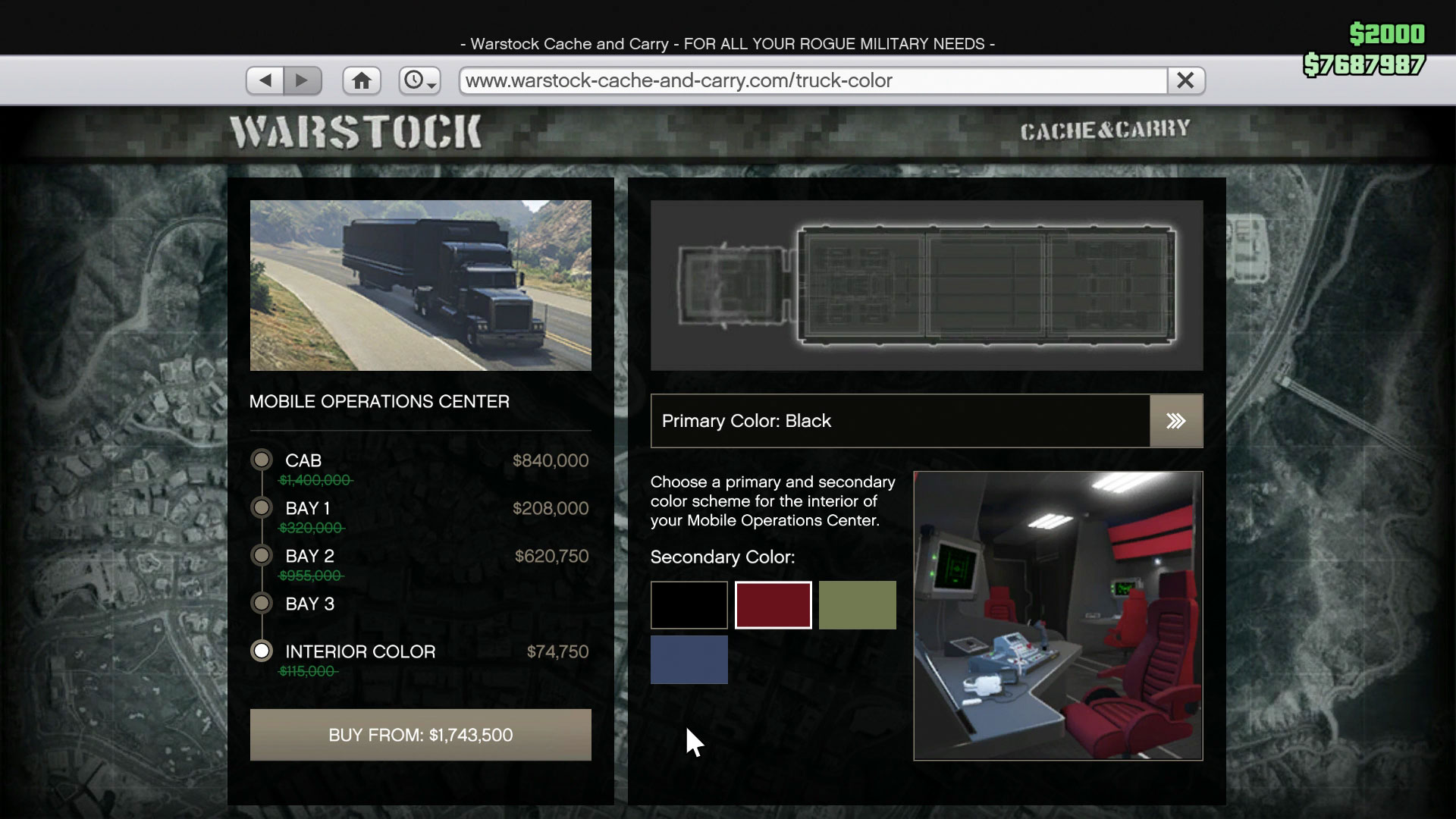
With your Bunker all set up, head to the Warstock Cache and Carry website where the option to purchase a Mobile Operations Center will now be available. Thanks to the 40% discount also applied here you can get on board for as little as GTA$735,000 – don't feel you have to spend all your money on upgrades and customisation immediately, as you can always come back later and renovate your vehicle to add extras.
How to start GTA Online Mobile Operations Missions

Unfortunately, you can't just jump straight into GTA Online Mobile Operations Missions once you've purchased your Bunker and vehicle. Instead, you need to access the computer in the Bunker to trigger a set up mission to get your Gunrunning business started, then start working on Resupply missions to level up your business.
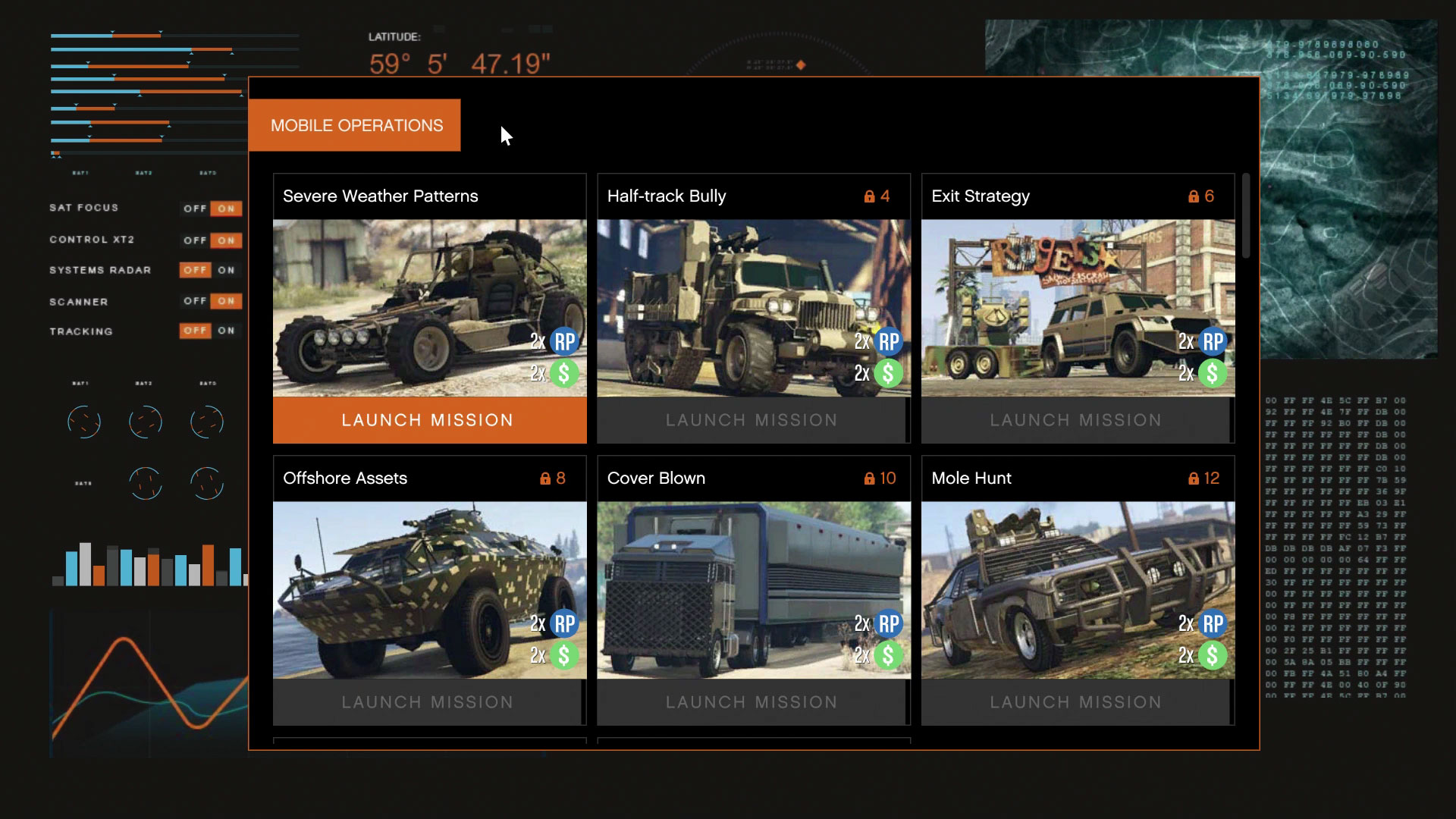
Once your Gunrunning business reaches at least level 2, which should only take one completed Resupply mission, you can then take part in the first of the GTA Online Mobile Operations Missions called Severe Weather Patterns. To get started, enter your Mobile Operations Center then access the screen in your Commander Center to select it – you'll need at least two players to begin the mission, so you if you don't have a buddy to team up with then you'll be at the mercy of matchmaking, though at least there should be a decent number of players looking for these types of missions at the moment.
Whichever of the GTA Online Mobile Operations Missions you play, you'll receive double GTA$ and RP rewards for completion, plus an additional GTA$100,000 to be deposited into your Maze Bank account in the near future, as long as you successfully make it through at least one mission to its conclusion.
GTA Online patch notes | How to play GTA Online | GTA Online beginners guide | How to make money fast in GTA Online | How to level up fast in GTA Online | GTA Online fastest cars | GTA Online fastest bikes | GTA Online best weapons | GTA Online best paying missions | GTA Online Shark Card
You can also check out the best GTA 5 Cheats in the video below:
Weekly digests, tales from the communities you love, and more

Iain originally joined Future in 2012 to write guides for CVG, PSM3, and Xbox World, before moving on to join GamesRadar in 2013 as Guides Editor. His words have also appeared in OPM, OXM, PC Gamer, GamesMaster, and SFX. He is better known to many as ‘Mr Trophy’, due to his slightly unhealthy obsession with amassing intangible PlayStation silverware, and he now has over 800 Platinum pots weighing down the shelves of his virtual award cabinet. He does not care for Xbox Achievements.


