How to hide your helmet in Outriders
If you're looking for the Outriders hide helmet option, we've got you covered
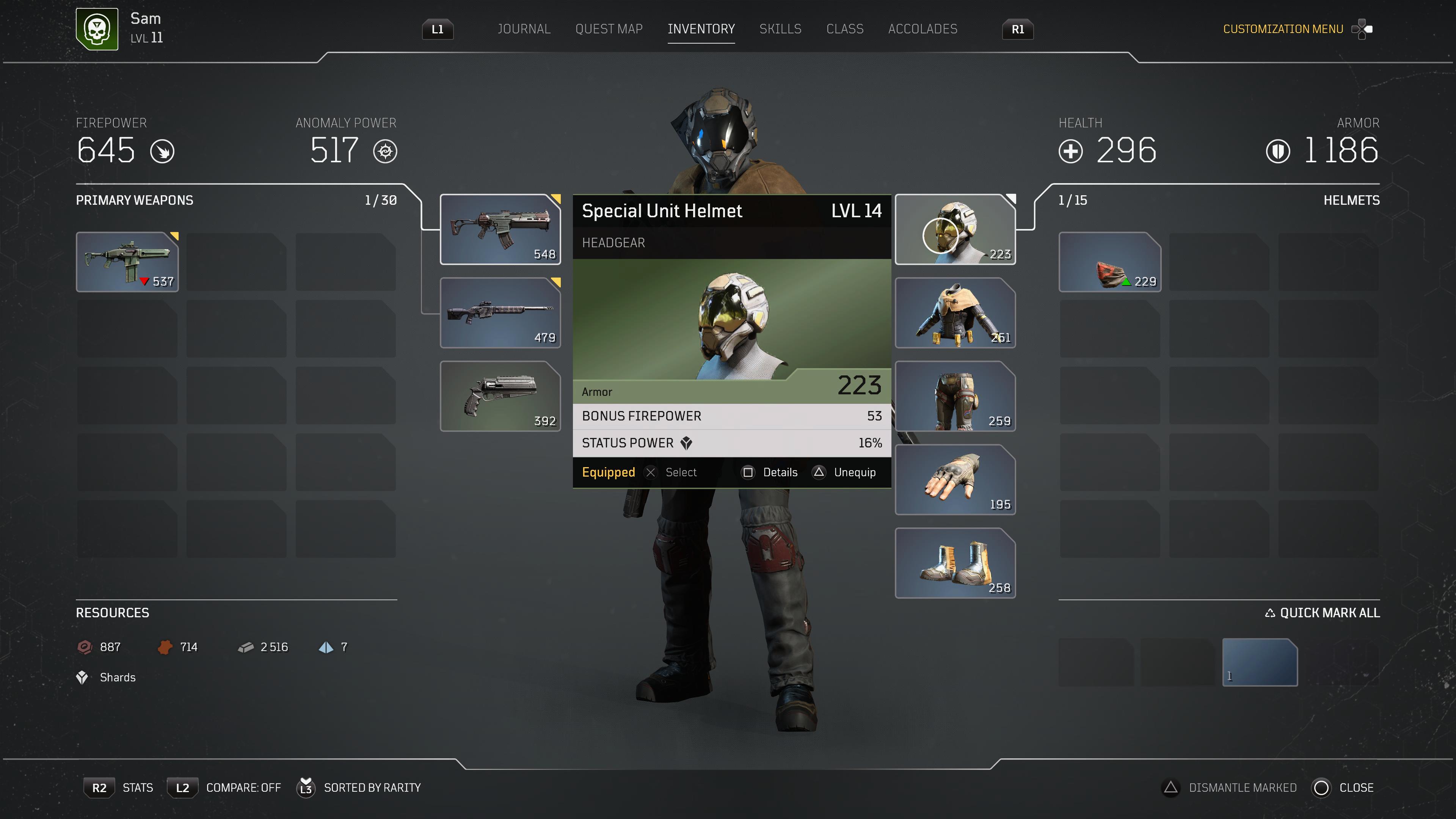
Let's face it, not everyone is going to find the Outriders helmets aesthetically pleasing. So the option to hide your helmet in Outriders is going to come in quite handy for those that are less fashion, more space bug with an attitude.
Strangely enough though, the option to hide your helmet in Outriders isn't anywhere near where you actually switch out your helmet options, as you'd expect.
Instead, you'll need to head to the options menu within your settings, as the helmet visibility toggle is hidden away in there in Outriders.
Head to Settings > Options > Gameplay Options > Helmet.
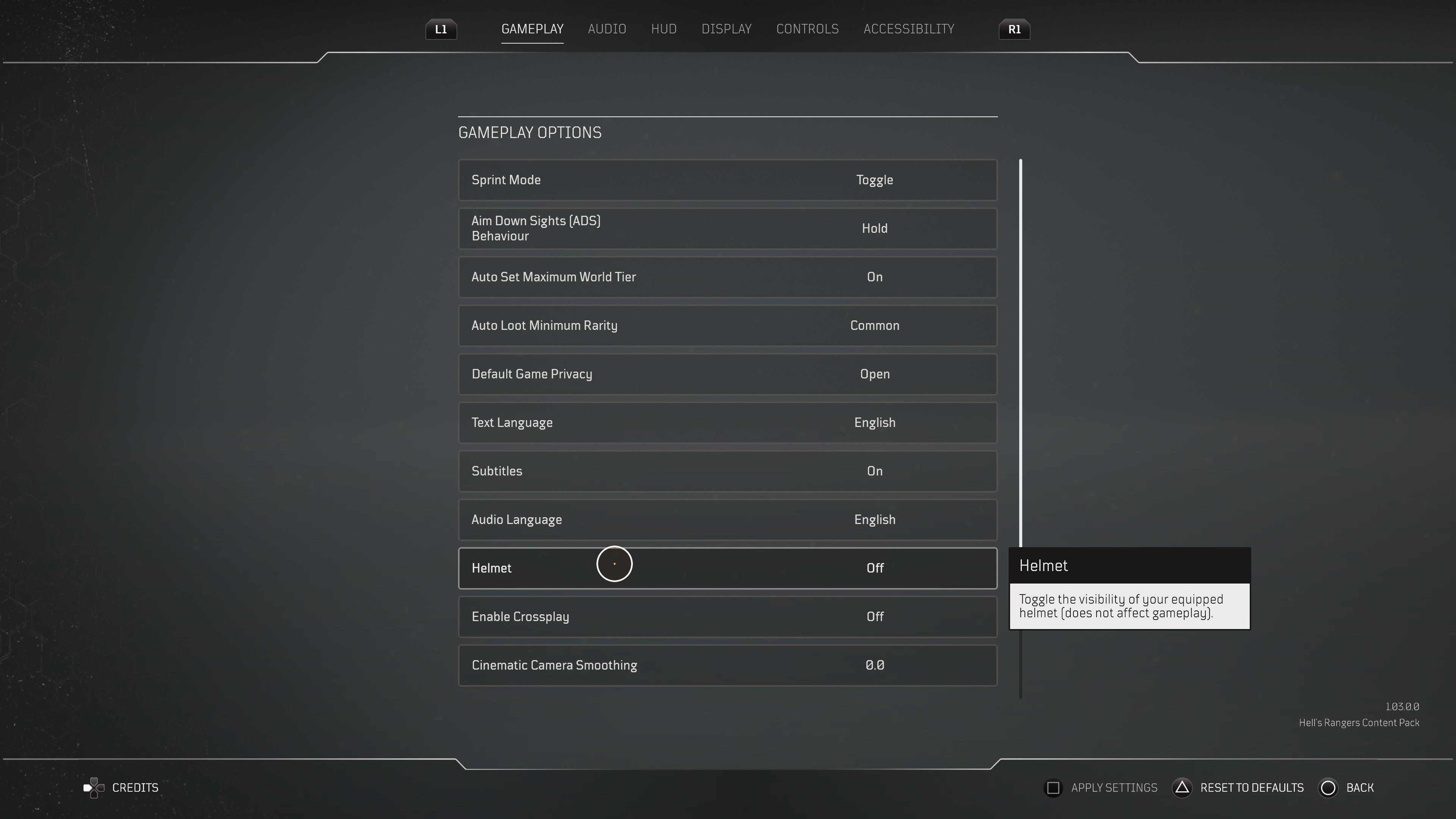
Here you'll be able to toggle the visibility of your helmet between on and off with ease - at least once you know where the setting is.
Thankfully, that doesn't remove any of the associated mods, armor, or anomaly power boosts that come with it. It's just the visual effect that's removed, leaving that beautiful Outrider face uncovered for all of Enoch to see.
Of course, if there is an Outriders helmet that you do love the look of and it 100% completes your outfit, then you can nip back into the settings to toggle the hide helmet in Outriders option back off again easily too.
It's a bit of a shame it's not just part of the options within the helmet equip section, but perhaps that'll be added later.
For now though, that's how you hide your helmet in Outriders.
If you're just getting started, here's our Outriders best class guide that'll help you make the right choice for your gameplay style.
Outriders best class | Outriders legendary weapons | Outriders legendary armor | Best Outriders weapon mods | Best Outriders armor mods | Outriders length | Outriders crossplay | Outriders level cap | Outriders expeditions | Outriders Legacy | Outriders Big Iron | Outriders Yagak | Outriders Forgotten Chapel | Outriders cheats | Outriders hide helmet | Outriders Game Pass
Weekly digests, tales from the communities you love, and more

Sam Loveridge is the Brand Director and former Global Editor-in-Chief of GamesRadar. She joined the team in August 2017. Sam came to GamesRadar after working at TrustedReviews, Digital Spy, and Fandom, following the completion of an MA in Journalism. In her time, she's also had appearances on The Guardian, BBC, and more. Her experience has seen her cover console and PC games, along with gaming hardware, for a decade, and for GamesRadar, she's in charge of the site's overall direction, managing the team, and making sure it's the best it can be. Her gaming passions lie with weird simulation games, big open-world RPGs, and beautifully crafted indies. She plays across all platforms, and specializes in titles like Pokemon, Assassin's Creed, The Sims, and more. Basically, she loves all games that aren't sports or fighting titles! In her spare time, Sam likes to live like Stardew Valley by cooking and baking, growing vegetables, and enjoying life in the countryside.


