Hogwarts Legacy fidelity vs performance, graphics settings and more explained
Here's whether you should choose Fidelity or Performance settings in Hogwarts Legacy and what the difference is
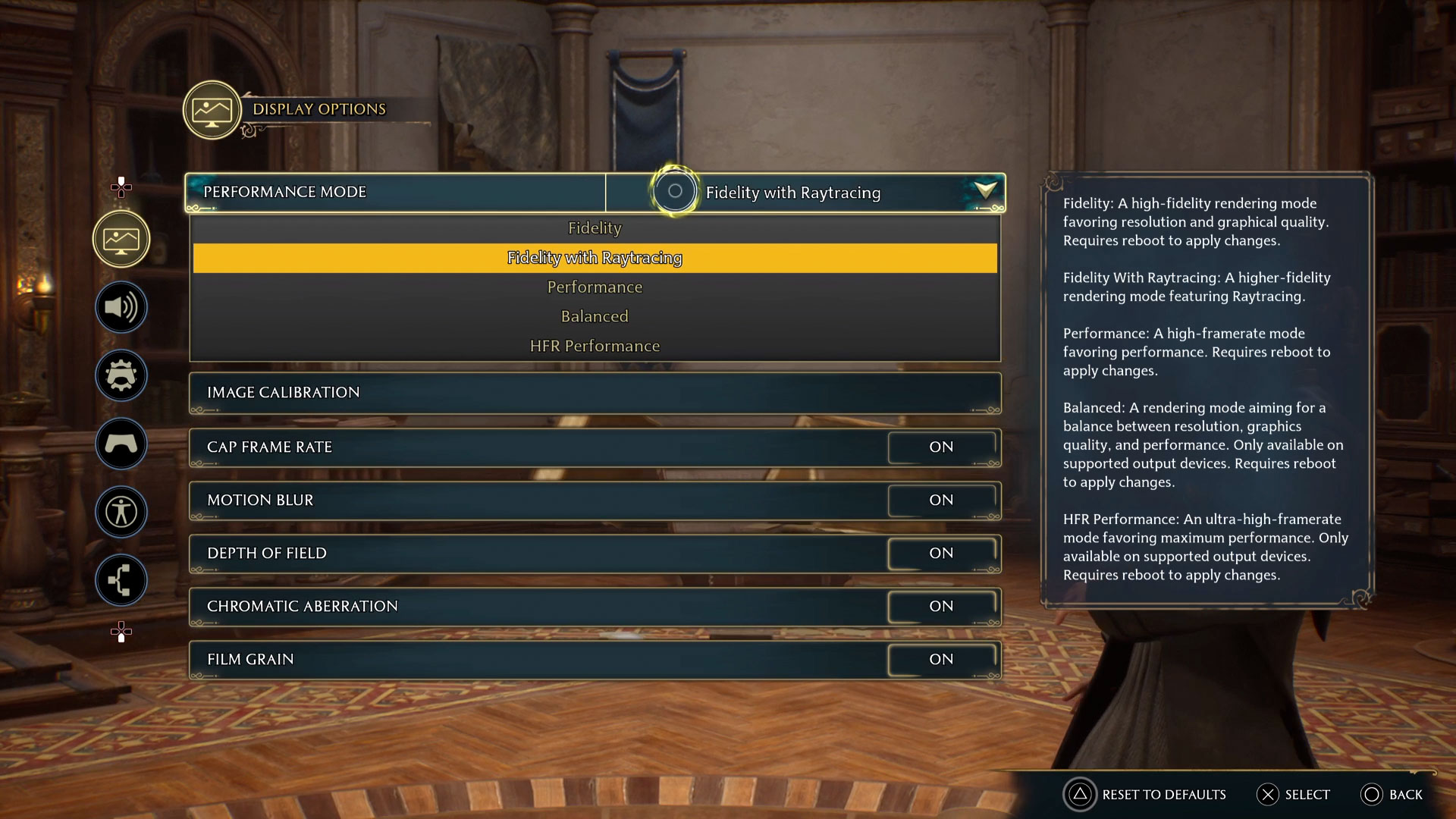
When it comes to Hogwarts Legacy graphic settings, the question of fidelity vs performance might be on your mind. Fidelity opts for striking visuals for more high-powered tech, and Performance sacrifices some HD attributes in favor of smoothing out frame drops.
This is just the tip of the iceberg in terms of your Hogwarts Legacy settings. Your setup will dictate whether you can make more nuances adjustments, such as whether your monitor or TV screen supports HDMI 2.1. Is Raytracing good? What does it affect? And what exactly is the difference between fidelity, performance or balanced modes?
If all of this sounds a bit overly-technical and confusing, don't panic. We've been testing all available graphics pre-sets in Hogwarts Legacy to help you decide whether Fidelity or Performance mode is best for you. If you're having the Hogwarts Legacy blue character issue however, that's a bug with the accessibility options, not graphics, so check out that guide for details on a fix there.
There are a range of Hogwarts Legacy settings you can play with to get the game looking and running well, so let this guide serve as a general deciding factor when faced with Fidelity vs Performance in Hogwarts Legacy.
Hogwarts Legacy fidelity vs performance - What should you pick?
I'd suggest opting for Fidelity over Performance in Hogwarts Legacy - preferably Fidelity with Ray Tracing, which is a third option on top of the traditional main two modes. This allows you to get the best visual experience from the game, as Performance mode lowers the graphical quality tends to have far more pop-in in order to hit higher frame rates.

What is Hogwarts Legacy Fidelity Mode?
Choosing Fidelity mode allows your game to focus on delivering the best graphical performance Hogwarts Legacy can offer. It will run at a lower frame rate than Performance mode - closer to consistent 30fps than the top end of 60fps.
What is Hogwarts Legacy Fidelity with Raytracing Mode?
Fidelity with Ray Tracing is essentially the same as the classic Fidelity mode, but adds in Raytracing. This is easily the best Hogwarts Legacy graphics setting, and I'd suggest using that over anything else.
What is Hogwarts Legacy Performance Mode?
Performance mode in Hogwarts Legacy focuses on running the game at the highest frame rate possible - aka 60fps. It will see lower graphical prowess than the fidelity mode and I personally think the graphical compromise is not worth the higher framerate.
What is Hogwarts Legacy Balanced Mode?
Balanced Mode is a special graphical mode available for anyone who's running the game through a TV or monitor that supports HDMI 2.1. It attempts to offer a balance between graphical quality, resolution, and performance. I spent the first few hours of the game with this and had quite a lot of pop-in issues, so would still advise opting for Fidelity with Ray Tracing.
What is Hogwarts Legacy HFR Performance Mode?
Another mode for those with a HDMI 2.1 monitor or TV is the HFR Performance mode, which aims to offer the ultra-high framerates. Again, it comes at a graphical compromise that I don't think is worthwhile.
Other Hogwarts Legacy graphical settings
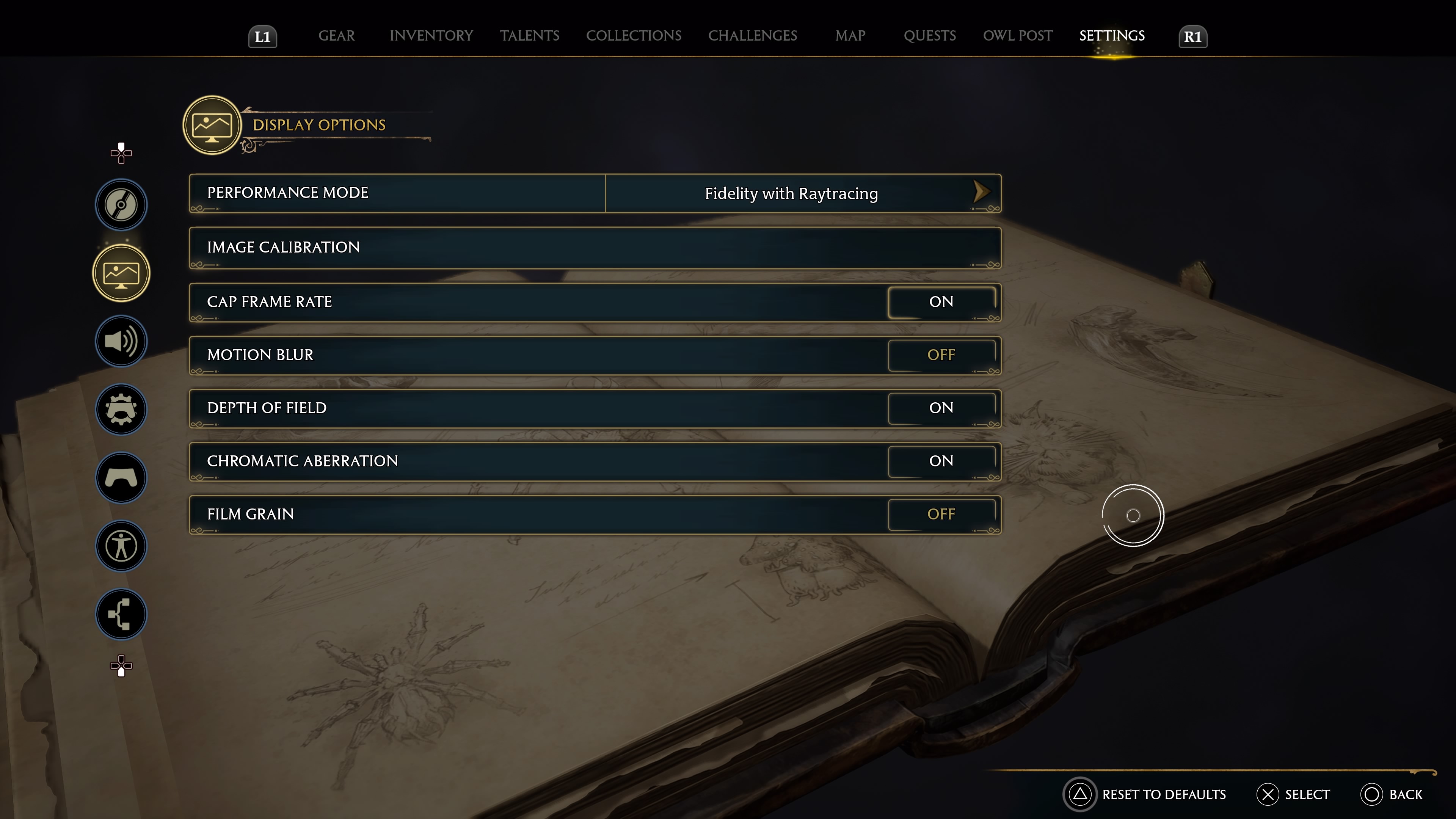
There are more Hogwarts Legacy settings to take a look at. The below is my personal recommendation for getting the best out of Hogwarts Legacy:
- Cap Frame Rate - Turn this off to ensure that you're getting the best framerate your graphical setting can offer
- Motion Blur - Turn this off to increase image clarity
- Depth of Field - Keep this turned on to make the experience more realistic
- Chromatic Aberration - Keep this turned on for more realistic lighting
- Film Grain - Turn this off to ensure image clarity
The release of Hogwarts Legacy has been the subject of criticism and debate due to J.K. Rowling’s public stance on gender identity, which continues to challenge the inclusivity at the heart of the Harry Potter community. Here is our explainer on the Hogwarts Legacy controversy.
Weekly digests, tales from the communities you love, and more

Sam Loveridge is the Brand Director and former Global Editor-in-Chief of GamesRadar. She joined the team in August 2017. Sam came to GamesRadar after working at TrustedReviews, Digital Spy, and Fandom, following the completion of an MA in Journalism. In her time, she's also had appearances on The Guardian, BBC, and more. Her experience has seen her cover console and PC games, along with gaming hardware, for a decade, and for GamesRadar, she's in charge of the site's overall direction, managing the team, and making sure it's the best it can be. Her gaming passions lie with weird simulation games, big open-world RPGs, and beautifully crafted indies. She plays across all platforms, and specializes in titles like Pokemon, Assassin's Creed, The Sims, and more. Basically, she loves all games that aren't sports or fighting titles! In her spare time, Sam likes to live like Stardew Valley by cooking and baking, growing vegetables, and enjoying life in the countryside.
- Jasmine Gould-WilsonStaff Writer, GamesRadar+



