How to fix Hogwarts Legacy blue characters
This accessibility toggle in Hogwarts Legacy could be the reason everyone's looking so blue
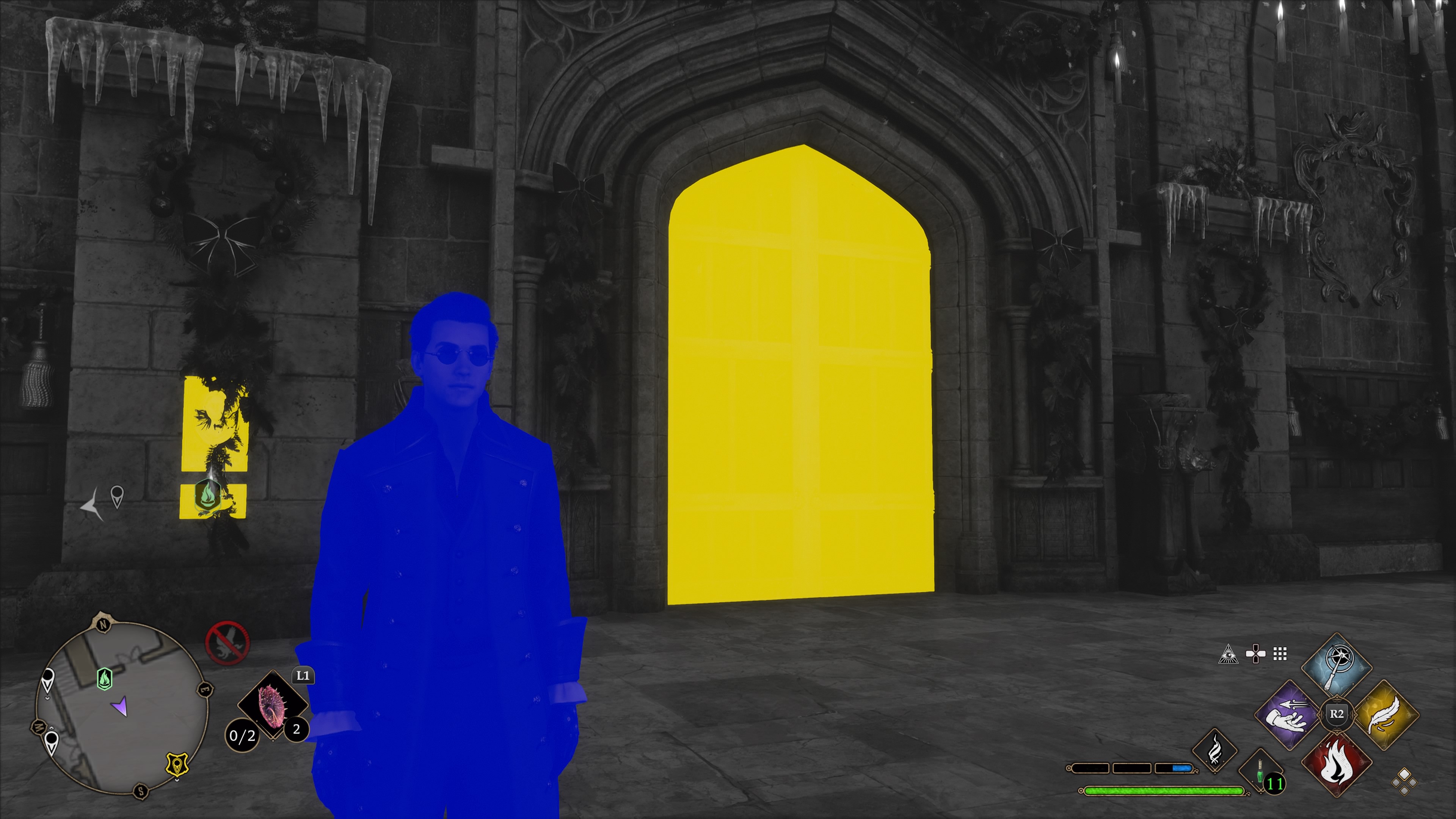
It was a common problem during its launch, but the Hogwarts Legacy blue character bug should have been fixed. However, if everyone around you is still looking a particularly alarming shade of blue, don't worry; your game isn't broken, it's just a bug.
This problem occurs when the game's accessibility mode is triggered automatically. Although incredibly useful if you're visually impaired, the tool is far less helpful when the game turns it on for you. Lucky for you, turning it off is just a matter of tweaking your game settings in just a few button taps.
If you're after more visual adjustments to make your game really pop, albeit not in shades of bright yellow or blue, check out the difference between Hogwarts Legacy fidelity vs performance modes to decide if ray-tracing is worth it. Right now though, let's fix that blue character bug in Hogwarts Legacy.
How to fix Hogwarts Legacy blue characters
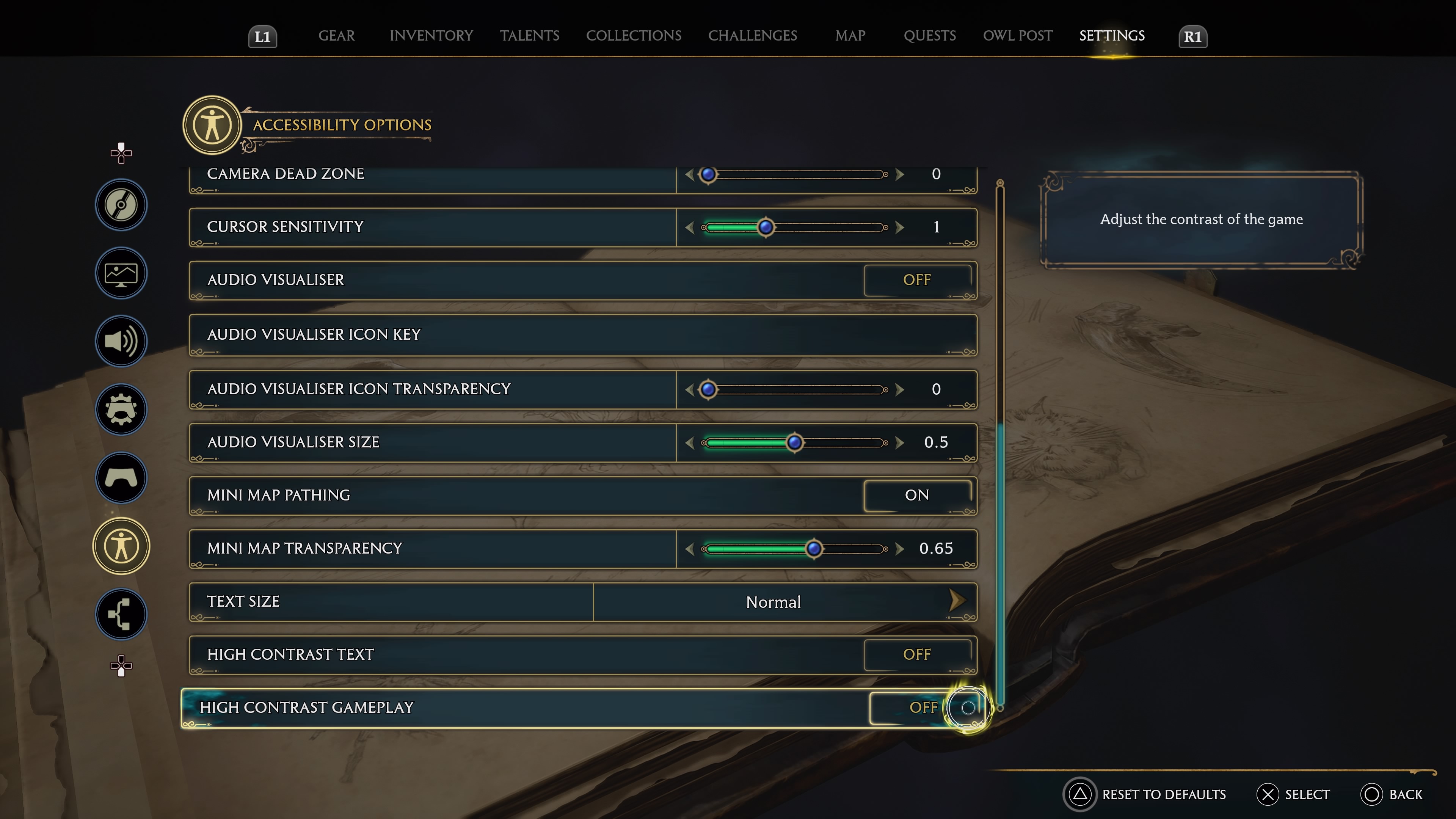
Hogwarts Legacy blue characters appear when a core accessibility option, High Contrast Gameplay, is on. It appears a bug is activating this mode for some people without them actually turning it on.
To deactivate High Contrast Gameplay and get rid of a blue character in Hogwarts Legacy you need to do the following:
- Go to Settings in the main menu
- Go to the Accessibility options (the little picture of the man)
- Scroll to the bottom to find the High Contrast Gameplay option and turn it off

That should work and get you a game that looks like above, which is with no accessibility options on and no blue people or bright yellow doors and objects. There seems to no word yet on what's causing the issue, and although it has been patched up, this guide is here to help in case your game is still bugged out.
The release of Hogwarts Legacy has been the subject of criticism and debate due to J.K. Rowling's public stance on gender identity, which continues to challenge the inclusivity at the heart of the Harry Potter community. Here is our explainer on the Hogwarts Legacy controversy.
Weekly digests, tales from the communities you love, and more

I'm GamesRadar's Managing Editor for guides, which means I run GamesRadar's guides and tips content. I also write reviews, previews and features, largely about horror, action adventure, FPS and open world games. I previously worked on Kotaku, and the Official PlayStation Magazine and website.
- Jasmine Gould-WilsonStaff Writer, GamesRadar+


