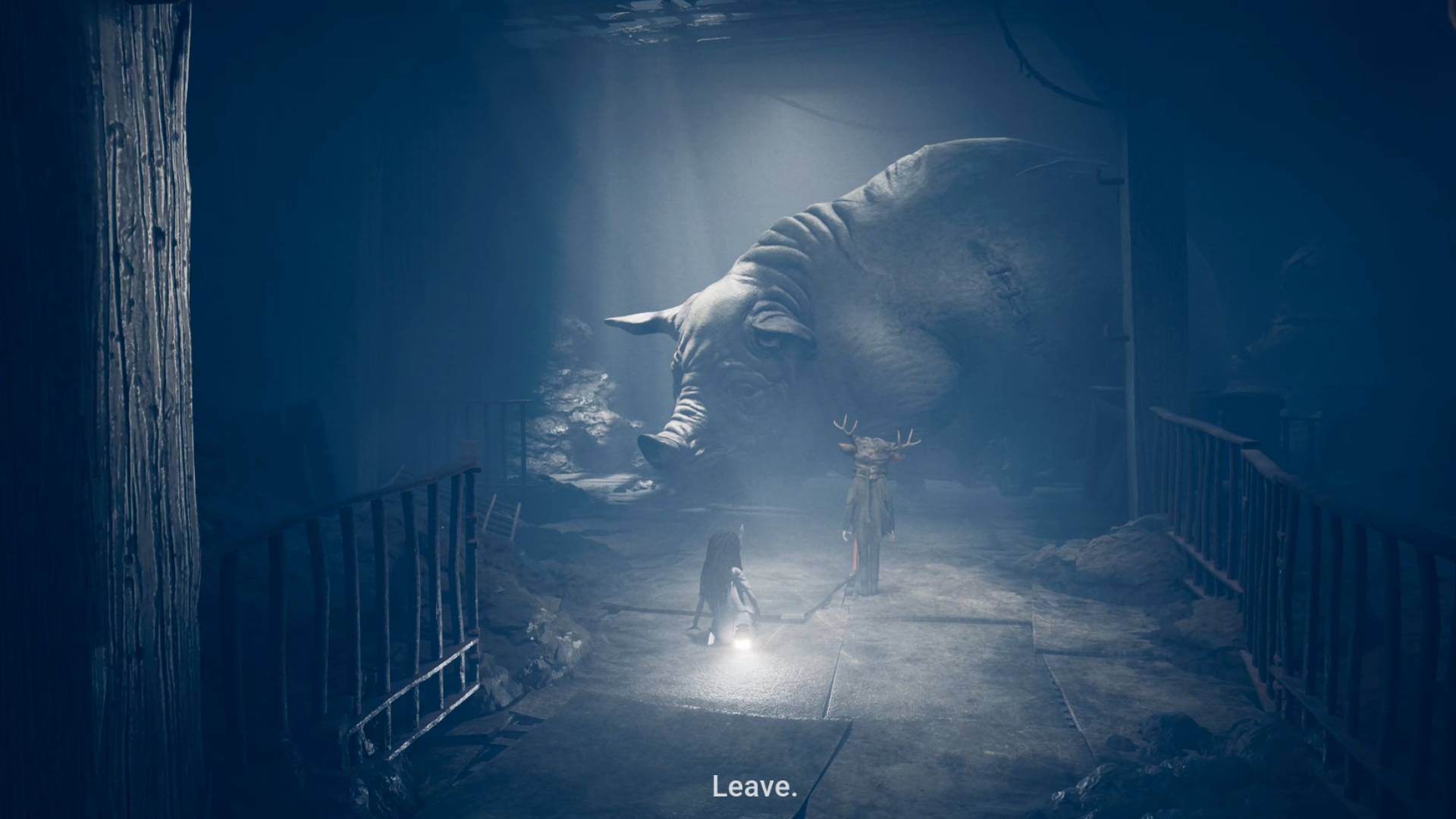The Razer Clio doesn't support my butt, but it's still become my favorite gaming cushion
The Razer Clio and my chair are a match made in surround sound heaven

Weekly digests, tales from the communities you love, and more
You are now subscribed
Your newsletter sign-up was successful
Want to add more newsletters?

Every Friday
GamesRadar+
Your weekly update on everything you could ever want to know about the games you already love, games we know you're going to love in the near future, and tales from the communities that surround them.

Every Thursday
GTA 6 O'clock
Our special GTA 6 newsletter, with breaking news, insider info, and rumor analysis from the award-winning GTA 6 O'clock experts.

Every Friday
Knowledge
From the creators of Edge: A weekly videogame industry newsletter with analysis from expert writers, guidance from professionals, and insight into what's on the horizon.

Every Thursday
The Setup
Hardware nerds unite, sign up to our free tech newsletter for a weekly digest of the hottest new tech, the latest gadgets on the test bench, and much more.

Every Wednesday
Switch 2 Spotlight
Sign up to our new Switch 2 newsletter, where we bring you the latest talking points on Nintendo's new console each week, bring you up to date on the news, and recommend what games to play.

Every Saturday
The Watchlist
Subscribe for a weekly digest of the movie and TV news that matters, direct to your inbox. From first-look trailers, interviews, reviews and explainers, we've got you covered.

Once a month
SFX
Get sneak previews, exclusive competitions and details of special events each month!
Razer Clio | $229.99 at Razer
The Razer Clio THX Spatial Audio-Enabled Wireless speaker head cushion is a niche but flashy replacement for your everyday gaming chair head cushion. It's crisp-sounding 43mm full-range audio drivers can hook up to your PC via Bluetooth or its 2.4GHz wireless dongle and supply that well-needed immersive sound - no gaming headset required.
UK: £179.99 at Razer
As a bit of a nerd, all of the pillows in my house are of the gaming or anime persuasion, so you can bet I was surprised when the Razer Clio came along.
Unlike those intended to support my butt or my back while I'm sitting back for a night of Marvel Rivals quick matches, the Clio is actually a gaming sound system in disguise and it's become my favorite out of the lot - which is a big deal as the owner of a very cool Dreamcast cushion.
Ever since it arrived at my door, the Razer Clio has lightened up my PC setup with its surround sound magic. It's definitely a niche accessory, and its $229.99 / £179.99 MSRP isn't cheap, especially when you consider that the best gaming headsets already on the market have spatial audio support and better compatibility with non-Razer hardware. However, that hasn't stopped the Razer wireless speaker head cushion from feeling right at home with my PC setup.
I'm a big fan of niche gaming tech accessories, and the Razer Clio is just that. It's very much designed for a certain subset of people, and by that I mean, those with a high-back fancy gaming chair in their possession.
The official product page for the wireless speaker cushion on the brand's site states that it can "fit on most high-back gaming chairs" but it definitely looks better when fitted on top of the Razer Iskur V2, one of the chairs it was designed for. Luckily for me, that just so happens to be the exact chair I have in my office, so the setup was pretty straightforward. There's two buckled straps that wrap around the top of your chair, and that's all you really need to hook it up - easy peasy.
All that was left was to pop in the accompanying 2.4GHz wireless dongle into my PC, and the Razer Clio was ready for anything I threw its way. Razer kindly provides a THX surround-sound demo via its Synapse software so you can test out the point of this niche accessory before playing anything. The second I turned this on was the moment I knew this was never going to leave my chair.

The surround sound of the cushion works similarly to any surround sound you'd find in the best PC headsets for gaming, where the audio will appear in a 3D space. Bullets whizzing past your ears from the far left in games like Fortnite will actually sound as though they're coming from that direction in an attempt to add a little extra bit of immersion. I didn't core a Victory Royal, but this is undoubtedly handy in games like Fortnite, and I was able to track down noisy players thanks to its immersive soundscape.
This is where I realized the cushion is ideal for those days when I want a break from having a pair of cups on my head. Some of my absolute favorite headsets, like the Corsair Virtuoso Max Wireless, come with spatial audio support but in a heavy 417g package. Since I began to test the Razer Clio, any day I feel a migraine coming on or just want a headset break, I can turn on the speaker cushion and give my noggin a well-deserved break and still have that immersive gaming advantage.
Weekly digests, tales from the communities you love, and more

The wireless speaker cushion has surprisingly helped me with my posture too - which has been a pleasant surprise.
To use the Razer Clio properly, you need to sit back so your head is at ear length of its 42mm full-range audio drivers. Normally, I sit hunched over my desk like a gremlin, but the testing process has meant I have to deliberately force myself to sit up, which has been helping with my old-age gaming pensioner back pains.
Not only that, but it's made me appreciate other bits of Razer tech in my possession. My gaming PC is currently hooked up to the Razer Leviathan V2 X Kuromi Edition soundbar, and through Synapse, I was able to set that as my front-facing speaker, and the Razer Clio as the back. I geeked out so hard about this discovery that I told as many friends as I could, as it basically means my desk is now a Razer-themed nightclub.
Seriously, I will never tire of blasting Guess by Charlie xcx and Billie Eilish through this new setup. Especially as the Leviathan V2 X is now able to keep flashing its RGB lighting across my desk.

I'm still in the early stages of testing the Razer Clio THX Spatial Audio-Enabled Wireless Speaker Head Cushion, so these are just my initial findings of Razer's niche PC accessory so far. While it's definitely impressed me, and I don't ever want to imagine my chair without it, the testing process so far has given me a fair few brow-raising moments.
For one, even at a hefty $229.99 / £179.99, it doesn't come with all you need to set it up. As of typing the cushion, which is only in stock in the UK for now, doesn't come with a USB-C charging cable. That isn't a huge deal as most people have a drawer full of them, but it was still a let down given it's not a cheap product.
Its battery life isn't the best either, providing up to 14 hours of playback at a time. I've been using it to listen to the Deltarune Chapter 3 & 4 soundtracks at work every day, which has resulted in me needing to charge it every evening. Again, not the biggest deal in the world, but without an accompanying charging cable, it's been awkward to find a charger long enough to go from my PC to the cushion. Without a long cable, you're left to keep taking it on and off the chair, which is as tedious as it sounds.
This early into testing, I am still loving the sheer novelty of having surround sound while gaming or listening to my favorite tunes, even without a headset or a convoluted speaker system at my disposal. Not everyone is going to get a kick out of the Razer Clio and it's definitely better suited to those already deep in the Razer tech ecosystem, but for now, I can't get enough of how it has turned my PC setup into an immersive gaming disco.
Our guides to the best Nintendo Switch headsets, best Xbox Series X headsets, and the best PS5 headsets are full of high-quality alternatives to the Razer Clio if you'd prefer a more traditional audio gaming setup.

Ever since I first held a NES controller in my hand I've been obsessed with gaming, and the hardware it runs on. I could hook up a NES and SNES to a telly, without instructions, before I could walk. Even now, nothing is more exciting then taking a console, or handheld, out the box for the first time and setting it up. This obsession transformed into a love of games and game music, which lead to my music degree and dream of becoming the Scottish Nobuo Uematsu. After sharing my love of games through music, I began to share my love through words on sites like TechRadar and iMore. This lead to becoming a Hardware staff writer for PCGamesN, and later the Senior Tech Writer for Dexerto, covering all things Steam Deck, PlayStation and Nintendo. With that experience, I was able to level up as Hardware Editor for GamesRadar+, where I'm still just as Nintendo, PlayStation and gaming tech obsessed as ever.
You must confirm your public display name before commenting
Please logout and then login again, you will then be prompted to enter your display name.