GamesRadar+ Verdict
The Analogue 3D sets a new bar for both N64 gameplay and future retro console remakes using the power of FPGA tech. You might come to this system for its 4K HDMI output, physical cartridge support, and premium design, but you'll absolutely end up staying for its excellent display modes that'll transform your modern screen with CRT TV effects. It even makes accommodations for enthusiasts looking to finally resolve some of Ninty's annoying effects baked into the actual hardware, and the overall experience will only improve with future firmware updates.
Pros
- +
Gloriously accurate visuals and gameplay
- +
Full N64 cartridge compatibility
- +
Original controller ports and Bluetooth connectivity
- +
Excellent graphics options and CRT filters
- +
3DOS feels pretty slick
- +
Works with flashcarts
Cons
- -
Luxury price tag
- -
Doesn't come with its matching 8Bitdo controller
Why you can trust GamesRadar+
I’ll confess that in the moments before finally experiencing the Analogue 3D for the first time, I was overcome by a wave of nostalgia-fuelled nervousness. For some, this revamped retro console will simply be a new way to play N64 games in glorious 4K. For me, however, it’s a solution to issues with Nintendo’s ‘90s console that have been haunting my setups for nearly 20 years.
The $250 Analogue 3D has its work cut out for it as an N64 remake, and that’s before you get to my personal problems with Ninty’s real deal. Thankfully, after spending over a week playing my entire collection on the FPGA system, testing original accessories, and comparing its 4K visuals to original native output, I can confirm that it is now my best retro console pick for Nintendo 64 games, and that title shouldn’t be taken lightly.
You see, the Analogue 3D is absolutely more than the sum of its fancy FPGA parts. Yes, being able to play games at 4K without any additional upscalers is wonderful, and 100% cartridge compatibility is something that software emulators simply can’t pull off. Ultimately, it’s the way the console manages to produce visuals that trick my longing eyeballs into thinking I’m seven again, playing on an extra-large CRT, that earns it the Nintendo 64 crown.
Design
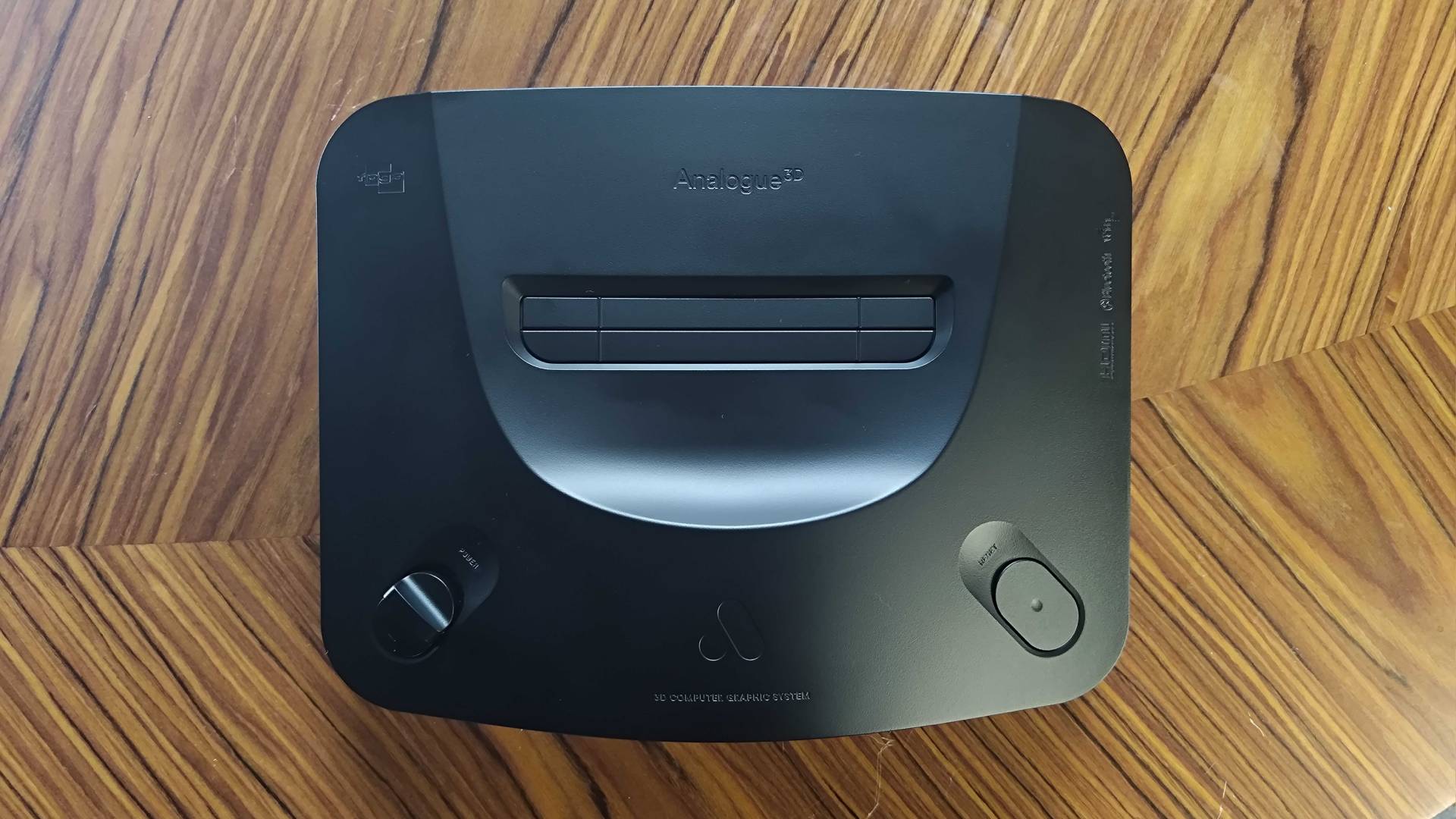
It’s hard to believe Analogue has been re-making retro hardware for over a decade, but the 3D demonstrates how the company’s design language has evolved. The system effectively borrows the silhouette of the original Nintendo 64 to create something sophisticated yet faithful to the OG shell, resulting in a console that feels like it has grown up just like its original playerbase.
Price | $249 (roughly £189) |
Colors | Black / White |
CPU | Analogue FPGA chip |
Operating system | 3DOS |
Resolution | 4K 60fps |
Audio output | 48KHz 16-bit PCM |
Ports | 1 x HDMI, 2 x USB-A, SD card slot, 4 x original N64 controller ports |
Connectivity | Bluetooth, Dual-band Wi-Fi, USB, |
Dimentions | 180mm x 230mm x 49mm |
Weight | 837g |
Okay, that’s pretty cheesy, but I feel like it makes for a good description. You’ve still got that weird UFO-shaped shell, complete with a hump in the middle and wings at each side. All the functional elements, like the controller ports at the front, and the top cartridge slot are in the same place too, and even the power and reset buttons have only budged a few degrees.
Again, though, the Analogue 3D is more or less a silhouette, meaning it ditches small, distinct details like the front jewel logo, the round bottom feet, and the now redundant expansion slot. Stripping back on these N64 console characteristics makes sense, given it’s technically nothing to do with Nintendo, and it allows the hardware maker platform its own identity.



At a glance, the 3D almost looks like it's one solid piece with no seams, gaps, or air vents visible from the front. It more or less looks like a singular, elegant lump, which certainly lends itself to a premium vibe. Even the front old-school controller ports are slightly recessed into the shell, resulting in a console that’ll have no issues blending into even sophisticated living rooms.
Weekly digests, tales from the communities you love, and more
It’s only when you get a 360 of the 3D that you start to spot where things are hiding. The HDMI and USB ports are right around back, exactly where you’d expect them to be, and there’s a funky dot matrix grid disguised as a design element that’s presumably for internal air flow. You’ll need to squint to spot the intake vents, though, as they’re hiding along narrow trenches at each side.
The entire bottom of the system is one large texturised rubber pad, completely free of the usual littering of labels and model numbers you’d find on a console. That’s not to say all that technical info isn’t there, but it’s contained to a singular embossed strip so as not to disrupt the pleasing geometric 3D lines that serve as a surface grip.

I’ve been staring at pictures of the 3D for two years, so I’m not exactly shocked that it’s just as pretty in person. That doesn’t change the fact that, as an object, it’s even nicer in the flesh (plastic), and its form just about helps justify its extremely lofty price tag. Details like the power and controller port LEDs are an aesthetic cherry on top, especially since the former is exactly where the original red light used to live. I suspect the whole getup works better in black rather than white, however, so that’s a subjective opinion worth keeping in mind when choosing your colorway.
It should come as no surprise that the 3D’s actual build quality is beyond solid. Everything from the faithfully recreated top cartridge doors to the buttons on the front feels like it’ll last another 30 years, or potentially longer, since the console feels higher quality physically than the original. That said, I am already worried about the matt coating, as I suspect it’s too soft to fend off scratches and scrapes. Even if you do treat it like a Fabergé egg, I’m finding that touching the system leaves it looking a little grubby, so be prepared to give it a wipe down regularly to keep it looking sharp.
Functionally, Analogue’s latest console hits plenty of right notes. Those aforementioned back ports and nice and accessible, and I’m a fan of the fact that the USB ports aren’t cluttering up the front since they’re largely for the optional 8BitDo N64 controller. Thoughtful extras like doubling up the power light as a sync button for those pads help stop function from impeding finesse, but I do wish it were still rocking the same power switch as the original, since it provides a satisfying ‘thunk’ compared to the 3D’s momentary slider.
Features

Quickly looking up the Analogue 3D will lead to a bunch of fancy features being flung onto your screen. Some of them are pretty much just tricks that belonged to Nintendo’s official console, like a physical cartridge slot, four controller ports, and memory card support. But, this system’s main standout feature is the FPGA chip lurking within, as it’s pretty much what allows it to mimic the functionality of a system from 30 years ago while adding 4K HDMI output, Wi-Fi, Bluetooth, and a custom operating system.
Just in case you’re new to the world of FPGA, here’s a whistle-stop explainer. Short for Field Programmable Gate Array, the term simply refers to a type of chip that can be programmed to function just like another system’s components and circuitry. That, in turn, allows companies like Analogue to replicate the functions of a retro console at a hardware level using the chips, all while retaining 100% hardware accuracy that, in theory, translates to perfect compatibility and performance.
Simply put, as far as the carts and controllers plugged into the 3D are aware, they’ve just been plugged into a real Nintendo 64. This differs significantly compared to devices that use software emulation, such as many of the best retro handhelds or consoles like the Hyperkin Retron GX, as they simulate hardware via code using a ROM, which leaves room for unexpected visual and performance quirks depending on the game.
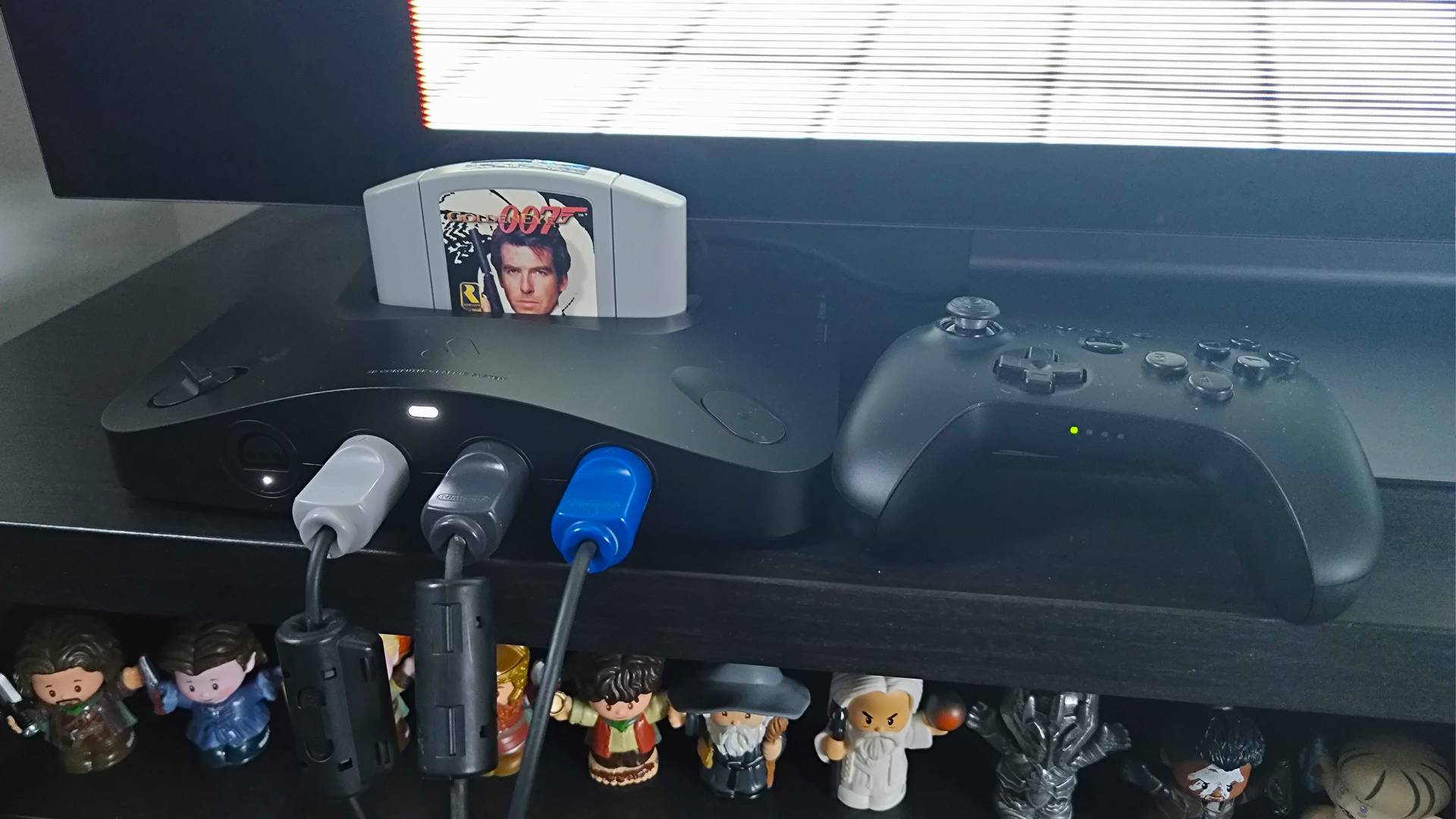
Naturally, the 3D is far from being the first FPGA system to arrive on the scene. You’ve potentially already heard both the Analogue Pocket, since its been mimicking handhelds on a hardware level since 2021, and its Modretro Chromatic rival arrived last year with a focus specifically on Game Boy Color. However, you also have open-source options like the MiSTer that can replicate numerous classic consoles using custom FPGA cores.
The difference here is that the 3D has the specific mission of running N64 games specifically. There isn’t any part of Analogue’s latest console I’d describe as DIY, and it’s designed to run physical carts straight out of the box without any intervention or setup. That does mean its FPGA chip will only function as a Nintendo 64, so you won’t be playing Crash Bandicoot on this thing.
Of course, unlike a real Nintendo 64, the Analogue 3D does have additional access to modern console comforts. These serve as conveniences rather than requirements, as while you can use Bluetooth connectivity to use a range of compatible gamepads and Wi-Fi for firmware updates, you can also just pretend you’re an offline ‘90s kid with wired pads.
What’s perhaps less optional is using Analogue’s console operating system. Dubbed “3DOS”, the software is exclusive to the new N64 console and serves as a hub for various additional features, including a slick library for collating and launching your cartridges. You’ll still need to pop in a cart to actually run games, but when you do, you’ll see it pop up in a library alongside details like its title, release date, developer, and even whether it’s multiplayer or compatible with rumble and memory paks. There’s even space to set your own custom artwork, just so things are that bit nicer to navigate.

Yes, Analogue could have just stripped this all back and had carts instantly launch upon powering on the system. The reason it isn’t doing that is simple; there’s a wealth of options you can set for each game that I’d say you want to at least consider, as they’ll absolutely help you get the most out of your games at 4K. These perks include display modes that are “virtually indistinguishable recreations of CRT displays,” scaling options, and even advanced processing settings that can disable effects baked into its original hardware.
Remember those personal gripes I’ve got with the original N64? Well, that’s what those latter settings attempt to address. Ninty thought it’d be a great idea 30 years ago to let developers use blur effects and anti-aliasing to mask any low-les pixellated roughness, and while both techniques looked perfect fine on an old CRT, it’s partly why the console’s visuals look like they’ve been drowned in vaseline on modern HD displays.
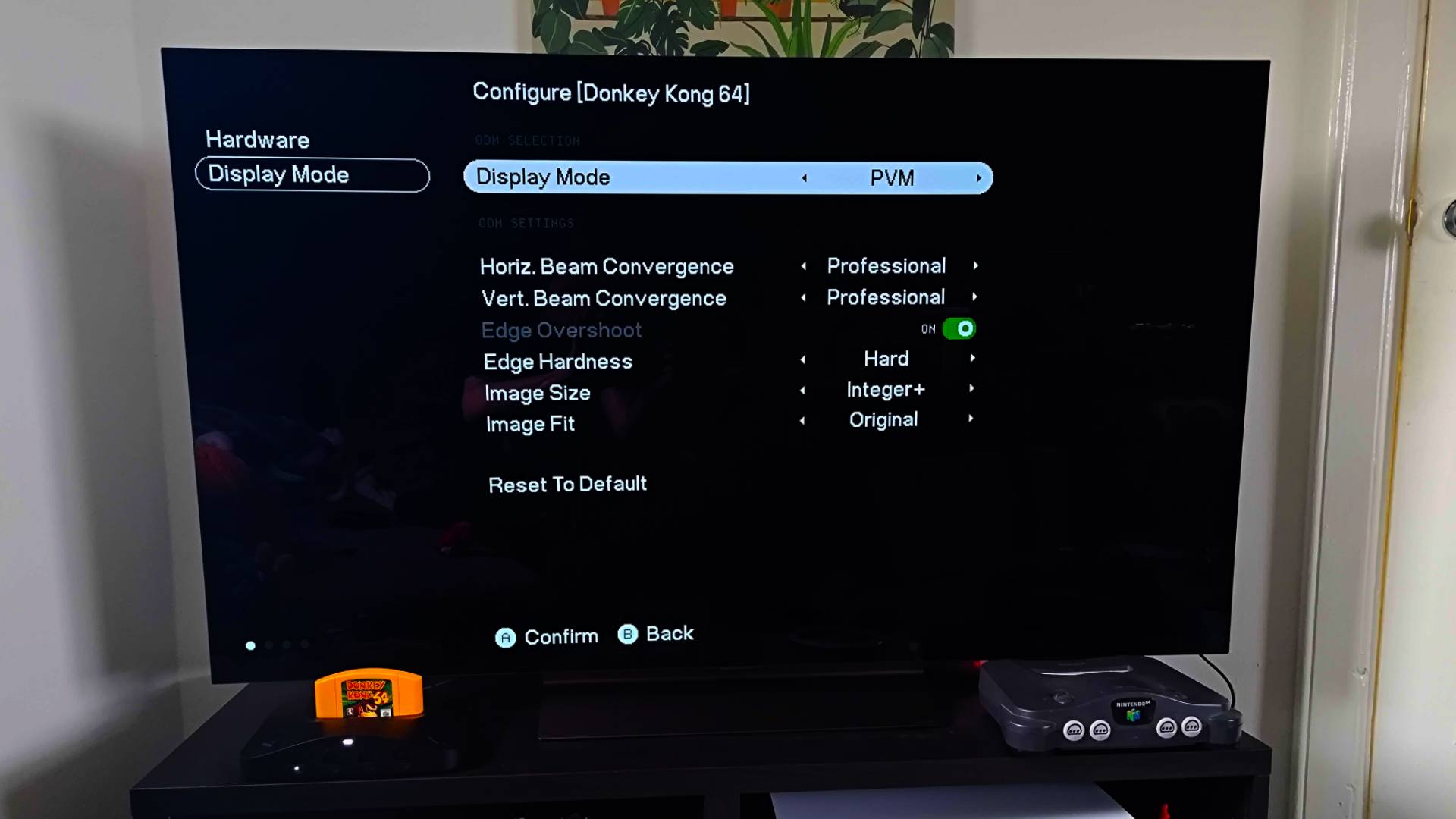
The 3D graciously allows you to switch these effects off using menu toggles, something that helps aid sharpness at 4K. Some games look dramatically cleaner, whereas I actually found that some adventures use tricks like anti-aliasing correctly. The point is that Analogue’s console gives you the power to decide rather than going to the effort of modding your original N64 only to find those visual quirks are still an issue.
Another massive perk hiding within the 3D’s options menu ties to overclocking, as the 3D can provide a boost when frame rates are an issue. This isn’t going to matter to the majority of players looking to play staple adventures, but I’ll get to how it made all the difference with a very specific scenario once I dive into the console’s performance qualities.
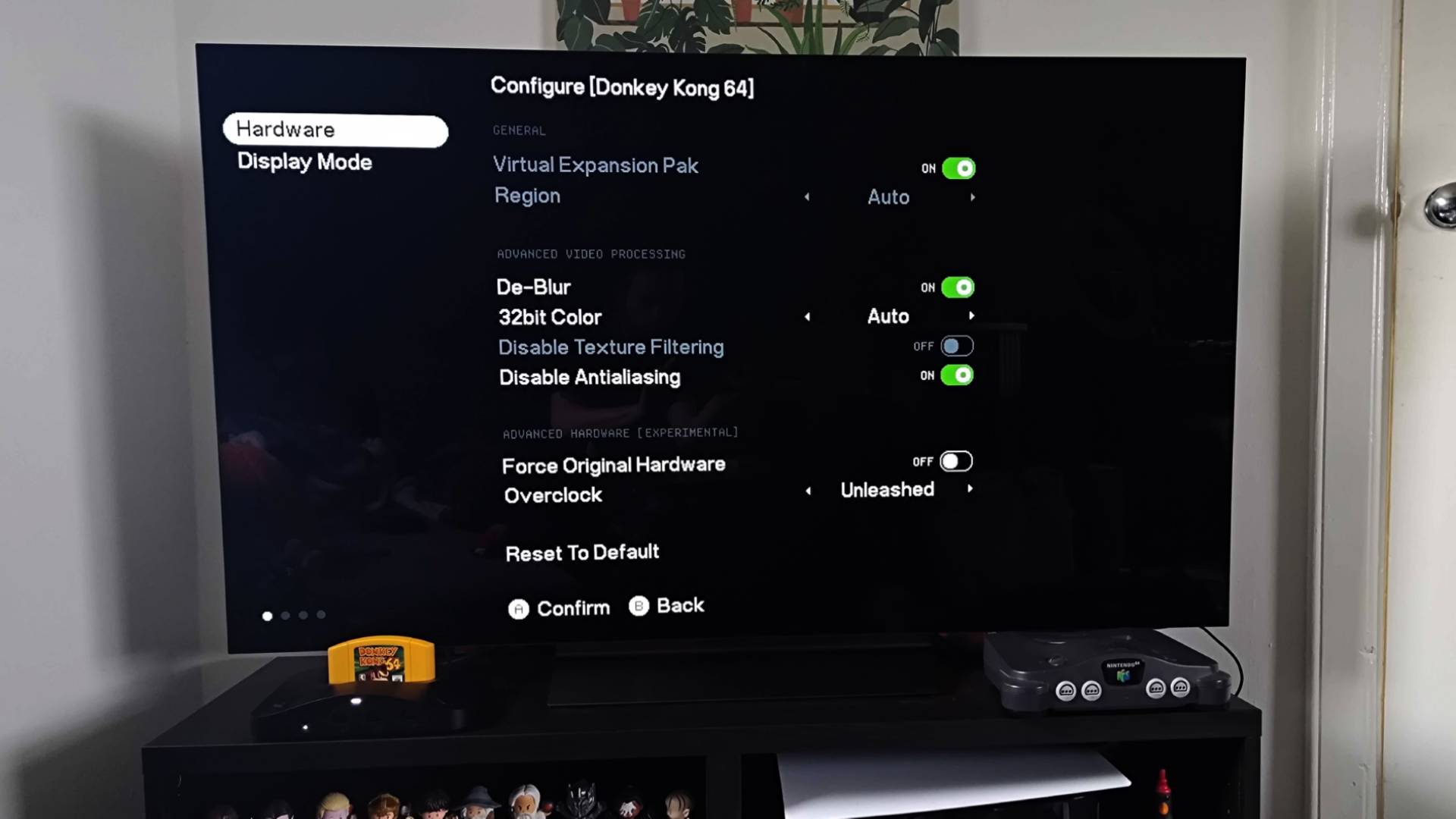
It’s worth noting that it is early days for Analogue’s 3DOS, and there are a few features still in the oven. The console will, at some point, gain access to a “Memories” tab for save slots, screenshots, and fleshed-out menus for controllers and connectivity. I wouldn’t be surprised if these show up shortly after release, but I’m currently using an earlier version of the operating system that largely consists of the library and game settings.
I do want to circle back to the 3D’s Rumble and Controller Pak support, Analogue’s approach to both is quite clever. Naturally, you’ll be able to use the original accessories if you use a controller with a back slot, but the console also offers up virtual options that are toggleable using a Hotkeys menu. This is handy for games like Turok that will ask you to actively switch between both for saves, something you can do instantly by hitting the “-” on the system’s 8BitDo controller.
On the subject of compatibility, collectors will be delighted to hear that region locking isn’t remotely a thing with the Analogue 3D. By that, I mean you can run cartridges from North America, Japan, or Europe without a hitch, as it’ll happily handle PAL and NTSC formats. I guess this is a bigger perk for those of us in the UK, since our native consoles can’t run NA or Japanese carts since they run at 50Hz rather than 60Hz, but even playing the latter on one system requires removing a piece of plastic designed to deter multi-region play.
There are also Hotkeys for cycling through Display Modes; a handy trick for deciding which filter (if any) you prefer for specific outings. You can also get into these menus using an original wired gamepad by hitting “Start” and “Z”, so you’re anything but compelled to use a shiny new pad to access specific features.
Performance

I really was nervous to finally feast my eyes on the Analogue 3D’s FPGA-powered N64 visuals. Not to be dramatic, but the system and its tech feel like a last chance for me to finally find a modern solution for the system that looks right, as everything from elaborate software emulation settings to adding HDMI to my original console has just failed to hit the spot over the span of 20 years.
The latter time period is important, as that’s when I finally made the jump from my old CRT to a new flatscreen TV upon buying an Xbox 360 with my first paycheck. I can remember that horrible moment rivisiting Conker’s Bad Fur Day on my first HD screen, only to realize that the visuals looked atrocious using standard N64 AV cables. That’s actually what properly kick-started my quest to achieve better visuals on all my retro consoles, and I’d say I’ve achieved a level of perfection with every console other than Ninty’s ‘90s machine.
That brings me to whether the Analogue 3D has managed to win over my weary eyeballs, and the answer is a resounding yes. I know even just the pitch of playing N64 games at 4K will be enough for many of you, but while UHD output might be the main meal, visual settings and incredibly accurate CRT filters are absolutely the secret sauce

For context, to assess the Analogue 3D’s visuals, I’ve got two additional N64 consoles to hand as well as the FPGA system. The first features a Highspeedio HDMI mod, and I;m using it to compare its 720p output to the 3D’s 4K graphics. The second unit is stock, and it largely spent my testing sessions hooked up to a small 10-inch CRT as a reference point to what the Nintendo 64 would have looked like at launch.
I want to stress that I consider the idea of “good” N64 graphics to be highly subjective. I’m in the camp of preferring accurate visuals that look exactly like they would on a tube TV, whereas I know some of you will prefer the ultra-clean post-processing that’s tied to using software emulation. I’m not saying you’re wrong for enjoying how that looks, but you’re trading accuracy with effects and textures for what to me feels more like a DIY remaster.
That said, you’ll absolutely raise an eyebrow at the Analogue 3D’s perceivably pixellated graphics if you’re up close to a large 4K TV. Yes, the system is running at a much higher resolution than the original, but that doesn’t mean each game’s textures will look super dense. The whole point of this setup is that it allows you play on a UHD screen with perfect scaling and truly authentic visuals, and that requires implementing some best practices.
For example, you’ll absolutely want to kick back on the couch if you’re using something like a gaming TV, as being too close will make lower-resolution game elements. I immediately noticed a difference upon moving back to an appropriate viewing distance while using a 55-inch LG OLED C4 screen, which makes sense given you shouldn’t have your face against a screen of that size anyway.

The first outing I decided to embark upon with the Analogue 3D during testing was Donkey Kong 64. Having recently spent a lot of time in the collectathon for other projects, I felt like I already had visual expectations established, and the console exceeded those without touching any additional settings. Even just playing natively at 4K rather than using an upscaler greatly benefits clarity, but I genuinely ended up staring at DK Isles in awe upon finally toggling the system’s fancy options.
I’m partial to using scanlines, but I feel like referring to the 3D’s display modes as such is a disservice. Each option adds a distinct style of shadow mask that replicates the look of a consumer CRT and even fancier tube displays like a PVM (Personal Video Monitor) or BVM (Broadcast Video Monitor), resulting in distinct pixel definition that’s normally exclusive to physical old screens.
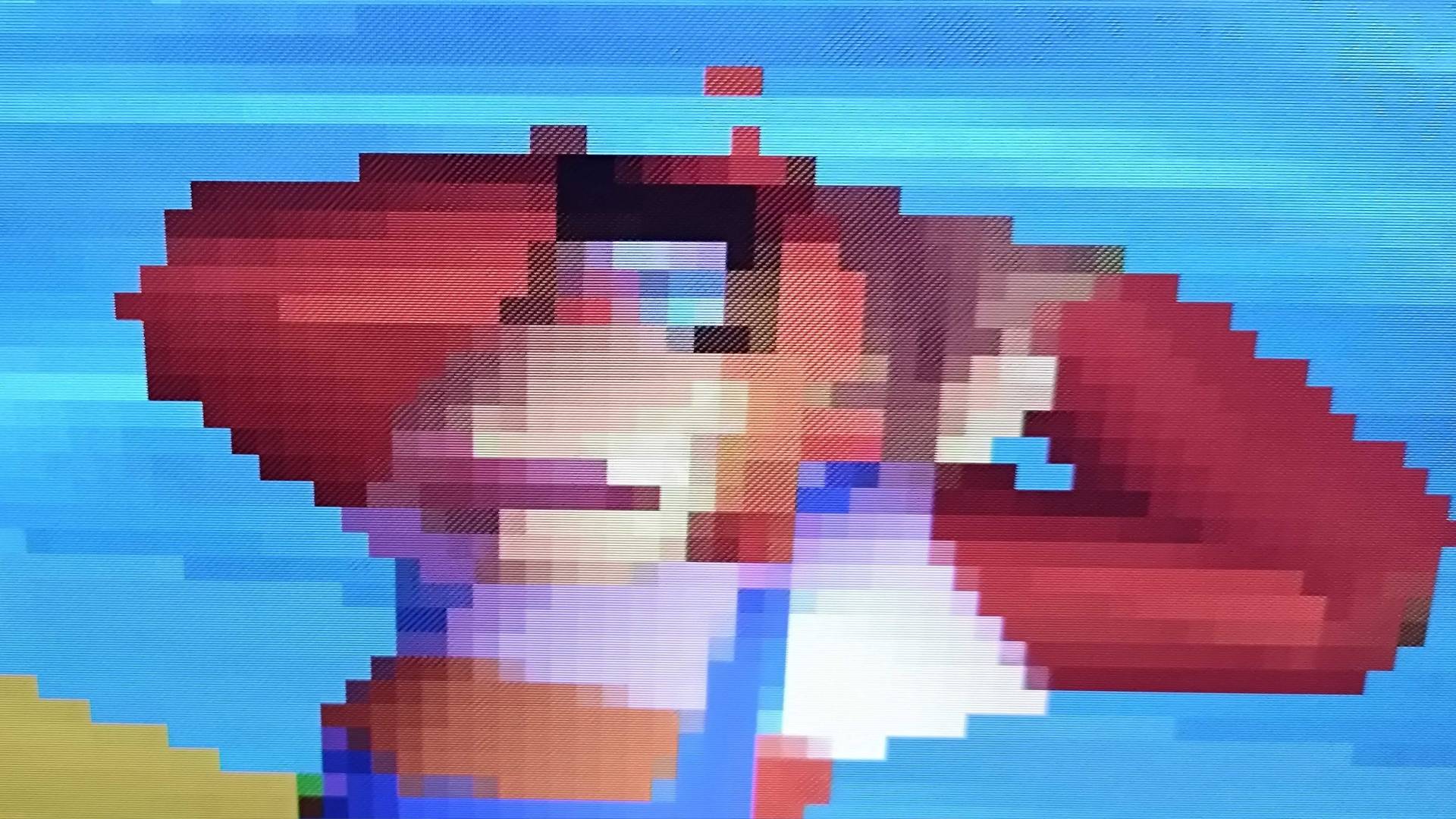
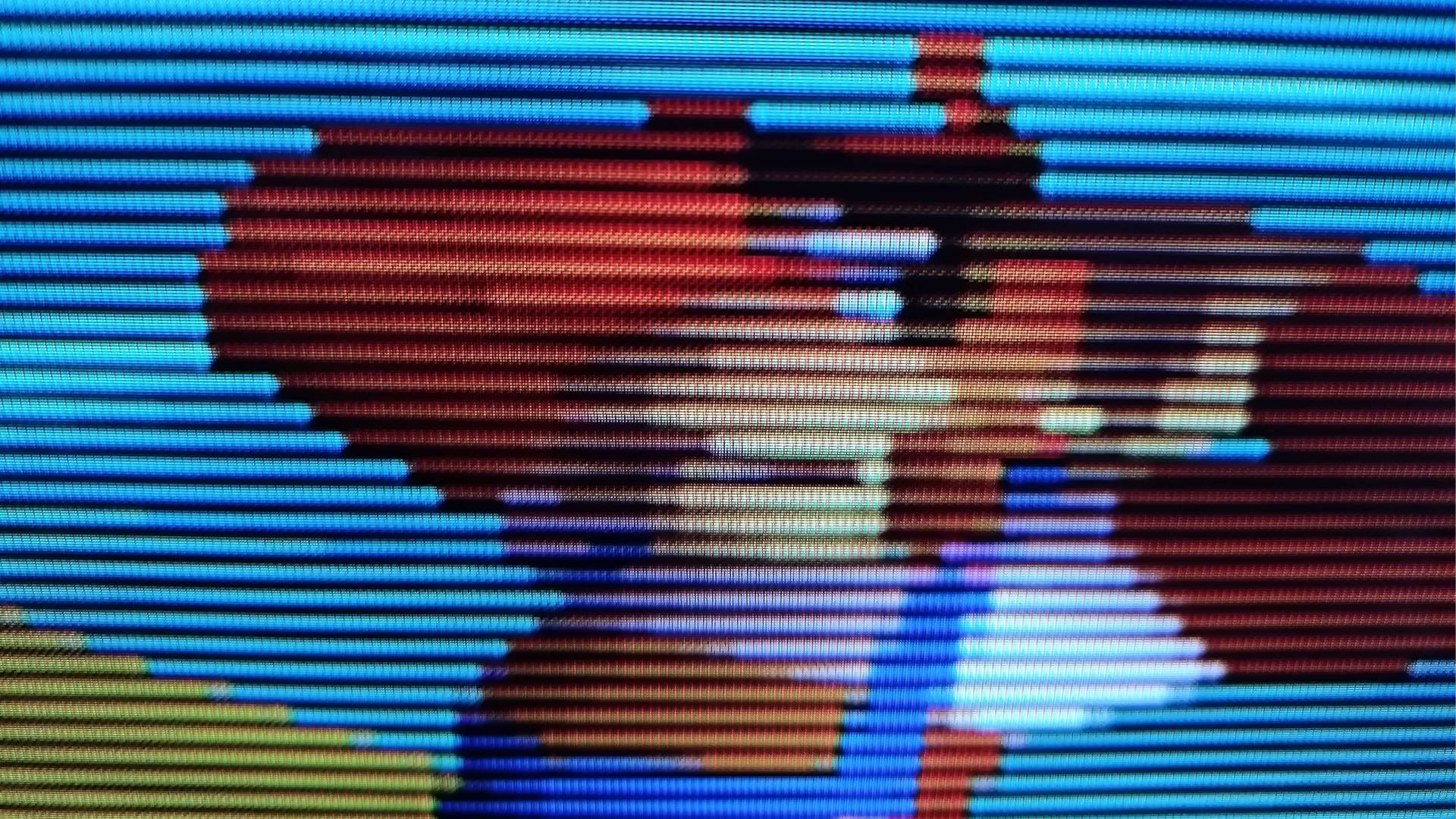
What’s so special about an overlay like this? Well, when it comes to the N64 specifically, it helps bring out the detail in textures and character models that is lost in translation when playing on new displays. I still use a CRT to this day for that very reason, but the 3D helps even my super-modern OLED TV look like an absurdly large tube screen. When you’re able to enjoy the right kind of retro definition like this, it becomes more apparent how weird ports like the Switch Online version of Ocarina of Time look with their out-of-place, sharp character models layered on top of lower-res textures.
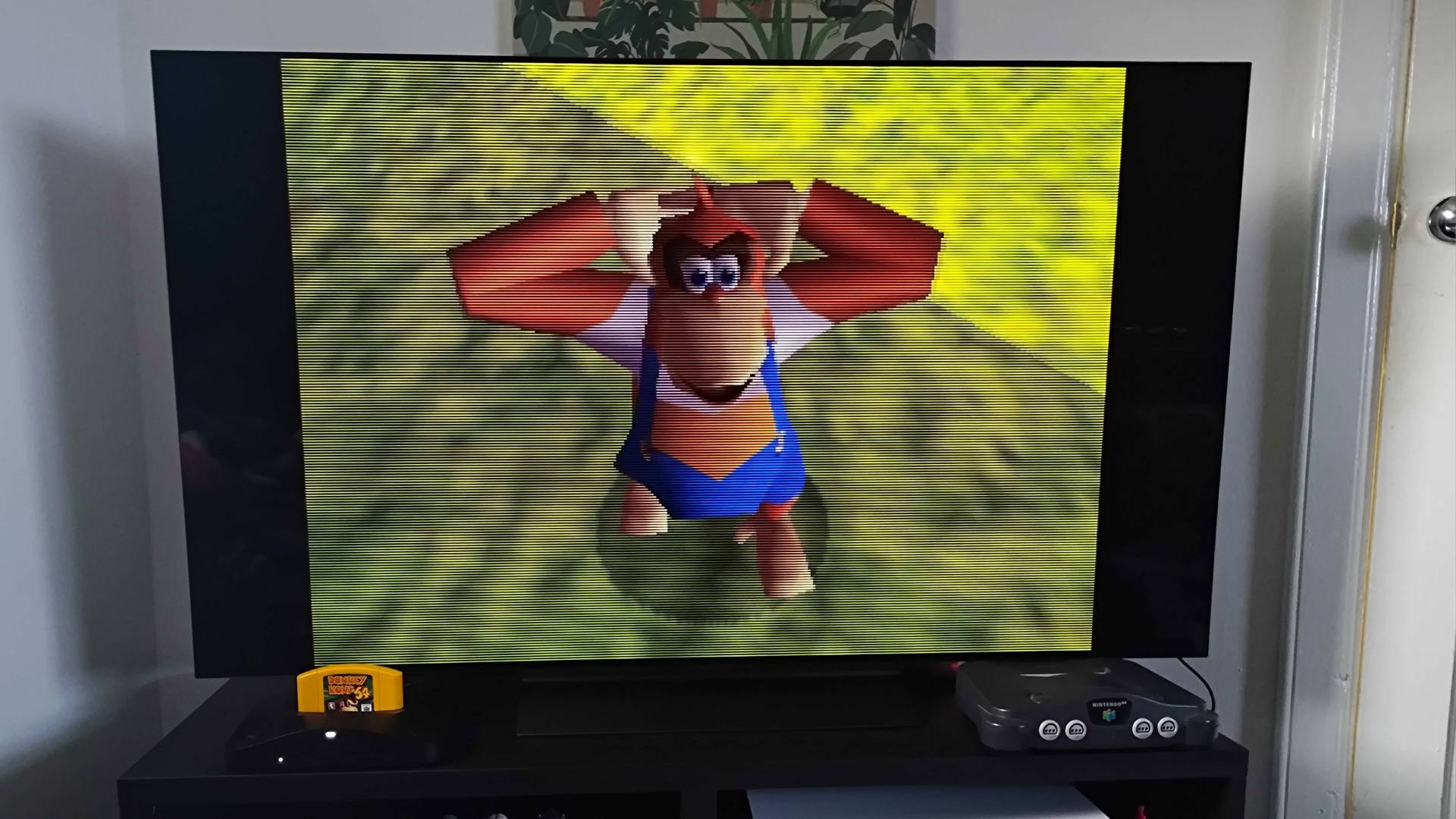
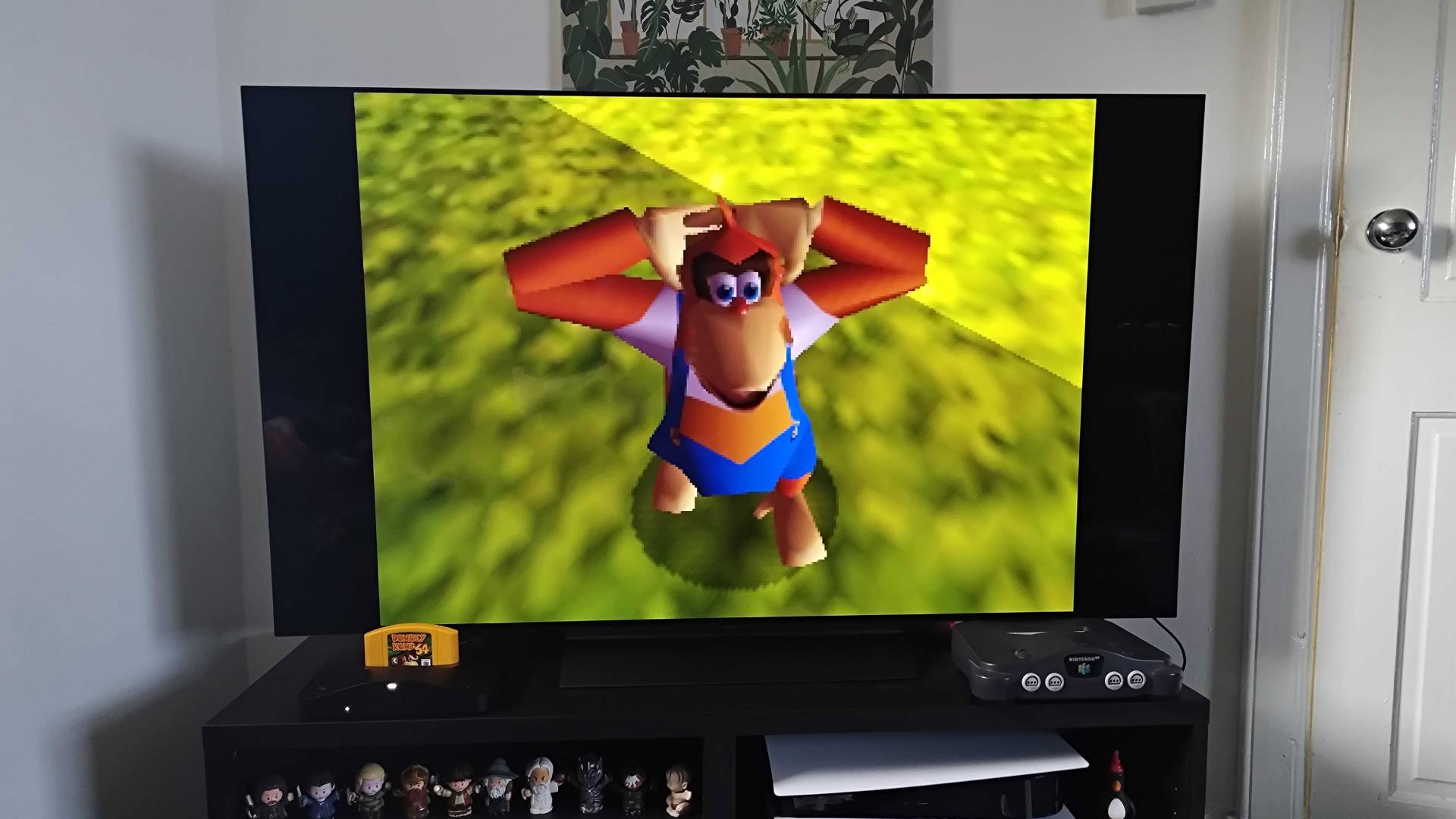
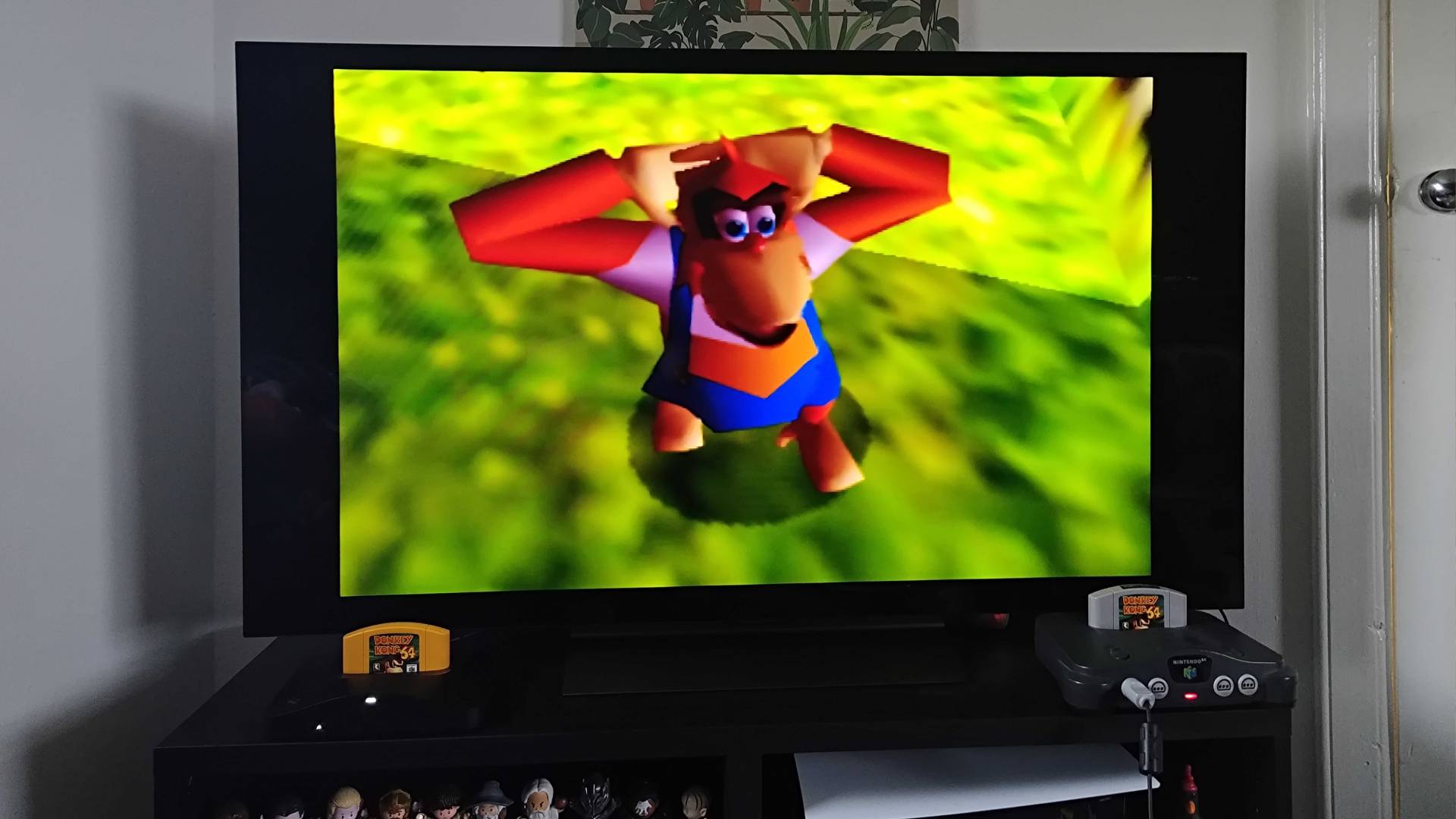
Making full use of the 3D’s deblur and anti-aliasing options will help you reclaim CRT levels of definition, too. Both these effects are admittedly only an outright problem on new panels, and Analogue’s display modes also mask how terrible they can look. That said, I did notice during testing that having anti-aliasing on can result in chunks of pixels on edges being eradicated, and disabling it can help add some extra detail regardless. There are also separate options for sharpness and edge hardness depending on what filter you're using, so I’d absolutely advise using these to help achieve crispier text and outlines in whatever you’re playing.
The important thing here is having the option to enable specific display modes, graphical processing techniques, and sharpness levels. Every N64 game takes a unique approach to visuals, and some adventures will look better with a specific combination of settings than others. For instance, I found that the dithering at the start of Star Fox 64 produces a lot of noise on the intro’s black space backdrop, but I was able to lessen this with a few options tweaks.
After spending my first few days taking down King K. Rool using the Analogue 3D, I started testing my entire N64 collection to check for any visual weirdness, performance issues, or general inaccuracies. Like most people, I don’t have a complete Nintendo 64 collection, but I can confirm 100% compatibility with every American NTSC, Japanese, and European PAL cart I own, which covers everything from the obvious staples to even all the fan rom hacks I have on my Summercart 64.

I’ll get to why compatibility with that flashcart is so special, but I want to first highlight the jarring compatibility differences between the 3D and software emulation techniques. Even the emulators out there on an expensive gaming PC can’t overcome anomalies with effects, as try as you might, visuals like the transparent fading and transition effects in DK64, misty layers in Banjo Kazooie, and the fog of Super Mario 64’s Jolly Rodger Bay are usually missing. Since Analogue’s system is perfectly replicating the N64 on a hardware level, all of Ninty’s ‘90s worlds look exactly how they should, if not better, thanks to those CRT filters. But hey, I’ll take Donkey Kong’s nemesis actually having pupils (seriously, that was a jumpscare when playing on the Anbernic RG Cube).
I also want to highlight the 3D’s dedication to color accuracy, as the results are extremely comparable to an original console and a CRT TV. If you do prefer “modern” gamma levels, the option is there in Analogue’s menu, but I reckon the “tube” preset really hits the spot in most scenarios. Keep in mind that over the past few decades, I’ve tried everything from HDMI upscalers and composite transcoders to mods that extract video signals straight from the GPU, so I’m basing this on every other new-age screen option I’ve personally experienced.
Alright, the Analogue 3D has more than proven its worth as a 4K N64 during testing. I’ve revisited everything from Space Station Silicon Valley, a game that sees you hijack various robotic animals, to chaotic multiplayer Goldeneye sessions, and everything feels exactly how it should. So, in a bid to see if the FPGA system has limits, I decided to dive into those aforementioned ROM hacks and unreleased outings, as some of those are painful even on real hardware.

Analogue does caveat that there will be some flash carts out there with issues, specifically the cheaper Everdrive clones and Summercart 64 copycats. I can confirm that the Kaico version I have works flawlessly, and I soon found myself jumping back into Zelda ROM hacks like The Ultimate Trail, which actually boasts far cleaner textures on the 3D thanks to the CRT overlays and visual settings, whereas the custom backdrops, particularly in the hub world, look a bit messy.
Look, I already knew I’d have a blast playing those ROM hacks on the 3D, but I wasn’t anticipating what it could do for the cancelled Rare action-adventure Dinosaur Planet. I’ve previously struggled to get into the game that eventually became StarFox Adventures on my N64 due to extremely choppy frame rates, but switching Analogue’s overclocking option on provides a staggering fps boost.
That one setting alone justifies using the Analogue 3D for fan projects, as I’ve been putting a proper Dinosaur Planet playthrough off. Playing the outing that technically shouldn’t exist feels all the more special on what is effectively the right hardware, and the FPGA system effectively resolves the performance issues that probably led to the game being shelved in the first place.
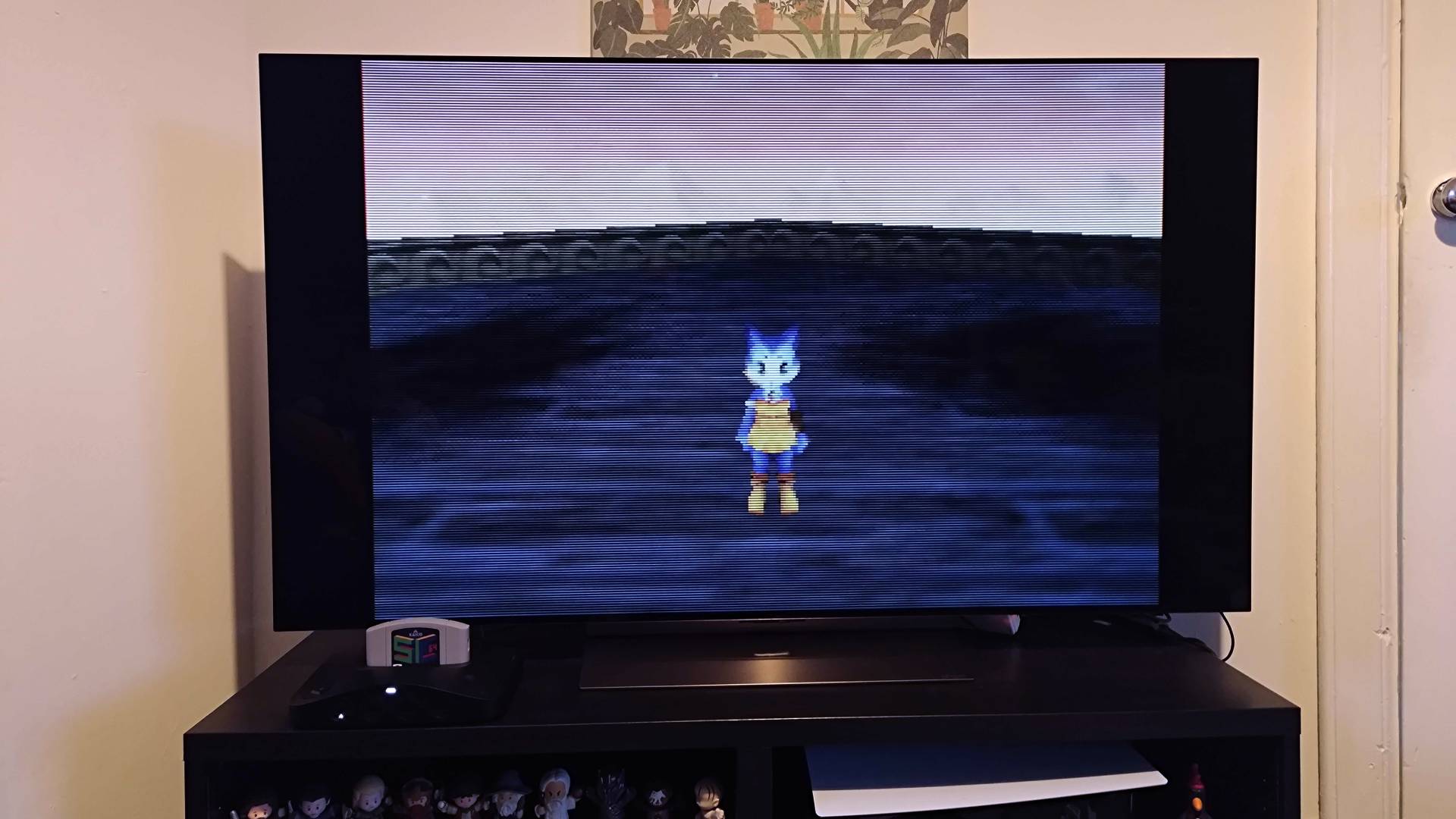
Gameplay aside, I want to just quickly underline the fact that both third-party and official gamepads and accessories work perfectly with the Analogue 3D. That includes questionable third-party pads and even that N64 original with a Hyperkin Hall Effect Joystick I shared not too long ago. I am admittedly still head over heels with the 8BitDo N64 controller, and the fact that it can wake the FPGA wirelessly means I hold it in even higher regard than before.
Keep in mind that all my findings are after just a week of testing, and I’ll absolutely be reporting back after testing even more games and accessories. Just know that post-release, the 3D feels like it's absolutely nailed all of its compatibility objectives, and that helps somewhat make up for the various launch delays that have no doubt riled up eager fans.
Should you buy the Analogue 3D?

As of now, the Analogue 3D is absolutely the Nintendo 64 remake to beat. The FPGA console is admittedly pricey, but it’s what I’d call a worthwhile investment if you grew up with the N64 and are seeking a virtually caveat-free way to play physical games with original accessories.
I fully expected to have at least one gripe with the Analogue 3D, but as I reflect on my time thoroughly testing the console and comparing it to the original, no issues come to mind. Instead, I’m more now putting together a mental wishlist for features I want to see eventually come to 3DOS, alongside the Memories and screenshots options, as I reckon there’s plenty of room for growth here.
I’m not a developer, I don’t want to start arrogantly making a bunch of Analogue 3D demands that might not be possible. However, a few ideas I currently have include being able to add English language patches to Japanese games and perhaps even a way to bake in some flash cart elements so that you can play N64DD and those ROM hacks mentioned above without using a third-party option.
It’s worth noting I’m basing this verdict on the 3D’s merit as a Nintendo 64 remake rather than just an FPGA console. I’m painfully aware that since it’s only rocking one chip, chances are it won’t eventually gain the ability to act like other systems, like the PlayStation or Sega Saturn. This is something the smaller-scale SuperStation One has its sights on, but I guess Analogue could potentially have a plan in the works for some sort of disc-drive add-on.
The important thing is that the Analogue 3D has just set the bar for all other FPGA N64 attempts. This will no doubt put more pressure on Modretro to get more competitive with its M64, and we could end up seeing some lower-priced rivals emerge too. I think the main takeaway is that the way Nintendo 64 fans play their favorite adventures is about to change forever, and if you’ve got the funds, Analogue’s latest system is currently the best option for the job.
How I tested the Analogue 3D
For a week, I used the Analogue 3D to play my entire Nintendo 64 cartridge collection using the console’s 8Bitdo controller, original gamepads, and accessories. Throughout testing, I used both a real N64 with an HDMI mod and one with an S-video cable as a baseline comparison for checking if the FPGA system can produce faithful 4K graphics using CRT overlays in terms of color and detail.
In addition to those tests, I used emulators like Mupen64 and Nintendo’s own Switch Online ports to assess compatibility and accuracy differences when using the 3D. While the majority of my visual checks were conducted using a 55-inch LG OLED C4 TV, I included a small 10-inch CRT to help check the effectiveness of Analogue’s CRT virtual visual modes compared to the physical shadow mask techniques used with traditional tube screens.
For more information on how we test retro consoles and other devices, check out our full GamesRadar+ hardware policy.

Phil is the Hardware Editor at GamesRadar+ who specializes in retro console setups, choosing the latest gaming handhelds, and navigating the choppy seas of using modern-day PC hardware. In the past, they have covered everything from retro gaming history to the latest gaming news, in-depth features, and tech advice for publications like TechRadar, The Daily Star, the BBC, PCGamesN, and Den of Geek. In their spare time, they pour hours into fixing old consoles, modding Game Boys, exploring ways to get the most out of the Steam Deck, and blasting old CRT TV visuals into their eye sockets.
You must confirm your public display name before commenting
Please logout and then login again, you will then be prompted to enter your display name.





