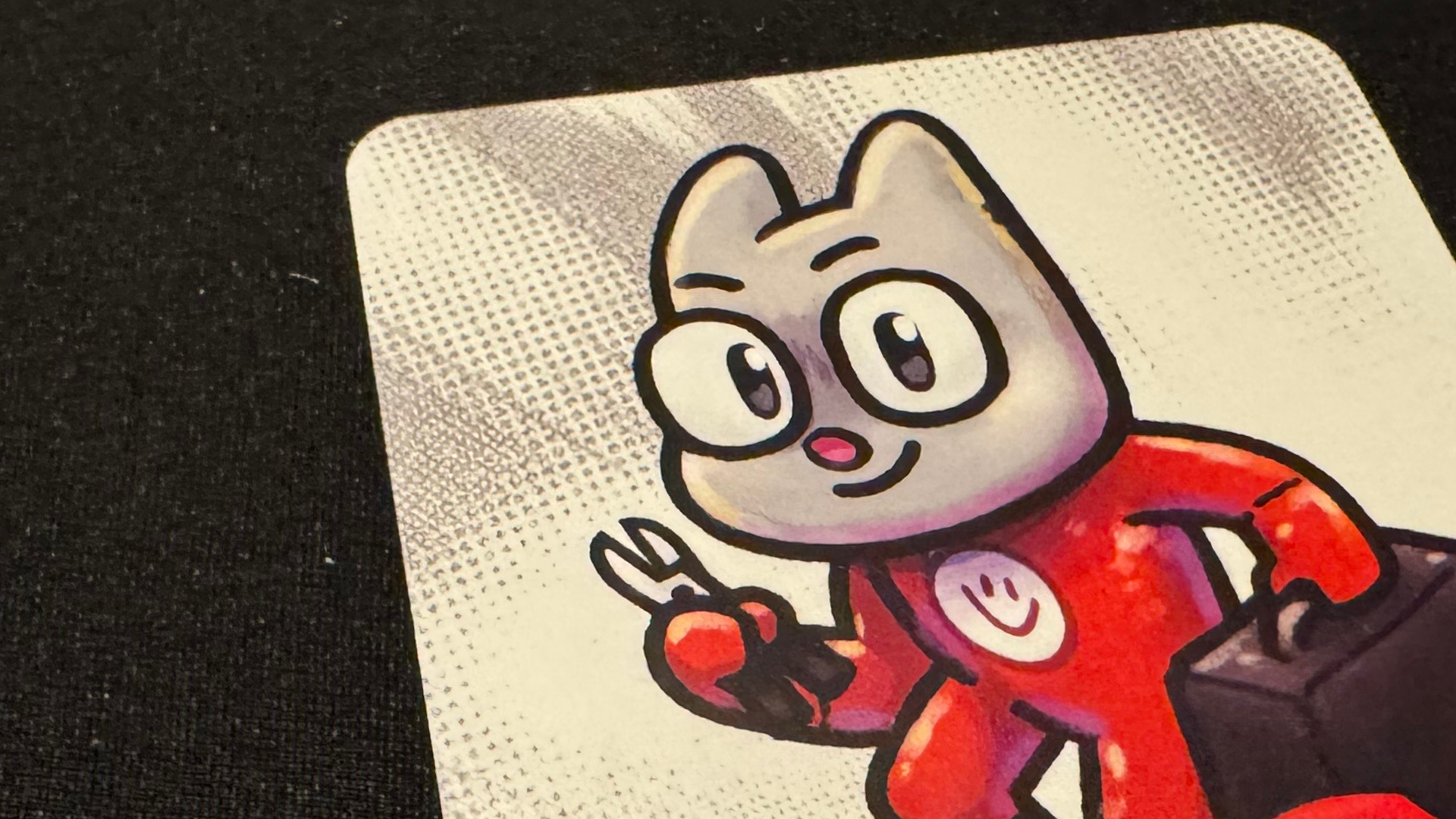Cyberpunk 2077 lands on Mac today, but these are the only models that can run it
Night City needs an M1 (but ideally an M4)


MacBook Air M4 | $849 at Amazon (was $999)
Cyberpunk 2077 is heading to MacOS today, July 17, and CD Projekt Red has just updated its announcement to include minimum system requirements for its Ultimate Collection. That means you won't have to turn to the best gaming laptops to fire up this blockbuster any more.
Straight off the bat, anyone still running an old Intel machine will be out of the picture - to meet minimum spec you'll need an M1 at the helm and at least 16GB RAM. That's just to get the game running at 30fps in a 1440 x 900 / 1600 x 900 window. If you want to hit 'Recommended' specs you'll need an M3 Pro system with at least 18GB underneath it. That'll set you up with a solid 60fps at 1080p.
That means the oldest MacBook that can get away with running Cyberpunk 2077 tomorrow will be the M1 MacBook Air (as long as you added the extra RAM at purchase, the base model won't cut it).
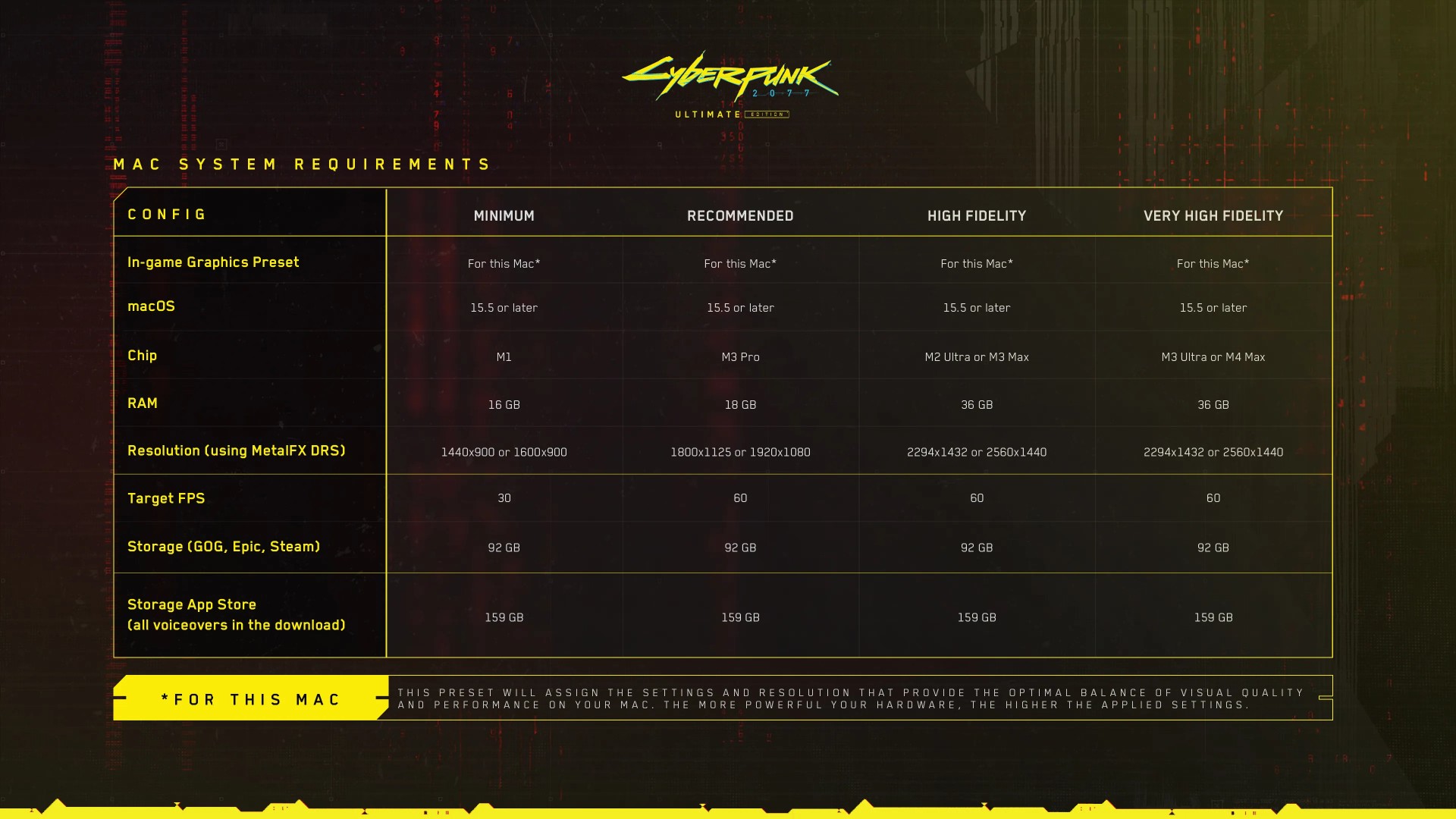
Cyberpunk 2077 has long been held as one of the most demanding games on the market, but with a Switch 2 release and a variety of different optimizations it's actually become one of the most widely ported in recent years. It would have been impossible to envisage something this ambitious running on Apple's productivity wizard just a few years ago, but newer M-Series chips are finally pushing the Mac into the world of gaming.
Indeed, CD Projekt Red has put a lot of effort into making sure its comeback kid plays nicely with Mac devices. A range of system-specific performance presets are available on boot, and extra ray tracing features can be tweaked for the full experience. It's recommended to only attempt this fancy lighting rig on an M3 Pro device or later, though.
I've scoured all the spec lists of the MacBook models that can run Cyberpunk 2077 in the first place (anything with Apple's own M processor). Simply look up the model you have and compare it with the specification requirements table below.
| Header Cell - Column 0 | Minimum | Recommended | High Fidelity | Very High Fidelity |
|---|---|---|---|---|
MacBook Air M4 (2025) | Yes | Only with RAM upgrade | No | No |
MacBook Pro M4 (2025) | Yes | Only with RAM upgrade | No | No |
MacBook Pro M4 Pro (2025) | Yes | Yes | No | No |
MacBook Pro M4 Max (2025) | Yes | Yes | Yes | Yes |
MacBook Air M3 (2024) | Yes | No | No | No |
MacBook Pro M3 (2023) | Only with RAM upgrade | No | No | No |
MacBook Pro M3 Pro (2023) | Yes | Yes | No | No |
MacBook Pro M3 Max (2023) | Yes | Yes | Yes | No |
MacBook Air M2 (2022) | Only with RAM upgrade | No | No | No |
MacBook Pro M2 (2022) | Only with RAM upgrade | No | No | No |
MacBook Pro M2 Pro (2023) | Yes | No | No | No |
MacBook Pro M2 Max (2023) | Yes | No | No | No |
MacBook Air M1 (2020) | Only with RAM upgrade | No | No | No |
MacBook Pro M1 (2020) | Only with RAM upgrade | No | No | No |
MacBook Pro M1 Pro (2021) | Yes | No | No | No |
MacBook Pro M1 Max (2021) | Yes | No | No | No |
Right now, the cheapest MacBook that can run Cyberpunk comes in at $849 / £859 at Amazon, but it doesn't offer the 18GB RAM you'll need to hit a solid 60fps. For that, you'll need to upgrade to the 24GB model currently on sale for $1,247.50.
MacBook Air M4 | $999 $849 at Amazon
This is the cheapest Cyberpunk-compatible MacBook Air you can buy today, the latest M4 Air model in a 13-inch form factor. You're still getting the 16GB necessary for minimum specs, but you can also boost up to 24GB to hit 60fps for $1,247.50 (was $1,399).
If you want something a little more traditional, check out the best Asus gaming laptops, best Razer laptops, and best Alienware laptops I've tested so far.
Weekly digests, tales from the communities you love, and more

Managing Editor of Hardware at GamesRadar+, I originally landed in hardware at our sister site TechRadar before moving over to GamesRadar. In between, I've written for Tom’s Guide, Wireframe, The Indie Game Website and That Video Game Blog, covering everything from the PS5 launch to the Apple Pencil. Now, i'm focused on Nintendo Switch, gaming laptops (and the keyboards, headsets and mice that come with them), PS5, and trying to find the perfect projector.
You must confirm your public display name before commenting
Please logout and then login again, you will then be prompted to enter your display name.