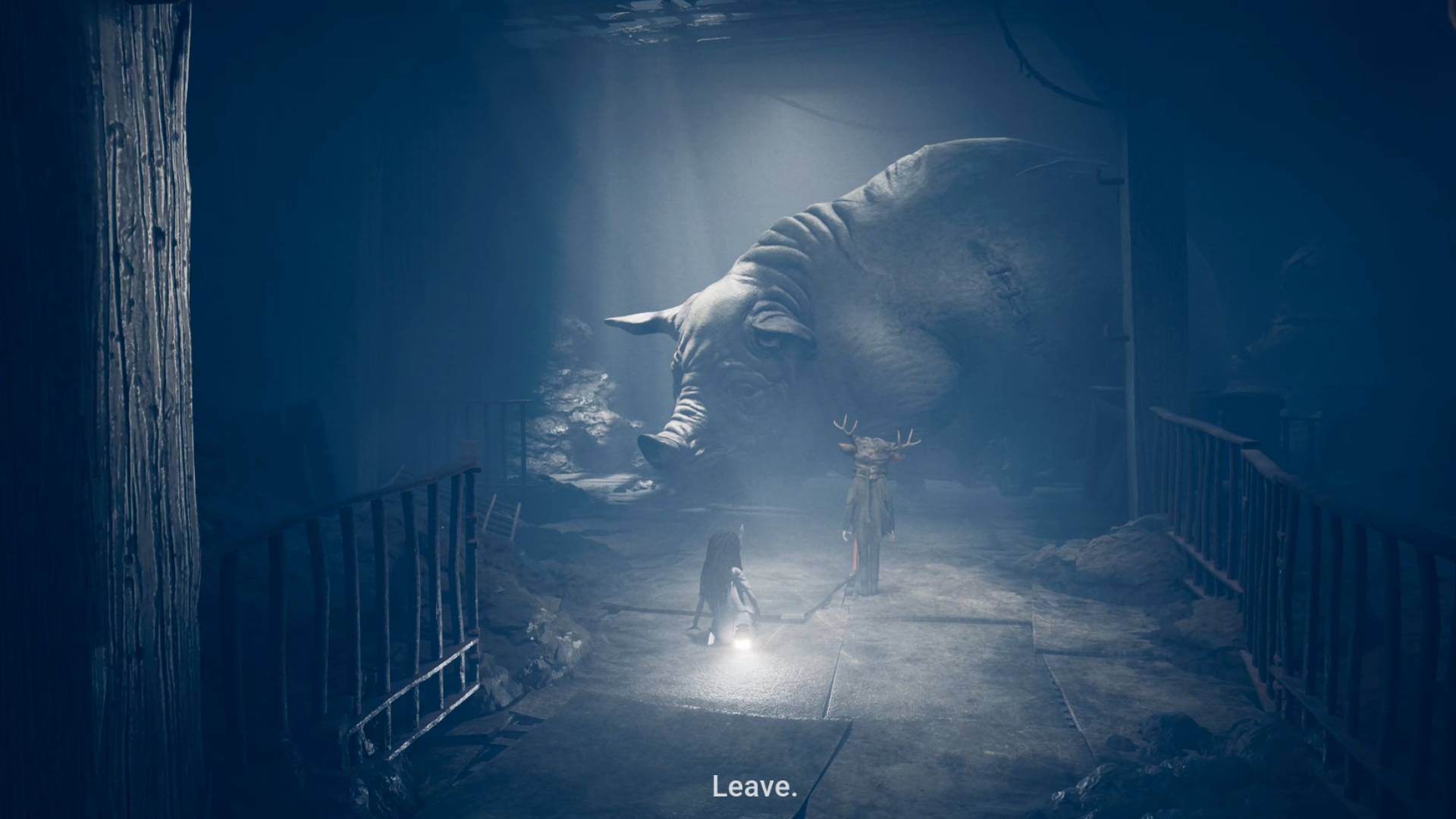GamesRadar+ Verdict
The AMD Radeon RX 9070 offers commendable 4K performance for a mid-range GPU, and it even manages to outpace the RTX 5070 with ray tracing switched off. The story changes when DLSS 4 is enabled since Nvidia's card uses 4x Multi Frame Generation versus FSR 4's x2 equivalent, but it makes up for its AI shortcomings by allowing Fluid Motion Frames to be switched on across more games.
Pros
- +
Excellent native performance for the price
- +
Outpaces RTX 5070 when DLSS is off
- +
Improved ray tracing abilities
- +
16GB VRAM
- +
Fluid Motion Frames can be turned on at a driver level
Cons
- -
Can't match Nvidia's AI performance
- -
No AMD reference model
- -
Only $50 cheaper than RX 9070 XT
Why you can trust GamesRadar+
The graphics card scene is obsessed with flagships, so I’m delighted that the AMD Radeon RX 9070 has entered the battlefield before an RTX 5090 rival. Not only does it suggest that Team Red is prioritizing mainstream gaming PC builds, but it also puts pressure on Nvidia to put more love into its mid-range releases.
And, for what it’s worth, mid-range competition is fierce within the best graphics card ring. You’ve got the AMD Radeon RX 9070 swinging big punches with its $549 / £529.99 MSRP, the Nvidia GeForce RTX 5070 matching those blows with the same price tag, and beefier Radeon RX 9070 XT models for just $50 more, making jabs at the GeForce RTX 5070 Ti.
The vanilla Radeon RX 9070 does have a bit of an issue on its hands, though, and it ties back to both its XT counterpart and RTX 5070 rival. While its price point is pretty much where it needs to be, it does risk being overshadowed in terms of performance per dollar and AI upscaling abilities. The latter isn’t remotely clear-cut, and the idea of “artificially” boosting fps via Frame Generation is nuanced, but it still may lead players to pick up another GPU.
Specs

Armed with an Navi 48 XT GPU, the RX 9070 effectively kick-started AMD's RDNA 3 line-up. The card is positioned as the company's "affordable" mid-range GPU, but its only current siblings are the slightly beefier RX 9070 XT and entry-level RX 9060 models.
Effectively, there is no AMD Radeon RX 7900 XTX successor on the market right now, and the RX 9070 isn't quite on par with the Radeon RX 7900 XT. The new contender wields 16GB GDDR6 VRAM, which is 4GB less than the last-gen flagship, and it's rocking 3,584 shading units versus 5,376. Its RT core count is lower too (84 vs 56), so I'd be hesitant to recommend this card as a newer alternative.
That shouldn't really come as a surprise, given its real predecessor is technically the Radeon RX 7700 XT, and its specs are pretty similar on paper:
Model | AMD Radeon RX 9070 | Radeon RX 7700 XT | RTX 5070 Founders Edition |
|---|---|---|---|
Price (MSRP) | $549 / £524 | $449 / £429.99 | $549 / £539 |
GPU | Navi 48 XT | Navi 32 XL | GB205 |
Shading units | 3,584 | 3,456 | 6,144 |
RT cores | 56 | 54 | 48 |
Base clock | 1,330 MHz | 1,435 MHz | 2,325 MHz |
Boost clock | 2,520 MHz | 2,544 MHz | 2,512 MHz |
VRAM | 16GB GDDR7 | 12GB GDDR6 | 12GB GDDR7 |
Memory bus | 256-bit | 192-bit | 192-bit |
TDP | 220W | 245W | 250W |
That said, it is packing enough heat to take on the RTX 5070 and brings the fight to Nvidia's mid-ranger. The fact that it's got more VRAM helps it appear better value from the get-go, even though it is using slower GDDR6 memory rather than GDDR7.
Weekly digests, tales from the communities you love, and more
Of course, we are also talking about a new generation of GPUs, and Navi 4 chips can tap into improved AI upscaling features like AMD FidelityFX Super Resolution 4. I'd say that's the main draw with the RX 9070 compared to AMD's last-gen lineup, and it will help fill in a few performance gaps.
Design

I’m perhaps more into graphics card designs than I should be, so I was keen to see what the RX 9070 brings to the form-factor table. Sadly, there’s no in-house AMD version of the GPU, so your mileage is going to vary depending on your choice of AIB brand. I’m specifically testing the Asus Prime version of the graphics card that looks nearly identical to the company’s RTX 5070.
It’s not uncommon for brands to use the same shroud designs for both Nvidia and AMD cards. That said, it does mean that, regardless of the GPU inside, you’re getting the same tri-fan cooling setup, curvy body, and subtle black matte finish with “PRIME” engraved on top. At a glance, the only notable variance is the white printed Radeon text that sits in place of the GeForce logo on the Nvidia model, but you can still play a game of spot the difference.

Notably, the RX 9070 uses two 8-pin power connectors rather than a 12VHPWR dongle used by Nvidia. Sticking with the old socket is something AMD doubled down on last generation, and it seems like the company is maintaining a “not broke, don’t fix it” approach for now. The choice is certainly going to simplify cable management and result in less disruption to your existing case wiring, although the layout is just as visually ugly as the green team’s approach.
Ideally, I would have loved to see an RX 9070 reference design that takes on the slick approach to the RTX 5070 Founder’s Edition. Most AIB models are much chonkier than Nvidia’s FE model, and while that’s not going to matter to those of you with the case space, it’d still help the AMD card squeeze into smaller spaces. Plus, it’s just nice to see options across the board get smaller after the absurd sizes featured last generation (looking at you, RTX 4090).
Features

AMD Adrenaline is the beating heart of the RX 9070’s feature set, providing the GPU with various software tricks that benefit performance, power management, and various other perks. The suite is your key to tapping into the GPU’s new FSR 4 and Frame Generation abilities, including the ability to enable the latter on a driver level.
Rather than simply mimicking Nvidia’s DLSS 4 and Multi-Frame Generation, FSR 4 puts on its own show. The idea is similar, but the implementation differs both functionally and philosophically. By that, I mean that AMD is focusing on providing standard MFG rather than shooting for the stars with 4x boosts, something the company says will help provide a better balance between performance and fidelity.
At the same time, Adrenaline also lets players enable “Fluid Motion Frames” in games without FSR 4 baked in. Using the driver-level option effectively gives you a lifeline if frame rates are struggling to reach a sweet spot, but latency will vary depending on what you’re trying to run. As a rule of thumb, I keep it off when responsiveness is pivotal, whereas it comes in clutch for demanding RTS games and casual adventures.
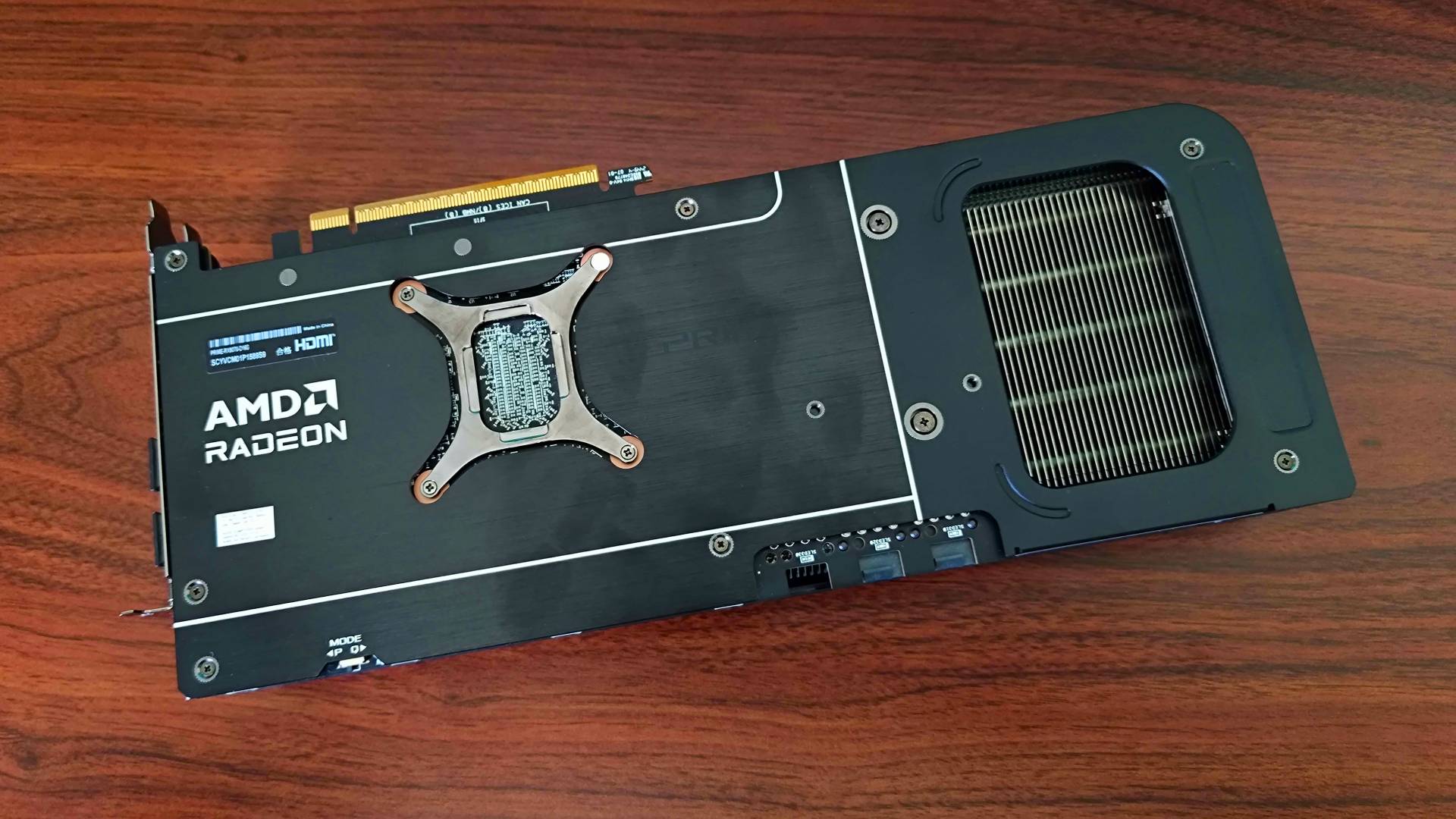
Fluid Motion Frames is just one of many options tied in with Adrenaline’s “Game Experience” presets, which include HYPR-RX and Eco modes. These profiles effectively let you switch on features like Radeon Super Resolution, Anti-Lag, and Radeon Chill for specific games, allowing you to sway between full throttle performance and better efficiency. The layout isn’t worlds apart from what’s offered in the Nvidia app, but it does provide up-front data on average frame rates and performance grades based on your recent sessions.
If you’d rather not have an external app messing with your settings, you can tell Adrenaline to stick with default options. I have noticed that both AMD and Nvidia’s software likes to jump the gun on occasion and apply what it thinks are the ideal presets, and there are instances where you’ll want to quash those suggestions. The idea behind the automation is that you’ll be provided with optimal performance without having to mess with dials, sort of like a console, but as a PC player, I don’t always vibe with having less involvement.
Performance
I know for a fact that many of you will scroll straight to the frame rates whenever you see a graphics card review. I mean, that’s exactly why I’ve been sitting benchmarking the RX 9070 across various games and comparing the results to the RTX 5070 and various other cards, and while sometimes that means looking at pretty similar figures, this Radeon GPU has caught me pleasantly off guard.
Just like most new graphics cards, there are two sides to the performance coin. The "heads" side in this instance represents native rasterized frame rates, while "tails" is the results after Frame Generation and AI upscaling are applied. Both are important in different ways, but I know many of you will consider the former to be a true merit measurement.
Off the bat, the RX 9070 hits higher average frame rates than the RTX 5070 at 4K with ray tracing off. This first became clear when prowling the streets of Night City, as Cyberpunk 2077 runs at around 55fps versus 48fps. That edge will give players something to work with when trying to boost fps on a mid-range PC without any AI assistance, and even temporal upscaling will easily inch things to a 60fps sweet spot.
The trend continues throughout the likes of Hitman 3, which hits way higher than I was expecting at 130fps versus 114fps, and Dragon Age: The Veilguard manages to venture over 60fps, unlike the RTX 5070. But once you apply ray tracing, Nvidia’s contender starts to regain ground by hitting higher averages.
The gap isn’t always massive, and the 5070 manages the same 21fps average in Cyberpunk as the RX 9070. Still, it’s clear that when it comes to ray tracing, Nvidia still has an edge, in turn giving its card a higher figure to multiply using Multi-Frame Generation. In fact, if you crank the AI upscaling tool to its max capabilities (x4), you end up with absurdly higher frame rates.
For instance, the RTX 5070 can churn out a monstrous 215fps average in Cyberpunk 2077, whereas the RX 9070 taps out at 92fps with x2 Frame Generation enabled. Naturally, this is because AMD’s card is duplicating rasterized frames, while the GeForce card is generating three frames. To pull that off without any latency issues or lag, additional tools like Nvidia Reflex are working away in the background, but Team Red seems to believe trying to fill in the gaps to that extent is detrimental to the overall experience.
I’m certainly not here to fuel the “fake frames” debate going on within the GPU scene right now, but some PC enthusiasts value rasterized “native” results over anything assisted by AI. I have my own personal reasons for not being a fan of anything related to artificial intelligence, but when you get down to brass tacks, every current-gen graphics card is leveraging upscaling tech to improve performance.
AMD does take a slightly different approach, though, and in some ways, the RX 9070 does more to assist performance across the board. That’s largely because you can enable Fluid Motion Frames at a driver level in most games, which will provide them with higher frame rates. This is something that was introduced with Radeon RX 7000 GPUs, and it can make a big difference in the right situation.
Let’s use Total War: Warhammer 3 as an example, an RTS game that I routinely use for benchmarking. Base performance clocks in at around 68fps, which sits nicely about the RTX 5070’s 58fps result. The game lacks any sort of AI upscaling options, so DLSS can’t help the GeForce card out this time around, but switching Fluid Motion Frames on drives average frame rates up to a nifty 140fps.
Sega’s RTS romp is a pretty good example of a game that benefits from drive-level Frame Generation with minimal caveats. Again, you can switch this option on across your Steam library, but it is worth considering the latency implications before you get carried away. Yes, you’ll have a Radeon equivalent to Nvidia Reflex to hand, AMD Anti-Lag, but if I’m being honest, your mileage will vary depending on how low a frame rate you’re trying to boost, as well as other underlying factors, and I’d just avoid it when playing anything competitive.
Moving on to temps, the Asus Prime performs pretty similarly to the RTX 5070 version. The GPU rarely reached above 70°C, and even then, it only managed to touch 72°C once. More often than not, I find that both reference and custom coolers more than have thermals under control, which means you’ll have one less thing to worry about when building or upgrading your rig. That said, I’m using a fairly large test case, so you could end up with toastier results depending on your build.
Should you buy the AMD Radeon RX 9070?

If you can grab one for under $450, the AMD Radeon RX 9070 will furnish your rig with great 4K frame rates, 16GB VRAM, and decent AI upscaling tricks. Ultimately, it still falls short compared to the RTX 5070 when it comes to ray tracing and top-line Multi Frame Generation enhanced performance, but the GPU does outpace the GeForce card on the native track.
The RX 9070 is also a strong option for players looking to give more games an AI upscaling boost, too. Having the option to enable Fluid Motion Frames at a driver level can make a difference in games less reliant on low latency, and it will help those of you with high-performance backlog ambitions.
There’s a lot to like about the RX 9070, whether you’re into the idea of AI-enhanced PC graphics or not. While the gap between Multi Frame Generation and AMD’s equivalent is significant, it’s perhaps not a deal breaker if you aren’t trying to satiate a high refresh rate gaming monitor, and the extra flexibility of Fluid Motion Frames could end up being a winning tradeoff.
How I tested the AMD Radeon RX 9070
For two weeks, I used the AMD Radeon RX 9070 within my main gaming PC. During that time, I benchmarked the GPU using a set list of test games at 4K and 1440p with ray tracing on and off, including Cyberpunk 2077, Hitman 3, Total War: Warhammer 3, and Shadow of the Tomb Raider.
Throughout testing, I collected average frame rate data for each benchmark game and monitored peak temperatures. In compatible games, I also enabled AI upscaling tools like AMD FSR and Fluid Motion Frames to compare the results to native abilities, specifically focusing on average fps changes, visual quality, and latency.
For more information on how we test graphics cards and other PC components, check out our full GamesRadar+ Hardware Policy.
Building a PC from scratch? Swing by the best CPU for gaming for a punchy processor and the best gaming RAM for solid memory options. You'll want to peek at the best SSDs if you also need beefy storage.

Phil is the Hardware Editor at GamesRadar+ who specializes in retro console setups, choosing the latest gaming handhelds, and navigating the choppy seas of using modern-day PC hardware. In the past, they have covered everything from retro gaming history to the latest gaming news, in-depth features, and tech advice for publications like TechRadar, The Daily Star, the BBC, PCGamesN, and Den of Geek. In their spare time, they pour hours into fixing old consoles, modding Game Boys, exploring ways to get the most out of the Steam Deck, and blasting old CRT TV visuals into their eye sockets.
You must confirm your public display name before commenting
Please logout and then login again, you will then be prompted to enter your display name.