How to change appearance in Starfield
Change your face, body and hair in Starfield with Enhance! stores
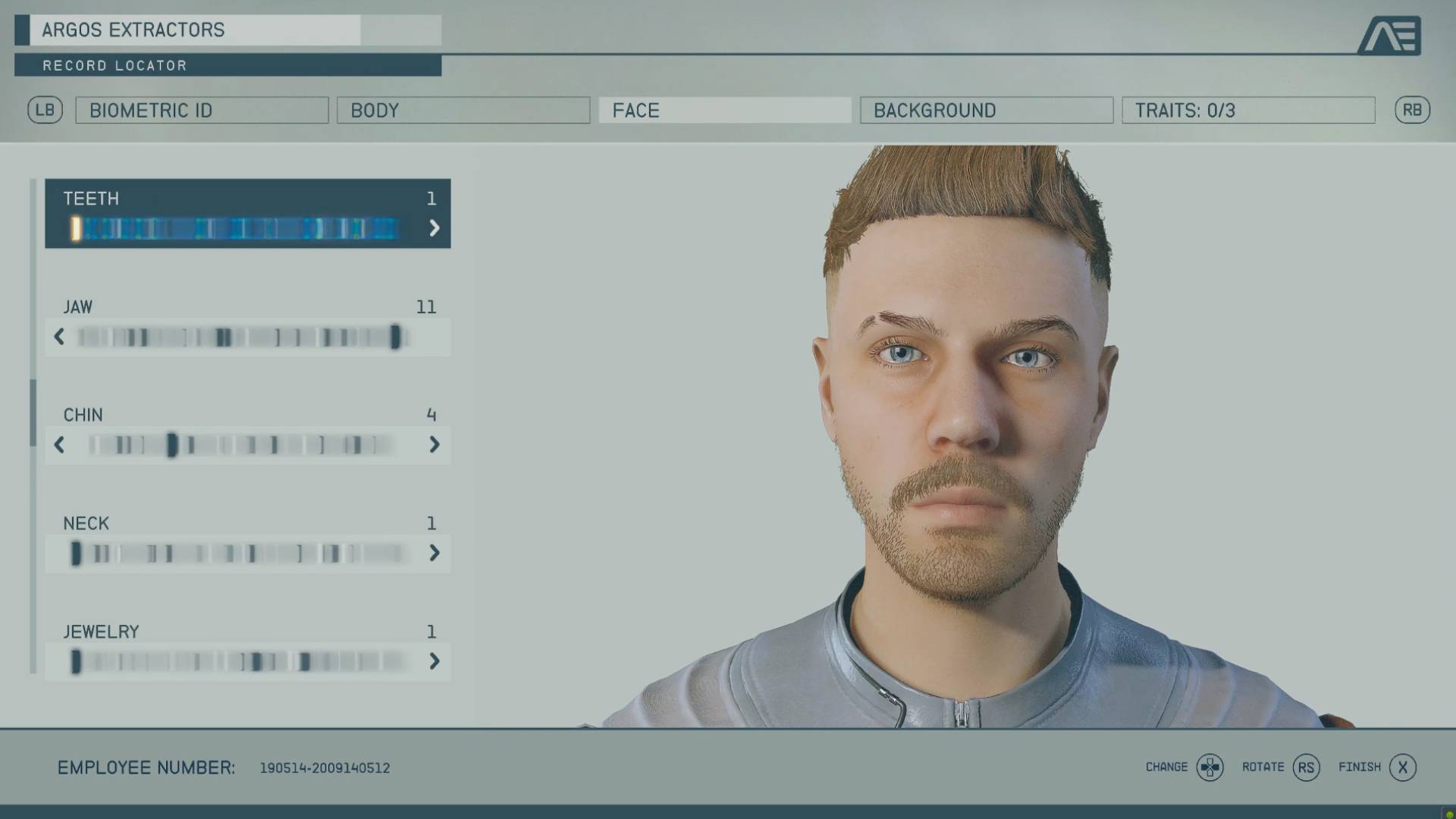
To change appearance in Starfield, you need to head to an Enhance! store and pay to modify your appearance, it's that simple. Enhance basically allows you to entirely recreate your character as though you were just starting the game. That means you can change everything from hair styles, your face, pronouns, and more. The only thing they can't do is respec your character, which has never really been an option in Bethesda games anyway.
However, finding an Enhance store is the tricky bit - there are several locations across the Settled Systems, usually in the largest cities. So I'll explain how to locate an Enhance! store and how change your appearance in Starfield below.
How to change your appearance in Starfield
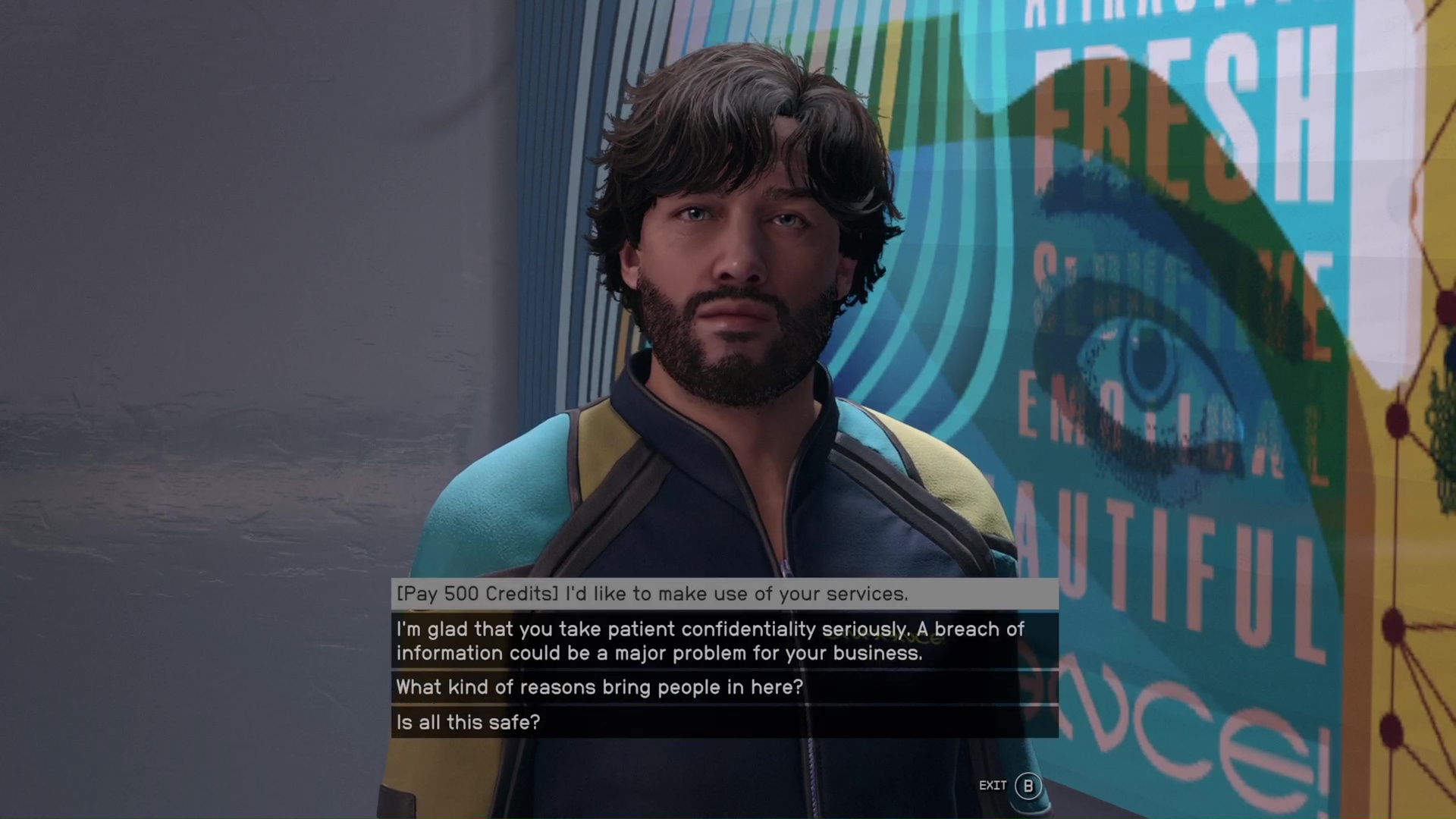
To change your appearance in Starfield find a store called Enhance! and pay 500 credits. This will effectively take you back to the character creator menu and allowed to change everything, making modifications to your face, body, name, pronouns, hair and facial hair, among others. However, none of these changes affect your character's actual abilities in Starfield in any way,
Can I respec in Starfield?
You can't respec in Starfield, or alter any other elements of your character like your Starfield skills, Starfield background or any Starfield traits (although there are ways to remove traits covered in our guide). These aspects of your character are permanent on creation and can't be changed in game even at an Enhance! store.
All Starfield Enhance location

We've found locations of Enhance! stores in Starfield in three of the major cities associated with the different Starfield factions, and it's possible there's more besides that. However, if you're looking for the one closest to you, here are some options for where to look. Keep in mind that there's no difference between the services that these offer, it's just different ways to access the same modifications.
New Atlantis Commercial District Enhance store

- City: New Atlantis
- Planet: Jemison
- System: Alpha Centauri
Not far from Constellation's HQ, players who fast travel to the Commercial District will be able to find a small, understated branch of Enhance! just ahead and between Infinity LTD and Outland.
Akila City Enhance store

- City: Akila City
- Planet: Akila
- System: Cheyenne
After entering Akila City via the landing bay, turn left once you enter the main gate and head past the entrance to the barracks, moving up some stairs just past them. Near the edge of the district is a raised, nondescript building with a faded "Enhance!" sign that overlooks the area to an extent - head in to get your cosmetic surgery.
Neon City Enhance store

- City: Neon
- Planet: Volii Alpha
- System: Volii
After heading up the elevator from the spaceport and entering Neon Core (aka, the main street with all the stores), turn right and head down the road. On your right is a giant, ostentatious branch of Enhance!, to the left of the Volii Hotel.
© GamesRadar+. Not to be reproduced without permission
Weekly digests, tales from the communities you love, and more

Joel Franey is a writer, journalist, podcaster and raconteur with a Masters from Sussex University, none of which has actually equipped him for anything in real life. As a result he chooses to spend most of his time playing video games, reading old books and ingesting chemically-risky levels of caffeine. He is a firm believer that the vast majority of games would be improved by adding a grappling hook, and if they already have one, they should probably add another just to be safe. You can find old work of his at USgamer, Gfinity, Eurogamer and more besides.


