All free Monopoly Go dice links (February 2026)
Use the latest Monopoly Go free dice links to redeem extra rolls, so you can keep playing without spending any money

Weekly digests, tales from the communities you love, and more
You are now subscribed
Your newsletter sign-up was successful
Want to add more newsletters?

Every Friday
GamesRadar+
Your weekly update on everything you could ever want to know about the games you already love, games we know you're going to love in the near future, and tales from the communities that surround them.

Every Thursday
GTA 6 O'clock
Our special GTA 6 newsletter, with breaking news, insider info, and rumor analysis from the award-winning GTA 6 O'clock experts.

Every Friday
Knowledge
From the creators of Edge: A weekly videogame industry newsletter with analysis from expert writers, guidance from professionals, and insight into what's on the horizon.

Every Thursday
The Setup
Hardware nerds unite, sign up to our free tech newsletter for a weekly digest of the hottest new tech, the latest gadgets on the test bench, and much more.

Every Wednesday
Switch 2 Spotlight
Sign up to our new Switch 2 newsletter, where we bring you the latest talking points on Nintendo's new console each week, bring you up to date on the news, and recommend what games to play.

Every Saturday
The Watchlist
Subscribe for a weekly digest of the movie and TV news that matters, direct to your inbox. From first-look trailers, interviews, reviews and explainers, we've got you covered.

Once a month
SFX
Get sneak previews, exclusive competitions and details of special events each month!
February 6, 2026: We searched for new Monopoly Go dice links, and added a fresh promo to our list.
Monopoly Go dice links will help to keep you moving around the board, as by clicking through the links included in our list here you can claim a haul of free rolls! This means you can play on for longer without spending any money, as you build up your cities and complete the various minigames to keep the prizes rolling in, including earning Express Coins to upgrade your class on the Pawprint Express. Having extra moves available will also contribute to regular tasks, whether you're collecting rent from your rivals, heisting from their bank vault, or swinging the wrecking ball to shutdown their landmarks.
Keeping your roll count topped up is key to maintaining movement and earning rewards to progress through the game, so here are all of the current Monopoly Go free dice links and details on how to claim them on your device.
If you're looking for information on the Monopoly Go reward codes, then we've got the lowdown on where to find them in our separate guide.
New free Monopoly Go dice links
These are the latest free Monopoly Go dice links, so click through to them from your device browser to receive these gifts directly in the game:
- 25 free dice rolls valid Feb 6 - TBC new!
- 30 free dice rolls valid Feb 6 - Feb 13 new!
Note: sometimes dice links are configured differently, so you may need to complete an additional confirmation step to open them in the app. If they're not connecting to Monopoly Go, then try opening them in a different browser.
Remember that each of these links can only be claimed once per game account, so you can't use them multiple times for extra rewards.
How to redeem Monopoly Go free dice links
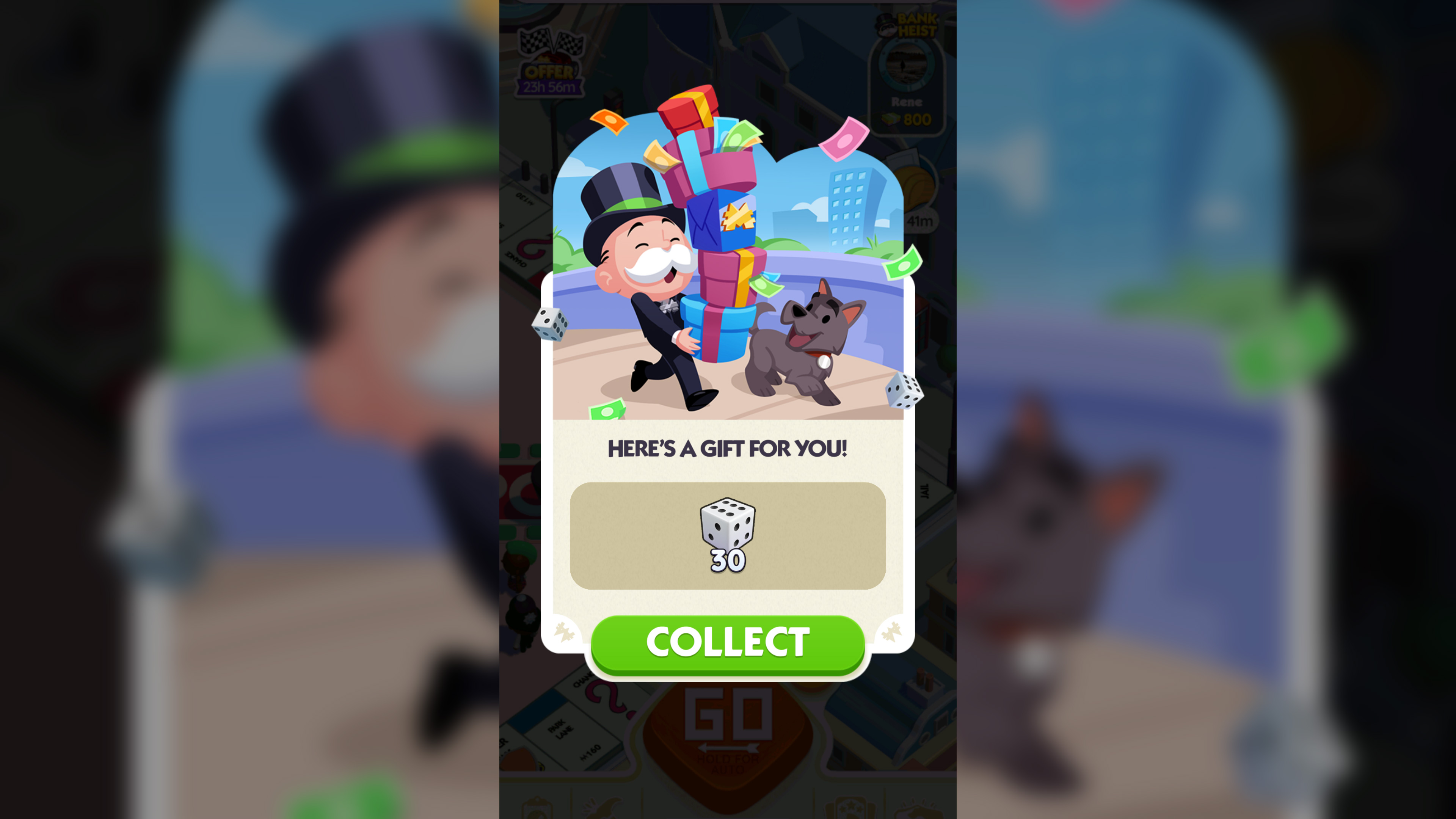
To redeem Monopoly Go free dice links, you first need to reach Level 15 and unlock the Album feature of the game, though don't worry if you're just starting out as it won't take long to reach that level. Then, open this guide in your device's web browser and tap on the links above, which will open them in the game to provide your free dice rewards.
Depending on how your device is set up, you may need to tell your browser to open the link with the Monopoly Go app. If the links are taking you to your platform's store instead, then make sure the Monopoly Go app is updated to the latest version, and open this page in a different browser or incognito mode.
Why aren't my Monopoly Go dice links working?
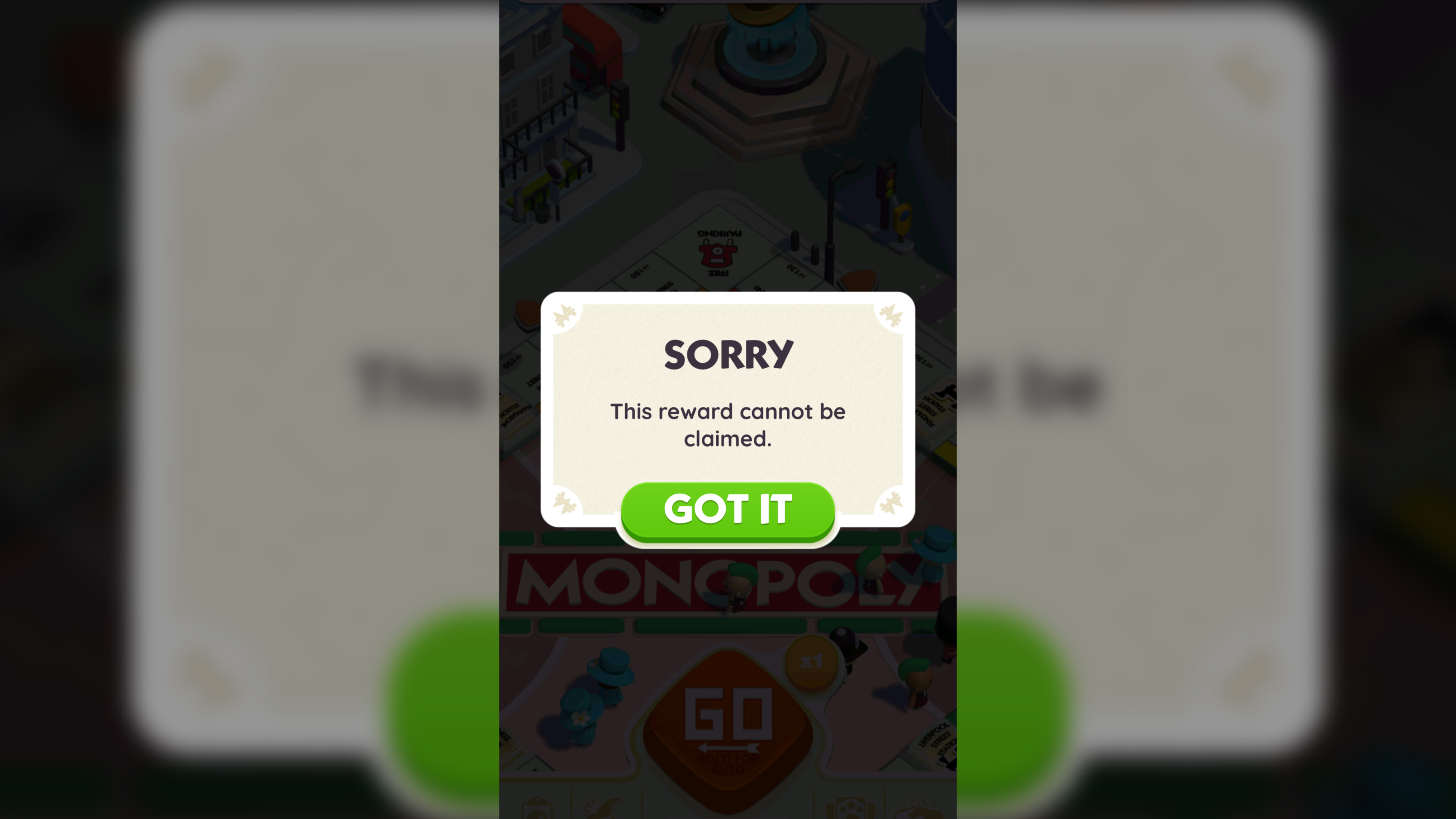
If your Monopoly Go dice links aren't working then make sure your account is Level 15+ and you've followed the steps above correctly, try a different browser or incognito mode if necessary. If the links are connecting to the Monopoly Go app but you're getting an error message, it could be one of the following:
- SORRY This reward has already been claimed.
You have already used the free dice link on your account - SORRY This reward cannot be claimed.
The free dice link has expired or is invalid
We verify all of the Monopoly Go free dice links listed here to confirm they are safe and working, but they do usually expire after a short amount of time, so it's likely that you'll run into one of these error messages at some point. Don't worry though as there are always new dice links being released, which we'll keep adding to the list here so you have other options available.
Weekly digests, tales from the communities you love, and more
Other ways to get free Monopoly Go dice

While the Monopoly Go dice links listed here are a great way to get extra rolls for free, there are plenty of other ways to earn more dice in the game without spending any money. Make sure you regularly visit the Shop to claim the free gift at the top of the screen as it has an 8 hour cooldown, as well as working through the daily Quick Wins and claiming your Monopoly Go Tycoon Club rewards once you've been invited.
You can tap on any of the active events running down the right hand side of the screen to view their rewards, and many will give you free dice when you hit their requirements. It's also worth signing up for the Newsletter, as you'll receive one email each week with a link for 50 free rolls – to get it, tap the three bar icon in the top right of your game screen to open then menu, then go through Settings > Manage Account > News Subscription and enter your email address.
Expired Monopoly Go dice links
The Monopoly Go dice links below have recently expired, so if you've seen them listed elsewhere and they're not working then this is why. We've included them here for reference only:
- 30 free dice rolls valid Feb 4 - Feb 5
- 25 free dice rolls valid Feb 4 - Feb 5
- 30 free dice rolls valid Feb 3 - Feb 5
- 25 free dice rolls valid Feb 3 - Feb 4
- 75 free dice rolls valid Feb 2 - Feb 3
- 60 free dice rolls valid Jan 30 - Feb 6
- Hagrid Emoji valid Jan 29 - Feb 4
- 25 free dice rolls valid Jan 29 - Jan 30
- 25 free dice rolls valid Jan 28 - Jan 29
- 25 free dice rolls valid Jan 27 - Jan 28
- 75 free dice rolls valid Jan 26 - Jan 27
- 25 free dice rolls valid Jan 23 - Jan 26
- 25 free dice rolls valid Jan 22 - Jan 23
- 25 free dice rolls valid Jan 21 - Jan 22
- 75 free dice rolls valid Jan 19 - Jan 20
- 30 free dice rolls valid Jan 16 - Jan 23
- 25 free dice rolls valid Jan 16 - Jan 19
- 25 free dice rolls valid Jan 15 - Jan 16
- 25 free dice rolls valid Jan 14 - Jan 15
- 25 free dice rolls valid Jan 13 - Jan 14
- 75 free dice rolls valid Jan 12 - Jan 13
- 25 free dice rolls valid Jan 9 - Jan 19
- 30 free dice rolls valid Jan 9 - Jan 16
- 25 free dice rolls valid Jan 8 - Jan 9
- 25 free dice rolls valid Jan 7 - Jan 8
- 75 free dice rolls valid Jan 5 - Jan 6
© GamesRadar+. Not to be reproduced without permission.

Iain originally joined Future in 2012 to write guides for CVG, PSM3, and Xbox World, before moving on to join GamesRadar in 2013 as Guides Editor. His words have also appeared in OPM, OXM, PC Gamer, GamesMaster, and SFX. He is better known to many as ‘Mr Trophy’, due to his slightly unhealthy obsession with amassing intangible PlayStation silverware, and he now has well over 900 Platinum pots weighing down the shelves of his virtual award cabinet. He does not care for Xbox Achievements.
You must confirm your public display name before commenting
Please logout and then login again, you will then be prompted to enter your display name.


