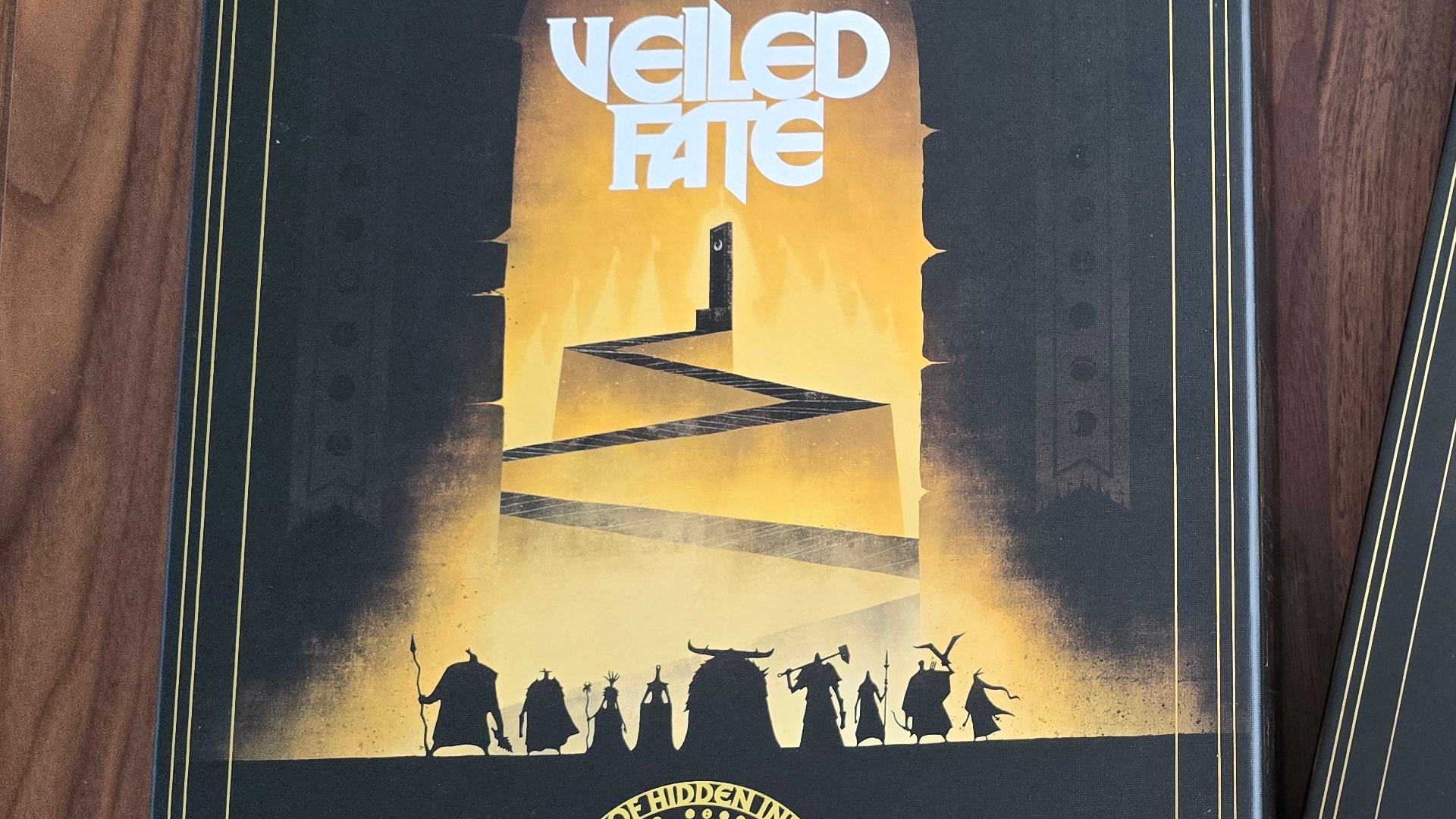GamesRadar+ Verdict
It’s hardly visually thrilling, but the KYY K3 15.6-inch portable monitor is a fantastic 1080p portable monitor for the price. It’s thin enough to slide into your backpack without weighing you down, boasts USB-C connectivity for hooking up almost every handheld, and is surprisingly vibrant given it's a standard IPS monitor. You’ll want to hold off before buying it for the Switch 2, though, as Nintendo’s console currently isn’t playing ball with any third-party dock or screen.
Pros
- +
Wildly cheap when discounted
- +
Respectable 1080p visuals
- +
Decent colors for a budget IPS
- +
Full USB-C connectivity and mini HDMI
- +
Bonus built in speakers
Cons
- -
No built in battery
- -
Only 60Hz
- -
Speakers are pretty low spec
- -
OSD controls are painful
Why you can trust GamesRadar+
Through no fault of its own, my time testing the KYY K3 portable monitor has been upsetting. Arriving on my doorstep only a few weeks ago, I was excited to introduce it to my Nintendo Switch 2 and use it for some sort of makeshift garden gaming party. Sadly, Ninty’s console wants nothing to do with any third-party docking stations or screens that use USB-C input, which is a shame given this budget IPS display feels like a must buy for other handhelds.
The 15.6-inch KYY K3 will set you back $129.99 / £111.99 if you pick it up at full price, but you’re not going to be doing that. Instead, you’ll catch it when it drops to $69.99, which honestly seems to be most of the time. For under $70, this screen is absolutely one of the best portable monitors you’ll come across in terms of value, and despite its suspicious cheapness, it serves as a well-rounded secondary screen for gaming handhelds, laptops, and anything else that supports USB-C or HDMI input.
Does it look like someone’s ripped the screen of a generic laptop and added some inputs to the side? Absolutely, but hey, I’d argue that works just fine when it comes to cheap portable monitors. Naturally, there are drawbacks when it comes to brightness and colors, the same of which apply to many portable rigs. However, that’s not enough to spoil the affordable, lightweight visuals on offer here, and it's a small price to pay to add spice to your on-the-go Steam Deck setup.
Price | $129.99 / £114.99 (MSRP) |
Screen size | 15.6-inch |
Screen type | IPS |
Resolution | 1920 x 1080 |
Refresh rate | 60Hz |
Brightness | 300 nits |
Response time | 1ms |
Viewing angle | 178° |
Contrast ratio | 1000:1 |
Color support | 16.7M colours |
Inputs | 2x USB-C, 1x mini HDMI 2.0 |
Weight | 770g (1.69 lbs) |
Design

At 0.89 cm thick and 771 grams, the 15.6-inch K3 is what I’d call a lightweight portable monitor. It’s going to feel roughly the same as carrying around an ultrabook if not a bit lighter, and that’s factoring in the magnetic protective cover that comes pre-attached to the screen. If you’ve ever used an iPad case, you’ll be familiar with the wedge nature of this bonus accessory, and it fills in for the lack of feet or pull-out kickstand.
As I already spoiled, the panel itself virtually looks like the top half of a basic laptop, complete with slim bezels and a wider bottom bearing the brand’s logo. It’s not ugly by any means, and mobile budget rigs like the Asus TUF A13 arguably take an even less elegant approach. But, it’s not exactly what I’d call a premium get-up, which is forgivable given its price point and specs.




On the left-hand side, the KYY provides two USB-C and a mini HDMI. You’ll have to use one of the former ports for power since there’s no built-in battery, but depending on your chosen device, you can instead use Power Delivery to supply the screen with 12V and video input using a single cable. Naturally, if you hook up something like the Steam Deck OLED, you’re going to drain the handheld’s charge even quicker, whereas portables with more than one port can be essentially daisy-chained so that you’re still getting access to AC power.
You’ll find the power, menu, and volume toggles on the right, but this is where things get slightly upsetting since the screen uses a horrible pivoting wheel for navigation. I haven’t actually encountered one of these buttons since my days setting up cheap gaming TVs in the 2010s, and they made for a deeply uncomfortable experience that punished my fingertips with sharp plastic back then. The exact same applies today, and let’s just say I’m glad there isn’t a regular need to dive into the panel’s OSD.
Weekly digests, tales from the communities you love, and more
Features

The K3 is hardly feature-packed, especially when it comes to the visual side of things. That said, it did catch me completely off guard with a few perks. This portable screen crams stereo speakers into its setup, and while they’re only 2W in total, they’re still extremely handy for making a minimalist setup. If you do fancy using a gaming headset or external audio, there’s also a handy dandy 3.5mm jack at the side, so you’re not going to be stuck for sound in any case.
If you can bring yourself to use the horrid plastic nav toggle, you’ll be able to delve into a surprisingly full OSD menu. In there, you’ll find options for visual presets, manual sliders for tuning in the usual brightness and contrast options, and even a separate color temperature section. You’ll also be able to tap into HDR, but I was slightly disappointed to see no AMD FreeSync support to combat tearing.
I do have some beef with the fact that this monitor claims to have a High Dynamic Range mode, as I’d argue its 300 nits brightness capabilities suggest otherwise. To be fair, Switch 2 HDR commits the same crimes and lacks certification, but this screen doesn’t actually show up on Windows 11 as HDR compatible. Instead, when you toggle the mode on, it seems to add some sort of faux effect that simulates HDR, which does admittedly look different from SDR.
Performance

I want you to keep in mind we’re talking about a 1080p 60Hz display here, so it's perhaps unfair to expect the K3 to pack much of a punch. Going into testing, I was really looking for the display to bar the bar in terms of reliability, decent image quality, and no glaring issues relating to light bleed or input sync, and the panel thankfully passed with flying colors.
Originally, I was planning to use both the Nintendo Switch 2 and Steam Deck to test this screen, but since Ninty decided to mess up compatibility, I instead paired the display with the OG Switch and the MSI Claw 8 AI+.
Playing Mario Kart 8 Deluxe on this 15.6-inch panel was actually a pure joy, and I can see myself bringing the setup to gatherings in a bag with a few controllers. At the same time, I also had a blast using Valve and MSI’s handheld PCs to play some lighter indie and classic games, and the fact that it’s a 1080p 60Hz helped me not overstep my performance bounds in terms of frame rates. I actually ended up spending one night with the screen in bed playing Tomb Raider Trilogy due to being unwell, and it was nice extending my portable’s display without having to add a TV to my bedroom.

The panel’s colors come across much nicer than you’d expect from a cheap IPS display, even though the difference from the Steam Deck OLED’s own screen to this display is massive. Despite my issues with the monitor claiming to be HDR, I’d actually suggest turning the ‘2048’ simulated mode on as it helps add a bit of extra depth and reduce the washed-out effect provided by SDR.
The only real visual drawback tied to the KYY K3 is ultimately its brightness capabilities, as the 300-nit panel will absolutely struggle in bright situations. Going outside in the daylight with this screen is an absolute no-no, but that’s hardly surprising considering gaming phones and laptops also struggle to combat sunny conditions. If you stick to indoors, the shade, or even just a slightly greyer day, you’ll get on much better with this portable monitor.
Outside of messing around in games, I also used this display as a secondary screen at my desk. I don’t normally use a dual monitor setup, but being able to pitch up a slimline panel on occasion for when the extra visual space is needed is pretty handy. Plus, while USB-C is the way to go with most devices, having access to mini HDMI really helped quickly hook up to my gaming PC without having to unplug peripherals.
I’ll round out my thoughts by touching on the KYY’s speakers, even though the 2 x 1W setup tells you everything you’d need to know. The volume produced by this monitor in regular use isn’t actually too bad, and while there’s zero bass and plenty of tinniness, you’ll at least have access to standard audio output. I mean, it’s going to be enough to hear yourself get obliterated with a blue shell when racing your pals in Mario Kart, what more could you ask for?
Should you buy the KYY K3 Portable Monitor?

If you can grab one for under $100, the KYY K3 Portable Monitor is a fantastic value portable gaming monitor that’s going to pair really nicely with handhelds and portable PCs. It’s lacking brightness, and its speakers aren’t going to remotely impress, but its surprisingly vibrant for a budget IPS panel of this size, and 1080p 60Hz looks perfectly acceptable across its 15.6-inch screen space. I’d grab this display if you find yourself looking for a no-thrills way to extend your device visuals, especially if you like the sound of cobbling together a multiplayer setup no matter where you are.
Now all I need is for the Switch 2 to gain a third-party dock support so I can take this screen to the beach for a sandy Mario Kart World session.
How I tested the KYY K3 Portable Monitor
For two weeks, I used the KYY K3 Portable Monitor alongside the Nintendo Switch, Steam Deck OLED, and MSI Claw 8 AI+ to play games like Mario Kart 8 Deluxe, Tomb Raider Trilogy, and Cyberpunk 2077. During testing, I evaluated the screen's brightness, contrast, and fidelity to assess whether the display offers true value for money while ensuring there are no massive drawbacks tied to its cheaper price. I also connected the display to my PC using mini HDMI for productivity during my working day.
To learn more about how we test gaming monitors, swing by our full GamesRadar+ Hardware Policy.

Phil is currently the Hardware Editor at GamesRadar+ who specialises in retro gaming, the best gaming handhelds like the Steam Deck, and more modern components like graphics cards. Having spent years offering up classic console advice and over a decade as a gaming journalist for big names like TechRadar, The Daily Star, the BBC, Den of Geek, and many more, Phil now dedicates their days to covering the latest news and offering up invaluable setup advice.
You must confirm your public display name before commenting
Please logout and then login again, you will then be prompted to enter your display name.