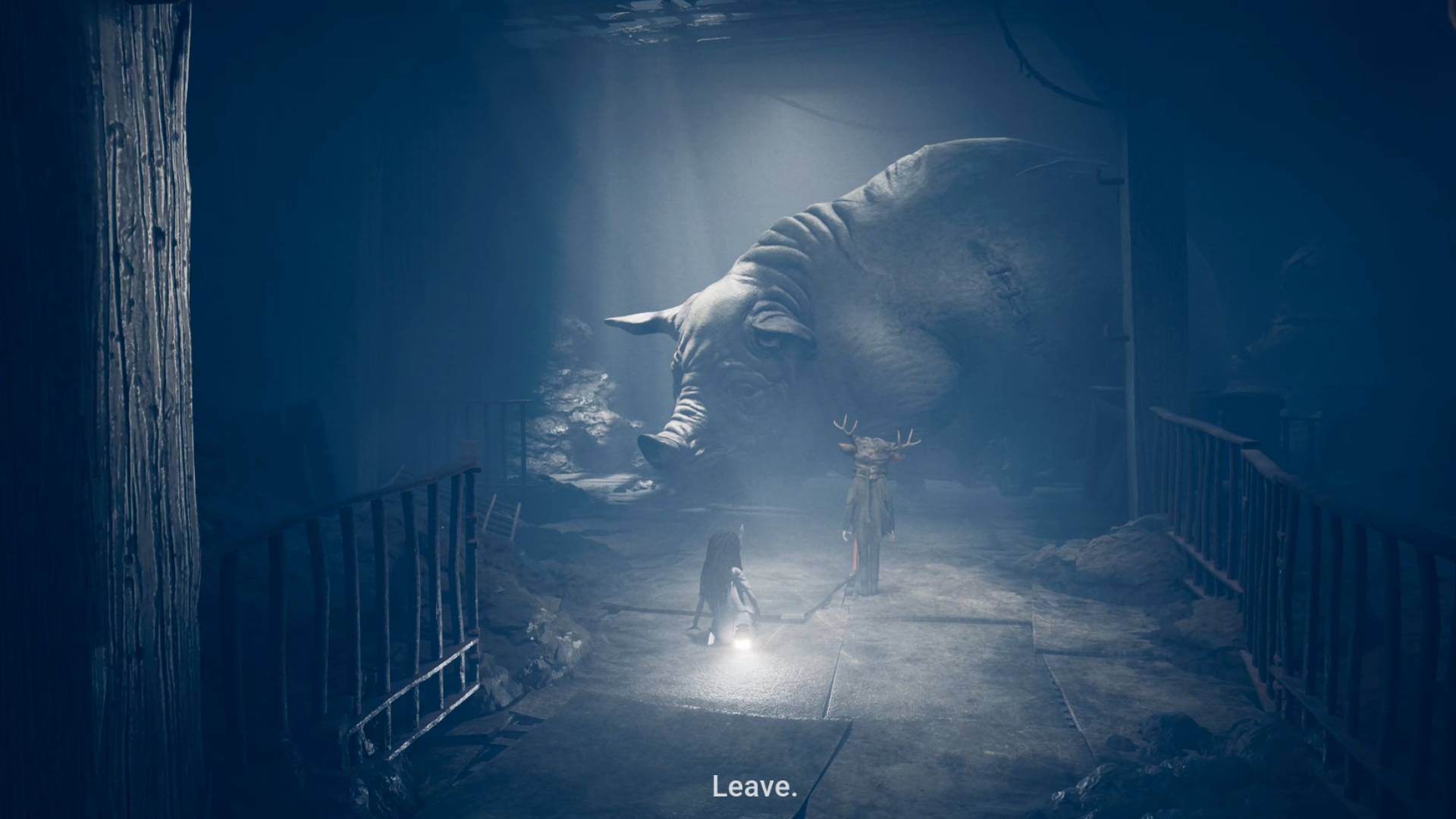GamesRadar+ Verdict
The Logitech G522 Lightspeed wireless headset impressed me out of the gate with its well-balanced sound as well as its gorgeous and subtle RGB lighting, and the more time I spent with the mid-range marvel, the more it became an integral part of my gaming setup. With the G522, there's a wealth of customization available through the app for console players and the G Hub software for PC fans. That added control, along with one of the best microphones on the market, has made it one of my top mid-range headsets to date.
Pros
- +
Lightweight and comfortable
- +
Balanced sound
- +
Huge range of EQ settings
- +
Stunning gradient RGB lighting
- +
Broadcast quality mic
- +
Up to 90 hours battery (no RGB)
- +
Easy setup
- +
Switch 2 supported
- +
App support
Cons
- -
Prone to crashing
- -
Limited headband adjustability
- -
Awkward mic boom arm design
Why you can trust GamesRadar+
I don't like to judge a gaming headset by its cover, but before Logitech G522 Lightspeed came my way, I was worried that it wouldn't quite tick all my boxes. Previous G series products I've gotten my hands on didn't sway me much, whether it was down to their designs or the middling-to-use accompanying G Hub software.
The $159.99 / £139.99 Logitech G522 Lightspeed has instead become my Logitech diamond in the ruff and has now got me excited over what future Logitech audio tech might be on the horizon. It's a PC headset to be reckoned with, but that's not entirely down to its fabulous sound. Its 40mm PRO-G audio drivers do bring a balanced nuance to any game, but it's the breadth of customizability for both PC and console players, and its broadcast quality mic which truly won me over in the end.
If you aren't into your RGB lighting and rarely tend to dabble in PC gaming of any kind, you might feel more comfortable dropping the over $100 price for alternatives like the SteelSeries Arctis Nova 5 Wireless, and I'd entirely understand, as $159.99 is still leaning into that pricey $200 mark. However, the G522 has easily become one of my new top picks for the best PC headset for providing stunning, subtle lighting, great sound, and one of the best mics I've ever used in one lightweight and glasses-friendly PC headset package.
Key Specs
Price | $159.99 / £139.99 |
Acoustic Design | Closed-back, over-ear |
Connection | Wired, Bluetooth 5.2 & 2.4GHz via dongle |
Drivers | 40mm PRO-G Drivers |
Frequency response | 20Hz-20kHz |
Microphone | Omnidirectional detachable mic with 70Hz-20kHz frequency response |
ANC | No |
Controls | Power switch, Bluetooth button, volume wheel, mute mic button |
Battery | Up to 90 hours (no RGB), up to 40 hours (with RGB) |
Weight | 290g |
Compatibility | PC, PS5, Nintendo Switch, Nintendo Switch 2, mobile |
Design
This headset isn't debuting a brand new, fresh design that we haven't seen before, yet I can't help but admire it.
It very closely resembles previous Logitech G series cups, like the Logitech G335, or the Logitech G535 Lightspeed wireless headset, with their oval-shaped earcups, all-black colorway, and splashes of color in their adjustable headband straps. However, the G522 has some slight differences in its design that set it apart from the rest of the line.
Firstly, the use of RGB is pretty unique. There's no ring of lighting around the cups, as found in headsets like the Razer Barracuda X Chroma, or strips of RGB as seen on the Corsair Void Wireless V2 headset; instead, the lighting is poking out from behind the ends of the matte, plastic headband. These lighting strips are represented as rounded wee rectangular sections of light, which, out of the box, have a gorgeous turquoise hue.

Combined with the lavender purple color on the underside of the headband strap, the default combination of colors reminds me of 80s arcade flooring. I don't think this was the intention, especially as it's a PC headset designed to be used for modern games and not the retro black and white screen stylings of Astroroid on an old arcade machine, but it's nevertheless made me a fan of the G522's aesthetics. I can't help but think of the black, purple, and blue color palettes of those iconic retro carpets every time my eyes glance their way.
Weekly digests, tales from the communities you love, and more
Otherwise, there isn't much to write home about this headset's design. The sample I was provided with to review is the all-black model, but it's also available in white, which I think better complements the purple strap and lovely RGB lighting. It's incredibly lightweight at just 290g, and the padded cup cushions are soft and delicate enough to make this a very glasses-friendly product - which I always appreciate as a Monday to Friday glasses wearer.
When it comes to controls, everything is found on the left cup, which includes the power button, Bluetooth switch, volume wheel, and a mute mic button. All of the buttons feature their own unique tactile textures to make them easier to differentiate from one another. The left cup also plays host to the USB-C port for charging and the detachable omnidirectional microphone, which connects via a 3.5mm headphone jack port.
Features

For a mid-range headset, the G522 is not shy from piling on the features - though you're gonna need to be a PC player to make the most of what's on offer here.
It comes equipped with USB-C wired support with audio and data passthrough, Bluetooth 5.3, and 2.4GHz connectivity. The latter of which is available via its accompanying wireless dongle. Naturally, that means it's compatible with PCs, and most other gaming platforms, from the PS5, Steam Deck, to even the Nintendo Switch 2.
Funnily enough, right out of the box, the G522 was fully supported on the Switch 2, no matter what wireless option I tested. This easily made one of my favorite Switch headsets to use shortly after launch, especially as it took weeks until brands like SteelSeries were able to get the likes of the SteelSeries Arctis Nova 5 Wireless up and running on the new handheld.

Outside of its connectivity options, the headset is integrated with Logitech's 40mm PRO-G audio drivers with a 20Hz-20kHz frequency response. The headset also features a full-bandwidth 48 kHz detachable microphone and DTS X spatial audio support. But it's when you get to its Logitech G software support that the G522 gets a bit more interesting.
With the G Hub, you get access to EQ customization for not just the headset's audio, but also the detachable microphone. For the headset, there are curated presets available from a simple bass boost to one specifically designed with first-person shooter games in mind. If none of these take your fancy, the G Hub software also lets you browse through a list of community-curated presets instead.
With the microphone, it's a similar situation. There's a list of presets and community-created alternatives at play, but there's also the ability to toggle on "Blue VOICE", which "provides signal clean up" and that signature Blue Microphone quality of the line (which Logitech bought over back in 2017) is known for. You don't need to select any of these, as the quality is pretty impressive without any tweaks or changes, but the amount of available customization makes the G522 a perfect option for PC players who want more control over their sound.
Fortunately for console players, there's also the Logitech G app, which provides a condensed version of these EQ settings.
...the quality is pretty impressive without any tweaks or changes, but the amount of available customization makes the G522 a perfect option for PC players who want more control over their sound.
You can also customize that lovely lighting I mentioned earlier. There are eight customizable lighting zones in total, whose colors can be changed one by one, or you can select through a change of different RGB animations.
Having the RGB on will be a considerable drain on the battery, giving you only up to 40 hours of playback. Without them, you can expect up to 90 hours' worth of battery life instead.
Performance
The G522 Lightspeed headset is the goldilocks of mid-range headsets when it comes to sound. After weeks upon weeks of using it day in and day out, it was clear that it was able to make everything from its lower-range bassy sound ranges, middle frequencies, to the upper-pitched frequencies of any game sound rich and balanced and just right.
Out of all the headsets I've tested over the years, its 40mm PRO-G audio drivers aren't going to be the ones I reach for any time I want a sound that knocks my socks off (I'd likely be grabbing the Turtle Beach Stealth 700 Gen 3 for that), but it's the combination of its balanced sound and impressive features that has made it a permnent fixture in my gaming setup from now on.
As a PC headset, I naturally put it through its paces with my gaming PC first and foremost. I used the hero-shooter Marvel Rivals to see how it handled a soundscape that can get very busy and overwhelming very fast, and it never faltered. Even without any messing around with G Hub, the pre-match synth sounds of the game's score sounded as exhilarating as ever.
With more control over the volume on PC, Marvel Rivals sounded its best on the platform. The constant cries of characters' Ultimates never made the audio distort, and while I didn't always have the skills to get away from Scarlet Witch's scary "chaos" powers, I at least could hear every nuance of her voice actor's performance through these impressive cups. With 'bass boost' audio preset toggle on via G Hub, that's where the game's soundstage truly opened up, and the rumblings of the score that plays on the character select screen never sounded so exciting.
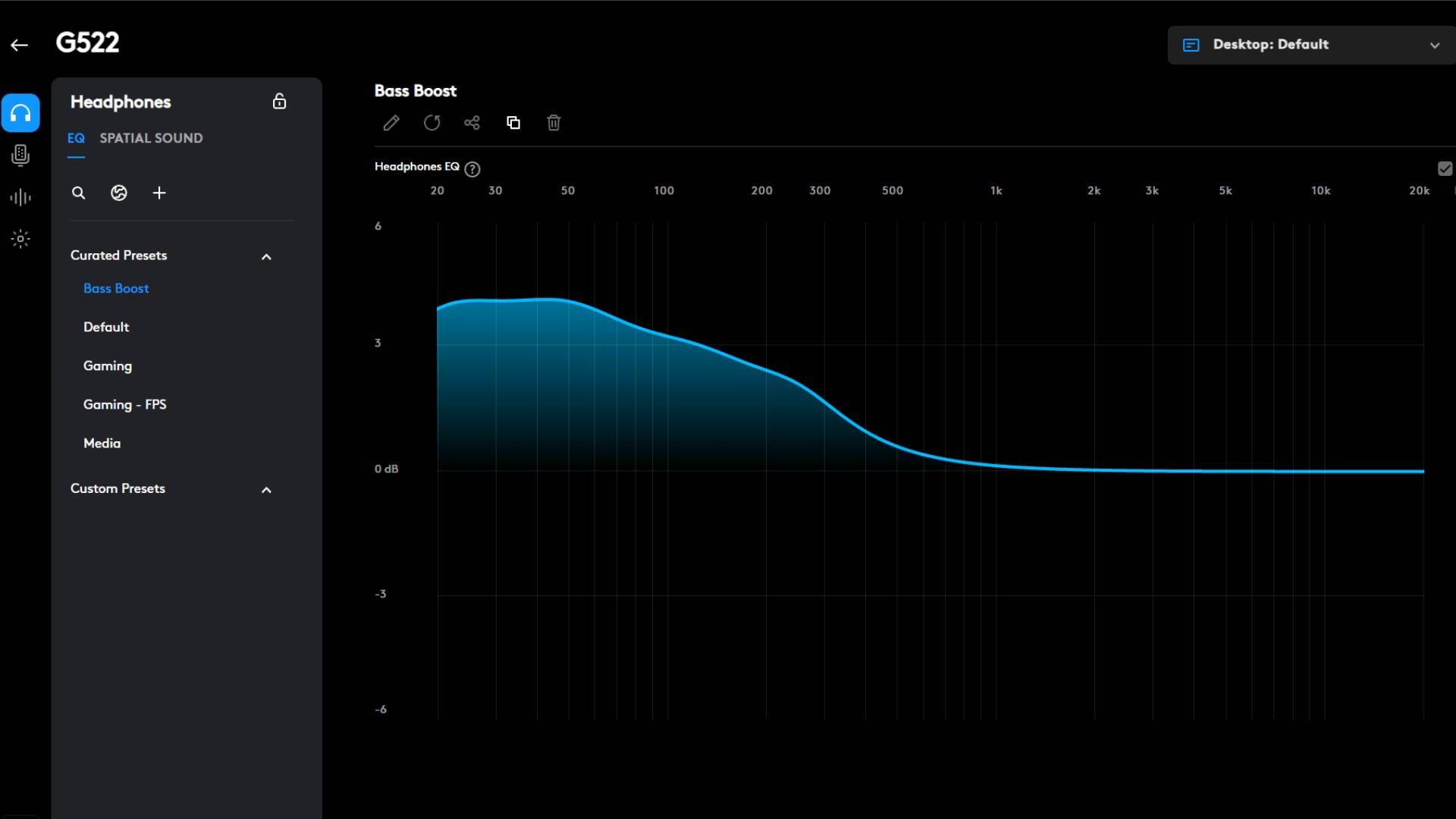
On PS5, it was a similar experience. There was the issue that the headset sounded too quiet, even when the volume wheel was turned to its highest, but that's a common fault with the PS5 and headsets, and not unique to the G522. Regardless of it being more on the quiet side, Marvel Rivals sounded just as impressive.
In fact, I had a better experience with this mid-range headset than others, as the existence of the G Hub app meant I still had access to its audio settings despite not being at my PC. It still didn't enable me to get the volume to the level I liked, but at least it meant I could get that crunchy bass boost I appreciated on the PC for my Sony console too.
Outside of online games, I also used the headset when playing Death Stranding Director's Cut, a game that is elevated by its fantastic soundtrack and atmospheric sound design. Journeying through the sprawling mountainous landscapes sounded incredible through the cups, even if the nature being a little on the quiet side was a bit annoying. The high-pitched cries of BB came through crystal clear, and even without any ANC present, the softly cushioned cups of the headset were able to isolate outside noise so I could get fully immersed in Kojima's bizarre game world.

Despite its well-rounded sound, the G522 did crash a few times during my weeks of testing. There were at least three occasions where I went to flip down the power switch, only for the earcups to sound off this irritating, continuous sound. It was as if the headset had flatlined, as this sound would not stop, no matter what I did.
Each time, I just had to put the headset aside and wait for its battery to entirely die out. I've had past headsets crash before, and no bit of tech is immune to that happening. It's just upsetting that it did it on multiple occasions, and it's the main reason why I can't bring myself to give the G522 a five-star rating.
This was the only issue I had with the headset, and it was easily forgotten about once I put the microphone through its paces. The detachable omnidirectional mic of the G522 is one of the best I've tested to date. Its 70Hz-20kHz frequency response gave my voice a crystal-clear clarity, even as I frantically screamed during frantic Marvel Rivals matches - which happens a lot.
I always know I'm testing a headset with a good mic when my friends comment on how good I sound every time I use it, and that's exactly what they did. In some cases, it was too good, as it's incredibly sensitive and was able to pick up my partner in the same room, even when I had Discord's input sensitivity turned down to its lowest. This makes it ideal for use in a streaming environment if you aren't privy to forking out cash for the best streaming gear.
I will admit, though, that I'm not a huge fan of its boom arm. It's shaped as one continuous piece of plastic, which is adjustable, but it was constantly springing back to its default position every time I used it. It's not a deal-breaker for me, but it did get pretty annoying fast. At least, as it's detachable, I was able to simply pop it off when I was back on my single-player game fun.
Lastly, the battery of this headset is advertised to be up to 90 hours without the RGB lighting on, and 40 hours with, and that was pretty much similar to my own experiences. I preferred to have the RGB on, as not only was it subtle, but it didn't have any glare that bounced off my glasses.
Should you buy the Logitech G522 Lightspeed headset?

The $159.99 / £139.99 Logitech G522 Lightspeed headset might be "built with the PC player in mind," but this headset has proven that it can be a vital piece of any gaming setup, whether that includes a gaming PC, PS5, or even a handheld like the Nintendo Switch 2.
The free-to-download G Hub app provides access to almost all the most important customization found on the PC software, so console players also have lots of settings at their fingertips. Even if the app is left untouched, the sound of the headset's 40mm PRO-G audio drivers sounds lovely and balanced, with equal amounts of clarity coming from the lower and higher audio ranges of high-octane online games like Marvel Rivals on the PS5.
Its microphone is also a force to be reckoned with and is easily one of the best I've ever found on a headset, mid-range or otherwise. If having broadcast-like quality is a priority but you don't want to enter the $200 + waters of the higher-range headsets, the G522 is a choice I can wholeheartedly recommend, more so if you're a dedicated PC player.
Anyone with a powerhouse gaming rig is going to get a better-tailored sound as the full breadth of settings can be found via the Logitech G Hub software. The integrated DTS X spatial audio support is also tucked away on PC, are is access to the iconic 'Blue Voice' setting for the microphone.
Anyone with a powerhouse gaming rig is going to get a better-tailored sound as the full breadth of settings can be found via the Logitech G Hub software.
Overall, the G522 Lightspeed headset is a little pricier than my other go-to mid-range options like the SteelSeries Arctis Nova 5 Wireless, but it feels justified for those who predominantly play on PC. For well under $200, you're not getting the best sound on the market, but its huge range of EQ settings, customizable RGB lighting, app support, and fantastic-sounding microphone more than make up for it.
How I tested the Logitech G522 Lightspeed headset
To fully test and appreciate what the Logitech G522 Lightspeed wireless headset had to offer my PC and other devices, I spent multiple weeks with it as my go-to pair of cups. Whether I was playing the latest season of Marvel Rivals on the PS5 or PC or playing through Mario Kart World and Donkey Kong Bananza on the new Nintendo Switch 2, the G522 was on my head.
I initially tested it on PC with the NetEase hero-shooter out of the box, and while running the EQ customization available through the Logitech G Hub software. Afterwards, I hooked up the 2.4GHz wireless dongle to my PS5 and Switch 2, to see what the G522 was like for console players. Lastly, I used the G522 to listen to a huge range of music through Spotify, from the K-Pop Demon Hunters OST I still have on repeat, to the brand new Amanaguchi album.
I also used the headset to catch up with King of the Hill on Disney+, and while watching a wide range of other video platforms like YouTube through my Samsung 4K TV. For more information on how we test gaming headsets, check out the full GamesRadar+ Hardware Policy.
If the Logitech G522 Lightspeed headset hasn't got what you want in a pair of cups, our guides to the best Xbox Series X headset, the best PS5 headset, and the best gaming earbuds are full of other high-quality alternatives.

Ever since I first held a NES controller in my hand I've been obsessed with gaming, and the hardware it runs on. I could hook up a NES and SNES to a telly, without instructions, before I could walk. Even now, nothing is more exciting then taking a console, or handheld, out the box for the first time and setting it up. This obsession transformed into a love of games and game music, which lead to my music degree and dream of becoming the Scottish Nobuo Uematsu. After sharing my love of games through music, I began to share my love through words on sites like TechRadar and iMore. This lead to becoming a Hardware staff writer for PCGamesN, and later the Senior Tech Writer for Dexerto, covering all things Steam Deck, PlayStation and Nintendo. With that experience, I was able to level up as Hardware Editor for GamesRadar+, where I'm still just as Nintendo, PlayStation and gaming tech obsessed as ever.
You must confirm your public display name before commenting
Please logout and then login again, you will then be prompted to enter your display name.